- Professional Development
- Medicine & Nursing
- Arts & Crafts
- Health & Wellbeing
- Personal Development
26642 Courses
SCRUM Master Certified
By Nexus Human
Duration 2 Days 12 CPD hours This course is intended for Este curso est dise¤ado para cualquier persona que quiere convertirse en unSCRUM Master. Overview El curso de formaci¢n asegura que el candidato obtendr los conocimientosnecesarios de la metodolog¡a SCRUM con el fin de aplicar y adaptarlos a unescenario espec¡fico. SCRUM es una metodolog¡a adaptativa, iterativa, r pida, flexible y efectiva dise¤ada para entregar valor significativo de una manera r pida a lo largo de todo el proyecto. Informaci¢n general µgil y SCRUM Informaci¢n general: µgil Manifiesto µgil Principios de µgil Metodolog¡a µgil Informaci¢n general SCRUM Ventajas SCRUM Roles de SCRUM Roles centrales Roles no-centrales Propietario de producto Master SCRUM Equipo SCRUM Fases de proyecto SCRUM Iniciar Planificar y Estimaci¢n Implementar Revisi¢n y Retrospecci¢n Lanzamiento Entradas, Herramientas, y Salidas para cada proceso en cada fase Escala de Scrum Escalabilidad de Scrum Scrum en Programas y Portfolios (Carteras) Reuni¢n Scrum de Scrums (SoS) Transici¢n a Scrum Mapeo de los Roles tradicionales a Scrum Manteniendo el envolvimiento de las partes interesadas (stakeholders) Importancia de Apoyo Ejecutivo Additional course details: Nexus Humans SCRUM Master Certified training program is a workshop that presents an invigorating mix of sessions, lessons, and masterclasses meticulously crafted to propel your learning expedition forward. This immersive bootcamp-style experience boasts interactive lectures, hands-on labs, and collaborative hackathons, all strategically designed to fortify fundamental concepts. Guided by seasoned coaches, each session offers priceless insights and practical skills crucial for honing your expertise. Whether you're stepping into the realm of professional skills or a seasoned professional, this comprehensive course ensures you're equipped with the knowledge and prowess necessary for success. While we feel this is the best course for the SCRUM Master Certified course and one of our Top 10 we encourage you to read the course outline to make sure it is the right content for you. Additionally, private sessions, closed classes or dedicated events are available both live online and at our training centres in Dublin and London, as well as at your offices anywhere in the UK, Ireland or across EMEA.

Professional Scrum Master Foundation
By Nexus Human
Duration 2 Days 12 CPD hours This course is intended for Professional Scrum Master Foundation is appropriate for Scrum Masters and people who are interested in Scrum projects. It will be useful for: Product Owners Scrum Masters Developers Team Leaders Overview The emphasis of the training is the practical application of Scrum. The course gives various knowledge on the logic of Scrum and the way it functions. You will learn about the roles of all participants in a Scrum project. You will also learn about different challegnes you may encounter and how to resolve them. The Professional Scrum Master Foundations course is the perfect introduction, reboot or refresher to Scrum. This course is for teams or anyone wanting to experience the Scrum way of working. The case for Agility Learn about Agile Manifesto, values and principles and how can agile bring more value and manage risks compared with traditional delivery approaches. Scrum Framework Understand Scrum Framework and the life cycle of Scrum including the events, artifacts and roles and responsibilities. Running a Sprint Deep dive into each of the events and discuss user stories, estimations, groomings, Definition of Done and Definition of Ready and how can we deliver value incrementaly. The role of the Scrum Master How can you be a servant leader of your team and support different stakeholders engagement? ÿFacilitation, coaching and ensuring transparency. Backlog and estimations Learn the importance of Product backlog in Scrum, prioritization and estimations at different levels (ex: release; sprint) Working with people and teams We will discuss motivation, communication and clarity, giving feedback, team development and effective conflict resolution. Continuous Improvement Assist your team to improve both the means and ends of their work by supporting them in problem detection and resolution as well as foster the culture of continuous improvement.

Primavera P6 Professional Fundamentals Rel 19
By Nexus Human
Duration 3 Days 18 CPD hours This course is intended for Analyst End User Implementer Manager Overview Create a Work Breakdown Structure Define roles and resources Assign roles Assign resources Analyze resources Optimize the project plan Understand data structures Create a project Add activities View calendars Create relationships Schedule the project Assign constraints Create reports Format schedule data Execute the project Enrolling in this course will help you understand P6 Professional's basic features and functionality so you can apply them to your organization's project management processes. You'll also learn how to manage projects on time and within budget Understanding P6 Data Describing Enterprise and Project-Specific data Logging In Opening an Existing Project Opening and Customizing Layouts Enterprise Project Structure Describing Components of EPS Creating a Project Create a project Navigating in the Projects Window Viewing Project Details Creating a Work Breakdown Structure Defining a Work Breakdown Structure Creating the WBS Hierarchy Adding Activities Describing an Activity and its Components Describing Activity Types Adding Activities Adding a Notebook Topic Adding Steps to an Activity Assigning Activity Codes Creating Relationships Viewing a Network Logic Diagram Relationship Types Creating Relationships Scheduling Performing a Forward and Backward Pass Describing Float Assigning Constraints Applying an Overall Deadline to a Project Apply a Constraint to an Activity Using Reflection Projects Creating a Reflection Project Merging Changes Formatting Schedule Data Grouping Activities Sorting Filtering Roles and Resources Describing Roles and Resources Viewing Dictionaries Assigning Roles Assigning Roles to an Activity Assign Rates on Roles Assigning Resources Assigning Resources Adjusting Budgeted Units/Time Analyzing Resources Displaying the Resource Usage Profile Optimizing the Project Plan Analyzing Schedule Dates Shortening a Project Schedule Analyzing Resource Availability Baselining the Project Plan Creating a Baseline Plan Display Baseline Bars on the Gantt Chart Project Execution and Control Describing Methods for Updating the Schedule Using Progress Spotlight Statusing Activities Rescheduling the Project Reporting Performance Describing Reporting Methods Running a Schedule Report Creating a report with the Report Wizard Additional course details: Nexus Humans Primavera P6 Professional Fundamentals Rel 19 training program is a workshop that presents an invigorating mix of sessions, lessons, and masterclasses meticulously crafted to propel your learning expedition forward. This immersive bootcamp-style experience boasts interactive lectures, hands-on labs, and collaborative hackathons, all strategically designed to fortify fundamental concepts. Guided by seasoned coaches, each session offers priceless insights and practical skills crucial for honing your expertise. Whether you're stepping into the realm of professional skills or a seasoned professional, this comprehensive course ensures you're equipped with the knowledge and prowess necessary for success. While we feel this is the best course for the Primavera P6 Professional Fundamentals Rel 19 course and one of our Top 10 we encourage you to read the course outline to make sure it is the right content for you. Additionally, private sessions, closed classes or dedicated events are available both live online and at our training centres in Dublin and London, as well as at your offices anywhere in the UK, Ireland or across EMEA.

SCRUMstudy Agile Master Certified (SAMC)
By Nexus Human
Duration 3 Days 18 CPD hours This course is intended for This certification is appropriate for anyone interested in becoming familiar with the concepts and practices of Agile Project Delivery, and who wants to have a working knowledge of the various Agile methodologies. Overview Objectives are: To provide an understanding of Agile philosophy and practices To provide a working knowledge of various Agile methodologies To provide students with the ability to compare and choose which methodology is appropriate in a given situation To prepare participants to pass the SAMC⢠exam Course outcomes: Participants will be familiar with the concepts and practices of Agile project delivery. Participants will be equipped with detailed knowledge and understanding of available Agile methodologies. Participants will be able to compare and choose the methodologies or parts of methodologies that are most relevant to their current and future situations. Participants will be armed with the proper tools to take the lead in Agile projects and to address and resolve Agile issues in their organizations. Participants will be SAMC certified. Agile relies on adaptive planning and iterative development and delivery. It focuses primarily on the value of people in getting the job done effectively.Successful candidates will be awarded the SCRUMstudy Agile Master Certified (SAMC?) certification by SCRUMstudy after passing the included certification exam. The certification exam voucher is included in this course so you can take the exam at your convenience. IntroductionAgile Overview Agile Defined Why Use Agile? Adaptive Project Management The Agile Manifesto Principles of the Agile Manifesto Declaration of Interdependence Difference between Waterfall and Agile Domains of Agile Practices Value-Driven Delivery Stakeholder Engagement Team Performance Practices Adaptive Planning Problem Detection and Resolution Continuous Improvement Agile Tools and Artifacts Lean Kanban Software Development Introduction Core Values Practices Understanding Lean Software Development Understanding Kanban Software Development Scrum Overview of Scrum Brief History of Scrum Why Use Scrum? Scalability of Scrum Scrum Principles Scrum Aspects Scrum Processes Scrum and Kanban Extreme Programming (XP) Introduction Core Values? Roles Practices XP Artifacts XP Events XP Release Adopting XP Test-Driven Development (TDD) Introduction The Process Dynamic Systems Development Methods (DSDM) Introduction Core Values Roles Practices Crystal Introduction Core Values Roles Practices The Process Feature Driven Development (FDD) Introduction Core Values Roles Practices The Process Comparison of Agile MethodsBest Fit Analysis ToolBlitz PlanningNote SCRUMstudy has authored the SBOK? Guide as a comprehensive guide to deliver successful projects using Scrum. SCRUMstudy works through its large global partner network of Authorized Training Providers (A.T.P.s) to deliver trainings and certifications. New Horizons is a proud Authorized Training Provider of SCRUMstudy. Additional course details: Nexus Humans SCRUMstudy Agile Master Certified (SAMC) training program is a workshop that presents an invigorating mix of sessions, lessons, and masterclasses meticulously crafted to propel your learning expedition forward. This immersive bootcamp-style experience boasts interactive lectures, hands-on labs, and collaborative hackathons, all strategically designed to fortify fundamental concepts. Guided by seasoned coaches, each session offers priceless insights and practical skills crucial for honing your expertise. Whether you're stepping into the realm of professional skills or a seasoned professional, this comprehensive course ensures you're equipped with the knowledge and prowess necessary for success. While we feel this is the best course for the SCRUMstudy Agile Master Certified (SAMC) course and one of our Top 10 we encourage you to read the course outline to make sure it is the right content for you. Additionally, private sessions, closed classes or dedicated events are available both live online and at our training centres in Dublin and London, as well as at your offices anywhere in the UK, Ireland or across EMEA.

Teams (In-House)
By The In House Training Company
Developing the high performing team takes time and effort. But above all, it requires an understanding of the dynamics of high performing teams. This programme helps managers and leaders understand what high performing teams do and how they do it. It focuses on enabling managers to see their teams from different perspectives, allowing them to adapt their styles to maximise team outputs. A core theme is the need for managers of teams to 'hold up the mirror' to themselves and to see themselves as a leader of people, to reflect on how others see them and to modify their style accordingly. This programme will help managers / team leaders: Analyse the constituents of a 'high performing' team Apply essential influencing techniques Use a range of communication techniques to support effective teamwork Create and articulate team vision Generate common values Assess team effectiveness and take/recommend the appropriate actions Make more efficient use of team time Understand and agree on techniques to manage conflict Define and implement team meeting protocols that will facilitate team effectiveness Use the Prime Focus model to create the environment and framework for a high performing team Draft your team strategy to take them to the next level Day 1 1 Welcome and introduction Participants are welcomed to the programme and invited to share their personal objectives and people challenges Participants are given an action plan template to complete throughout the workshop 2 Your team The concept of 'positive intention' The difference between a team and a high performing team Assess your team effectiveness What is your 'interference'? 3 The team environment Setting the scene Building rapport Active listening Team goals and role profiling 4 Your style Tuckman model of team stages - how do you manage each stage? Team standards and goals Your team vision 5 Effective team meetings Influencing in team meetings How to make them interesting and relevant The pure role of the chair Day 2 1 Effective communication techniques Giving and receiving feedback Your communication style How to adapt, pace and lead to build rapport The Mehrabian theory of communication 2 How to manage conflict What is conflict? What is your default conflict approach? Tools and tips for managing conflict Practice sessions 3 Team skills Undertake a team skills analysis Types of team member Motivating team members Reframing situations 4 Setting your strategy Seeing the bigger picture The Prime Focus Model Your strategy for success Articulating your strategy Action plans revisited

Charity Accounting Training
By Compete High
ð Unlock Financial Excellence in the Nonprofit Sector with Charity Accounting Training! ð Are you looking to make a meaningful impact in the world of nonprofits? Do you aspire to contribute your financial expertise to charitable organizations and make a real difference? Look no further! Our comprehensive course, 'Charity Accounting Training,' is designed to equip you with the essential skills and knowledge needed to excel in the field of charity accounting. ð Course Overview: Module 1: Introduction to Charity Accounting Lay the foundation for your journey with a deep dive into the unique aspects of charity accounting. Understand the legal and regulatory frameworks that govern financial management in the nonprofit sector. Learn how to interpret and apply accounting standards specific to charitable organizations. Module 2: Basic Accounting Principles Build a solid understanding of fundamental accounting principles. Master the art of bookkeeping, financial reporting, and preparing financial statements. Acquire skills to analyze and interpret financial data to make informed decisions. Module 3: Budgeting and Financial Planning Develop expertise in creating effective budgets for nonprofit organizations. Understand the importance of financial planning to ensure sustainability and mission success. Learn to navigate the challenges of resource allocation and optimizing financial resources. Module 4: Taxation and Gift Aid Gain insights into the tax implications for charities and how to navigate the complex landscape. Explore the benefits of Gift Aid and learn how to maximize contributions through tax-efficient giving. Ensure compliance with tax regulations while optimizing the financial health of your charitable organization. Module 5: Charity Fundraising Uncover the strategies and best practices for successful fundraising campaigns. Explore diverse fundraising methods and their financial implications. Understand how to align financial goals with the mission and vision of your nonprofit. ð Why Choose Charity Accounting Training? Expert-Led Instruction: Our course is led by seasoned professionals with extensive experience in charity accounting, ensuring you receive top-notch, real-world insights. Practical Application: Each module is designed to provide hands-on experience, allowing you to apply theoretical knowledge to real-world scenarios. Flexible Learning: Access our course materials at your own pace, fitting your studies into your busy schedule without compromising on quality. Networking Opportunities: Connect with like-minded individuals, industry experts, and potential mentors through our community forums and networking events. ð Elevate your career and contribute to the greater good! Enroll in Charity Accounting Training today and become a financial champion for change. Course Curriculum Module 1_ Introduction to Charity Accounting. Introduction to Charity Accounting. 00:00 Module 2_ Basic Accounting Principles. Basic Accounting Principles. 00:00 Module 3_ Budgeting and Financial Planning. Budgeting and Financial Planning. 00:00 Module 4_ Taxation and Gift Aid. Taxation and Gift Aid. 00:00 Module 5_ Charity Fundraising. Charity Fundraising. 00:00

Charity Accounting
By Compete High
ð Unlock the Secrets of Effective Charity Accounting! ð Are you passionate about making a difference in the world through charitable work? Do you want to ensure that every dollar donated to your cause is maximized for impact? Look no further! Our Charity Accounting course is designed to equip you with the essential skills and knowledge to navigate the intricate world of financial management within the non-profit sector. ð What You'll Learn: In this comprehensive course, you'll delve into the fundamentals of charity accounting, gaining insights into budgeting, financial reporting, compliance with regulatory standards, and more. We provide a holistic overview of accounting principles tailored specifically to the unique needs and challenges faced by charitable organizations. From understanding the nuances of fund accounting to mastering donor stewardship, we cover it all! ð¡ Benefits of Taking the Course: Optimized Financial Management: Learn how to effectively manage finances within a charitable organization, ensuring transparency and accountability. Maximized Impact: Gain the skills to maximize the impact of every donation by efficiently allocating resources and minimizing overhead costs. Compliance Confidence: Navigate the complex regulatory landscape with confidence, ensuring your organization remains in compliance with legal and financial requirements. Enhanced Donor Relations: Understand the importance of financial transparency in building trust with donors, fostering long-term relationships, and attracting new supporters. Career Advancement: Stand out in the competitive non-profit sector with specialized skills and knowledge in charity accounting, opening up new opportunities for career growth and advancement. ð Who is This For? This course is perfect for: Non-profit Professionals: Whether you're a finance manager, executive director, or program coordinator within a charitable organization, this course will empower you to excel in your role. Aspiring Accountants: If you're considering a career in accounting and have a passion for making a difference, this course provides a valuable introduction to the unique challenges and opportunities within the non-profit sector. Volunteers and Board Members: Gain a deeper understanding of financial management to better fulfill your duties and responsibilities within the board of directors or as a volunteer for a charitable organization. ð Career Path: Upon completing the Charity Accounting course, you'll be equipped with the skills and knowledge to pursue various rewarding career paths within the non-profit sector, including: Financial Manager: Oversee the financial operations of a charitable organization, ensuring fiscal responsibility and transparency. Grant Writer: Utilize your understanding of charity accounting to effectively communicate financial information in grant proposals, securing funding for important projects and initiatives. Fundraising Manager: Develop strategic fundraising campaigns informed by your expertise in financial management, maximizing donor contributions and impact. Non-profit Consultant: Offer your specialized knowledge in charity accounting to advise and support a diverse range of non-profit organizations in optimizing their financial practices. Don't miss out on this opportunity to elevate your skills and make a meaningful impact in the world of charitable accounting! Enroll today and take the first step towards unlocking your full potential in the non-profit sector. ð FAQ (Frequently Asked Questions) - Charity Accounting Q1: What is Charity Accounting? Charity accounting refers to the specialized financial reporting and management practices used by charitable organizations to track and report their financial activities. It involves maintaining accurate records of income, expenses, assets, and liabilities, adhering to regulatory requirements, and ensuring transparency in financial reporting. Charity accounting aims to provide stakeholders, including donors, beneficiaries, and regulatory bodies, with a clear understanding of how funds are raised, managed, and utilized to support the organization's charitable objectives. Q2: Why is Charity Accounting Important? Charity accounting is essential for several reasons. Firstly, it helps ensure accountability and transparency, which are critical for maintaining the trust of donors and the public. Accurate financial reporting also enables charitable organizations to demonstrate their impact and effectiveness in achieving their mission and objectives. Moreover, complying with accounting standards and regulatory requirements ensures legal compliance and helps prevent financial mismanagement or fraud. Q3: What are the Key Differences Between Charity Accounting and Regular Accounting? While charity accounting shares many similarities with regular accounting practices, there are some key differences. One significant distinction is the emphasis on accountability to donors and the public in charity accounting. Charitable organizations often face stricter reporting requirements and scrutiny due to their tax-exempt status and reliance on public trust. Additionally, charity accounting may involve tracking donations, grants, and restricted funds separately to ensure proper allocation and compliance with donor intentions. Q4: What are the Challenges Associated with Charity Accounting? Charity accounting can present various challenges, including managing complex funding streams, complying with evolving regulatory frameworks, and accurately valuing non-cash donations or volunteer services. Additionally, charitable organizations may struggle with limited financial resources and expertise, making it challenging to implement robust accounting systems and practices. Furthermore, maintaining transparency while protecting sensitive donor information can be a delicate balance for charities. Q5: How Can Charities Improve Their Accounting Practices? Charities can improve their accounting practices by investing in staff training, implementing robust financial management systems, and seeking professional advice when needed. It's essential to stay informed about changes in accounting standards and regulatory requirements and to conduct regular audits to ensure compliance and identify areas for improvement. Collaborating with other charities or seeking mentorship from experienced financial professionals can also provide valuable insights and support in enhancing accounting practices. Ultimately, prioritizing transparency, accuracy, and accountability is key to effective charity accounting. Course Curriculum Module 1- The Charity Accounting Concept The Charity Accounting Concept 00:00 Module 2 Accounting Principles Standards Policies and Concepts Accounting Principles Standards Policies and Concepts 00:00 Module 3- Fund Accounting Fund Accounting 00:00 Module 4- Reporting and Accounts for Charities Reporting and Accounts for Charities 00:00

Employee Lifecycle
By Blue Sky Professional Development
A short online course introducing the concept of the Employee Lifecycle and an overview of each stage.
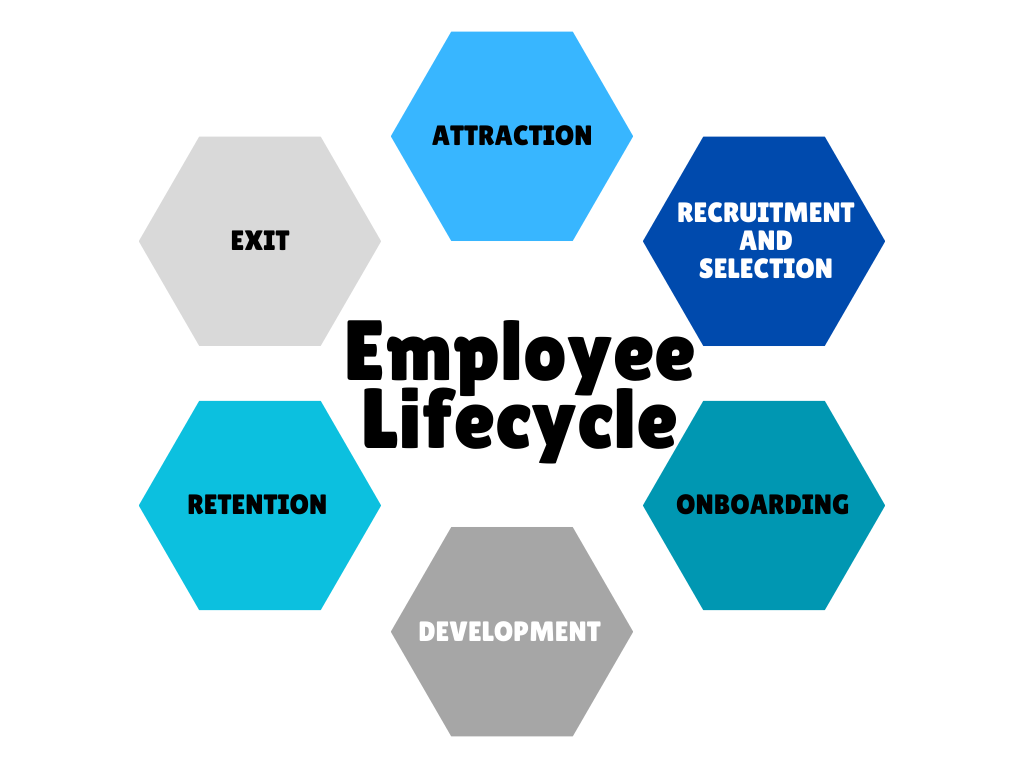
Corruption and Procurement Fraud Training Programmes
By Global Risk Alliance Ltd
Our In-Person training programmes provide students involved at any stage of operational processes, projects or procuring goods and/or services within their organisations with the knowledge and skillset to identify and mitigate the threat posed by the breadth and multi-layered complexity of procurement fraud and corruption. Course objectives Our courses aims to increase and enhance delegates’ understanding of the various procurement fraud and corruption threats which impact upon them and the organisations, sectors and regions in which they operate and provide them with the tools necessary to risk assess and mitigate those threats.

Search By Location
- Business Courses in London
- Business Courses in Birmingham
- Business Courses in Glasgow
- Business Courses in Liverpool
- Business Courses in Bristol
- Business Courses in Manchester
- Business Courses in Sheffield
- Business Courses in Leeds
- Business Courses in Edinburgh
- Business Courses in Leicester
- Business Courses in Coventry
- Business Courses in Bradford
- Business Courses in Cardiff
- Business Courses in Belfast
- Business Courses in Nottingham
