- Professional Development
- Medicine & Nursing
- Arts & Crafts
- Health & Wellbeing
- Personal Development
37446 Courses
City & Guilds 2391-52 Inspection & Testing
By MJ Electrical Training
Looking to advance your career in electrical inspection and testing? Our comprehensive 2391-52 Inspection & Testing Online Course is designed for electricians, electrical engineers, and professionals in the field. Gain your City & Guilds qualification with our streamlined approach. Enrol now for just £210.00 and get access to expert guidance and study materials. Prepare at your own pace and excel in your final examinations!

Total NetFlow training course description A comprehensive hands on course covering NetFlow. The course starts with the basics of flows moving swiftly onto configuring NetFlow and studying the information it provides. What will you learn Describe NetFlow. Configure generators and collectors. Recognise how NetFlow can be used. Describe the issues in using NetFlow. Compare NetFlow with SNMP, RMON and sflow. Total NetFlow training course details Who will benefit: Technical staff working with NetFlow. Prerequisites: TCP/IP Foundation Duration 2 days Total NetFlow for engineers What is NetFlow? Flows. Where to monitor traffic. Hands on Wireshark flow analysis. Getting started with NetFlow NetFlow configuration. Hands on Accessing NetFlow data using the CLI. NetFlow architecture Generators and collectors. When flows are exported. NetFlow reporting products. SolarWinds. Hands on Collector software. NetFlow features and benefits Real time segment statistics, real time top talkers, traffic matrices. Hands on Traffic analysis with NetFlow. NetFlow issues NetFlow impact, agent resources, server resources, comparing NetFlow with SNMP, RMON and sflow. Hands on Advanced NetFlow configuration. Export formats Flow aging timers, NetFlow versions, export formats, templates, IPFIX. Hands on NetFlow packet analysis. NetFlow MIBs The NetFlow MIB, configuration, retrieving NetFlow statistics. Hands on Integrating NetFlow with SNMP.

PC fundamentals training course description A basic introductory course for those who have never worked with PCs before. The principle target audience is for those who will become PC support people. What will you learn Cable PCs. Perform preventive maintenance on PCs Run Windows and start applications. Use Microsoft Office applications. Customise Windows. PC fundamentals training course details Who will benefit: Anyone new to PCs. Prerequisites: None. Duration 3 days PC fundamentals training course contents PC hardware Overview of components inside a PC, cabling up a PC, preventive maintenance, cleaning mice, hardware screen controls, booting a PC. Windows overview Versions of Windows, Starting Windows, logging on, shutting down. Using Windows The desktop, the start menu and submenus, getting help, shutting down Windows, switching between applications, sizing and controlling windows, special keys on the keyboard. Accessing files and folders Folders and files, Windows explorer, IE, creating, viewing and manipulating folders, creating, viewing and manipulating files, permissions, bits and bytes, the recycle bin, undeleting and undoing, formatting floppy disks, using floppy disks DOS Accessing DOS, basic DOS commands, drives. Microsoft Office Word documents, Excel spreadsheets, emails, browsing the Internet, printing files, managing print queues. Printing Overview, printing, properties Customisation Customising the task bar, customising the start menu. The control panel, mouse and display properties, Desktop settings, setting the date and time. Networking overview Workgroups and domains, Accessing file and print resources

AWS Solutions Architect Associate (SAA-C02) Exam Prep Course - 2021 UPDATED!
By Packt
With this 2-in-1 course, you will get access to AWS Technical Essentials and AWS Certified Solutions Architect - Associate certification exam content.

Kubernetes for engineers training course description This course covers how Kubernetes addresses the challenges of distributed systems. Hands on sessions follow all the major theory chapters. What will you learn Explain what Kubernetes is and how it works. Create and run containers on Kubernetes using the Docker image format and container runtime. Kubernetes for engineers training course details Who will benefit: Anyone working with Docker or Kubernetes. Prerequisites: Definitive Docker for engineers. Duration 2 days Kubernetes for engineers training course contents Introduction Velocity, Scaling your service and your teams, Abstracting your infrastructure. Creating and running containers Container images, Building application images with Docker, Storing images in a remote registry, The Docker container runtime. Deploying a Kubernetes cluster Installing Kubernetes on a public cloud provider, Installing Kubernetes locally using minikube, Running Kubernetes on Raspberry Pi, The Kubernetes client, Cluster components. Common kubectl Commands Namespaces, Contexts, Viewing Kubernetes API objects, Creating, Updating, and Destroying Kubernetes objects, Labelling and annotating objects, Debugging commands. Pods Pods in Kubernetes, Thinking with pods, The pod manifest, Running pods, Accessing your pod, Health checks, Resource management, Persisting data with volumes, Putting It all together. Labels and Annotations Labels, Annotations. Service Discovery What Is Service discovery? The service object, Looking beyond the cluster, Cloud integration, Advanced details. ReplicaSets Reconciliation loops, Relating pods and ReplicaSets, Designing with ReplicaSets, ReplicaSet Spec, Creating a ReplicaSet, Inspecting a ReplicaSet, Scaling ReplicaSets, Deleting ReplicaSets. DaemonSets DaemonSet scheduler, Creating DaemonSets, Limiting DaemonSets to specific nodes, Updating a DaemonSet, Deleting a DaemonSet. Jobs The job object, Job patterns. ConfigMaps and secrets ConfigMaps, Secrets, Naming constraints, Managing ConfigMaps and secrets. Deployments Your first deployment, Creating deployments, Managing deployments, Updating deployments, Deployment strategies, Deleting a deployment. Integrating storage solutions and Kubernetes Importing external services, Running reliable singletons, Kubernetes-native storage with StatefulSets. Deploying real-world applications Parse, Ghost, Redis.

Definitive Puppet training course description Puppet is a framework and toolset for configuration management. This course covers Puppet to enable delegates to manage configurations. Hands on sessions follow all the major sections. What will you learn Deploy Puppet. Manage configurations with Puppet. Build hosts with Puppet. Produce reports with Puppet. Definitive Puppet training course details Who will benefit: Anyone working with Puppet. Prerequisites: Linux fundamentals. Duration 2 days Definitive Puppet training course contents Getting started with Puppet What is Puppet, Selecting the right version of Puppet, Installing Puppet, Configuring Puppet. Developing and deploying Puppet The puppet apply command and modes of operation, Foreground Puppet master, Developing Puppet with Vagrant, Environments, Making changes to the development environment, Testing the new environments with the Puppet agent, Environment branching and merging, Dynamic Puppet environments with Git branches, Summary, Resources. Scaling Puppet Identifying the challenges, Running the Puppet master with Apache and Passenger, Testing the Puppet master in Apache, Load balancing multiple Puppet masters, Scaling further, Load balancing alternatives. Measuring performance, Splay time, Summary, Going further, Resources. Externalizing Puppet configuration External node classification, Storing node configuration in LDAP, Summary, Resources. Exporting and storing configuration Virtual resources, Getting started with exported and stored configurations, Using exported resources, Expiring state resources, Summary, Resources. Puppet consoles The foreman, Puppet enterprise console, Puppetboard, Summary, Resources. Tools and integration Puppet forge and the module tool, Searching and installing a module from the forge, Generating a module, Managing module dependencies, Testing the modules, Developing Puppet modules with Geppetto, Summary, Resources. Reporting with Puppet Getting started, Configuring reporting, Report processors, Custom reporting, Other Puppet reporters, Summary, Resources. Extending Facter and Puppet Writing and distributing custom facts, Developing custom types, providers and functions, Summary, Resources, Complex data structures, Additional backends, Hiera functions in depth, Module data bindings, Hiera examples. Jiera-2, Summary, Resources. Mcollective Installing and configuring Mcollective, testing, Mcollective plugins, accessing hosts with Metadata. Hiera Lists, initial Hiera configuration, Hiera command line utility, complex data structures, additional backends, Hiera functions in depth, module data bindings. Hiera-2.

***24 Hour Limited Time Flash Sale*** English for Literacy and Language Teaching Admission Gifts FREE PDF & Hard Copy Certificate| PDF Transcripts| FREE Student ID| Assessment| Lifetime Access| Enrolment Letter Are you a professional feeling stuck in your career, struggling to keep up with the ever-changing demands of the industry? Or perhaps you're a beginner, unsure of where to start or how to break into your desired field. Whichever stage you're in, our exclusive English for Literacy and Language Teaching Bundle provides unique insights and tools that can help you achieve your goals. Designed to cater to the needs of both seasoned professionals and aspiring newcomers, our English for Literacy and Language Teaching bundle is a comprehensive program that will equip you with the essential skills and knowledge you need to succeed. Whether you're looking to advance in your current role or embark on a new career journey, this bundle has everything you need to take your professional life to the next level. But that's not all. When you enrol in English for Literacy and Language Teaching Online Training, you'll receive 30 CPD-Accredited PDF Certificates, Hard Copy Certificates, and our exclusive student ID card, all absolutely free. Courses Are Included In this English for Literacy and Language Teaching Career Bundle: Course 01: English Literature Course 02: An Introduction to British and American Literature Search Course 03: Comparative Literature Course 04: Medieval History Course 05: Social Science Diploma Course 06: Level-3 English Grammar Course Course 07: English: Spelling, Punctuation, and Grammar Course 08: Essay Writing in English Course 09: Creative Writing Course: Writing Storybooks For Children Course 10: Creative Writing Course - Fiction Course 11: Creative Writing Course - Novel Course 12: Novel Writing and Publishing Course 13: 200 Common English Idioms and Phrases Course 14: Content Management Course 15: Copyediting & Proofreading Course 16: Information Management Course 17: Data Management Training Course 18: Document Control Course 19: ICT: Information and Communication Technology Course 20: GDPR Course 21: Administrative Management Course 22: Data Entry Administrator Course 23: New Functions in Microsoft Excel Course 24: Functional Skills IT Course 25: Complete Communication Skills Master Class Course 26: Goal Setting Course 27: Touch Typing Course 28: Computer Operating System and Troubleshooting Course 29: Microsoft Access Databases Forms and Reports Course 30: ChatGPT Masterclass: A Complete ChatGPT Zero to Hero! With English for Literacy and Language Teaching, you'll embark on an immersive learning experience that combines interactive lessons with voice-over audio, ensuring that you can learn from anywhere in the world, at your own pace. And with 24/7 tutor support, you'll never feel alone in your journey, whether you're a seasoned professional or a beginner. Don't let this opportunity pass you by. Enrol in English for Literacy and Language Teaching today and take the first step towards achieving your goals and dreams. Why buy this English for Literacy and Language Teaching? Free CPD Accredited Certificate upon completion of English for Literacy and Language Teaching Get a free student ID card with English for Literacy and Language Teaching Lifetime access to the English for Literacy and Language Teaching course materials Get instant access to this English for Literacy and Language Teaching course Learn English for Literacy and Language Teaching from anywhere in the world 24/7 tutor support with the English for Literacy and Language Teaching course. Start your learning journey straightaway with our English for Literacy and Language Teaching Training! English for Literacy and Language Teaching premium bundle consists of 30 precisely chosen courses on a wide range of topics essential for anyone looking to excel in this field. Each segment of the English for Literacy and Language Teaching is meticulously designed to maximise learning and engagement, blending interactive content and audio-visual modules for a truly immersive experience. Certification You have to complete the assignment given at the end of the English for Literacy and Language Teaching course. After passing the English for Literacy and Language Teaching exam You will be entitled to claim a PDF & Hardcopy certificate accredited by CPD Quality standards completely free. CPD 300 CPD hours / points Accredited by CPD Quality Standards Who is this course for? This English for Literacy and Language Teaching course is ideal for: Students seeking mastery in English for Literacy and Language Teaching Professionals seeking to enhance English for Literacy and Language Teaching skills Individuals looking for a English for Literacy and Language Teaching-related career. Anyone passionate about English for Literacy and Language Teaching Requirements This English for Literacy and Language Teaching doesn't require prior experience and is suitable for diverse learners. Career path This English for Literacy and Language Teaching bundle will allow you to kickstart or take your career in the related sector to the next stage. Certificates CPD Accredited Digital Certificate Digital certificate - Included CPD Accredited Hard Copy Certificate Hard copy certificate - Included If you are an international student, you will be required to pay an additional fee of 10 GBP for international delivery, and 4.99 GBP for delivery within the UK, for each certificate

Sales Training
By KEMP CENTER
Make your life easier, learn how to communicate effectively Do you want to be a good communicator? Professional training for salespeople complete with a certificate Learn how to enter into contracts and how to bookkeep including accounting for travel. Learn from the best in the industry An employment law specialist with extensive experience will be leading the course. Test your knowledge Take the tests and practical tasks in the course to consolidate your knowledge and skills. Take the most effective and comprehensive sales training on the Polish Internet. Join the best salespeople in the business and rocket the sales in your company. In this training discover how the most professional salespeople work every day. Learn how they attract their customers, make business connections, arrange meetings, have key conversations and most importantly how they finalize deals and close contracts. You’ll discover all of this and more with concrete real life examples from a TOP salesperson and manager with 12 years of experience in professional sales. By taking this course you will have instant access to the practices of one of the best salespeople in the business who will also show you their sales process from A to Z as well as interviews with real clients. The sales training is done through the National Education Center’s interactive platform and includes invaluable resources such as a hybrid workshop with practical tasks and training for salespeople complete with expert feedback. Parts of the course will require active participation in order to complete the training. You can take the course at your own pace from the comfort of your own home and will have access to the materials on the interactive platform for two years after completing the course Join the communication course and get the benefits: Learning from a professional instructor24/7 access from any devicePractical exercisesTests, quizzes and recapsCertificate of completionExtra materials and downloadable bonuses100% satisfaction guarantee Your Singing Instructor: Faustine Parsons Communication expert Faustine is a manager, speaker and communication expert. She has over 14 years of experience in coaching and developing people skills for SMEs and international corporations. As a manager, she saw firsthand the importance of an effective team cooperation and got involved in the field. As a consultant, she specialized in smoothing the information exchange, bringing down barriers and creating a positive atmosphere throughout the organization. She developed skills and techniques which solved many of her clients’ problems. She combines the theory of psychology with down to earth practical approach. Let her guide you during the exciting journey through the dynamics of human interactions. Get ready for an interesting and fun ride, as her passion and positivity is contagious from the very beginning. Overview of the course: Detailed video presentations and training videos Fundamentals of effective communication Emotions and problems Daily communication at work and at home Business environment Advanced subjects Repetitions and tests Five repetitions Five tests Final exam Exercises and practial tasks Mapping good and bad practices Recognizing styles, behaviors and personalities Troubleshooting and dispute resolving in practice Giving feedback Overcoming challenges in your position All in one simulation Bonus materials Best practices kaizen map Scenarios and phrases for everyday situations Communication no-nos guide Personalities compendium Experience Beginner-IntermediateLanguage English, German, French, Polish, Portuguese A letter from your expert instructor: Many professionals encounter communication problems both at home and at work. They manifest themselves in misunderstandings, disputes and tension. It does not have to be this way. It all boils down to communication skills. For people and organizations who master them, everything comes easy.In my career, I have seen tremendous transformations on this front. Join me in this unique course and let me show you many of the best practices and techniques to make your life easier. Believe in yourself and make the most of your opportunities. Invest in your communication skills today!Faustine ParsonsCommunication expert

Six Sigma with Lean Six Sigma Black Belt QLS Training
By Imperial Academy
Level 5 & 7 Endorsed Diploma | QLS Hard Copy Certificate Included | Plus 5 CPD Courses | Lifetime Access
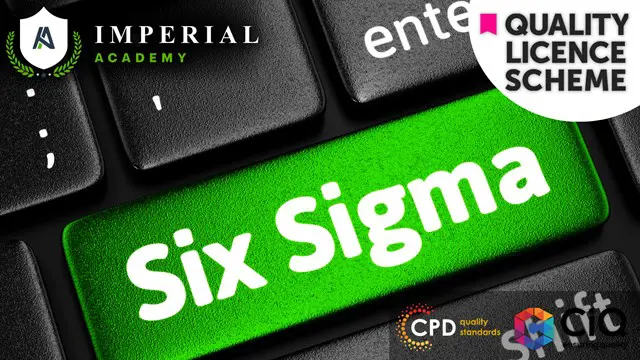
Financial Investigator with AML - QLS Endorsed Training
By Imperial Academy
Level 3 & 5 Endorsed Diploma | QLS Hard Copy Certificate Included | Plus 5 CPD Courses | Lifetime Access

Search By Location
- access Courses in London
- access Courses in Birmingham
- access Courses in Glasgow
- access Courses in Liverpool
- access Courses in Bristol
- access Courses in Manchester
- access Courses in Sheffield
- access Courses in Leeds
- access Courses in Edinburgh
- access Courses in Leicester
- access Courses in Coventry
- access Courses in Bradford
- access Courses in Cardiff
- access Courses in Belfast
- access Courses in Nottingham