- Professional Development
- Medicine & Nursing
- Arts & Crafts
- Health & Wellbeing
- Personal Development
30943 Courses
Cisco SD-WAN Operation and Deployment (SDWFND) v1.0
By Nexus Human
Duration 2 Days 12 CPD hours This course is intended for Enterprise Network System Installers System Integrators System Administrators Network Administrators Solutions Designers Overview Upon completion of this course, you will be able to: Identify the various components and architecture of the Cisco SD-WAN solution. Deploy vEdge routers in a secure extensible network. Create templates to aide in the deployment and operation of the secure extensible network. Configure and verify overlay routing in the secure extensible network. Create simple policies to control traffic flow in the secure extensible network. The Cisco SD WAN Operation and Deployment (SDWFND) v1.0 is a 2-day, instructor-led, hands-on course that addresses the Cisco SD-WAN Operations and Deployment functions. Cisco SD-WAN is a new technology, this training covers salient features such as zero-touch provisioning, secure network bring-up, configuration using feature templates, configuration of Overlay Management Protocol (OMP) and policies for network traffic management. Module 1: SD-WAN Solution Components Lesson 1: SD-WAN Solution Overview Lesson 2: SD-WAN Components Lesson 3: Managing SD-WAN Components Module 2: Secure Extensible Network Deployment Lesson 1: Secure Control Plane Operation Lesson 2: Secure Control Plane Deployment Lesson 3: Secure Data Plane Operation Lesson 4: Cloud Deployments and Redundancy Module 3: SD-WAN Template Deployment Lesson 1: Templates Overview Lesson 2: Feature Templates Lesson 3: Device Templates Lesson 4: Attaching Devices to Templates Module 4: SD-WAN Overlay Routing Lesson 1: Overlay Routing Overview Lesson 2: OMP Route Advertisements Lesson 3: OMP Route Redistribution and Network Segmentation Lesson 4: Configuring and Verifying Overlay Routing Module 5: SD-WAN Policies and QoS Lesson 1: Policy Overview and Framework Lesson 2: vSmart Policy Operation and Construction Lesson 3: Forwarding and QoS Overview Lesson 4: Configuring and Monitoring QoS Forwarding Lab outline Lab 1: Manage and Monitor SD-WAN Components Lab 2: Deploy and Verify SD-WAN vEdge Routers Lab 3: Deploy SD-WAN Templates Lab 4: SD-WAN Overlay Routing Lab 5: SD-WAN Policies

Overview This comprehensive course on Python for Data Analysis will deepen your understanding on this topic. After successful completion of this course you can acquire the required skills in this sector. This Python for Data Analysis comes with accredited certification, which will enhance your CV and make you worthy in the job market. So enrol in this course today to fast track your career ladder. How will I get my certificate? You may have to take a quiz or a written test online during or after the course. After successfully completing the course, you will be eligible for the certificate. Who is this course for? There is no experience or previous qualifications required for enrolment on this Python for Data Analysis. It is available to all students, of all academic backgrounds. Requirements Our Python for Data Analysis is fully compatible with PC's, Mac's, Laptop, Tablet and Smartphone devices. This course has been designed to be fully compatible with tablets and smartphones so you can access your course on Wi-Fi, 3G or 4G. There is no time limit for completing this course, it can be studied in your own time at your own pace. Career path Having these various qualifications will increase the value in your CV and open you up to multiple sectors such as Business & Management, Admin, Accountancy & Finance, Secretarial & PA, Teaching & Mentoring etc. Course Curriculum 19 sections • 99 lectures • 00:08:00 total length •Welcome & Course Overview: 00:07:00 •Set-up the Environment for the Course (lecture 1): 00:09:00 •Set-up the Environment for the Course (lecture 2): 00:25:00 •Two other options to setup environment: 00:04:00 •Python data types Part 1: 00:21:00 •Python Data Types Part 2: 00:15:00 •Loops, List Comprehension, Functions, Lambda Expression, Map and Filter (Part 1): 00:16:00 •Loops, List Comprehension, Functions, Lambda Expression, Map and Filter (Part 2): 00:20:00 •Python Essentials Exercises Overview: 00:02:00 •Python Essentials Exercises Solutions: 00:22:00 •What is Numpy? A brief introduction and installation instructions.: 00:03:00 •NumPy Essentials - NumPy arrays, built-in methods, array methods and attributes.: 00:28:00 •NumPy Essentials - Indexing, slicing, broadcasting & boolean masking: 00:26:00 •NumPy Essentials - Arithmetic Operations & Universal Functions: 00:07:00 •NumPy Essentials Exercises Overview: 00:02:00 •NumPy Essentials Exercises Solutions: 00:25:00 •What is pandas? A brief introduction and installation instructions.: 00:02:00 •Pandas Introduction: 00:02:00 •Pandas Essentials - Pandas Data Structures - Series: 00:20:00 •Pandas Essentials - Pandas Data Structures - DataFrame: 00:30:00 •Pandas Essentials - Handling Missing Data: 00:12:00 •Pandas Essentials - Data Wrangling - Combining, merging, joining: 00:20:00 •Pandas Essentials - Groupby: 00:10:00 •Pandas Essentials - Useful Methods and Operations: 00:26:00 •Pandas Essentials - Project 1 (Overview) Customer Purchases Data: 00:08:00 •Pandas Essentials - Project 1 (Solutions) Customer Purchases Data: 00:31:00 •Pandas Essentials - Project 2 (Overview) Chicago Payroll Data: 00:04:00 •Pandas Essentials - Project 2 (Solutions Part 1) Chicago Payroll Data: 00:18:00 •Matplotlib Essentials (Part 1) - Basic Plotting & Object Oriented Approach: 00:13:00 •Matplotlib Essentials (Part 2) - Basic Plotting & Object Oriented Approach: 00:22:00 •Matplotlib Essentials (Part 3) - Basic Plotting & Object Oriented Approach: 00:22:00 •Matplotlib Essentials - Exercises Overview: 00:06:00 •Matplotlib Essentials - Exercises Solutions: 00:21:00 •Seaborn - Introduction & Installation: 00:04:00 •Seaborn - Distribution Plots: 00:25:00 •Seaborn - Categorical Plots (Part 1): 00:21:00 •Seaborn - Categorical Plots (Part 2): 00:16:00 •Seborn-Axis Grids: 00:25:00 •Seaborn - Matrix Plots: 00:13:00 •Seaborn - Regression Plots: 00:11:00 •Seaborn - Controlling Figure Aesthetics: 00:10:00 •Seaborn - Exercises Overview: 00:04:00 •Seaborn - Exercise Solutions: 00:19:00 •Pandas Built-in Data Visualization: 00:34:00 •Pandas Data Visualization Exercises Overview: 00:03:00 •Panda Data Visualization Exercises Solutions: 00:13:00 •Plotly & Cufflinks - Interactive & Geographical Plotting (Part 1): 00:19:00 •Plotly & Cufflinks - Interactive & Geographical Plotting (Part 2): 00:14:00 •Plotly & Cufflinks - Interactive & Geographical Plotting Exercises (Overview): 00:11:00 •Plotly & Cufflinks - Interactive & Geographical Plotting Exercises (Solutions): 00:37:00 •Project 1 - Oil vs Banks Stock Price during recession (Overview): 00:15:00 •Project 1 - Oil vs Banks Stock Price during recession (Solutions Part 1): 00:18:00 •Project 1 - Oil vs Banks Stock Price during recession (Solutions Part 2): 00:18:00 •Project 1 - Oil vs Banks Stock Price during recession (Solutions Part 3): 00:17:00 •Project 2 (Optional) - Emergency Calls from Montgomery County, PA (Overview): 00:03:00 •Introduction to ML - What, Why and Types..: 00:15:00 •Theory Lecture on Linear Regression Model, No Free Lunch, Bias Variance Tradeoff: 00:15:00 •scikit-learn - Linear Regression Model - Hands-on (Part 1): 00:17:00 •scikit-learn - Linear Regression Model Hands-on (Part 2): 00:19:00 •Good to know! How to save and load your trained Machine Learning Model!: 00:01:00 •scikit-learn - Linear Regression Model (Insurance Data Project Overview): 00:08:00 •scikit-learn - Linear Regression Model (Insurance Data Project Solutions): 00:30:00 •Theory: Logistic Regression, conf. mat., TP, TN, Accuracy, Specificityetc.: 00:10:00 •scikit-learn - Logistic Regression Model - Hands-on (Part 1): 00:17:00 •scikit-learn - Logistic Regression Model - Hands-on (Part 2): 00:20:00 •scikit-learn - Logistic Regression Model - Hands-on (Part 3): 00:11:00 •scikit-learn - Logistic Regression Model - Hands-on (Project Overview): 00:05:00 •scikit-learn - Logistic Regression Model - Hands-on (Project Solutions): 00:15:00 •Theory: K Nearest Neighbors, Curse of dimensionality .: 00:08:00 •scikit-learn - K Nearest Neighbors - Hands-on: 00:25:00 •scikt-learn - K Nearest Neighbors (Project Overview): 00:04:00 •scikit-learn - K Nearest Neighbors (Project Solutions): 00:14:00 •Theory: D-Tree & Random Forests, splitting, Entropy, IG, Bootstrap, Bagging.: 00:18:00 •scikit-learn - Decision Tree and Random Forests - Hands-on (Part 1): 00:19:00 •scikit-learn - Decision Tree and Random Forests (Project Overview): 00:05:00 •scikit-learn - Decision Tree and Random Forests (Project Solutions): 00:15:00 •Support Vector Machines (SVMs) - (Theory Lecture): 00:07:00 •scikit-learn - Support Vector Machines - Hands-on (SVMs): 00:30:00 •scikit-learn - Support Vector Machines (Project 1 Overview): 00:07:00 •scikit-learn - Support Vector Machines (Project 1 Solutions): 00:20:00 •scikit-learn - Support Vector Machines (Optional Project 2 - Overview): 00:02:00 •Theory: K Means Clustering, Elbow method ..: 00:11:00 •scikit-learn - K Means Clustering - Hands-on: 00:23:00 •scikit-learn - K Means Clustering (Project Overview): 00:07:00 •scikit-learn - K Means Clustering (Project Solutions): 00:22:00 •Theory: Principal Component Analysis (PCA): 00:09:00 •scikit-learn - Principal Component Analysis (PCA) - Hands-on: 00:22:00 •scikit-learn - Principal Component Analysis (PCA) - (Project Overview): 00:02:00 •scikit-learn - Principal Component Analysis (PCA) - (Project Solutions): 00:17:00 •Theory: Recommender Systems their Types and Importance: 00:06:00 •Python for Recommender Systems - Hands-on (Part 1): 00:18:00 •Python for Recommender Systems - - Hands-on (Part 2): 00:19:00 •Natural Language Processing (NLP) - (Theory Lecture): 00:13:00 •NLTK - NLP-Challenges, Data Sources, Data Processing ..: 00:13:00 •NLTK - Feature Engineering and Text Preprocessing in Natural Language Processing: 00:19:00 •NLTK - NLP - Tokenization, Text Normalization, Vectorization, BoW.: 00:19:00 •NLTK - BoW, TF-IDF, Machine Learning, Training & Evaluation, Naive Bayes : 00:13:00 •NLTK - NLP - Pipeline feature to assemble several steps for cross-validation: 00:09:00 •Resources- Python for Data Analysis: 00:00:00

Want to fully embrace and enjoy life, feeling that you are participating in full and that life is not simply passing you by? Want to be self-confident and feel empowered? Learn about simple habits and practices that will assist you in creating a life where you feel empowered, self-confident and full of positivity and joy. You feel balanced physically, mentally, emotionally and spiritually.

Leadership Principles for Projects Success
By IIL Europe Ltd
Leadership Principles for Projects Success We all need and thrive on successful projects. But what does it take to get there? This session outlines five simple yet powerful leadership principles which can help you pave the path to project success. This and other IIL Learning in Minutes presentations qualify for PDUs. Some titles, such as Agile-related topics may qualify for other continuing education credits such as SEUs, or CEUs. Each professional development activity yields one PDU for one hour spent engaged in the activity. Some limitations apply and can be found in the Ways to Earn PDUs section that discusses PDU activities and associated policies. Fractions of PDUs may also be reported. The smallest increment of a PDU that can be reported is 0.25. This means that if you spent 15 minutes participating in a qualifying PDU activity, you may report 0.25 PDU. If you spend 30 minutes in a qualifying PDU activity, you may report 0.50 PDU.

PSR METHOD COURSE (Presentation Skills and Reading)
By iStudy UK
PSR stands for Presentation, Skills, and reading. PSR method is one of the most innovative strategies for verbal communication that will help you to become a successful creator of voiceovers. The PSR METHOD COURSE (Presentation Skills and Reading) is devoted to PSR methods and guides you to create your excellent voiceovers that will appeal to other. Do you want to create voiceovers? Or want to engage your listeners? Then the course is designed for you. The course will teach you how to make a compelling voiceover that can help you to grab the attention of the listeners and also helps you to earn more. Throughout the course, you will learn what to do before a recording, how to prepare yourself for recording, find out the metal commas, how to control your pace, Red Flag Words, finally, what to do after the recording the voiceover. We communicate to share information. But the problem is most of the people will not listen to the lengthy discussion. The purpose of the course is to guide you to apply the effective delivery of words. After completing the course, you will be able to control your voice as a musician controls his musical instruments. In a matter of hours, you will see a radical change in the way you deliver words. People study for years to qualify for their chosen profession and then gain experience in the work place. They can now be considered experts. However, there is something missing - none of us were taught a communication technique (set of rules) at school, we were simply taught to string words together. The PSR Method changes your speech pattern from instinct to technique, enabling people to become more aware of the way they speak, learn how to control their voice and the way words are delivered. Without a technique, we are left to use our instinct. Dictionary definition: instinct /in'stingkt'/ n. The innate aspect of behaviour that is unlearned. In other words you are making up your own rules; you're 'guessing'. On the other hand, it describes technique /tek-neek/ as follows: A set of specific rules which determine the degree of excellence. The degree of skill or command of fundamentals exhibited in any performance. Instead of us telling you how effective this course is, let's leave it to those who have already done the course...... 'The Hudson Voice Technique is powerful structured technique that teaches to use your voice like a precision tool to convey emotion and conviction, draw your listener in, and enhance memory retention. This is an essential part of your influencing toolkit.' Mike Clayton, Business Speaker and Author 'This course is hands on, You start improving how you read and apply your voice in the first 20 min. You are given the tools and all you need to do is apply, compare and practice.' Tania Ras-Devereux 'I will be forever more mindful of the way I speak when doing presentations and my podcast. In a little over 2 hours I have learned enough to change the way I speak forever. Thank you for a great course.' Nolan Collins 'This course delivers exactly what it says it will. At the beginning of the course you are asked to record a number of lines to the best of your ability so you can compare it with what you sound like at the end. I was skeptical about how much I was improving during the course... I mean, sure, I learned some good advice but I didn't feel any huge improvement. Then I recorded the final readings and compared them to my firsts and wow... mind blown! This course gives basic advice and intriguing explanations for how to improve your voice while reading a script that has monumental results. ...All in all this is a course where the results speak for themselves and I highly suggest it.' Malcolm Tolman 'I really enjoyed this course. I found that his method makes it very easy to analyze the most complex blocks of reading and devise how to get through it - all on the fly! Great job. Totally worth my time and money!' Kenneth Gonzales What you will learn: How to control your pace - most of us talk too fast - especially when nervous or under pressure Use the three vital rules at the end of a sentence - Sound more confident and decisive How to pitch a script - add immense power to presentations Control the tone of you voice - become a more dynamic public speaker Recognise 'Red Flag Words' - boost the impact on the audience How to read a script - 95% perfect, first take, without rehearsal. How it works: Before you start the lessons, we ask you to record some scripts to establish your stating point. Keep these scripts in a folder. Go through the lessons. Although the video will be a certain amount of time, you will be asked to read and record during the lessons. Keep these recordings for yourself so you can listen back to them to criticise your work. Once you've gone through all the lessons, we ask you to practise for about a week, combining the lessons. When you are happy with your progress, we ask you to record the same scripts you read before you started the course. Place these in the folder you created and where you placed your 'Before Recordings'. Send the Before and After recordings to us and Steve will assess your progress. If he is satisfied you have mastered what you've been taught, he will send you your Voicemaster Diploma. You will be provided with a work booklet which we ask you to print before you start. There is also the option of reading certain scripts on-screen, just like an autocue/teleprompter. PSR METHOD COURSE Before Recordings FREE 00:03:00 Golden Rules 00:09:00 Find the Mental Commas 00:19:00 Control your pace 00:08:00 Red Flag Words 00:09:00 After Recordings 00:02:00 Workbook Workbook PSR Method 00:00:00

Microsoft Excel Intermediate Certificate
By OnlineCoursesLearning.com
MS Excel Intermediate Course Please Note: This course uses the Windows version of Microsoft Office 2016. Any other versions will have some differences in the functions. The Microsoft (MS) Excel Certification Level 2 course will take what the team member learnt in the Level 1 course and expand on it, teaching them more advanced concepts than those that were presented in the earlier course. What's Covered in the Course? The Level 2 Excel course is designed for individuals who use Excel in their workplace and want to enhance their skills. It is beneficial for those who work with a lot of data, such as in investments, banking or consulting. It is important for new employees to have at least intermediate (Level 2) Excel skills. Before starting the Level 2 course, it is recommended that individuals have a good understanding of the Level 1 Excel functions. Even if experienced with Excel, it is advisable to review the Level 1 material before beginning the Level 2 material. The course covers functions such as AVERAGEA, AVERAGEIF, AVERAGEIFS, and ABS. Team members will also learn data validation techniques, including date, list, and time validation, as well as specific functions like CHAR, CODE, MEDIAN, MODE, and ROUND, and how to use them to meet the organization's needs. Additionally, team members will learn how to modify text in Excel, such as converting text to uppercase or lowercase, and add background colors and custom images. The course also covers how to use AutoFill and insert special characters. By completing the Level 2 Excel course, employees will have knowledge of most Excel functions and be able to use the software at an intermediate level. This skill set is sufficient for using Excel in most business environments. What are the Benefits of the Course? Excel data analysis tools have applications throughout the organisation; As with the Level 1 course, the Level 2 course comprises short modules, accessible on any device that can connect to the internet; Lifetime access to the course materials allows learners to revise any of the material at any time in the future; Online learning support is provided for your employees.

Excel Macros Certificate
By OnlineCoursesLearning.com
Excel Macros Certificate Course Finding out about Excel macros is vital for any individual who uses Excel at home or work. Regardless of whether you're hoping to build your overall Excel information or improve your abilities in the work environment, this course covers all you require. This course gives a thorough manual for Excel macros, including the references to utilize, and how to record and save macros. From proficient tips and counsel to top to bottom full scale classes and genuine equations you can quickly apply, this course covers all you require to think about each component of Excel macros. You Will Learn: A comprehensive definition of Excel macros and how they work How to reference and record macros How to run, name and save macros Professional tips and expert advice Macro categories and practical coding Benefits of Taking This Course: You will save time and increase productivity You will be able to interpret data faster and more effectively You will learn basic VBA coding and how to make it work for you You will be able to automate and optimise essential data You will understand the security risks associated with macros

Microsoft Excel Advanced Certificate
By OnlineCoursesLearning.com
Microsoft Excel Advanced Course Please Note: This course uses the Windows version of Microsoft Office 2016. Any other versions will have some differences in the functions. The Microsoft (MS) Excel Certification Level 3 Course is the most comprehensive of the three Excel courses presented here. If a team member has successfully completed the Level 1 and Level 2 courses, they will be fully prepared to start the Level 3 course. Formulae or functions are what advanced users of Excel want from this tool. When you use formulae, not only can you see the data that you require for your work, you can also analyse it and get answers to complex questions. Although anyone with some Excel knowledge can use formulae, such as SUM, a user who has the advanced Excel skills presented in this course will use other formulae, both alone and combined, such as MATCH, INDEX, DSUM and VLOOKUP. In addition to knowing and using these formulae, an advanced user of Excel knows how to debug these formulae, how to audit them and how to choose the perfect formula for the particular task to be carried out. What's Covered in the Course? Any staff member choosing to study this course can expect to gain the following skills: How to set A Password to an Excel document; VLOOKUP Advanced formula options and manipulations; Other advanced functions: OR, AND, CHOOSE, INDIRECT, REPLACE, LEN, LEFT, FIND; Functions of CEILING, CORREL, DATEDIF, DATEVALUE, DAVERAGE and EDATE; Colouring a column and row with a formula; Highlighting a cell with a formula; Functions of ISODD, ISNUMBER, ISTEXT, ISLOGICAL, ISNONTEXT, ISERR and ISBLANK; Functions of DGET, DMAX, DPRODUCT, DCOUNTA, DCOUNT and DSUM; How to calculate depreciation in Excel, including SLN depreciation and SYD depreciation; Calculating loan IPMT and EMI; Functions of DATEDIF, DATEVALUE, EDATE, EOMONTH, MATCH and INDEX; Full explanation of the INDEX and MATCH functions; Looking up data; Selecting only cells containing comments; Hiding formulae; Automatically inserting serial numbers; The employee will also learn about calculating depreciation, calculating interest and calculating IPMT and EMI for loans, all by using Excel functions. The course features information on INDEX and MATCH functions, which is important in certain industries and roles. It also shows learners how to use the CHOOSE formula and how to create special charts. What are the Benefits of the Course? Upon completion of the Level 3 course, the employee will have access to the full functionality of Excel and will know how to use all of its formulae, functions and capabilities; The Level 3 Excel course is designed for 'power' users, but not only for programmers and those interested in financial modelling; Competent Excel users add huge value to an organisation, through advanced data analysis.
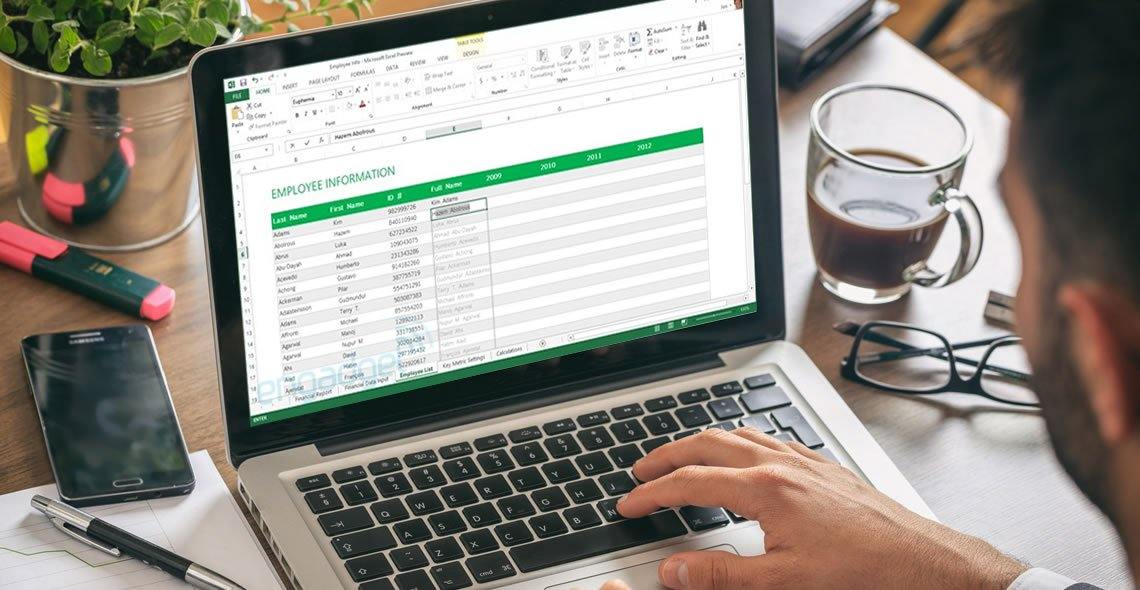
Microsoft Excel for Beginners Certificate
By OnlineCoursesLearning.com
Microsoft Excel for Beginners Course Are you seeking to boost your career potential by acquiring practical knowledge in one of the most indispensable tools in modern business - Microsoft Excel? Or perhaps you are a student aiming to supplement your educational endeavors with this ubiquitous software? Then you've landed on the right course. Our Microsoft Excel for Beginners Certificate Course is designed to introduce learners to the essential functions and features of Excel, starting from the basics. This comprehensive online course offers step-by-step instructions on how to create, navigate, and manage worksheets and workbooks effectively. You'll embark on a journey from understanding the Excel interface, all the way to manipulating datasets and performing complex calculations with ease. Whether it's data sorting, cell formatting, creating tables, or crafting detailed charts, you'll learn how to do it all. You'll also become adept at employing powerful Excel functions and formulas, opening doors to seamless data analysis and interpretation. Course Highlights: Foundational Excel Knowledge: Familiarize yourself with Excel's interface, and learn how to create and manipulate worksheets and workbooks. Formatting and Styles: Learn how to use Excel's rich formatting options to emphasize and clarify your data. Tables and Data Features: Master the art of sorting and filtering data, as well as creating and formatting tables. Charts and Graphics: Acquire the skills to create visually appealing charts and graphics that communicate your data effectively. Functions and Formulas: Delve into the core functions and formulas, including VLOOKUP, SUM, AVERAGE, and more. Data Analysis: Discover the power of Excel's data analysis tools, and learn how to use them to derive meaningful insights from your data. Real-world Application Scenarios: Engage with interactive exercises and projects that reinforce your learning and allow you to practice your skills in realistic settings. This course is designed for absolute beginners, so no previous experience with Excel is required. Upon completion of the course, you'll receive a certificate to showcase your newfound proficiency. Furthermore, the course is self-paced and accessible 24/7, so you can learn at a time and pace that suits you best. Unlock your potential today with our Microsoft Excel for Beginners Certificate Course. Empower yourself with valuable skills that will serve you in any professional setting.

Diploma in Nursing: 8-in-1 Premium Online Courses Bundle
By Compete High
🏥 Advance your healthcare career with the Diploma in Nursing: 8-in-1 Premium Online Courses Bundle. Perfect for aspiring nurses and healthcare practitioners, this bundle combines key courses like Pharmacy Technician, Health and Social Care, Paramedic Training, Physiotherapy, First Aid, Nutrition, Childcare, and Nursing. Healthcare is evolving fast, and employers want candidates who are multi-skilled and ready to work in a variety of settings. This bundle prepares you for roles in hospitals, clinics, care homes, and community health organizations, making you a versatile and hireable professional. Value-packed and career-focused, this bundle delivers essential healthcare skills with flexibility and expert support. Act now—healthcare jobs are growing fast, and this bundle is your ticket in! Compete High has 4.8 on 'Reviews.io' and 4.3 on Trustpilot, trusted by healthcare learners worldwide. Description Develop a strong healthcare foundation with the Pharmacy Technician and Health and Social Care courses, essential for safe medication management and patient-centered care. Combine these with Paramedic Training and Physiotherapy to enhance your emergency response and rehabilitation skills. First Aid and Nutrition courses ensure you can provide immediate care and support patients’ wellbeing through proper dietary guidance. Understanding Childcare alongside Nursing equips you for specialized care across all age groups. This bundle is designed for those wanting a comprehensive nursing diploma with a broad skill set applicable in numerous healthcare roles. It fits professionals aiming to upskill or change careers into nursing and allied health services. FAQ Q: Do I need previous healthcare experience? A: No, this bundle suits beginners and experienced healthcare workers seeking a nursing diploma. Q: Will this help me get hired in nursing roles? A: Yes, the comprehensive skill set across Pharmacy Technician, Health and Social Care, Paramedic Training, Physiotherapy, First Aid, Nutrition, Childcare, and Nursing meets employer requirements. Q: How long do I have access? A: Lifetime access with flexible study anytime, anywhere. Compete High has 4.8 on 'Reviews.io' and 4.3 on Trustpilot — join thousands advancing in nursing careers today!
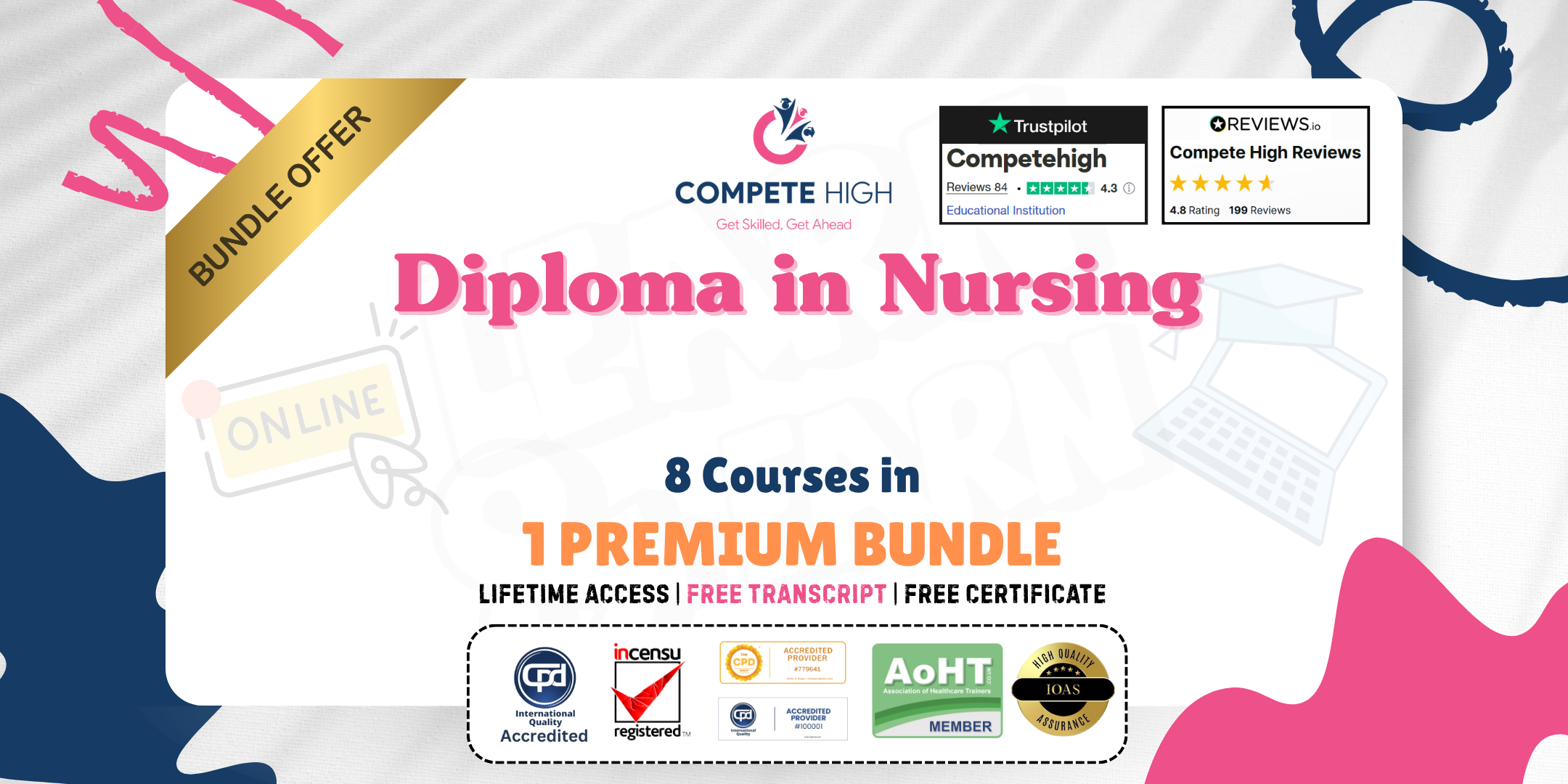
Search By Location
- Management Courses in London
- Management Courses in Birmingham
- Management Courses in Glasgow
- Management Courses in Liverpool
- Management Courses in Bristol
- Management Courses in Manchester
- Management Courses in Sheffield
- Management Courses in Leeds
- Management Courses in Edinburgh
- Management Courses in Leicester
- Management Courses in Coventry
- Management Courses in Bradford
- Management Courses in Cardiff
- Management Courses in Belfast
- Management Courses in Nottingham