- Professional Development
- Medicine & Nursing
- Arts & Crafts
- Health & Wellbeing
- Personal Development
14484 Courses
Advanced Reflexology (Hand Reflexology)
By Renew Therapies Wellbeing Centre & Training Acdemy
Hand reflexology is a massaging technique which works by applying pressure to reflex points within the hands. These reflex points are believed to be connected to other parts of the body, so as massaging occurs, it ensures that the whole body is treated during the reflexology session. This 3hr workshop teaches how to adapt your routine to target conditions such as low mood, depression and anxiety. We focus on the key areas association with these conditions. this course includes an online e-learning component for you t work through and then a 3hr practical session.

Advanced Reflexology for Fertility Problems
By Renew Therapies Wellbeing Centre & Training Acdemy
Reflexology is a safe and non–invasive therapy that can benefit both men and women with infertility issues. – however it is most commonly used by women. As a therapy it helps ease stress and tension, and helps with any anxiety or fear associated with fertility issues. This 3hr workshop teaches how to adapt your routine to target conditions such as low mood, depression and anxiety. We focus on the key areas association with these conditions. this course includes an online e-learning component for you t work through and then a 3hr practical session.

Advanced Reflexology for Sleep Disturbance
By Renew Therapies Wellbeing Centre & Training Acdemy
Some may find difficulty falling asleep as well as waking up prematurely or a sleeping pattern punctuated by frequent periods of wakefulness. Reflexology could help to improve your sleeping patterns by providing a natural way to balance and relax the body. This 3hr workshop teaches how to adapt your routine to target conditions such as low mood, depression and anxiety. We focus on the key areas association with these conditions. this course includes an online e-learning component for you t work through and then a 3hr practical session.

Existential Dialogues: “In Search” with Prof Ernesto Spinelli, Barbara Godoy and International Guest teachers
By Therapy Harley Street
Phenomenological explorations for existential seekers. Ten live dialogues between Prof Ernesto Spinelli and International Existential Therapists which clearly illustrate their journey intertwined with the method of the investigation. We are looking to highlight the role of the researcher as an existential seeker. Workshop – Reflections on Existence through a Phenomenological Method. The two-hour practical module where participants, inspired by the previous presentation and dialogue, explore and elaborate on their practice and research with the guest teacher and Bárbara Godoy. This process ends with the opportunity to experience oneself in a clearing. Here we can reflect on how our research is affecting, disturbing and inspiring our own relationship with Being. TIMES AND DATES: Ten Saturdays 2 pm to 5 pm (UK time) 27 Jan. “Placebo” with Prof Ernesto Spinelli and Bárbara Godoy 24 Feb. “Reflexivity” with Prof Carla Willig and Prof Ernesto Spinelli 23 March “Homecoming” with Prof Robert Romanyshyn and Prof Ernesto Spinelli 27 April “Ungraspable” with Dr Todd Dubose and Prof Ernesto Spinelli 18 May “Homelessness” with Dr Greg Madison and Prof Ernesto Spinelli 22 Jun. “Psychedelics” with Dr Yaqui Martinez and Prof Ernesto Spinelli 20 Jul. “Anxiety” with Prof Kirk Schneider and Prof Ernesto Spinelli 26 Oct. “Intentionality” with Dr Betty Cannon and Prof Ernesto Spinelli 23 Nov. “Vulnerability” with Prof Simon du Plock and Prof Ernesto Spinelli 12 Dec. “Enacting” with Bárbara Godoy and Prof Ernesto Spinelli Full course (including dialogues): £600 (2 pm to 5 pm – UK time) BOOK HERE > Venue: Online Zoom

AZ-140T00 Configuring and Operating Microsoft Azure Virtual Desktop
By Nexus Human
Duration 4 Days 24 CPD hours This course is intended for Students for AZ-140: Configuring and Operating Microsoft Azure Virtual Desktop are interested in delivering applications on Azure Virtual Desktop and optimizing them to run in multi-session virtual environments. As an Azure Virtual Desktop administrator, you will closely with the Azure Administrators and Architects, along with Microsoft 365 Administrators. Azure Virtual Desktop administrator responsibilities include planning, deploying, packaging, updating, and maintaining the Azure Virtual Desktop infrastructure. They also create session host images, implement and manage FSLogix, monitor Azure Virtual Desktop performance, and automate Azure Virtual Desktop management tasks. This course teaches Azure administrators how to plan, deliver, and manage virtual desktop experiences and remote apps, for any device, on Azure. Lessons include implementing and managing networking for Azure Virtual Desktop, configuring host pools and session hosts, creating session host images, implementing, and managing FSLogix, monitoring Azure Virtual Desktop performance and health, and automating Azure Virtual Desktop management tasks. Students will learn through a mix of demonstrations and hands-on lab experiences deploying virtual desktop experiences and apps on Azure Virtual Desktop and optimizing them to run in multi-session virtual environments. Candidates of this course must have solid Azure administration skills. This course assumes prior experience, including virtualization, networking, identity, storage, backup and restore, and disaster recovery. Students should have knowledge of on-premises virtual desktop infrastructure technologies as they relate to migrating to Azure Virtual Desktop. Students are expected to have used the tools common to the Azure environment, such as the Azure PowerShell and Cloud Shell. 1 - Azure Virtual Desktop Architecture Azure Virtual Desktop for the enterprise Azure Virtual Desktop components Personal and pooled desktops Service updates for Azure Virtual Desktop desktops Azure limitations for Azure Virtual Desktop Virtual machine sizing for Azure Virtual Desktop Azure Virtual Desktop pricing 2 - Design the Azure Virtual Desktop architecture Assess network capacity and speed requirements for Azure Virtual Desktop Azure Virtual Desktop Experience Estimator Recommend an operating system for an Azure Virtual Desktop implementation Balancing host pools Recommendations for using subscriptions and management groups Configure a location for the Azure Virtual Desktop metadata Recommend a configuration for performance requirements 3 - Design for user identities and profiles Select an appropriate licensing model for Azure Virtual Desktop based on requirements Personal and multi-session desktop scenarios Recommend an appropriate storage solution Plan for a desktop client deployment Plan for Azure Virtual Desktop client deployment - Remote Desktop Protocol (RDP) Windows Desktop client to multiple devices Hybrid Identity with Azure Active Directory Plan for Azure Active Directory (AD) Connect for user identities 4 - Implement and manage networking for Azure Virtual Desktop Implement Azure virtual network connectivity Manage connectivity to the internet and on-premises networks Understanding Azure Virtual Desktop network connectivity Implement and manage network security for Azure Virtual Desktop Configure Azure Virtual Desktop session hosts using Azure Bastion Monitor and troubleshoot network connectivity for Azure Virtual Desktop Plan and implement Remote Desktop Protocol Shortpath Configure Remote Desktop Protocol Shortpath for managed networks Configure Windows Defender Firewall with Advanced Security for RDP Shortpath Plan and implement Quality of Service for Azure Virtual Desktop 5 - Implement and manage storage for Azure Virtual Desktop Storage for FSLogix components Configure storage for FSLogix components Configure storage accounts Create file shares Configure disks 6 - Create and configure host pools and session hosts for Azure Virtual Desktop Automate creation of an Azure Virtual Desktop host pool using PowerShell Configure host pool assignment type Customize Remote Desktop Protocol (RDP) properties for a host pool Manage licensing for session hosts that run Windows client Deploying Azure AD-joined virtual machines in Azure Virtual Desktop 7 - Create and manage session host image for Azure Virtual Desktop Create a managed virtual machine (VM) image Modify a session host image Plan for image update and management Create and use an Azure Compute Gallery using the portal Create an Azure Virtual Desktop image by using VM Image Builder Install Microsoft 365 Apps on a master Virtual Hard Disk image Install language packs in Azure Virtual Desktop 8 - Manage access for Azure Virtual Desktop Role-based access control (RBAC) for Azure Virtual Desktop Plan and implement Azure roles and role-based access control (RBAC) for Azure Virtual Desktop Using Azure Virtual Desktop with Microsoft Intune Configuring screen capture protection for Azure Virtual Desktop 9 - Manage security for Azure Virtual Desktop Plan and implement Conditional Access policies for connections to Azure Virtual Desktop Plan and implement multifactor authentication (MFA) in Azure Virtual Desktop Understand Conditional Access policy components Manage security by using Azure Security Center Security posture management and threat protection 10 - Implement and manage FSLogix Plan for FSLogix FSLogix profile containers and Azure files Install FSLogix Storage options for FSLogix profile containers Profile Container vs Office Container Configure Office Containers Installing Microsoft Office using FSLogix application containers Configure Cloud Cache Configure Profile Containers Create a profile container with Azure NetApp Files and capacity pool Manage Rule Sets and application masking 11 - Configure user experience settings Virtual desktop optimization principles Persistent virtual desktop environments Configure user settings through group policies Configure user settings through Endpoint Manager policies Configure session timeout properties Configure device redirections Configure Universal Print Implement the Start Virtual Machine on Connect feature Troubleshoot user profile issues Troubleshoot Azure Virtual Desktop clients 12 - Install and configure apps on a session host MSIX app attach How MSIX app attach works Set up a file share for MSIX app attach Upload MSIX images to Azure NetApp Files in Azure Virtual Desktop How to configure apps for users Using the OneDrive sync app on virtual desktops Using Microsoft Teams on Azure Virtual desktop Publish built-in apps in Azure Virtual Desktop Troubleshoot application issues for Azure Virtual Desktop 13 - Plan for disaster recovery Disaster recovery for Azure Virtual Desktop Virtual machine replication FSLogix configuration 14 - Automate Azure Virtual Desktop management tasks Scale session hosts using Azure Automation Create or update an Azure Automation account Create an Azure Automation Run As account Create the Azure Logic App and execution schedule 15 - Monitor and manage performance and health Monitor Azure Virtual Desktop by using Azure Monitor Log Analytics workspace for Azure Monitor Monitor Azure Virtual Desktop by using Azure Advisor How to resolve Azure Advisor recommendations Diagnose graphics performance issues Additional course details: Nexus Humans AZ-140T00 Configuring and Operating Windows Virtual Desktop on Microsoft Azure training program is a workshop that presents an invigorating mix of sessions, lessons, and masterclasses meticulously crafted to propel your learning expedition forward. This immersive bootcamp-style experience boasts interactive lectures, hands-on labs, and collaborative hackathons, all strategically designed to fortify fundamental concepts. Guided by seasoned coaches, each session offers priceless insights and practical skills crucial for honing your expertise. Whether you're stepping into the realm of professional skills or a seasoned professional, this comprehensive course ensures you're equipped with the knowledge and prowess necessary for success. While we feel this is the best course for the AZ-140T00 Configuring and Operating Windows Virtual Desktop on Microsoft Azure course and one of our Top 10 we encourage you to read the course outline to make sure it is the right content for you. Additionally, private sessions, closed classes or dedicated events are available both live online and at our training centres in Dublin and London, as well as at your offices anywhere in the UK, Ireland or across EMEA.

Certificate in Fluoride Varnish Application
By Cavity Dental Training
The Training in Fluoride Application is segmented into two core components. First, it delves into the theoretical understanding of various subjects, encompassing patient management, community-based fluoride application programs, and broader topics like legal and ethical considerations. The second component is practical, requiring students to maintain a work-based record of competence, integral to their learning journey. Learn about the Cavity Training Fluoride Varnish Application Course The Certificate in Fluoride Varnish Application is a level 4 post- registration qualification awarded by the National Examination Board for Dental Nurses (NEBDN). This provides established dental nurses with additional training which will enable them to provide effective fluoride varnish application within a community-based setting, on prescription from a dentist or as part of a structured dental health program. Frequently Asked Questions How long is the course? The course duration is 6 months. When are the classes held? You will attend online/remote lessons via Teams. One 3 hour lesson each month for 6 months. Is there an exam at the end? There is no exam at the end, you need to successfully complete a Record of Competence. Course Dates 18th April 2024 9:30am - 12:00pm 20th April 2024 10:30am - 1:00pm 6th June 2024 9:30am - 12:00pm 12th October 2024 10:30am - 1:00pm 17th October 2024 9:30am - 12:00pm Costs £695.00 per person (inc. VAT) Course Fee is £600 + £95.00 Fee for Certificate (No Exam). Please choose from one of the course dates above.

Care Assistant and Nanny Care - QLS Endorsed Certificate
By Imperial Academy
Level 4 & 7 Endorsed Diploma | QLS Hard Copy Certificate Included | Plus 5 CPD Courses | Lifetime Access | Tutor Support

Audit Programmes and Risk Assessment
By Research Quality Association
Course Information This one day course is designed to provide you with comprehensive guidance and practical help for when designing and implementing audit programmes. Using the guidance of ISO 19011 with reference to PV, GCP, GMP and GLP audit programmes, you will explore audit programme design, operation, review and improvement. The course will work through why audits are important and understanding the drivers behind a good audit programme. It will discuss how to identify and assess the risks in your organisation, linking them with organisational goals, using these risks as a basis for the design of a risk-based audit programme during facilitated practical workshops. Delegates will have the opportunity to consider and discuss common issues and constraints that may shape their audit programmes. By the end of the course you will have: A clear understanding of the role of audit programmes in managing compliance and of the drivers and risks behind audit programmes An understanding of the roles and responsibilities of management and personnel An appreciation of resourcing implications and auditor attributes A good insight into the practicalities and activities required for design of risk based audit programmes A comparison of your circumstances, challenges, common issues and ways to approach managing audit programmes with other delegates on the course. Tutors Tutors will be comprised of (click the photos for biographies): Louise Handy Director, Handy Consulting Ltd Programme Please note timings may be subject to alteration. Day 1 08:50 Registration 09:00 Welcome and Introduction 09:15 Why do we Need to Audit? Exploring risk and regulation, responsibility and performance. 09:45 Discussion - Programmes, Needs, Commonalities Understanding the needs of delegates' own organisation and comparing common themes and threats. 10:00 Establishing an Audit Programme Design, objectives, risk and resources. This session discusses the consideration when designing audit programmes. 10:30 Break 10:45 Risk Management Considerations, guidance and methods for assessing and controlling risk. 11:00 Workshop 1 - Risks, Prioritisation and Control Looking at specific risks, assessing and evaluating to feed into audit programme management. 12:00 Workshop 1 - Feedback 12:30 Lunch 13:30 Putting it into Practice Resources, practicalities and challenges - the realities of auditing, including selection of auditors, ensuring practice will meet expectations and the reasons to note audit results. 13:45 Workshop 2- Designing Audit Programmes Designing audit programmes using output from risk assessment process. Challenges and flexibility. 15:00 Break 15:15 Workshop 2 - Feedback 15:30 Monitoring, Reviewing and Improving Why or when should existing processes change, understanding the implications of change or inaction and exploring how to improve the audit programme. 16:15 Panel Session This final session will address any outstanding issues raised by delegates. 16:30 Close of Course Extra Information Remote Course Course Material This course will be run completely online. You will receive an email with a link to our online system, which will house your licensed course materials and access to the remote event. Please note this course will run in UK timezone. The advantages of this include: Ability for delegates to keep material on a mobile device< Ability to review material at any time pre and post course Environmental benefits – less paper being used per course Access to an online course group to enhance networking You will need a stable internet connection, a microphone and a webcam. CPD Points 7 Points Development Level Develop

Docker, Dockerfile, and Docker-Compose (Beginner Friendly!)
By Packt
Get to grips with Docker, containers versus images, and more by learning through a hands-on approach
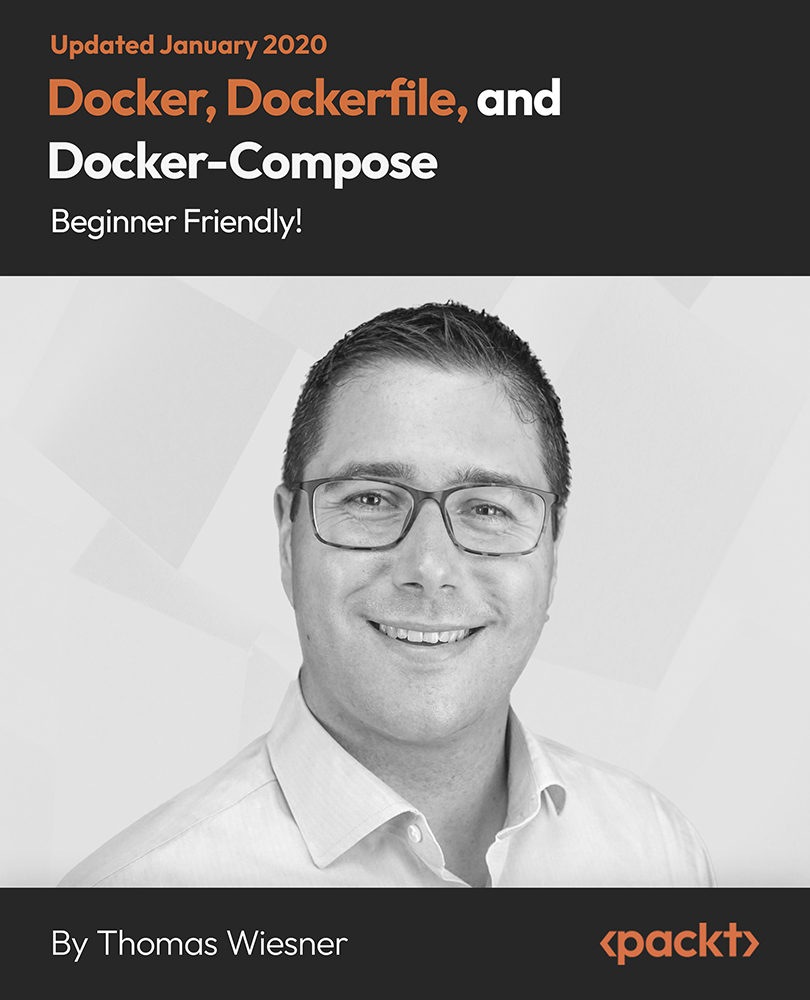
The “ISO 42001:2023 Lead Implementer Course” is designed to provide participants with the knowledge and skills necessary to lead the implementation of an Artificial Intelligence Management System based on ISO 42001:2023. This comprehensive course covers the key principles, requirements, and best practices for establishing and maintaining an effective Artificial Intelligence management system. Participants will learn how to develop, implement, and manage processes that comply with the ISO 42001 standard.

Search By Location
- Practical Courses in London
- Practical Courses in Birmingham
- Practical Courses in Glasgow
- Practical Courses in Liverpool
- Practical Courses in Bristol
- Practical Courses in Manchester
- Practical Courses in Sheffield
- Practical Courses in Leeds
- Practical Courses in Edinburgh
- Practical Courses in Leicester
- Practical Courses in Coventry
- Practical Courses in Bradford
- Practical Courses in Cardiff
- Practical Courses in Belfast
- Practical Courses in Nottingham