- Professional Development
- Medicine & Nursing
- Arts & Crafts
- Health & Wellbeing
- Personal Development
5145 Courses
Identity Federation using Microsoft ADFS and Azure AD
By Packt
With the help of simple explanations and engaging activities, this video course will show you how you can allow external identities to access resources by federating identities using Active Directory Federation Services (ADFS) and Azure Active Directory (AAD).
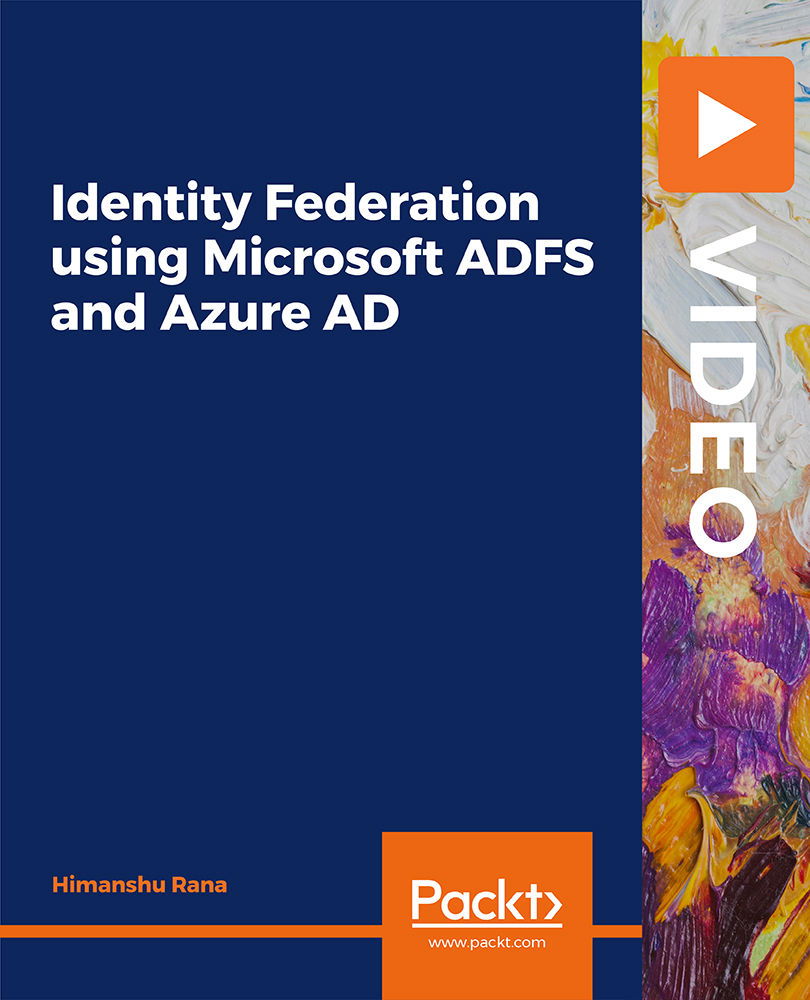
Tiny toes ballet classes in Ogmore Vale
By Tiny toes ballet Bridgend & Vale of Glamorgan
✨ A captivating world of ballet dance, music and adventures for babies, toddlers, pre-schoolers and older children up to age 8 years old! ✨ Within our weekly children's ballet dance classes, we don’t “just” teach dance – we develop movement and musicality, we encourage creativity and imagination, focus on social skills and developing a sense of self, all whilst learning about the world around us. Our story-telling approach allows the children to engage, become familiar and learn through our termly theme, keeping classes relevant, engaging and fun. 𝙇𝙚𝙖𝙧𝙣𝙞𝙣𝙜 𝙩𝙝𝙧𝙤𝙪𝙜𝙝 𝙙𝙖𝙣𝙘𝙚 Start your little one's Tiny Toes journey with our award-winning, adventure-themed ballet classes that are fully integrated with the EYFS Curriculum. Our children's ballet dance classes fare carefully created with your little one's development stages in mind; through our themed, story-telling approach, your child will build confidence and musical appreciation, as well as skills to support their growing strength and coordination, language and social skills. Through varied props and age-appropriate songs, they will use their imagination and creativity, and you can rest assured that our classes help support your child's development. 𝘓𝘦𝘢𝘳𝘯𝘪𝘯𝘨 𝘵𝘩𝘳𝘰𝘶𝘨𝘩 𝘥𝘢𝘯𝘤𝘦 is evident in every single class! 𝘼𝙜𝙚 𝙜𝙧𝙤𝙪𝙥𝙨 We offer a range of age-specific class stages: Tip Toes (6 to 18 mths) Twinkle Toes (18 mths to 2.5 yrs) Talent Toes (2.5 yrs to 4 yrs) Twirlers (3.5 yrs to 5 yrs) Spinners (5 yrs to 8 yrs) Each stage is tailored specifically to support the age and developmental needs for each age group. Whether you have a baby, toddler, pre-schooler or older child - tiny toes ballet has a class suitable for you! Come and join us for weekly children's dance classes in Bridgend.

Our Aim Is Your Satisfaction! Offer Ends Soon; Hurry Up!! Are you looking to improve your current abilities or make a career move? Our unique Photography for Beginners course might help you get there! Expand your expertise with high-quality training - study the Photography for Beginners course and get an expertly designed, great-value training experience. Learn from industry professionals and quickly equip yourself with the specific knowledge and skills you need to excel in your chosen career through theonline training course. The Photography for Beginners course is broken down into several in-depth modules to provide you with the most convenient and rich learning experience possible. Upon successful completion of the Photography for Beginners course, an instant e-certificate will be exhibited in your profile that you can order as proof of your skills and knowledge. Add these amazing new skills to your resume and boost your employability by simply enrolling in this course. This Photography for Beginners training can help you to accomplish your ambitions and prepare you for a meaningful career. So, join us today and gear up for excellence! Why Prefer Us? Opportunity to earn a certificate accredited by CPDQS. Get a free student ID card!(£10 postal charge will be applicable for international delivery) Innovative and Engaging Content. Free Assessments 24/7 Tutor Support. Take a step toward a brighter future! *** Course Curriculum *** Here is the curriculum breakdown of this course: Photography for Beginners Course Introduction Introduction to the Photography Masterclass How Does a Camera Work Lecture Types Exposure Intro to Exposure What is Aperture What is Shutter Speed Digital Photography Masterclass Intro to Composition The Rule of Thirds Negative Space Focus and Depth of Field Intro to Focus and Depth of Field Understanding Depth of Field How to Get a Blurrier Background Camera Anatomy Intro to Camera Anatomy The Main Camera Features Camera Scene Modes White Balance and Color Intro to White Balance and Color What is White Balance The Kelvin Light Temperature Scale Lighting Intro to Lighting Using Natural Light Using Natural Light a Window Mobile Photography Intro to Mobile Photography Using a Smartphone Camera Exposing Properly With the Smartphone Camera Equipment - Cameras Intro to Cameras Camera Types What is Your Budget Equipment - Lenses Intro to Lenses A Deeper Dive into Focal Length A Deeper Dive Into Aperture Equipment - Accessories Intro to Camera Accessories Memory Cards Batteries Photo Scenario - Portrait Intro to Scenarios Intro and Tips for Portrait Photography Portrait Photo Demo Photo Scenario - Long Exposure Intro and Tips for Long Exposure Photography Daytime Long Exposure Demo Activity: Portrait Photo Scenario - Landscape Intro and Tips for Landscape Photography Landscape Photo demo Activity: Landscape Photo Scenario - Product Intro and Tips for Product Photography Product Photo Demonstration with Natural Light Product Photography with Lights Photo Scenario - Low Light Intro and Tips for Low Light Photography Low Light Demo Activity - Low light Photo Scenario - Sports & Action Intro and Tips for Sports and Action Photography Sports Photography Activity: Action and Sports Photo Scenario - Macro Intro and Tips for Macro Photography Macro Photography Demo Activity: Macro Photo Scenario - Street & Architecture Street Photo demo Activity: Street & Architecture Photo Scenario - Events Intro to Event Photography A Chat About Event Photography Bring the Right Tools Photo Scenario - Aerial Intro to Drone Photography Our Recommended Drone Equipment Photo Scenario - Night Intro and for Night Photography Night Photo Demo Activity - Night Intro to Photo Editing Intro to Editing Activity - Photo Editing Photoshop CC Intro Photoshop Opening Photos in Photoshop CC Cropping in Photoshop CC Lightroom Classic CC Intro to Lightroom Classic CC Importing and Organizing in Lightroom Classic CC Crop and Rotate Lightroom Classic CC Lightroom CC Intro to Lightroom CC Import and Organize in Lightroom CC Crop and Rotate in Lightroom CC Mac Photos Intro to Mac Photos Importing and Organizing Mac Photos Google Photos Intro to Google Photos Importing and Organizing in Google Photos Photoshop Express Intro to Photoshop Express Importing and Understanding the Workspace in Photoshop Express Snapseed Intro to Snapseed Opening Photos and Navigating the App Making Adjustments and Editing Exposure Sharing Your Photos Intro to Sharing Online Platforms for Photographers Starting a Photo Business Finding Your First Client Payments and Accounting Selling Stock Photos Intro to Stock Photography The Best Stock Photos Sites to Sell on Printing How to Print Your Photos How Big Can You Print Your Photos Framing Wildlife Intro and Tips for Wildlife Wildlife Photography Demonstration Conclusion Thank You and Conclusion Video Photo Submission Submit Your Photos Assessment Process Once you have completed all the modules in this course, you can assess your skills and knowledge with an optional assignment. Certificate of Completion The learners have to complete the assessment of this Photography for Beginners course to achieve the CPDQS accredited certificate. Digital Certificate: £10 Hard Copy Certificate: £29 (Inside UK) Hard Copy Certificate: £39 (for international students) CPD 25 CPD hours / points Accredited by CPD Quality Standards Who is this course for? Anyone interested in learning more about the topic is advised to take this Photography for Beginners course. This course is open to everybody. Requirements You will not need any prior background or expertise to enrol in this course. Career path After completing this course, you are to start your career or begin the next phase of your career.

How to Hire a PR Firm
By iStudy UK
Want to know how to hire a Public Relations firm? The focus of this innovative How to Hire a PR Firm course is to explain to you the essential information you need to do to determine before hiring a Public Relations firm for you or your organisation. Believe it or not, there is nothing regretful than venturing a new Public Relations campaign with the wrong PR firm or without any PR firm. Surprisingly, you will find thousands of PR firms which makes it quite confusing to choose the best firms for your organisation. A good agency or PR firm can analyse your organisation, discover the positive messages and alter those messages into positive media stories in the best way possible. We have carefully designed this course to help you reduce the number of possibilities or choices, show the right ones to approach, and then how to interview and ultimately, select the best one. Look into this course, enrol now and start exploring from today! What Will I Learn? Select the right PR firm for your organization Narrow the field of PR firms to Interview Find out of a PR firm is the right fit for you Requirements Students need to have given some thought to a monthly PR budget Who is the target audience? This course is for individuals or organizations that have decided they want to hire a PR firm and already have a budget allocated for services Nothing Is Better than Hiring the Right PR Firm How to Hire a PR Firm Promo FREE 00:01:00 How to Hire a PR Firm Overview 00:01:00 Making Sure Your PR Firm Understands Your Business Goals 00:04:00 How to Hire a PR Firm Competition PR 00:04:00 How to Hire a PR Firm Budget 00:03:00 How to Kick the Tires of PR Firms How to Hire a PR Firm Meeting Invites 00:04:00 How to Hire a PR Firm Give Budget Guidance 00:01:00 How to Hire a PR Firm The Meeting 00:07:00 How to Hire a PR Firm More Meeting Notes 00:04:00 How to Hire a PR Firm Proposal Request 00:02:00 Building the Best Long-Term PR Firm Relationship How to Hire a PR Firm References 00:04:00 How to Hire a PR Firm Sign Contract 00:03:00 How to Hire a PR Firm How to Work with PR Firm 00:04:00 Conclusion How to Hire a PR Firm conclusion 00:01:00 Feedback 00:01:00 Course Certification

Hands-On: Create a Website from Scratch
By iStudy UK
Go hands-on and create a fully functional, low-maintenance, modern responsive website using HTML5, CSS3, and JavaScript. No WordPress, no Bootstrap, no jQuery no libraries of any kind. Learn to share header, nav, and footer HTML code across web pages using PHP, which most web hosting providers include for free. You'll learn to choose fonts, a color scheme, create a header, nav bar, and footer, make the site responsive so it looks and works as well on phones and mobile devices as it does on larger screens. Use free FontAwesome fonts to add social media icons and stylized lists to your site. Create your own media cards, and learn some tricks for modernizing your HTML form controls. What Will I Learn? Create a modern responsive website using just HTML5, CSS3, and JavaScript - and perhaps a few lines of PHP code if you're like to share header, nav, and footer content across pages. Requirements Some hands-on experience with basic HTML and CSS and a code editor. Basic file and folder skills for Mac or Windows. Who is the target audience? People learning web development who want to focus on the core front-end languages HTML5, CSS3, and JavaScript WITHOUT Bootstrap, jQuery, or other libraries. Beginning developers looking to create great, low-maintenance websites for themselves or others. Developers who are looking for easy ways to share content, like header, nav, and footer HTML code, across pages. Get Started What This is About 00:05:00 Start Building 00:18:00 Choose Your Fonts 00:05:00 Choose Your Color Scheme 00:05:00 Create the Nav Bar 00:11:00 Add a Page Footer 00:08:00 Beyond the Basic Structure Style the Body Content 00:05:00 Make it Responsive 00:10:00 Activate the Hamburger Menu 00:17:00 Make it Professional with Animations 00:04:00 Share Content Across Pages Why Share Content Across Pages? 00:08:00 Install AMPPS - Windows 00:11:00 Install AMPPS - Mac 00:13:00 Break Out the Shared Content 00:10:00 Professional-Grade Touches External JavaScript and Meta Tags 00:07:00 Adding More Pages to the Site 00:06:00 Highlight the Current Page in the Nav Bar 00:14:00 More Body Text Styling 00:10:00 Creating the Media Cards 00:13:00 Styling Lists 00:09:00 Styling Form Controls 00:15:00

30 Day Mind Acceleration Basic Course
By Council For Human Development Swiss Association
Start your Mind Acceleration journey here and explore over the next 30 days how your life can become a whole new wonderful experience.

Overview This comprehensive course on Landscape Photography will deepen your understanding on this topic. After successful completion of this course you can acquire the required skills in this sector. This Landscape Photography comes with accredited certification, which will enhance your CV and make you worthy in the job market. So enrol in this course today to fast track your career ladder. How will I get my certificate? You may have to take a quiz or a written test online during or after the course. After successfully completing the course, you will be eligible for the certificate. Who is This course for? There is no experience or previous qualifications required for enrolment on this Landscape Photography. It is available to all students, of all academic backgrounds. Requirements Our Landscape Photography is fully compatible with PC's, Mac's, Laptop, Tablet and Smartphone devices. This course has been designed to be fully compatible with tablets and smartphones so you can access your course on Wi-Fi, 3G or 4G. There is no time limit for completing this course, it can be studied in your own time at your own pace. Career Path Having these various qualifications will increase the value in your CV and open you up to multiple sectors such as Business & Management, Admin, Accountancy & Finance, Secretarial & PA, Teaching & Mentoring etc. Course Curriculum 11 sections • 79 lectures • 05:13:00 total length •Module 01: Introduction to Nature Photography: 00:02:00 •Module 02: What Is Landscape Photography?: 00:01:00 •Module 01: Overall: 00:01:00 •Module 02: Camera: 00:02:00 •Module 03: Sensors: 00:02:00 •Module 04: Lenses: 00:03:00 •Module 05: Pro vs Budget Lenses: 00:03:00 •Module 06: Prime Lenses: 00:02:00 •Module 07: Tripod: 00:03:00 •Module 08: Filters: 00:02:00 •Module 09: Other Accessories: 00:04:00 •Module 01: Introduction to Camera Basic: 00:01:00 •Module 02: ISO: 00:03:00 •Module 03: ISO Practical: 00:03:00 •Module 04: ISO Practical Night: 00:02:00 •Module 05: Shutter Speed: 00:01:00 •Module 06: Practical of Shutter Speed: 00:03:00 •Module 07: Shutter Speed Waterfall: 00:04:00 •Module 08: Aperture: 00:03:00 •Module 09: Practical Aperture: 00:05:00 •Module 10: Aperture Low Light Photography: 00:03:00 •Module 11: Exposure Triangle: 00:03:00 •Module 12: Aperture Priority: 00:03:00 •Module 01: Introduction to Advanced Camera Basics: 00:02:00 •Module 02: Histogram: 00:03:00 •Module 03: Expose to the Right: 00:02:00 •Module 04: Metering Modes: 00:02:00 •Module 05: Exposure Compensation: 00:02:00 •Module 06: RAW vs JPEG: 00:03:00 •Module 07: What is RAW?: 00:02:00 •Module 08: Dynamic Range: 00:03:00 •Module 09: White Balance: 00:03:00 •Module 01: Introduction to Focusing: 00:01:00 •Module 02: Hyperfocal Distance vs Single Point: 00:03:00 •Module 03: Aperture in Focusing: 00:02:00 •Module 04: Aperture, Focusing & Lens: 00:03:00 •Module 05: Focusing with a Wide-Angle Lens: 00:05:00 •Module 06: Focusing For Telephoto Photography: 00:04:00 •Module 01: What is a Polarizing Filter?: 00:02:00 •Module 02: How a Polarizer Works Near Waterfalls: 00:03:00 •Module 03: How a Polarizer Works Reducing Haze: 00:03:00 •Module 04: What is Nd Filter?: 00:02:00 •Module 05: Nd Filter to Achieve Silky Water: 00:04:00 •Module 06: What is Color Cast?: 00:02:00 •Module 01: Introduction to Exposure: 00:01:00 •Module 02: Dynamic Range & Expose to the Right: 00:04:00 •Module 03: The Impact of Light in Photography: 00:03:00 •Module 04: Finding the Correct Light: 00:04:00 •Module 05: Single Exposure Sunset: 00:04:00 •Module 06: Why Exposure Bracketing Helps You to Take Better Image: 00:05:00 •Module 01: Introduction to Composition: 00:01:00 •Module 02: Element of Composition: 00:03:00 •Module 03: Rules of Third: 00:04:00 •Module 04: Farming a Subject: 00:02:00 •Module 05: Leading Lines: 00:05:00 •Module 06: Diagonals: 00:03:00 •Module 07: Using S and Z curves: 00:05:00 •Module 08: Changing Perspective with Different Focal Ranges: 00:05:00 •Module 09: Changing Perspective through Framing: 00:02:00 •Module 10: Simple Reflection Photography: 00:03:00 •Module 01: Wide-Angle Photography: 00:04:00 •Module 02: Telephoto Photography: 00:06:00 •Module 03: Focus Stacking: 00:12:00 •Module 04: Panoramic: 00:07:00 •Module 05: Creating Scales: 00:03:00 •Module 06: Minimalist Nature Photography: 00:04:00 •Module 07: Creating Leading Lines from Long Exposure: 00:04:00 •Module 01: Introduction to Photo Editing: 00:01:00 •Module 02: Editing in Lightroom: 00:06:00 •Module 03: Global Adjustment: 00:21:00 •Module 04: Local Adjustment: 00:12:00 •Module 05: Histogram (Expose to the Right): 00:07:00 •Module 06: Grab Filter Effect: 00:12:00 •Module 07: Editing an Image like a Professional: 00:17:00 •Module 08: How to Focus Stack: 00:12:00 •Module 09: How to Remove Color Cast: 00:04:00 •Module 10: How to Blend Multiple Image: 00:05:00 •Module 11: How to Stitch a Pano: 00:07:00 •Assignment - Landscape Photography: 00:00:00

1-2-1 PMU Personalised Masterclass
By Glow Academy London
1-2-1 PMU Skill-Refresher Training This bespoke one-to-one training is designed exclusively for qualified PMU artists who are looking for a little extra help, support, or guidance. Whether you’ve recently trained and need a confidence boost, or you’re already experienced but feel stuck with certain techniques — this personalised session is tailored completely to you. We’ll focus on the areas where you feel less confident, help refine your skills, and work on improving your overall technique and results. It’s also a great opportunity to troubleshoot any challenges you’re facing and gain valuable tips to take your work to the next level. Sessions are supportive, hands-on, and fully customised — helping you leave feeling more capable, confident, and ready to elevate your PMU journey.

Just Pass
By Just Pass
Just Pass School of Motoring, with a premier driving instructor in Birmingham, is committed to excellence in driver education. Our certified instructors provide personalised, comprehensive lessons tailored to fit each student's unique learning style and pace. With a focus on safety, confidence, and skill-building, we equip learners with the knowledge and practice needed to navigate the roads adeptly. Whether you're a beginner or looking to polish your driving abilities, Just Pass offers a supportive, encouraging environment to ensure you succeed. Choose Just Pass School of Motoring, your expert driving instructor in Birmingham, for a journey towards driving mastery. Phone No. :- 0800 073 0789 Email Id :- admin@justpass.co.uk

Search By Location
- #focus Courses in London
- #focus Courses in Birmingham
- #focus Courses in Glasgow
- #focus Courses in Liverpool
- #focus Courses in Bristol
- #focus Courses in Manchester
- #focus Courses in Sheffield
- #focus Courses in Leeds
- #focus Courses in Edinburgh
- #focus Courses in Leicester
- #focus Courses in Coventry
- #focus Courses in Bradford
- #focus Courses in Cardiff
- #focus Courses in Belfast
- #focus Courses in Nottingham
