- Professional Development
- Medicine & Nursing
- Arts & Crafts
- Health & Wellbeing
- Personal Development
2288 Courses
C10M11 - Hazardous Areas Overview For Fire Detection and Alarm Systems (Classroom)
5.0(1)By Ember Compliance
Learners will be given a broad overview of hazardous areas with a particular emphasis on the requirements for intrinsically safe fire detection and alarm systems.

Carbon Capture and Storage (CCS): Project Risks & How to Manage Them – Virtual Instructor Led Training (VILT)
By EnergyEdge - Training for a Sustainable Energy Future
Discover the secrets of successful carbon capture and storage (CCS) project risk management through EnergyEdge's virtual instructor-led training (VILT). Join us and become an expert today!
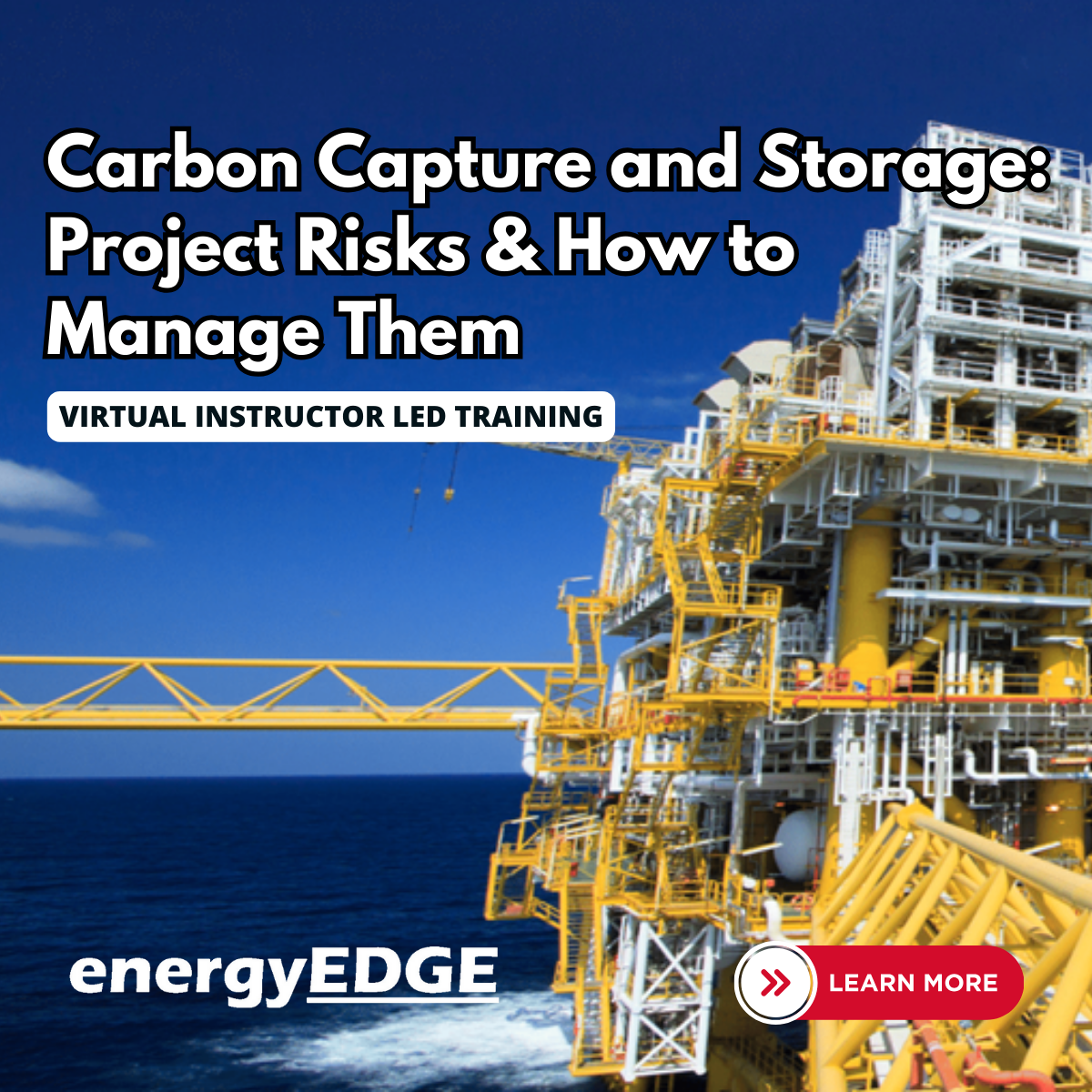
APM Project Fundamentals Qualification (PFQ)
By IIL Europe Ltd
APM Project Fundamentals Qualification (PFQ) This practical course gives Participants a solid introduction to the fundamentals of project management and to prepare them for the one-hour, multiple-choice exam held at the end of the course. The APM Project Fundamentals Qualification (PFQ) is an entry-level qualification suitable for those who are new to project management and working in a project team, and who wish to understand the standard terminology. The goal of this course is to prepare you to successfully pass the exam. What you will Learn You'll learn how to: Identify project management terminology and context Identify project management processes Identify the roles involved in project management Describe project success criteria and benefits Prepare project documentation Acquire the level of understanding needed to pass the APM PFQ examination Getting Started Introductions Course structure Course goals and objective Project Context Project characteristics Project management processes Business and project context Organizational roles Project Lifecycle Programme and portfolio management Project Concept Phase Stakeholder management Project success and benefits management Business case Benefits People in Projects Leadership and teamwork Communication Project Definition Phase Project management plan Quality management Risk management Scope management Scheduling Resource management Estimating Procurement Project Implementation Phase Change control and configuration management Issue management Information management Project Hand-over and Close-out Phase Hand-over and close-out Post-project review Revision and Exam Revision and practice questions APM PFQ examination

APM Project Fundamentals Qualification (PFQ): In-House Training
By IIL Europe Ltd
APM Project Fundamentals Qualification (PFQ): In-House Training This practical course gives Participants a solid introduction to the fundamentals of project management and to prepare them for the one-hour, multiple-choice exam held at the end of the course. The APM Project Fundamentals Qualification (PFQ) is an entry-level qualification suitable for those who are new to project management and working in a project team, and who wish to understand the standard terminology. The goal of this course is to prepare you to successfully pass the exam. What you will Learn You'll learn how to: Identify project management terminology and context Identify project management processes Identify the roles involved in project management Describe project success criteria and benefits Prepare project documentation Acquire the level of understanding needed to pass the APM PFQ examination Getting Started Introductions Course structure Course goals and objective Project Context Project characteristics Project management processes Business and project context Organizational roles Project Lifecycle Programme and portfolio management Project Concept Phase Stakeholder management Project success and benefits management Business case Benefits People in Projects Leadership and teamwork Communication Project Definition Phase Project management plan Quality management Risk management Scope management Scheduling Resource management Estimating Procurement Project Implementation Phase Change control and configuration management Issue management Information management Project Hand-over and Close-out Phase Hand-over and close-out Post-project review Revision and Exam Revision and practice questions APM PFQ examination

Yield Assessment, Design and Monitoring of Solar Photovoltaic Power Plants – For Bankable System Simulations Using PVsyst Software
By EnergyEdge - Training for a Sustainable Energy Future
Learn to assess, design, and monitor solar PV power plants with EnergyEdge's comprehensive training. Master PVsyst software for bankable system simulations.
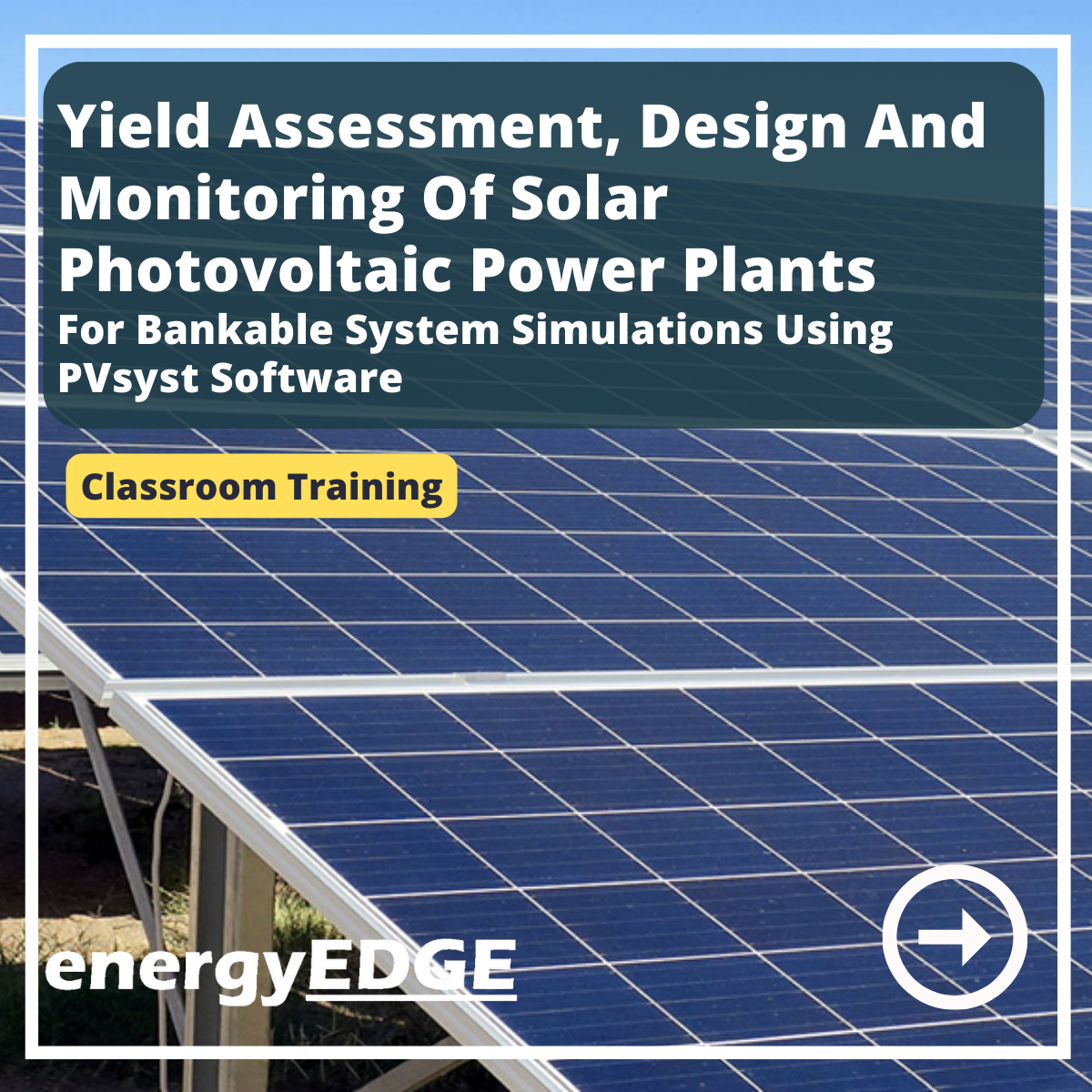
PRINCE2 Agile Practitioner: In-House Training
By IIL Europe Ltd
PRINCE2 Agile® Practitioner: In-House Training PRINCE2 Agile® Practitioner is a solution combining the flexibility and responsiveness of Agile with the clearly defined framework of PRINCE2®. PRINCE2 Agile® framework covers a wide range of agile concepts, including SCRUM, Kanban, and Lean Startup. The PRINCE2 Agile® Practitioner certification teaches you to blend structure, governance, and control with agile methods, techniques, and approaches. The strength of PRINCE2® lies in the areas of project direction and project management, whereas Agile has a very strong focus on product delivery. When PRINCE2® and agile are combined, project direction, project management, and project delivery are optimized to create a complete project management solution. PRINCE2 Agile® is an extension module tailored for forward-thinking organizations and individuals already benefiting from PRINCE2®. It provides further guidance on how to apply agile methods to the world's most recognized project management method. The purpose of the Practitioner qualification is to demonstrate that you can apply and tailor PRINCE2 Agile® in a scenario situation. What you will Learn Understand the basic concepts of common agile ways of working Understand the purpose and context for combining PRINCE2® and the agile way of working Able to apply and evaluate the focus areas to a project in an agile context Able to fix and flex the aspects of a project in an agile context Apply the PRINCE2® principles and tailor the themes, processes, and management products to a project in an agile context To learn through the use of theory and practical exercises Prepare for the PRINCE2 Agile® Practitioner exam Benefits Agile methods allow organizations to realize the benefits of products and potentially an earlier return on investment while products are being developed and improved Improved communication through the use of common terminology across PRINCE2® and agile disciplines Develop a clear definition of how agile can govern a project's delivery, while PRINCE2® governs projects as a whole Seamless integration: PRINCE2 Agile® will complementPMBOK® GuideandAPM Body of Knowledge® just as PRINCE2® does currently. It will also be of interest for Program Managers with MSP® who need to understand how projects relate to the delivery mechanism. The most up-to-date and relevant view of Agile project management methodologies, PRINCE2 Agile® references the 'flow-based' working featured in Kanban in addition to other agile concepts not covered in other qualifications Agile Overview & Blending PRINCE2 and Agile Agile overview Blending PRINCE2 and Agile Fix and Flex, Agile and PRINCE2 Processes & Starting a Project Fix and Flex Agile and the PRINCE2 Processes; Starting up a project and Initiating a project Business case theme Change and Organization Themes& Principles Change theme Organization theme Agile and PRINCE2 Principles and the Agilometer Managing Product Delivery and Scrum & Plans and Progress Themes Managing product delivery and Scrum Plans Theme and Progress Theme Quality, Controlling & Managing a Stage and Directing Projects and Contracts Quality Theme Controlling a stage and Frequent Releases Managing a stage boundary Directing a project and contracts Closing a project Tailoring PRINCE2 Productsand Other Practices Tailoring PRINCE2 products and other practices

PRINCE2 Agile Practitioner
By IIL Europe Ltd
PRINCE2 Agile® Practitioner PRINCE2 Agile® Practitioner is a solution combining the flexibility and responsiveness of Agile with the clearly defined framework of PRINCE2®. PRINCE2 Agile® framework covers a wide range of agile concepts, including SCRUM, Kanban, and Lean Startup. The PRINCE2 Agile® Practitioner certification teaches you to blend structure, governance, and control with agile methods, techniques, and approaches. The strength of PRINCE2® lies in the areas of project direction and project management, whereas Agile has a very strong focus on product delivery. When PRINCE2® and agile are combined, project direction, project management, and project delivery are optimized to create a complete project management solution. PRINCE2 Agile® is an extension module tailored for forward-thinking organizations and individuals already benefiting from PRINCE2®. It provides further guidance on how to apply agile methods to the world's most recognized project management method. The purpose of the Practitioner qualification is to demonstrate that you can apply and tailor PRINCE2 Agile® in a scenario situation. What you will Learn Understand the basic concepts of common agile ways of working Understand the purpose and context for combining PRINCE2® and the agile way of working Able to apply and evaluate the focus areas to a project in an agile context Able to fix and flex the aspects of a project in an agile context Apply the PRINCE2® principles and tailor the themes, processes, and management products to a project in an agile context To learn through the use of theory and practical exercises Prepare for the PRINCE2 Agile® Practitioner exam Benefits Agile methods allow organizations to realize the benefits of products and potentially an earlier return on investment while products are being developed and improved Improved communication through the use of common terminology across PRINCE2® and agile disciplines Develop a clear definition of how agile can govern a project's delivery, while PRINCE2® governs projects as a whole Seamless integration: PRINCE2 Agile® will complementPMBOK® GuideandAPM Body of Knowledge® just as PRINCE2® does currently. It will also be of interest for Program Managers with MSP® who need to understand how projects relate to the delivery mechanism. The most up-to-date and relevant view of Agile project management methodologies, PRINCE2 Agile® references the 'flow-based' working featured in Kanban in addition to other agile concepts not covered in other qualifications Agile Overview & Blending PRINCE2 and Agile Agile overview Blending PRINCE2 and Agile Fix and Flex, Agile and PRINCE2 Processes & Starting a Project Fix and Flex Agile and the PRINCE2 Processes; Starting up a project and Initiating a project Business case theme Change and Organization Themes& Principles Change theme Organization theme Agile and PRINCE2 Principles and the Agilometer Managing Product Delivery and Scrum & Plans and Progress Themes Managing product delivery and Scrum Plans Theme and Progress Theme Quality, Controlling & Managing a Stage and Directing Projects and Contracts Quality Theme Controlling a stage and Frequent Releases Managing a stage boundary Directing a project and contracts Closing a project Tailoring PRINCE2 Productsand Other Practices Tailoring PRINCE2 products and other practices

PRINCE2 Foundation
By IIL Europe Ltd
PRINCE2® Foundation Projects fail for a variety of reasons including poor planning, lack of defined quality criteria, poor understanding of the business drivers, inadequate control, and lack of senior management involvement in other words, lack of a structured best practice approach to project delivery. PRINCE2® (6th Edition is the current version) is a structured, process-based approach to project management providing a methodology which can be easily tailored and scaled to suit all types of projects. It is the de facto standard for project management in the UK Government and is used extensively in more than 150 countries worldwide with in excess of 20,000 organizations already benefiting from its powerful approach. It can be used easily in combination with PMI®'s PMBOK® Guideto provide a robust project management methodology, or to augment an existing PMBOK®-based methodology with additional rigor around areas such as Quality, Organization, and Benefits Realization. The goals of this course are to provide participants with a thorough grounding in PRINCE2® and its benefits and to prepare them to sit the Foundation exam. What you will Learn You'll learn how to: Identify the benefits and principles underlying a structured approach to project management Define the PRINCE2® method in depth, including the principles, themes, and processes Prepare and practice for the Foundation exam Getting Started Introductions Course structure Course goals and objectives Overview of the PRINCE2® Foundation exam PRINCE2® Introduction Introducing PRINCE2® The structure of PRINCE2® What PRINCE2® does not provide What makes a project a 'PRINCE2® project'? Project Management with PRINCE2® Defining a project Managing a project Controlling the variables The Project Manager's work PRINCE2 Principles PRINCE2® Principles The Seven Principles Tailoring and Adopting PRINCE2® Defining tailoring Defining embedding What can be tailored? Who is responsible for tailoring? Introduction to the PRINCE2® Themes What is a PRINCE2® Theme? What are the PRINCE2® Themes? Tailoring the themes Format of the theme chapters Business Case Need for a business case Elements of a business case How a business case is developed Managing Benefits Organization Need for a special type of organization PRINCE2® organization structure Roles in a PRINCE2® project Combining roles Quality Relevance of quality to project work Quality, quality control, and quality assurance Quality management approach and the quality register Who is responsible for quality? Plans Need for plans and their hierarchy Approach to planning Content of a PRINCE2® plan Product-based planning Risk The need to manage risks What is a risk? Risk and continued business justification A risk management option Change Change is inevitable Different types of change Baselines and configuration management Issue and change control in PRINCE2® Progress Controlling a PRINCE2® project The application of tolerance Types of control Raising exceptions Introduction to Processes Processes and the project lifecycle The PRINCE2® journey Structure of the process chapters Tailoring the processes Starting up a Project Appointing people to the PRINCE2® roles Establishing some baselines Should we go further with this work? Planning for initiation Directing a Project Should we start / continue the project? Responding to internal / external influences Should we close this project? Initiating a Project Establishing the project's approaches Creating the project plan Refining the business case Assembling the PID Controlling a Stage Authorizing and reviewing work Monitoring and reporting Handling non-planned situations Triggering the next process Managing Product Delivery Accepting work from the Project Manager Getting the work done by the team Routine and non-routine reporting Handing back the completed work Managing a Stage Boundary Taking stock of what we have done Updating the PID Consider the options for continuing / stopping Producing exception plans Closing a Project PRINCE2® at the end of a project Transition of product to operational use How well did we do? Tying up all the loose ends

PRINCE2 Foundation: In-House Training
By IIL Europe Ltd
PRINCE2® Foundation: In-House Training Projects fail for a variety of reasons including poor planning, lack of defined quality criteria, poor understanding of the business drivers, inadequate control, and lack of senior management involvement in other words, lack of a structured best practice approach to project delivery. PRINCE2® (6th Edition is the current version) is a structured, process-based approach to project management providing a methodology which can be easily tailored and scaled to suit all types of projects. It is the de facto standard for project management in the UK Government and is used extensively in more than 150 countries worldwide with in excess of 20,000 organizations already benefiting from its powerful approach. It can be used easily in combination with PMI®'s PMBOK® Guideto provide a robust project management methodology, or to augment an existing PMBOK®-based methodology with additional rigor around areas such as Quality, Organization, and Benefits Realization. The goals of this course are to provide participants with a thorough grounding in PRINCE2® and its benefits and to prepare them to sit the Foundation exam. What you will Learn You'll learn how to: Identify the benefits and principles underlying a structured approach to project management Define the PRINCE2® method in depth, including the principles, themes, and processes Prepare and practice for the Foundation exam Getting Started Introductions Course structure Course goals and objectives Overview of the PRINCE2® Foundation exam PRINCE2® Introduction Introducing PRINCE2® The structure of PRINCE2® What PRINCE2® does not provide What makes a project a 'PRINCE2® project'? Project Management with PRINCE2® Defining a project Managing a project Controlling the variables The Project Manager's work PRINCE2 Principles PRINCE2® Principles The Seven Principles Tailoring and Adopting PRINCE2® Defining tailoring Defining embedding What can be tailored? Who is responsible for tailoring? Introduction to the PRINCE2® Themes What is a PRINCE2® Theme? What are the PRINCE2® Themes? Tailoring the themes Format of the theme chapters Business Case Need for a business case Elements of a business case How a business case is developed Managing Benefits Organization Need for a special type of organization PRINCE2® organization structure Roles in a PRINCE2® project Combining roles Quality Relevance of quality to project work Quality, quality control, and quality assurance Quality management approach and the quality register Who is responsible for quality? Plans Need for plans and their hierarchy Approach to planning Content of a PRINCE2® plan Product-based planning Risk The need to manage risks What is a risk? Risk and continued business justification A risk management option Change Change is inevitable Different types of change Baselines and configuration management Issue and change control in PRINCE2® Progress Controlling a PRINCE2® project The application of tolerance Types of control Raising exceptions Introduction to Processes Processes and the project lifecycle The PRINCE2® journey Structure of the process chapters Tailoring the processes Starting up a Project Appointing people to the PRINCE2® roles Establishing some baselines Should we go further with this work? Planning for initiation Directing a Project Should we start / continue the project? Responding to internal / external influences Should we close this project? Initiating a Project Establishing the project's approaches Creating the project plan Refining the business case Assembling the PID Controlling a Stage Authorizing and reviewing work Monitoring and reporting Handling non-planned situations Triggering the next process Managing Product Delivery Accepting work from the Project Manager Getting the work done by the team Routine and non-routine reporting Handing back the completed work Managing a Stage Boundary Taking stock of what we have done Updating the PID Consider the options for continuing / stopping Producing exception plans Closing a Project PRINCE2® at the end of a project Transition of product to operational use How well did we do? Tying up all the loose ends

Project Management Practitioner Program: On-Demand
By IIL Europe Ltd
Project Management Practitioner Program: On-Demand This on-demand program has been designed to provide a general view of the theoretical concepts of traditional project management from a practical perspective and is presented by LeRoy Ward. The program walks through the ten project management Knowledge Areas and its processes as described by PMBOK Guide - Sixth Edition and shows a practical view through numerous examples of real-life application any project manager has to consider and master to excel in his / her profession. The course content is aligned with PMI®'s global standard A Guide to the Project Management Body of Knowledge (PMBOK® Guide - Sixth Edition). What You Will Learn At the end of this program, you will be able to: Describe the structure and framework of the PMBOK® Guide - Sixth Edition Explain thePMBOK® Guide Knowledge Areas and Process Groups, and their inter-relationships with each other Use selected project management skills, tools, and techniques related to the PMBOK® Guide Knowledge Areas in the context of various project scenarios and your own project challenges Project Management Framework Project Integration Management Project Scope Management Project Schedule Management Project Cost Management Project Quality Management Project Resource Management Project Communications Management Project Risk Management Project Procurement Management Project Stakeholder Management

Search By Location
- Project Management Fundamentals Courses in London
- Project Management Fundamentals Courses in Birmingham
- Project Management Fundamentals Courses in Glasgow
- Project Management Fundamentals Courses in Liverpool
- Project Management Fundamentals Courses in Bristol
- Project Management Fundamentals Courses in Manchester
- Project Management Fundamentals Courses in Sheffield
- Project Management Fundamentals Courses in Leeds
- Project Management Fundamentals Courses in Edinburgh
- Project Management Fundamentals Courses in Leicester
- Project Management Fundamentals Courses in Coventry
- Project Management Fundamentals Courses in Bradford
- Project Management Fundamentals Courses in Cardiff
- Project Management Fundamentals Courses in Belfast
- Project Management Fundamentals Courses in Nottingham