- Professional Development
- Medicine & Nursing
- Arts & Crafts
- Health & Wellbeing
- Personal Development
27802 Courses
NLP Boot Camp / Hands-On Natural Language Processing (TTAI3030)
By Nexus Human
Duration 3 Days 18 CPD hours This course is intended for This in an intermediate and beyond-level course is geared for experienced Python developers looking to delve into the exciting field of Natural Language Processing. It is ideally suited for roles such as data analysts, data scientists, machine learning engineers, or anyone working with text data and seeking to extract valuable insights from it. If you're in a role where you're tasked with analyzing customer sentiment, building chatbots, or dealing with large volumes of text data, this course will provide you with practical, hands on skills that you can apply right away. Overview This course combines engaging instructor-led presentations and useful demonstrations with valuable hands-on labs and engaging group activities. Throughout the course you'll: Master the fundamentals of Natural Language Processing (NLP) and understand how it can help in making sense of text data for valuable insights. Develop the ability to transform raw text into a structured format that machines can understand and analyze. Discover how to collect data from the web and navigate through semi-structured data, opening up a wealth of data sources for your projects. Learn how to implement sentiment analysis and topic modeling to extract meaning from text data and identify trends. Gain proficiency in applying machine learning and deep learning techniques to text data for tasks such as classification and prediction. Learn to analyze text sentiment, train emotion detectors, and interpret the results, providing a way to gauge public opinion or understand customer feedback. The Hands-on Natural Language Processing (NLP) Boot Camp is an immersive, three-day course that serves as your guide to building machines that can read and interpret human language. NLP is a unique interdisciplinary field, blending computational linguistics with artificial intelligence to help machines understand, interpret, and generate human language. In an increasingly data-driven world, NLP skills provide a competitive edge, enabling the development of sophisticated projects such as voice assistants, text analyzers, chatbots, and so much more. Our comprehensive curriculum covers a broad spectrum of NLP topics. Beginning with an introduction to NLP and feature extraction, the course moves to the hands-on development of text classifiers, exploration of web scraping and APIs, before delving into topic modeling, vector representations, text manipulation, and sentiment analysis. Half of your time is dedicated to hands-on labs, where you'll experience the practical application of your knowledge, from creating pipelines and text classifiers to web scraping and analyzing sentiment. These labs serve as a microcosm of real-world scenarios, equipping you with the skills to efficiently process and analyze text data. Time permitting, you?ll also explore modern tools like Python libraries, the OpenAI GPT-3 API, and TensorFlow, using them in a series of engaging exercises. By the end of the course, you'll have a well-rounded understanding of NLP, and will leave equipped with the practical skills and insights that you can immediately put to use, helping your organization gain valuable insights from text data, streamline business processes, and improve user interactions with automated text-based systems. You?ll be able to process and analyze text data effectively, implement advanced text representations, apply machine learning algorithms for text data, and build simple chatbots. Launch into the Universe of Natural Language Processing The journey begins: Unravel the layers of NLP Navigating through the history of NLP Merging paths: Text Analytics and NLP Decoding language: Word Sense Disambiguation and Sentence Boundary Detection First steps towards an NLP Project Unleashing the Power of Feature Extraction Dive into the vast ocean of Data Types Purification process: Cleaning Text Data Excavating knowledge: Extracting features from Texts Drawing connections: Finding Text Similarity through Feature Extraction Engineer Your Text Classifier The new era of Machine Learning and Supervised Learning Architecting a Text Classifier Constructing efficient workflows: Building Pipelines for NLP Projects Ensuring continuity: Saving and Loading Models Master the Art of Web Scraping and API Usage Stepping into the digital world: Introduction to Web Scraping and APIs The great heist: Collecting Data by Scraping Web Pages Navigating through the maze of Semi-Structured Data Unearth Hidden Themes with Topic Modeling Embark on the path of Topic Discovery Decoding algorithms: Understanding Topic-Modeling Algorithms Dialing the right numbers: Key Input Parameters for LSA Topic Modeling Tackling complexity with Hierarchical Dirichlet Process (HDP) Delving Deep into Vector Representations The Geometry of Language: Introduction to Vectors in NLP Text Manipulation: Generation and Summarization Playing the creator: Generating Text with Markov Chains Distilling knowledge: Understanding Text Summarization and Key Input Parameters for TextRank Peering into the future: Recent Developments in Text Generation and Summarization Solving real-world problems: Addressing Challenges in Extractive Summarization Riding the Wave of Sentiment Analysis Unveiling emotions: Introduction to Sentiment Analysis Tools Demystifying the Textblob library Preparing the canvas: Understanding Data for Sentiment Analysis Training your own emotion detectors: Building Sentiment Models Optional: Capstone Project Apply the skills learned throughout the course. Define the problem and gather the data. Conduct exploratory data analysis for text data. Carry out preprocessing and feature extraction. Select and train a model. ? Evaluate the model and interpret the results. Bonus Chapter: Generative AI and NLP Introduction to Generative AI and its role in NLP. Overview of Generative Pretrained Transformer (GPT) models. Using GPT models for text generation and completion. Applying GPT models for improving autocomplete features. Use cases of GPT in question answering systems and chatbots. Bonus Chapter: Advanced Applications of NLP with GPT Fine-tuning GPT models for specific NLP tasks. Using GPT for sentiment analysis and text classification. Role of GPT in Named Entity Recognition (NER). Application of GPT in developing advanced chatbots. Ethics and limitations of GPT and generative AI technologies.

Build Confidence With Self-Promotion This course is designed to help you unlock the secrets of unshakeable self-confidence, with a focus on self-promotion. By mastering confidence, you will learn how to present yourself with authenticity, communicate your strengths clearly, and tackle challenges head-on. With actionable tips, practical exercises, and a deep dive into the psychology of confidence, you will gain the tools to stand tall in any professional setting, build meaningful relationships, and propel your career forward. Course Curriculum Section 01: Introduction & First Concepts Section 02: Keys to Self-Confidence Section 03: More Confidence Skills & Concepts Section 04: Final Thoughts & Tips (Learn more about this online course)

Beauty Therapy
By IOMH - Institute of Mental Health
Join our Beauty Therapy course and discover your hidden skills, setting you on a path to success in this area. Get ready to improve your skills and achieve your biggest goals. The Beauty Therapy course has everything you need to get a great start in this sector. Improving and moving forward is key to getting ahead personally. The Beauty Therapy course is designed to teach you the important stuff quickly and well, helping you to get off to a great start in the field. So, what are you looking for? Enrol now! You will Learn The Following Things: Learn strategies to boost your workplace efficiency. Hone your skills to help you advance your career. Acquire a comprehensive understanding of various topics and tips. Learn in-demand skills that are in high demand among UK employers This course covers the topic you must know to stand against the tough competition. The future is truly yours to seize with this Beauty Therapy. Enrol today and complete the course to achieve a certificate that can change your career forever. Details Perks of Learning with IOMH One-to-one support from a dedicated tutor throughout your course. Study online - whenever and wherever you want. Instant Digital/ PDF certificate 100% money back guarantee 12 months access Process of Evaluation After studying the course, an MCQ exam or assignment will test your skills and knowledge. You have to get a score of 60% to pass the test and get your certificate. Certificate of Achievement After completing the Beauty Therapy course, you will receive your CPD-accredited Digital/PDF Certificate for £5.99. To get the hardcopy certificate for £12.99, you must also pay the shipping charge of just £3.99 (UK) and £10.99 (International). Who Is This Course for? This Beauty Therapy is suitable for anyone aspiring to start a career in relevant field; even if you are new to this and have no prior knowledge, this course is going to be very easy for you to understand. On the other hand, if you are already working in this sector, this course will be a great source of knowledge for you to improve your existing skills and take them to the next level. This course has been developed with maximum flexibility and accessibility, making it ideal for people who don't have the time to devote to traditional education. Requirements There is no prerequisite to enrol in this course. You don't need any educational qualification or experience to enrol in the Beauty Therapy course. Do note: you must be at least 16 years old to enrol. Any internet-connected device, such as a computer, tablet, or smartphone, can access this online course. Career Path The certification and skills you get from this Beauty Therapy Course can help you advance your career and gain expertise in several fields, allowing you to apply for high-paying jobs in related sectors. Course Curriculum Beauty Therapy Module 01 : Introduction to Beauty Technician 00:14:00 Module 02 : Corrections 00:11:00 Module 03 : Tools 00:12:00 Module 04 : Foundations and Corrections 00:11:00 Module 05 : Colour 00:12:00 Module 06 : Eye Make-Up 00:08:00 Module 07 : Makeup for Eyebrows 00:07:00 Module 08 : Lip Make-Up 00:07:00 Module 09 : Types of Makeup 00:24:00 Module 10 : False Eyelashes 00:14:00 Module 11 : Makeup for Different Ages 00:13:00 Module 12 : Health and Safety 00:14:00 Module 13 : Creating Your Make-Up Kit 00:12:00 Module 14 : General Care of Hands 00:09:00 Module 15 : Manicure 00:08:00 Module 16 : Pedicure 00:09:00 Module 17 : Nail Art 00:16:00 Module 18 : Shellac and Gel Nails 00:13:00 Module 19 : Hair Types 00:38:00 Module 20 : How to Treat Hair 00:14:00 Module 21 : Hair Colour and Hair Shape 00:11:00 Module 22 : How to Wash Hair Professionally 00:13:00 Module 24 : Styling 00:15:00 Module 25 : Men's Hair 00:10:00 Module 26: Up-Styling 00:16:00 Module 27: Hair Extensions 00:14:00 Module 28: Hairstyles 00:48:00 Assignment Assignment - Beauty Therapy 00:00:00
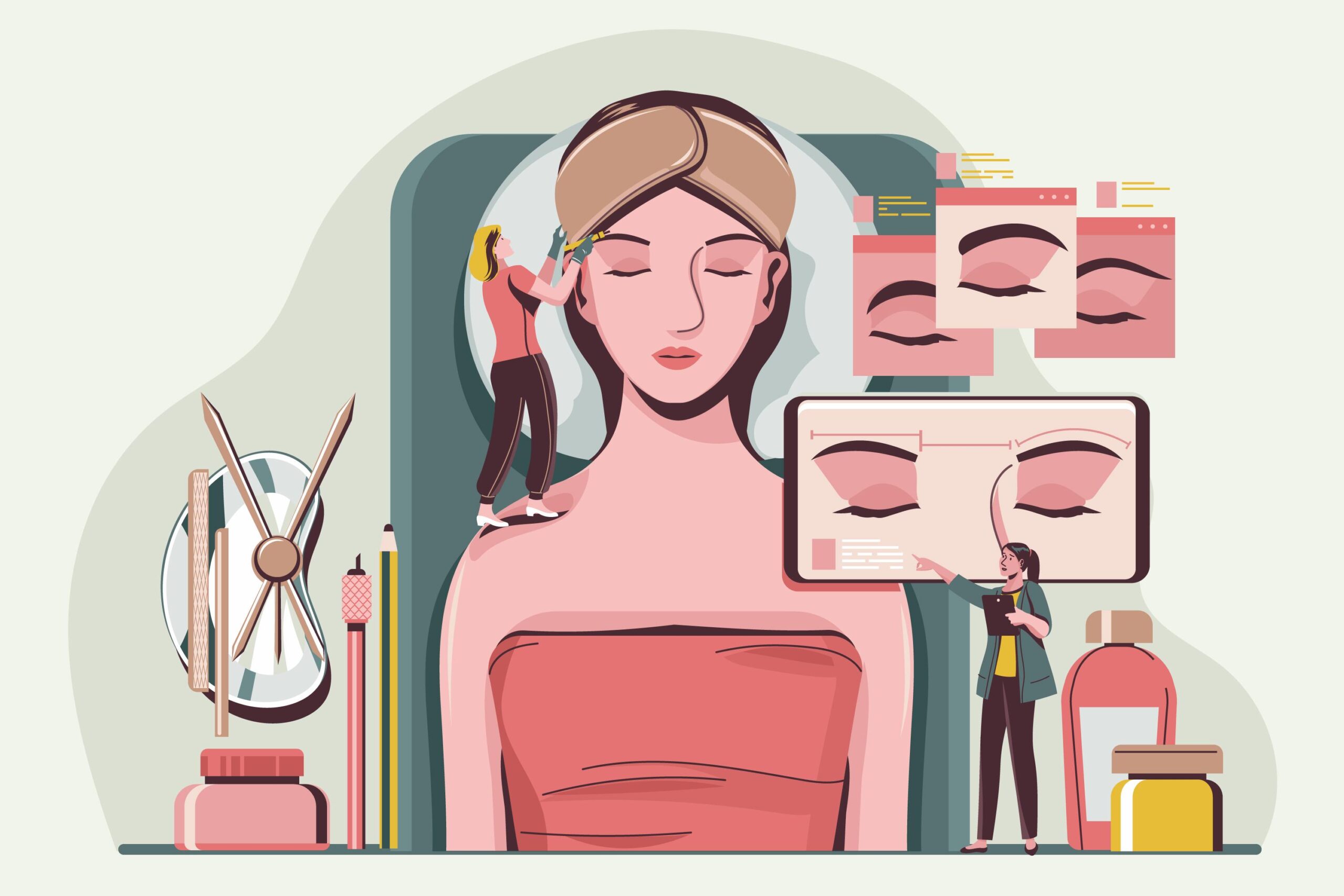
TOGAF
By Nexus Human
Duration 2 Days 12 CPD hours This course is intended for Architects and specialists who are involved in a form of Enterprise Architecture, such as; business, application, data, technology, management and security architecture. Managers in the role of Project-, Operational- and Senior-Manager. Overview The first day of the TOGAF Foundation Level 1 training will focus on the concepts of Enterprise Architecture and its position in order to extensively consider the concepts of TOGAF and the relationship between them. The second day is devoted to going through an architectural process based on a case, in which the concepts discussed the previous day are reviewed again, but this time in context. In this way you obtain a clear and clear picture of TOGAF and the mostly theoretical and abstract material is presented in a digestible way. The TOGAF Foundation level 1 training will focus on the concepts of Enterprise Architecture and its position in order to extensively consider the concepts of TOGAF and the relationship between them. Part 1 Introduction Introduction Enterprise Architecture Position Enterprise Architecture Introduction TOGAF Overview of TOGAF concepts Architecture Capability Framework Architecture Development Method (ADM) Guidelines & Techniques Enterprise Continuity & Tools Reference Models Architecture Content Framework preliminary phase Phase A Architecture Vision' Phase B Business Architecture Phase C Information Systems Architecture Phase D Technology Architecture Phase E: Opportunities & Solutions Phase F: Migration Planning Phase G: Implementation Governance Phase H: Architecture Change Management Architects and specialists who are involved in a form of Enterprise Architecture, such as; business, application, data, technology, management and security architecture. Managers in the role of Project-, Operational- and Senior-Manager. Part 2 TOGAF Concepts Part 3 Going through a TOGAF Cycle Additional course details: Nexus Humans TOGAF training program is a workshop that presents an invigorating mix of sessions, lessons, and masterclasses meticulously crafted to propel your learning expedition forward. This immersive bootcamp-style experience boasts interactive lectures, hands-on labs, and collaborative hackathons, all strategically designed to fortify fundamental concepts. Guided by seasoned coaches, each session offers priceless insights and practical skills crucial for honing your expertise. Whether you're stepping into the realm of professional skills or a seasoned professional, this comprehensive course ensures you're equipped with the knowledge and prowess necessary for success. While we feel this is the best course for the TOGAF course and one of our Top 10 we encourage you to read the course outline to make sure it is the right content for you. Additionally, private sessions, closed classes or dedicated events are available both live online and at our training centres in Dublin and London, as well as at your offices anywhere in the UK, Ireland or across EMEA.

Practice Nurse: Practice Nurse Course Online Nursing practice is a rapidly growing field in the healthcare industry, with nurses working in a variety of settings as members of multidisciplinary health care teams. The responsibilities of a Practice Nurse Course range from administration to medical treatment. This Practice Nurse: Practice Nurse Course will guide you through the healthcare framework and provide you with the knowledge you need to succeed. This exclusive Practice Nurse Course will provide you with a thorough overview of practice nursing. Through this Practice Nurse: Practice Nurse Course, you will understand the roles and responsibilities of a practising nurse. The Practice Nurse Course will teach you how to collect medical information, provide first aid, and perform other nursing duties. You will also understand the importance and role of nursing in a variety of social settings. Main Course : Practice Nurse Training Free Courses: Course 01: Diploma in Nurse Prescribing Course 02: Nursing & Prescribing Course 03: Nursery Nurse [ Note: Free PDF certificate as soon as completing the Practice Nurse Training course] Practice Nurse: Practice Nurse Course Online This Practice Nurse: Practice Nurse Course consists of 13 modules. Course curriculum of Practice Nurse Course Module 01: Introduction to Practice Nursing Module 02: Making the Transition from Hospital to Primary Care Module 03: Working Safely Module 04: Patient Focus Module 05: Team Working and Working with Other Professionals Module 06: Working with Vulnerable Groups Module 07: Carer Support Module 08: Safety, Infection Control & Hygiene Module 09: Diagnostic Testing Module 10: Medication Administration Module 11: Documentation and Informatics Module 12: Comfort and Sleep Module 13: Nursing, Healing, and Caring Assessment Method of Practice Nurse: Practice Nurse Course After completing Practice Nurse Course, you will get quizzes to assess your learning. You will do the later modules upon getting 60% marks on the quiz test. Apart from this, you do not need to sit for any other assessments. Certification of Practice Nurse: Practice Nurse Course After completing the Practice Nurse Course, you can instantly download your certificate for FREE. The hard copy of the certification will also be delivered to your doorstep via post, which will cost £13.99. Who is this course for? Practice Nurse: Practice Nurse Course Online This Practice Nurse: Practice Nurse Course is suitable for those interested in nursing or those already working in the relevant fields and want to polish their knowledge and skill. Requirements Practice Nurse: Practice Nurse Course Online To enrol in this Practice Nurse: Practice Nurse Course, students must fulfil the following requirements: Good Command over English language is mandatory to enrol in our Practice Nurse: Practice Nurse Course. Be energetic and self-motivated to complete our Practice Nurse: Practice Nurse Course. Basic computer Skill is required to complete our Practice Nurse: Practice Nurse Course. If you want to enrol in our Practice Nurse: Practice Nurse Course, you must be at least 15 years old. Career path Practice Nurse: Practice Nurse Course Online The knowledge you will gain through this course may lead you to a variety of career opportunities. Such as: - Nursing Assistant, Nursing Administrator, Nursing Home Manager, Nurse Midwife, Practice Nurse.

Project Planning for Everyone
By NextGen Learning
Project Planning for Everyone Course Overview: "Project Planning for Everyone" is designed to provide learners with the essential skills required to plan and manage projects effectively. This course covers the fundamental concepts of project planning, including the use of MS Projects for task management, data entry, and creating timelines. By the end of the course, learners will be equipped with the knowledge and confidence to plan projects efficiently, track progress, and ensure successful project delivery. Whether you’re new to project management or looking to refine your skills, this course offers practical value for all learners. Course Description: This course offers an in-depth introduction to project planning, with a focus on using MS Projects as a tool for creating project plans and tracking their progress. Learners will explore basic MS Projects features, including creating tasks, setting deadlines, and entering project data. The course progresses into more complex aspects, such as resource management and task dependencies, providing learners with a comprehensive understanding of project planning. The course includes a structured learning experience with clear objectives, enabling learners to build the skills necessary for effective project management. Upon completion, learners will have a solid foundation in project planning, ready to apply their skills in various professional settings. Project Planning for Everyone Curriculum: Module 01: Introduction Module 02: Basic M S Projects Module 03: Data Entry in MS Projects (See full curriculum) Who is this course for? Individuals seeking to improve their project management skills Professionals aiming to enhance their career development in project planning Beginners with an interest in project management and MS Projects Those interested in working within project management teams or handling individual projects Career Path: Project Manager Project Coordinator Operations Manager Scheduling Coordinator Team Leader in project-based industries

Deep Tissue Massage Therapy
By NextGen Learning
Deep Tissue Massage Therapy Course Overview: This Deep Tissue Massage Therapy course offers learners a comprehensive understanding of deep tissue massage techniques and their therapeutic benefits. Covering essential massage strokes, full-body sequences, and detailed methodologies, the course provides the skills necessary to perform effective treatments that address muscle tension and stress. Learners will develop a solid foundation in massage therapy, enabling them to apply their knowledge in real-world settings. Upon completion, participants will be equipped with the expertise to confidently practice deep tissue massage and potentially enhance their career prospects in the health and wellness sector. Course Description: In this course, learners will explore the key techniques of deep tissue massage, starting with an introduction to the basic principles of massage therapy. The course covers a range of massage strokes, including both correct and incorrect methods, ensuring participants understand the importance of precision in each movement. Learners will also delve into the structure of a full-body deep tissue massage, alongside an organised sequence that ensures effective results. The course is designed to enhance knowledge of therapeutic practices, helping learners to confidently carry out treatments that support relaxation and muscle recovery. By the end, participants will be able to perform a deep tissue massage sequence with confidence, improving both their skill set and therapeutic approach. Deep Tissue Massage Therapy Curriculum: Module 01: Introduction Module 02: The Massage Strokes – Correct and Incorrect Ways Module 03: Full Body Deep Tissue Massage Module 04: Full Massage Sequence (See full curriculum) Who is this course for? Individuals seeking to enhance their knowledge of massage therapy. Professionals aiming to expand their skill set in the wellness industry. Beginners with an interest in developing massage therapy expertise. Those pursuing a career in health and wellness practices. Career Path: Massage Therapist Health and Wellness Coach Spa Therapist Sports Massage Specialist Wellness Centre Staff

Screenwriting & Scriptwriting
By NextGen Learning
Screenwriting & Scriptwriting Course Overview The Screenwriting & Scriptwriting course offers a comprehensive introduction to the art and craft of writing for film, television, and digital media. Learners will explore the essential elements of storytelling, character development, dialogue writing, and screenplay structure. The course is designed to equip learners with the skills to create compelling scripts for various formats, providing a clear understanding of the industry-standard techniques. By the end of the course, participants will be able to write their own scripts, understand industry terminology, and be prepared to pursue opportunities in screenwriting or scriptwriting. Course Description This course delves into the fundamentals of screenwriting and scriptwriting, covering key topics such as plot development, character arcs, dialogue creation, scene structure, and formatting standards. Learners will explore different genres and study successful screenplays, learning to write scripts that engage and captivate audiences. The course provides a deep understanding of how to craft stories for film, television, and digital platforms, ensuring that students can apply their knowledge to various writing scenarios. Learners will gain the skills needed to write professional-level scripts and prepare for industry submissions. Screenwriting & Scriptwriting Curriculum Module 01: Introduction to Screenwriting Module 02: Storytelling and Plot Development Module 03: Creating Compelling Characters Module 04: Writing Dialogue and Voice Module 05: Screenplay Structure and Formatting Module 06: Writing for Different Media Formats Module 07: Understanding the Industry and Submission Process (See full curriculum) Who is this course for? Individuals seeking to write for film, television, or digital platforms. Professionals aiming to enhance their scriptwriting skills. Beginners with an interest in screenwriting and storytelling. Aspiring writers wanting to explore new career opportunities. Career Path Screenwriter Scriptwriter Television Writer Film Writer Content Creator for Digital Platforms

English: Spelling, Punctuation, and Grammar
By NextGen Learning
English: Spelling, Punctuation, and Grammar Course Overview: This "English: Spelling, Punctuation, and Grammar" course provides a comprehensive understanding of the essential components of written English. Learners will explore the fundamental aspects of spelling, punctuation, and grammar, which are crucial for effective written communication. This course is designed for individuals aiming to improve their writing skills for both personal and professional use. By the end, learners will be confident in their ability to produce clear, error-free text, enhancing both their academic and workplace communication. Course Description: This course covers the key elements of spelling, punctuation, and grammar that form the foundation of written English. Topics include an introduction to grammar, sentence structure, and common spelling errors. Learners will gain a clear understanding of how to use punctuation and capitalisation correctly and will learn how to avoid common mistakes in writing. Through engaging content, learners will develop their skills to produce precise and coherent text. Whether for professional writing, academic purposes, or personal development, this course ensures learners are equipped to communicate effectively in written form. English: Spelling, Punctuation, and Grammar Curriculum: Module 01: Introduction to the Course Module 02: The Basics of Grammar Module 03: The Basics of Sentence Module 04: Structure of Sentence Module 05: Question Module 06: Punctuation & Capitalisation Module 07: Spelling Module 08: Common Mistakes & Ways to Improve (See full curriculum) Who is this course for? Individuals seeking to improve their written communication skills. Professionals aiming to enhance their written presentation in the workplace. Beginners with an interest in mastering English writing. Those looking to refine their grammar and spelling for academic or personal purposes. Career Path Content Writer Proofreader Editor Administrative Assistant Teacher/Tutor Communications Specialist Copywriter
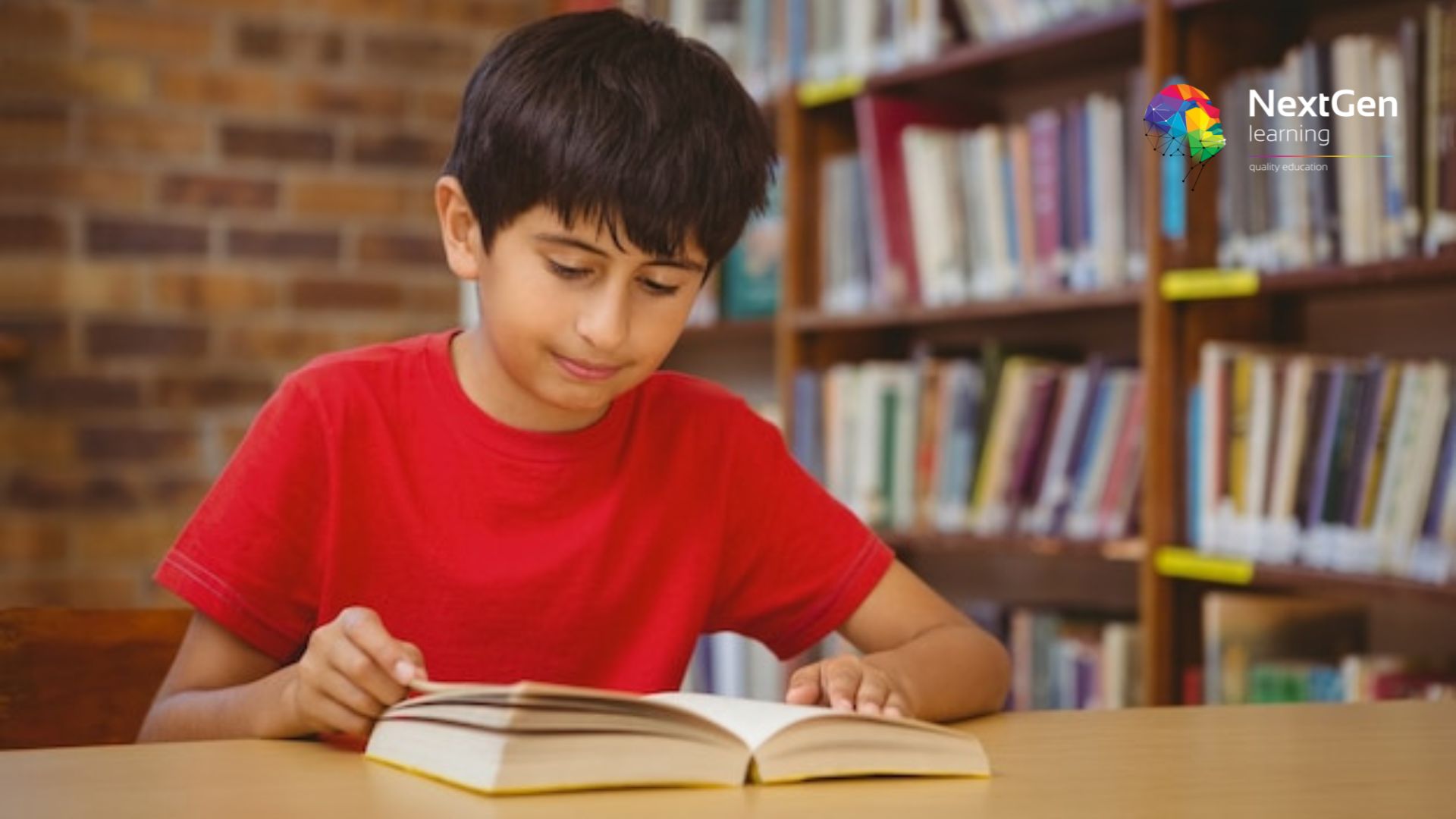
Culinary Skills Training
By NextGen Learning
Culinary Skills Training Course Overview Culinary Skills Training offers a comprehensive introduction to the art of cooking, aimed at equipping learners with essential kitchen techniques, food preparation methods, and an understanding of various cuisines. Whether you're pursuing a career in the culinary field or enhancing your home cooking, this course provides the foundational skills needed to excel. Through a structured approach, learners will gain valuable expertise in ingredient selection, cooking methods, and recipe creation, preparing them for a range of culinary opportunities. By the end, students will be confident in creating diverse dishes and managing kitchen operations efficiently. Course Description This course dives into the core aspects of culinary arts, covering key topics such as recipe formulation, ingredient preparation, cooking techniques, and food presentation. Learners will explore various cuisines, understanding both traditional and modern cooking styles. Each module is designed to foster an appreciation for the science of food, from balancing flavours to selecting the right tools. Participants will develop a strong understanding of kitchen management, hygiene standards, and the techniques needed to create high-quality dishes. Upon completion, learners will have the skills to work in diverse culinary environments, from restaurants to catering businesses. Culinary Skills Training Curriculum: Module 01: Introduction to Culinary Techniques Module 02: Recipe Development and Ingredient Selection Module 03: Cooking Methods and Techniques Module 04: Culinary Arts Across Cuisines Module 05: Kitchen Management and Hygiene Module 06: Food Presentation and Plating (See full curriculum) Who is this course for? Individuals seeking to improve their cooking skills for personal or professional use. Professionals aiming to enhance their culinary expertise for career advancement. Beginners with an interest in learning the basics of cooking. Aspiring chefs or individuals looking to switch to a culinary career. Career Path Chef Kitchen Manager Caterer Food Stylist Restaurant Owner Culinary Instructor

Search By Location
- introduction Courses in London
- introduction Courses in Birmingham
- introduction Courses in Glasgow
- introduction Courses in Liverpool
- introduction Courses in Bristol
- introduction Courses in Manchester
- introduction Courses in Sheffield
- introduction Courses in Leeds
- introduction Courses in Edinburgh
- introduction Courses in Leicester
- introduction Courses in Coventry
- introduction Courses in Bradford
- introduction Courses in Cardiff
- introduction Courses in Belfast
- introduction Courses in Nottingham