- Professional Development
- Medicine & Nursing
- Arts & Crafts
- Health & Wellbeing
- Personal Development
27802 Courses
Upgrade Your Excel Skills
By IOMH - Institute of Mental Health
Overview This Upgrade Your Excel Skills course will unlock your full potential and will show you how to excel in a career in Upgrade Your Excel Skills. So upskill now and reach your full potential. Everything you need to get started in Upgrade Your Excel Skills is available in this course. Learning and progressing are the hallmarks of personal development. This Upgrade Your Excel Skills will quickly teach you the must-have skills needed to start in the relevant industry. In This Upgrade Your Excel Skills Course, You Will: Learn strategies to boost your workplace efficiency. Hone your Upgrade Your Excel Skills to help you advance your career. Acquire a comprehensive understanding of various Upgrade Your Excel Skills topics and tips from industry experts. Learn in-demand Upgrade Your Excel Skills that are in high demand among UK employers, which will help you to kickstart your career. This Upgrade Your Excel Skills course covers everything you must know to stand against the tough competition in the Upgrade Your Excel Skills field. The future is truly yours to seize with this Upgrade Your Excel Skills. Enrol today and complete the course to achieve a Upgrade Your Excel Skills certificate that can change your professional career forever. Additional Perks of Buying a Course From Institute of Mental Health Study online - whenever and wherever you want. One-to-one support from a dedicated tutor throughout your course. Certificate immediately upon course completion 100% Money back guarantee Exclusive discounts on your next course purchase from Institute of Mental Health Enrolling in the Upgrade Your Excel Skills course can assist you in getting into your desired career quicker than you ever imagined. So without further ado, start now. Process of Evaluation After studying the Upgrade Your Excel Skills course, your skills and knowledge will be tested with a MCQ exam or assignment. You must get a score of 60% to pass the test and get your certificate. Certificate of Achievement Upon successfully completing the Upgrade Your Excel Skills course, you will get your CPD accredited digital certificate immediately. And you can also claim the hardcopy certificate completely free of charge. All you have to do is pay a shipping charge of just £3.99. Who Is This Course for? This Upgrade Your Excel Skills is suitable for anyone aspiring to start a career in Upgrade Your Excel Skills; even if you are new to this and have no prior knowledge on Upgrade Your Excel Skills, this course is going to be very easy for you to understand. And if you are already working in the Upgrade Your Excel Skills field, this course will be a great source of knowledge for you to improve your existing skills and take them to the next level. Taking this Upgrade Your Excel Skills course is a win-win for you in all aspects. This course has been developed with maximum flexibility and accessibility, making it ideal for people who don't have the time to devote to traditional education. Requirements This Upgrade Your Excel Skills course has no prerequisite. You don't need any educational qualification or experience to enrol in the Upgrade Your Excel Skills course. Do note: you must be at least 16 years old to enrol. Any internet-connected device, such as a computer, tablet, or smartphone, can access this online Upgrade Your Excel Skills course. Moreover, this course allows you to learn at your own pace while developing transferable and marketable skills. Course Curriculum Unit 01: Introduction Welcome 00:02:00 Unit 02: Excel Productivity Tips -Part 1 Camera Tool 00:05:00 Add Line Break in Formula Bar 00:03:00 Advanced Copy-Paste using Office Clipboard 00:03:00 Navigation between Worksheets using Shortcut Keys 00:01:00 Flash Fill 00:02:00 Add Multiple Rows and Columns Quickly 00:02:00 Delete Blank Rows 00:03:00 Multi Level Row and Column Sorting 00:04:00 Add Sparklines 00:03:00 Paste Special - Transpose 00:03:00 Unit 03: Excel Productivity Tips - Part 2 Snap to Grid 00:03:00 Create Custom Auto fill List 00:06:00 Absolute Cell Reference 00:03:00 Import Data from Web page 00:04:00 Move Cell Direction 00:03:00 Delete Data using Mouse 00:02:00 Status Bar Quick Calculations 00:03:00 Link Text Boxes to Cell 00:04:00 Phone Number and ZIP Code Format 00:04:00 Speaking Cell 00:05:00 Unit 04: Excel Productivity Tips - Part 3 Invisible Text 00:03:00 Worksheet Grouping 00:04:00 Advanced Transpose 00:04:00 XLStart Folder 00:03:00 Use Slicers 00:05:00 Convert Text to Numbers 00:03:00 Hiding Workbook Elements 00:02:00 Useful Shortcut Keys 00:03:00 Sort data from Left to Right 00:03:00 Advanced Filter (Complex) 00:11:00 Unit 05: Excel Productivity Tips - Part 4 Email as PDF 00:02:00 Synchronous Scrolling 00:03:00 Quick Analysis of data within Excel 00:02:00 Fill blank cells with Value 00:03:00 Hidden Chart Source Data 00:03:00 Two more Shortcuts 00:03:00 Add Blank Rows 00:03:00 Custom views in Excel 00:06:00 EMBED Feature 00:04:00 Adding Country code in Mobile Numbers 00:04:00 Unit 05: Excel Productivity Tips - Part 5 Plot an Average Line to a Chart 00:04:00 3D Referencing 00:04:00 Extract Unique Values 00:03:00 Excel Array Formula 00:04:00 Forecast Sheet 00:04:00 Add Spin Controls in Excel 00:05:00 Move Data using Mouse 00:01:00 Add new entry in Auto Correct to use across Office Applications 00:05:00 Find Differences between Two Lists 00:02:00 Find formulas Quickly 00:02:00 Unit: 06 Wrap Up Thank You 00:01:00
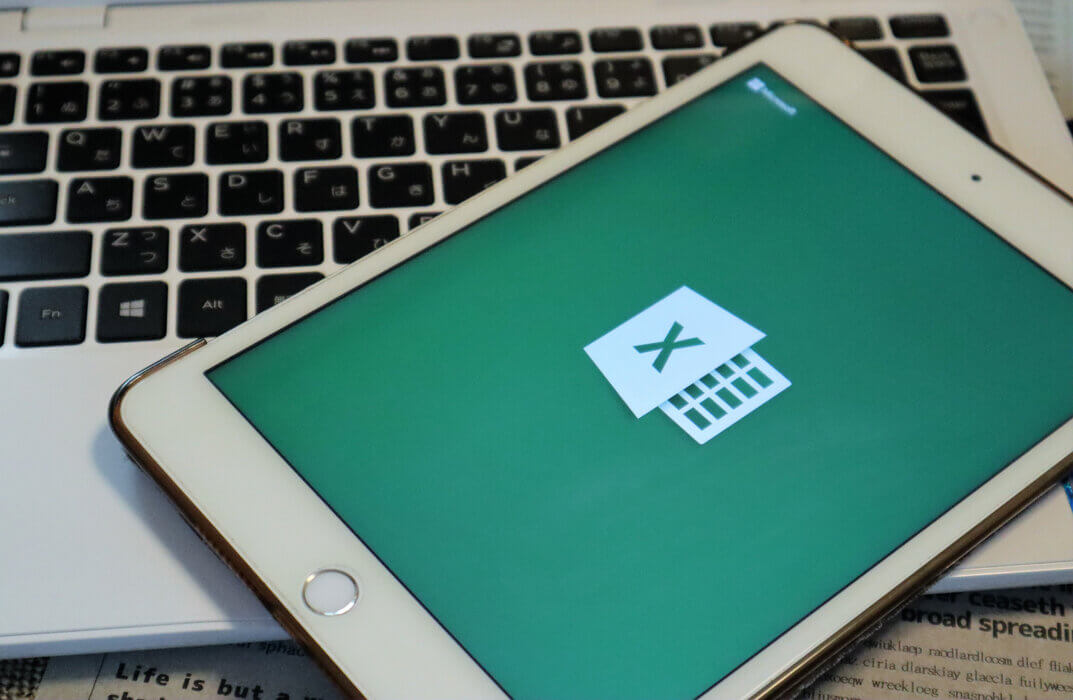
Legal Secretary Complete Guide
By IOMH - Institute of Mental Health
Overview This Legal Secretary course will unlock your full potential and will show you how to excel in a career in Legal Secretary. So upskill now and reach your full potential. Everything you need to get started in Legal Secretary is available in this course. Learning and progressing are the hallmarks of personal development. This Legal Secretary will quickly teach you the must-have skills needed to start in the relevant industry. In This Mental Health Course, You Will: Learn strategies to boost your workplace efficiency. Hone your Legal Secretary skills to help you advance your career. Acquire a comprehensive understanding of various Legal Secretary topics and tips from industry experts. Learn in-demand Legal Secretary skills that are in high demand among UK employers, which will help you to kickstart your career. This Legal Secretary course covers everything you must know to stand against the tough competition in the Legal Secretary field. The future is truly yours to seize with this Legal Secretary. Enrol today and complete the course to achieve a Legal Secretary certificate that can change your professional career forever. Additional Perks of Buying a Course From Institute of Mental Health Study online - whenever and wherever you want. One-to-one support from a dedicated tutor throughout your course. Certificate immediately upon course completion 100% Money back guarantee Exclusive discounts on your next course purchase from Institute of Mental Health Enrolling in the Legal Secretary course can assist you in getting into your desired career quicker than you ever imagined. So without further ado, start now. Process of Evaluation After studying the Legal Secretary course, your skills and knowledge will be tested with a MCQ exam or assignment. You must get a score of 60% to pass the test and get your certificate. Certificate of Achievement Upon successfully completing the Legal Secretary course, you will get your CPD accredited digital certificate immediately. And you can also claim the hardcopy certificate completely free of charge. All you have to do is pay a shipping charge of just £3.99. Who Is This Course for? This Legal Secretary is suitable for anyone aspiring to start a career in Legal Secretary; even if you are new to this and have no prior knowledge on Legal Secretary, this course is going to be very easy for you to understand. And if you are already working in the Legal Secretary field, this course will be a great source of knowledge for you to improve your existing skills and take them to the next level. Taking this Legal Secretary course is a win-win for you in all aspects. This course has been developed with maximum flexibility and accessibility, making it ideal for people who don't have the time to devote to traditional education. Requirements This Legal Secretary course has no prerequisite. You don't need any educational qualification or experience to enrol in the Legal Secretary course. Do note: you must be at least 16 years old to enrol. Any internet-connected device, such as a computer, tablet, or smartphone, can access this online Legal Secretary course. Moreover, this course allows you to learn at your own pace while developing transferable and marketable skills. Course Curriculum Legal Secretary Module 01: Introduction to Legal Secretary 00:25:00 Module 02: English Law & Legal Systems 00:35:00 Module 03: The Legal Workplace & Professionals 00:47:00 Module 04: Law of Contract & Law of Tort 00:31:00 Module 05: Wills, Probate and Estate Law Practice 00:17:00 Module 06: Property Law & Conveyancing Practice 00:21:00 Module 07: Family Law and Insurance Practice 00:26:00 Module 08: Professional Writings and Documents 00:30:00 Module 09: Document Proofreading and Editing 00:07:00 Module 10: Meeting Management & Minute Taking 01:09:00 Module 11: Customer Service and Telephone Handling Skills 00:23:00 Module 12: Data Management and Record-Keeping 00:16:00 Module 13: Other Essential Skills for Secretarial Role 00:22:00 Module 14: Professional Conduct and Ethics 00:24:00 Microsoft Word Essentials New Word Document and Templates 00:02:00 Tabs, Ribbons and Groups 00:03:00 Zoom and Rulers in Word 00:02:00 Editing the Word Document 00:03:00 Insert Pictures with Word 00:05:00 Insert Shape and Text Box in Word 00:02:00 Review Tab in Word 00:03:00 Layout in Word 00:02:00 File Options in Word 00:02:00 Closing and Reopening in Word 00:01:00 Microsoft Powerpoint Essentials New PowerPoint Presentation and Templates 00:02:00 Tabs Ribbons and Groups in PowerPoint 00:03:00 First Slide and Designing the Slide 00:02:00 Home Tab and Updates in PowerPoint 00:02:00 Buttons in PowerPoint 00:01:00 Inserting Pictures in PowerPoint 00:04:00 Presentation Mode 00:01:00 Animations Tab 00:05:00 File Options in Word 00:02:00 Closing and Reopening in Word 00:01:00 Microsoft Outlook Essentials Setting Up Outlook with Accounts 00:03:00 Tabs, Ribbons and Groups in Outlook 00:03:00 Navigation Bar in Outlook 00:01:00 Organizing Outlook with Favorites and Folders 00:03:00 Additional Options inside Outlook Tabs 00:01:00 Reading, Writing and Receiving Emails 00:08:00 Attaching Items in Outlook Mails 00:03:00 The View Tab in Outlook 00:02:00 Create a Rule to move emails to a folder 00:04:00 Insert a screen shot from Excel 00:02:00 Microsoft Excel - Top 50 Keyboard Shortcuts Formatting Excel Keyboard Shortcuts 00:02:00 Table Excel Keyboard Shortcuts 00:02:00 Editing Excel Keyboard Shortcuts 00:05:00 Formula Excel Keyboard Shortcuts 00:03:00 Workbook Excel Keyboard Shortcuts 00:02:00 Handy Excel Shortcuts Keyboard Shortcuts 00:05:00

Want to gain a better understanding of your business's needs? Are you looking for solutions to your business problems? The Business Analysis Level 4 course is designed to provide learners with fundamental knowledge of business analysis, whether you're a business owner or aspiring business analyst. In this comprehensive training program, you will learn the definition of business analysis, with an introduction to business analysis planning and monitoring. This course also explores a wide range of techniques for researching and investigating, from brainstorming to interface analysis. You will learn how to determine the best way to find solutions to your business problems, using strategic planning and effective process improvement methods. On successful completion of this advanced course, you will have the practical knowledge to kickstart your career, with the potential to earn a competitive salary. Learning Objectives Familiarise with the role and core responsibilities of a business analyst Learn how to conduct a thorough business analysis step-by-step Sharpen your strategic thinking, verbal communication and problem-solving skills Understand the fundamentals of business planning and monitoring Explore a wide range of business analysis techniques and strategies Learn how to analyse potential and existing business solutions Discover tips and techniques for business elicitation and management Who is this Course for? This certificate in Business Analysis is ideal for aspiring business analysts, project managers or professionals who are new to the field and wish to fine-tune their skills and knowledge to accelerate their professional development. Our distance learning courses include specially designed training units to ensure quality, flexible studying. Entry Requirement: This course is available to all learners, of all academic backgrounds. Learners should be aged 16 or over to undertake the course. Good understanding of English language, numeracy and ICT are required to attend this course. Certificate of Completion from Course Gate At the successful completion of the course, you can obtain your CPD certificate from us. You can order the PDF certificate for £9 and the hard copy for £15. Also, you can order both PDF and hardcopy certificates for £22. Career Path This Business Analysis course is a stepping stone for learners to work their way up to becoming a successful business analyst. Career opportunities and related roles in this field include: Strategy & Business Analyst Junior Business Analyst Technical Business Analyst Project Manager Course Curriculum Module 01: What is Business Analysis? What is Business Analysis? 00:10:00 Assessment Module 1 Module 01 Final Quiz Exam - Business Analysis Level 4 00:10:00 Module 02: Breaking Down the Different Levels of Business Analysis Breaking Down the Different Levels of Business Analysis 00:10:00 Assessment Module 2 Module 02 Final Quiz Exam - Business Analysis Level 4 00:10:00 Module 03: Business Analysis Key Concepts Business Analysis Key Concepts 00:05:00 Assessment Module 3 Module 03 Final Quiz Exam - Business Analysis Level 4 00:10:00 Module 04: Business Analysis Planning and Monitoring Business Analysis Planning and Monitoring 00:10:00 Assessment Module 4 Module 04 Final Quiz Exam - Business Analysis Level 4 00:10:00 Module 05: Elicitation and Collaboration Elicitation and Collaboration 00:10:00 Assessment Module 5 Module 05 Final Quiz Exam - Business Analysis Level 4 00:10:00 Module 06: Requirements Life Cycle Management Requirements Life Cycle Management 00:15:00 Assessment Module 6 Module 06 Final Quiz Exam - Business Analysis Level 4 00:10:00 Module 07: Strategy Analysis Strategy Analysis 00:15:00 Assessment Module 7 Module 07 Final Quiz Exam - Business Analysis Level 4 00:10:00 Module 08: Requirements Analysis and Design Definition Requirements Analysis and Design Definition 00:15:00 Assessment Module 8 Module 08 Final Quiz Exam - Business Analysis Level 4 00:10:00 Module 09: Solution Evaluation Solution Evaluation 00:10:00 Assessment Module 9 Module 09 Final Quiz Exam - Business Analysis Level 4 00:10:00 Module 10: Investigation Techniques Investigation Techniques 00:00:00 Assessment Module 10 Module 10 Final Quiz Exam - Business Analysis Level 4 00:10:00 Order Your Certificate

Disability Assessor Training Course (Online) Mini Bundle
By Compete High
Train for disability assessor roles with psychology, counselling, and learning disability-focused courses online. Assessing disability requires careful listening, clinical understanding, and more empathy than a spreadsheet can hold. This mini bundle includes psychology, learning disabilities, child psychology, counselling, and first aid—giving you a rounded introduction to the principles behind assessment work in health and care sectors. This is not about becoming an expert in diagnoses but learning the theory and perspective that underpin professional assessor roles. The focus is on observation, structured judgement, and understanding how conditions affect daily life. Whether you work in a related field or are preparing for a new opportunity, this course can help you approach your role with more confidence—and fewer question marks. Learning Outcomes: Understand basic psychological principles behind disability assessment. Identify characteristics of learning disabilities and cognitive challenges. Recognise child developmental concerns relevant to assessment work. Apply counselling strategies in sensitive assessment conversations. Respond appropriately to emergency situations with first aid knowledge. Use structured thinking to assess and record support needs. Who Is This Course For: Aspiring disability assessors across health and care sectors. Healthcare assistants involved in patient observations. Support workers assisting with care or disability needs. Mental health staff needing structured assessment knowledge. Carers seeking insight into learning disabilities. Those handling disability-related benefit assessments. Caseworkers supporting clients with cognitive impairments. Professionals working with families in care and welfare. Career Path (UK Average Salaries): Disability Assessor – £35,000 per year Support Worker – £23,000 per year Mental Health Assistant – £26,500 per year Counselling Assistant – £25,000 per year Learning Disability Officer – £29,000 per year Healthcare Assessor – £33,500 per year

Description: Corel WordPerfect 12 is a word processing application with a long history on multiple personal computer platforms. In the first section of the course, you will get basic knowledge on foundation training along with Workspace manager, customizing spelling and grammar. You will be able to create, edit, and save documents. Secondly, the intermediate level explains to you how to use the file dialogue box, toolbar, page set up, save and print files, etc. It will also teach you all the tools and techniques required to operate any work making it more valuable. Moving on to the advanced level, you will learn the stuff such as creating and modifying charts, making tables, working with rows and columns, sorting data, etc. Following that, you will learn about the basic introduction, applications and advantages of using email. Besides, you will get a clear idea of the anatomy, interface, shortcut keys, inbox, outbox, basic email etiquette, and so much more. Finally, application training section teaches you about email applications, opening and closing the WordPerfect email application. Corel WordPerfect Complete Training Course is created to help you stand out among other co-workers and to perform better at work. Learning Outcomes: Opening and closing the program; understanding the interface; using menus, quickmenus, toolbars and dialog boxes How to use the programs toolbar and property bar, showing or hiding toolbars, customizing and managing it Typing text basics, selecting text with mouse, keyboard and menu, general tips and tricks Working with text via cutting, copying, pasting, using drag and drop, understanding insert and typeover mode, and using undo and redo How to save files for the first and second times, opening and closing files and/or document Utilizing the help menu, help topics, Corel tutor, specialized help, contextual help amd 'What's This' option Navigation through your cursor, scroll bars, keyboard, and the toolbar Using the object browser, go to dialog box, find the dialog box, and find and replace words Managing fonts through font face, size, bold, underline, italics, colour, quickfonts button, highlighting, and text's case through the property bar More font options through the dialog box, and advanced font tasks like embedding fonts and more Managing text position using the alignment, justification, line and paragraph spacing, ruler, tabs, margins and more options Spelling and grammar checking, using prompt-as-you-go, Grammatik, thesaurus, and the dictionary Opening, using, creating a template and organising projects Using PerfectExpert, and creaing envelopes and labels from the menu option Inserting data, time, symbols, using QuickWords, QuickCorrect, and smart quotes Ways to insert, suppress, remove page numbers, force pages and further insert line numbers Inserting clipart and pictures, reshaping and resizing graphics, positioning through the QuickMenu, ordering and flipping pictures, and adding borders How to use page view, draft view, two page view and zoom Using the print preview option to make adjustments and printing through various settings and options Switching between various documents, arranging document windows, moving text between documents, saving text in a separate file, and inserting documents Emailing and faxing your documents, and publishing them as PDF Affects of HTML on your document, previewing file in your browser, and publishing to HTML Making WordPerfect look like MS Office, opening office documents, saving office files, and using outlook contacts in WordPerfect Utilizing the WordPerfect file dialog box and toolbar options Saving your files using file extensions, viewing file properties, backing up your documents, and saving different versions Using page setup through margins, layout options, page size and orientation Explore the various printing options in order to get printouts Creating, expanding and saving Master documents; also creating, editing and removing subdocuments Understanding reveal codes window and un-revealing codes Examining code - like modifying, deleting, hard vs. soft; working with specific codes - character, sentence and paragraphs, etc.; and finding and replacing codes Applying built-in style using the property bar, updating existing styles, and creating your own style using QuickStyles and dialog boxes Creating and using document styles; and managing styles through the adding, saving and settings options Inserting and creating different list styles, and managing these list styles Utilizing QuickFormat and other formatting tools like the Make-It-Fit command and more Creating headers and footers, using the property bar, placing, suppressing, and deleting headers and footers Formatting text into columns, commenting on documents and reviewing them as well How to create watermark or text boxes Moving, resizing, adding borders and fill, adding captions, and wrapping text in text boxes Understand the basics of custom graphics and how to edit them to meet your needs Creating hyperlink and speed link within your documents Working with bookmarks and quickmarks Create table of contents, setting it up, generating and re-generating it, and using the document map Discover how to use WordPerfect, Microsoft Word, WordPerfect Classic, and Legal mode Customize toolbars, property bars, menus, keyboards, display settings and application bar options Modify WordPerfect environment, file settings, setting summary and conversion options Keep your spelling and grammar on check, change language preferences, add words to dictionary, and customize word list Understand the table structure and use tables property bar, QuickCreate, table menu and perfect expert to manage tables Insert, delete, resize, join and split cells or columns and rows Format tables through cells rotation option, setting vertical alignment, adding borders and fill, using speedformat, and creating or deleting speedformat styles Carry out advanced table tasks by using QuickSum, creating formulas, changing numeric formula of a cell, converting table to tabbed text and vice versa Understand the structure of charts, insert charts, how interface differs when working with them, move, resize, and delete them Changing chart type, chart colours and fonts, legend box, and your perspective Sort out data using sort dialog, setting sort options, creating custom sort, and outputting sort results to a disk Importing and linking spreadsheets or databases, and inserting objects and other file types Merging mail, creating data file, entering your data, using meal merge toolbar in data file Finding records; navigating between records and fields; modifying field names; adding, deleting and editing records Create form documents, add merge fields and merge codes, performing the merge, and creating envelopes during the merge Get an overview of the XML interface, creating new documents, publishing to XML, and converting existing documents to XML Using macro toolbars and visual basic editor along with recording, playing, editing and deleting macros Downloading the OfficeReady browser, using it and templates from the browser How to searchfor files in WordPerfect, starting the WordPerfect when Windows starts, and the differences between Windows Clipboard vs. Corel Clipbook Email address structure, the benefits of email, email etiquette, understand spam and viruses, and digital signatures Common email applications, opening and closing the WordPerfect email application, understanding its structure and getting help Using the folder list, main menus, toolbar, shortcut menus, shortcut keys and dialogue boxes Opening your inbox and messages, switching between open messages, closing email messages, and adding and removing message list headings Using the contact list, searching for messages, creating folders, and moving messages to a folder Sorting and deleting messages, restoring and emptying deleted items Flagging messages, marking messages as read or unread, opening and saving attachments, using reply & reply to all, and forwarding messages options How to print your messages using the print preview, print commands, choosing a print range, and setting the number of copies Creating and addressing messages; adding a subject; composing message; using the cut, copy and paste options and sending the message Adding and removing attachments, changing priority, and copying text into a message Explore the differences between HTML and Plain text emails, set up default text fonts, add images, and spell checks Adding people to your contact list, how to create a distribution list, and adding and removing addresses from the distribution list Understanding the structure of email addresses, advantages of email, email etiquette, spams and viruses, and digital signatures Common email applications, opening and closing the WordPerfect email application, understanding its structure and getting help Utilizing the folder list, main menus, toolbar, shortcut menus, shortcut keys and dialogue boxes Opening your inbox and messages, switching between open messages, closing email messages, and adding and removing message list headings Best ways to use the contact list, search for messages, create folders, and moving messages to a folder Sorting and deleting messages, restoring and emptying deleted items Discover more about message tools through flagging, marking messages as read or unread, opening and saving attachments, using reply and forwarding messages options How to print your messages using the print preview, print commands, choosing a print range, and setting the number of copies Creating and addressing messages; adding a subject; composing message; using the cut, copy and paste options and sending the message Advanced message tools like adding and removing attachments, changing priority, copying text into a message Compare HTML vs. Plain text emails, set up default text fonts, add images, and check spellings Adding people to your contact list, how to create a distribution list, and changing the addresses from the distribution list Assessment: At the end of the course, you will be required to sit for an online MCQ test. Your test will be assessed automatically and immediately. You will instantly know whether you have been successful or not. Before sitting for your final exam you will have the opportunity to test your proficiency with a mock exam. Certification: After completing and passing the course successfully, you will be able to obtain an Accredited Certificate of Achievement. Certificates can be obtained either in hard copy at a cost of £39 or in PDF format at a cost of £24. Who is this Course for? Corel WordPerfect Complete Training Course is certified by CPD Qualifications Standards and CiQ. This makes it perfect for anyone trying to learn potential professional skills. As there is no experience and qualification required for this course, it is available for all students from any academic background. Requirements Our Corel WordPerfect Complete Training Course is fully compatible with any kind of device. Whether you are using Windows computer, Mac, smartphones or tablets, you will get the same experience while learning. Besides that, you will be able to access the course with any kind of internet connection from anywhere at any time without any kind of limitation. Career Path After completing this course you will be able to build up accurate knowledge and skills with proper confidence to enrich yourself and brighten up your career in the relevant job market. Module - 1 OPENING COREL WORDPERFECT 12 00:30:00 MORE ABOUT TOOLBARS 00:30:00 CREATING AND SELECTING TEXT 00:30:00 WORKING WITH TEXT 00:30:00 WORKING WITH YOUR DOCUMENT 00:30:00 FINDING HELP 00:30:00 BASIC NAVIGATION 00:15:00 USING WORDPERFECT'S TOOLS TO NAVIGATE THROUGH YOUR DOCUMENT 00:30:00 USING FONTS ON THE PROPERTY BAR 00:30:00 USING THE FONTS DIALOG BOX 00:30:00 ADVANCED FONT TASKS 01:00:00 CHANGING TEXT'S POSITION 00:30:00 ADVANCED TEXT POSITIONING 00:30:00 LANGUAGE TOOLS 00:30:00 PROJECTS 01:00:00 OTHER PRE-FORMATTED DOCUMENTS 00:30:00 USING TIMESAVING TOOLS 01:00:00 USING PAGE NUMBERS 00:30:00 ADDING PICTURES 01:00:00 VIEWING YOUR DOCUMENT 00:30:00 USING PRINT PREVIEW 00:30:00 PRINTING YOUR DOCUMENT 00:30:00 WORKING WITH MULTIPLE DOCUMENTS 00:30:00 SENDING YOUR DOCUMENT ELSEWHERE 00:30:00 CREATING A WEB PAGE 00:15:00 WORDPERFECT AND MICROSOFT OFFICE 00:30:00 Module - 2 USING THE FILE DIALOG BOX 01:00:00 USING TOOLBARS 00:15:00 SAVING YOUR FILES 00:30:00 USING PAGE SETUP 00:30:00 PRINTING YOUR FILES 00:30:00 USING MASTER DOCUMENTS AND SUBDOCUMENTS 01:00:00 REVEALING CODES 00:30:00 EXAMINING CODE 00:30:00 SPECIFIC CODES 00:30:00 FINDING AND REPLACING CODES 00:30:00 APPLYING A BUILT-IN STYLE 00:30:00 CREATING A STYLE 00:30:00 USING DOCUMENT STYLES 00:30:00 MANAGING LIST STYLES 00:30:00 USING LIST STYLES 01:00:00 MANAGING LIST STYLES 00:30:00 USING QUICKFORMAT 01:00:00 OTHER FORMATTING TOOLS 01:00:00 CREATING HEADERS AND FOOTERS 00:30:00 FORMATTING TEXT INTO COLUMNS 01:00:00 COMMENTING ON A DOCUMENT 01:00:00 REVIEWING A DOCUMENT 01:00:00 CREATING A WATERMARK 00:30:00 CREATING TEXT BOXES 00:30:00 JAZZING UP TEXT BOXES 01:00:00 THE BASICS OF CUSTOM GRAPHICS 00:30:00 EDITING CUSTOM GRAPHICS 01:00:00 CREATING LINKS TO OUTSIDE YOUR DOCUMENT 00:30:00 WORKING WITH BOOKMARKS 00:30:00 WORKING WITH QUICKMARKS 00:30:00 CREATING A TABLE OF CONTENTS 01:00:00 Module - 3 Using the Workspace Manager 00:30:00 Customizing How You Interact With Word 00:15:00 Customizing How WordPerfect Interacts With Data 00:30:00 Customizing Spelling and Grammar 00:30:00 Creating a Basic Table 01:00:00 Working With Rows and Columns 00:30:00 Formatting a Table 00:30:00 Advanced Table Tasks 01:00:00 Creating Charts 00:30:00 Modifying Charts 00:30:00 Sorting Data 01:00:00 Using Data From Other Applications 00:30:00 Mail Merge Basics 00:30:00 Modifying Your Data 00:30:00 Finalizing the Merge 00:30:00 Creating an XML Document 01:00:00 Macros 01:00:00 Using the OfficeReady Browser 00:30:00 WordPerfect and Windows 01:00:00 Module - 4 All About E-mail 00:30:00 Getting Started 01:00:00 Components of the Mail Interface 00:30:00 Working with Messages 01:00:00 Managing Mail 01:00:00 Working With Messages 00:30:00 Message Tools 01:00:00 Printing Messages 00:30:00 Creating Messages 01:00:00 Advanced Message Tools 01:00:00 Working With E-mail 01:00:00 Address Tools 01:00:00 Module - 5 All About E-mail 00:15:00 Getting Started 00:30:00 Components of the Mail Interface 00:30:00 Working with Messages 00:30:00 Managing Mail 01:00:00 Working With Messages 00:30:00 Message Tools 00:30:00 Printing Messages 00:30:00 Creating Messages 00:30:00 Advanced Message Tools 00:30:00 Working With E-mail 00:30:00 Address Tools 00:30:00 Order Your Certificate and Transcript Order Your Certificates and Transcripts 00:00:00

AWS Cloud Essentials for Business Leaders
By Nexus Human
Duration 0.5 Days 3 CPD hours This course is intended for This course is intended for: Line of Business (LoB) owners, IT leaders, and executives Overview In this course, you will learn to: Explain the role of information technology (IT) in an organization for business transformation Explain the customer value proposition for using the cloud across industries Define key characteristics of cloud computing Explain the cloud business model Identify key security practices of cloud computing Frame the cloud business value using the Cloud Value Framework In this course, you will learn the fundamental concepts of cloud computing and how a cloud strategy can help companies meet business objectives. It explores the advantages and possibilities of cloud computing. It also introduces addresses concepts such as security and compliance to help facilitate better discussions with line of business (LOB) professionals, information technology (IT) LoB, IT leaders, and executives. Module 1: Course Introduction Course Introduction Module 2: Information Technology for Business Transformation Role of IT in an organization for business transformation Brief history of IT Legacy approach to IT What drives customers to move from traditional infrastructure to the cloud Module 3: Cloud Computing Define cloud computing Key characteristics of cloud technology The cloud business model Key security practices within the cloud Module 4: Business Value of the Cloud The customer value proposition Identify who is using cloud computing Industry trends Customer examples Module 5: The Cloud Value Framework Introduction to the Cloud Value Framework Cost Savings Staff Productivity Operational Resilience Business Agility Module 6: Business Value Activity Business Value Activity Additional course details: Nexus Humans AWS Cloud Essentials for Business Leaders training program is a workshop that presents an invigorating mix of sessions, lessons, and masterclasses meticulously crafted to propel your learning expedition forward. This immersive bootcamp-style experience boasts interactive lectures, hands-on labs, and collaborative hackathons, all strategically designed to fortify fundamental concepts. Guided by seasoned coaches, each session offers priceless insights and practical skills crucial for honing your expertise. Whether you're stepping into the realm of professional skills or a seasoned professional, this comprehensive course ensures you're equipped with the knowledge and prowess necessary for success. While we feel this is the best course for the AWS Cloud Essentials for Business Leaders course and one of our Top 10 we encourage you to read the course outline to make sure it is the right content for you. Additionally, private sessions, closed classes or dedicated events are available both live online and at our training centres in Dublin and London, as well as at your offices anywhere in the UK, Ireland or across EMEA.

CNS-226: Implement Citrix ADC 13.x with Citrix Gateway
By Nexus Human
Duration 2 Days 12 CPD hours This course is intended for Built for IT Professionals working with Citrix Gateway, with little or no previous Citrix Gateway experience. Potential students include administrators, engineers, and architects interested in learning how to deploy or manage Citrix Gateway environments. Overview Configure Authentication and Authorization Define End User Access and Experience Integrate Citrix Gateway with Citrix Virtual Apps and Desktops and additional resources Employ recommended tools and techniques to troubleshoot common Citrix Gateway network and connectivity issues Learn the skills required to configure and manage Citrix Gateway features. At the end of the course, students will be able to configure their Citrix Gateway environments to address remote access requirements for Apps and Desktops. Citrix Gateway Introduction to Citrix Gateway Advantages and Utilities of Citrix Gateway Citrix Gateway Configuration Common Deployments AppExpert Expressions Introduction to AppExpert Policies Default Policies Explore Citrix ADC Gateway Policies Policy Bind Points Using AppExpert with Citrix Gateway Authentication, Authorization, and Secure Web Gateway Authentication and Authorization Multi-Factor Authentication nFactor Visualizer SAML authentication Managing Client Connections Introduction to Client Connections Session Policies and Profiles Pre and Post Authentication Policies Citrix Gateway Deployment Options Managing User Sessions Integration for Citrix Virtual Apps and Desktops Virtual Apps and Desktop Integration Citrix Gateway Integration Citrix Gateway WebFront ICA Proxy Clientless Access and Workspace App Access Fallback SmartControl and SmartAccess for ICA Configuring Citrix Gateway Working with Apps on Citrix Gateway RDP Proxy Portal Themes and EULA Additional course details: Nexus Humans CNS-226: Implement Citrix ADC 13.x with Citrix Gateway training program is a workshop that presents an invigorating mix of sessions, lessons, and masterclasses meticulously crafted to propel your learning expedition forward. This immersive bootcamp-style experience boasts interactive lectures, hands-on labs, and collaborative hackathons, all strategically designed to fortify fundamental concepts. Guided by seasoned coaches, each session offers priceless insights and practical skills crucial for honing your expertise. Whether you're stepping into the realm of professional skills or a seasoned professional, this comprehensive course ensures you're equipped with the knowledge and prowess necessary for success. While we feel this is the best course for the CNS-226: Implement Citrix ADC 13.x with Citrix Gateway course and one of our Top 10 we encourage you to read the course outline to make sure it is the right content for you. Additionally, private sessions, closed classes or dedicated events are available both live online and at our training centres in Dublin and London, as well as at your offices anywhere in the UK, Ireland or across EMEA.

AWS Cloud Financial Management for Builders
By Nexus Human
Duration 3 Days 18 CPD hours This course is intended for This course is intended for: Solutions architects Developers Cost-optimization leads System administrators Overview In this course, you will learn to: Explain the cost of core AWS services Determine and predict costs associated with current and future cloud workloads Use strategies and best practices to reduce AWS costs Use AWS tools to manage, monitor, alert, and optimize your AWS spend Apply strategies to monitor service costs and usage Implement governance standards, including resource tagging, account structure, provisioning,permissions, and access This course is for individuals who seek an understanding of how to manage, optimize, and predict costs as you run workloads on AWS. You learn how to implement architectural best practices, explore cost optimization strategies, and design patterns to help you architect cost-efficient solutions on AWS. Module 0: Couse Overview Course introduction Module 1: Introduction to Cloud Financial Management Introduction to Cloud Financial Management Four pillars of Cloud Financial Management Module 2: Resource Tagging Tagging resources Hands-On Lab: Cost optimization: Control Resource Consumption Using Tagging and AWS Config Module 3: Pricing and Cost Fundamentals of pricing AWS Free Tier Volume discounts Savings plans and Reserved Instances Demonstration: AWS Pricing Calculator Module 4: AWS Billing, Reporting, and Monitoring Understanding AWS invoices Reporting and planning AWS Cost Explorer AWS Budgets Demonstration: AWS Billing Console Demonstration: AWS Cost Explorer Demonstration: Trusted Advisor Hands-On Lab: Cost optimization: Deploy Ephemeral Environments Using Amazon EC2 Auto Scaling Module 5: Architecting for Cost: Compute Evolution of compute efficiency Amazon EC2 right-sizing Purchasing options Architect for Amazon EC2 Spot Instance Impact of software licensing Demonstration: Compute Optimizer Demonstration: Spot Instance Advisor Hands-On Lab: Cost optimization: Right Size Amazon EC2 Instances Using Amazon CloudWatch Metrics Module 6: Architecting for Cost: Networking Data transfer costs Understand data costs for different services How to triage network costs Hands-On Lab: Cost optimization: Reduce Data Transfer Costs Using Amazon CloudFront and Endpoints Module 7: Architecting for Cost: Storage Amazon EBS cost, pricing, and best practices Amazon S3 cost, pricing, and best practices Amazon EFS cost, pricing, and best practices Hands-On Lab: Cost optimization: Reduce Storage Costs Using Amazon S3 Lifecycle Management Module 8: Architecting for Cost: Databases Amazon RDS cost, pricing, and best practices Amazon Aurora cost, pricing, and best practices Amazon DynamoDB cost, pricing, and best practices Amazon ElastiCache cost, pricing, and best practices Amazon Redshift cost, pricing, and best practices Module 9: Cost Governance Setting up AWS Organizations AWS Systems Manager Hands-On Lab: Cost optimization: Reduce Compute Costs Using AWS Instance Scheduler Module 10: Course Summary Course review

Level 5 Health and Safety Training
By Training Tale
Everyone has a role to play in ensuring their own and their staff members' health and safety at work. Business owners should always follow health and safety regulations to protect their employees, the community at large, and the economy as a whole. Most organisations prioritise keeping their employees healthy and safe in order to comply with Health and Safety legislation and to ensure that their employees are happy and healthy. Any incidents or injuries in the workplace can have an impact on the well-being of your employees as well as the productivity of your company. For gaining those ideas you can pick a Level 5 Health and Safety course. This course helps you to go through all the knowledge that you need to understand for workplace safety. There are numerous measures you could implement to protect the physical and mental well-being of your employees. This Level 5 Health and Safety course is designed to provide a thorough understanding of the nature of the related sector and your key roles within it. This Level 5 Health and Safety course goes over these measures and important things of health & safety for keeping employees safe.This course is intended for professionals who want to do well in their field. This Level 5 Health and Safety course covers everything you need to know to become a specialist. Learning Outcomes After completing this Level 5 Health and Safety course, you will be able to - Recognize the value and importance of workplace health and safety. Investigate the consequences of bad health and safety. Recognize and mitigate potential workplace risks. Ensure that the workplace is healthy and clean. Investigate common occupational health and safety issues. Determine the responsibilities and roles of supervisors and staff in terms of organizational health and safety. This Level 5 Health and Safety course will cover the most important aspects of safety, such as risk assessment and common dangers, workplace accidents and illnesses, fire, gas, and electrical safety. It also covers essential elements for controlling workplace well-being, such as risk controls and workplace safety hazards. This Level 5 Health and Safety course covers all of the most relevant changes to help you advance in the career path and be a better fit for your chosen Workplace Safety and Health career. This High-quality course is specially designed for employers to help them to maintain safety measures in their workplace. So do not waste time on confusing and grab our course as soon as possible. After completing our Health and Safety at Work training, you will be more efficient at work. Why Choose Level 5 Health and Safety Course from Us Self-paced course, access available from anywhere. Easy to understand, high-quality study materials. Course developed by industry experts. MCQ quiz after each module to assess your learning. Automated and instant assessment results. 24/7 support via live chat, phone call or email. Free PDF certificate as soon as completing the course. ***Other courses are included with this Bundle Course 01: Level 5 Health and Safety Course 02: Manual Handling Course Course 03: Working at Height Training Course ***Other Benefits of this Bundle Free 3 PDF Certificate Lifetime Access Free Retake Exam Tutor Support [ Note: Free PDF certificate as soon as completing the Level 5 Health and Safety course ] This Level 5 Health and Safety course provides employees with a thorough understanding of the most relevant and applicable health and safety issues in the modern workplace. If you are concerned about your mental and physical health and enjoy learning new things, this specialised course is for you. This Level 5 Health and Safety course is designed for those who want to become more responsible employees. The most important workplace health & safety fundamentals should be understood by managers, team leaders, business owners, and all workers at all levels. It is strongly advised that anyone from newcomers to experienced practitioners must regularly revisit critical health and safety issues. By taking this comprehensive Level 5 Health and Safety course, you can achieve your goals and prepare for your ideal profession. Industry experts have designed this course to help you learn quickly and efficiently, at your own pace and convenience. If you are looking for your first job or want to advance your current career in this field, this fully supported distance learning program will make a difference. Enrol today and take the next step towards your personal and professional goals. And at last, the Level 5 Health and Safety course is an excellent way to advance your career. Also this course will help you to climb up the ladder towards your future. So, what have you got to lose? Enrol in this Level 5 Health and Safety course right now! Detailed Course Curriculums ***Level 5 Health and Safety*** Course Curriculum Module 1: Foundations of Safety at Work Module 2: Managing Health and Safety Module 3: Organizing for Health and Safety Module 4: Culture Module 5: Policy Module 6: Risk Assessment Module 7: Workplace Hazards and Risk Control Module 8: Accidents and Emergencies Module 9: Vehicle Hazards and Risk Control Module 10: Fire Prevention and Protection Module 11: Electrical Safety Module 12: Managing the Safety Function --------------------- ***GIFT Courses: --------------------- ***Course 01: Manual Handling Course Module 01: Introduction and Legislation Module 02: Manual Handling Injuries Module 03: Risk Assessments for Safe Manual Handling Module 04: Avoiding and Controlling the Risks Module 05: Safe Manual Handling Techniques --------------------- ***Course 02: Working at Height Training Course Module 01: An Overview of the Course Module 02: Risk Assessments Module 03: Preventing and Minimising Risks Module 04: Equipments Used Assessment Method After completing each module of Level 5 Health and Safety, you will find automated MCQ quizzes. To unlock the next module, you need to complete the quiz task and get at least 60% marks. Once you complete all the modules in this manner, you will be qualified to request your certification. Certification After completing the MCQ/Assignment assessment for this Level 5 Health and Safety course, you will be entitled to a Certificate of Completion from Training Tale. It will act as proof of your extensive professional development. The certificate is in PDF format, which is completely free to download. A printed version is also available upon request. It will also be sent to you through a courier for £13.99. Who is this course for? This Level 5 Health and Safety course is perfect for Students, Fresh Graduates, HR Manager, Business Owner, Team Leader. Requirements There are no specific requirements for this Level 5 Health and Safety course because it does not require any advanced knowledge or skills. Students who intend to enrol in this Level 5 Health and Safety course must meet the following requirements: Good command of the English language Must be vivacious and self-driven Basic computer knowledge A minimum of 16 years of age is required Career path This Level 5 Health and Safety course will help you advance your career. After completing the Health and Safety course, you will be able to confidently capture specific knowledge and skills to improve yourself for your professional life, such as - Occupational Safety and Health Specialist Coordinator of Loss Control Safety Manager Environmental Engineer Safety Engineer Safety Consultant Certificates Certificate of completion Digital certificate - Included

Safeguarding Vulnerable Adults
By Compete High
Welcome to Compete High! ð At Compete High, we're committed to empowering individuals with the knowledge and skills needed to thrive in today's competitive world. Our courses are designed to be accessible, comprehensive, and transformative, equipping you with the tools you need to succeed. One of our most impactful offerings is our 'Safeguarding Vulnerable Adults' course. This course is essential for anyone who wishes to make a positive difference in the lives of vulnerable adults. Whether you're looking to enhance your professional skills or contribute to your community, this course is the perfect step forward. Why Take This Course? Taking the 'Safeguarding Vulnerable Adults' course offers a multitude of benefits. Here's why you should consider enrolling: Make a Positive Impact This course empowers you to protect and support vulnerable adults in your community. By understanding the principles and practices of safeguarding, you'll be equipped to identify and respond to various forms of abuse and neglect, ensuring the safety and well-being of those who need it most. Enhance Your Professional Skills Whether you are in healthcare, social work, education, or any other field that interacts with vulnerable adults, this course will significantly enhance your professional capabilities. It provides you with practical knowledge and skills that are highly valued across many industries. Increase Your Employability Employers value individuals who have taken the initiative to learn about safeguarding vulnerable adults. This course can make your resume stand out and open doors to new career opportunities in various sectors, including healthcare, social services, and education. Stay Compliant with Legal Requirements Understanding safeguarding is not just beneficial-it's often required by law. This course ensures you are up-to-date with the latest legislation and best practices, helping you to stay compliant and avoid legal issues. Personal Growth Beyond professional benefits, this course is a journey of personal growth. It increases your empathy, enhances your understanding of complex social issues, and equips you with the skills to make a tangible difference in the lives of others. Who is this for? This course is designed for anyone passionate about making a difference in the lives of vulnerable adults. Here's a closer look at who will benefit most: Healthcare Professionals Doctors, nurses, caregivers, and other healthcare professionals who regularly interact with vulnerable adults will find this course invaluable. It provides essential knowledge and skills to ensure the safety and well-being of patients. Social WorkersSocial workers dealing with vulnerable populations will greatly benefit from this course. It enhances their ability to identify and respond to abuse and neglect, ensuring better outcomes for their clients. Educators and School Staff Teachers, school administrators, and support staff who work with vulnerable students will find this course beneficial. It helps them create a safe and supportive learning environment. Community Volunteers Volunteers working in shelters, community centers, and non-profits will gain valuable insights from this course. It equips them with the knowledge to safeguard the adults they serve effectively. Family Members and Caregivers Family members and caregivers of vulnerable adults will find this course incredibly useful. It provides the tools and knowledge needed to protect their loved ones from harm. Career Path Enrolling in the 'Safeguarding Vulnerable Adults' course can open up numerous career opportunities. Here are some potential career paths: Healthcare Sector Nurse: Specialize in geriatric care or work in long-term care facilities. Doctor: Focus on geriatrics or community health. Caregiver: Provide in-home care for vulnerable adults. Social Services Social Worker: Work with vulnerable populations in various settings. Case Manager: Manage and support vulnerable adults in residential or community settings. Counselor: Provide counseling services to vulnerable adults and their families. Education Sector Teacher: Specialize in special education or work in schools with vulnerable populations. School Administrator: Oversee programs and policies to protect vulnerable students. Educational Support Staff: Work directly with vulnerable students to support their educational needs. Non-Profit and Community Organizations Program Coordinator: Develop and manage programs for vulnerable adults. Community Outreach Worker: Work directly with vulnerable populations in the community. Volunteer Coordinator: Train and manage volunteers working with vulnerable adults. Frequently Asked Questions (FAQ) 1. What is the 'Safeguarding Vulnerable Adults' course? The 'Safeguarding Vulnerable Adults' course is designed to provide comprehensive training on how to protect and support vulnerable adults. It covers topics such as identifying abuse, legal requirements, and best practices for safeguarding. 2. Who should take this course? Anyone who interacts with vulnerable adults, including healthcare professionals, social workers, educators, community volunteers, and family members, should take this course. It is also beneficial for anyone interested in learning how to safeguard vulnerable adults effectively. 3. What will I learn from this course? You will learn how to identify different forms of abuse and neglect, understand the legal framework for safeguarding, and implement best practices to protect vulnerable adults. The course also covers how to respond to and report safeguarding concerns. 4. How long does the course take to complete? The duration of the course varies, but it is typically designed to be flexible to fit around your schedule. Most learners complete it within a few weeks, but you can take longer if needed. 5. Is there any certification upon completion? Yes, upon successful completion of the course, you will receive a certificate. This certificate can be used to demonstrate your knowledge and skills in safeguarding vulnerable adults to employers and other organizations. 6. Can this course help with career advancement? Absolutely. Having a certification in safeguarding vulnerable adults is highly valued in many professions, including healthcare, social services, and education. It can enhance your resume and open up new career opportunities. 7. How is the course delivered? The course is delivered online, allowing you to study at your own pace from the comfort of your home. It includes a mix of video lectures, reading materials, and interactive assessments. 8. Are there any prerequisites for this course? No, there are no specific prerequisites for this course. It is designed to be accessible to anyone with an interest in safeguarding vulnerable adults, regardless of their prior knowledge or experience. 9. What support is available during the course? You will have access to a range of support options, including online forums, tutor support, and additional resources to help you succeed in your studies. 10. How do I enroll in the course? Enrolling is easy! Simply visit our website, select the 'Safeguarding Vulnerable Adults' course, and follow the enrollment instructions. You can start learning right away! Enroll Now At Compete High, we believe that knowledge is power. The 'Safeguarding Vulnerable Adults' course is more than just an educational program-it's a commitment to making a positive impact in the lives of vulnerable adults. By enrolling in this course, you're taking a significant step towards a more compassionate and knowledgeable society. Join us in this mission and become a guardian for those who need it most. ð Remember, every step you take towards learning and growth is a step towards a better future for all. Let's make a difference together! Course Curriculum Module 1 Introduction to Safeguarding Vulnerable Adults Introduction to Safeguarding Vulnerable Adults 00:00 Module 2 Types of Abuse Types of Abuse 00:00 Module 3 Signs and Indicators of Abuse Signs and Indicators of Abuse 00:00 Module 4 Risk Factors and Vulnerabilities Module 4 Risk Factors and Vulnerabilities 00:00

Search By Location
- introduction Courses in London
- introduction Courses in Birmingham
- introduction Courses in Glasgow
- introduction Courses in Liverpool
- introduction Courses in Bristol
- introduction Courses in Manchester
- introduction Courses in Sheffield
- introduction Courses in Leeds
- introduction Courses in Edinburgh
- introduction Courses in Leicester
- introduction Courses in Coventry
- introduction Courses in Bradford
- introduction Courses in Cardiff
- introduction Courses in Belfast
- introduction Courses in Nottingham