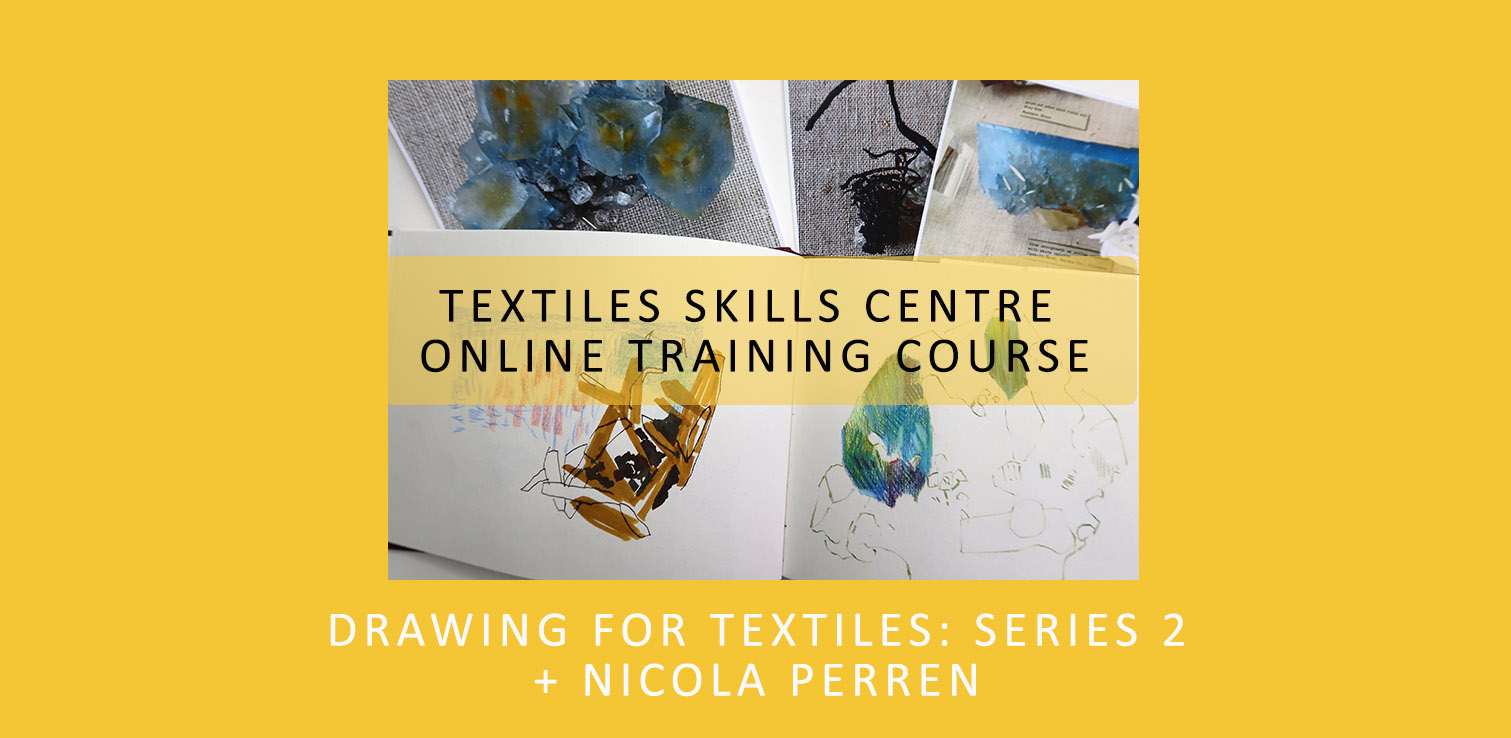- Professional Development
- Medicine & Nursing
- Arts & Crafts
- Health & Wellbeing
- Personal Development
5145 Courses
Explore the intricate world of birds with our Ornithology Online Course. From bird classification and anatomy to migration patterns and conservation, dive deep into avian biology and behavior. Perfect for bird enthusiasts, researchers, and conservationists. Embark on a journey of discovery and contribute to the preservation of these fascinating creatures. Join now for an engaging and comprehensive online learning experience.

Professional Certificate Course in Learning and Job Designing in Health and Social Care in London 2024
4.9(261)By Metropolitan School of Business & Management UK
The course aims to provide a comprehensive understanding of employee training and development, including the various learning models and styles. Participants will gain insights into the employee learning process and the importance of group development, as well as the concepts of employee empowerment, job orientation, and job design. By the end of the course, participants will have a thorough understanding of the key principles and practices of employee training and development, enabling them to enhance their skills and contribute to the growth and success of their organization. After the successful completion of the course, you will be able to learn about the following, Understand the concept of employee training and development. What are learning models? Types of learning models and styles. Employee learning process. Group development and its process. The concept of employee empowerment. The concept of job orientation and job design. The aim of this course is to provide a comprehensive understanding of employee training and development. It covers various aspects such as learning models, types of learning models and styles, employee learning process, group development, and its process. Furthermore, the course will also focus on the concept of employee empowerment, job orientation, and job design, enabling learners to gain a deeper understanding of the subject matter and its practical implications in organizational settings. The course aims to provide a comprehensive understanding of employee training and development, including the various learning models and styles. Participants will gain insights into the employee learning process and the importance of group development, as well as the concepts of employee empowerment, job orientation, and job design. By the end of the course, participants will have a thorough understanding of the key principles and practices of employee training and development, enabling them to enhance their skills and contribute to the growth and success of their organization. VIDEO - Course Structure and Assessment Guidelines Watch this video to gain further insight. Navigating the MSBM Study Portal Watch this video to gain further insight. Interacting with Lectures/Learning Components Watch this video to gain further insight. Learning and Job Designing in Health and Social Care - N Self-paced pre-recorded learning content on this topic. Learning and Job Designing in Health and Social Care Put your knowledge to the test with this quiz. Read each question carefully and choose the response that you feel is correct. All MSBM courses are accredited by the relevant partners and awarding bodies. Please refer to MSBM accreditation in about us for more details. There are no strict entry requirements for this course. Work experience will be added advantage to understanding the content of the course. The certificate is designed to enhance the learner's knowledge in the field. This certificate is for everyone eager to know more and get updated on current ideas in their respective field. We recommend this certificate for the following audience. Learning and Development Specialist in Healthcare Job Design Coordinator in Social Care Training and Development Manager in Health Services Workforce Development Consultant in Mental Health Care Learning and Performance Manager in Disability Services Job Analysis and Design Specialist in Public Health Training Coordinator in Elderly Care Average Completion Time 2 Weeks Accreditation 3 CPD Hours Level Advanced Start Time Anytime 100% Online Study online with ease. Unlimited Access 24/7 unlimited access with pre-recorded lectures. Low Fees Our fees are low and easy to pay online.

Mindfulness at Work
By iStudy UK
Mindfulness is a state of mind that has the ability to pay attention in a particular way, on purpose, in the present moment. Meditation is also effective in decreasing depression, physical pain, emotional reactivity, and the reliance on unhealthy coping behaviors This Mindfulness at Work aims to teach core mindfulness skills while also exploring specific applications to the workplace setting. This course is about equipping you with a method to become more mindful, more purposeful, and more effective at work and beyond. You will explore the biological and psychological impact of stress, it helps to reduce stress, increase productivity and generally improve the performance of an organization's workforce. You will identify key mindfulness traits and how they relate to essential workplace skills, such as presence, emotional regulation, resilience, cognitive flexibility, and communication, all of which are critical skills for thriving at work. What you'll learn Integrate a daily mindfulness practice into your life. Build harmonious relationships in the workplace. Mindfully evaluate the attention you give to yourself and others. Practice techniques for skilful communication. Requirements There are no prerequisites for this course. And you do not need any materials to begin this course. What you do need to do is set aside quiet time. Turn of your cell phone and the ringer on your home phone. Wear loose, comfortable clothing comfortable for breathing deeply. Find a place to sit or lay down that is comfortable for you as this is a time for you to drop inside and focus on yourself. Carve out a minimum of 15 minutes to enjoy each section of the course-to watch the videos, practice the meditation and reflect afterwards in your mindfulness journal. Know that you will feel happier and more peaceful by participating in the course. Who this course is for: Anyone who wants to feel more at peace, get more done, have more success in your work, and create team play in your workplace. Mindfulness in the Workplace Introduction 00:01:00 The Practice of Standing Tall 00:02:00 Move and Relate with Confidence 00:03:00 Knowing What You Know 00:06:00 Send the Inner Critic Packing 00:06:00 Taking Input 00:06:00 Build Bridges, Not Walls 00:04:00 Appreciation Makes Your Team Flow 00:04:00 The Quality of Your Attention Matters 00:04:00 Acknowledgement Pumps Us Up! 00:04:00 Grounding Meditation 00:03:00 Conclusion 00:02:00

Outsourcing Training Course
By iStudy UK
Are you looking for a proper guideline to start your career as a freelancer in a sound bite? Do you want to boost you up learning the key issues of outsourcing? If so, take a look at our Outsourcing Training Course course. Its precise contents will assist you in understanding all you need to know about this field. The course guides you on how to improve your efficiency cutting down costs, boosting up products development, and allowing to focus on the core competencies for your individual or business growth. It instructs you to choose the exact task based on your skills, interest, and passion. Besides, being an entrepreneur, you will get the best and effective service form the expert all over the world. The course mainly focuses on how you utilize all these advantages precisely to establish your career. What you'll learn You'll know how to start outsourcing RIGHT NOW - even if you're brand new You'll know how to properly hire from different platforms You'll know how to manage your VAs and Outsourcers work You'll know how to pay either hourly or flat rates - depending on the job done You'll know how to hire professional VAs to do your work You'll know how to get the best worker out of a group of 3-5 qualified individuals You'll know how to have efficient 5 minute interviews with your potential workers You'll know common pay rates You'll know the schedule and time it'll take (on average) to hire an employee You'll know how to collaborate with your workers Requirements You should know how to use a PC at a beginner level Introduction Introduction FREE 00:01:00 The Outsourcing Platforms 00:07:00 What to Outsource 00:01:00 Outsourcing on Fiverr 00:13:00 Outsourcing on UpWork 00:31:00 Outsourcing with Management + Questions 00:08:00 Outsourcing with Freelancer 00:09:00 Outsourcing with Craigslist 00:03:00 Common Pay Rates 00:03:00 Hourly vs Flat Rate 00:07:00 Hiring Approach 00:07:00 Hiring Schedule 00:06:00 Efficient Interviews 00:02:00 Pro Hire 00:06:00 How to Collaborate 00:04:00 Changing Scope & Handling Difficulties 00:10:00 Assessment

Personal Development and Productivity Course
By iStudy UK
Immediately learn how to: Live An Exceptional Life Gain Total Control of Your Destiny Be Super Productive Achieve Superhero Success Quickly Become the Person You Always Wanted To Be Success Is Your Birthright Best-selling author, unashamed overachiever, musician, and self-made motivational guru, Rob Parnell, presents a fun-filled journey into success, super-productivity, and the mysterious secrets behind self-mastery. Far too many ordinary people trade their freedom for a paycheck and never realize that everything they desire is available to them - all the time and that all they have to do is FOCUS on what they want and work toward it, just a little, every day. The world is changing. The ways of the previous generation don't work anymore. We need to be independent and self-motivated to stay healthy, wealthy, and free. Let Rob show you - with his customary wit, insight, and intellect - exactly how to take control of your goals, your productivity - and your destiny - so that you can forge any future you want. And do it right now! Personal Development and Productivity Introduction to Super Success FREE 00:07:00 Super Productivity - A Quick Takeaway FREE 00:04:00 What This Course Will Teach You 00:04:00 Your Journey Starts Here - Yay! 00:04:00 Mindset Management - The 5 Keys to Success 00:05:00 Overcoming Mental Traps - 4 Lies to Unlearn 00:05:00 Overcoming Physical Traps 00:04:00 Overcoming Emotional Traps - The 4 'Lack' Myths 00:04:00 Practical Time Management 00:05:00 Advanced Time Management 00:04:00 Identifying Your Goals 00:04:00 Designing Your Perfect Future - The 5 Key Elements 00:05:00 You Gotta Think Bigger! 00:05:00 Planning For Success 00:07:00 Changing Your Energy 00:05:00 The Importance of Ongoing Assessment 00:03:00 Making The Right Decisions 00:04:00 Ask for What You Want 00:04:00 Just Do It 00:02:00 Just BE It 00:05:00 Just Live It 00:04:00 Becoming a Superhero 00:02:00 Conclusion 00:02:00

Leadership for Managers
By Chris Pearse - Leadership Development and Executive Coach
A leadership course for managers focussing on the inner dynamics of leadership - the impact your perception, thinking and feeling has on the way you lead yourself and others. For CEOs, senior managers, owners and aspiring leaders that want to lead, not just manage.

UK Employment Law & HR Training at QLS Level 5 Diploma
By Imperial Academy
Employment Law, HR Training, Sage 50 Payroll, Office Skills, Administration, Paralegal Training: All In A Single Package

Certificate in Driver Safety Awareness at QLS Level 3
By Imperial Academy
Level 5 QLS Endorsed Course | FREE QLS Endorsed Hard Copy & PDF Certificate | 120 CPD Points | Lifetime Access

Search By Location
- #focus Courses in London
- #focus Courses in Birmingham
- #focus Courses in Glasgow
- #focus Courses in Liverpool
- #focus Courses in Bristol
- #focus Courses in Manchester
- #focus Courses in Sheffield
- #focus Courses in Leeds
- #focus Courses in Edinburgh
- #focus Courses in Leicester
- #focus Courses in Coventry
- #focus Courses in Bradford
- #focus Courses in Cardiff
- #focus Courses in Belfast
- #focus Courses in Nottingham