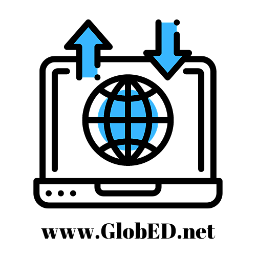- Professional Development
- Medicine & Nursing
- Arts & Crafts
- Health & Wellbeing
- Personal Development
2508 Courses
Cisco Deploying Cloud Connect Solutions with Cisco Cloud Services Router 1000V (CLDCSR)
By Nexus Human
Duration 4 Days 24 CPD hours This course is intended for The primary audience for this course is as follows: Data Center engineers Cloud engineers System engineers Field engineers Implementation/operation/support/installation and upgrade specialists IT administrators Network engineers Cloud computing experts Security specialists Cisco integrators and partners Overview Upon completing this course, the learner will be able to meet these overall objectives: Describe items to be aware of before installing a Cisco CSR 1000V, including virtual machine requirements for installing Cisco CSR 1000V, licensing options that are available with Cisco CSR 1000V, supported Cisco IOS XE technologies, and management options for Cisco CSR 1000V. Prepare for installation of Cisco CSR 1000V Series routers. Explain common Cisco IOS XE Command-Line Interface (CLI) commands and conventions that can make it easier to work in the CLI, and describe how you can get help with command syntax and command options. Describe the options you can use to activate the license for Cisco CSR 1000V and activate the license for each option. Troubleshoot issues with Cisco CSR 1000V licenses. Upgrade the Cisco IOS XE software for an existing Cisco CSR 1000V installation. Describe the Call Home feature and its benefits, configure the feature on the Cisco CSR 1000V, including the anonymous reporting option, and display the Call Home configuration. List the different Call Home events that trigger alerts and commands that are executed as a result of the alert. Troubleshoot Cisco CSR 1000V Virtual Machine (VM) issues. Rehost a Cisco CSR 1000V license to a new VM, whether the current Cisco CSR 1000V router is accessible or not. Describe the Virtual Extensible LAN (VXLAN) Layer 2 gateway feature and configure this feature on the Cisco CSR 1000V router. Deploy the Cisco CSR 1000V in a virtual private cloud using Microsoft Azure or Amazon Web Services (AWS). Describe common network operations that the Cisco CSR 1000V supports. Explore programmability support on Cisco CSR 1000V, including APIs, shells, and data models. The Deploying Cloud Connect Solutions with Cisco Cloud Services Router 1000V (CLDCSR) course shows you how to deploy and operate Cisco© Cloud Services Router 1000V (CSR1000V) to provide comprehensive WAN gateway and network services functions including connectivity, routing, and security into virtual and cloud environments. Through expert instruction and hands-on labs, you will learn: Cisco CSR 1000V deployment options and requirements; hypervisor support, licensing models, features and programmability support; and how to implement, integrate, install, manage, and troubleshoot the deployment process and common operation issues.This class will help you:Learn how to use the CSR 1000V Series to extend your enterprise network to public and private cloudsGain hands-on practice acquiring skills in virtual and cloud-based technologies Course Outline Introducing Cisco CSR Product Overview Preparing for Installation Installing Cisco CSR 1000V in VMware Elastic Sky X (ESXi) Environments Booting Cisco CSR 1000V and Accessing the Console Using Cisco IOS XE Software Managing Cisco CSR 1000V Licenses Upgrading the Cisco IOS XE Software Mapping Cisco CSR 1000V Network Interfaces to Virtual Machine Network Interfaces Using GRUB Mode (Bootstrap Program) Configuring Call Home for Cisco CSR 1000V Configuring Virtual CPU (vCPU) Distribution Across Data, Control, and Service Planes Troubleshooting Cisco CSR 1000V Virtual Machine Issues Rehosting a Smart License Supporting the Cisco CSR 1000V Virtual Extensible LAN (VXLAN) Feature Deploying Cisco CSR 1000V in a Virtual Private Cloud Exploring Cisco CSR 1000V Operations Exploring Programmability on Cisco CSR 1000V

Cisco Implementing Cisco Collaboration Applications v1.0 (CLICA)
By Nexus Human
Duration 5 Days 30 CPD hours This course is intended for This course is designed primarily for professionals in the following job roles: Collaboration engineers Collaboration administrators Overview After taking this course, you should be able to: Configure Cisco Unity Connection integration Configure and troubleshoot Cisco Unity Connection and Cisco Unity Connection call handlers Configure and troubleshoot Cisco Unity Express Describe SSO for Cisco Unified Communications applications Describe how Cisco Jabber and Cisco Unified Communications Manager IM and Presence are integrated with other Cisco or third-party applications Customize the Cisco Unified Communications Manager IM and Presence and Cisco Jabber functionality Configure and troubleshoot chat rooms and message archiving Troubleshoot Cisco Jabber and Cisco Unified Communications Manager IM and Presence Integrate Cisco Unified Attendant Console Advanced with Cisco Unified Communications Manager and Cisco Unified Communications Manager IM and Presence server Configure call recording and monitoring This course provides you with the knowledge and skills to streamline communication procedures, strengthen compliance measures, and enhance your communication systems and devices with knowledge about Single Sign-On (SSO), Cisco© Unified IM and Presence, Cisco Unity© Connection and Cisco Unity Express. This course will prepare you for certification exam 300-810 Implementing Cisco Collaboration Applications (CLICA). Course Outline Configuring and Troubleshooting Cisco Unity Connection Integration Configuring and Troubleshooting Cisco Unity Connection Call Handlers Troubleshooting Cisco Unity Connection Configuring and Troubleshooting Cisco Unity Express Configuring Single Sign-On (SSO) for Cisco Unified Communications Applications Integrating Cisco Unified Communications Manager IM and Presence and Cisco Jabber Customizing Cisco Unified Communications Manager IM and Presence and Cisco Jabber Functionality Configuring Cisco Unified Communications Manager IM and Presence Service Compliance and Message Archiving Troubleshooting Cisco Unified Communications Manager IM and Presence Service Integrating Cisco Unified Attendant Console Advanced Implementing Call Recording and Monitoring Lab outline Integrate and Set Up Cisco Unity Connection Configure Cisco Unity Connection Call Handlers Implement Toll Fraud Prevention Troubleshoot Cisco Unity Connection Call Handlers Troubleshoot Cisco Unity Connection Configure Cisco Unity Express Troubleshoot Cisco Unity Express Configure Cisco Unified Communications Manager IM and Presence High Availability Implement Cisco Jabber Configure Centralized Cisco Unified Communications Manager IM and Presence Configure Cisco Unified Communications Manager IM and Presence Service Functionality Enable Message Archiving and Chat Rooms Troubleshoot the Cisco Unified Communications IM and Presence Database Connection Troubleshoot Cisco Unified Communications Manager IM and Presence High Availability Troubleshoot Cisco Unified Communications Manager IM and Presence Service Integrate Cisco Unified Attendant Console Advanced Implement Call Recording and Monitoring Using a Switched Port Analyzer (SPAN)-based Solution Implement Cisco Unified Communications Manager Call Recording and Monitoring Additional course details: Nexus Humans Cisco Implementing Cisco Collaboration Applications v1.0 (CLICA) training program is a workshop that presents an invigorating mix of sessions, lessons, and masterclasses meticulously crafted to propel your learning expedition forward. This immersive bootcamp-style experience boasts interactive lectures, hands-on labs, and collaborative hackathons, all strategically designed to fortify fundamental concepts. Guided by seasoned coaches, each session offers priceless insights and practical skills crucial for honing your expertise. Whether you're stepping into the realm of professional skills or a seasoned professional, this comprehensive course ensures you're equipped with the knowledge and prowess necessary for success. While we feel this is the best course for the Cisco Implementing Cisco Collaboration Applications v1.0 (CLICA) course and one of our Top 10 we encourage you to read the course outline to make sure it is the right content for you. Additionally, private sessions, closed classes or dedicated events are available both live online and at our training centres in Dublin and London, as well as at your offices anywhere in the UK, Ireland or across EMEA.

Cisco Introducing Cisco Cloud Consumer Security v1.0 (SECICC)
By Nexus Human
Duration 1 Days 6 CPD hours This course is intended for This course benefits cloud consumers and administrators of public cloud, private cloud, and hybrid cloud infrastructures: Security architects Cloud architects Network engineers and administrators System engineers and adminstrators Cloud security consumers Cloud application administrators IT managers Line of business managers Cisco integrators and partners Overview After taking this course, you should be able to: Describe public, private, and hybrid cloud models, concepts, and design Explain the concepts and components for securing cloud environments Describe Cisco security offerings for Amazon Web Services (AWS) Define methods to secure SaaS application usage The Introducing Cisco Cloud Consumer Security (SECICC) v1.0 course gives you a technical overview of basic concepts and components of the cloud, and the Cisco© solutions used to provide comprehensive security of your cloud-based environment. In this primarily lecture-based course, you?ll learn the basics from a cloud consumer perspective including securing cloud and Software as a Service (SaaS) application environments. This introductory course provides insights on using Cisco Stealthwatch? Cloud, Cisco CloudLock, Cisco Umbrella? and more to protect the user when using cloud-based applications. Introducing the Cloud Describe the Evolution of Cloud Computing Explain Cloud Service Models Explore Cloud Deployment Models Introducing Securing the Cloud Describe the Cisco Threat-Centric Approach to Network Security Describe Cloud Physical Environment Security Describe Cloud Network Infrastructure Security Explain Application Security Explore Cloud Management and API Security Describe Cisco Cloud-Based Security Solutions Describe Network Functions Virtualization (NFV), Virtual Network Function (VNF), and Secure Agile Exchange (SAE) Describe Cisco CloudCenter for MultiCloud Management Describe Cisco Stealthwatch Describing Cloud Security Solutions Using AWS Identify AWS Security Offerings Identify Cisco Security Solutions in AWS Introducing Security in an SaaS Environment Describe SaaS Applications Describe SaaS Security Challenges Explain Cloud Access Security Broker Describe Cisco CloudLock Describe OAuth and OAuth Attacks Describe Cisco Advanced Malware Protection for Endpoints Describe Cisco Cloud Email Security Describe Cisco Umbrella Lab outline Explore Cisco Stealthwatch Cloud Explore Stealthwatch Cloud Alerts Settings, Watchlists, and Sensors Explore Cisco Security Solutions in AWS Marketplace Explore the Cisco CloudLock Dashboard and User Security Explore Cisco CloudLock Application and Data Security Explore Cisco Advanced Malware Protection (AMP) Endpoints Explore the Cisco Umbrella Roaming Client Additional course details: Nexus Humans Cisco Introducing Cisco Cloud Consumer Security v1.0 (SECICC) training program is a workshop that presents an invigorating mix of sessions, lessons, and masterclasses meticulously crafted to propel your learning expedition forward. This immersive bootcamp-style experience boasts interactive lectures, hands-on labs, and collaborative hackathons, all strategically designed to fortify fundamental concepts. Guided by seasoned coaches, each session offers priceless insights and practical skills crucial for honing your expertise. Whether you're stepping into the realm of professional skills or a seasoned professional, this comprehensive course ensures you're equipped with the knowledge and prowess necessary for success. While we feel this is the best course for the Cisco Introducing Cisco Cloud Consumer Security v1.0 (SECICC) course and one of our Top 10 we encourage you to read the course outline to make sure it is the right content for you. Additionally, private sessions, closed classes or dedicated events are available both live online and at our training centres in Dublin and London, as well as at your offices anywhere in the UK, Ireland or across EMEA.

Cisco Deploying Cisco Unified Contact Center Express v6.0 (UCCXD)
By Nexus Human
Duration 5 Days 30 CPD hours This course is intended for The primary audience for this course is as follows: Cisco Unified Communications system channel partners and resellers System engineers Customers deploying and maintaining Cisco Unified Contact Center Express products. Overview Upon completing this course, the learner will be able to meet these overall objectives: Provide a comprehensive overview of the Cisco Unified Contact Center Express product suite. This overview will cover descriptions of the product, compatibility, and hardware and software options, architecture, and sizing and ordering tools. Provide a complete description of the Cisco Unified CCX installation process, the configuration required with an overview of most common configuration web pages, and describe the call flow processes needed to establish a call on Cisco Unified CCX. Describe the Cisco Unified CCX script editor, how it is installed and how to implement common IVR scripting techniques. Provide a comprehensive view of Cisco Unified CCX ACD operations to include basic contact center build-up, scripting, agent and supervisor desktop configurations, advanced scripting topics, and reporting. Describe how to install, configure and use features found in Cisco Unified CCX Premium such as, Remote Monitoring, Outbound Dialer, Agent Email, Agent Web Chat, and Automatic Speech Recognition (ASR) and Text-to-Speech (TTS). Understand how to maintain and monitor a Cisco Unified CCX system This course, Deploying Cisco© Unified Contact Center Express (UCCXD) v6.0, provides the student with hands-on experience and knowledge of tasks typically performed during contact center deployment. Cisco Unified CCX Product Overview Cisco Unified CCX Product Packages Cisco Unified CCX Architecture Designing Cisco Unified CCX Cisco Unified CCX Installation and Configuration Installing Cisco Unified CCX Managing Cisco Unified CCX Configuring Basic Properties of Cisco Unified CCX Cisco Unified CCX Scripting Understanding Script Editor Basics Creating a Basic IVR Script Prompting and Collecting Information Accessing an External Database Making Decisions Confirming Caller Input Cisco Unified CCX ACD Operations Implementing Cisco Unified CCX

Cisco Implementing Cisco Advanced Call Control and Mobility Services v.1.0 (CLACCM)
By Nexus Human
Duration 5 Days 30 CPD hours This course is intended for This course is designed for Collaboration engineers and administration professionals in job roles such as: Network administrator Network architect Network designer Network engineer Network manager Overview After taking this course, you should be able to: Analyze and troubleshoot SIP, H.323, and media protocols Implement time-of-day routing, call park, call pickup, and meet-me conferences in Cisco Unified Communications Manager Implement call coverage in Cisco Unified Communications Manager Configure and troubleshoot Cisco Unified Communications Manager Device Mobility Configure and troubleshoot Cisco Unified Communications Manager Extension Mobility Configure and troubleshoot Cisco Unified Communications Manager Unified Mobility Implement Cisco Unified Communications Manager Express for SIP phones Implement globalized call routing within and between Cisco Unified Communications Manager clusters Implement Media Gateway Control Protocol (MGCP) fallback and Survivable Remote Site Telephony (SRST) in Cisco Unified Communications Manager and in Cisco IOS XE gateways Implement Call Admission Control and Automated Alternate Routing (AAR) in Cisco Unified Communications Manager Implement URI calling in Cisco Unified Communications Manager for calls within a cluster and between clusters Troubleshoot multisite Cisco Unified Communications Manager deployments Implement Intercluster Lookup Service (ILS) between Cisco Unified Communications Manager clusters and enable General Data Protection Regulation (GDPR) Configure and troubleshoot Cisco Unified Border Element In this course, you will learn how to use Cisco© Unified Communications Manager features to consolidate your communications infrastructure into a scalable, portable, and secure collaboration solution. This course prepares you for the 300-815 Implementing Cisco Advanced Call Control and Mobility Services (CLACCM) concentration exam and CCNP-Collaboration certification. Course Outline Analyzing and Troubleshooting Signaling and Media Protocols Implementing Cisco Unified Communications Manager Supplemental Services Implementing Call Coverage in Cisco Unified Communications Manager Configuring and Troubleshooting Cisco Unified Communications Manager Device Mobility Configuring and Troubleshooting Cisco Unified Communications Manager Extension Mobility Configuring and Troubleshooting Cisco Unified CM Unified Mobility Implementing Cisco Unified Communications Manager Express Implementing Globalized Call Routing Implementing Remote Site Survivability Implementing Call Admission Control in Cisco Unified Communications Manager Implementing URI Calling in Cisco Unified Communications Manager Troubleshooting Multisite Cisco Unified Communications Manager Deployments Examining Global Dial Plan Replication Configuring and Troubleshooting Cisco Unified Border Element Lab outline Analyze SIP, H.323, and Media Protocols Troubleshoot SIP and Media Protocols Implement Cisco Unified Communications Manager Supplemental Services Implement Call Hunting and Call Queueing in Cisco Unified Communications Manager Configure Device Mobility Troubleshoot Cisco Unified Communications Manager Device Mobility Configure Cisco Unified Communications Manager Extension Mobility Troubleshoot Cisco Unified Communications Manager Extension Mobility Configure Cisco Unified Mobility Troubleshoot Cisco Unified Mobility Implement Endpoints in Cisco Unified Communications Manager Express Implement Endpoint Addressing and Call Routing in Cisco Unified Communications Manager Express Implement Calling Privileges in Cisco Unified Communications Manager Express Implement Hunt Groups, Call Park, and Paging in Cisco United Communications Manager Express Implement Globalized Call Routing Implement TEHO, PSTN Backup, and CoS in a Globalized Call-Routing Deployment Implement MGCP Fallback and Survivable Remote Site Telephony Implement Call Admission Control Implement a URI-Based Dial Plan for Multisite Deployments Troubleshoot Globalized Call Routing Troubleshoot Call Admission Control Implement Global Dial Plan Replication Implement Cisco Unified Border Element Troubleshoot Cisco Unified Border Element

Cisco Implementing Cisco Collaboration Conferencing v2.0 (CLCNF)
By Nexus Human
Duration 5 Days 30 CPD hours This course is intended for Deployment engineer Network engineer Sales engineer Overview After taking this course, you should be able to: Describe the Cisco conferencing architecture including cloud, hybrid, and on-premises conferencing Describe the physical deployment options and deployment models for Cisco Meeting Server, including Cisco Meeting Server 1000, 2000, and virtual machine Configure a Cisco Meeting Server single combined deployment for Web-Real Time Communications (WebRTC) endpoints within the enterprise Use APIs and the Cisco Meeting Server API Guide to configure profiles using Postman and the Webadmin API tool Configure a scalable and resilient deployment of Cisco Meeting Server with three servers for WebRTC endpoints within the enterprise Configure a scalable and resilient deployment of Cisco Meeting Server to support standard Session Initiation Protocol (SIP) and WebRTC connectivity outside the enterprise Configure a scalable and resilient deployment of Cisco Meeting Server to support recording and streaming of conferences Configure Cisco Unified Communications Manager and Cisco Meeting Server to support Rendezvous, Scheduled, and Ad-hoc conferencing for Cisco Unified CM registered endpoints Configure Cisco Meeting Server to integrate with a preconfigured on-premise Microsoft Skype for Business installation Install Cisco TelePresence Management Suite (Cisco TMS) and Cisco TelePresence Management Suite for Microsoft Exchange (Cisco TMSXE) on a single Microsoft Windows 2012 server and connect to an existing SQL environment Install and integrate Cisco Meeting Management with Cisco TMS and Cisco Meeting Server Set up and manage a scheduled conference with Cisco TMS and Cisco Meeting Management Capture and analyze logs from Cisco Meeting Server and Cisco Meeting Manager to diagnose faults, including a SIP connection error The Implementing Cisco Collaboration Conferencing (CLCNF) v1.0 course focuses on Cisco© on-premises conferencing architecture and solutions. You will gain knowledge and skills to design and implement common conferencing deployment scenarios of Cisco Meeting Server, its integration with call control features such as Cisco Unified Communications Manager and Cisco Expressway, and other Cisco collaboration conferencing devices.This course offers lessons and hands-on labs to prepare you for the 300-825 Implementing Cisco Collaboration Conferencing (CLCNF) exam. Course outline Describing Cisco Conferencing Architecture Configuring a Single Combined Deployment Installing Cisco Meeting Server Using APIs with Cisco Meeting Server Configuring a Cisco Meeting Server Scalable and Resilient Deployment Configuring Business to Business (B2B) and WebRTC Firewall Traversal Connectivity for Cisco Meeting Server Configuring Recording and Streaming with Cisco Meeting Server Troubleshooting Cisco Meeting Server Integrating Cisco Meeting Server with Cisco Unified CM Integrating Cisco Meeting Server with Microsoft Skype for Business Installing and Operating Cisco TMS and Cisco TMSXE Installing and Integrating Cisco Meeting Management Additional course details: Nexus Humans Cisco Implementing Cisco Collaboration Conferencing v2.0 (CLCNF) training program is a workshop that presents an invigorating mix of sessions, lessons, and masterclasses meticulously crafted to propel your learning expedition forward. This immersive bootcamp-style experience boasts interactive lectures, hands-on labs, and collaborative hackathons, all strategically designed to fortify fundamental concepts. Guided by seasoned coaches, each session offers priceless insights and practical skills crucial for honing your expertise. Whether you're stepping into the realm of professional skills or a seasoned professional, this comprehensive course ensures you're equipped with the knowledge and prowess necessary for success. While we feel this is the best course for the Cisco Implementing Cisco Collaboration Conferencing v2.0 (CLCNF) course and one of our Top 10 we encourage you to read the course outline to make sure it is the right content for you. Additionally, private sessions, closed classes or dedicated events are available both live online and at our training centres in Dublin and London, as well as at your offices anywhere in the UK, Ireland or across EMEA.

Cisco Administering Cisco Unified Contact Center Enterprise Part 1 v2.0 (AUCCE1)
By Nexus Human
Duration 5 Days 30 CPD hours This course is intended for Channel Partner/Reseller Customer Employee Overview Course Objectives Identify the basic components and operations of the Unified CCE solution. Configure and script a basic UCCE CVP deployment. Perform the ICM configuration tasks required to support basic agent functionality. Build and test a basic ICM script utilizing microapps. Configure and script UCCE to support reporting requirements, precision queuing and RONA. Identify how to successfully deploy the CVP VXML component in a Unified CCE solution. Generate basic reports using Cisco Unified IC. The Administering Cisco Unified Contact Center Enterprise Part 1 (AUCCE1) v2.0 is a 5 day instructor-led course presented by training partners to system engineers and customers who will be involved with Day 2 support of a UCCE solution deployed in a CVP comprehensive environment. This course describes the requirements, resources and tools needed to perform routine adds, moves and changes in the inbound/outbound UCCE environment. This course is intended for those administering the solution, or who may be responsible for Level 1-2 support of the solution. Course Outline Module 1: Cisco Unified Contact Center Enterprise v10 Foundations Module 2: UCCE Configuration and Scripting Module 3: Unified CCE Inbound Agent Considerations Module 4: Unified CCE IVR/VRU Functionality Module 5: Additional UCCE Considerations Module 6: VXML Implementation Module 7: Cisco Unified Intelligence Center Reporting

Cisco Implementing Cisco Multicast v2.0 (MCAST)
By Nexus Human
Duration 5 Days 30 CPD hours This course is intended for Network professionals, including systems engineers Channel Partners Customers Overview After taking this course, you should be able to: Describe IP multicast services Identify IP multicast issues on a data link layer Explain why Protocol Independent Multicast Sparse Mode (PIM-SM) is the most current scalable IP multicast routing protocol Describe Rendezvous Point (RP) distribution solutions Recognize the drawbacks of the PIM-SM and describe two extensions to provide possible solutions Explain basic concepts of Multiprotocol BGP (MP-BGP) and its use in the IP multicast environment Configure and deploy Multicast Source Discovery Protocol (MSDP) in the interdomain environment Describe solutions to mitigate security issues in the IP multicast network Describe the process of monitoring and maintaining multicast high-availability operations Design multicast-related application and network solutions in customer and service provider networks The Implementing Cisco Multicast (MCAST) v2.0 course teaches you the fundamentals of IP multicasting, including multicast applications, sources, receivers, group management, and IP multicast routing protocols such as Protocol Independent Multicast (PIM) used within a single administrative domain. You will learn about issues in switched LAN environments and reliable IP multicasting, and technical solutions for simple deployments of IP multicast within a provider or customer network. The course reviews the configuration and troubleshooting guidelines for implementation of IP multicast on Cisco© routers. Labs offer hands-on experience to help you prepare to deploy IP multicast successfully. Course Outline Module 1: IP Multicast Concepts and Technologies Module 2: Multicast on the LAN Module 3: PIM Sparse Mode Module 4: Rendezvous Point Engineering Module 5: PIM Sparse Mode Protocol Extensions Module 6: Multiprotocol Extensions for BGP Module 7: Interdomain IP Multicast Module 8: IP Multicast Security Module 9: Multicast Optimization and High-Availability Features Module 10: Applications of Multicast

Educators matching "#networking"
Show all 1400Search By Location
- #networking Courses in London
- #networking Courses in Birmingham
- #networking Courses in Glasgow
- #networking Courses in Liverpool
- #networking Courses in Bristol
- #networking Courses in Manchester
- #networking Courses in Sheffield
- #networking Courses in Leeds
- #networking Courses in Edinburgh
- #networking Courses in Leicester
- #networking Courses in Coventry
- #networking Courses in Bradford
- #networking Courses in Cardiff
- #networking Courses in Belfast
- #networking Courses in Nottingham