- Professional Development
- Medicine & Nursing
- Arts & Crafts
- Health & Wellbeing
- Personal Development
433 Courses
SEO - Search Engine Optimisation Level 2 & 3
By Imperial Academy
Level 3 QLS Endorsed Course | Endorsed Certificate Included | Plus 5 Career Guided Courses | CPD Accredited

Description Filmmaking diploma The online course in filmmaking from Elearn college is designed to appeal to both aspiring filmmakers and film enthusiasts who are curious to know more about the work that goes into the making of a film. This six-month course will introduce you to the art of storytelling through films, as well as demystify special areas of filmmaking, like writing, directing, cinematography, editing and composing. So if you're looking to make your entry into the film industry, improve your skills, or simply love cinema and want to deepen your appreciation of it, this course is for you. Through this programme, you get to explore film as a medium, enabling you to develop your own filmmaking skills required for professional work. You are given constant exposure to ambitious and innovative ideas and you get to develop concepts for films both in groups and in individual projects, in effect giving you deep insight into film production. This course is designed to meet the growing demand for freelancers, independent filmmakers and artists, and fosters creativity, versatility and awareness. This programme will equip you with the skills required to express your ideas through a range of processes, principles and activities that will help you deepen your understanding of cinema as a creative enterprise. Through this course, you will be able to identify the themes and issues that vie for expression through films, and emphasis will be laid on experimenting and innovating. You also get to learn and appreciate the multidisciplinary nature of filmmaking, be it fictional, factual or artist film. What you will learn 1: Basics of filmmaking 2: Film genres 3: The screenplay 4: Financing 5: The crew 6: Storyboarding 7: Shooting with a camera 8: Lighting 9: Production sound 10: Editing 11: The soundtrack 12: Special effects 13: Giving credit and titles 14: Distribution Course Outcomes After completing the course, you will receive a diploma certificate and an academic transcript from Elearn college. Assessment Each unit concludes with a multiple-choice examination. This exercise will help you recall the major aspects covered in the unit and help you ensure that you have not missed anything important in the unit. The results are readily available, which will help you see your mistakes and look at the topic once again. If the result is satisfactory, it is a green light for you to proceed to the next chapter. Accreditation Elearn College is a registered Ed-tech company under the UK Register of Learning( Ref No:10062668). After completing a course, you will be able to download the certificate and the transcript of the course from the website. For the learners who require a hard copy of the certificate and transcript, we will post it for them for an additional charge.
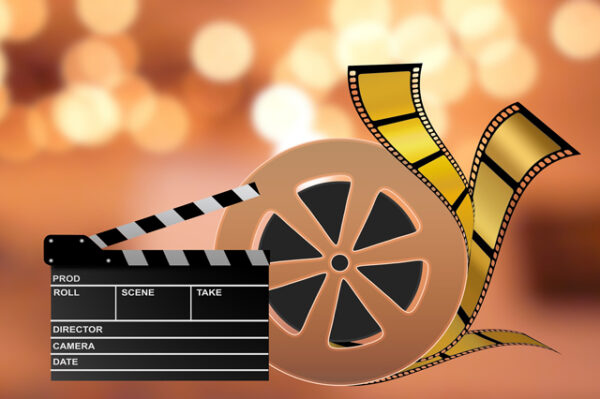
Description Debt Management Skills Diploma If you have landed in debt, all is not lost as there is yet hope and you can escape from the financial adversity you are going through. If you are looking to help other people who have landed in debt, there are certain vital factors that you have to learn so that you can be effective when trying to help.This Debt Management Skills Diploma gives an outline of the basic factors and shows how the problem has to be first admitted and accepted before the debt can be managed and then ultimately resolved by initially reducing it and then removing it completely.Placing more focus on the fundamental principles and discipline required to bring about financial stability, the skills gained from the Debt Management Skills Diploma Course are transferable and hence extremely appealing to future employers. Particularly, this Debt Management Skills Diploma Course is extremely suitable for professionals and self-employed people as it also discusses about the methods and tools that can be used to circumvent financial issues and non-payment problems.The self-employed people as well as the freelancers may find that certain aspects of the Debt Management Skills Diploma are extremely useful to them as they are particularly aware that bills and payments cannot be met if customers do not pay. The legal recovery process as well as other means that can be used to recover the money owed is explained by this course.The course also explains bankruptcy and insolvency making sure that you become aware of the laws and are compliant with the legal processes so that if one of your customers does land up in some difficulties, you can obtain for them the highest possible dividend from the receivers and administrators. The course also provides practical advice on the use of factoring services, engagement of bailiffs and private companies that collect debt and how to effectively tackle difficult customers. What You Will Learn 1: Easy ways to get your finances under supervision 2: Setting an outlook for success 3: How to plan the best budget 4: Reducing expenses and making more money 5: Debt Management Plan 6: How to handle debt collectors 7: Debt Counselling 8: Avoiding debt problems 9: How to get out of debt 10: Things you shouldn't do when you are in debt 11: Bankruptcy And IVA Course Outcomes After completing the course, you will receive a diploma certificate and an academic transcript from Elearn college. Assessment Each unit concludes with a multiple-choice examination. This exercise will help you recall the major aspects covered in the unit and help you ensure that you have not missed anything important in the unit. The results are readily available, which will help you see your mistakes and look at the topic once again. If the result is satisfactory, it is a green light for you to proceed to the next chapter. Accreditation Elearn College is a registered Ed-tech company under the UK Register of Learning( Ref No:10062668). After completing a course, you will be able to download the certificate and the transcript of the course from the website. For the learners who require a hard copy of the certificate and transcript, we will post it for them for an additional charge.

Description Professional Makeup Artistry Diploma A makeup artist works primarily on the face and body, applying makeup and prosthetics for theatrical, movie, fashion, periodicals, television, and other comparable projects and working in all parts of the modelling business. The Academy or Oscar Statuette Award for Best Make-up and Hairstyle and entertainment and media industry prizes like the Golden Globes and Emmy Awards honour this profession mainly in the entertainment business. In several countries, firms are needed to obtain professional licences before hiring a makeup artist. Even though some larger production firms have in-house makeup artists, many makeup artists are indeed freelancers, and their schedules are variable, relying on the assignments. Fashion makeup is utilised on the runways and also in magazine photographs. Avant-garde makeup is a method that can be used for ventures with unconventional themes. Make-up nowadays have different connotations; it is used for political reasons, as well as for aesthetics. In today's world, makeup has become an essential part. A significant amount of fashion makeup is used in movies and television, including techniques ranging from natural priming to more complex colour contrast. In many theatre productions, makeup is often used along with bright lighting to bring attention to the actors' features and to see their expressions from afar. The most important is to highlight the lips and eyes and the accents and angles of the facial bone structure so that the features are defined. These are common examples. People who take the Professional Make-up Artistry Certificate Programme will learn to apply makeup professionally and adequately for different skin types. Through this programme, people will thoroughly understand various procedures and skin tones, facial features, and face shapes. The Professional Makeup Artistry Diploma course is essential for any makeup artist's training. Through the Professional Makeup Artistry Diploma course, people learn how to create a professional makeup kit and how to choose and handle different products and makeup brushes. This is a cutting-edge Makeup Artistry Programme designed and supervised by some of the industry's greatest professional Makeup Artists. This Professional Makeup Artistry Diploma course is designed to provide individuals with the understanding and skills required to pursue this as a professional makeup artist or just as a passionate enthusiast. It is a comprehensive and up-to-date program that prepares students in every area of Make-up Artistry. The Professional Makeup Artistry Diploma course is online and comprises ten lessons and ten multiple-choice questions. Activate the genuine need for makeup and charm within yourself! Get to be a well-known beautician and aesthetic expert. The Professional Makeup Artistry Diploma course covers all aspects of professional makeup application, including facial (eyes, lips, nose, cheeks, cheekbones, chin, eyebrows, etc.) and body (collarbone, neck, arms, stomach, etc.) makeup. As a result, after finishing the Professional Makeup Artistry Diploma course, people will have complete confidence in performing professionally. They will start to have a sense of rhythm to it. What you will learn 1: Shapes and Faces 2: Colour and Light 3: Media Terms 4: Foundation 5: Basics of Beauty Makeup 6: Design 7: Facial Hair 8: Airbrush 9: Special Effects 10: Being a professional Course Outcomes After completing the course, you will receive a diploma certificate and an academic transcript from Elearn college. Assessment Each unit concludes with a multiple-choice examination. This exercise will help you recall the major aspects covered in the unit and help you ensure that you have not missed anything important in the unit. The results are readily available, which will help you see your mistakes and look at the topic once again. If the result is satisfactory, it is a green light for you to proceed to the next chapter. Accreditation Elearn College is a registered Ed-tech company under the UK Register of Learning( Ref No:10062668). After completing a course, you will be able to download the certificate and the transcript of the course from the website. For the learners who require a hard copy of the certificate and transcript, we will post it for them for an additional charge.

Copywriting and Content Marketing Diploma - at QLS Level 4
By Compliance Central
Are you looking to enhance your Copywriting and Content Marketing skills? If yes, then you have come to the right place. Our comprehensive course on Copywriting and Content Marketing will assist you in producing the best possible outcome by mastering these skills. The Copywriting and Content Marketing course is for those who want to be successful as a Content Strategy Manager. In the Copywriting and Content Marketing course, you will learn the essential knowledge needed to become well-versed in Copywriting and Content Marketing. Our course starts with Copywriting and Content Marketing basics and gradually progresses towards advanced topics. Therefore, each lesson in this Copywriting and Content Marketing course is intuitive and easy to understand. Learning Outcomes: Understand fundamental and advanced copywriting techniques and grasp content creation fundamentals. Create compelling headlines and copy that captivates and sells. Learn idea generation, high-impact content creation, and SEO fundamentals. Evaluate the success of content strategies through analytics. Why would you choose the Copywriting and Content Marketing: Lifetime access to Copywriting and Content Marketing materials Full tutor support is available from Monday to Friday with the Copywriting and Content Marketing Learn Professional Waiter skills at your own pace from the comfort of your home Gain a complete understanding of Copywriting and Content Marketing Accessible, informative Copywriting and Content Marketing modules designed by experts Get 24/7 help or advice from our email and live chat teams with Copywriting and Content Marketing Study Copywriting and Content Marketing in your own time through your computer, tablet or mobile device Diploma in Copywriting at QLS Level 4 Curriculum Breakdown: Section 1: Introduction to the Four Key Elements of Powerful Sales Copy Section 2: What Is Copywriting Section 3:How Simple Techniques Help Create Super-Efficient Copy Section 4:Lesson 1 How to Write a Copywriting Brief Section 5: Worksheet 1 Copywriting Brief Section 6: Lesson 2 How to Turn Features into Highly-Desirable Benefits Section 7:Worksheet 2 Features and Benefits Section 8:Lesson 3 How to Write Gangbuster Headlines Section 9:Worksheet 3 Headlines Section 10: Lesson 4 How to Write Irresistible Calls to Action Section 11:Worksheet 4 Calls to Action Section 12: Lesson 5 Wrap Up Your Sales Copy Section 13: Worksheet 5 Wrap-Up Section 14: Finalise Your Copy with the Checklist Diploma in Content Creation and Content Marketing at QLS Level 4 Module 01: Introduction to Content Creation Module 02: How to Generate Ideas for Your Content Module 03: How to Create High-Impact Content Module 04: Introduction to Content Marketing Module 05: The Benefits of Content Marketing Module 06: Content Marketing Strategy Development Module 07: Search Engine Optimisation Module 08: Measuring the Success of Your Content Marketing Bonus: Assignment Certificate of Achievement Endorsed Certificate of Achievement from the Quality Licence Scheme Learners will be able to achieve an endorsed certificate after completing the course as proof of their achievement. You can order the endorsed certificate for only £129 to be delivered to your home by post. For international students, there is an additional postage charge of £10. Endorsement The Quality Licence Scheme (QLS) has endorsed this course for its high-quality, non-regulated provision and training programmes. The QLS is a UK-based organisation that sets standards for non-regulated training and learning. This endorsement means that the course has been reviewed and approved by the QLS and meets the highest quality standards. CPD 120 CPD hours / points Accredited by CPD Quality Standards Who is this course for? The Copywriting and Content Marketing course helps aspiring professionals who want to obtain the knowledge and familiarise themselves with the skillsets to pursue a career in Copywriting and Content Marketing. It is also great for professionals who are already working in Copywriting and Content Marketing and want to get promoted at work. This course will be suitable for: Aspiring Copywriters and Content Marketers. Marketing Professionals. Business Owners and Entrepreneurs. Students and Graduates. Freelancers and Consultants. Requirements To enrol in this Copywriting and Content Marketing course, all you need is a basic understanding of the English Language and an internet connection. Career path After completing this course, you can explore trendy and in-demand jobs related to Copywriting and Content Marketing. Content Marketing Specialist: £25,000 to £45,000 per year Copywriter: £22,000 to £40,000 per year Digital Marketing Executive: £25,000 to £40,000 per year Social Media Manager: £25,000 to £45,000 per year Email Marketing Specialist: £25,000 to £45,000 per year Certificates 2 QLS Endorsed Hard Copy Certificates Hard copy certificate - Included CPD Accredited PDF Certificate Digital certificate - Included

Job Search Skills: CV & Cover Letter Writing, Job Market, Interview with Stress Management
By Imperial Academy
Someone Somewhere Is Looking For Exactly What You Have To Offer

Mastering Xero Accounting, Bookkeeping, QuickBooks & Payroll Management - CPD Certified
4.8(9)By Skill Up
17-in-1 CPD Certified Bundle | Free 17 PDF & Transcript Certificate Included | 24/7 Learner Support

Digital Marketing, Social Media, SEO, Content marketing, Email Marketing, Google Ads
By Compliance Central
Get ready for an exceptional online learning experience with the Digital Marketing, Social Media, SEO, Content marketing, Email Marketing, Google Ads bundle! This carefully curated collection of 20 premium courses is designed to cater to a variety of interests and disciplines. Dive into a sea of knowledge and skills, tailoring your learning journey to suit your unique aspirations. The Digital Marketing & SEO package is dynamic, blending the expertise of industry professionals with the flexibility of digital learning. It offers the perfect balance of foundational understanding and advanced insights. Whether you're looking to break into a new field or deepen your existing knowledge, the Digital Marketing & SEO package has something for everyone. As part of the Digital Marketing & SEO, you will receive complimentary PDF certificates for all courses in this bundle at no extra cost. Equip yourself with the Digital Marketing, Social Media, SEO, Content marketing, Email Marketing, Google Ads bundle to confidently navigate your career path or personal development journey. Enrol today and start your career growth! This Bundle Comprises the Following Digital Marketing, Social Media, SEO, Content marketing, Email Marketing, Google Ads CPD-accredited courses: Course 01: Digital Marketing: The Ultimate Guide to Strategic Marketing Course 02: Digital Marketing - Growth Hacking Techniques - Online Course Course 03: Learn to Drive Traffic into Sales through Digital Marketing Course 04: SEO - Master Search Engine Optimisation Course 05: Social Media Marketing Course -The Step-by-Step Guide Course 06: Affiliate Marketing Passive Income Made Easy Course 07: Instagram Marketing Course 08: Facebook Marketing Strategy for Business Course 09: LinkedIn Marketing for Business Course 10: Lead Generation with Attraction Marketing for Business Course 11: Online Multi-Business Master Plan Course 12: Complete Online Marketing & Advertising Course Course 13: Sales Skills Course 14: How To Build Sales Funnels With ClickFunnels Course 15: Creating Highly Profitable Sales Funnels Course 16: Content Management Course 17: Content Writing & Copy Writing For SEO and Sales Course 18: Complete Email Marketing Course Course 19: Google Ads Training: Turn Profit with PPC Course 20: Diploma in Customer Relationship Management (CRM) What will make you stand out? Upon completion of this online Digital Marketing, Social Media, SEO, Content marketing, Email Marketing, Google Ads bundle, you will gain the following: CPD QS Accredited Proficiency with this Digital Marketing & SEO bundle After successfully completing the Digital Marketing & SEO bundle, you will receive a FREE PDF Certificate from REED as evidence of your newly acquired abilities. Lifetime access to the whole collection of learning materials in this Digital Marketing & SEO bundle The online test with immediate results You can study and complete the Digital Marketing & SEO bundle at your own pace. Study for the Digital Marketing & SEO bundle using any internet-connected device, such as a computer, tablet, or mobile device. Each course in this Digital Marketing, Social Media, SEO, Content marketing, Email Marketing, Google Ads bundle holds a prestigious CPD accreditation, symbolising exceptional quality. The materials, brimming with knowledge, are regularly updated, ensuring their relevance. This Digital Marketing & SEO bundle promises not just education but an evolving learning experience. Engage with this extraordinary collection, and prepare to enrich your personal and professional development. Embrace the future of learning with Digital Marketing, Social Media, SEO, Content marketing, Email Marketing, Google Ads, a rich anthology of 30 diverse courses. Our experts handpick each course in the Digital Marketing & SEO bundle to ensure a wide spectrum of learning opportunities. This Digital Marketing & SEO bundle will take you on a unique and enriching educational journey. The Digital Marketing, Social Media, SEO, Content marketing, Email Marketing, Google Ads bundle encapsulates our mission to provide quality, accessible education for all. Whether you are just starting your career, looking to switch industries, or hoping to enhance your professional skill set, the Digital Marketing & SEO bundle offers you the flexibility and convenience to learn at your own pace. Make the Digital Marketing & SEO package your trusted companion in your lifelong learning journey. CPD 200 CPD hours / points Accredited by CPD Quality Standards Who is this course for? The Digital Marketing, Social Media, SEO, Content marketing, Email Marketing, Google Ads bundle is perfect for: Marketing Professionals: Individuals already working in marketing who wish to update their skills in digital channels and techniques. Small Business Owners: Entrepreneurs needing to enhance their online presence and digital marketing strategies to boost business growth. Career Changers: Those looking to transition into a dynamic and rapidly growing field with opportunities in various industries. Recent Graduates: Graduates from marketing, business, or communication degrees seeking practical, applied knowledge to complement their theoretical background. Freelancers: Content creators, freelance marketers, and consultants aiming to expand their service offerings and effectiveness in digital campaigns. Requirements You are warmly invited to register for this Digital Marketing, Social Media, SEO, Content marketing, Email Marketing, Google Ads bundle. Please be aware that no formal entry requirements or qualifications are necessary. This curriculum has been crafted to be open to everyone, regardless of previous experience or educational attainment. Career path Upon Digital Marketing, Social Media, SEO, Content marketing, Email Marketing, Google Ads course completion, you can expect to: Digital Marketing Manager SEO Specialist Social Media Manager Content Marketing Specialist Email Marketing Manager Google Ads Specialist Digital Marketing Consultant E-commerce Specialist Brand Manager Analytics Manager Certificates CPD Certificates Digital certificate - Included

Level 7 Advanced Diploma in Social Media Marketing - QLS Endorsed
By Kingston Open College
QLS Endorsed + CPD QS Accredited - Dual Certification | Instant Access | 24/7 Tutor Support | All-Inclusive Cost

Search By Location
- freelancer Courses in London
- freelancer Courses in Birmingham
- freelancer Courses in Glasgow
- freelancer Courses in Liverpool
- freelancer Courses in Bristol
- freelancer Courses in Manchester
- freelancer Courses in Sheffield
- freelancer Courses in Leeds
- freelancer Courses in Edinburgh
- freelancer Courses in Leicester
- freelancer Courses in Coventry
- freelancer Courses in Bradford
- freelancer Courses in Cardiff
- freelancer Courses in Belfast
- freelancer Courses in Nottingham
