- Professional Development
- Medicine & Nursing
- Arts & Crafts
- Health & Wellbeing
- Personal Development
7922 Courses
Introducing the ultimate bundle for sports enthusiasts and aspiring professionals: the Sports Therapy, Hydrotherapy & Sports Psychology (QLS) bundle! Get ready to dive into a world of knowledge and unlock your potential with eight comprehensive courses designed to take your understanding of sports therapy, hydrotherapy, and sports psychology to new heights. What sets this bundle apart are the three QLS-endorsed courses that come with hardcopy certificates upon completion. These courses have been carefully curated and validated by industry experts, ensuring that you receive the highest standard of theoretical education. No need to worry about missing out on practical skills or hands-on experience-these courses are packed with valuable insights, strategies, and techniques that will equip you with the knowledge to excel in your field. But that's not all! In addition to the QLS-endorsed courses, you'll also gain access to five CPD QS-accredited courses. These courses cover a range of relevant topics, including sports coaching, common sports injuries, sports medicine fundamentals, sports nutrition, and functional skills in fitness. With this comprehensive bundle, you'll acquire a well-rounded understanding of the key aspects that contribute to success in the world of sports therapy and psychology. Imagine being able to confidently analyse and treat sports injuries, implement effective fitness and nutrition strategies, and understand the psychological factors that drive athletes to perform at their best. Whether you're an aspiring sports therapist, coach, or simply passionate about the field, this bundle is your gateway to a wealth of knowledge that will set you apart from the competition. Expand your horizons, enhance your career prospects, and become an invaluable asset in the world of sports therapy, hydrotherapy, and sports psychology. Enrol in the Sports Therapy, Hydrotherapy & Sports Psychology (QLS) bundle today and embark on an exciting journey of discovery and growth. Don't miss out on this opportunity to fuel your passion and take your skills to the next level! Key Features of the Sports Therapy, Hydrotherapy & Sports Psychology (QLS) Bundle: 3 QLS-Endorsed Courses: We proudly offer 3 QLS-endorsed courses within our Sports Therapy, Hydrotherapy & Sports Psychology (QLS) bundle, providing you with industry-recognized qualifications. Plus, you'll receive a free hardcopy certificate for each of these courses. QLS Course 01: Sports Therapy QLS Course 02: Hydrotherapy QLS Course 03: Sports Psychology 5 CPD QS Accredited Courses: Additionally, our bundle includes 5 relevant CPD QS accredited courses, ensuring that you stay up-to-date with the latest industry standards and practices. Course 01: Sports Coaching: Fitness & Nutrition Course 02: Sports Therapy: Common Sports Injuries Course 03: Sports Medicine Fundamentals Course 04: Sports Nutrition Course Course 05: Functional Skills - Fitness In Addition, you'll get Five Career Boosting Courses absolutely FREE with this Bundle. Course 01: Professional CV Writing Course 02: Job Search Skills Course 03: Self-Esteem & Confidence Building Course 04: Professional Diploma in Stress Management Course 05: Complete Communication Skills Master Class Convenient Online Learning: Our Sports Therapy, Hydrotherapy & Sports Psychology (QLS) courses are accessible online, allowing you to learn at your own pace and from the comfort of your own home. Learning Outcomes: Gain a comprehensive understanding of sports therapy principles, including injury assessment, rehabilitation techniques, and therapeutic modalities. Acquire in-depth knowledge of hydrotherapy and its application in sports injury management, including immersion techniques, hydrostatic pressure, and resistance exercises. Develop a solid foundation in sports psychology, exploring the psychological factors that influence athletic performance, motivation, and mental skills training. Learn effective sports coaching strategies encompassing fitness and nutrition principles, goal setting, and athlete development. Identify and evaluate common sports injuries, understanding their causes, symptoms, and appropriate treatment approaches. Familiarize yourself with the fundamentals of sports medicine, including biomechanics, exercise physiology, and the role of sports nutrition in optimising performance. Enhance your functional skills in fitness, encompassing core strength, flexibility, endurance, and overall physical fitness. Discover the fascinating world of sports therapy, hydrotherapy, and sports psychology with our comprehensive bundle. Through a series of carefully curated courses, you'll explore the theoretical foundations of these fields, empowering you with the knowledge to excel in sports-related disciplines. With three QLS-endorsed courses, each accompanied by a hardcopy certificate, and an additional five CPD QS-accredited courses, this bundle provides a comprehensive understanding of key principles and practices. Dive deep into sports coaching, injury assessment and rehabilitation, sports psychology, hydrotherapy techniques, and more. Expand your horizons, boost your career prospects, and unleash your potential in the realm of sports therapy and psychology. CPD 250 CPD hours / points Accredited by CPD Quality Standards Who is this course for? Aspiring sports therapists looking to gain a strong theoretical foundation in the field. Sports coaches seeking to enhance their knowledge of injury management, sports psychology, and fitness and nutrition principles. Fitness enthusiasts interested in understanding the theoretical underpinnings of sports therapy and psychology. Individuals passionate about the sports industry and keen to explore the theoretical aspects of sports medicine and rehabilitation. Career path Sports Therapist: £20,000 - £40,000 per year Sports Coach: £18,000 - £35,000 per year Fitness Instructor: £14,000 - £30,000 per year Rehabilitation Specialist: £25,000 - £45,000 per year Sports Nutritionist: £20,000 - £40,000 per year Sports Psychology Consultant: £30,000 - £60,000 per year Certificates Digital certificate Digital certificate - Included Hard copy certificate Hard copy certificate - Included

Environmental Manager
By The Teachers Training
Environmental Manager is yet another 'Teacher's Choice' course from Teachers Training for a complete understanding of the fundamental topics. You are also entitled to exclusive tutor support and a professional CPD-accredited certificate in addition to the special discounted price for a limited time. Just like all our courses, this Environmental Manager and its curriculum have also been designed by expert teachers so that teachers of tomorrow can learn from the best and equip themselves with all the necessary skills. Consisting of several modules, the course teaches you everything you need to succeed in this profession. The course can be studied part-time. You can become accredited within 4 hours studying at your own pace. Your qualification will be recognised and can be checked for validity on our dedicated website. Why Choose Teachers Training Some of our website features are: This is a dedicated website for teaching 24/7 tutor support Interactive Content Affordable price Courses accredited by the UK's top awarding bodies 100% online Flexible deadline Entry Requirements No formal entry requirements. You need to have: Passion for learning A good understanding of the English language Be motivated and hard-working Over the age of 16. Certification CPD Certification from The Teachers Training Successfully completing the MCQ exam of this course qualifies you for a CPD-accredited certificate from The Teachers Training. You will be eligible for both PDF copy and hard copy of the certificate to showcase your achievement however you wish. You can get your digital certificate (PDF) for £4.99 only Hard copy certificates are also available, and you can get one for only £10.99 You can get both PDF and Hard copy certificates for just £12.99! The certificate will add significant weight to your CV and will give you a competitive advantage when applying for jobs. Module 01: Environment and Ecology Environment and Ecology 00:21:00 Module 02: Environmental Issues Environmental Issues 00:26:00 Module 03: Environmental Planning Environmental Planning 00:22:00 Module 04: Environmental Management System Environmental Management System 00:32:00 Module 05: Ecosystem Management Ecosystem Management 00:29:00 Module 06: Environmental Law and Policy Environmental Law and Policy 00:24:00 Module 07: Improving Environmental Performance Improving Environmental Performance 00:25:00 Module 08: Environmental Management Audit Environmental Management Audit 00:38:00 Module 09: Situational Environmental Management Situational Environmental Management 00:27:00 Module 10: Review and Performance Review and Performance 00:18:00

Introduction: “Co-ordinating the temporary works process” This two day course is designed to assist those on site who have responsibility for managing all forms of temporary works. It is also designed to give confidence to senior management and those who engage contractors have reached an assessed standard of knowledge. The course has the support of a number of organisations: Temporary Works Forum CECA, UKCG, HSE and FMB. The support of these organisations offers transferability of the course within industry.Temporary works are usually safety and business-critical and require careful co-ordination. An accepted way of achieving this is through the adoption of the management process outlined in BS5975, which introduces the temporary works co-ordinator (TWC) as a key figure. This course explains the role and the overall management context within which it sits.High risk can occur on small as well as larger sites hence understanding the essentials of good safety risk management, as outlined in BS5975, is relevant for projects of all sizes. This course will give the delegate thorough knowledge of the Temporary Works Co-ordinator role however this does not alone make a delegate competent, as this requires other attributes e.g. experience. Aims and Objectives: This course is not a temporary works awareness course. It is only concerned with the process of co-ordination of temporary works, commonly expressed through the role of the Temporary Works Co-ordinator. Attendance does not confer competency as a Temporary Works Co-ordinator.The course gives emphasis, throughout, to: – The importance of communication, co-ordination, co-operation and competency. The ‘4Cs’. – Risk management: safety and also business relatedAllowing the Temporary Works Co-ordinator (TWC) to: – Understand the need for and duties of a TWC – Understand the role of others – Have a detailed knowledge and understanding of BS5975 in respect of this role. Assessment: The method of assessment will be by multiple-choice questions at the end of the course as well as being expected to be interactive during the course.Course Attendance:Delegates are required to attend both sessions, since without full attendance and achievement in the examination the Temporary Works Co-ordinator Training Course cannot be made.Delegates must attend the days in order and, where not on consecutive days, must complete the course within two weeks. Delegates unable to attend both days due to extenuating circumstances (e.g. certificated sickness) will need to enrol onto a new course in order to maintain continuity of learning outcomes and attend both days again. It is expected that experienced and competent Temporary Works Co-ordinators will attend this course. Competence comes from a mixture of education, training and experience and should be judged by an appropriate senior individual, usually referred to as the Designated Individual (DI). Training is considered an essential element of Temporary Works Co-ordinator competence. Background Publications: This course, including its group work and exercises, is constructed around BS5975:2008 +A1:2011. For Open Courses Delegates should bring a copy with them in order not to be significantly disadvantaged. For in house courses it is expected that the Tutor will tailor the course around the organisation procedures,providing they are comprehensive and follow the philosophy of BS5975. In these cases delegates will need a copy of their own procedures. In the absence of adequate procedures delegates will need a copy of the BS itself.Although the following is not mandatory, delegates may find the following useful– BS EN12811-1:20031 Temporary works equipment. Scaffolds. Performance requirements and general design– BS EN12812:2008. Falsework ‐ performance requirements and general design– BS EN12813:2004. Temporary works equipment. Load bearing towers of prefabricated components. Particular methods of structural design– NASC TG20/13 plus supplement 1– NASC TG9:12

The Institution of Occupational Health and Safety (IOSH) is a globally respected chartered body that champions the highest workplace standards of health and safety. Safehouse are proud to offer training of the IOSH Managing Safely course. This training programme is designed for any individual who has organisational responsibilities for managing health and safety risks, resources and workplace practices. Once complete, it provides an excellent foundation for further study for those looking to pursue a career in health and safety and gain qualifications accredited by the National Examination Board in Occupational Safety and Health (NEBOSH) or NVQ Course Programme and Duration The IOSH Managing Safely course takes three full days to complete and covers, in detail, the core responsibilities of anyone tasked with managing workplace health and safety. Those responsibilities are covered in seven distinct units of study: Unit 1: Introducing managing safely Unit 2: Assessing risks Unit 3: Controlling risks Unit 4: Understanding responsibilities Unit 5: Understanding hazards Unit 6: Investigating incidents Unit 7: Measuring Performance To help prepare candidates for end-of-course examinations, daily interactive homework assignments and quizzes will also be set by the tutor. Certification In order to successfully complete the course and gain IOSH certification, delegates must complete a 45-minute examination to assess their learning and carry out a practical assessment to demonstrate the application of knowledge gained. Location At our Barnsley based training centre, with free parking on site bistro, free wifi and a great learning environment. Easily accessible from Junction 36 and 37 of the M1. Course Costs Course fees include expert tuition, course materials, examinations and certification. Costs are £395.00 plus VAT with discounts available for multiple booking / delegates.

Learning Algorithms in JavaScript from Scratch
By Packt
Make your code and programs faster and more efficient by using algorithms
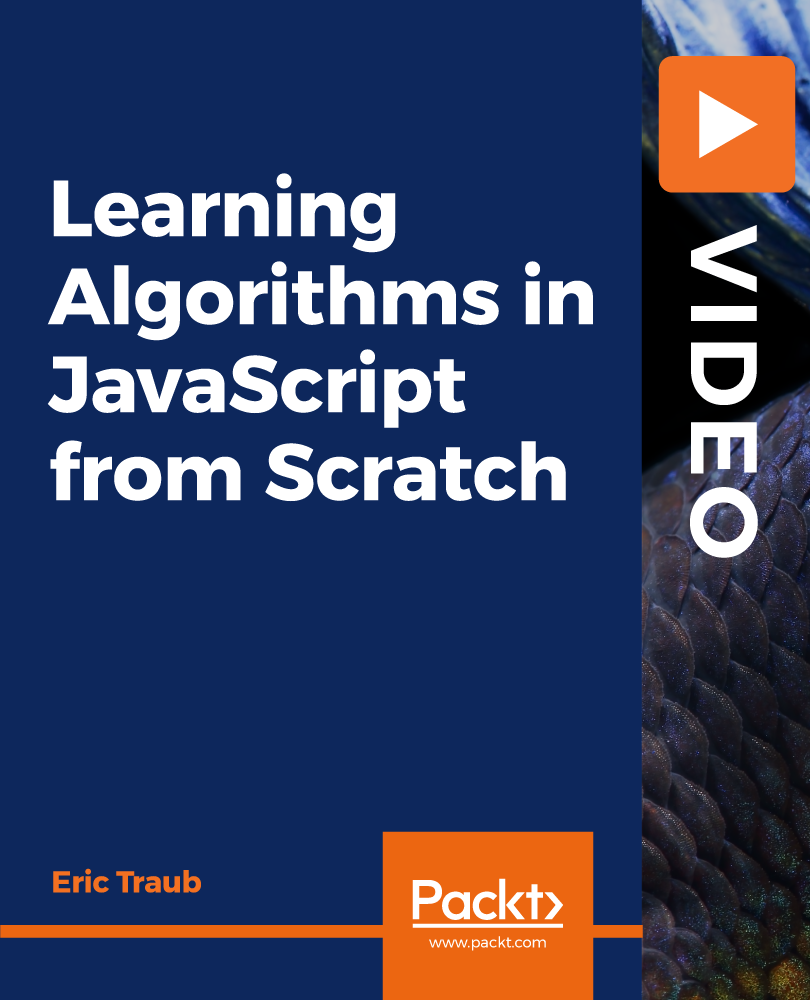
Recruitment and Human Resources - Double Endorsed Certificate
By Imperial Academy
2 QLS Endorsed Course | CPD Certified | Free PDF + Hardcopy Certificates | 80 CPD Points | Lifetime Access

Professional Certificate Course in Conceptual Consideration of Project Evaluation and Investments in London 2024
4.9(261)By Metropolitan School of Business & Management UK
The aim of this course is to provide participants with a comprehensive understanding of evaluation and the evaluation process. Specifically, the course will focus on project evaluation and the importance of evaluation in the planning process. Participants will also learn about the different decision-making levels involved in evaluation, as well as the various stages of project evaluation and how to evaluate system performance. By the end of the course, participants should be able to effectively evaluate projects and make informed decisions based on evaluation data. After the successful completion of the course, you will be able to learn about the following: Understand Evaluation and the evaluation process. Understand Project evaluation. Establish the understanding for Evaluation and planning. Learn decision-making levels. Discus and understand Project evaluation stages, Evaluation of system performance. This course is designed to provide participants with a comprehensive understanding of evaluation and the evaluation process, with a particular focus on project evaluation. Participants will gain knowledge on how to evaluate projects and make informed decisions based on evaluation data. The course will cover topics such as decision-making levels, project evaluation stages, and evaluation of system performance. The aim of this course is to provide participants with a comprehensive understanding of evaluation and the evaluation process. Specifically, the course will focus on project evaluation and the importance of evaluation in the planning process. Participants will also learn about the different decision-making levels involved in evaluation, as well as the various stages of project evaluation and how to evaluate system performance. By the end of the course, participants should be able to effectively evaluate projects and make informed decisions based on evaluation data. VIDEO - Course Structure and Assessment Guidelines Watch this video to gain further insight. Navigating the MSBM Study Portal Watch this video to gain further insight. Interacting with Lectures/Learning Components Watch this video to gain further insight. Conceptual Consideration of Project Evaluation and Investments Self-paced pre-recorded learning content on this topic. Conceptual Consideration of Project Evaluation and Investments Put your knowledge to the test with this quiz. Read each question carefully and choose the response that you feel is correct. All MSBM courses are accredited by the relevant partners and awarding bodies. Please refer to MSBM accreditation in about us for more details. There are no strict entry requirements for this course. Work experience will be added advantage to understanding the content of the course. The certificate is designed to enhance the learner's knowledge in the field. This certificate is for everyone eager to know more and get updated on current ideas in their respective field. We recommend this certificate for the following audience. Project managers. Monitoring and evaluation professionals. Decision-makers. Government agencies and non-profit organizations. Business analysts. Average Completion Time 2 Weeks Accreditation 3 CPD Hours Level Advanced Start Time Anytime 100% Online Study online with ease. Unlimited Access 24/7 unlimited access with pre-recorded lectures. Low Fees Our fees are low and easy to pay online.

Developing Personal Resilience as a Leader
By Mpi Learning - Professional Learning And Development Provider
Resilience is the ability to take the challenges and changes of life in your stride and say yes to the opportunities that excite you.

Theory of Constraints, Throughput Accounting and Lean Accounting Course
By One Education
Efficiency is often seen as a numbers game, but understanding why the numbers behave the way they do is where real progress lies. This course dives into three powerful methodologies—Theory of Constraints (TOC), Throughput Accounting, and Lean Accounting—to give you a sharper lens for viewing business performance. From bottlenecks to better decision-making, you’ll explore how to keep operations flowing and financial thinking aligned with actual business goals. Rather than drowning in traditional cost accounting jargon, you’ll learn to see the bigger picture: what limits performance, how to focus improvement efforts, and how to measure results that actually matter. Whether you're working in finance, operations, or management, this course gives you the thinking tools to make smart, well-informed decisions that move the needle. Structured with clarity, purpose, and just enough wit to keep you awake—this course speaks the language of results without the fluff. Learning Outcomes: Understand the fundamental concepts of Theory of Constraints, Throughput Accounting and Lean Accounting. Be able to measure business performance using Throughput Accounting. Understand Lean Accounting concepts and how to create lean performance measures. Learn how to manage by value stream and quantify the benefits of improvement activity. Be able to plan by value stream and use the tools of Lean Accounting. Apply the concepts learned to enhance business performance and profitability. This course offers a comprehensive understanding of the Theory of Constraints, Throughput Accounting and Lean Accounting. It is ideal for anyone interested in improving their business processes and financial management skills. You will learn how to measure business performance using Throughput Accounting, as well as how to create lean performance measures. Additionally, you will be introduced to the tools of Lean Accounting, and learn how to manage by value stream, quantify the benefits of improvement activity, and plan by value stream. By the end of this course, you will have a solid understanding of these essential business concepts, and be able to apply them to your organisation, enhancing its performance and profitability. How is the course assessed? Upon completing an online module, you will immediately be given access to a specifically crafted MCQ test. For each test, the pass mark will be set to 60%. Exam & Retakes: It is to inform our learners that the initial exam for this online course is provided at no additional cost. In the event of needing a retake, a nominal fee of £9.99 will be applicable. Certification Upon successful completion of the assessment procedure, learners can obtain their certification by placing an order and remitting a fee of __ GBP. £9 for PDF Certificate and £15 for the Hardcopy Certificate within the UK ( An additional £10 postal charge will be applicable for international delivery). CPD 10 CPD hours / points Accredited by CPD Quality Standards Who is this course for? The course is ideal for highly motivated individuals or teams who want to enhance their professional skills and efficiently skilled employees. Requirements There are no formal entry requirements for the course, with enrollment open to anyone! Career path You will have the opportunity to explore various job prospects in diverse industries, which offer positions and pay scales including: Operations Manager - £24,000 - £65,000 per annum Lean Six Sigma Specialist - £35,000 - £70,000 per annum Business Analyst - £25,000 - £54,000 per annum Supply Chain Manager - £29,000 - £68,000 per annum Certificates Certificate of completion Digital certificate - £9 You can apply for a CPD Accredited PDF Certificate at the cost of £9. Certificate of completion Hard copy certificate - £15 Hard copy can be sent to you via post at the expense of £15.
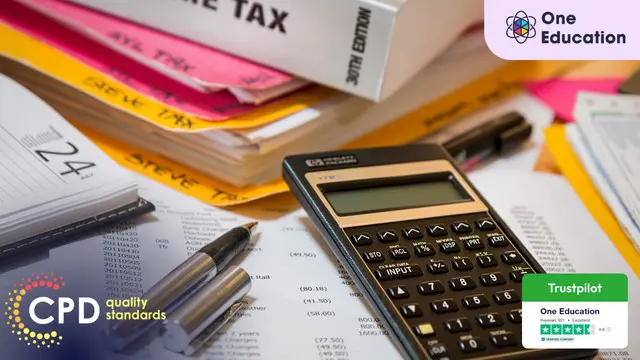
Combined Certificate ISM,ISPS,MLC Maritime Auditor & ISO (International Organization for Standardization) standards (ISO 9001, ISO 14001, ISO 45001)
By International Maritime Training
Welcome to the combined course on : I. ISM (International Safety Management), /ISPS (International Ship and Port Facility Security), /MLC (Maritime Labour Convention)., II. ISO (International Organization for Standardization) standards (ISO 9001, ISO 14001, ISO 45001), This course aims to provide you with a comprehensive understanding of various maritime industry standards and regulations that play a crucial role in ensuring safety, security, environmental protection, and quality management in the maritime sector. I. ISM,ISPS,MLC Maritime Auditor The International Safety Management (ISM) Code sets guidelines for the safe operation of ships and pollution prevention. It establishes a framework for ship management and requires companies to develop and implement a Safety Management System (SMS) to ensure the safety of ships and personnel. The International Ship and Port Facility Security (ISPS) Code is a set of measures designed to enhance the security of ships and port facilities. It aims to detect security threats and take preventive measures to protect ships, ports, and the maritime supply chain from acts of terrorism, piracy, and other criminal activities. The Maritime Labour Convention (MLC) is an international labor standardthat sets out seafarers' rights and working conditions. It covers a wide rangeof issues, including employment contracts, working hours, accommodation, healthand safety, and welfare, ensuring that seafarers are treated fairly and provided with adequate working and living conditions. II. ISO (International Organization for Standardization) standards (ISO 9001, ISO 14001, ISO 45001) ISO standards, including ISO 9001 (Quality Management System), ISO 14001 (Environmental Management System), and ISO 45001 (Occupational Health and Safety Management System), provide internationally recognized frameworks for organizations to manage their quality, environmental, and occupational health and safety responsibilities. These standards help companies establish efficient processes, minimize risks, and improve their overall performance. Throughout this course, you will delve into each topic, exploring their principles, requirements, and best practices. By the end of this combined course, you will have gained valuable insights into the key aspects of maritime safety, security, labor standards, quality management, and the role of the Designated Person Ashore
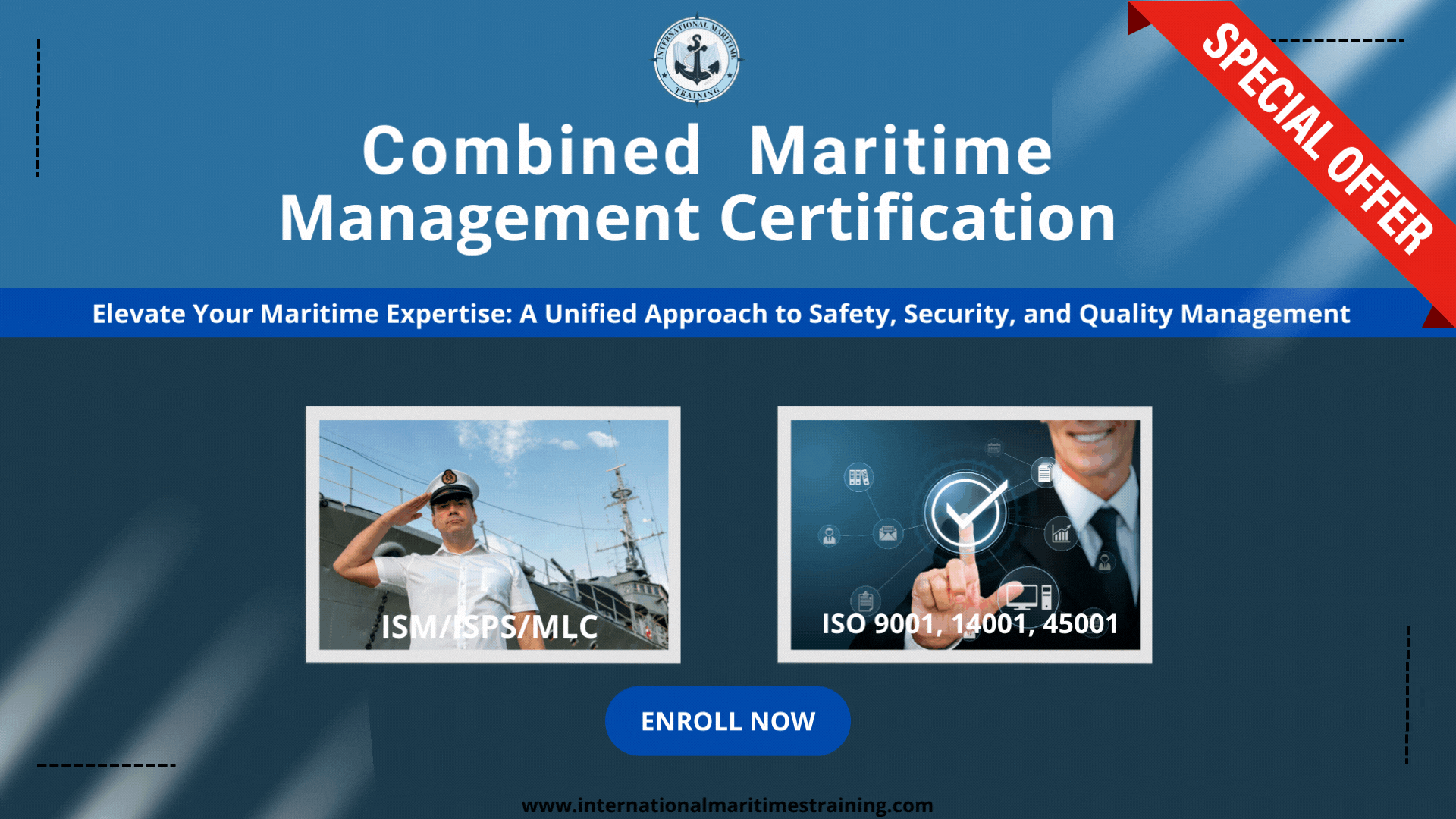
Search By Location
- performance Courses in London
- performance Courses in Birmingham
- performance Courses in Glasgow
- performance Courses in Liverpool
- performance Courses in Bristol
- performance Courses in Manchester
- performance Courses in Sheffield
- performance Courses in Leeds
- performance Courses in Edinburgh
- performance Courses in Leicester
- performance Courses in Coventry
- performance Courses in Bradford
- performance Courses in Cardiff
- performance Courses in Belfast
- performance Courses in Nottingham