- Professional Development
- Medicine & Nursing
- Arts & Crafts
- Health & Wellbeing
- Personal Development
4587 Courses
VMware Horizon 8: Deploy and Manage plus App Volumes Fast Track
By Nexus Human
Duration 5 Days 30 CPD hours This course is intended for Operators, administrators, and architects for VMware Horizon should enroll in this course. These individuals are responsible for the creation, maintenance, or delivery of remote and virtual desktop services. Additional duties can include the implementation, support, and administration of an organization's end-user computing infrastructure. Overview By the end of the course, you should be able to meet the following objectives: Recognize the features and benefits of VMware Horizon Use VMware vSphere to create VMs to be used as desktops for VMware Horizon Create and optimize Windows VMs to create VMware Horizon desktops Install and configure Horizon Agent on Horizon desktop Configure and manage the VMware Horizon Client⢠systems and connect the client to a VMware Horizon desktop Configure, manage, and entitle desktop pools of full VMs Configure, manage, and entitle pools of instant-clone desktops Create and use Remote Desktop Services (RDS) desktops and application pools Monitor the VMware Horizon environment using Horizon Console Dashboard and Horizon Help Desk Tool Identify Horizon Connection Server installation, architecture, and requirements. Describe the authentication and certification options for a VMware Horizon environment Recognize the integration process and benefits of VMware Workspace ONE Access⢠and Horizon 8 Discuss performance and scalability options available in Horizon 8 Describe different security options for the Horizon environment Describe the features and functions of App Volumes and Dynamic Environment Manager Demonstrate the architectures of App Volumes and Dynamic Environment Manager Install and configure App Volumes Create and deploy Application Packages and writable volumes Install and configure Dynamic Environment Manager Manage application configurations, user environment settings, and personalization settings This five-day accelerated, hands-on training course is a blend of VMware Horizon© 8: Skills for Virtual Desktop Management, VMware Horizon 8: Infrastructure Administration, and VMware App Volumes?, and VMware Dynamic Environment Manager?. Eight days of content are taught in five-days of extending learning.This training collection gives you the hands-on skills to deliver virtual desktops and applications through a single virtual desktop infrastructure platform. You build on your skills in configuring and managing VMware Horizon 8 through a combination of lecture and hands-on labs. You learn how to configure and deploy pools of virtual machines and how to provide a customized desktop environment to end-users.You learn how to install and configure a virtual desktop infrastructure platform. You learn how to install and configure VMware Horizon© Connection Server? and VMware Unified Access Gateway?. You also learn how to configure a load balancer for use with Horizon and how to establish Cloud Pod Architecture.Additionally, you learn how to use App Volumes to deliver applications and data to desktops and users in seconds and at scale. You gain skills in managing application life cycles from installation to update and replacement. You also learn how to use Dynamic Environment Manager to provide personalization and dynamic policy configuration across virtual, physical, and cloud-based environments to simplify end-user profile management. Course Introduction Introductions and course logistics Course objectives Introduction to VMware Horizon Recognize the features and benefits of Horizon Describe the conceptual and logical architecture of VMware Horizon Introduction to Use Case Define a use case for your virtual desktop and application infrastructure Convert customer requirements to use-case attributes vSphere for Horizon 8 Explain basic virtualization concepts Use vSphere Client to access your vCenter Server system and VMware ESXi? hosts Create, provision, and remove a virtual machine VMware Horizon Desktops Create a Windows and a Linux virtual machine using vSphere Optimize and prepare Windows and Linux virtual machines to set up VMware Horizon desktop VMs VMware Horizon Agents Outline the configuration choices when installing Horizon Agent on Windows and Linux virtual machines Create a gold master for Windows Horizon desktops VMware Horizon Pools Identify the steps to set up a template for desktop pool deployment List the steps to add desktops to the Horizon Connection Server inventory Compare dedicated-assignment and floating-assignment pools Outline the steps to create an automated pool Define user entitlement Explain the hierarchy of global, pool-level, and user-level policies VMware Horizon Client Options Describe the different clients and their benefits Access the VMware Horizon desktop using various VMware Horizon clients and HTML Configure integrated printing, USB redirection, and the shared folders option Configure session collaboration and media optimization for Microsoft Teams Creating and Managing Instant-Clone Desktop Pools List the advantages of instant clones Explain the provisioning technology used for instant-clone desktop pools Set up an automated pool of instant clones Push updated images to instant-clone desktop pools Creating RDS Desktop and Application Pools Explain the difference between an RDS desktop pool and an automated pool Compare and contrast an RDS session host pool, a farm, and an application pool Create an RDS desktop pool and an application pool Access RDS desktops and application from Horizon Client Use the instant clone technology to automate the build-out of RDSH farms Configure load-balancing for RDSHs on a farm Monitoring VMware Horizon Monitor the status of the VMware Horizon components using the Horizon Administrator console dashboard Monitor desktop sessions using the HelpDesk tool Horizon Connection Server Recognize VMware Horizon reference architecture Identify the Horizon Connection Server supported features Identify the recommended system requirements for Horizon Connection Server Configure the Horizon event database Outline the steps for the initial configuration of Horizon Connection Server Discuss the ADAM database as a critical component of the Horizon Connection Server installation VMware Horizon Authentication and Certificates Compare the authentication options that Horizon Connection Server supports Describe the Smartcard authentication options that Horizon Connection Server supports Outline the steps to create a VMware Horizon administrator and custom roles Describe the roles available in a VMware Horizon environment Explain the role that certificates play for Horizon Connection Server Install and configure certificates for Horizon Connection Server Install and configure True SSO in a VMware Horizon environment Workspace ONE Access and Virtual Application Management Recognize the features and benefits of Workspace ONE Access Recognize the Workspace ONE Access console features Explain identity management in Workspace ONE Access Explain access management in Workspace ONE Access Describe the Workspace ONE Access directory integration Describe the Workspace ONE Access directory integration Deploy virtual applications with Workspace services VMware Horizon Performance and Scalability Describe the purpose of a replica connection server Explain how multiple Horizon Connection Server instances in a pod maintain synchronization Describe the 3D rendering options available in VMware Horizon 8 List the steps to configure graphics cards for use in a VMware Horizon environment Configure a load balancer for use in a VMware Horizon environment Explain Horizon Cloud Pod Architecture LDAP replication and VIPA Explain Horizon Cloud Pod Architecture scalability options Managing VMware Horizon Security Explain concepts relevant to secure VMware Horizon connections Describe how to restrict VMware Horizon connections. Discuss the benefits of using Unified Access Gateway List the two-factor authentication options that are supported by Unified Access Gateway List Unified Access Gateway firewall rules Describe the situation in which you might deploy Unified Access Gateway instances with one, two, or three network interfaces Overview of Application and Profile Management Profile Management Application Management Overview of App Volumes App Volumes components App Volumes Installation Overview Requirements Installing and configuring App Volumes Manager Installing the App Volumes agent Working with Application Packages Packaging Applications Maintaining Applications Working with Writable Volumes Default writable volume templates Writable volume policies at creation Updating and rescanning writable volumes Working with AppStacks Enabling AppStacks Creating and provisioning AppStacks Assigning and updating AppStacks Overriding precedence in AppStacks Overview of Dynamic Environment Manager Features and benefits VMware Dynamic Environment Manager terminology User environment settings and scope User profile scenarios Install VMware Dynamic Environment Manager Infrastructure and system requirements VMware Dynamic Environment Manager Agent (FlexEngine) requirements Group Policy configuration Management Console configuration Management Console User Interface Personalize User Profile User environment configuration Application Configuration Management Predefined and user-customized application settings Using Application Profiler Using the Self-Support Tool Using the Helpdesk Support Tool VMware Horizon Smart Policies Scope of VMware Horizon Smart Policies Configure VMware Horizon Smart Policies settings Define Smart Policies conditions Additional course details:Notes Delivery by TDSynex, Exit Certified and New Horizons an VMware Authorised Training Centre (VATC) Nexus Humans VMware Horizon 8: Deploy and Manage plus App Volumes Fast Track training program is a workshop that presents an invigorating mix of sessions, lessons, and masterclasses meticulously crafted to propel your learning expedition forward. This immersive bootcamp-style experience boasts interactive lectures, hands-on labs, and collaborative hackathons, all strategically designed to fortify fundamental concepts. Guided by seasoned coaches, each session offers priceless insights and practical skills crucial for honing your expertise. Whether you're stepping into the realm of professional skills or a seasoned professional, this comprehensive course ensures you're equipped with the knowledge and prowess necessary for success. While we feel this is the best course for the VMware Horizon 8: Deploy and Manage plus App Volumes Fast Track course and one of our Top 10 we encourage you to read the course outline to make sure it is the right content for you. Additionally, private sessions, closed classes or dedicated events are available both live online and at our training centres in Dublin and London, as well as at your offices anywhere in the UK, Ireland or across EMEA.

Python for Software Engineering Bootcamp
By Packt
Learn how to build and test APIs and web services, which form the foundation of most software engineer work with the help of this carefully structured beginner's level course. You will be learning all of this in Python, one of the world's most popular and widely used programming languages.
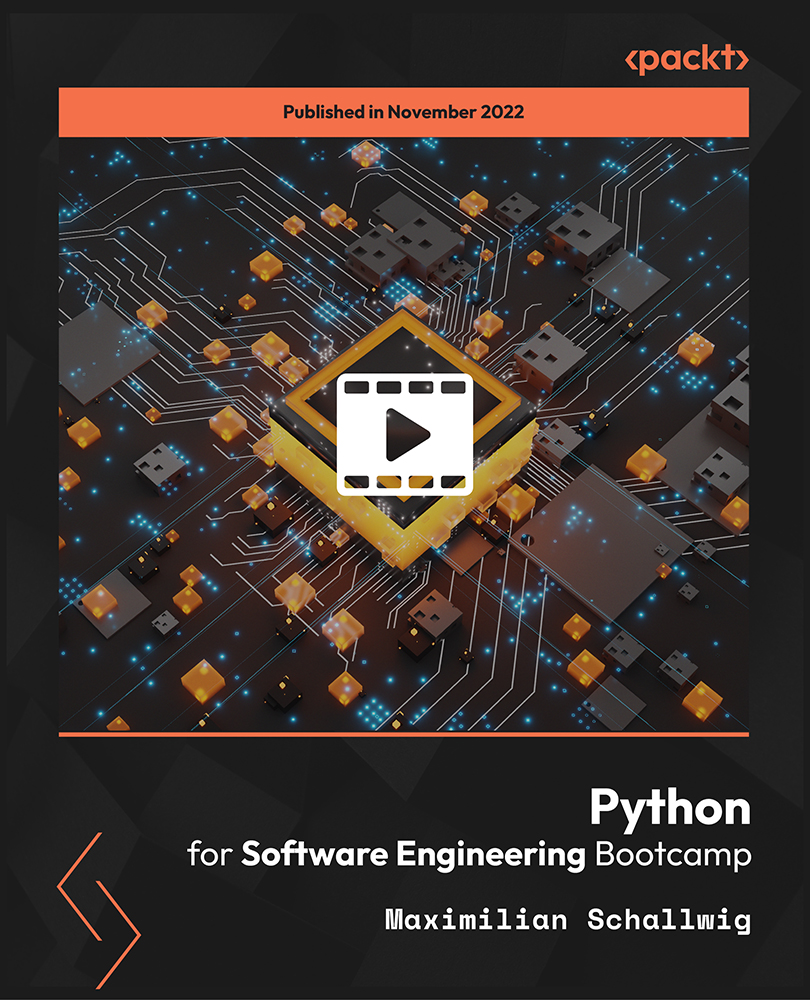
Overview While thousands of new homes are being constructed, there need to be more skilled labourers to support their trade. More than ever, there needs to be more skilled artisans in the United Kingdom, mainly electrical work. An electrician must know how to install and maintain street and intercom systems, design lighting systems, ensure electrical work complies with codes, and fix broken wires. The work of an electrician is physically demanding and can be hazardous if done improperly. Therefore, a complete training and skill development programme is required before entering this work sector. With our Electrical 3 Phase Power Transformers Fundamentals course, learners will have a firm awareness of the fundamental principles of electricity and how it works. What Can You Hope To Achieve By Completing This Course? Specifying the basic principles and concepts of transformers. Differentiating between ideal and real transformers and their characteristics. Gaining knowledge of instrument transformers and their applications. Understanding the principles and operation of three-phase power transformers. Learning about transformer construction, cooling methods, and protection mechanisms. How will I get my certificate? You may have to take a quiz or a written test online during or after the course. After successfully completing the course, you will be eligible for the certificate. Who is this course for? There is no experience or previous qualifications required for enrolment on this Electrical 3 Phase Power Transformers Fundamentals. It is available to all students, of all academic backgrounds. Requirements Our Electrical 3 Phase Power Transformers Fundamentals is fully compatible with PC's, Mac's, Laptop,Tablet and Smartphone devices. This course has been designed to be fully compatible on tablets and smartphones so you can access your course on wifi, 3G or 4G. There is no time limit for completing this course, it can be studied in your own time at your own pace. Career path Having these various qualifications will increase the value in your CV and open you up to multiple sectors such as Business & Management, Admin, Accountancy & Finance, Secretarial & PA, Teaching & Mentoring etc. Course Curriculum 1 sections • 9 lectures • 05:37:00 total length •Module 01: Introduction: 00:10:00 •Module 02: The Ideal Transformer: 00:55:00 •Module 03: The Real Transformer: 00:09:00 •Module 04: Instrument Transformers: 00:19:00 •Module 05: Three Phase Power Transformers: 01:50:00 •Module 06: Transformer Clock System Vector Nomenclature: 00:17:00 •Module 07: Transformer Construction and Cooling: 00:25:00 •Module 08: Transformer Protection: 00:54:00 •Module 09: Transformer Relays: 00:38:00

Overview Train to become a sought-after HVAC technician and ensure that grateful clients have the right environment for their needs. This Level 3 Heating, Ventilation & Air Conditioning (HVAC) Technician course will give you all the capabilities and knowledge needed to repair, install, or maintain any Heating, Ventilation & Air Conditioning (HVAC) system. The course is designed by industry experts, to help you understand every component of an HVAC system, and comprehend the scientific principles by which it works. So, you will not only gain technical expertise, but you will be an expert in temperature control and the physics that make it possible. Gain your HVAC credentials in just hours. How will I get my certificate? You may have to take a quiz or a written test online during or after the course. After successfully completing the course, you will be eligible for the certificate. Who is this course for? There is no experience or previous qualifications required for enrolment on this Level 3 Heating, Ventilation & Air Conditioning (HVAC) Technician . It is available to all students, of all academic backgrounds. Requirements Our Level 3 Heating, Ventilation & Air Conditioning (HVAC) Technician is fully compatible with PC's, Mac's, Laptop, Tablet and Smartphone devices. This course has been designed to be fully compatible on tablets and smartphones so you can access your course on wifi, 3G or 4G. There is no time limit for completing this course, it can be studied in your own time at your own pace. Career path Having these various qualifications will increase the value in your CV and open you up to multiple sectors such as Business & Management , Admin, Accountancy & Finance, Secretarial & PA, Teaching & Mentoring etc. Course Curriculum 2 sections • 13 lectures • 17:05:00 total length •Module 01: Introduction to Heating, Ventilation & Air Conditioning (HVAC): 00:16:00 •Module 02: Heating Fundamentals and Psychrometrics: 00:36:00 •Module 03: HVAC Systems: 00:18:00 •Module 04: Heating and Ventilation: 00:25:00 •Module 05: Air Conditioning Systems for HVAC Technicians: 00:26:00 •Module 06: Compressors, Water Chillers, and Fans: 00:28:00 •Module 07: Piping for HVAC Technician: 00:23:00 •Module 08: Duct System in HVAC: 00:31:00 •Module 09: Refrigeration and Refrigerants: 00:24:00 •Module 10: Special Applications: 00:27:00 •Module 11: HVAC System Selection: 00:21:00 •Module 12: Safety in the HVAC Industry: 00:30:00 •Assignment - Level 3 Heating, Ventilation & Air Conditioning (HVAC) Technician: 2 days, 12 hours

Description: This Microsoft Project 2007 Advanced - Complete Video Course designed to provide you with the necessary skills to plan and schedule a building or construction project. It focuses on setting u a project in MS Project, updating and revising project schedules, assigning resources and dealing with constraints. You will learn to create time-scaled diagrams (bar charts), resolve activity clashes/problems and update and monitor activity completion, consolidating multiple projects, tools for resource types and defining costs, discover how to use and customize reports, how to assign, level, and divert resources to overcome problems, delegation and tracking tasks. You can join this course if you have an understanding of project management concepts, and responsible for creating and modifying project plans, and need a tool to manage these project plans. By taking this course you will have a complete understanding of the higher functions of Project. Assessment: At the end of the course, you will be required to sit for an online MCQ test. Your test will be assessed automatically and immediately. You will instantly know whether you have been successful or not. Before sitting for your final exam you will have the opportunity to test your proficiency with a mock exam. Certification: After completing and passing the course successfully, you will be able to obtain an Accredited Certificate of Achievement. Certificates can be obtained either in hard copy at a cost of £39 or in PDF format at a cost of £24. Who is this Course for? Microsoft Project 2007 Advanced - Complete Video Course is certified by CPD Qualifications Standards and CiQ. This makes it perfect for anyone trying to learn potential professional skills. As there is no experience and qualification required for this course, it is available for all students from any academic background. Requirements Our Microsoft Project 2007 Advanced - Complete Video Course is fully compatible with any kind of device. Whether you are using Windows computer, Mac, smartphones or tablets, you will get the same experience while learning. Besides that, you will be able to access the course with any kind of internet connection from anywhere at any time without any kind of limitation. Career Path After completing this course you will be able to build up accurate knowledge and skills with proper confidence to enrich yourself and brighten up your career in the relevant job market. Exchanging Information and Updating a Plan Exchanging Project Plan Data with Other Applications FREE 00:22:00 Updating a Project Plan 00:46:00 Costs, Visualization, and Reusing Plan Information Managing Project Costs 00:23:00 Reporting Project Data Visually 00:30:00 Reusing Project Plan Information 00:37:00 Mock Exam Mock Exam- Microsoft Project 2007 Advanced - Complete Video Course 00:20:00 Final Exam Final Exam- Microsoft Project 2007 Advanced - Complete Video Course 00:20:00 Certificate and Transcript Order Your Certificates and Transcripts 00:00:00

AS06 IBM RPG IV Programming Fundamentals Workshop for IBM i
By Nexus Human
Duration 4 Days 24 CPD hours This course is intended for This course is the first in a series of two courses designed for programmers who are new to RPG IV. Basic programming experience is required. The student should have attended at least an introductory course to programming such as one of those available at technical colleges. The student is not taught the concepts of programming. Experienced programmers who are new to the Power System with IBM i should also attend this course. Examples of other programming languages are BASIC, COBOL, or RPG II. This course focuses entirely on the features of the RPG IV Version 7 compiler and the techniques that this compiler provides. Features of V7 are discussed. Previous techniques and the maintenance of programs that are written using legacy techniques, such as fixed format calculations, are not covered in the classroom. Some additional material and the bibliography will assist the new RPG IV programmer in the maintenance of legacy applications. Overview Write RPG IV version 7.1 programs to produce reportsWrite simple RPG IV version 7.1 inquiry programs that interact with displaysReview compilation listing, find and correct compilation errorsMaintain existing applications written in the RPG IV Version 7.1 languageUse many popular RPG IV built-in functions This course is a comprehensive exposure to the basic features and functions of RPG IV for Version 7. Course Outline RPG IV introduction Coding specifications for RPG IV Data representation and definition Manipulating data in calculations Using printer and display files in an RPG IV program Structured programming, error handling, subprocedures, and subroutines Using arrays, data structures, and data areas Accessing the DB2 database using RPG IV What's next? Additional course details: Nexus Humans AS06 IBM RPG IV Programming Fundamentals Workshop for IBM i training program is a workshop that presents an invigorating mix of sessions, lessons, and masterclasses meticulously crafted to propel your learning expedition forward. This immersive bootcamp-style experience boasts interactive lectures, hands-on labs, and collaborative hackathons, all strategically designed to fortify fundamental concepts. Guided by seasoned coaches, each session offers priceless insights and practical skills crucial for honing your expertise. Whether you're stepping into the realm of professional skills or a seasoned professional, this comprehensive course ensures you're equipped with the knowledge and prowess necessary for success. While we feel this is the best course for the AS06 IBM RPG IV Programming Fundamentals Workshop for IBM i course and one of our Top 10 we encourage you to read the course outline to make sure it is the right content for you. Additionally, private sessions, closed classes or dedicated events are available both live online and at our training centres in Dublin and London, as well as at your offices anywhere in the UK, Ireland or across EMEA.

Overview This comprehensive course on CompTIA A+ (220-1002) will deepen your understanding on this topic. After successful completion of this course you can acquire the required skills in this sector. This CompTIA A+ (220-1002) comes with accredited certification from CPD, which will enhance your CV and make you worthy in the job market. So enrol in this course today to fast track your career ladder. How will I get my certificate? You may have to take a quiz or a written test online during or after the course. After successfully completing the course, you will be eligible for the certificate. Who is This course for? There is no experience or previous qualifications required for enrolment on this CompTIA A+ (220-1002). It is available to all students, of all academic backgrounds. Requirements Our CompTIA A+ (220-1002) is fully compatible with PC's, Mac's, Laptop, Tablet and Smartphone devices. This course has been designed to be fully compatible with tablets and smartphones so you can access your course on Wi-Fi, 3G or 4G. There is no time limit for completing this course, it can be studied in your own time at your own pace. Career Path Course Curriculum 22 sections • 106 lectures • 14:51:00 total length •CompTIA A+ 2019 Core 2 (220-1002) Course Introduction: 00:02:00 •What is the CompTIA A+: 00:02:00 •Why Get A+ Certified?: 00:03:00 •What is on the CompTIA A+ Core 2 (220-1002) Exam?: 00:04:00 •How to Pass the CompTIA A+ Exam: 00:04:00 •How to use this Video Course: 00:03:00 •Professional Communication Part 1: 00:06:00 •Professional Communication Part 2: 00:07:00 •Physical Safety: 00:07:00 •What is an Operating System?: 00:09:00 •Users and Super Users: 00:05:00 •Why Windows?: 00:08:00 •Windows Editions and Versions: 00:12:00 •Touring the macOS: 00:06:00 •Touring Linux: 00:08:00 •32-Bit vs. 64-Bit Processing: 00:12:00 •Virtual Memory: 00:06:00 •Power Protection: 00:10:00 •Understanding Partitioning: 00:04:00 •MBR Partitioning: 00:12:00 •GPT Partitioning: 00:09:00 •Understanding File Systems: 00:12:00 •Popular File Systems: 00:07:00 •Formatting in Action: 00:11:00 •Dynamic Disks: 00:09:00 •Software RAID in Storage Spaces: 00:10:00 •Encrypting Mass Storage: 00:09:00 •Boot from Everything: 00:12:00 •Installing Windows: 00:12:00 •Post-Installation Tasks: 00:12:00 •Windows Installation options: 00:07:00 •What is the Registry?: 00:11:00 •Processes: 00:07:00 •Services: 00:04:00 •Your Windows Toolset: 00:08:00 •Windows 7 Task Manager: 00:09:00 •Windows 10 Task Manager: 00:06:00 •Information and Configuration Tools: 00:11:00 •Performance Monitor: 00:12:00 •Event Viewer: 00:07:00 •Tools for Programmers: 00:08:00 •Introduction to Users and Groups: 00:06:00 •Managing Users and Groups: 00:12:00 •NTFS Permissions: 00:08:00 •Linux and macOS Permissions: 00:05:00 •File Explorer: 00:14:00 •Sharing Resources: 00:11:00 •Security Policies: 00:08:00 •Patch Management: 00:11:00 •Working with Disks: 00:06:00 •Working with Applications: 00:07:00 •System Restore: 00:05:00 •Backing up Your Files: 00:07:00 •Task Scheduler: 00:07:00 •Understanding the CLI: 00:11:00 •Navigating the CLI: 00:14:00 •Working with Folders: 00:07:00 •Working with Files: 00:11:00 •Working with Drives: 00:13:00 •Super Copy Commands: 00:09:00 •Advanced Windows Command Line: 00:08:00 •Advanced Linux Commands: 00:13:00 •Command-Line Permissions: 00:08:00 •Introduction to Scripting: 00:10:00 •Interpreted Languages: 00:12:00 •Windows Recovery Environment: 00:05:00 •Advanced Windows Startup Options: 00:07:00 •Troubleshooting Boot Problems: 00:10:00 •Troubleshooting at the GUI: 00:11:00 •Troubleshooting Applications: 00:07:00 •Kernel Panic: 00:05:00 •Resolutions and Aspect Ratios: 00:06:00 •Multiple Monitors: 00:05:00 •Network Card Troubleshooting: 00:09:00 •Working with Connections: 00:09:00 •Working with Workgroups: 00:08:00 •Working with Active Directory: 00:14:00 •Windows Sharing with Mac and LInux: 00:07:00 •Net Command: 00:04:00 •Firewall Configuration: 00:11:00 •Windows Firewall: 00:08:00 •Port Forwarding: 00:07:00 •Wireless Encryption: 00:11:00 •Enterprise Wireless: 00:16:00 •Telnet and SSH: 00:07:00 •Remote Desktop Connections: 00:06:00 •The World Wide Web: 00:09:00 •Troubleshooting Internet Connections: 00:07:00 •Power Management: 00:11:00 •Mobile Device Security: 00:08:00 •Mobile Security Troubleshooting: 00:06:00 •Mobile Device Troubleshooting: 00:10:00 •Threats: 00:10:00 •Physical Security: 00:08:00 •Passwords and Authentication: 00:14:00 •Malware: 00:14:00 •Anti-Malware: 00:11:00 •Social Engineering: 00:06:00 •Licensing: 00:10:00 •Incident Response: 00:05:00 •Environmental Controls: 00:06:00 •Documents You Need to Know: 00:09:00 •Data You Need to Know: 00:04:00 •Change Management: 00:06:00 •The Zen of Backup: 00:11:00 •Recycling and Data Destruction: 00:07:00

Overview Cloud computing has become the backbone of businesses and organisations across the globe. Our 'Cloud Computing / CompTIA Cloud+ (CV0-002)' course will equip you with the knowledge and skills needed to excel in this burgeoning industry. The demand for cloud computing professionals is soaring, with an estimated 61% of companies already using cloud-based applications. This dynamic field offers lucrative opportunities and a wide salary range, making it a wise career choice. Cloud computing professionals are in high demand worldwide, and this course empowers you to join their ranks. With a focus on CompTIA Cloud+ (CV0-002), you'll gain a comprehensive understanding of cloud technologies, deployment models, security protocols, and much more. This course is your ticket to your career in cloud computing. Enrol today! How will I get my certificate? You may have to take a quiz or a written test online during or after the course. After successfully completing the course, you will be eligible for the certificate. Who is This course for? There is no experience or previous qualifications required for enrolment on this Cloud Computing / CompTIA Cloud+ (CV0-002). It is available to all students, of all academic backgrounds. Requirements Our Cloud Computing / CompTIA Cloud+ (CV0-002) is fully compatible with PC's, Mac's, Laptop, Tablet and Smartphone devices. This course has been designed to be fully compatible with tablets and smartphones so you can access your course on Wi-Fi, 3G or 4G. There is no time limit for completing this course, it can be studied in your own time at your own pace. There is no time limit for completing this course, it can be studied in your own time at your own pace. Career Path Learning this new skill will help you to advance in your career. It will diversify your job options and help you develop new techniques to keep up with the fast-changing world. This skillset will help you to- Open doors of opportunities Increase your adaptability Keep you relevant Boost confidence And much more! Course Curriculum 11 sections • 100 lectures • 10:39:00 total length •Introduction to the Cloud: 00:04:00 •Cloud+ Exam Info: 00:08:00 •What Can Cloud+ Do For You?: 00:03:00 •Preparing for the Cloud+ Exam: 00:06:00 •Setting up Your Cloud Accounts: 00:06:00 •Defining the Cloud: 00:08:00 •Deployment Models: 00:05:00 •Public Cloud (Demo): 00:08:00 •Private Cloud (Demo): 00:06:00 •Community Cloud (Demo): 00:06:00 •Hybrid Cloud (Demo): 00:05:00 •Additional Models: 00:05:00 •Cloud Architectures: 00:06:00 •Capacity, Elasticity, and Support Agreements: 00:08:00 •Resource Balancing: 00:07:00 •Change Management: 00:07:00 •Deployment Exam Objectives Explained: 00:06:00 •Cloud Component Interactions, Part 1: 00:07:00 •Cloud Component Interaction, Part 2: 00:08:00 •Non-Cloud Component Interactions: 00:09:00 •Platforms and Applications: 00:05:00 •Baselines (Lab): 00:07:00 •Target Hosts: 00:05:00 •Existing Systems (Lab): 00:09:00 •Architecting for Elements and Targets (Demo): 00:07:00 •Selecting Deployment Tools (Demo): 00:07:00 •Executing a Deployment Plan (Demo): 00:09:00 •Evaluating Testing Plans: 00:05:00 •Testing Techniques: 00:05:00 •Analyzing Testing Results: 00:04:00 •Baseline Confirmation (Lab): 00:08:00 •Deployment Problem Resolution (Lab): 00:08:00 •Cloud Storage Types: 00:06:00 •Provisioning Storage: 00:06:00 •Storage Protection Capabilities: 00:09:00 •Storage Features: 00:06:00 •Access Protocols: 00:06:00 •Storage Management (Demo): 00:06:00 •Storage Security (Lab): 00:05:00 •Disaster Recovery Capabilities (Demo): 00:07:00 •Disaster Recovery Considerations: 00:05:00 •Business Continuity Plan (Lab): 00:07:00 •Compute Introduction: 00:06:00 •CPU Capabilities: 00:08:00 •Memory Requirements: 00:07:00 •Performance Considerations: 00:07:00 •Cost Considerations (Lab): 00:07:00 •Energy Savings: 00:05:00 •Dedicated vs. Shared Compute: 00:04:00 •High Availability and Disaster Recovery for Compute: 00:05:00 •Monitoring (Lab): 00:08:00 •Forecasting: 00:05:00 •Policies: 00:03:00 •Network Components (Demo): 00:09:00 •Network Protocols: 00:04:00 •Network Ports (Lab): 00:05:00 •Virtual Private Networks (VPNs): 00:08:00 •IDS/IPS: 00:07:00 •Segmentation: 00:09:00 •Network SLAs and Change Management: 00:04:00 •Networking in Different Models: 00:05:00 •Security Policies: 00:06:00 •Standards and Compliance (Demo): 00:05:00 •Identity, Authentication, and Authorization: 00:08:00 •Multi-Factor Authentication (Lab): 00:05:00 •Authorization (Lab): 00:08:00 •Encryption (Demo): 00:08:00 •Compute Security (Demo): 00:07:00 •Account Management (Lab): 00:07:00 •Segmentation (Lab): 00:05:00 •Security Tools (Demo): 00:07:00 •Security Services: 00:05:00 •Security Automation and Orchestration: 00:06:00 •Models and Security: 00:06:00 •Migration Types: 00:07:00 •Workload Management: 00:05:00 •Virtualizing Physical Systems: 00:06:00 •Migrating Security: 00:07:00 •Protocols and Services: 00:08:00 •Environmental Constraints: 00:07:00 •Planning Patch Management: 00:07:00 •Manual Patch Management: 00:04:00 •Automated Patch Management (Lab): 00:03:00 •Update Types: 00:08:00 •Automated Workflows (Lab): 00:07:00 •Backup Types (Lab): 00:10:00 •Backup Targets and Options: 00:07:00 •Maintenance Automation Techniques: 00:05:00 •Maintenance Automation Tasks: 00:07:00 •Provisioning and Deprovisioning: 00:07:00 •Application Life Cycle: 00:03:00 •Monitoring and Reporting (Lab): 00:07:00 •Monitoring Metrics: 00:06:00 •Troubleshooting Methodology: 00:08:00 •Troubleshooting Deployment: 00:07:00 •Troubleshooting Capacity: 00:08:00 •Troubleshooting Automation and Orchestration: 00:07:00 •Troubleshooting Connectivity: 00:10:00 •Troubleshooting Security: 00:09:00 •Resource - Cloud Computing / CompTIA Cloud+ (CV0-002): 00:00:00

Docker - A Beginner's Hands-On Guide
By Packt
Gain n-depth knowledge about Docker technology and the confidence to help your company or your own project to apply the right Docker deployment workflow. Learn all about Docker, Docker REST API, and Docker continuous integration to build Docker images.
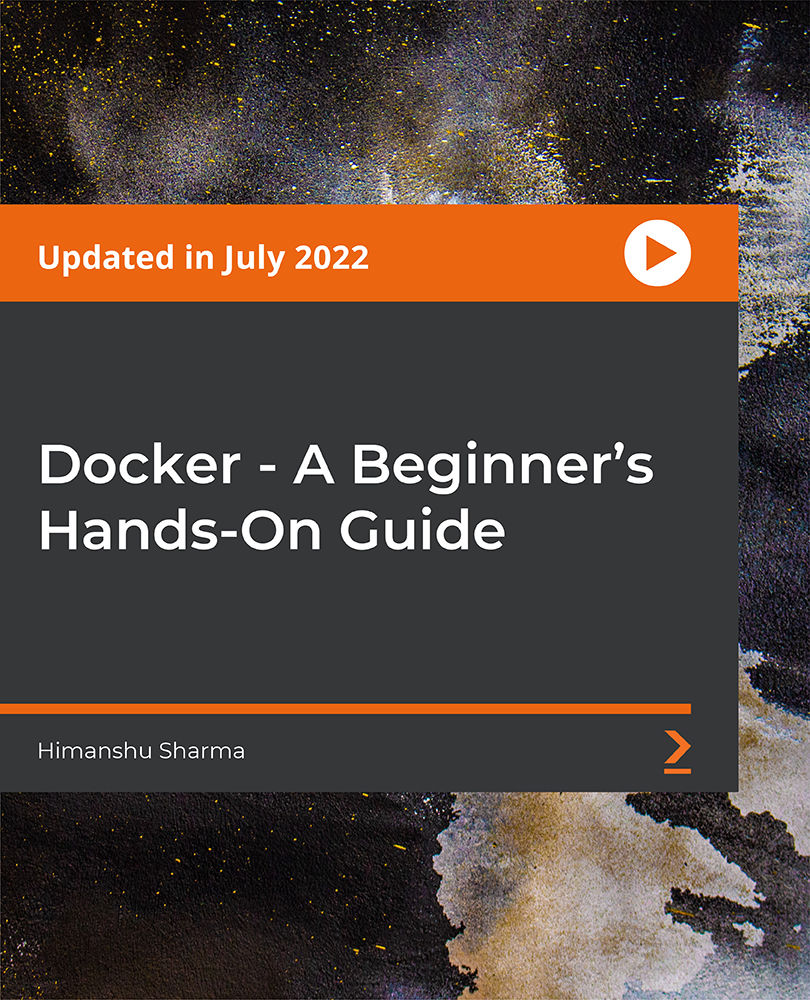
Deep Learning Neural Network with R Course
By One Education
Dive into the fascinating world of deep learning with this expertly crafted course designed to unravel the mysteries of neural networks using R. This course guides you through the core principles of neural networks, illustrating how layers of algorithms mimic the human brain’s ability to identify patterns and make decisions. Whether you’re a data enthusiast or a professional seeking to enhance your analytical toolkit, this course offers a clear and engaging path to understanding deep learning concepts through the power of R programming. With a sharp focus on theory and application, you will explore how to build, train, and optimise neural networks effectively, while leveraging R’s rich ecosystem of libraries and tools. The course content is designed to maintain a perfect balance between depth and clarity, making complex topics accessible without oversimplification. By the end, you will be equipped with a strong conceptual foundation and the confidence to approach deep learning projects with R, all through an engaging online format that fits seamlessly into your schedule. Learning Outcomes: Understanding of single-layer and multi-layer neural networks Knowledge of R programming for neural network applications Implementation of neural networks in real-world projects Familiarity with agriculture and war datasets for neural network modelling Ability to evaluate neural network model accuracy and performance The Deep Learning Neural Network with R course is designed to provide learners with a comprehensive understanding of how to build and evaluate neural networks using R programming language. The course includes four modules that cover single-layer and multi-layer neural networks applied to agriculture and war datasets. Each module contains practical hands-on projects that allow learners to gain real-world experience in neural network development and evaluation. By the end of the course, learners will have a solid understanding of neural network concepts, R programming language, and practical experience with real-world datasets. Deep Learning Neural Network with R Course Curriculum Section 01: Single Layer Neural Networks Project - Agriculture (Part - 1) Section 02: Single Layer Neural Networks Project - Agriculture (Part - 2) Section 03: Multi-Layer Neural Networks Project - Deaths in wars (Part - 1) Section 04: Multi-Layer Neural Networks Project - Deaths in wars (Part - 2) How is the course assessed? Upon completing an online module, you will immediately be given access to a specifically crafted MCQ test. For each test, the pass mark will be set to 60%. Exam & Retakes: It is to inform our learners that the initial exam for this online course is provided at no additional cost. In the event of needing a retake, a nominal fee of £9.99 will be applicable. Certification Upon successful completion of the assessment procedure, learners can obtain their certification by placing an order and remitting a fee of __ GBP. £9 for PDF Certificate and £15 for the Hardcopy Certificate within the UK ( An additional £10 postal charge will be applicable for international delivery). CPD 10 CPD hours / points Accredited by CPD Quality Standards Who is this course for? Data analysts and scientists seeking to expand their knowledge of neural networks and R programming Professionals interested in applying neural networks to agriculture or war datasets Students and researchers interested in deep learning and machine learning techniques Anyone looking to enhance their skills in data analysis and modelling using neural networks and R programming Requirements There are no formal entry requirements for the course, with enrollment open to anyone! Career path Data Analyst Machine Learning Engineer Data Scientist Artificial Intelligence Developer Research Scientist Entry-level positions such as Data Analysts can expect to earn between £25,000 to £35,000 per annum, whereas senior-level positions such as Machine Learning Engineers can earn upwards of £70,000 per annum. Certificates Certificate of completion Digital certificate - £9 You can apply for a CPD Accredited PDF Certificate at the cost of £9. Certificate of completion Hard copy certificate - £15 Hard copy can be sent to you via post at the expense of £15.

Search By Location
- applications Courses in London
- applications Courses in Birmingham
- applications Courses in Glasgow
- applications Courses in Liverpool
- applications Courses in Bristol
- applications Courses in Manchester
- applications Courses in Sheffield
- applications Courses in Leeds
- applications Courses in Edinburgh
- applications Courses in Leicester
- applications Courses in Coventry
- applications Courses in Bradford
- applications Courses in Cardiff
- applications Courses in Belfast
- applications Courses in Nottingham