- Professional Development
- Medicine & Nursing
- Arts & Crafts
- Health & Wellbeing
- Personal Development
2499 Courses
Skill Up Microsoft Office Specialist (MOS) Excel Mini Bundle
By Compete High
The Skill Up Microsoft Office Specialist (MOS) Excel Mini Bundle is perfect for those looking to sharpen their digital desk toolkit. Whether you’re working in admin, learning the ropes, or just trying to get that spreadsheet to finally behave, this mini bundle includes MS Word, Touch Typing, Administrative Assistant, MS PowerPoint, and Time Management to keep things running smoothly. Everything's online, self-paced, and made to fit around your actual schedule—no alarms, no meetings, just you and your favourite hot drink. From drafting that Word document like a pro to whipping up a snazzy PowerPoint (with animations, of course), the Skill Up Microsoft Office Specialist (MOS) Excel Mini Bundle lets you learn it all without a rush. Learning Outcomes: Use Microsoft Word to create and format professional documents. Build efficient Excel sheets using time-saving functions. Create visual presentations confidently using PowerPoint tools. Develop keyboard speed and accuracy through typing skills. Understand key admin tasks in a support role. Apply time-saving techniques for daily office work. Who is this Course For: Admin assistants looking to improve digital office skills. Office workers needing Microsoft refresher knowledge. Virtual assistants managing multiple client tasks. Jobseekers targeting office-based support positions. Freelancers needing better time and document control. Students preparing for future workplace admin tasks. Career changers wanting basic software training. Anyone tired of guessing Excel formulas and button names. Career Path: Administrative Assistant – £23,000/year Office Coordinator – £25,000/year Data Entry Clerk – £21,000/year Virtual Assistant – £26,000/year Document Controller – £27,500/year PA/Secretary – £28,000/year

Networking and workshops day for local EMDR therapists
By EMDR Sussex
EMDR networking and workshops EMDR CPD

IOSH Managing Safely
By Mha Training Ltd - Aitt | Ipaf | Iosh | First Aid | Mental Health First Aid
The aim of the course is to ensure that safety requirements are appreciated by managers. To enable them to review their own safety systems. It give’s the ability to introduce new controls and possibly implement changes as appropriate to ensure safety in the workplace. Who Should Attend? The course is designed for managers and supervisors in any sector, who are required to manage health and safety risk and resources within their organisation. It is also beneficial for anybody wishing to get into the Health and Safety profession or Management. The IOSH qualification is an impressive qualification to add to a CV. Course Duration: 3 days. Learning Objectives: On successful completion of the course, delegates should be able to: Explain ‘managing safely’. Explain the component parts of a recognised safety management system such as HSG65. Identify the data and techniques required to produce an adequate record of an incident. To demonstrate the procedure for an accident investigation, recognising the human factors involved. Describe statutory requirements for reporting and procedures for checking non-reporting. Describe methods of basic trend analysis for reactive monitoring data. Define ‘hazard’ and ‘risk’, and describe the legal requirements for risk assessment. Demonstrate a practical understanding of risk assessment technique and the data required for records. Describe workplace precaution hierarchies. Prepare and use active monitoring checklists. To implement schedules for active monitoring, recording results and analysing records. Outline the main provisions of the Health and Safety at Work etc Act and the Management of Health and Safety at Work Regulations. Outline relevant health and safety legislation, codes of practice, guidance notes and information sources such as the HSE. Syllabus: 1. Module 1 – Introduction and Overview. 2. Module 2 – Risk Assessment. 3. Module 3 – Risk Control. 4. Module 4 – Health and Safety Legislation. 5. Module 5 – Common Hazards. 6. Module 6 – Investigating Accidents and Incidents. 7. Module 7 – Measuring Performance. What do IOSH Managing Safely Courses involve? The course has seven comprehensive modules. These modules cover risk assessment and control, Health and Safety Legislation, common hazards, accident and incident investigation. Also covered is performance measurement. Effectively covering all aspects of safety management in the workplace. To obtain the IOSH Managing Safely certificate, attendees will need to complete a four day course. The course is delivered using high quality animated graphics. This includes sophisticated, fun presentations to make the content of the course more memorable. With training tools including board games, DVDs and quizzes displaying clear scenarios and essential practical content. We have worked hard to ensure that taking an IOSH Managing Safely course is as enjoyable as possible. Attendees will officially attain their IOSH Managing Safely certificate upon successful completion of both the written and practical assessments of the course. Certification: An IOSH Managing Safely certificate is awarded to all those who attend the course successfully completing both written and practical assessments. Candidates will also receive an excellent workbook from IOSH, with all the tools to help them once they are back in the workplace. Understanding of the course material is evaluated by means of a 45-minute written assessment paper consisting of 20 multi-format questions. There is also a practical assessment. MHA Training was established in 2008 based at our training centre in Warrington, Cheshire. We provide an array of services On-Site also for clients around the North West in areas such as Manchester, Liverpool, Widnes, St Helens, Runcorn, Wigan, Preston and Leeds. Over the years we have expanded and have instructors available for all of our courses Nationwide. IOSH Managing Safely Refresher Course: Recently IOSH have introduced a one day refresher course. This enables candidates having previously sat a course within 3 years to keep their qualification current and upto date in just a one day course. For more information please see the factsheet below.

The Complete Modern JavaScript Course with ES6
By Packt
Welcome to a complete and in-depth JavaScript course. This is an all-in-one package that will take you from the very fundamentals of JavaScript, all the way to building a fully functional typing test app. You will learn modern JavaScript from the very beginning, step-by-step through practical and fun code examples, with the important theory about how JavaScript works behind the scenes.
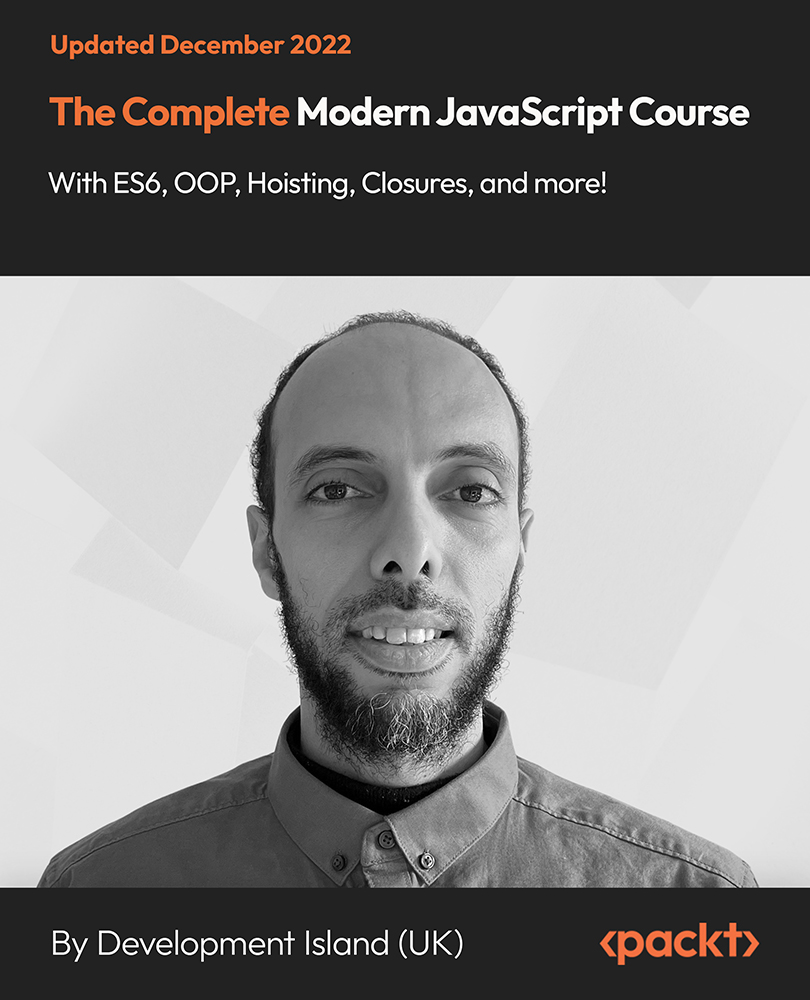
Phonics Teaching Mini Bundle
By Compete High
Launch your career in education with the Phonics Teaching Mini Bundle, a carefully curated package for those aiming to excel in literacy and communication fields. If you’re passionate about teaching and helping others grow, this bundle’s focus on Phonics, Communication Skills, English Literature, English Grammar, and Public Speaking makes you a standout candidate for schools, tutoring centers, and community programs. Description The foundation of effective literacy education starts with Phonics. Employers and educational institutions seek professionals proficient in Phonics to build strong reading skills in learners. Alongside Phonics, mastering Communication Skills is critical for any teaching role—these skills help you connect with students, parents, and colleagues alike. An in-depth understanding of English Literature enriches your teaching approach, allowing you to bring stories and texts to life. Combining English Literature with robust English Grammar knowledge ensures your instruction is accurate and comprehensive, highly valued by academic employers. Strong Public Speaking skills complete the profile. Whether delivering lessons, presentations, or workshops, confident Public Speaking ensures your message is heard and understood. This skill is increasingly sought after in education and training roles. This bundle’s blend of Phonics, Communication Skills, English Literature, English Grammar, and Public Speaking makes you a hireable, well-rounded educator ready to meet the demands of modern classrooms and learning environments. FAQ Q: Who will benefit from this bundle? A: Aspiring teachers, literacy coaches, tutors, and education assistants focusing on Phonics, Communication Skills, English Literature, English Grammar, and Public Speaking. Q: Can this bundle help me work outside traditional schools? A: Yes, roles in community education, tutoring, and adult learning programs value these skills. Q: Do I need prior teaching experience? A: No, this bundle supports beginners and those enhancing their education skills.

The Front-End Web Developer Bootcamp - HTML, CSS, JS, and React
By Packt
Embark on this course in web development with HTML, CSS, JS, and React for a comprehensive training program designed to empower beginners and experienced designers alike with the essential skills needed to create captivating and dynamic websites. Explore the power of React.js, HTML5, CSS3, JavaScript, and build scalable components with React.

In this competitive job market, you need to have some specific skills and knowledge to start your career and establish your position. This School Administration, Management and Leadership will help you understand the current demands, trends and skills in the sector. The course will provide you with the essential skills you need to boost your career growth in no time. The School Administration, Management and Leadership will give you clear insight and understanding about your roles and responsibilities, job perspective and future opportunities in this field. You will be familiarised with various actionable techniques, career mindset, regulations and how to work efficiently. This course is designed to provide an introduction to School Administration, Management and Leadership and offers an excellent way to gain the vital skills and confidence to work toward a successful career. It also provides access to proven educational knowledge about the subject and will support those wanting to attain personal goals in this area. Learning Objectives Learn the fundamental skills you require to be an expert Explore different techniques used by professionals Find out the relevant job skills & knowledge to excel in this profession Get a clear understanding of the job market and current demand Update your skills and fill any knowledge gap to compete in the relevant industry CPD accreditation for proof of acquired skills and knowledge Who is this Course for? Whether you are a beginner or an existing practitioner, our CPD accredited School Administration, Management and Leadership is perfect for you to gain extensive knowledge about different aspects of the relevant industry to hone your skill further. It is also great for working professionals who have acquired practical experience but require theoretical knowledge with a credential to support their skill, as we offer CPD accredited certification to boost up your resume and promotion prospects. Entry Requirement Anyone interested in learning more about this subject should take this School Administration, Management and Leadership. This course will help you grasp the basic concepts as well as develop a thorough understanding of the subject. The course is open to students from any academic background, as there is no prerequisites to enrol on this course. The course materials are accessible from an internet enabled device at anytime of the day. CPD Certificate from Course Gate At the successful completion of the course, you can obtain your CPD certificate from us. You can order the PDF certificate for £9 and the hard copy for £15. Also, you can order both PDF and hardcopy certificates for £22. Career path The School Administration, Management and Leadership will help you to enhance your knowledge and skill in this sector. After accomplishing this course, you will enrich and improve yourself and brighten up your career in the relevant job market. Course Curriculum **School Administrator Training** Module 01: Introduction to School Administration Introduction to School Administration 00:12:00 Module 02: Types of Schools in the UK Types of Schools In The UK 00:15:00 Module 03: Workplace Development Workplace Development 00:12:00 Module 04: Creating and Maintaining a School Culture Creating and Maintaining a School Culture 00:13:00 Module 05: Educational Administration and Management Educational Administration and Management 00:11:00 Module 06: Safeguarding Students Safeguarding Students 00:14:00 Module 07: Child Development Child Development 00:13:00 Module 08: Serious Behavioural Issues and Problems of Students Serious Behavioural Issues and Problems of Students 00:12:00 Module 09: Managing School Premises Managing School Premises 00:10:00 Module 10: Safety and Maintenance As an Administrator Safety and Maintenance as an Administrator 00:08:00 Module 11: Self-Management and Dealing with Stress Self-Management and Dealing with Stress 00:14:00 **Leadership and Management** Introduction Leadership & Management PROMO 00:03:00 Prof. Paul Course Intro 00:03:00 Leadership Training Leadership Skills Training 00:32:00 Management Training Management Skills Training 00:39:00 Culture Training Creating A Great Culture 00:37:00 Teamwork Training Teamwork - Create High Performance Teams 00:37:00 Time Management and Productivity What You Will Learn In This Course 00:01:00 The Productivity Killers & How To Overcome Them 00:04:00 The Right Way to Use Your Willpower To Be More Productive 00:01:00 The Magic Of Planning Your Day The Right Way 00:02:00 5 Steps To Unlimited Productivity 00:07:00 What You Should Do When You Arrive at The Office 00:06:00 How to Enter the FLOW to Unleash Your Productivity & Results 00:02:00 Delegate & Say No For More Productivity 00:04:00 Your Time in The Morning For More Productivity 00:04:00 How To Kill Procrastination 00:02:00 Recap + More Productivity Advice 00:05:00 **Workplace Professionalism** Positioning Yourself as a Professional Attitude in the Workplace 00:10:00 Professionalism 00:03:00 Making Changes through Personal Accountability 00:07:00 Enhancing Your Professional Image Your Image as a Whole 00:05:00 Becoming More Marketable 00:03:00 Communicating and Image 00:08:00 Expanding Your Skills Time Management 00:14:00 Project Management Techniques 00:03:00 Making Decisions 00:06:00 Communicating for Results Keys to Effective Communication 00:26:00 Presentations 00:09:00 Meetings 00:07:00 Building Relationships and Networks Work and Your Personality 00:05:00 Networking 00:07:00 Roles in the Office 00:18:00 Certificate and Transcript Order Your Certificates or Transcripts 00:00:00

Free Plagiarism Checkers for PowerPoint
By John smith
Have you ever worried about accidentally using someone else's work in your PowerPoint presentations without proper attribution? Or maybe you want to ensure your academic or professional slides are original and free of plagiarism. Maintaining originality is crucial in both academic and professional settings, and that's where free plagiarism checkers for PowerPoint come to the rescue. These tools help you ensure that your presentations are authentic and that all sources are correctly cited. What is a Plagiarism Checker for PowerPoint? A plagiarism checker for PowerPoint is a digital tool designed to scan the content of your slides for any instances of plagiarism. It compares your text, images, and other content against a vast database of sources to identify any potential matches. These tools use algorithms and extensive databases of web pages, academic papers, and other published content to identify similarities between your presentation and existing sources. Advanced tools may also use artificial intelligence to detect paraphrased content that still closely resembles the original source. Why Use Free Plagiarism Checkers for PowerPoint? Not everyone has the budget for premium plagiarism detection software. Free tools offer a cost-effective solution for students, educators, and professionals who need to ensure their work is original. Most free plagiarism checkers are available online and can be used directly from your browser, without needing any downloads or installations. This makes them a convenient option for quick checks, whether you're at home, at work, or on the go. Features to Look for in a Plagiarism Checker for PowerPoint The most important feature of a plagiarism checker is its ability to accurately detect copied content. Look for tools with high detection rates and comprehensive databases. A good plagiarism checker should be easy to use, with a simple interface that allows you to quickly upload your PowerPoint files and get results without hassle. Consider whether the plagiarism checker integrates with other platforms you use, such as Microsoft Office, Google Drive, or cloud storage services. Some plagiarism checkers offer customization options, such as choosing the database they scan against or adjusting the sensitivity of the checker. These features can be useful if you have specific needs, like checking against academic databases or avoiding self-plagiarism. How to Use Online Plagiarism Checkers for PowerPoint Effectively Start with the best possible version of your PowerPoint presentation. Ensure that all quotes, data, and images are correctly cited before running the plagiarism check. After running your presentation through the plagiarism checker, carefully review the report. Check any flagged content and make necessary revisions to ensure your work is original and properly attributed. Once you've addressed any potential issues, make a final pass through your presentation to refine your slides and ensure clarity and originality. Benefits of Using Plagiarism Checkers Using plagiarism checkers helps maintain academic integrity by ensuring your work is original and that all sources are properly cited, which is crucial for students and researchers. In the professional world, originality is key. Plagiarism checkers help ensure that your presentations reflect your own work and ideas, boosting your credibility. Plagiarism checkers save you time by quickly identifying potential issues, allowing you to focus on refining your content instead of manually checking for plagiarism. Potential Drawbacks of Free Plagiarism Checkers Free plagiarism checkers may have limitations in their databases, potentially missing some sources or failing to detect more sophisticated forms of plagiarism, like paraphrasing. Uploading your PowerPoint presentations to online tools may raise privacy concerns, especially if they contain sensitive or proprietary information. Always ensure the tool you use has a robust privacy policy. Relying too heavily on plagiarism checkers can reduce your vigilance in ensuring originality. It's essential to balance using these tools with your own checks and citations. Plagiarism Checker Tools for Different Needs For academic purposes, tools like MyAssignmentHelp's plagiarism checker offer advanced features tailored to academic writing, ensuring your research is properly cited and free of plagiarism. Professionals can benefit from plagiarism checkers that provide comprehensive scanning and detailed reports, helping to maintain a high standard of originality in corporate presentations. For casual or personal presentations, simpler tools may suffice, offering basic checks to ensure your slides are free from unintentional plagiarism. The Future of Plagiarism Checking Technology Advances in AI and machine learning are continually improving the capabilities of plagiarism checkers, making them more accurate and user-friendly. Future developments may include better integration with presentation software, real-time scanning features, and enhanced support for multimedia content in presentations. Conclusion In today's digital age, ensuring originality in your PowerPoint presentations is more important than ever. Free plagiarism checkers provide a valuable service, helping you maintain academic and professional integrity. While they have their limitations, their benefits make them an essential tool for anyone creating presentations. FAQs Free plagiarism checkers are generally reliable for basic checks, but they may not catch all instances of plagiarism or offer as detailed feedback as premium versions. While plagiarism checkers are a helpful aid, they cannot replace the need for manual citation and proper attribution. Always review and cite your sources carefully. Most reputable plagiarism checkers, like MyAssignmentHelp, have privacy policies in place to protect user data. However, it's always wise to avoid uploading sensitive or confidential presentations to online tools. Some plagiarism checkers offer limited support for multimedia content, such as images and videos. However, text-based content remains their primary focus. Yes, tools like MyAssignmentHelp's plagiarism checker offer features tailored to academic presentations, helping you ensure your slides are original and properly cited.

Easily learn the skills and knowledge you desire in MS Office with our Microsoft Office for Admin, you get an unparalleled learning experience with us and you get a digital certificate, transcript and a student ID card all included with the course price. What makes us the go to choice for people who want to learn about MS Office is our dedication and commitment to providing you with the best service possible. You will get unlimited access to the Microsoft Office for Admin, no matter where you are in the world you will be able to access your Microsoft Office for Admin any time you want. Should you have any questions while studying this Microsoft Office for Admin, our experienced tutors and mentors will answer them via email and live chat. With the original certificate you get after completing your Microsoft Office for Admin you will gain the CPD qualifications that will help you succeed out in the world and in your career. With our Student ID card you will get discounts on things like music, food, travel and clothes etc. Enrol in our Microsoft Office for Admin today and start learning. Why buy this Microsoft Office for Admin? Digital Certificate, Transcript, student ID all included in the price Absolutely no hidden fees Directly receive CPD accredited qualifications after course completion Receive one to one assistance on every weekday from professionals Immediately receive the PDF certificate after passing Receive the original copies of your certificate and transcript on the next working day Easily learn the skills and knowledge from the comfort of your home Certification After studying the course materials of the Microsoft Office for Admin you will be able to take the MCQ test that will assess your knowledge. After successfully passing the test you will be able to claim the pdf certificate for £5.99. Original Hard Copy certificates need to be ordered at an additional cost of £9.60. Who is this course for? This Microsoft Office for Admin does not require you to have any prior qualifications or experience. You can just enrol and start learning. Prerequisites This Microsoft Office for Admin was made by professionals and it is compatible with all PC's, Mac's, tablets and smartphones. You will be able to access the course from anywhere at any time as long as you have a good enough internet connection. Career path As this course comes with multiple courses included as bonus, you will be able to pursue multiple occupations. This Microsoft Office for Admin is a great way for you to gain multiple skills from the comfort of your home. Course Curriculum Microsoft Word 2016 Modify User Information 00:15:00 Share a Document 00:30:00 Work with Comments 00:15:00 Compare Document Changes 00:15:00 Review a Document 00:15:00 Merge Document Changes 00:15:00 Coauthor Documents 00:15:00 Add Captions 00:15:00 Add Cross-References 00:15:00 Add Bookmarks 00:15:00 Add Hyperlinks 00:15:00 Insert Footnotes and Endnotes 00:15:00 Add Citations 00:30:00 Insert a Bibliography 00:15:00 Insert Blank and Cover Pages 00:15:00 Insert an Index 00:30:00 Insert a Table of Contents 00:30:00 Insert an Ancillary Table 00:15:00 Manage Outlines 00:30:00 Create a Master Document 00:30:00 Suppress Information 00:30:00 Set Editing Restrictions 00:30:00 Add a Digital Signature to a Document 00:15:00 Restrict Document Access 00:15:00 Create Forms 00:30:00 Manipulate Forms 00:15:00 Form Data Conversion 00:15:00 Create a New Document Version 00:30:00 Compare Document Versions 00:15:00 Merge Document Versions 00:15:00 Activities - Microsoft Word 2016 Advanced 00:00:00 Microsoft Excel 2016 Update Workbook Properties 00:15:00 Activity-Update Workbook Properties 00:05:00 Create and Edit a Macro 00:15:00 Activity-Create and Edit a Macro 00:05:00 Apply Conditional Formatting 00:30:00 Activity-Apply Conditional Formatting 00:05:00 Add Data Validation Criteria 00:15:00 Activity-Add Data Validation Criteriaty 00:05:00 Trace Cells 00:15:00 Activity-Trace Cells 00:05:00 Troubleshoot Invalid Data and Formula Errors 00:15:00 Activity-Troubleshoot Invalid Data and Formula Errors 00:05:00 Watch and Evaluate Formulas 00:15:00 Activity-Watch and Evaluate Formulas 00:05:00 Create a Data List Outline 00:15:00 Activity-Create a Data List Outline1 00:05:00 Create Sparklines 00:15:00 Activity_Create Sparklines 00:05:00 Create Scenarios 00:15:00 Activity-Create Scenarios 00:05:00 Perform a What-If Analysis 00:15:00 Activity-Perform a What-If Analysis 00:05:00 Perform a Statistical Analysis with the Analysis ToolPak 00:15:00 Activity-Perform a Statistical Analysis with the Analysis ToolPak 00:05:00 Create Interactive Data with Power View 00:15:00 Activity-Create Interactive Data with Power View1 00:05:00 Consolidate Data 00:15:00 Activity-Consolidate Data 00:05:00 Link Cells in Different Workbooks 00:15:00 Activity-Link Cells in Different Workbooks 00:05:00 Merge Workbooks 00:15:00 Activity-Merge Workbooks 00:05:00 Export Excel Data 00:15:00 Activity-Export Excel Data 00:05:00 Import a Delimited Text File 00:14:00 Activity- Import a Delimited Text File 00:05:00 Integrate Excel Data with the Web 00:15:00 Activity-Integrate Excel Data with the Web 00:05:00 Create a Web Query 00:15:00 Activity-Create a Web Query 00:05:00 Import and Export XML Data 00:15:00 Activity-Import and Export XML Data 00:05:00 Activities - Microsoft Excel 2016 Advanced 00:00:00 Microsoft PowerPoint 2016 Customize the User Interface 01:30:00 Set PowerPoint 2016 Options 00:45:00 Create and Manage Sections 01:00:00 Modify Slide Masters and Slide Layouts 01:15:00 Add Headers and Footers 00:30:00 Modify the Notes Master and the Handout Master 00:45:00 Create SmartArt 00:45:00 Modify SmartArt 01:00:00 Add Audio to a Presentation 00:45:00 Add Video to a Presentatio 01:00:00 Customize Animations and Transitions 01:00:00 Add Comments to a Presentation 00:45:00 Review a Presentation 00:45:00 Store and Share Presentations on the Web 01:30:00 Annotate a Presentation 00:45:00 Set Up a Slide Show 00:45:00 Create a Custom Slide Show 00:30:00 Add Hyperlinks and Action Buttons 00:45:00 Record a Presentation 00:15:00 Secure a Presentation 01:30:00 Present a Slide Show Online 01:00:00 Create a Video or a CD 00:45:00 Activities - Microsoft PowerPoint 2016 Advanced 00:00:00 Microsoft Outlook 2016 Insert Advanced Characters and Objects 01:30:00 Modify Message Settings, Properties, and Options 01:30:00 Use Automatic Replies 01:30:00 Sort Messages 00:45:00 Filter Messages 01:00:00 Organize Messages 02:00:00 Search Messages 01:30:00 Manage Junk Mail 01:00:00 Manage Your Mailbox 02:00:00 Manage Advanced Calendar Options1 00:45:00 Manage Additional Calendars 01:00:00 Manage Meeting Responses 00:45:00 Assign and Manage Tasks 01:00:00 Edit an Electronic Business Card 01:00:00 Manage Advanced Contact Options 01:30:00 Forward Contacts 00:30:00 Export Contacts 01:00:00 Delegate Access to Mail Folders 01:00:00 Share Your Calendar 00:30:00 Share Your Contacts 00:15:00 Back Up Outlook Items 00:45:00 Change Data File Settings 00:45:00 Configure E-mail Message Security Settings 00:30:00 Activities - Microsoft Outlook 2016 Advanced 00:00:00 Microsoft Access 2016 Add Controls to Forms 01:00:00 Set Form Controls 01:00:00 Create Subforms 00:30:00 Organize Information with Tab Pages 00:30:00 Enhance Navigation with Forms 00:30:00 Format a Form 01:00:00 Apply Conditional Formatting 00:30:00 Field Validation 00:30:00 Form and Record Validation 00:30:00 Create a Macro 01:00:00 Restrict Records Using a Condition 00:30:00 Validate Data Using a Macro 00:30:00 Automate Data Entry Using a Macro 00:30:00 Convert a Macro to VBA 00:30:00 Link Tables to External Data Sources 00:30:00 Manage a Database 00:30:00 Determine Object Dependency 00:30:00 Document a Database 00:30:00 Analyze the Performance of a Database1 00:30:00 Split a Database for Multiple User Access 00:30:00 Implement Security 00:30:00 Set Passwords 00:30:00 Convert an Access Database to an ACCDE File 00:30:00 Package a Database with a Digital Signature 00:30:00 Create a Database Switchboard 01:00:00 Modify a Database Switchboard 00:30:00 Set Startup Options 00:30:00 Activities - Microsoft Access 2016 Advanced 00:00:00

Confident and Effective Presentation Skills
By Elite Forums AU
Course Duration: 1 day (or 2 half-day sessions) Target Audience: Anyone who delivers presentations in a professional setting – including team members, managers, project leads, or executives – who want to improve confidence, clarity, and impact when speaking. Course Objectives By the end of this course, participants will be able to: Prepare and structure engaging presentations for different audiences. Deliver content with confidence, clarity, and professionalism. Use body language, voice, and visual aids effectively. Manage nerves and build a strong connection with the audience. Handle questions and unexpected situations with poise. Course Outline Module 1: Understanding Effective Presentations What makes a presentation effective? Common mistakes and how to avoid them Aligning your message with the audience’s needs Module 2: Planning and Structuring Your Message Setting clear objectives The “power of three” and other storytelling structures Openings and closings that stick Making content memorable and persuasive Module 3: Delivering with Confidence Managing nerves and performance anxiety Using your voice: tone, pace, and projection Body language and posture Eye contact and engagement strategies Module 4: Visual Aids and Presentation Tools Designing slides that support (not distract) Tips for using PowerPoint or Canva effectively Alternatives to slides (e.g. props, whiteboards, storytelling) Module 5: Engaging Your Audience Reading the room and adjusting your delivery Encouraging interaction and participation Handling difficult questions or interruptions Time management and staying on message Module 6: Practice and Feedback Participants deliver a short presentation (2–5 minutes) Peer and facilitator feedback Self-reflection and improvement planning Delivery Style Interactive, supportive environment Role-playing, practical exercises, and real-time coaching Optional video recordings for feedback Course Materials Provided Participant workbook and slide templates Presentation preparation checklist Self-assessment and feedback forms Tips for virtual presentations (Zoom, Teams) Optional Add-ons (for 2-day version) Extended practice time with filming and playback Advanced storytelling and persuasive techniques Coaching for high-stakes presentations (e.g. board meetings, conferences)

Search By Location
- presentations Courses in London
- presentations Courses in Birmingham
- presentations Courses in Glasgow
- presentations Courses in Liverpool
- presentations Courses in Bristol
- presentations Courses in Manchester
- presentations Courses in Sheffield
- presentations Courses in Leeds
- presentations Courses in Edinburgh
- presentations Courses in Leicester
- presentations Courses in Coventry
- presentations Courses in Bradford
- presentations Courses in Cardiff
- presentations Courses in Belfast
- presentations Courses in Nottingham