- Professional Development
- Medicine & Nursing
- Arts & Crafts
- Health & Wellbeing
- Personal Development
24708 Courses
Overview Become a fluent multilingual adopting the fundamental skills of European language by joining the exclusive European Languages Training Bundle (5 Languages Masterclass) course. This expertlydesigned course offers you a comprehensive and productive learning session,teaching you the skills to speak in European languages, maintaining all the grammar and linguistic features. What's more, the course will develop your listening skills alongside. The self-paced course will be a perfect initiative for determined aspirants who want to build on their professional skills and become a strong candidate in the job sector. Our dedicated tutors will be available to resolve all your queries. How will I get my certificate? You may have to take a quiz or a written test online during or after the course. After successfully completing the course, you will be eligible for the certificate. Who is this course for? There is no experience or previous qualifications required for enrolment on this European Languages Training Bundle (5 Languages Masterclass). It is available to all students, of all academic backgrounds. Requirements Our European Languages Training Bundle (5 Languages Masterclass) is fully compatible with PC's, Mac's, Laptop, Tablet and Smartphone devices. This course has been designed to be fully compatible on tablets and smartphones so you can access your course on wifi, 3G or 4G. There is no time limit for completing this course, it can be studied in your own time at your own pace. Career path Having these various qualifications will increase the value in your CV and open you up to multiple sectors such as Business & Management , Admin, Accountancy & Finance, Secretarial & PA, Teaching & Mentoring etc. Course Curriculum 54 sections • 314 lectures • 19:10:00 total length •Introduction: 00:05:00 •Lesson 1a: 00:03:00 •Lesson 1b: 00:04:00 •Lesson 1c: 00:04:00 •Lesson 1d: 00:04:00 •Lesson 2a: 00:03:00 •Lesson 2b: 00:04:00 •Lesson 2c: 00:04:00 •Lesson 2d: 00:04:00 •Lesson 2e: 00:03:00 •Lesson 3a: 00:04:00 •Lesson 3b: 00:03:00 •Lesson 3c: 00:04:00 •Lesson 3d: 00:03:00 •Lesson 3e: 00:03:00 •Lesson 3f: 00:05:00 •Lesson 4a: 00:03:00 •Lesson 4b: 00:03:00 •Lesson 4c: 00:03:00 •Lesson 4d: 00:03:00 •Lesson 4e: 00:03:00 •Lesson 4f: 00:03:00 •Lesson 4g: 00:03:00 •Lesson 4h: 00:04:00 •Lesson 5a: 00:03:00 •Lesson 5b: 00:03:00 •Lesson 5c: 00:03:00 •Lesson 5d: 00:03:00 •Lesson 5e: 00:03:00 •Lesson 5f: 00:03:00 •Lesson 5g: 00:03:00 •Lesson 5h: 00:03:00 •Lesson 5i: 00:03:00 •Lesson 5j: 00:03:00 •Lesson 5k: 00:03:00 •Lesson 6a: 00:03:00 •Lesson 6b: 00:03:00 •Lesson 6c: 00:03:00 •Lesson 6d: 00:03:00 •Lesson 6e: 00:03:00 •Lesson 6f: 00:03:00 •Lesson 6g: 00:03:00 •Lesson 7a: 00:03:00 •Lesson 7b: 00:03:00 •Lesson 7c: 00:03:00 •Lesson 7d: 00:03:00 •Lesson 7e: 00:03:00 •Lesson 7f: 00:03:00 •Lesson 7g: 00:03:00 •Lesson 7h: 00:03:00 •Lesson 8a: 00:03:00 •Lesson 8b: 00:03:00 •Lesson 8c: 00:03:00 •Lesson 8d: 00:03:00 •Lesson 8e: 00:03:00 •Lesson 8f: 00:04:00 •Lesson 8g: 00:03:00 •Lesson 8h: 00:03:00 •Lesson 8i: 00:03:00 •Lesson 8j: 00:03:00 •Lesson 8k: 00:04:00 •Lesson 9a: 00:03:00 •Lesson 9b: 00:03:00 •Lesson 9c: 00:03:00 •Lesson 9d: 00:03:00 •Lesson 9e: 00:03:00 •Lesson 9f: 00:03:00 •Lesson 9g: 00:03:00 •Introduction: 00:05:00 •Lesson 1a: 00:03:00 •Lesson 1b: 00:03:00 •Lesson 1c: 00:05:00 •Lesson 1d: 00:04:00 •Lesson 2a: 00:04:00 •Lesson 2b: 00:04:00 •Lesson 2c: 00:03:00 •Lesson 2d: 00:04:00 •Lesson 2e: 00:04:00 •Lesson 2f: 00:03:00 •Lesson 3a: 00:03:00 •Lesson 3b: 00:04:00 •Lesson 3c: 00:03:00 •Lesson 3d: 00:04:00 •Lesson 3e: 00:04:00 •Lesson 3f: 00:03:00 •Lesson 3g: 00:03:00 •Lesson 4a: 00:03:00 •Lesson 4b: 00:03:00 •Lesson 4c: 00:03:00 •Lesson 4d: 00:03:00 •Lesson 4e: 00:03:00 •Lesson 4f: 00:03:00 •Lesson 4g: 00:03:00 •Lesson 4h: 00:03:00 •Lesson 4i: 00:04:00 •Lesson 5a: 00:04:00 •Lesson 5b: 00:03:00 •Lesson 5c: 00:03:00 •Lesson 5d: 00:03:00 •Lesson 5e: 00:03:00 •Lesson 5f: 00:03:00 •Lesson 5g: 00:03:00 •Lesson 5h: 00:03:00 •Lesson 5i: 00:03:00 •Lesson 5j: 00:04:00 •Lesson 6a: 00:03:00 •Lesson 6b: 00:03:00 •Lesson 6c: 00:03:00 •Lesson 6d: 00:03:00 •Lesson 6e: 00:03:00 •Lesson 6f: 00:04:00 •Lesson 6g: 00:04:00 •Lesson 7a: 00:03:00 •Lesson 7b: 00:03:00 •Lesson 7c: 00:03:00 •Lesson 7d: 00:03:00 •Lesson 7e: 00:03:00 •Lesson 7f: 00:03:00 •Lesson 7g: 00:03:00 •Lesson 7h: 00:03:00 •Lesson 7i: 00:02:00 •Lesson 7j: 00:03:00 •Lesson 8a: 00:03:00 •Lesson 8b: 00:03:00 •Lesson 8c: 00:03:00 •Lesson 8d: 00:03:00 •Lesson 8e: 00:03:00 •Lesson 8f: 00:03:00 •Lesson 8g: 00:03:00 •Lesson 8h: 00:03:00 •Lesson 8i: 00:03:00 •Lesson 8j: 00:03:00 •Lesson 8k: 00:04:00 •Lesson 9a: 00:03:00 •Lesson 9b: 00:03:00 •Lesson 9c: 00:04:00 •Lesson 9d: 00:03:00 •Lesson 9e: 00:03:00 •Lesson 9f: 00:03:00 •Lesson 9g: 00:05:00 •Resources - Beginners German Course: 00:00:00 •Lesson 1a: 00:03:00 •Lesson 1b: 00:03:00 •Lesson 1c: 00:03:00 •Lesson 1d: 00:03:00 •Lesson 2a: 00:03:00 •Lesson 2b: 00:03:00 •Lesson 2c: 00:03:00 •Lesson 2d: 00:03:00 •Lesson 2e: 00:05:00 •Lesson 3a: 00:03:00 •Lesson 3b: 00:03:00 •Lesson 3c: 00:04:00 •Lesson 3d: 00:03:00 •Lesson 3e: 00:03:00 •Lesson 3f: 00:03:00 •Lesson 4a: 00:03:00 •Lesson 4b: 00:03:00 •Lesson 4c: 00:03:00 •Lesson 4d: 00:03:00 •Lesson 4e: 00:03:00 •Lesson 4f: 00:03:00 •Lesson 4g: 00:05:00 •Lesson 5a: 00:03:00 •Lesson 5b: 00:03:00 •Lesson 5c: 00:03:00 •Lesson 5d: 00:03:00 •Lesson 5e: 00:04:00 •Lesson 5f: 00:03:00 •Lesson 5g: 00:03:00 •Lesson 5h: 00:03:00 •Lesson 5i: 00:05:00 •Lesson 6a: 00:03:00 •Lesson 6b: 00:03:00 •Lesson 6c: 00:03:00 •Lesson 6d: 00:03:00 •Lesson 6e: 00:03:00 •Lesson 6f: 00:03:00 •Lesson 6g: 00:04:00 •Lesson 7a: 00:03:00 •Lesson 7b: 00:03:00 •Lesson 7c: 00:03:00 •Lesson 7d: 00:03:00 •Lesson 7e: 00:03:00 •Lesson 7f: 00:03:00 •Lesson 7g: 00:03:00 •Lesson 7h: 00:03:00 •Lesson 8a: 00:03:00 •Lesson 8b: 00:03:00 •Lesson 8c: 00:03:00 •Lesson 8d: 00:05:00 •Lesson 8e: 00:03:00 •Lesson 8f: 00:04:00 •Lesson 8g: 00:03:00 •Lesson 8h: 00:03:00 •Lesson 8i: 00:03:00 •Lesson 8j: 00:03:00 •Lesson 8k: 00:03:00 •Lesson 9a: 00:03:00 •Lesson 9b: 00:03:00 •Lesson 9c: 00:03:00 •Lesson 9d: 00:03:00 •Lesson 9e: 00:03:00 •Lesson 9f: 00:06:00 •Introduction: 00:05:00 •Lesson 1a: 00:03:00 •Lesson 1b: 00:04:00 •Lesson 1c: 00:04:00 •Lesson 1d: 00:04:00 •Lesson 2a: 00:03:00 •Lesson 2b: 00:00:00 •Lesson 2c: 00:03:00 •Lesson 2d: 00:03:00 •Lesson 2e: 00:04:00 •Lesson 3a: 00:03:00 •Lesson 3b: 00:03:00 •Lesson 3c: 00:04:00 •Lesson 3d: 00:03:00 •Lesson 3e: 00:05:00 •Lesson 3f: 00:04:00 •Lesson 4a: 00:03:00 •Lesson 4b: 00:03:00 •Lesson 4c: 00:03:00 •Lesson 4d: 00:03:00 •Lesson 4e: 00:03:00 •Lesson 4f: 00:03:00 •Lesson 4g: 00:05:00 •Lesson 5a: 00:03:00 •Lesson 5b: 00:03:00 •Lesson 5c: 00:03:00 •Lesson 5d: 00:03:00 •Lesson 5e: 00:03:00 •Lesson 5f: 00:03:00 •Lesson 5g: 00:03:00 •Lesson 5h: 00:03:00 •Lesson 5i: 00:03:00 •Lesson 5j: 00:04:00 •Lesson 6a: 00:03:00 •Lesson 6b: 00:03:00 •Lesson 6c: 00:03:00 •Lesson 6d: 00:03:00 •Lesson 6e: 00:03:00 •Lesson 6f: 00:03:00 •Lesson 6g: 00:05:00 •Lesson 7a: 00:03:00 •Lesson 7b: 00:03:00 •Lesson 7c: 00:03:00 •Lesson 7d: 00:03:00 •Lesson 7e: 00:03:00 •Lesson 7f: 00:03:00 •Lesson 7g: 00:03:00 •Lesson 7h: 00:04:00 •Lesson 8a: 00:03:00 •Lesson 8b: 00:03:00 •Lesson 8c: 00:03:00 •Lesson 8d: 00:04:00 •Lesson 8e: 00:03:00 •Lesson 8f: 00:03:00 •Lesson 8g: 00:03:00 •Lesson 8h: 00:03:00 •Lesson 8i: 00:04:00 •Lesson 8j: 00:03:00 •Lesson 8k: 00:03:00 •Lesson 8l: 00:03:00 •Lesson 8m: 00:03:00 •Lesson 9a: 00:03:00 •Lesson 9b: 00:03:00 •Lesson 9c: 00:03:00 •Lesson 9d: 00:03:00 •Lesson 9e: 00:03:00 •Lesson 9f: 00:03:00 •Lesson 9g: 00:04:00 •Resource - Beginners Italian Course: 00:30:00 •Lesson 1a: 00:03:00 •Lesson 1b: 00:03:00 •Lesson 1c: 00:04:00 •Lesson 2a: 00:04:00 •Lesson 2b: 00:03:00 •Lesson 2c: 00:05:00 •Lesson 2d: 00:05:00 •Lesson 2e: 00:01:00 •Lesson 3a: 00:04:00 •Lesson 3b: 00:03:00 •Lesson 3c: 00:04:00 •Lesson 3d: 00:04:00 •Lesson 3e: 00:03:00 •Lesson 3f: 00:03:00 •Lesson 4a: 00:03:00 •Lesson 4b: 00:03:00 •Lesson 4c: 00:03:00 •Lesson 4d: 00:03:00 •Lesson 4e: 00:03:00 •Introducing 3 categories of words in Arabic اÙعÙربÙةأÙÙاع٠اÙÙÙÙ Ø©Ù Ù٠اÙÙغة: 00:05:00 •Arabic nouns according to their intelligence اÙعÙاÙÙÙ ÙاÙغÙÙر اÙعÙاÙÙÙ ÙاÙجÙÙ Ùاد: 00:04:00 •Arabic nouns according to their gender اÙتÙÙØ°ÙÙÙر ÙاÙتÙÙØ£ÙÙØ«: 00:02:00 •Arabic nouns according to their number اÙÙ ÙÙرد ÙاÙÙ ÙØ«ÙÙ ÙاÙجÙ٠ع: 00:07:00 •Formula 1 How to convert singular masculine noun to singular feminine noun تÙØÙ: 00:06:00 •Formula 2 How to convert singular noun to dual masculine noun with examples: 00:11:00 •Formula 3 How to convert singular noun to dual feminine noun with examples: 00:09:00 •Formula 4 How to convert singular noun to masculine sound plural noun with example: 00:07:00 •Formula 5 How to convert singular noun to feminine sound plural noun with example: 00:09:00 •Formula 6 Broken plural different forms with examples جÙÙ Ùع اÙتÙÙسÙÙر: 00:12:00 •More examples on nouns according to gender, number, intelligence and case ending: 00:18:00 •Introducing the doerاÙÙاع٠and its 2 types; apparent and hidden with example: 00:13:00 •Understanding the apparent doer اÙÙاع٠اÙظاÙرand typical syntax when it is singu: 00:06:00 •Understanding the apparent doer اÙÙÙاعÙ٠اÙظÙÙاÙرand typical syntax when it is d: 00:07:00 •Understanding the apparent doer اÙÙÙاعÙ٠اÙظÙÙاÙر and typical syntax when it is: 00:06:00 •Understanding the hidden doer اÙÙÙاعÙ٠اÙÙ ÙسÙتÙتÙرand typical syntax when it is: 00:05:00 •Understanding the hidden doer اÙÙÙاعÙ٠اÙÙ ÙسÙتÙتÙرand typical syntax: 00:05:00 •Understanding the hidden doer اÙÙÙاعÙ٠اÙÙ ÙسÙتÙتÙرand typical syntax when it is: 00:05:00 •Introducing the subject of the passive Ùائب اÙÙاعÙÙ: 00:16:00 •Understanding 'the subject of the passive' Ùائب٠اÙÙÙاعÙÙand typical syntax اÙ: 00:07:00 •Understanding 'the subject of the passive' and typical syntax analysis اÙإعراب w: 00:07:00 •Understanding 'the subject of the passive' and typical syntax analysis اÙإعراب: 00:10:00
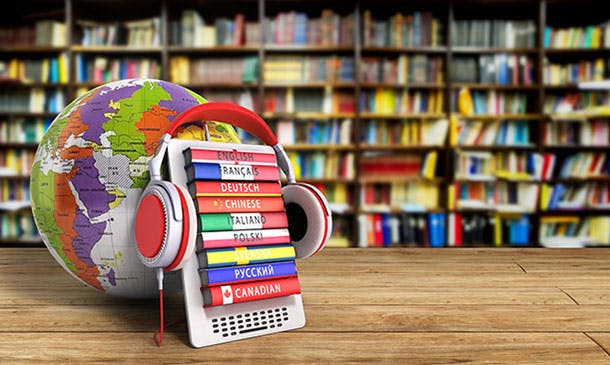
Overview This comprehensive course on Digital Photography Masterclass will deepen your understanding on this topic. After successful completion of this course you can acquire the required skills in this sector. This Digital Photography Masterclass comes with accredited certification from CPD, which will enhance your CV and make you worthy in the job market. So enrol in this course today to fast-track your career ladder. How will I get my certificate? You may have to take a quiz or a written test online during or after the course. After successfully completing the course, you will be eligible for the certificate. Who is This course for? There is no experience or previous qualifications required for enrolment on this Digital Photography Masterclass. It is available to all students, of all academic backgrounds. Requirements Our Digital Photography Masterclass is fully compatible with PC's, Mac's, Laptop, Tablet and Smartphone devices. This course has been designed to be fully compatible with tablets and smartphones so you can access your course on Wi-Fi, 3G or 4G. There is no time limit for completing this course, it can be studied in your own time at your own pace. Career Path Learning this new skill will help you to advance in your career. It will diversify your job options and help you develop new techniques to keep up with the fast-changing world. This skillset will help you to- Open doors of opportunities Increase your adaptability Keep you relevant Boost confidence And much more! Course Curriculum 37 sections • 282 lectures • 20:25:00 total length •Introduction to the Photography Masterclass: 00:03:00 •How Does a Camera Work: 00:01:00 •Lecture Types: 00:02:00 •Intro to Exposure: 00:02:00 •What is Aperture: 00:08:00 •What is Shutter Speed: 00:04:00 •What is ISO: 00:06:00 •The Exposure Triangle: 00:09:00 •Using the Exposure Meter: 00:04:00 •Metering Modes - Advanced Lesson: 00:03:00 •Exposure Compensation - Advanced Lesson: 00:04:00 •Dynamic Range - Advanced Lesson: 00:03:00 •HDR and Bracketing - Advanced Lesson: 00:02:00 •Reading a Histogram: 00:02:00 •What is an Exposure: 00:01:00 •Exposure Modes: 00:08:00 •Intro to Activities: 00:01:00 •Activity - Exposure: 00:01:00 •Introduction to Composition: 00:01:00 •The Rule of Thirds: 00:03:00 •Negative Space: 00:02:00 •Leading Lines: 00:03:00 •Symmetry and Balance: 00:02:00 •Perspective and Angles: 00:07:00 •Backgrounds: 00:03:00 •Activity - Composition.MP4: 00:01:00 •Advanced - Shooting Portraits with Wide vs Telephoto Lenses: 00:01:00 •Intro to Focus and Depth of Field: 00:01:00 •Understanding Depth of Field: 00:03:00 •How to Get a Blurrier Background: 00:02:00 •Manual vs Auto Focus: 00:03:00 •Auto Focus Modes: 00:05:00 •Getting Sharp Focus on Fast Moving Objects: 00:03:00 •What is Bokeh: 00:01:00 •Viewfinder Focus: 00:01:00 •Activity - Fast Objects: 00:01:00 •Intro to Camera Anatomy: 00:01:00 •The Main Camera Features: 00:05:00 •Camera Scene Modes: 00:03:00 •File Types and Formats: 00:09:00 •DSLR va Mirrorless Cameras: 00:03:00 •The Sensor: 00:06:00 •Continuous and Burst Modes: 00:02:00 •Resolution and Quality: 00:03:00 •Intro to White Balance and Color: 00:01:00 •What is White Balance: 00:03:00 •The Kelvin Light Temperature Scale: 00:04:00 •Automatic Balance Modes: 00:03:00 •Color Modes and In-Camera Adjustments: 00:03:00 •Light Spectrum and Theory 20 hours ago More: 00:02:00 •Using Colors Creatively: 00:03:00 •Black and White Photography: 00:04:00 •Activity - Creative Color: 00:01:00 •Advanced - Custom White Balance: 00:03:00 •Intro to Lighting: 00:02:00 •Using Natural Light: 00:08:00 •Using Natural Light a Window: 00:03:00 •Using Artificial Light: 00:07:00 •Using the on Board Camera Flash: 00:03:00 •Using an External Flash: 00:10:00 •Using a Light Kit: 00:03:00 •Creative Lighting: 00:05:00 •Activity - Lighting: 00:01:00 •Intro to Mobile Photography: 00:02:00 •Using a Smartphone Camera: 00:03:00 •Exposing Properly With the Smartphone Camera: 00:01:00 •Tips for Shooting With Your Mobile Camera: 00:04:00 •Shooting in Low Light With a Smartphone: 00:07:00 •Mobile Camera Accessories: 00:02:00 •Using Portrait Mode: 00:03:00 •Intro to Cameras: 00:01:00 •Camera Types: 00:03:00 •What is Your Budget: 00:04:00 •How and Where to Buy a Camera: 00:02:00 •What is the Best Beginner Camera: 00:06:00 •How to Build Out Your Camera Kit: 00:03:00 •Introducing Our Chats: 00:01:00 •A Chat About Buying a New Camera: 00:21:00 •Intro to Lenses: 00:01:00 •A Deeper Dive into Focal Length: 00:07:00 •A Deeper Dive Into Aperture: 00:05:00 •Primes vs Zooms: 00:06:00 •Prime vs Zoom - Quality Comparison: 00:02:00 •Upgrading Your Lenses - Kit vs Pro: 00:01:00 •Lens Stabilization: 00:03:00 •Filter Demonstration: 00:03:00 •Specialty and Creative Lenses: 00:04:00 •How to Clean Your Camera Lens: 00:06:00 •Intro to Camera Accessories: 00:01:00 •Memory Cards: 00:04:00 •Batteries: 00:02:00 •Stabilization: 00:04:00 •Flashes and Lights: 00:02:00 •Camera Bags: 00:03:00 •Hard Drives: 00:03:00 •Sam's Favorite Bags: 00:03:00 •Intro to Scenarios: 00:01:00 •Intro and Tips for Portrait Photography: 00:02:00 •Portrait Photo Demo: 00:08:00 •Intro and Tips for Long Exposure Photography: 00:02:00 •Daytime Long Exposure Demo: 00:19:00 •Activity - Portrait: 00:01:00 •Nighttime Long Exposure: 00:09:00 •Activity - Long Exposure: 00:01:00 •Intro and Tips for Landscape Photography: 00:02:00 •Landscape Photo demo: 00:07:00 •Activity - Landscape: 00:01:00 •Intro and Tips for Product Photography: 00:03:00 •Product Photo Demonstration with Natural Light: 00:07:00 •Product Photography with Lights: 00:03:00 •Adding a Refiection: 00:02:00 •DIY Light Box: 00:05:00 •Activity - Product: 00:01:00 •Editing Product Photos: 00:14:00 •Intro and Tips for Low Light Photography: 00:02:00 •Low Light Demo: 00:08:00 •Activity - Low light: 00:01:00 •Intro and Tips for Sports and Action Photography: 00:02:00 •Sports Photography: 00:08:00 •Activity - Action and Sports: 00:01:00 •Intro and Tips for Macro Photography: 00:02:00 •Macro Photography Demo: 00:05:00 •Activity - Macro: 00:01:00 •Intro and Tips for Street Photography: 00:02:00 •Street Photo demo: 00:04:00 •Activity - Street and Architecture: 00:01:00 •Intro to Event Photography: 00:02:00 •A Chat About Event Photography: 00:04:00 •Bring the Right Tools: 00:05:00 •Be Aware of Your Surrounding: 00:05:00 •Be Quick With Your Settings: 00:05:00 •Capture the Details: 00:04:00 •An Overview of Shooting a Wedding: 00:10:00 •Activity - Event: 00:01:00 •Intro to Drone Photography: 00:01:00 •Our Recommended Drone Equipment: 00:06:00 •Drone Tips: 00:06:00 •Drone Demo: 00:12:00 •Activity - Aerial Photography: 00:01:00 •Intro and for Night Photography: 00:01:00 •Night Photo Demo: 00:04:00 •Activity - Night: 00:01:00 •Intro to Editing: 00:01:00 •Activity - Photo Editing: 00:01:00 •Intro Photoshop: 00:05:00 •Opening Photos in Photoshop CC: 00:05:00 •Cropping in Photoshop CC: 00:03:00 •White Balance in Photoshop CC: 00:04:00 •Proper Photo Editing Workflow in Photoshop Photoshop CC: 00:07:00 •Exposure Photoshop CC: 00:03:00 •Color and Saturation in Photoshop CC: 00:04:00 •Sharpening and Noise Reduction in Photoshop CC: 00:06:00 •Tone Curve in Photoshop CC: 00:03:00 •Effects - Vignettes, Grain, Dehaze in Photoshop CC: 00:04:00 •Saving and Exporting in Photoshop CC: 00:08:00 •HSL and Grayscale in Photoshop CC: 00:05:00 •Split Toning in Photoshop CC: 00:03:00 •Lens Corrections in Photoshop CC: 00:06:00 •Spot and Blemish Removal in Photoshop CC: 00:04:00 •Targeted Adjustments in Photoshop CC: 00:05:00 •Straighten and Transform Tools in Photoshop CC: 00:03:00 •Graduated, Radial, Brush Filters in Photoshop CC: 00:08:00 •Range Masks in Photoshop CC: 00:07:00 •Full Landscape Edit in Photoshop CC: 00:15:00 •Full Portrait in Photoshop CC: 00:11:00 •Cropping in Photoshop CC: 00:04:00 •Layer Panel Workflow in Photoshop CC: 00:02:00 •Making Photo Adjustment in Photoshop CC: 00:11:00 •Removing Background from Photo in Photoshop CC: 00:08:00 •Favorite Tools for Manipulating Photos in Photoshop CC: 00:10:00 •Exporting from Photoshop CC: 00:04:00 •Editing Togather an HDR Photo in Photoshop CC: 00:03:00 •Intro to Lightroom Classic CC: 00:05:00 •Importing and Organizing in Lightroom Classic CC: 00:11:00 •Crop and Rotate Lightroom Classic CC: 00:05:00 •White Balance in Lightroom Classic: 00:08:00 •Exposure in Lightroom Classic CC: 00:06:00 •Color and Saturation in Lightroom Classic CC: 00:09:00 •Sharpening and Noise Reduction in Lightroom Classic CC: 00:07:00 •Vignettes, Grain and Dehaze in Lightroom Classic CC: 00:06:00 •Exporting in Lightroom Classic CC: 00:10:00 •Lens Corrections in Lightroom Classic CC: 00:05:00 •Split Tone in Lightroom Classic CC: 00:05:00 •Removing Blemishes With the Heal and Clone Tools in Lightroom Classic CC: 00:08:00 •Graduated, Radial and Brush Adjustments in Lightroom Classic CC: 00:10:00 •Adjustment Brush Presets in Lightroom Classic CC: 00:03:00 •Range Masks in Lightroom Classic CC: 00:05:00 •Full Edit - Portrait in Lightroom Classic CC: 00:19:00 •Full Edit - Black and White Action in Lightroom Classic CC: 00:10:00 •Intro to Lightroom CC: 00:03:00 •Import and Organize in Lightroom CC: 00:10:00 •Crop and Rotate in Lightroom CC: 00:03:00 •White Balance and Saturation in Lightroom CC: 00:06:00 •Light - Exposure and Tone Curve in Lightroom CC: 00:08:00 •Color Mixer in Lightroom CC: 00:02:00 •Effects in Lightroom CC: 00:05:00 •Split Toning in Lightroom CC: 00:01:00 •Details in Lightroom CC: 00:05:00 •Optics in Lightroom CC: 00:03:00 •Geometry in Lightroom CC: 00:04:00 •Exporting and Sharing Lightroom CC: 00:02:00 •Healing and Clone Brushes in Lightroom CC: 00:04:00 •Brush Adjustments Lightroom CC: 00:04:00 •Radial and Linear Gradients Lightroom CC: 00:05:00 •Advanced Optione and Presets in Lightroom CC: 00:04:00 •Full Edit - Night Photo in Lightroom CC: 00:11:00 •Full Edit - Portrait in Lightroom CC: 00:14:00 •Editing Photos in Your Web Browses With Lightroom CC: 00:03:00 •Intro to Mac Photos: 00:02:00 •Importing and Organizing Mac Photos: 00:07:00 •Cropping and Rotating in Mac Photos: 00:05:00 •Exposure Adjustments in Mac Photos: 00:04:00 •White Balance in Mac Photos: 00:06:00 •Color, Saturation, HSL in Mac Photos: 00:06:00 •Noise Reduction and Sharpening in Mac Photos: 00:07:00 •Vignettes, Contrast, Black and White in Mac Photos: 00:06:00 •Exporting in Mac Photos: 00:06:00 •Full Edit -Portrait in Mac Photos: 00:10:00 •Full Edit - Landscape in Mac Photos: 00:09:00 •Intro to Google Photos: 00:02:00 •Importing and Organizing in Google Photos: 00:04:00 •Editing Photos in Google Photos in Google photos: 00:07:00 •Downloading and Sharing in Google Photos: 00:03:00 •Full Edit - Macro in Google Photos: 00:05:00 •Full Edit - Landscape in Google Photos: 00:06:00 •Intro to Photoshop Express: 00:01:00 •Importing and Understanding the Workspace in Photoshop Express: 00:04:00 •The Editing Workspace and Applying Filters in Photoshop Express: 00:03:00 •Crop and Rotate in Photoshop Expressle: 00:03:00 •Editing Photos in Photoshop Express: 00:07:00 •Red Eye Removal, Text and Frames in Photoshop Express: 00:04:00 •Removing Blemishes: 00:01:00 •Saving and Exporting in Photoshop Express: 00:02:00 •Creating Collages in Photoshop Express: 00:05:00 •Full Edit - Landscape in Photoshop Express: 00:05:00 •Full Edit - Product Photo in Photoshop Express: 00:05:00 •Intro to Snapseed: 00:01:00 •Opening Photos and Navigating the App: 00:05:00 •Making Adjustments and Editing Exposure: 00:05:00 •Cropping: 00:02:00 •White Balance: 00:02:00 •Details and Sharpening: 00:02:00 •Tone Curves: 00:03:00 •Rotate, Perspective and Expand: 00:04:00 •Making Edits to Selected Parts of an Image: 00:03:00 •Removing Blemishes and Healing Brush: 00:01:00 •Snapseed Photo Styles: 00:07:00 •Text and Frames: 00:02:00 •Saving and Exporting: 00:03:00 •Full Portrait Edit: 00:06:00 •Intro to Sharing: 00:02:00 •Online Platforms for Photographers: 00:07:00 •Having Success on Instagram: 00:07:00 •Activity - Portfolio: 00:01:00 •Creating a Portfolio with Wix: 00:17:00 •Chat about Having an Online Presence: 00:07:00 •Chat about Getting More Followers: 00:05:00 •A Chat about Best Web Platforms for Photographers: 00:06:00 •Intro to Starting a Photography Business: 00:01:00 •Starting a Photo Business: 00:04:00 •Finding Your First Client: 00:05:00 •Payments and Accounting: 00:02:00 •How Much Should You Charge: 00:05:00 •Contracts: 00:03:00 •Income and Expense Tracking: 00:03:00 •A Chat About Getting our First Clients: 00:06:00 •A Chat About the Gear You Need to Start a Business: 00:03:00 •A Chat About How Much You Should Charge: 00:09:00 •Intro to Stock Photography: 00:01:00 •The Best Stock Photos Sites to Sell on: 00:02:00 •Selling Stock Photography on Your Own: 00:03:00 •How Licensing: 00:04:00 •How to Print Your Photos: 00:03:00 •How Big Can You Print Your Photos: 00:02:00 •Framing: 00:02:00 •Intro and Tips for Wildlife Photography: 00:02:00 •Wildlife Photography Demonstration: 00:06:00 •Photo Chat - Sam's Archipelago Trip: 00:05:00 •Activity - Nature: 00:01:00 •Activity - Wildlife: 00:01:00 •Thank You and Conclusion Video: 00:03:00 •Assignment - Digital Photography Masterclass: 00:00:00

Overview Take a journey online and become a first-class Photographer, with creative skills that will impress acquaintances and clients alike. This Professional Photography course provides the complete learning package for camera enthusiasts and budding shutterbugs. The learning modules offer expert coaching for producing images with perfect compositions, great lighting effects, and emotional power. You will surprise yourself with your photographic talents once you have completed the course and start to use professional equipment and techniques. As well as mastering editing and framing, you will even be guided on how to take stunning photos with mobile devices and start your own private business. How will I get my certificate? You may have to take a quiz or a written test online during or after the course. After successfully completing the course, you will be eligible for the certificate. Who is this course for? There is no experience or previous qualifications required for enrolment on this Professional Photography. It is available to all students, of all academic backgrounds. Requirements Our Professional Photography is fully compatible with PC's, Mac's, Laptop, Tablet and Smartphone devices. This course has been designed to be fully compatible on tablets and smartphones so you can access your course on wifi, 3G or 4G. There is no time limit for completing this course, it can be studied in your own time at your own pace. Career path Having these various qualifications will increase the value in your CV and open you up to multiple sectors such as Business & Management , Admin, Accountancy & Finance, Secretarial & PA, Teaching & Mentoring etc. Course Curriculum 36 sections • 279 lectures • 20:27:00 total length •Introduction to the Photography Masterclass: 00:03:00 •How Does a Camera Work: 00:01:00 •Lecture Types: 00:02:00 •Intro to Exposure: 00:02:00 •What is Aperture: 00:08:00 •What is Shutter Speed: 00:04:00 •What is ISO: 00:06:00 •The Exposure Triangle: 00:09:00 •Using the Exposure Meter: 00:09:00 •Metering Modes - Advanced Lesson: 00:03:00 •Exposure Compensation - Advanced Lesson: 00:04:00 •Dynamic Range - Advanced Lesson: 00:03:00 •HDR and Bracketing - Advanced Lesson: 00:02:00 •Reading a Histogram: 00:02:00 •What is an Exposure: 00:01:00 •Exposure Modes: 00:09:00 •Intro to Activities: 00:01:00 •Activity - Exposure: 00:01:00 •Intro to Composition: 00:01:00 •The Rule of Thirds: 00:03:00 •Negative Space: 00:02:00 •Leading Lines: 00:03:00 •Symmetry and Balance: 00:02:00 •Perspective and Angles: 00:07:00 •Backgrounds: 00:03:00 •Activity - Composition: 00:01:00 •Advanced - Shooting Portraits with Wide vs Telephoto Lenses: 00:01:00 •Intro to Focus and Depth of Field: 00:01:00 •Understanding Depth of Field: 00:03:00 •How to Get a Blurrier Background: 00:02:00 •Manual vs Auto Focus: 00:03:00 •Auto Focus Modes: 00:05:00 •Getting Sharp Focus on Fast Moving Objects: 00:03:00 •What is Bokeh: 00:01:00 •Viewfinder Focus: 00:01:00 •Activity - Fast Objects: 00:01:00 •Intro to Camera Anatomy: 00:01:00 •The Main Camera Features: 00:05:00 •Camera Scene Modes: 00:03:00 •File Types and Formats: 00:09:00 •DSLR va Mirrorless Cameras: 00:03:00 •The Sensor: 00:06:00 •Continuous and Burst Modes: 00:02:00 •Resolution and Quality: 00:03:00 •Intro to White Balance and Color: 00:01:00 •What is White Balance: 00:03:00 •The Kelvin Light Temperature Scale: 00:04:00 •Automatic Balance Modes: 00:03:00 •Color Modes and In-Camera Adjustments: 00:03:00 •Light Spectrum and Theory 20 hours ago more: 00:02:00 •Using Colors Creatively: 00:03:00 •Black and White Photography: 00:04:00 •Activity - Creative Color: 00:01:00 •Advanced - Custom White Balance: 00:03:00 •Intro to Lighting: 00:02:00 •Using Natural Light: 00:08:00 •Using Natural Light a Window: 00:03:00 •Using Artificial Light: 00:07:00 •Using the on Board Camera Flash: 00:03:00 •Using an External Flash: 00:10:00 •Using a Light Kit: 00:04:00 •Creative Lighting: 00:05:00 •Activity - Lighting: 00:01:00 •Intro to Mobile Photography: 00:02:00 •Using a Smartphone Camera: 00:03:00 •Exposing Properly With the Smartphone Camera: 00:01:00 •Tips for Shooting With Your Mobile Camera: 00:04:00 •Shooting in Low Light With a Smartphone: 00:07:00 •Mobile Camera Accessories: 00:02:00 •Using Portrait Mode: 00:03:00 •Intro to Cameras: 00:01:00 •Camera Types: 00:03:00 •What is Your Budget: 00:03:00 •How and Where to Buy a Camera: 00:02:00 •What is the Best Beginner Camera: 00:06:00 •How to Build Out Your Camera Kit: 00:03:00 •Introducing Our Chats: 00:01:00 •A Chat About Buying a New Camera: 00:21:00 •Intro to Lenses: 00:01:00 •A Deeper Dive into Focal Length: 00:07:00 •A Deeper Dive Into Aperture: 00:05:00 •Primes vs Zooms: 00:06:00 •Prime vs Zoom - Quality Comparison: 00:02:00 •Upgrading Your Lenses - Kit vs Pro: 00:01:00 •Lens Stabilization: 00:03:00 •Filter Demonstration: 00:03:00 •Specialty and Creative Lenses: 00:04:00 •How to Clean Your Camera Lens: 00:06:00 •Intro to Camera Accessories: 00:01:00 •Memory Cards: 00:04:00 •Batteries: 00:02:00 •Stabilization: 00:04:00 •Flashes and Lights: 00:02:00 •Camera Bags: 00:03:00 •Hard Drives: 00:03:00 •Sam's Favorite Bags: 00:03:00 •Intro to Scenarios: 00:01:00 •Intro and Tips for Portrait Photography: 00:02:00 •Portrait Photo Demo: 00:08:00 •Intro and Tips for Long Exposure Photography: 00:02:00 •Daytime Long Exposure Demo: 00:19:00 •Activity - Portrait: 00:01:00 •Nighttime Long Exposure: 00:09:00 •Activity - Long Exposure: 00:01:00 •Intro and Tips for Landscape Photography: 00:02:00 •Landscape Photo demo: 00:07:00 •Activity - Landscape: 00:01:00 •Intro and Tips for Product Photography: 00:03:00 •Product Photo Demonstration with Natural Light: 00:07:00 •Product Photography with Lights: 00:03:00 •Adding a Refiection: 00:02:00 •DIY Light Box: 00:05:00 •Activity - Product: 00:01:00 •Editing Product Photos: 00:14:00 •Intro and Tips for Low Light Photography: 00:02:00 •Low Light Demo: 00:08:00 •Activity - Low light: 00:04:00 •Intro and Tips for Sports and Action Photography: 00:02:00 •Sports Photography: 00:08:00 •Activity - Action and Sports: 00:01:00 •Intro and Tips for Macro Photography: 00:02:00 •Macro Photography Demo: 00:05:00 •Activity - Macro: 00:01:00 •Street Photo demo: 00:04:00 •Activity - Street and Architecture: 00:01:00 •Intro to Event Photography: 00:02:00 •A Chat About Event Photography: 00:04:00 •Bring the Right Tools: 00:05:00 •Be Aware of Your Surrounding: 00:05:00 •Be Quick With Your Settings: 00:05:00 •Capture the Details: 00:04:00 •An Overview of Shooting a Wedding: 00:10:00 •Activity - Events: 00:01:00 •Intro to Drone Photography: 00:01:00 •Our Recommended Drone Equipment: 00:06:00 •Drone Tips: 00:06:00 •Drone Demo: 00:12:00 •Activity - Aerial Photography: 00:01:00 •Intro and for Night Photography: 00:01:00 •Night Photo Demo: 00:04:00 •Activity - Night: 00:01:00 •Intro to Editing: 00:01:00 •Activity - Photo Editing: 00:01:00 •Intro Photoshop: 00:05:00 •Opening Photos in Photoshop CC: 00:05:00 •Cropping in Photoshop CC: 00:03:00 •White Balance in Photoshop CC: 00:04:00 •Proper Photo Editing Workflow in Photoshop Photoshop CC: 00:06:00 •Exposure Photoshop CC: 00:03:00 •Color and Saturation in Photoshop CC: 00:04:00 •Sharpening and Noise Reduction in Photoshop CC: 00:06:00 •Tone Curve in Photoshop CC: 00:03:00 •Effects - Vignettes, Grain, Dehaze in Photoshop CC: 00:04:00 •Saving and Exporting in Photoshop CC: 00:08:00 •HSL and Grayscale in Photoshop CC: 00:05:00 •Split Toning in Photoshop CC: 00:03:00 •Lens Corrections in Photoshop CC: 00:06:00 •Spot and Blemish Removal in Photoshop CC: 00:04:00 •Targeted Adjustments in Photoshop CC: 00:05:00 •Straighten and Transform Tools in Photoshop CC: 00:03:00 •Graduated, Radial, Brush Filters in Photoshop CC: 00:08:00 •Range Masks in Photoshop CC: 00:07:00 •Full Landscape Edit in Photoshop CC: 00:15:00 •Full Portrait in Photoshop CC: 00:11:00 •Cropping in Photoshop CC: 00:04:00 •Layer Panel Workflow in Photoshop CC: 00:02:00 •Making Photo Adjustment in Photoshop CC: 00:11:00 •Removing Background from Photo in Photoshop CC: 00:08:00 •Favorite Tools for Manipulating Photos in Photoshop CC: 00:10:00 •Exporting from Photoshop CC: 00:04:00 •Editing Togather an HDR Photo in Photoshop CC: 00:03:00 •Intro to Lightroom Classic CC: 00:05:00 •Importing and Organizing in Lightroom Classic CC: 00:11:00 •Crop and Rotate Lightroom Classic CC: 00:05:00 •White Balance in Lightroom Classic: 00:08:00 •Exposure in Lightroom Classic CC: 00:06:00 •Color and Saturation in Lightroom Classic CC: 00:04:00 •Sharpening and Noise Reduction in Lightroom Classic CC: 00:07:00 •Vignettes, Grain and Dehaze in Lightroom Classic CC: 00:06:00 •Exporting in Lightroom Classic CC: 00:10:00 •Lens Corrections in Lightroom Classic CC: 00:05:00 •Split Tone in Lightroom Classic CC: 00:05:00 •Removing Blemishes With the Heal and Clone Tools in Lightroom Classic CC: 00:08:00 •Graduated, Radial and Brush Adjustments in Lightroom Classic CC: 00:10:00 •Adjustment Brush Presets in Lightroom Classic CC: 00:03:00 •Range Masks in Lightroom Classic CC: 00:05:00 •Full Edit - Portrait in Lightroom Classic CC: 00:19:00 •Full Edit - Black and White Action in Lightroom Classic CC: 00:09:00 •Intro to Lightroom CC: 00:03:00 •Import and Organize in Lightroom CC: 00:10:00 •Crop and Rotate in Lightroom CC: 00:03:00 •White Balance and Saturation in Lightroom CC: 00:06:00 •Light - Exposure and Tone Curve in Lightroom CC: 00:08:00 •Color Mixer in Lightroom CC: 00:02:00 •Effects in Lightroom CC: 00:05:00 •Split Toning in Lightroom CC: 00:01:00 •Details in Lightroom CC: 00:05:00 •Optics in Lightroom CC: 00:03:00 •Geometry in Lightroom CC: 00:04:00 •Exporting and Sharing Lightroom CC: 00:02:00 •Healing and Clone Brushes in Lightroom CC: 00:04:00 •Brush Adjustments Lightroom CC: 00:04:00 •Radial and Linear Gradients Lightroom CC: 00:05:00 •Advanced Optione and Presets in Lightroom CC: 00:04:00 •Full Edit - Night Photo in Lightroom CC: 00:11:00 •Full Edit - Portrait in Lightroom CC: 00:14:00 •Editing Photos in Your Web Browses With Lightroom CC: 00:03:00 •Intro to Mac Photos: 00:02:00 •Importing and Organizing Mac Photos: 00:07:00 •Cropping and Rotating in Mac Photos: 00:05:00 •Exposure Adjustments in Mac Photos: 00:04:00 •White Balance in Mac Photos: 00:06:00 •Color, Saturation, HSL in Mac Photos: 00:06:00 •Noise Reduction and Sharpening in Mac Photos: 00:07:00 •Vignettes, Contrast, Black and White in Mac Photos: 00:06:00 •Exporting in Mac Photos: 00:06:00 •Full Edit -Portrait in Mac Photos: 00:10:00 •Full Edit - Landscape in Mac Photos: 00:09:00 •Intro to Google Photos: 00:02:00 •Importing and Organizing in Google Photos: 00:04:00 •Editing Photos in Google Photos in Google photos: 00:07:00 •Downloading and Sharing in Google Photos: 00:03:00 •Full Edit - Macro in Google Photos: 00:05:00 •Full Edit - Landscape in Google Photos: 00:06:00 •Intro to Photoshop Express: 00:01:00 •Importing and Understanding the Workspace in Photoshop Express: 00:04:00 •The Editing Workspace and Applying Filters in Photoshop Express: 00:03:00 •Crop and Rotate in Photoshop Expressle: 00:03:00 •Editing Photos in Photoshop Express: 00:07:00 •Red Eye Removal, Text and Frames in Photoshop Express: 00:04:00 •Removing Blemishes: 00:01:00 •Saving and Exporting in Photoshop Express: 00:02:00 •Creating Collages in Photoshop Express: 00:05:00 •Full Edit - Landscape in Photoshop Express: 00:05:00 •Full Edit - Product Photo in Photoshop Express: 00:05:00 •Intro to Snapseed: 00:01:00 •Opening Photos and Navigating the App: 00:05:00 •Making Adjustments and Editing Exposure: 00:05:00 •Cropping: 00:02:00 •White Balance: 00:02:00 •Details and Sharpening: 00:02:00 •Tone Curves: 00:03:00 •Rotate, Perspective and Expand: 00:04:00 •Making Edits to Selected Parts of an Image: 00:04:00 •Removing Blemishes and Healing Brush: 00:01:00 •Snapseed Photo Styles: 00:07:00 •Text and Frames: 00:02:00 •Saving and Exporting: 00:03:00 •Full Portrait Edit: 00:06:00 •Intro to Sharing: 00:02:00 •Online Platforms for Photographers: 00:09:00 •Having Success on Instagram: 00:07:00 •Activity - Portfolio: 00:01:00 •Creating a Portfolio with Wix: 00:17:00 •Chat about Having an Online Presence: 00:07:00 •Chat about Getting More Followers: 00:05:00 •A Chat about Best Web Platforms for Photographers: 00:06:00 •Intro to Starting a Photography Business: 00:01:00 •Starting a Photo Business: 00:04:00 •Finding Your First Client: 00:05:00 •Payments and Accounting: 00:02:00 •How Much Should You Charge: 00:05:00 •Contracts: 00:03:00 •Income and Expense Tracking: 00:03:00 •A Chat About Getting our First Clients: 00:06:00 •A Chat About the Gear You Need to Start a Business: 00:03:00 •A Chat About How Much You Should Charge: 00:09:00 •Intro to Stock Photography: 00:01:00 •The Best Stock Photos Sites to Sell on: 00:02:00 •Selling Stock Photography on Your Own: 00:03:00 •How Licensing: 00:04:00 •How to Print Your Photos: 00:03:00 •How Big Can You Print Your Photos: 00:02:00 •Framing: 00:02:00 •Intro and Tips for Wildlife Photography: 00:02:00 •Wildlife Photography Demonstration: 00:06:00 •Photo Chat - Sam's Archipelago Trip: 00:05:00 •Activity - Nature: 00:01:00 •Thank You and Conclusion Video: 00:03:00

Overview Take a journey online and become a first-class Photographer, with creative skills that will impress acquaintances and clients alike. This Professional Photography Diploma course provides the complete learning package for camera enthusiasts and budding shutterbugs. The learning modules offer expert coaching for producing images with perfect compositions, great lighting effects, and emotional power. You will surprise yourself with your photographic talents once you have completed the course and start to use professional equipment and techniques. As well as mastering editing and framing, you will even be guided on how to take stunning photos with mobile devices and start your own private business. How will I get my certificate? You may have to take a quiz or a written test online during or after the course. After successfully completing the course, you will be eligible for the certificate. Who is this course for? There is no experience or previous qualifications required for enrolment on this Professional Photography Diploma. It is available to all students, of all academic backgrounds. Requirements Our Professional Photography Diploma is fully compatible with PC's, Mac's, Laptop, Tablet and Smartphone devices. This course has been designed to be fully compatible on tablets and smartphones so you can access your course on wifi, 3G or 4G. There is no time limit for completing this course, it can be studied in your own time at your own pace. Career path Having these various qualifications will increase the value in your CV and open you up to multiple sectors such as Business & Management , Admin, Accountancy & Finance, Secretarial & PA, Teaching & Mentoring etc. Course Curriculum 37 sections • 280 lectures • 20:27:00 total length •Introduction to the Photography Masterclass: 00:03:00 •How Does a Camera Work: 00:01:00 •Lecture Types: 00:02:00 •Intro to Exposure: 00:02:00 •What is Aperture: 00:08:00 •What is Shutter Speed: 00:04:00 •What is ISO: 00:06:00 •The Exposure Triangle: 00:09:00 •Using the Exposure Meter: 00:09:00 •Metering Modes - Advanced Lesson: 00:03:00 •Exposure Compensation - Advanced Lesson: 00:04:00 •Dynamic Range - Advanced Lesson: 00:03:00 •HDR and Bracketing - Advanced Lesson: 00:02:00 •Reading a Histogram: 00:02:00 •What is an Exposure: 00:01:00 •Exposure Modes: 00:09:00 •Intro to Activities: 00:01:00 •Activity - Exposure: 00:01:00 •Intro to Composition: 00:01:00 •The Rule of Thirds: 00:03:00 •Negative Space: 00:02:00 •Leading Lines: 00:03:00 •Symmetry and Balance: 00:02:00 •Perspective and Angles: 00:07:00 •Backgrounds: 00:03:00 •Activity - Composition: 00:01:00 •Advanced - Shooting Portraits with Wide vs Telephoto Lenses: 00:01:00 •Intro to Focus and Depth of Field: 00:01:00 •Understanding Depth of Field: 00:03:00 •How to Get a Blurrier Background: 00:02:00 •Manual vs Auto Focus: 00:03:00 •Auto Focus Modes: 00:05:00 •Getting Sharp Focus on Fast Moving Objects: 00:03:00 •What is Bokeh: 00:01:00 •Viewfinder Focus: 00:01:00 •Activity - Fast Objects: 00:01:00 •Intro to Camera Anatomy: 00:01:00 •The Main Camera Features: 00:05:00 •Camera Scene Modes: 00:03:00 •File Types and Formats: 00:09:00 •DSLR va Mirrorless Cameras: 00:03:00 •The Sensor: 00:06:00 •Continuous and Burst Modes: 00:02:00 •Resolution and Quality: 00:03:00 •Intro to White Balance and Color: 00:01:00 •What is White Balance: 00:03:00 •The Kelvin Light Temperature Scale: 00:04:00 •Automatic Balance Modes: 00:03:00 •Color Modes and In-Camera Adjustments: 00:03:00 •Light Spectrum and Theory 20 hours ago more: 00:02:00 •Using Colors Creatively: 00:03:00 •Black and White Photography: 00:04:00 •Activity - Creative Color: 00:01:00 •Advanced - Custom White Balance: 00:03:00 •Intro to Lighting: 00:02:00 •Using Natural Light: 00:08:00 •Using Natural Light a Window: 00:03:00 •Using Artificial Light: 00:07:00 •Using the on Board Camera Flash: 00:03:00 •Using an External Flash: 00:10:00 •Using a Light Kit: 00:04:00 •Creative Lighting: 00:05:00 •Activity - Lighting: 00:01:00 •Intro to Mobile Photography: 00:02:00 •Using a Smartphone Camera: 00:03:00 •Exposing Properly With the Smartphone Camera: 00:01:00 •Tips for Shooting With Your Mobile Camera: 00:04:00 •Shooting in Low Light With a Smartphone: 00:07:00 •Mobile Camera Accessories: 00:02:00 •Using Portrait Mode: 00:03:00 •Intro to Cameras: 00:01:00 •Camera Types: 00:03:00 •What is Your Budget: 00:03:00 •How and Where to Buy a Camera: 00:02:00 •What is the Best Beginner Camera: 00:06:00 •How to Build Out Your Camera Kit: 00:03:00 •Introducing Our Chats: 00:01:00 •A Chat About Buying a New Camera: 00:21:00 •Intro to Lenses: 00:01:00 •A Deeper Dive into Focal Length: 00:07:00 •A Deeper Dive Into Aperture: 00:05:00 •Primes vs Zooms: 00:06:00 •Prime vs Zoom - Quality Comparison: 00:02:00 •Upgrading Your Lenses - Kit vs Pro: 00:01:00 •Lens Stabilization: 00:03:00 •Filter Demonstration: 00:03:00 •Specialty and Creative Lenses: 00:04:00 •How to Clean Your Camera Lens: 00:06:00 •Intro to Camera Accessories: 00:01:00 •Memory Cards: 00:04:00 •Batteries: 00:02:00 •Stabilization: 00:04:00 •Flashes and Lights: 00:02:00 •Camera Bags: 00:03:00 •Hard Drives: 00:03:00 •Sam's Favorite Bags: 00:03:00 •Intro to Scenarios: 00:01:00 •Intro and Tips for Portrait Photography: 00:02:00 •Portrait Photo Demo: 00:08:00 •Intro and Tips for Long Exposure Photography: 00:02:00 •Daytime Long Exposure Demo: 00:19:00 •Activity - Portrait: 00:01:00 •Nighttime Long Exposure: 00:09:00 •Activity - Long Exposure: 00:01:00 •Intro and Tips for Landscape Photography: 00:02:00 •Landscape Photo demo: 00:07:00 •Activity - Landscape: 00:01:00 •Intro and Tips for Product Photography: 00:03:00 •Product Photo Demonstration with Natural Light: 00:07:00 •Product Photography with Lights: 00:03:00 •Adding a Refiection: 00:02:00 •DIY Light Box: 00:05:00 •Activity - Product: 00:01:00 •Editing Product Photos: 00:14:00 •Intro and Tips for Low Light Photography: 00:02:00 •Low Light Demo: 00:08:00 •Activity - Low light: 00:04:00 •Intro and Tips for Sports and Action Photography: 00:02:00 •Sports Photography: 00:08:00 •Activity - Action and Sports: 00:01:00 •Intro and Tips for Macro Photography: 00:02:00 •Macro Photography Demo: 00:05:00 •Activity - Macro: 00:01:00 •Street Photo demo: 00:04:00 •Activity - Street and Architecture: 00:01:00 •Intro to Event Photography: 00:02:00 •A Chat About Event Photography: 00:04:00 •Bring the Right Tools: 00:05:00 •Be Aware of Your Surrounding: 00:05:00 •Be Quick With Your Settings: 00:05:00 •Capture the Details: 00:04:00 •An Overview of Shooting a Wedding: 00:10:00 •Activity - Events: 00:01:00 •Intro to Drone Photography: 00:01:00 •Our Recommended Drone Equipment: 00:06:00 •Drone Tips: 00:06:00 •Drone Demo: 00:12:00 •Activity - Aerial Photography: 00:01:00 •Intro and for Night Photography: 00:01:00 •Night Photo Demo: 00:04:00 •Activity - Night: 00:01:00 •Intro to Editing: 00:01:00 •Activity - Photo Editing: 00:01:00 •Intro Photoshop: 00:05:00 •Opening Photos in Photoshop CC: 00:05:00 •Cropping in Photoshop CC: 00:03:00 •White Balance in Photoshop CC: 00:04:00 •Proper Photo Editing Workflow in Photoshop Photoshop CC: 00:06:00 •Exposure Photoshop CC: 00:03:00 •Color and Saturation in Photoshop CC: 00:04:00 •Sharpening and Noise Reduction in Photoshop CC: 00:06:00 •Tone Curve in Photoshop CC: 00:03:00 •Effects - Vignettes, Grain, Dehaze in Photoshop CC: 00:04:00 •Saving and Exporting in Photoshop CC: 00:08:00 •HSL and Grayscale in Photoshop CC: 00:05:00 •Split Toning in Photoshop CC: 00:03:00 •Lens Corrections in Photoshop CC: 00:06:00 •Spot and Blemish Removal in Photoshop CC: 00:04:00 •Targeted Adjustments in Photoshop CC: 00:05:00 •Straighten and Transform Tools in Photoshop CC: 00:03:00 •Graduated, Radial, Brush Filters in Photoshop CC: 00:08:00 •Range Masks in Photoshop CC: 00:07:00 •Full Landscape Edit in Photoshop CC: 00:15:00 •Full Portrait in Photoshop CC: 00:11:00 •Cropping in Photoshop CC: 00:04:00 •Layer Panel Workflow in Photoshop CC: 00:02:00 •Making Photo Adjustment in Photoshop CC: 00:11:00 •Removing Background from Photo in Photoshop CC: 00:08:00 •Favorite Tools for Manipulating Photos in Photoshop CC: 00:10:00 •Exporting from Photoshop CC: 00:04:00 •Editing Togather an HDR Photo in Photoshop CC: 00:03:00 •Intro to Lightroom Classic CC: 00:05:00 •Importing and Organizing in Lightroom Classic CC: 00:11:00 •Crop and Rotate Lightroom Classic CC: 00:05:00 •White Balance in Lightroom Classic: 00:08:00 •Exposure in Lightroom Classic CC: 00:06:00 •Color and Saturation in Lightroom Classic CC: 00:04:00 •Sharpening and Noise Reduction in Lightroom Classic CC: 00:07:00 •Vignettes, Grain and Dehaze in Lightroom Classic CC: 00:06:00 •Exporting in Lightroom Classic CC: 00:10:00 •Lens Corrections in Lightroom Classic CC: 00:05:00 •Split Tone in Lightroom Classic CC: 00:05:00 •Removing Blemishes With the Heal and Clone Tools in Lightroom Classic CC: 00:08:00 •Graduated, Radial and Brush Adjustments in Lightroom Classic CC: 00:10:00 •Adjustment Brush Presets in Lightroom Classic CC: 00:03:00 •Range Masks in Lightroom Classic CC: 00:05:00 •Full Edit - Portrait in Lightroom Classic CC: 00:19:00 •Full Edit - Black and White Action in Lightroom Classic CC: 00:09:00 •Intro to Lightroom CC: 00:03:00 •Import and Organize in Lightroom CC: 00:10:00 •Crop and Rotate in Lightroom CC: 00:03:00 •White Balance and Saturation in Lightroom CC: 00:06:00 •Light - Exposure and Tone Curve in Lightroom CC: 00:08:00 •Color Mixer in Lightroom CC: 00:02:00 •Effects in Lightroom CC: 00:05:00 •Split Toning in Lightroom CC: 00:01:00 •Details in Lightroom CC: 00:05:00 •Optics in Lightroom CC: 00:03:00 •Geometry in Lightroom CC: 00:04:00 •Exporting and Sharing Lightroom CC: 00:02:00 •Healing and Clone Brushes in Lightroom CC: 00:04:00 •Brush Adjustments Lightroom CC: 00:04:00 •Radial and Linear Gradients Lightroom CC: 00:05:00 •Advanced Optione and Presets in Lightroom CC: 00:04:00 •Full Edit - Night Photo in Lightroom CC: 00:11:00 •Full Edit - Portrait in Lightroom CC: 00:14:00 •Editing Photos in Your Web Browses With Lightroom CC: 00:03:00 •Intro to Mac Photos: 00:02:00 •Importing and Organizing Mac Photos: 00:07:00 •Cropping and Rotating in Mac Photos: 00:05:00 •Exposure Adjustments in Mac Photos: 00:04:00 •White Balance in Mac Photos: 00:06:00 •Color, Saturation, HSL in Mac Photos: 00:06:00 •Noise Reduction and Sharpening in Mac Photos: 00:07:00 •Vignettes, Contrast, Black and White in Mac Photos: 00:06:00 •Exporting in Mac Photos: 00:06:00 •Full Edit -Portrait in Mac Photos: 00:10:00 •Full Edit - Landscape in Mac Photos: 00:09:00 •Intro to Google Photos: 00:02:00 •Importing and Organizing in Google Photos: 00:04:00 •Editing Photos in Google Photos in Google photos: 00:07:00 •Downloading and Sharing in Google Photos: 00:03:00 •Full Edit - Macro in Google Photos: 00:05:00 •Full Edit - Landscape in Google Photos: 00:06:00 •Intro to Photoshop Express: 00:01:00 •Importing and Understanding the Workspace in Photoshop Express: 00:04:00 •The Editing Workspace and Applying Filters in Photoshop Express: 00:03:00 •Crop and Rotate in Photoshop Expressle: 00:03:00 •Editing Photos in Photoshop Express: 00:07:00 •Red Eye Removal, Text and Frames in Photoshop Express: 00:04:00 •Removing Blemishes: 00:01:00 •Saving and Exporting in Photoshop Express: 00:02:00 •Creating Collages in Photoshop Express: 00:05:00 •Full Edit - Landscape in Photoshop Express: 00:05:00 •Full Edit - Product Photo in Photoshop Express: 00:05:00 •Intro to Snapseed: 00:01:00 •Opening Photos and Navigating the App: 00:05:00 •Making Adjustments and Editing Exposure: 00:05:00 •Cropping: 00:02:00 •White Balance: 00:02:00 •Details and Sharpening: 00:02:00 •Tone Curves: 00:03:00 •Rotate, Perspective and Expand: 00:04:00 •Making Edits to Selected Parts of an Image: 00:04:00 •Removing Blemishes and Healing Brush: 00:01:00 •Snapseed Photo Styles: 00:07:00 •Text and Frames: 00:02:00 •Saving and Exporting: 00:03:00 •Full Portrait Edit: 00:06:00 •Intro to Sharing: 00:02:00 •Online Platforms for Photographers: 00:09:00 •Having Success on Instagram: 00:07:00 •Activity - Portfolio: 00:01:00 •Creating a Portfolio with Wix: 00:17:00 •Chat about Having an Online Presence: 00:07:00 •Chat about Getting More Followers: 00:05:00 •A Chat about Best Web Platforms for Photographers: 00:06:00 •Intro to Starting a Photography Business: 00:01:00 •Starting a Photo Business: 00:04:00 •Finding Your First Client: 00:05:00 •Payments and Accounting: 00:02:00 •How Much Should You Charge: 00:05:00 •Contracts: 00:03:00 •Income and Expense Tracking: 00:03:00 •A Chat About Getting our First Clients: 00:06:00 •A Chat About the Gear You Need to Start a Business: 00:03:00 •A Chat About How Much You Should Charge: 00:09:00 •Intro to Stock Photography: 00:01:00 •The Best Stock Photos Sites to Sell on: 00:02:00 •Selling Stock Photography on Your Own: 00:03:00 •How Licensing: 00:04:00 •How to Print Your Photos: 00:03:00 •How Big Can You Print Your Photos: 00:02:00 •Framing: 00:02:00 •Intro and Tips for Wildlife Photography: 00:02:00 •Wildlife Photography Demonstration: 00:06:00 •Photo Chat - Sam's Archipelago Trip: 00:05:00 •Activity - Nature: 00:01:00 •Thank You and Conclusion Video: 00:03:00 •Assignment - Professional Photography Diploma: 00:00:00

Health and Safety in the Workplace: Health and Safety in the Workplace Online Unlock the Power of Health and Safety in the Workplace: Health and Safety in the Workplace Course: Enrol Now! Did you know that employees in all sectors are legally required to have a thorough understanding of health and safety in order to keep themselves and others safe? The Health and Safety in the Workplace: Health and Safety in the Workplace provides a wonderful insight into preventing accidents, identifying and reducing risk, and suggesting how to respond in the situation of a workplace accident. Our special Health and Safety in the Workplace: Health and Safety in the Workplace course, designed by industry experts, will take learners through the fundamentals, carefully equipping them with crucial knowledge and advice through an interactive, engaging approach and ensuring they have a full understanding at the end of the course. The Health and Safety in the Workplace: Health and Safety in the Workplace course will lay a solid foundation for learners to use the skills in the workplace regularly. Main Course: Health and Safety in the Workplace - CPD Certified course Free courses included with Health and Safety in the Workplace: Health and Safety in the Workplace Course Course 01: Level 2 Health and Safety in the Workplace Training Course 02: Level 5 British Cleaning Certificate Course 03: Level 2 Food Hygiene and Safety For Catering Course 04: Workplace First Aid Training Course 05: Working at Height Training Course Special Offers of this Health and Safety in the Workplace: Health and Safety in the Workplace Course: This Health and Safety in the Workplace: Health and Safety in the Workplace Course includes a FREE PDF Certificate. Lifetime access to this Health and Safety in the Workplace: Health and Safety in the Workplace Course Instant access to this Health and Safety in the Workplace: Health and Safety in the Workplace Course 24/7 Support Available to this Health and Safety in the Workplace: Health and Safety in the Workplace Course [Note: Free PDF certificate as soon as completing the Health and Safety in the Workplace: Health and Safety in the Workplace Course] Health and Safety in the Workplace: Health and Safety in the Workplace Online This Health and Safety in the Workplace: Health and Safety in the Workplace Course consists of 07 modules. Course Curriculum of Level 2 Health and Safety in the Workplace Training Module 01: Legislation Related to Health and Safety Module 02: Risk Assessment Module 03: Maintaining Safety at Workplace Module 04: Workplace Welfare Module 05: Manual Handling and Display Screen Equipment Module 06: Hazardous Substances and Working at Height Module 07: Noise, Vibration and Vehicle Safety Assessment Method of Health and Safety in the Workplace: Health and Safety in the Workplace After completing Health and Safety in the Workplace: Health and Safety in the Workplace Course, you will get quizzes to assess your learning. You will do the later modules upon getting 60% marks on the quiz test. Apart from this, you do not need to sit for any other assessments. Certification of Health and Safety in the Workplace: Health and Safety in the Workplace After completing the Health and Safety in the Workplace: Health and Safety in the Workplace course, you can instantly download your certificate for FREE. The hard copy of the certification will also be delivered to your doorstep via post, which will cost £13.99. Who is this course for? Health and Safety in the Workplace: Health and Safety in the Workplace Online This Health and Safety in the Workplace: Health and Safety in the Workplace course is ideal for all employees of all levels. New employees who are taking the health and safety induction training can also take this Health and Safety in the Workplace: Health and Safety in the Workplace course. Requirements Health and Safety in the Workplace: Health and Safety in the Workplace Online To enrol in this Health and Safety in the Workplace: Health and Safety in the Workplace Course, students must fulfil the following requirements: Good Command over English language is mandatory to enrol in our Health and Safety in the Workplace Course. Be energetic and self-motivated to complete our Health and Safety in the Workplace Course. Basic computer Skill is required to complete our Health and Safety in the Workplace Course. If you want to enrol in our Health and Safety in the Workplace Course, you must be at least 15 years old. Career path Health and Safety in the Workplace: Health and Safety in the Workplace Online

Massage Therapy: Massage Therapy Course Online A Massage Therapy: Massage Therapy Course can be the best option for those who enjoy helping others and want to use their knowledge of the body to help people relax through various massaging techniques. This Massage Therapy: Massage Therapy Course teaches people how to perform various massage techniques. Massage Therapy: Massage Therapy Course is the art of relaxing the body's muscles by applying pressure in various ways. This is frequently beneficial in the treatment of pain, chronic conditions, stress, and relaxation. This exclusive Massage Therapy: Massage Therapy Course can lead you to a financially rewarding Massage Therapy career while also assisting others in living stress-free and healthy lifestyles. As more people appreciate the relief provided by Massage Therapy: Massage Therapy Course specialists, job opportunities in this field are expanding. Now is the best time to establish yourself in the massage therapy sector. Our Massage Therapy: Massage Therapy Course provides learners in-depth knowledge of basic and advanced massaging techniques. This Massage Therapy: Massage Therapy Course is for anyone who wants a career in the massage therapy industry. You will find the course very easy to use and understand. The Massage Therapy: Massage Therapy Course is broken down into ten easy to understand modules, each one providing you with valuable information you can start using in the workplace without delay. Why choose this Massage Therapy: Massage Therapy Course from the School of Health Care? Self-paced course, access available from anywhere in the world. High-quality study materials that are easy to understand. Massage Therapy: Massage Therapy Course developed by industry experts. After each module, there will be an MCQ quiz to assess your learning. Assessment results are generated automatically and instantly. 24/7 support is available via live chat, phone call, or email. Free PDF certificate after completing the Massage Therapy: Massage Therapy Course. Courses you will get with this Massage Therapy with Cupping Course: Course 01: Massage Therapy Course 02: Cupping Therapy Course 03: Aromatherapy Course 04: Sports Massage [ Note: Free PDF certificate as soon as completing the Massage Therapy with Cupping Course] Massage Therapy: Massage Therapy Course Online This Massage Therapy: Massage Therapy Course consists of 17 modules. Course Curriculum of Massage Therapy: Massage Therapy Course Module 01: What Is Massage? Module 02: The Importance of Touch Module 03: Getting Started Module 04: Basic Massage Strokes Module 05: Applying the Strokes: Back Module 06: Applying the Strokes: Front Module 07: Understanding and Relieving Stress Module 08: Finding a Professional Therapist Module 09: Self-Massage Module 10: Chair Massage Module 11: Pregnancy and Massage Module 12: Infant Massage Module 13: Sports Massage Module 14: Massage and Aging Module 15: Massage Routines for Symptomatic Relief Module 16: Trigger Point Therapy Module 17: Specialized Massage and Bodywork Techniques Assessment Method of Massage Therapy with Cupping Course After completing Massage Therapy with Cupping Course, you will get quizzes to assess your learning. You will do the later modules upon getting 60% marks on the quiz test. Apart from this, you do not need to sit for any other assessments. Certification of Massage Therapy: Massage Therapy Course After completing the Massage Therapy with Cupping Course, you can instantly download your certificate for FREE. The hard copy of the certification will also be delivered to your doorstep via post, which will cost £13.99. Who is this course for? Massage Therapy with Cupping Course Online This Massage Therapy: Massage Therapy Course is suitable for anyone who wants to start a new career in Massage Therapy: Massage Therapy Course and gain relevant skills. This Massage Therapy: Massage Therapy Course is also suitable for anyone interested in gaining in-demand massage therapy skills to help launch a career as a Massage Therapy: Massage Therapy Course personnel or improve their business aptitude. Requirements Massage Therapy with Cupping Course Online To enrol in this Massage Therapy: Massage Therapy Course, students must fulfil the following requirements: Good Command over English language is mandatory to enrol in our Massage Therapy: Massage Therapy Course. Be energetic and self-motivated to complete our Massage Therapy: Massage Therapy Course. Basic computer Skill is required to complete our Massage Therapy: Massage Therapy Course. If you want to enrol in our Massage Therapy: Massage Therapy Course, you must be at least 15 years old. Career path Massage Therapy with Cupping Course Online The knowledge and skills you will gain through this Massage Therapy: Massage Therapy Course may lead you to a variety of career opportunities. Such as: Sports Massage Therapist Professional Massage Therapist Spa Therapist Holistic Therapist chiropractors Massage clinics. Corporate massage Day spas and resorts

Workplace First Aid Training Course Online The Workplace First Aid Training course is designed to prepare you to treat people who have been injured or become ill in the workplace. In addition, the course teaches you how to effectively respond to an emergency in the workplace and beyond. First Aid knowledge is valuable to both the individual and the community. In an accident or an emergency, it allows you to help someone who has been injured before professional help arrives. Workplace First Aid Training with the right information and knowledge can save more lives than we can imagine! Our Workplace First Aid Training course covers various important topics, such as how to respond in potentially life-threatening situations and how to perform a head-to-toe check on someone who has been injured. This Workplace First Aid Training course also teaches you how to do first aid during the COVID-19 pandemic. It includes a detailed description of COVID-19, how the virus contaminates, how it affects, what the symptoms are, how to maintain safety in workplace first aid, and the guidelines for COVID-19. Workplace First Aid Training is a popular and well-known course suitable for anyone who wants to prevent workplace accidents and professionals who are in charge of first aid at the workplace. In addition, it makes you more trustworthy among your team members because you have some basic knowledge to assist them in times of danger. Learning Objectives After completing this Workplace First Aid Training course, the learner will be able to: Understand the fundamentals of First aid. Explore the role of a First Aider. Take immediate action in the case of a fire, electrical emergency, and water emergency. Identify common accidents, injuries and work-related illnesses and learn how to prevent them. Grasp the basics of electrical, fire and gas safety. Have a clear knowledge of CPR. Recognise different secondary diseases and injuries and know how to treat them. Understand the basic idea about COVID-19. Why choose this Workplace First Aid Training Course from the School of Health Care? Self-paced course, access available from anywhere in the world. High-quality study materials that are easy to understand. Workplace First Aid Training Course developed by industry experts. After each module, there will be an MCQ quiz to assess your learning. Assessment results are generated automatically and instantly. 24/7 support is available via live chat, phone call, or email. Free PDF certificate after completing the Workplace First Aid Training Course. Main Course: Workplace First Aid Training Course Free Courses included with Workplace First Aid Training Course. Course 01: Working at Height Training Course Course 02: Working in Confined Spaces [Note: Free PDF certificate as soon as completing Workplace First Aid Training Course] Workplace First Aid Training Course Online This Workplace First Aid Training Course consists of 07 modules. Course Curriculum of Workplace First Aid Training Course Module 01: Introduction Module 02: Managing Incident at Workplaces Module 03: Treating Secondary Injuries Module 04: Resuscitation (CPR) Module 05: Secondary Illness and Conditions Module 06: Additional Secondary Illness and Conditions Module 07: COVID 19 Awareness Assessment Method of Workplace First Aid Training Course After completing Workplace First Aid Training Course, you will get quizzes to assess your learning. You will do the later modules upon getting 60% marks on the quiz test. Apart from this, you do not need to sit for any other assessments. Certification of Workplace First Aid Training Course After completing the Workplace First Aid Training Course, you can instantly download your certificate for FREE. The hard copy of the certification will also be delivered to your doorstep via post, which will cost £13.99. Who is this course for? Workplace First Aid Training Course Online This Workplace First Aid Training course is suitable for anyone interested in being a First Aider including: Office workers Shop employees Warehouse or supply workers Self-Employed workers Casual Workers Requirements Workplace First Aid Training Course Online To enroll in this Workplace First Aid Training Course, students must fulfill the following requirements: Good Command over English language is mandatory to enrol in our Workplace First Aid Training Course. Be energetic and self-motivated to complete our Workplace First Aid Training Course. Basic computer Skill is required to complete our Workplace First Aid Training Course. If you want to enrol in our Workplace First Aid Training Course, you must be at least 15 years old. Career path Workplace First Aid Training Course Online First Responder First Aider in any Organisation

Salon Management: Salon Management Course Online Our Salon Management: Salon Management Course teaches the art of running a beauty therapy salon. For effective beauty therapy salon management, qualified beauticians in the Salon Management: Salon Management Course industry must also have some managerial skills. This Salon Management: Salon Management Course is designed for learners who are interested in running or starting a business of salon. This Salon Management: Salon Management Course provides candidates a thorough understanding of salon management. This course will teach you how to hire and train employees, deal with clients, build effective relationships with employees and clients, motivate employees, understand client psychology, and manage your time effectively. In addition, the Salon Management: Salon Management Course teaches you how to effectively market and advertise your salon services, as well as how to acquire new clients. Expand your knowledge with high-quality training, enrol in our Salon Management: Salon Management Course for an expertly designed, great-value training experience. Through this Salon Management: Salon Management Course, you can learn from industry experts and quickly equip yourself with the specific knowledge and skills you need to excel in your chosen career. Learning Outcomes After completing this Salon Management: Salon Management Course, learner will be able to: Gain a solid understanding of salon management Understand the basic steps of salon management Understand the principles of health and safety in the salon Know how to maintain health and safety requirements within the salon Know how to attract salon clients Gain in-depth knowledge about marketing, advertising and promotion Understand body language Understand formula for success Know how to promote the business further Know how to built relationships for success in sales Why choose this Salon Management: Salon Management Course from the School of Health Care? Self-paced course, access available from anywhere in the world. High-quality study materials that are easy to understand. Salon Management: Salon Management Course developed by industry experts. After each module, there will be an MCQ quiz to assess your learning. Assessment results are generated automatically and instantly. 24/7 support is available via live chat, phone call, or email. Free PDF certificate after completing the Salon Management: Salon Management Course. Main Course: Salon Management Course Course Free courses included with Salon Management Course Course Course 01: Level 5 Personal Development Course 02: Anger Management Course 03: Negotiation Skills Course 04: Communication Skills [ Note: Free PDF certificate as soon as completing Salon Management: Salon Management Course] Salon Management: Salon Management Course Online This Salon Management: Salon Management Course consists of 10 modules. Course Curriculum of Salon Management: Salon Management Course Module 01: An Overview of Salon Management Module 02: Fundamental Steps of Salon Management Module 03: The Principles of Health and Safety in the Salon Module 04: Maintaining Health and Safety Requirements Within the Salon Module 05: Attracting Salon Clients Module 06: Marketing, Advertising and Promotion Module 07: Understanding Body Language Module 08: Formula for Success Module 09: Promoting the Business Further Module 10: Building Relationships for Success in Sales Assessment Method of Salon Management: Salon Management Course After completing Salon Management: Salon Management Course, you will get quizzes to assess your learning. You will do the later modules upon getting 60% marks on the quiz test. Apart from this, you do not need to sit for any other assessments. Certification of Salon Management: Salon Management Course After completing the Salon Management: Salon Management Course, you can instantly download your certificate for FREE. The hard copy of the certification will also be delivered to your doorstep via post, which will cost £13.99. Who is this course for? Salon Management: Salon Management Course Online The Salon Management: Salon Management Course is ideal for those who are interested in beauty therapy and Salon Management: Salon Management Course. Professional men and women working in beauty salons can benefit from this Salon Management: Salon Management Course by expanding their knowledge and skills. Requirements Salon Management: Salon Management Course Online To enrol in this Salon Management: Salon Management Course, students must fulfil the following requirements: Good Command over English language is mandatory to enrol in our Salon Management: Salon Management Course. Be energetic and self-motivated to complete our Salon Management: Salon Management Course. Basic computer Skill is required to complete our Salon Management: Salon Management Course. If you want to enrol in our Salon Management: Salon Management Course, you must be at least 15 years old. Career path Salon Management: Salon Management Course Online After completing the Salon Management: Salon Management Course, learners can advance to the next level of salon management courses. This Salon Management: Salon Management Course also allows learners to start their own beauty therapy and salon management businesses.

SEN Teaching Assistant: SEN Teaching Assistant course Online This exclusive SEN Teaching Assistant: SEN Teaching Assistant course is designed to provide students the skills they need to support the learning process and to help them get a successful start on their career as a teaching professional by preparing them for the role. Teachers need teaching assistants to help them plan classroom activities, organize learning materials, and maintain a positive learning environment. This SEN Teaching Assistant: SEN Teaching Assistant course will teach you about the qualities and skills required for success in this field, as well as how to support children with special needs. Through this SEN Teaching Assistant: SEN Teaching Assistant course, you will gain a better understanding of the role and responsibilities of a SEN Teaching Assistant: SEN Teaching Assistant course, as well as schools as organizations, the UK school system, and the National Curriculum. You will learn a variety of skills, including child safety and first aid, as well as how to build relationships and manage a classroom Why choose this SEN Teaching Assistant: SEN Teaching Assistant course from the School of Health Care? Self-paced course, access available from anywhere in the world. High-quality study materials that are easy to understand. SEN Teaching Assistant: SEN Teaching Assistant course developed by industry experts. After each module, there will be an MCQ quiz to assess your learning. Assessment results are generated automatically and instantly. 24/7 support is available via live chat, phone call, or email. Free PDF certificate after completing the SEN Teaching Assistant: SEN Teaching Assistant course. Main Course: Diploma in Special Education Needs (SEN) Free Courses included with SEN Teaching Assistant: SEN Teaching Assistant course. Course 01: Speech & Language Therapy Course 02: Autism Diploma Special Offers of this SEN Teaching Assistant: SEN Teaching Assistant Course: This SEN Teaching Assistant: SEN Teaching Assistant Course includes a FREE PDF Certificate. Lifetime access to this SEN Teaching Assistant: SEN Teaching Assistant Course Instant access to this SEN Teaching Assistant: SEN Teaching Assistant Course 24/7 Support Available to this SEN Teaching Assistant: SEN Teaching Assistant Course [ Note: Free PDF certificate as soon as completing SEN Teaching Assistant: SEN Teaching Assistant course] SEN Teaching Assistant: SEN Teaching Assistant course Online Learning Outcomes After completing this SEN Teaching Assistant: SEN Teaching Assistant course, the learner will be able to: Understand the roles and responsibilities of the SEN Teaching Assistant: SEN Teaching Assistant course. Work in the School. Work in the Classroom. Promote children and young people's positive behaviour. Support children and young people's Health and Safety. Understand communication and professional relationships with children, young people and adults. Develop professional relationships with children, young people and adults. Promote equality, diversity and inclusion in work with children and young people. Understand how to safeguard the well-being of children and young people. Support learning activities. Engage in personal development in children's and young people's settings. Understand child and young person development. Support children and young people to achieve their education potential. Support children and young people to make positive changes in their lives. Facilitate the learning and development of children and young people through mentoring. Certificate of Completion You will receive a course completion certificate for free as soon as you complete the SEN Teaching Assistant: SEN Teaching Assistant course. Who is this course for? SEN Teaching Assistant: SEN Teaching Assistant course Online This SEN Teaching Assistant: SEN Teaching Assistant course is ideal for anyone who wants to: Gain the skills needed to enter the teaching and child care profession. Improve their current teaching skills. Make a career change and explore new career opportunities. Gain a formal, accredited qualification to improve their career opportunities. Develop the skills and knowledge needed to work with young children. Requirements SEN Teaching Assistant: SEN Teaching Assistant course Online To enrol in this SEN Teaching Assistant: SEN Teaching Assistant course, students must fulfil the following requirements: Good Command over English language is mandatory to enrol in our SEN Teaching Assistant: SEN Teaching Assistant course. Be energetic and self-motivated to complete our SEN Teaching Assistant: SEN Teaching Assistant course. Basic computer Skill is required to complete our SEN Teaching Assistant: SEN Teaching Assistant course. If you want to enrol in our SEN Teaching Assistant: SEN Teaching Assistant course, you must be at least 15 years old. Career path SEN Teaching Assistant: SEN Teaching Assistant course Online Opportunities in this field include: High School Teacher Primary School Teacher Private Tutor SEN Teacher

Plumbing: Plumbing Course Online Plumbers are skilled professionals who install and maintain piping and water systems in residential and commercial buildings. Do you want to start a plumbing career or do you want to advance your plumbing skills? Then our Plumbing: Plumbing Course will help you to learn the fundamental skills and knowledge required to advance your career as a professional plumber. This Plumbing: Plumbing Course will provide you with a solid foundation to become a confident plumber and develop more advanced skills, whether you are self-taught and want to fill in the gaps for improved efficiency and productivity. This course is appropriate for both beginners and those who are already working as plumbers. The Plumbing: Plumbing Course will provide you with the necessary skills and experience for the job. Plumbers fit and maintain water systems in buildings. This includes toilets, baths, showers, sinks, washing machines and dishwashers. Our Plumbing: Plumbing Course will teach you how to do these things, what the differences are, and how to do them well in simple and practical ways. This course will also teach you how to install central heating systems as well as how to work with gas boilers. The Professional Plumbing Course teaches you everything about the topic with detailed information, so you can earn a professional certificate to show off your achievements in the workplace. We will walk you through the fundamentals of this Professional Plumbing Course. This course will teach you how to perform and assist unresponsive casualties. You will also learn to deal with common issues and basic maintenance. This comprehensive Professional Plumbing Course is intended for setting up your plumbing career. This course will provide you with a competitive advantage in your career, allowing you to stand out from the rest of applicants and employees. This Professional Plumbing Course is a great medium to improve your skills and understanding; it is one of the most popular courses. Why choose this Plumbing: Plumbing Course from the School of Health Care? Self-paced course, access available from anywhere in the world. High-quality study materials that are easy to understand. Plumbing: Plumbing Course developed by industry experts. After each module, there will be an MCQ quiz to assess your learning. Assessment results are generated automatically and instantly. 24/7 support is available via live chat, phone call, or email. Free PDF certificate after completing the Plumbing: Plumbing Course.. Main Course: Professional Plumbing Course FREE COURSES: Course 01: Communication Skills Course 02: Level 5 Negotiation Skills Course 03: Anger Management [ Note: Free PDF certificate will provide as soon as completing the Plumbing: Plumbing Course] Plumbing: Plumbing Course Online Course Curriculum of Plumbing: Plumbing Course Online Module 01: Introduction to Plumbing Module 02: Plumbing Terminologies Module 03: Water supply Module 04: Materials/Equipment Assessment Method of Plumbing: Plumbing Course After completing Plumbing: Plumbing Course, you will get quizzes to assess your learning. You will do the later modules upon getting 60% marks on the quiz test. Apart from this, you do not need to sit for any other assessments. Certification of Plumbing: Plumbing Course After completing the Plumbing: Plumbing Course, you can instantly download your certificate for FREE. The hard copy of the certification will also be delivered to your doorstep via post, which will cost £13.99. Who is this course for? Plumbing: Plumbing Course Online This comprehensive Plumbing: Plumbing Course is ideal for anyone looking to advance their career or improve their job prospects in the plumbing industry. This Plumbing: Plumbing Course is perfect for those who want to excel at their jobs. Whether you are new to the field or an aspiring professional, the Plumbing: Plumbing Course will help you open doors to a variety of professions within your chosen field, allowing you to stand out to employers with up-to-date skills that can be used to enhance your CV. Requirements Plumbing: Plumbing Course Online To enrol in this Plumbing: Plumbing Course, students must fulfil the following requirements: Good Command over English language is mandatory to enrol in our Plumbing: Plumbing Course. Be energetic and self-motivated to complete our Plumbing: Plumbing Course. Basic computer Skill is required to complete our Plumbing: Plumbing Course. If you want to enrol in our Plumbing: Plumbing Course, you must be at least 15 years old. Career path Plumbing: Plumbing Course Online The Plumbing: Plumbing Course is designed to help you get your dream job or even the promotion you've always wanted. With the assistance and guidance of our Plumbing: Plumbing Course, you will learn the necessary skills and knowledge to excel in your professional life.

Search By Location
- curriculum Courses in London
- curriculum Courses in Birmingham
- curriculum Courses in Glasgow
- curriculum Courses in Liverpool
- curriculum Courses in Bristol
- curriculum Courses in Manchester
- curriculum Courses in Sheffield
- curriculum Courses in Leeds
- curriculum Courses in Edinburgh
- curriculum Courses in Leicester
- curriculum Courses in Coventry
- curriculum Courses in Bradford
- curriculum Courses in Cardiff
- curriculum Courses in Belfast
- curriculum Courses in Nottingham