- Professional Development
- Medicine & Nursing
- Arts & Crafts
- Health & Wellbeing
- Personal Development
13739 Courses
Agile Scrum, Project Management with Leadership & Management QLS Endorsed Diploma
By Compliance Central
Recent studies show a surge in demand for professionals proficient in Agile Scrum and Project Management methodologies. In today's rapidly evolving business landscape, organisations seek individuals equipped with the knowledge and skills to navigate complex projects efficiently. Our comprehensive bundle, "Agile Scrum, Project Management with Leadership & Management QLS Endorsed Diploma," addresses this growing need head-on. Recent updates indicate a 30% increase in job postings requiring expertise in Agile Scrum and Project Management, making this bundle an invaluable asset for career advancement. With a blend of QLS Endorsed and CPD QS Accredited courses, this Agile Scrum, Project Management bundle offers a holistic approach to professional development. Through 16 meticulously crafted courses, including "Scrum Master Training Course" and "Diploma in Lean Process and Six Sigma," learners delve deep into Agile Scrum principles and Project Management strategies. This Agile Scrum, Project Management bundle also encompasses personal development courses, empowering individuals to hone their leadership, communication, and decision-making skills for enhanced career prospects. QLS Endorsed Courses: Course 01: Certificate in Leadership & Management at QLS Level 3 Course 02: Diploma in Project Management at QLS Level 5 Course 03: Diploma in Agile Scrum at QLS Level 5 CPD QS Accredited Courses: Course 04: Scrum Master Training Course Course 05: Project Planning for Everyone Course 06: Project Management: How to Build a Project Charter Course 07: Cost Control & Project Scheduling Course 08: Diploma in Lean Process and Six Sigma Course 09: Fundamentals of Quality Management Course 10: Operations Management Course 11: Process Improvement: How to Reduce Waste Take your career to the next level with our bundle that includes technical courses and five guided courses focused on personal development and career growth. Course 12: Career Development Plan Fundamentals Course 13: CV Writing and Job Searching Course 14: Networking Skills for Personal Success Course 15: Ace Your Presentations: Public Speaking Masterclass Course 16: Decision Making and Critical Thinking Seize this opportunity to elevate your career with our comprehensive bundle, endorsed by the prestigious QLS and accredited by CPD.Agile Scrum, Project Management with Leadership & Management Agile Scrum, Project Management with Leadership & Management QLS Endorsed Diploma. Learning Outcomes: By completing this Agile Scrum, Project Management bundle, learners will: Master Agile Scrum principles and methodologies. Gain proficiency in Project Management techniques and tools. Develop leadership skills essential for effective team management. Acquire knowledge of Lean Process, Six Sigma, and quality management fundamentals. Enhance decision-making and critical thinking abilities through Agile Scrum, Project Management course. Prepare a comprehensive career development plan and refine CV writing and networking skills. This Agile Scrum, Project Management bundle offers a deep dive into Agile Scrum and Project Management methodologies, providing learners with the tools and techniques needed to thrive in dynamic project environments. Through QLS Endorsed courses, participants gain a solid foundation in leadership and management principles essential for guiding teams towards success. They explore the intricacies of project planning, execution, and monitoring, learning how to navigate common challenges effectively. Additionally, CPD QS Accredited courses delve into advanced topics such as Lean Process, Six Sigma, and quality management, equipping learners with the skills to drive continuous improvement within their organizations. Throughout the journey, emphasis is placed on practical application, enabling participants to translate theoretical knowledge into real-world solutions. Furthermore, personal development courses enhance learners' soft skills, fostering effective communication, networking, and decision-making abilities. By mastering the art of public speaking and CV writing, participants can confidently showcase their expertise to potential employers, unlocking new opportunities for career growth and advancement. Overall, this Agile Scrum, Project Management bundle provides a comprehensive learning experience that empowers individuals to excel in today's competitive business landscape. CPD 160 CPD hours / points Accredited by CPD Quality Standards Who is this course for? In addition to professionals aiming to advance their careers in project management and leadership roles, this Agile Scrum, Project Management course is also beneficial for: Graduates seeking to kickstart their careers with in-demand skills of Agile Scrum & Project Management . Entrepreneurs looking to streamline their project management processes. Team members transitioning into managerial positions. Individuals from diverse industries eager to stay abreast of the latest project management trends. Anyone interested in acquiring a holistic understanding of Agile Scrum principles and methodologies. Professionals seeking to differentiate themselves in the job market with CPD QS Accredited certifications. Requirements You are warmly invited to register for this bundle. Please be aware that there are no formal entry requirements or qualifications necessary. This curriculum has been crafted to be open to everyone, regardless of previous experience or educational attainment. Career path Upon completion, learners can pursue various career paths, including: Project Manager Scrum Master Quality Assurance Manager Operations Manager Business Analyst Lean Six Sigma Consultant Leadership and Management roles in diverse industries Certificates 13 CPD Quality Standard Certificates Digital certificate - Included 3 QLS Endorsed Certificates Hard copy certificate - Included

Duty Manager
By Compete High
ð Unlock Your Leadership Potential with the Duty Manager Course! ð Are you ready to step into a role of responsibility and leadership? Do you aspire to manage teams efficiently while ensuring seamless operations? Look no further than our comprehensive Duty Manager course! Designed to equip you with the essential skills and knowledge needed to excel in managerial roles, this course is your gateway to a successful career in various industries. ð Benefits of Taking the Duty Manager Course: Leadership Mastery: Learn the art of effective leadership, including communication, decision-making, and team motivation. Develop the confidence to lead by example and inspire your team to achieve greatness. Operational Excellence: Gain insights into streamlining operations, optimizing resources, and maintaining high standards of service delivery. Discover techniques to enhance productivity while ensuring customer satisfaction. Crisis Management Skills: Acquire the ability to handle unexpected challenges and crises with grace and efficiency. Learn proven strategies to mitigate risks, solve problems, and maintain business continuity even in the most demanding situations. Strategic Thinking: Develop strategic thinking abilities to analyze situations, identify opportunities, and make informed decisions that drive organizational success. Master the art of long-term planning and execution to achieve sustainable growth. Industry-Relevant Knowledge: Stay ahead of the curve with up-to-date industry insights and best practices. Our course content is meticulously curated to address the specific needs and challenges faced by duty managers across various sectors. Networking Opportunities: Connect with fellow professionals and industry experts through our interactive learning platform. Build valuable relationships that can open doors to exciting career opportunities and collaborations. ð¯ Who is this for? Aspiring Managers: Individuals who aspire to step into managerial roles and lead teams to success. Current Managers: Experienced managers looking to enhance their leadership skills and stay updated with the latest industry trends. Hospitality Professionals: Frontline staff, supervisors, and managers in the hospitality industry seeking to advance their careers and excel in duty management roles. Retail Managers: Retail professionals aiming to elevate their managerial capabilities and effectively oversee store operations. Facility Managers: Those responsible for managing facilities, such as office buildings, shopping centers, or recreational facilities, who want to enhance their managerial skills. Event Managers: Professionals involved in planning and executing events who wish to improve their ability to manage teams and resources effectively. Anyone Seeking Career Growth: Individuals from diverse backgrounds who recognize the value of strong leadership skills and wish to accelerate their career growth. â Career Path: Upon completion of the Duty Manager course, you'll be equipped with the skills and knowledge to pursue various exciting career opportunities, including: Duty Manager: Lead teams and oversee operations in industries such as hospitality, retail, facilities management, and events. Operations Manager: Manage day-to-day operations, optimize resources, and ensure efficiency across different sectors. Team Leader: Inspire and motivate teams to achieve goals and deliver exceptional results. Department Manager: Take charge of specific departments within organizations and drive performance and profitability. General Manager: Progress to higher-level management positions, overseeing entire business operations and strategic planning. Invest in your future success today with our Duty Manager course and embark on a journey towards a fulfilling and rewarding career in leadership and management. Enroll now and unlock your potential to lead with confidence and competence! ð FAQ (Frequently Asked Questions) - Duty Manager Course Q1: What is a Duty Manager? A Duty Manager is a professional responsible for overseeing the operations of a business or organization during specific shifts or periods. They ensure that all tasks are completed efficiently, supervise staff members, handle customer inquiries or issues, and address any emergencies that may arise. Duty Managers often have a broad range of responsibilities and play a crucial role in maintaining the smooth operation of the establishment. Q2: What does a Duty Manager course entail? A Duty Manager course typically covers a variety of topics essential for individuals aspiring to work in managerial roles within various industries. These topics may include leadership skills development, conflict resolution, effective communication strategies, team management, customer service techniques, emergency response protocols, and organizational procedures. The course aims to equip participants with the knowledge and skills necessary to excel in a managerial position. Q3: Who can benefit from taking a Duty Manager course? Individuals from diverse professional backgrounds can benefit from enrolling in a Duty Manager course. Whether you are already working in a managerial role and seeking to enhance your skills or looking to transition into a managerial position, this course can provide valuable insights and knowledge. It is suitable for supervisors, team leaders, hospitality professionals, retail managers, administrative staff, and anyone interested in advancing their career in management. Q4: What are the career prospects after completing a Duty Manager course? Completing a Duty Manager course can significantly enhance your career prospects in various industries. With the acquired skills and knowledge, individuals can pursue opportunities such as Duty Manager roles in hotels, restaurants, retail stores, event venues, hospitals, airports, and other establishments requiring managerial oversight. Additionally, the leadership and management skills developed during the course can open doors to higher-level management positions in the future. Q5: Is prior experience required to enroll in a Duty Manager course? While prior experience in a managerial or supervisory role may be beneficial, it is not always necessary to enroll in a Duty Manager course. These courses are designed to cater to individuals at different stages of their careers, from beginners to seasoned professionals. Whether you are looking to enter the field of management or enhance your existing skills, a Duty Manager course can provide valuable insights and practical knowledge to help you succeed in your career aspirations. Course Curriculum Module 1 Financial Management for Duty Managers Financial Management for Duty Managers 00:00 Module 2 Leadership and Team Management Leadership and Team Management 00:00 Module 3 Conflict Resolution and Problem Solving Conflict Resolution and Problem Solving 00:00 Module 4 Essential Skills for Duty Managers Essential Skills for Duty Managers 00:00 Module 5 Communication Skills for Duty Managers Communication Skills for Duty Managers 00:00

Fire Safety Diploma Training
By Compliance Central
The MOST DEMANDED PATHWAY are WAITING for YOU Fire Safety Course Package Exclusively at Lower Price... ... Are you looking to enhance your Fire Safety skills? If yes, then you have come to the right place. Our comprehensive course on Fire Safety will assist you in producing the best possible outcome by mastering the Fire Safety skills. The Fire Safety course is for those who want to be successful. In the Fire Safety course, you will learn the essential knowledge needed to become well versed in Fire Safety. Our Fire Safety course starts with the basics of Fire Safety and gradually progresses towards advanced topics. Therefore, each lesson of this Fire Safety course is intuitive and easy to understand Exclusive Additional Courses: Course 01: Fire Warden Training Course Course 02: Fire Marshal Course Course 03: Workplace First Aid Level 4 Course 04: Health & Safety Level 3 Along with the Fire Safety courses, you also get: Lifetime Access. Unlimited Retake Exam & Tutor Support. Easy Accessibility to the Course Materials- Anytime, Anywhere - From Any Smart Device (Laptop, Tablet, Smartphone Etc.) 100% Learning Satisfaction Guarantee. Learn at your own pace from the comfort of your home, as the rich learning materials of this course are accessible from any place at any time. The curriculums are divided into tiny bite-sized modules by industry specialists. And you will get answers to all your queries from our experts. So, enrol and excel in your career with Compliance Central. CPD 50 CPD hours / points Accredited by CPD Quality Standards Who is this course for? Anyone from any background can enrol in this Fire Safety bundle. Requirements To enrol in this Fire Safety course, all you need is a basic understanding of the English Language and an internet connection. Career path After completing this course, you can explore trendy and in-demand jobs. Certificates Certificate of completion Digital certificate - Included Free 5 CPD Accredited PDF Certificate. Certificate of completion Hard copy certificate - Included Free 5 CPD Accredited Hardcopy Certificate. The delivery charge for the hardcopy certificate inside the UK is £3.99 each and international students need to pay £9.99 each to get their hardcopy certificate.

If you are having troubles with how your administrative system is or you just want to be able to know the proper administrative management, then this course will be perfect for you! Description: This course will be a discussion about admin support and teach you how large-scale organizations are managed. You will also be able to learn the structures and objectives involved, and how to evaluate a company's performance by using key performance indicators to be able to offer great admin support. Furthermore, you will be more aware of business management styles and the environmental factors management should consider. Lastly, in this course, you will know the capacity of the different managers in an organization and how they work together to be able to achieve the goals of the business. You will be able to know how to prioritize tasks to be able to beat the deadlines then pick up information of the frameworks improvement of administration then it will enable you to perceive the individual characteristics of a business person and the most vital elements that a business visionary ought to consider to be effective. Who is the course for? Professionals, employees or businessmen who want to improve the administration department of their company. People who want to know how administrative management works or are currently giving admin support in their company. Entry Requirement: This course is available to all learners, of all academic backgrounds. Learners should be aged 16 or over to undertake the qualification. Good understanding of English language, numeracy and ICT are required to attend this course. Assessment: At the end of the course, you will be required to sit an online multiple-choice test. Your test will be assessed automatically and immediately so that you will instantly know whether you have been successful. Before sitting for your final exam you will have the opportunity to test your proficiency with a mock exam. Certification: After you have successfully passed the test, you will be able to obtain an Accredited Certificate of Achievement. You can however also obtain a Course Completion Certificate following the course completion without sitting for the test. Certificates can be obtained either in hard copy at a cost of £39 or in PDF format at a cost of £24. PDF certificate's turnaround time is 24 hours and for the hard copy certificate, it is 3-9 working days. Why choose us? Affordable, engaging & high-quality e-learning study materials; Tutorial videos/materials from the industry leading experts; Study in a user-friendly, advanced online learning platform; Efficient exam systems for the assessment and instant result; The UK & internationally recognized accredited qualification; Access to course content on mobile, tablet or desktop from anywhere anytime; The benefit of career advancement opportunities; 24/7 student support via email. Career Path: The Admin Support Diploma is a useful qualification to possess, and would be beneficial for the following careers: Accounting Technician Admin Assistant Bid Writer Bookkeeper Civil Service Administrative Officer Data Entry Clerk Finance Officer Hotel Receptionist Legal Secretary Payroll Administrator Liaison Officers Supervisor Typist. Admin Support Module One - Getting Started 00:30:00 Module Two - Getting Organized (I) 01:00:00 Module Three - Getting Organized (II) 01:00:00 Module Four - Managing Time 01:00:00 Module Five - Getting It All Done On Time 01:00:00 Module Six - Special Tasks 01:00:00 Module Seven - Verbal Communication Skills 01:00:00 Module Eight - Non-Verbal Communication Skills 01:00:00 Module Nine - Empowering Yourself 01:00:00 Module Ten - The Team of Two 01:00:00 Module Eleven - Taking Care of Yourself 01:00:00 Module Twelve - Wrapping Up 00:30:00 Administrative Management Module One - Getting Started 00:30:00 Module Two - Why Your Office Needs Administrative Procedures 01:00:00 Module Three - Gathering the Right Tools 01:00:00 Module Four - Identifying Procedures to Include 01:00:00 Module Five - Top Five Procedures to Record 01:00:00 Module Six - What to Include in Your Binder (I) 01:00:00 Module Seven - What to Include in Your Binder (II) 01:00:00 Module Eight - Organizing Your Binder 01:00:00 Module Nine - What Not to Include in the Procedure Guide 01:00:00 Module Ten - Share Office Procedure Guide 01:00:00 Module Eleven - Successfully Executing the Guide 01:00:00 Module Twelve - Wrapping Up 00:30:00 Microsoft Word Module One - Getting Started 00:30:00 Module Two - Opening 01:00:00 Module Three - Working with the Interface 01:00:00 Module Four - Your First Document 01:00:00 Module Five - Basic Editing Tasks 01:00:00 Module Six - Basic Formatting Tasks 01:00:00 Module Seven - Formatting Paragraphs 01:00:00 Module Eight - Advanced Formatting Tasks 01:00:00 Module Nine - Working with Styles 01:00:00 Module Ten - Formatting the Page 01:00:00 Module Eleven - Sharing Your Document 01:00:00 Module Twelve - Wrapping Up 00:30:00 Microsoft PowerPoint Module One - Getting Started 00:30:00 Module Two - Opening PowerPoint 01:00:00 Module Three - Working with the Interface 01:00:00 Module Four - Your First Presentation 01:00:00 Module Five - Working with Text 01:00:00 Module Six - Formatting Text and Paragraphs 01:00:00 Module Seven - Adding Pictures 01:00:00 Module Eight - Advanced Formatting Tasks 01:00:00 Module Nine - Working with Transitions and Animations 01:00:00 Module Ten - Setting Up Your Slide Show 01:00:00 Module Eleven - Showtime! 01:00:00 Module Twelve - Wrapping Up 00:30:00 Microsoft Excel Module One - Getting Started 00:30:00 Module Two - Opening Excel 01:00:00 Module Three - Working with the Interface 01:00:00 Module Four - Your First Worksheet 01:00:00 Module Five - Viewing Excel Data 01:00:00 Module Six - Building Formulas 01:00:00 Module Seven - Using Excel Functions 01:00:00 Module Eight - Using Quick Analysis 01:00:00 Module Nine - Formatting Your Data 01:00:00 Module Ten - Using Styles, Themes, and Effects 01:00:00 Module Eleven - Printing and Sharing Your Workbook 01:00:00 Module Twelve - Wrapping Up 01:00:00 Microsoft Access Module One - Getting Started 00:30:00 Module Two - Opening and Closing Access 01:00:00 Module Three - An Introduction to Databases 01:00:00 Module Four - Sharing Data Using Apps 01:00:00 Module Five - Working in Your App 01:00:00 Module Six - An Introduction to Desktop Databases 01:00:00 Module Seven - Performing Basic Table Tasks 01:00:00 Module Eight - Working with Fields 01:00:00 Module Nine - Working with Table Relationships 01:00:00 Module Ten - An Introduction to Queries, Forms, and Reports 01:00:00 Module Eleven - Protecting Your Data 01:00:00 Module Twelve - Wrapping Up 00:30:00 Refer A Friend Refer A Friend 00:00:00 Mock Exam Mock Exam- Admin Support Diploma 00:20:00 Final Exam Final Exam- Admin Support Diploma 00:20:00 Certificate and Transcript Order Your Certificates and Transcripts 00:00:00

24-Hour Knowledge Knockdown! Prices Reduced Like Never Before In today's competitive business environment, understanding the intricacies of business law is more crucial than ever. With over 70% of UK businesses facing legal issues annually, the need for comprehensive legal knowledge cannot be overstated. Are you ready to gain confidence and protect your business from legal pitfalls? The Business Law Training - CPD Certified bundle equips you with a practical understanding of the legal principles that govern businesses in the UK. Across six in-depth courses, you'll gain essential knowledge in areas like business formation, contracts, employment law, intellectual property, and taxation. Develop the skills to identify legal risks, make informed decisions, and ensure your business operates compliantly. This Business Law Training Bundle Contains 6 of Our Premium Courses for One Discounted Price: Course 01: Business Law Course 02: Business Studies Course 03: Business Lead Generation Course 04: Level 3 Diploma in Business Etiquette Course 05: Ultimate Microsoft Excel For Business Bootcamp Course 06: UK Tax Accounting Whether you're a new entrepreneur, an established business owner, or a professional looking to enhance your career prospects, the Business Law Training - CPD Certified bundle provides a valuable foundation for success. Invest in your future and enrol today! Learning Outcomes of Business Law Training Gain a comprehensive understanding of business law and legal frameworks. Develop expertise in business studies, strategies, and lead generation techniques. Learn professional etiquette and communication skills for effective business relationships. Master advanced Microsoft Excel skills for data analysis and reporting. Understand UK tax accounting principles and compliance requirements. Acquire time management strategies for enhanced productivity and efficiency. With this comprehensive Business Law Training bundle, you can achieve your dreams and train for your ideal career. This Business Law Training bundle covers essential aspects in order to progress in your chosen career. Why Choose Us? Get a Free CPD Accredited Certificate upon completion of Business Law Get a free student ID card with Business Law Training program (£10 postal charge will be applicable for international delivery) The Business Law is affordable and simple to understand This course is entirely online, interactive lesson with voiceover audio Get Lifetime access to the Business Law course materials The Business Law comes with 24/7 tutor support Start your learning journey straightaway! *** Course Curriculum *** Course 01: Business Law Module 1: Introduction Module 2: European Community Law Module 3: The Court System Module 4: Civil and Alternative Dispute Resolution Module 5: Contract & Business Law Module 6: Employment Law Module 7: Agency Act Module 8: Consumer Protection Act Module 9: Act of Tort Module 10: Business Organisations Module 11: Company Act Module 12: Business Property Module 13: Competition Law Course 02: Business Studies Module 01: Introduction To Business Management Module 02: Operations Management Module 03: Introduction To Business Analysis Module 04: Project Management Module 05: Business Process Management Module 06: Planning & Forecasting Operations Module 07: Performance Management Module 08: Management Of Cash And Credit Module 09: Managing Risk And Recovery Module 10: Business Environment Module 11: Human Resource Management Module 12: Customer Service Course 03: Business Lead Generation Introduction To Lead Generation Module 01: Lead Generation Marketing Module 02: What Is Attraction Marketing? Module 03: Strategies For Lead Generation Module 04: Using Customer Relation Management (CRM) For Relationship Building Module 05: Using Social Media For Lead Generation Module 06: Using Pay Per Click (PPC) For Lead Generation Module 07: Conclusion =========>>>>> And 2 More Courses <<<<<========= How will I get my Certificate? After successfully completing the course, you will be able to order your Certificates as proof of your achievement. PDF Certificate: Free (Previously it was £12.99*6 = £78) CPD Hard Copy Certificate: £29.99 CPD 60 CPD hours / points Accredited by CPD Quality Standards Who is this course for? Anyone interested in learning more about the topic is advised to take this bundle. This bundle is ideal for: Business professionals Entrepreneurs and managers Legal and compliance officers Accounting and finance professionals Marketing and sales teams Requirements You will not need any prior background or expertise to enrol in this bundle. Career path After completing this bundle, you are to start your career or begin the next phase of your career. Business Owner Consultant Manager Legal Assistant Accountant Entrepreneur Certificates CPD Accredited Digital Certificate Digital certificate - Included Upon passing the Course, you need to order a Digital Certificate for each of the courses inside this bundle as proof of your new skills that are accredited by CPD QS for Free. CPD Accredited Hard Copy Certificate Hard copy certificate - £29.99 Please note that International students have to pay an additional £10 as a shipment fee.

Understanding Economics
By Compete High
ð Unlock the Secrets of the Economic World with 'Understanding Economics' Course! Are you intrigued by the forces that shape our global economy? Do you want to decode complex economic principles and apply them to real-world scenarios? Look no further! Our comprehensive 'Understanding Economics' course is your ticket to mastering the fundamentals of economics and gaining a competitive edge in today's dynamic market. ð¡ Why Understanding Economics Matters: Economics is the backbone of modern society, influencing everything from government policies to individual financial decisions. By delving into the intricacies of supply and demand, market structures, and macroeconomic trends, you'll gain invaluable insights into how economies function and evolve over time. Whether you're a business professional aiming to make informed strategic decisions, a student exploring future career paths, or simply a curious individual eager to understand the world around you, this course offers something for everyone. ð What You'll Learn: Our 'Understanding Economics' course covers a wide range of topics, including: Microeconomics: Explore the behavior of individuals and firms in markets, understand the concept of elasticity, and learn how to analyze consumer behavior. Macroeconomics: Gain insights into the broader economic factors such as inflation, unemployment, fiscal policy, and monetary policy. International Economics: Understand the complexities of global trade, exchange rates, and economic development. Economic History: Trace the evolution of economic thought and understand how historical events have shaped modern economic systems. With engaging lectures, real-world case studies, and interactive discussions, you'll develop a solid foundation in economics that you can apply to various personal and professional endeavors. ð©âð Who is this for? Students: Whether you're studying economics as part of your academic curriculum or looking to supplement your knowledge with practical insights, this course will provide you with the tools to excel in your studies and beyond. Professionals: From entrepreneurs and business owners to policymakers and analysts, understanding economics is essential for making informed decisions in today's competitive marketplace. Curious Minds: If you're simply curious about how the economy works and want to broaden your intellectual horizons, this course offers a stimulating learning experience for anyone with a thirst for knowledge. ð¼ Career Path: A solid understanding of economics opens doors to a wide range of career opportunities, including: Business and Finance: Pursue careers in finance, consulting, marketing, or entrepreneurship, where economic principles play a crucial role in decision-making processes. Government and Policy: Work in public policy, economic development, or regulatory agencies, shaping the economic landscape through informed policymaking. Research and Academia: Explore opportunities in economic research, academia, or think tanks, contributing to the advancement of economic theory and practice. International Relations: Dive into roles within international organizations, diplomatic corps, or multinational corporations, navigating the complexities of global economics and trade relations. No matter your career aspirations, a solid understanding of economics will set you apart from the competition and empower you to make meaningful contributions in your chosen field. ð Ready to Take the Next Step? Don't miss out on this opportunity to demystify the world of economics and embark on a journey of discovery and empowerment. Enroll in our 'Understanding Economics' course today and unlock the keys to success in the ever-changing economic landscape. Join thousands of students worldwide who have already transformed their understanding of economics and are ready to tackle the challenges of tomorrow with confidence. Start your journey today! FAQ (Frequently Asked Questions) for Understanding Economics Course Q1: What is Economics and why is it important? Economics is the study of how individuals, businesses, and societies allocate scarce resources to fulfill unlimited wants and needs. It explores decision-making processes, resource allocation, production, distribution, and consumption of goods and services. Understanding economics is crucial because it provides insights into how societies function, how policies impact individuals and businesses, and how resources can be managed efficiently to improve overall well-being. Q2: What are the main branches of Economics? Economics can be broadly divided into two main branches: Microeconomics and Macroeconomics. Microeconomics focuses on individual economic units such as households, firms, and markets, examining how they make decisions regarding resource allocation and pricing. Macroeconomics, on the other hand, deals with the economy as a whole, studying aggregate phenomena like inflation, unemployment, economic growth, and government policies' impacts on these factors. Q3: How does Economics relate to everyday life? Economics permeates various aspects of daily life, influencing decisions ranging from personal finance to government policies. Understanding economic principles can help individuals make informed choices about spending, saving, investing, and career planning. It also provides insights into broader societal issues such as income inequality, healthcare access, environmental sustainability, and international trade relations. Q4: What are some key concepts in Economics that students should understand? Several fundamental concepts form the backbone of economics education, including supply and demand, opportunity cost, scarcity, comparative advantage, elasticity, fiscal policy, monetary policy, inflation, and economic indicators like GDP (Gross Domestic Product) and unemployment rate. Mastery of these concepts allows students to analyze real-world economic issues critically and propose effective solutions. Q5: How can one excel in studying Economics? To excel in studying economics, students should actively engage with the material by attending classes regularly, participating in discussions, and seeking clarification when needed. It's essential to practice solving economic problems, analyzing data, and applying economic theories to real-life scenarios. Additionally, staying updated on current events and economic trends helps students understand the practical implications of economic theories and policies. Developing critical thinking, analytical, and quantitative skills is also crucial for success in economics. Course Curriculum Chapter 01 Basics of Economics Basics of Economics 00:00 Chapter 02 Understanding How Economists use Models and Graphs Understanding How Economists use Models and Graphs 00:00 Chapter 03 The Economy and Economics The Economy and Economics 00:00 Chapter 04 Capitalism Capitalism 00:00 Chapter 05 Deciding what to Produce and Market Deciding what to Produce and Market 00:00 Chapter 06 Inflation, Central banks and Monetary policy Inflation, Central banks and Monetary policy 00:00

A-Level Spanish Distance Learning Course by Oxbridge
By Oxbridge
Uncover the richness of the Spanish language, spoken officially in twenty-one countries by over 400 million natives. It's a language born from a myriad of Latin dialects and holds a prominent position in the global business realm. Mastery of a foreign language is a distinct asset highly esteemed by academic institutions and employers alike, opening doors in various professions such as teaching, law, sales, medicine, translation, and more! Our A-Level Spanish course lets you broaden the language skills you have accrued at GCSE, with a strong emphasis on culture and societal themes. Immerse yourself in authentic spoken and written sources, and study Spanish within the framework of the social currents and trends that have moulded multicultural Hispanic societies. You'll also delve into how history has impacted the present-day Hispanic art, political climate, and Spanish identity. Plus, conduct independent research on texts and films of your preference, ranging from Pan’s Labyrinth (2006) to works by Gabriel García Márquez. With unlimited tutor support guiding you at each stage, you’ll refine your ability to converse in grammatically correct Spanish, comprehend spoken Spanish, and express your thoughts, ideas, and opinions creatively. Our AQA A-Level Spanish course is meticulously designed for online, self-paced study, with your tutor available to aid your learning journey and provide assignment feedback. You'll receive a comprehensive course induction and structured assignments to cultivate the skills and knowledge needed to excel in your exams. You stand to gain from: A recently developed course, tailored to the latest specification with engaging and dynamic content Fast track option on this course (for 2022 exams) Complimentary e-textbook to facilitate your learning Access to a network of partnered exam centres (guaranteed exam venue) Unlimited tutor support – Your tutor will aid in crafting a study plan and provide ongoing support. Exam pass guarantee (We’ll provide support for your next exam if you don’t pass the first time) Acquire the skill to converse in grammatically correct Spanish, comprehend spoken Spanish, and express your thoughts, ideas, and opinions creatively! About the awarding body Awarding body: AQA Our course code: X912 Qualification code: 7692 The AQA qualifications are globally recognised and taught in 30 countries, esteemed by employers and universities, and assist young people to progress to the subsequent stage of their lives. AQA qualifications accommodate a range of abilities and comprise GCSEs, IGCSEs, and A-levels. ⏱ Study Hours Allocate between 250 and 300 hours for study time, plus additional time for completing assignments. 👩🏫 Study Method Our course is offered via our interactive online learning platform, providing learners with an engaging experience. If you prefer, you can print the learning materials. The resources come in various media, including videos, quizzes, and interactive activities. 📆 Course Duration Upon enrolment, you’ll have up to two years to study and sit your exams, with ongoing unlimited tutor support during this period. 📋 Assessment Enrolment for examinations from Summer 2022 is now open. Assessment tasks will vary, encompassing listening, speaking, reading, and writing skills. You’ll need to complete three standard A-Level written exams and one speaking assessment. Exams Paper 1: Written exam lasting 2 hours, 30 minutes, 50% of A-Level, 100 marks. Paper 2: Written exam lasting 2 hours, 20% of A-Level, 80 marks. Paper 3: Speaking exam lasting 21-23 minutes, 30% of A-Level, 60 marks. We provide a guaranteed exam space in one of our exam centres across the UK to simplify your exam process. Find your nearest exam centre. Assignments Throughout your course, various assignments need to be completed. While they don't contribute to your final grade, they serve as an opportunity to submit work for your tutor’s marking and feedback, helping monitor your progress and generate predicted grades, if necessary. 👩🎓 Course Outcomes Upon successful completion of this home study course, you will receive an A-Level in Spanish, issued by AQA. This syllabus (7692) has been chosen particularly as it is best suited to online learning, and we believe it offers the best chance of success. ℹ️ Additional Information Difficulty - Level 3 Entry requirements - GCSE Spanish or equivalent is required for this course. UCAS Points - 56 Course Content Spanish Identity Unpack Spain as a multicultural nation in unit one, exploring its languages, dialects, and regional disparities economically, socially, and culturally. Cultural Heritage Discuss pre-Hispanic civilisations in Spain and South America, the impact of Spanish colonisation on culture and identity, and world heritage sites in Spanish-speaking nations. Modern Times Examine attitudes towards marriage, divorce, families, sexism, homophobia, feminism, and LGBTQ+ groups in Spanish culture. Politics Focus on Spanish language skills to discuss politics, including monarchy in Spain, South American dictatorships, corruption scandals, social protests, and youth unemployment. Multiculturalism and Racism Investigate immigration and its perceived benefits and challenges in Spanish-speaking countries. Media Study the role of media in Spanish-speaking countries, including the cultural awakening post-Franco dictatorship and contemporary issues such as social media and streaming platforms. Customs and Celebrations Confidently discuss national celebrations and culinary traditions in Spain, Latin America, and South America. Comparing Life in Hispanic Communities Expand your vocabulary and grammar to discuss the present political scenario and future prospects in the Spanish-speaking world. Exam Preparation Recap all the topics studied and prepare for your final exams.

Tired of searching and accumulating all the relevant courses for this specific field? It takes a substantial amount of your time and, more importantly, costs you a fortune! Well, we have just come up with the ultimate solution for you by giving this all-inclusive Payroll & Performance Management mega bundle. This 37 courses mega bundle keeps you up-to-date in this field and takes you one step ahead of others. Keeping in mind the latest advancements in this ever-emerging sector, the Payroll & Performance Management bundle covers all the state-of-the-art tools and techniques required to become a competent worker in this area. You will encounter specific courses relevant to the sector. We take you from the most introductory fundamentals to advance knowledge in a step-by-step manner. In addition, the Payroll & Performance Management bundle also consists of courses related to some soft skills that you will need to succeed in any industry or job sector. This Payroll & Performance Management Bundle Consists of the following Premium courses: Course 01: HR Management Course 02: HR Virtual Interview Techniques Course 03: Managing Online Meetings Course 04: Decision Making in High Stress Course 05: Supporting a Grieving Employee Course 06: Working from Home Essentials Course 07: HR Crisis Communication Training Course 08: Diploma in Emotional Intelligence and Resilience Course 09: Customer Relationship Management Course 10: Mental Health Support in Working from Home Course 11: How to Create Positive Work Environment Course 12: Supporting Health and Welbeing of Team Members Course 13: Microsoft Excel Complete Training Course 14: Receptionist Skills Course 15: Office Skills Course 16: Employment Law for HR Course 17: Operations Management Course 18: Emotional Intelligence and Human Behaviour Course 19: Administrative Management Course 20: Managing Budgets Course 21: Business Analysis Course 22: Business Ethics for the Office Course 23: Diploma in Management Skills Course 24: Goal Setting & Accomplishment Course 25: Team Management Advanced Training Course 26: Talent Management Course 27: Creative Thinking and Innovation Course 28: Ethical Leadership Principles Course 29: Risk Management: Risk Assessment & Analysis Course 30: Conflict Management and Crucial Communications Moreover, this bundles include 7 career-focused courses: Course 01: Career Development Plan Fundamentals Course 02: CV Writing and Job Searching Course 03: Interview Skills: Ace the Interview Course 04: Video Job Interview for Job Seekers Course 05: Create a Professional LinkedIn Profile Course 06: Business English Perfection Course Course 07: Networking Skills for Personal Success Our cutting-edge learning package offers top-notch digital aid and first-rate tutor support. You will acquire the crucial hard and soft skills needed for career advancement because this bundle has been thoroughly examined and is career-friendly. So don't overthink! Enrol today. Learning Outcomes This unique Payroll & Performance Management mega bundle will help you to- Quench your thirst for knowledge Be up-to-date about the latest advancements Achieve your dream career goal in this sector Know the applicable rules and regulations needed for a professional in this area Acquire some valuable knowledge related to Payroll & Performance Management to uplift your morale The bundle incorporates basic to advanced level skills to shed some light on your way and boost your career. Hence, you can strengthen your expertise and essential knowledge, which will assist you in reaching your goal. Moreover, you can learn from any place in your own time without travelling for classes. Certificate: PDF Certificate: Free for all 37 courses Hard Copy Certificate: Free (For The Title Course: Previously it was £10) CPD 370 CPD hours / points Accredited by CPD Quality Standards Who is this course for? The Payroll & Performance Management bundle is designed to assist anyone with a curious mind, anyone looking to boost their CVs or individuals looking to upgrade their career to the next level can also benefit from the learning materials. Requirements The courses in this bundle has been designed to be fully compatible with tablets and smartphones. Career path This Payroll & Performance Management bundle will give you an edge over other competitors and will open the doors for you to a plethora of career opportunities. Certificates Certificate of completion Digital certificate - Included Certificate of completion Hard copy certificate - Included You will get the Hard Copy certificate for the title course (HR Management) absolutely Free! Other Hard Copy certificates are available for £10 each. Please Note: The delivery charge inside the UK is £3.99, and the international students must pay a £9.99 shipping cost.
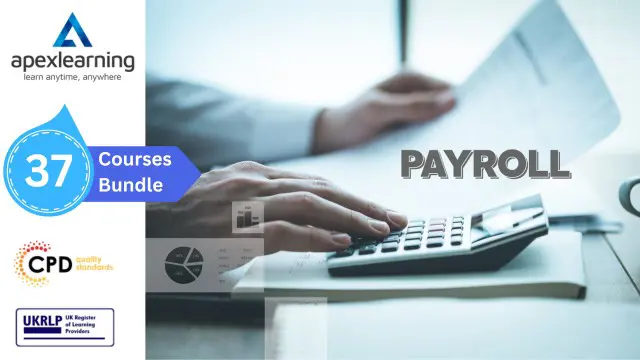
Tired of searching and accumulating all the relevant courses for this specific field? It takes a substantial amount of your time and, more importantly, costs you a fortune! Well, we have just come up with the ultimate solution for you by giving this all-inclusive Sales Forecast mega bundle. This 37 courses mega bundle keeps you up-to-date in this field and takes you one step ahead of others. Keeping in mind the latest advancements in this ever-emerging sector, the Sales Forecast bundle covers all the state-of-the-art tools and techniques required to become a competent worker in this area. You will encounter specific courses relevant to the sector. We take you from the most introductory fundamentals to advance knowledge in a step-by-step manner. In addition, the Sales Forecast bundle also consists of courses related to some soft skills that you will need to succeed in any industry or job sector. This Sales Forecast Bundle Consists of the following Premium courses: Course 01: Sales Executive Training Course 02: 10 Sales Secrets for Success Course 03: Creating Highly Profitable Sales Funnels Course 04: Salesforce Heroku Masterclass Course 05: Sales Analysis in Excel Course 06: Get a Job in Sales: Your Fast Track to Career Success Course 07: Marketing Masterclass Course 08: Sales: Reading Body Language As A Sales Tool Course 09: Professional Marketing and Advertising Complete Online Course Course 10: Building Sales Funnels With ClickFunnels Course 11: Sales Optimization Skills: Increase Your Sales by 1000% Course 12: Business Development & Sales Course 13: Digital Marketing Diploma Level 3 Course 14: Digital Marketing Strategies for Business Owners Course 15: Affiliate Marketing Masterclass Course 16: SEO Masterclass Course 17: Professional Copywriter - Level 4 Course 18: Social Media Marketing (SMM) Course 19: LinkedIn Marketing & Sales Lead Generation Blueprint Course 20: Facebook Ads For Scaling Business - Complete Training Course 21: Content Creation & Content Marketing Course 22: Digital Marketing - Business Tips Course 23: Digital Marketing and SEO Course 24: Investment Basics Course 25: Making Budget & Forecast Course 26: Retargeting Ads Guide - How Retargeting Works Course 27: Customer Service Course 28: Business Productivity Training Course 29: Commercial law Course 30: Body Language Secrets Moreover, this bundles include 7 career-focused courses: Course 01: Career Development Plan Fundamentals Course 02: CV Writing and Job Searching Course 03: Interview Skills: Ace the Interview Course 04: Video Job Interview for Job Seekers Course 05: Create a Professional LinkedIn Profile Course 06: Business English Perfection Course Course 07: Networking Skills for Personal Success Our cutting-edge learning package offers top-notch digital aid and first-rate tutor support. You will acquire the crucial hard and soft skills needed for career advancement because this bundle has been thoroughly examined and is career-friendly. So don't overthink! Enrol today. Learning Outcomes This unique Sales Forecast mega bundle will help you to- Quench your thirst for knowledge Be up-to-date about the latest advancements Achieve your dream career goal in this sector Know the applicable rules and regulations needed for a professional in this area Acquire some valuable knowledge related to Sales Forecast to uplift your morale The bundle incorporates basic to advanced level skills to shed some light on your way and boost your career. Hence, you can strengthen your expertise and essential knowledge, which will assist you in reaching your goal. Moreover, you can learn from any place in your own time without travelling for classes. Certificate: PDF Certificate: Free for all 37 courses Hard Copy Certificate: Free (For The Title Course: Previously it was £10) CPD 370 CPD hours / points Accredited by CPD Quality Standards Who is this course for? The Sales Forecast bundle is designed to assist anyone with a curious mind, anyone looking to boost their CVs or individuals looking to upgrade their career to the next level can also benefit from the learning materials. Requirements The courses in this bundle has been designed to be fully compatible with tablets and smartphones. Career path This Sales Forecast bundle will give you an edge over other competitors and will open the doors for you to a plethora of career opportunities. Certificates Certificate of completion Digital certificate - Included Certificate of completion Hard copy certificate - Included You will get the Hard Copy certificate for the title course (Sales Executive Training) absolutely Free! Other Hard Copy certificates are available for £10 each. Please Note: The delivery charge inside the UK is £3.99, and the international students must pay a £9.99 shipping cost.

Description Healthy ageing Diploma In the biomedical industry, the term anti-ageing is controversial, with a battle raging over its definition in research and medical sciences and its use as a trademark for products in a fast-paced, often deceptive industry. As Healthy ageing has taken on various forms and implications, all of which are being promoted by specific organisations or open collaborations of stakeholders. Representatives for these organisations have a habit of jumping into the argument without clarifying their terms, making learning about the discussions difficult for newcomers. Healthy ageing research is restricted to delaying, preventing, or correcting the ageing process in the science community. This Healthy ageing Diploma course is for everyone interested in learning more about human ageing. Furthermore, there are successful ways to reduce visual indications and effects. Learn about the lymphatic system, nutrition, and how diet affects skin diseases. The Healthy ageing Diploma course is for experts who desire to advance in their careers. The Healthy ageing Diploma course offers the necessary knowledge and skills to excel in the field. This Healthy ageing Diploma course will teach you real-world expertise and intelligence from industry professionals and practitioners. In the Healthy ageing Diploma course, people will gain a fundamental understanding of ageing and rejuvenation and bring their knowledge and skills to a professional level. Upon completing the Healthy ageing Diploma course, participants will comprehensively understand Ageing and Rejuvenation, including essential concepts, practical techniques and in-depth knowledge. All courses in the Healthy ageing Diploma course are delivered online. The convenience of taking this class from anywhere globally is enabled by only a smartphone or tablet and internet access. The Healthy Aging Diploma programme helps students in various ways. Additionally, the program offers a free document certificate and credential that can also be viewed online, which is a great way to make anyone stand out on the job market and improve their CV. Therefore, the Healthy ageing Diploma course is an excellent opportunity for professionals to advance their careers. What you will learn 1: How to be younger 2: Major health concerns 3: Taking care of your face and skin 4: Preserving joints and building bones 5: Role of nutrition 6: Maintaining fitness 7: Strengthening the heart and muscles 8: Mind and Memory 9: Decreasing stress 10: Health and vitality Course Outcomes After completing the course, you will receive a diploma certificate and an academic transcript from Elearn college. Assessment Each unit concludes with a multiple-choice examination. This exercise will help you recall the major aspects covered in the unit and help you ensure that you have not missed anything important in the unit. The results are readily available, which will help you see your mistakes and look at the topic once again. If the result is satisfactory, it is a green light for you to proceed to the next chapter. Accreditation Elearn College is a registered Ed-tech company under the UK Register of Learning( Ref No:10062668). After completing a course, you will be able to download the certificate and the transcript of the course from the website. For the learners who require a hard copy of the certificate and transcript, we will post it for them for an additional charge.

Search By Location
- Excel Courses in London
- Excel Courses in Birmingham
- Excel Courses in Glasgow
- Excel Courses in Liverpool
- Excel Courses in Bristol
- Excel Courses in Manchester
- Excel Courses in Sheffield
- Excel Courses in Leeds
- Excel Courses in Edinburgh
- Excel Courses in Leicester
- Excel Courses in Coventry
- Excel Courses in Bradford
- Excel Courses in Cardiff
- Excel Courses in Belfast
- Excel Courses in Nottingham