- Professional Development
- Medicine & Nursing
- Arts & Crafts
- Health & Wellbeing
- Personal Development
1267 Courses
Craft workshop using a variety including glass cutting along with designing with dichroic glass elements to make sparkling glass jewellery. Fused Glass Workshop – Glitzy Glass Jewellery I want to share my 15+ years of experience with you. This fused glass workshop is held at my Derbyshire studio and gallery space in the middle of Wirksworth, near Matlock. About this fused glass workshop Everyone loves sparkle and this workshop is perfect for making wearable art for yourself or to give as give away as gifts. After a brief introduction to how to work safely with glass, I will teach you the technique of cutting and layering sheet glass to produce your own unique creations. The process of cutting is a skill that takes time to develop but wonderful designs can be built from basic shapes. No experience necessary, just an understanding that you might not be “perfect” straight away. I’m told I make it look easy, but I’ve been doing it, almost daily, for 15 years! Produce a range of unique jewellery using specialist glass called Dichroic Glass, a rainbow of colours and a myriad of decorative inclusions, you will design and make jewellery pieces including pendants, earrings, cufflinks and brooches. Your creations will need to be fired, cleaned and finished by Stevie so will be ready in around three weeks. The materials cost will enable you to make at least 3 (maybe 4) pieces in the time, maybe more depending on your chosen designs and how quickly you work. Please don’t hesitate to contact me to discuss any queries you may have, big or small and make sure to find me on Instagram and facebook to keep up to date with all the sparkles and to see images of previous students work. Here is a photo album for Glitzy Glass Jewellery. Book with friends or come on your own for a supportive and fun creative fused glass workshop experience. All fused glass workshop attendees receive a 10% discount on purchases from the gallery shop on the day, just a little way I can say thank you for joining me! Things to bring with you: A bottle of water or travel cup of coffee/tea An apron or old clothes so you don’t have to worry about getting glue or little bits of glass on them An open mind and willingness to experiment Booking When booking make sure your email address is correct at checkout as I will email you any further information needed for the workshop. Please also include a contact phone number in the unlikely event that I need to cancel a workshop at short notice. Venue: Create Space Studio & Gallery, 27 Market Place, Wirksworth, Matlock DE4 4ET Currently, my studio doesn’t currently have a working w.c. I am chasing a plumber for on this but don’t know when it will be sorted. I feel I need to warn you but there are public facilities and plenty of nearby cafés and pubs that are happy to get a little extra business in exchange for use of their washroom facilities. Workshop T&Cs: Please read through the Terms & Conditions for Glass Fusing Wo6rshops and Courses that are booked here online. When you book a place you are agreeing to the following terms and conditions. Bookings and cancellations Bookings – If you can not attend a workshop, for what ever reason, please contact Stevie as soon as possible. Firstly we will work together to transfer your place onto another day, suitable for your needs. Another option is for you to offer your place out to a friend or family member. If this is not possible and your cancellation has been more less than 21 days in advance of the event, a refund can be offered. If your cancellation has been made less than 21 days before the event and you can not transfer onto a future date, every effort will be made to fill your place, from further advertising and/or the reserves list. If your space can not be filled by another attendee and you are unable to arrange a replacement yourself unfortunately, no refund can be offered. In the unlikely event that Stevie has to cancel a class, you will be offered either a full refund or a transfer to another date. As much notice as possible will be given, however, Stevie cannot be held responsible for your travel or accommodation costs. Accessibility Accessibility – Workshops at Create Space, Wirksworth: Entrance to the Studio Gallery has 2 stone steps. The workshop table is fixed and also up one step, the main table is high, you will be stood or sat on a tall chair. Please contact Stevie for information about the suitability of her courses for ages and abilities before booking. Health & Safety Stevie reserves the right to exclude any student we feel may be a danger to themselves or other students.

Are you ready to create enamel jewellery from scratch? You don't need any experience, and we'll guide you through everything step by step. We'll help you prepare the copper, layer powders, and glass embellishments, then fire and finish your piece to take home with you. You'll have a wide variety of jewellery types to choose from, which means endless possibilities for your own vibrant designs!

Sometimes, the simplest photos are the hardest ones to take. How do you make an impeccable portrait of a loved-one or of a friend on the spot, and with only the help of natural lighting? Basically, how do you manage without a studio and all its controllability, and end up satisfied with an expressive and successful portrait?It is essential to take the environment into consideration when composing a portrait. Managing the background's colours and graphics, choosing the point of view, directing the model - these are all points that will be covered during the course.Light control is an equally important aspect; in particular, analysing a given moment's light and using it wisely are elements that will be explained to help you make a successful portrait.This workshop will teach you:- How to observe the environment so as to guide your aesthetic choices: point of view, directing a model- How to "read" light and place your subject accordingly- How to correctly define parameters in your camera according to your desired result- How to frame and compose an image to highlight the subjectThe workshop includes a theoretical explanation, a main "practical" part, as well as a class debriefing at the end. Pre-requisites for this workshop:

Programming in HTML5 with CSS course description This course provides an introduction to HTML5, CSS3, and JavaScript. It is an entry point into both the Web application and Windows Store apps training paths. The course focuses on using HTML5 / CSS3 / JavaScript to implement programming logic, define and use variables, perform looping and branching, develop user interfaces, capture and validate user input, store data, and create well-structured application. What will you learn Create and style HTML5 pages. Use JavaScript. Style HTML5 pages by using CSS3. Use common HTML5 APLs in interactive Web applications. Create HTML5 Web pages that can adapt to different devices and form factors. Enhance the user experience by adding animations to the HTML5 page. Programming in HTML5 with CSS course details Who will benefit: Website developers. Prerequisites: HTML5 development fundamentals. Duration 5 days Programming in HTML5 with CSS course contents Overview of HTML and CSS Overview of HTML, Overview of CSS, Creating a Web Application by Using Visual Studio 2012. Hands on Exploring the Contoso Conference Application. Creating and Styling HTML5 Pages Creating an HTML5 Page, Styling an HTML5 Page. Hands on Creating and Styling HTML5 Pages. Introduction to JavaScript Overview of JavaScript Syntax, Programming the HTML DOM with JavaScript, Introduction to jQuery. Hands on Displaying Data and Handling Events by Using JavaScript. Creating Forms to Collect and Validate User Input Overview of Forms and Input Types, Validating User Input by Using HTML5 Attributes, Validating User Input by Using JavaScript. Hands on Creating a Form and Validating User Input. Communicating with a Remote Data Source Sending and Receiving Data by Using XMLHTTPRequest, Sending and Receiving Data by Using jQuery AJAX operations. Hands on Communicating with a Remote Data Source. Styling HTML5 by Using CSS3 Styling Text, Styling Block Elements, CSS3 Selectors, Enhancing Graphical Effects by Using CSS3. Hands on Styling Text and Block Elements using CSS3. Creating Objects and Methods by Using JavaScript Writing Well-Structured JavaScript, Creating Custom Objects, Extending Objects. Hands on Refining Code for Maintainability and Extensibility. Creating Interactive Pages using HTML5 APIs Interacting with Files, Incorporating Multimedia, Reacting to Browser Location and Context, Debugging and Profiling a Web Application. Hands on Creating Interactive Pages by Using HTML5 APIs. Adding Offline Support to Web Applications Reading and Writing Data Locally, Adding Offline Support by Using the Application Cache. Hands on Adding Offline Support to a Web Application. Implementing an Adaptive User Interface Supporting Multiple Form Factors, Creating an Adaptive User Interface. Hands on Implementing an Adaptive User Interface. Creating Advanced Graphics Creating Interactive Graphics by Using Scalable Vector Graphics, Programmatically Drawing Graphics by Using a Canvas. Hands on Creating Advanced Graphics. Animating the User Interface Applying CSS Transitions, Transforming Elements, Applying CSS Key-frame Animations. Hands on Animating User Interface Elements. Web Sockets for Real-Time Communications Introduction to Web Sockets, Sending and Receiving Data by Using Web Sockets. Hands on Implementing Real-Time Communications by Using Web Sockets. Creating a Web Worker Process Introduction to Web Workers, Performing Asynchronous Processing by Using a Web Worker. Hands on Creating a Web Worker Process.

This class is designed for people who want to Learn Salsa\Zumba or any Latin Dance rhythm private class on Zoom platform for couples or individuals to achieve a good knowledge of the Salsa, Samba, Bachata, Merengue or Latin dance steps One to One lesson, 4 minimum pack lesson booking. Taught by native instructor You can have this lesson at our premises, on Zoom, Pre-recorded or home visit, the choice is yours!!! The Program includes: 10 or 20 Lesson 1on1 lesson Walking & Leading techniques Female & Male Teachers Footwork & Upper body techniques Steps & routines names (brain method) Body posture and language Tempo & beat music technique Fully equipped dance studio Ownership of your footage work progress & Docs Music library via Spotify & Apple Music Personal online library on Google Drive or Dropbox Salsa or Latin Dance rhythm private class in London for couples or individuals to achieve a good knowledge of the salsa, samba, bachata, merengue or Latin dance steps One to One lesson, 4 minimum pack lesson book Teach by native instructor We have been training people in salsa in london for almost 20 years and still in business as salsa in west london is increasing massively.

Sewcial
By Stitch and Run
A social sewing session in Totley, Sheffield at Stitch and Run home studio. Homemade Cake and refreshments. 4 hours of sewing with like minded people.
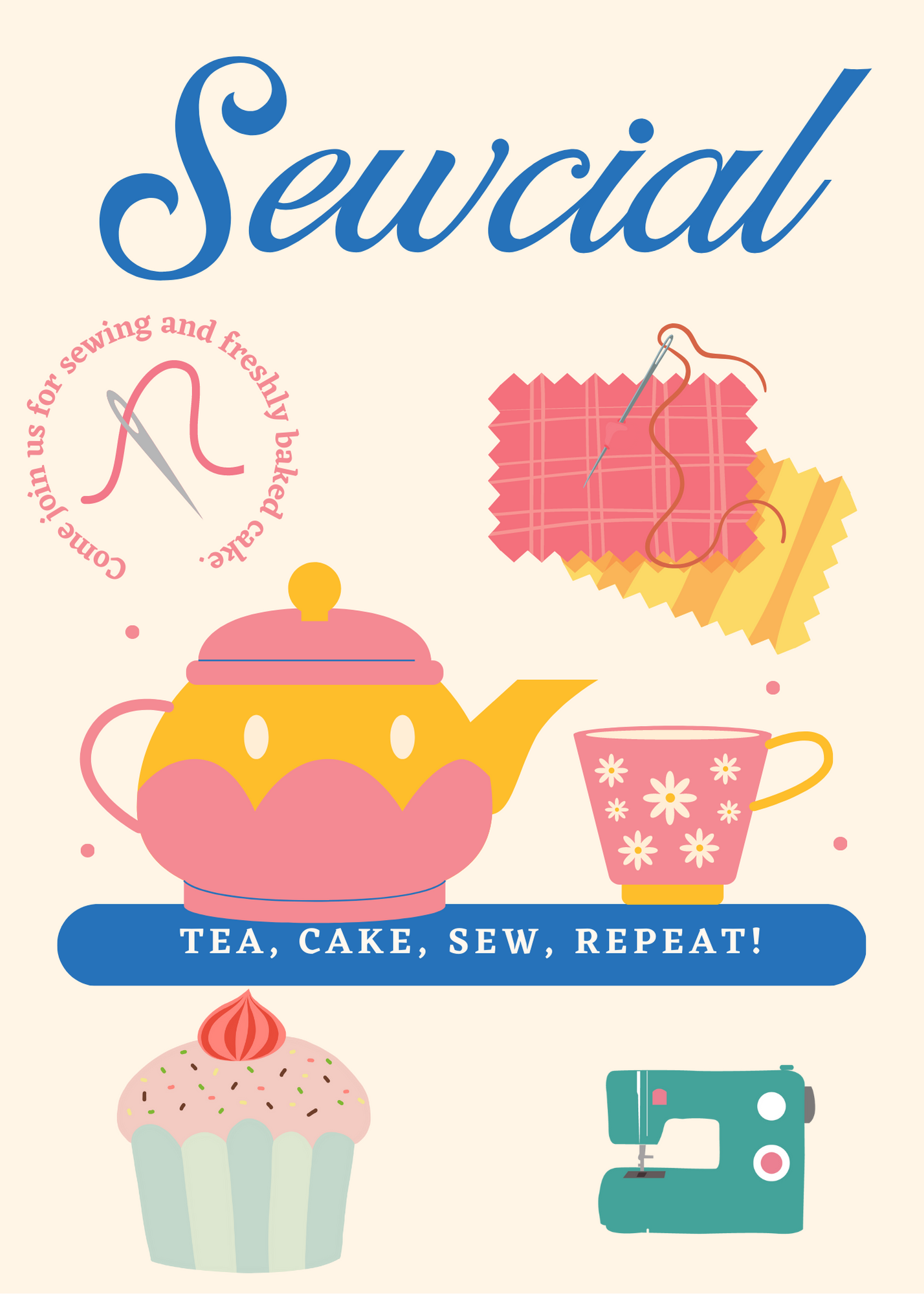
MB-500T00 Dynamics 365 - Finance and Operations Apps Developer
By Nexus Human
Duration 5 Days 30 CPD hours This course is intended for Microsoft Dynamics 365 Finance and Operations Apps Developers Overview By the end of this course, you will learn to develop fully realized solutions by using standardized application coding patterns. In this course, you will learn the tasks needed to fulfill the role of developer in Dynamics 365 Finance and Operations Apps. The Dynamics 365 for Finance and Operations (FO) developer is a key technical resource that implements and extends the application to meet the requirements of the business. Module 1: Overview & Architecturen Explore the ecosystem and main components Explore the technical architecture Explore design and deployment considerations Module 2: Developer Tools Manage implementations by using Lifecycle Services Manage source code by using version control Customize by using Visual Studio Module 3: Solution Design Implement application lifecycle management Module 4: AOT Elements Build extended data types and enumerations Build tables Build forms and optimize form performance Create classes Create other user interface elements Module 5: Code Development & Testing Explore the test framework and use tools Get started with development using X++ Develop object-oriented code Use RSAT tool Module 6: Data Migration Prepare data for migration Module 7: Frameworks Introduction Explore extensions and the extension framework Extend elements SysOperationSandbox framework Summary Module 8: Integration Identify data integration patterns and scenarios Implement data integration concepts and solutions Implement the data management package API Data integrations Integrate with Microsoft Azure Connecting to Power Platform services Consume business events Integrate Finance and Operations apps with Microsoft Dataverse Module 9: Reporting Explore the reporting tools Build reports Build workspaces Manage data sources with external data stores Module 10: Security & Performance Work with performance and monitoring tools Implement role-based security Apply basic performance optimization techniques Additional course details: Nexus Humans MB-500T00 Dynamics 365 - Finance and Operations Apps Developer training program is a workshop that presents an invigorating mix of sessions, lessons, and masterclasses meticulously crafted to propel your learning expedition forward. This immersive bootcamp-style experience boasts interactive lectures, hands-on labs, and collaborative hackathons, all strategically designed to fortify fundamental concepts. Guided by seasoned coaches, each session offers priceless insights and practical skills crucial for honing your expertise. Whether you're stepping into the realm of professional skills or a seasoned professional, this comprehensive course ensures you're equipped with the knowledge and prowess necessary for success. While we feel this is the best course for the MB-500T00 Dynamics 365 - Finance and Operations Apps Developer course and one of our Top 10 we encourage you to read the course outline to make sure it is the right content for you. Additionally, private sessions, closed classes or dedicated events are available both live online and at our training centres in Dublin and London, as well as at your offices anywhere in the UK, Ireland or across EMEA.

Kids Risograph workshop
By Good Studio
Kids Riso printing workshop. Learn to print with GOOD STUDIO Brixton!

Unlock the secrets of professional voice-over success with 'Voice Over Equipment Mastery: Technology & Techniques' course. From microphones and headphones to studio setup and editing tools, gain expertise in selecting, using, and maintaining top-tier equipment. Elevate your voice recordings to new heights with this comprehensive guide for beginners and seasoned professionals alike. Enroll now for a transformative journey into the world of voice-over technology and techniques!

Search By Location
- studio Courses in London
- studio Courses in Birmingham
- studio Courses in Glasgow
- studio Courses in Liverpool
- studio Courses in Bristol
- studio Courses in Manchester
- studio Courses in Sheffield
- studio Courses in Leeds
- studio Courses in Edinburgh
- studio Courses in Leicester
- studio Courses in Coventry
- studio Courses in Bradford
- studio Courses in Cardiff
- studio Courses in Belfast
- studio Courses in Nottingham
