- Professional Development
- Medicine & Nursing
- Arts & Crafts
- Health & Wellbeing
- Personal Development
1121 Courses
Cisco Implementing Cisco Collaboration Applications v1.0 (CLICA)
By Nexus Human
Duration 5 Days 30 CPD hours This course is intended for This course is designed primarily for professionals in the following job roles: Collaboration engineers Collaboration administrators Overview After taking this course, you should be able to: Configure Cisco Unity Connection integration Configure and troubleshoot Cisco Unity Connection and Cisco Unity Connection call handlers Configure and troubleshoot Cisco Unity Express Describe SSO for Cisco Unified Communications applications Describe how Cisco Jabber and Cisco Unified Communications Manager IM and Presence are integrated with other Cisco or third-party applications Customize the Cisco Unified Communications Manager IM and Presence and Cisco Jabber functionality Configure and troubleshoot chat rooms and message archiving Troubleshoot Cisco Jabber and Cisco Unified Communications Manager IM and Presence Integrate Cisco Unified Attendant Console Advanced with Cisco Unified Communications Manager and Cisco Unified Communications Manager IM and Presence server Configure call recording and monitoring This course provides you with the knowledge and skills to streamline communication procedures, strengthen compliance measures, and enhance your communication systems and devices with knowledge about Single Sign-On (SSO), Cisco© Unified IM and Presence, Cisco Unity© Connection and Cisco Unity Express. This course will prepare you for certification exam 300-810 Implementing Cisco Collaboration Applications (CLICA). Course Outline Configuring and Troubleshooting Cisco Unity Connection Integration Configuring and Troubleshooting Cisco Unity Connection Call Handlers Troubleshooting Cisco Unity Connection Configuring and Troubleshooting Cisco Unity Express Configuring Single Sign-On (SSO) for Cisco Unified Communications Applications Integrating Cisco Unified Communications Manager IM and Presence and Cisco Jabber Customizing Cisco Unified Communications Manager IM and Presence and Cisco Jabber Functionality Configuring Cisco Unified Communications Manager IM and Presence Service Compliance and Message Archiving Troubleshooting Cisco Unified Communications Manager IM and Presence Service Integrating Cisco Unified Attendant Console Advanced Implementing Call Recording and Monitoring Lab outline Integrate and Set Up Cisco Unity Connection Configure Cisco Unity Connection Call Handlers Implement Toll Fraud Prevention Troubleshoot Cisco Unity Connection Call Handlers Troubleshoot Cisco Unity Connection Configure Cisco Unity Express Troubleshoot Cisco Unity Express Configure Cisco Unified Communications Manager IM and Presence High Availability Implement Cisco Jabber Configure Centralized Cisco Unified Communications Manager IM and Presence Configure Cisco Unified Communications Manager IM and Presence Service Functionality Enable Message Archiving and Chat Rooms Troubleshoot the Cisco Unified Communications IM and Presence Database Connection Troubleshoot Cisco Unified Communications Manager IM and Presence High Availability Troubleshoot Cisco Unified Communications Manager IM and Presence Service Integrate Cisco Unified Attendant Console Advanced Implement Call Recording and Monitoring Using a Switched Port Analyzer (SPAN)-based Solution Implement Cisco Unified Communications Manager Call Recording and Monitoring Additional course details: Nexus Humans Cisco Implementing Cisco Collaboration Applications v1.0 (CLICA) training program is a workshop that presents an invigorating mix of sessions, lessons, and masterclasses meticulously crafted to propel your learning expedition forward. This immersive bootcamp-style experience boasts interactive lectures, hands-on labs, and collaborative hackathons, all strategically designed to fortify fundamental concepts. Guided by seasoned coaches, each session offers priceless insights and practical skills crucial for honing your expertise. Whether you're stepping into the realm of professional skills or a seasoned professional, this comprehensive course ensures you're equipped with the knowledge and prowess necessary for success. While we feel this is the best course for the Cisco Implementing Cisco Collaboration Applications v1.0 (CLICA) course and one of our Top 10 we encourage you to read the course outline to make sure it is the right content for you. Additionally, private sessions, closed classes or dedicated events are available both live online and at our training centres in Dublin and London, as well as at your offices anywhere in the UK, Ireland or across EMEA.

Voiceover Training (QLS)
By Imperial Academy
Free Level 5 QLS Endorsed Certificate | CPD Certified | Free 2 Premium Courses | Audio Visual Training | Lifetime Access

PSR METHOD COURSE (Presentation Skills and Reading)
By iStudy UK
PSR stands for Presentation, Skills, and reading. PSR method is one of the most innovative strategies for verbal communication that will help you to become a successful creator of voiceovers. The PSR METHOD COURSE (Presentation Skills and Reading) is devoted to PSR methods and guides you to create your excellent voiceovers that will appeal to other. Do you want to create voiceovers? Or want to engage your listeners? Then the course is designed for you. The course will teach you how to make a compelling voiceover that can help you to grab the attention of the listeners and also helps you to earn more. Throughout the course, you will learn what to do before a recording, how to prepare yourself for recording, find out the metal commas, how to control your pace, Red Flag Words, finally, what to do after the recording the voiceover. We communicate to share information. But the problem is most of the people will not listen to the lengthy discussion. The purpose of the course is to guide you to apply the effective delivery of words. After completing the course, you will be able to control your voice as a musician controls his musical instruments. In a matter of hours, you will see a radical change in the way you deliver words. People study for years to qualify for their chosen profession and then gain experience in the work place. They can now be considered experts. However, there is something missing - none of us were taught a communication technique (set of rules) at school, we were simply taught to string words together. The PSR Method changes your speech pattern from instinct to technique, enabling people to become more aware of the way they speak, learn how to control their voice and the way words are delivered. Without a technique, we are left to use our instinct. Dictionary definition: instinct /in'stingkt'/ n. The innate aspect of behaviour that is unlearned. In other words you are making up your own rules; you're 'guessing'. On the other hand, it describes technique /tek-neek/ as follows: A set of specific rules which determine the degree of excellence. The degree of skill or command of fundamentals exhibited in any performance. Instead of us telling you how effective this course is, let's leave it to those who have already done the course...... 'The Hudson Voice Technique is powerful structured technique that teaches to use your voice like a precision tool to convey emotion and conviction, draw your listener in, and enhance memory retention. This is an essential part of your influencing toolkit.' Mike Clayton, Business Speaker and Author 'This course is hands on, You start improving how you read and apply your voice in the first 20 min. You are given the tools and all you need to do is apply, compare and practice.' Tania Ras-Devereux 'I will be forever more mindful of the way I speak when doing presentations and my podcast. In a little over 2 hours I have learned enough to change the way I speak forever. Thank you for a great course.' Nolan Collins 'This course delivers exactly what it says it will. At the beginning of the course you are asked to record a number of lines to the best of your ability so you can compare it with what you sound like at the end. I was skeptical about how much I was improving during the course... I mean, sure, I learned some good advice but I didn't feel any huge improvement. Then I recorded the final readings and compared them to my firsts and wow... mind blown! This course gives basic advice and intriguing explanations for how to improve your voice while reading a script that has monumental results. ...All in all this is a course where the results speak for themselves and I highly suggest it.' Malcolm Tolman 'I really enjoyed this course. I found that his method makes it very easy to analyze the most complex blocks of reading and devise how to get through it - all on the fly! Great job. Totally worth my time and money!' Kenneth Gonzales What you will learn: How to control your pace - most of us talk too fast - especially when nervous or under pressure Use the three vital rules at the end of a sentence - Sound more confident and decisive How to pitch a script - add immense power to presentations Control the tone of you voice - become a more dynamic public speaker Recognise 'Red Flag Words' - boost the impact on the audience How to read a script - 95% perfect, first take, without rehearsal. How it works: Before you start the lessons, we ask you to record some scripts to establish your stating point. Keep these scripts in a folder. Go through the lessons. Although the video will be a certain amount of time, you will be asked to read and record during the lessons. Keep these recordings for yourself so you can listen back to them to criticise your work. Once you've gone through all the lessons, we ask you to practise for about a week, combining the lessons. When you are happy with your progress, we ask you to record the same scripts you read before you started the course. Place these in the folder you created and where you placed your 'Before Recordings'. Send the Before and After recordings to us and Steve will assess your progress. If he is satisfied you have mastered what you've been taught, he will send you your Voicemaster Diploma. You will be provided with a work booklet which we ask you to print before you start. There is also the option of reading certain scripts on-screen, just like an autocue/teleprompter. PSR METHOD COURSE Before Recordings FREE 00:03:00 Golden Rules 00:09:00 Find the Mental Commas 00:19:00 Control your pace 00:08:00 Red Flag Words 00:09:00 After Recordings 00:02:00 Workbook Workbook PSR Method 00:00:00

From vintage valves to digital dynamics, the world of voice equipment is a fascinating blend of art and science. The Voice Equipment Mastery Course dives deep into the essentials—microphones, mixers, preamps, interfaces, and everything in between. Whether you're setting up a home studio or managing audio for live broadcasts, this course gives you the technical know-how and clarity to handle voice equipment with confidence. Expect clear guidance, audio examples, and expert tips to help you make sense of signal flow, gain staging, and sound quality. Perfect for anyone interested in the audio side of content creation, radio, podcasting, or voiceover work, this course skips the fluff and goes straight to what matters. Learn how to choose the right gear, avoid common pitfalls, and understand what makes your voice sound sharp, clean, and professional. No gimmicks—just solid insights delivered with a touch of wit and a lot of clarity. Key Features CPD Accredited FREE PDF + Hardcopy certificate Fully online, interactive course Self-paced learning and laptop, tablet and smartphone-friendly 24/7 Learning Assistance Discounts on bulk purchases Course Curriculum Module 01: Introduction to Voice Over Equipment Module 02: Microphones for Voice Over Module 03: Headphones and Monitoring Module 04: Audio Interfaces and Preamps Module 05: Acoustic Treatment and Studio Setup Module 06: Voice Over Software and Editing Tools Module 07: Equipment Maintenance and Troubleshooting Learning Outcomes: Analyse microphone specifications for optimal voice capture. Implement effective acoustic treatment for superior sound quality. Operate audio interfaces and preamps to enhance recording precision. Master voice-over software for seamless editing and production. Execute routine equipment maintenance to prolong lifespan. Troubleshoot common issues for uninterrupted recording sessions. Accreditation This course is CPD Quality Standards (CPD QS) accredited, providing you with up-to-date skills and knowledge and helping you to become more competent and effective in your chosen field. Certificate After completing this course, you will get a FREE Digital Certificate from Training Express. CPD 10 CPD hours / points Accredited by CPD Quality Standards Who is this course for? Aspiring voice-over artists Podcast enthusiasts Content creators Audio production hobbyists Radio presenters Narrators Online course instructors Individuals pursuing a career in audio production Career path Voice-over artist Podcast producer Audio content creator Radio show host Audiobook narrator Sound engineer Certificates Digital certificate Digital certificate - Included Once you've successfully completed your course, you will immediately be sent a FREE digital certificate. Hard copy certificate Hard copy certificate - Included Also, you can have your FREE printed certificate delivered by post (shipping cost £3.99 in the UK). For all international addresses outside of the United Kingdom, the delivery fee for a hardcopy certificate will be only £10. Our certifications have no expiry dates, although we do recommend that you renew them every 12 months.

Exam Officer Membership – Lunch and Learn Club
By Exam Officers & Data Solutions
Do you want to access training without the need for travel and associated costs? Do you want access to a dedicated exams consultant and to be able to ask questions and engage with the training? You will get this and much more with our Exam Officers Lunch and Learn Sessions.

GoPro Hero 9 Camera: From Beginner to Filmmaker
By Course Cloud
Course Overview Learn how to use the world's most powerful multitool for videographers and vloggers by taking this GoPro Hero 9 Camera: From Beginner to Filmmaker course. The immense range of functions that this GoPro model holds can be overwhelming for those just starting to use it for filming or recording. However, this easy-to-understand training will help you master its capabilities and produce professional film work. This comprehensive GoPro Masterclass teaches you how to professionally film and photograph with this camera, whatever you want to record an online vlog or direct a movie masterpiece. You'll be embarking on a technical journey from a GoPro beginner to a dependable director. If you enrol now, you'll become a filmmaker of the future and capable of providing mesmerising moments. This best selling GoPro Hero 9 Camera: From Beginner to Filmmaker has been developed by industry professionals and has already been completed by hundreds of satisfied students. This in-depth GoPro Hero 9 Camera: From Beginner to Filmmaker is suitable for anyone who wants to build their professional skill set and improve their expert knowledge. The GoPro Hero 9 Camera: From Beginner to Filmmaker is CPD-accredited, so you can be confident you're completing a quality training course will boost your CV and enhance your career potential. The GoPro Hero 9 Camera: From Beginner to Filmmaker is made up of several information-packed modules which break down each topic into bite-sized chunks to ensure you understand and retain everything you learn. After successfully completing the GoPro Hero 9 Camera: From Beginner to Filmmaker, you will be awarded a certificate of completion as proof of your new skills. If you are looking to pursue a new career and want to build your professional skills to excel in your chosen field, the certificate of completion from the GoPro Hero 9 Camera: From Beginner to Filmmaker will help you stand out from the crowd. You can also validate your certification on our website. We know that you are busy and that time is precious, so we have designed the GoPro Hero 9 Camera: From Beginner to Filmmaker to be completed at your own pace, whether that's part-time or full-time. Get full course access upon registration and access the course materials from anywhere in the world, at any time, from any internet-enabled device. Our experienced tutors are here to support you through the entire learning process and answer any queries you may have via email.

Quick Start Guide to Podcasting for Entrepreneurs
By Course Cloud
Course Overview Turn your podcast idea into a reality and learn how to monetise your business skills, with this training course for entrepreneurs. The Quick Start Guide to Podcasting for Entrepreneurs course will take you through the steps of recording and launching a hit podcast that will boost your business in no time. It will teach you how to use professional equipment, generate top podcast concepts, and get your podcast heard by your core audience. By the end of the course, you will have an excellent understanding of the secrets to successful podcasting, and will be able to apply the tips and techniques to create high-quality podcasts that will powerfully elevate your brand. Become a podcasting pro in no time and learn the tips and secrets to grow your business. This best selling Quick Start Guide to Podcasting for Entrepreneurs has been developed by industry professionals and has already been completed by hundreds of satisfied students. This in-depth Quick Start Guide to Podcasting for Entrepreneurs is suitable for anyone who wants to build their professional skill set and improve their expert knowledge. The Quick Start Guide to Podcasting for Entrepreneurs is CPD-accredited, so you can be confident you're completing a quality training course will boost your CV and enhance your career potential. The Quick Start Guide to Podcasting for Entrepreneurs is made up of several information-packed modules which break down each topic into bite-sized chunks to ensure you understand and retain everything you learn. After successfully completing the Quick Start Guide to Podcasting for Entrepreneurs, you will be awarded a certificate of completion as proof of your new skills. If you are looking to pursue a new career and want to build your professional skills to excel in your chosen field, the certificate of completion from the Quick Start Guide to Podcasting for Entrepreneurs will help you stand out from the crowd. You can also validate your certification on our website. We know that you are busy and that time is precious, so we have designed the Quick Start Guide to Podcasting for Entrepreneurs to be completed at your own pace, whether that's part-time or full-time. Get full course access upon registration and access the course materials from anywhere in the world, at any time, from any internet-enabled device. Our experienced tutors are here to support you through the entire learning process and answer any queries you may have via email.

Introduction to Maths
By OnlineCoursesLearning.com
Fundamental Maths This fundamental maths course is for anybody hoping to improve their insight into essential numerical ideas. The course comprises of three modules clarifying the numerical essentials, and worksheets to survey your insight into the subject. Acquiring adequate information in science will empower you to build your familiarity and trust in the subject. You can build up a positive methodology and utilize sensible thinking in managing distinctive genuine issues. The course empowers you to apply your numerical information and way to deal with tackle issues successfully. It will make ready for encouraging development in your general ability improvement. What you will realize The course is defined to guarantee you find out about the key ideas in arithmetic. It will help build up a solid establishment for additional numerical expertise upgrade. Here is the thing that you will gain from this course: Essential maths capacities, including numbers, increments, deduction, duplication and division Think about decimals, parts, shapes and estimations Figure out how to tally cash See how to deal with information, including recording, deciphering and contrasting data Figure out how to tackle basic issues with the right numerical applications Advantages of Taking This Course Improve your abilities in maths Gain a solid establishment regarding the matter Hone abilities required in your everyday life, work and study Figure out how to apply numerical information to take care of issues, all things considered, circumstances
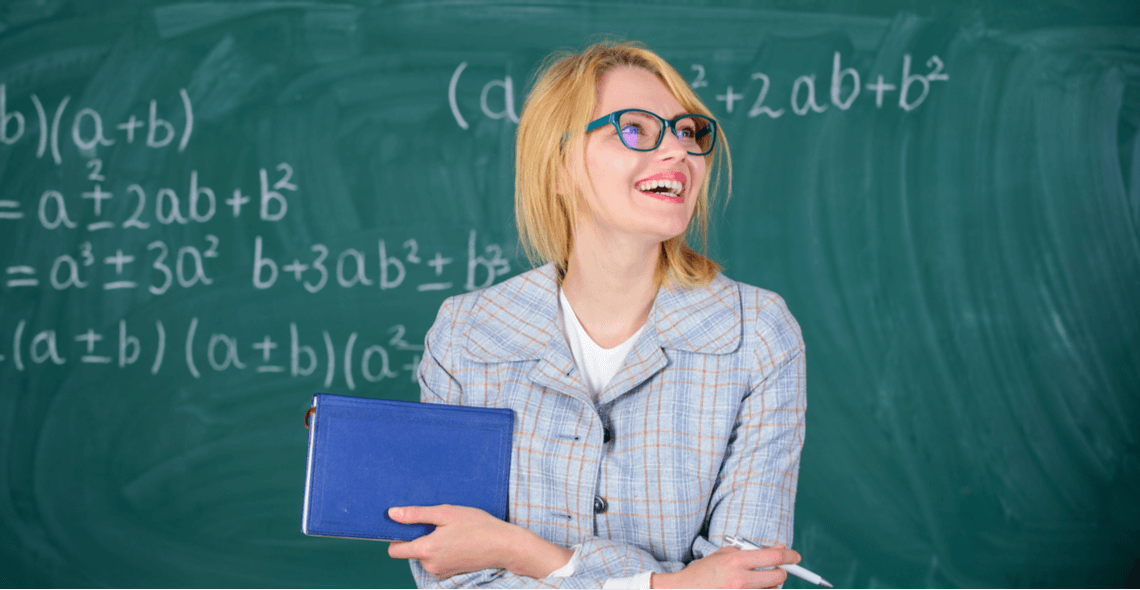
Podcasting Essentials
By iStudy UK
Description Would you like to start and host your podcast show? This course will explain exactly what you need to do to start your own podcast show! We look at what equipment to get, what software to use, recording your show, show format, editing your podcasts, choosing music, legal issues, your hosting options, how to upload and submit your podcast to itunes and the best directories out there and how to monetise and market your show. We start right from the very beginning. No previous experience of any of the above is assumed. We look at what a podcast is, the history of podcasting, the benefits of getting into podcasting and how to do it. Every step of the way is broken down. We don't just 'tell' you, we show you. The videos are clear, step by step, right from your podcast idea right up until submission and promoting your show. Podcasting is an amazing way to promote your brand and for you to promote yourself and become a leading authority in your chosen niche. There are far more blogs on the internet then they are podcasts. As a marketing medium and a direct channel of communication to your target audience, in terms of price comparison, and effectiveness of audience attention - very little measures up to a podcast! You have the undivided attention of your listener, they subscribe to your show, you have the opportunity to literally 'talk' to them ... what other medium or method can compare to this? A podcast can open new doors and opportunities unlike any other. This course looks at the most cost effective methods to achieve a podcast - your host has done all of the legwork and research for you. Save yourself a lot of time effort and energy by taking this course and learning exactly what to do and let us walk you through it. You don't need expensive editing equipment. You don't need to be in a recording studio and you don't need to spend a small fortune on voice over recording artists. You can can start your own podcast show this week (literally) with exactly what you have right now. We do look at different microphones on the market, and we look at which one to go for. We completely demystify and break down the process. If you want to start your own podcast show - this course will show you exactly what to do.... step-by-step. There is an extensive editing section - so you know how to edit your podcast and we look at the various means of monetising your work. Your course tutor is the host of The Authors Podcast which can be found on iTunes and she shows you step-by-step how to host your show, upload your show, name your show, edit your show and submit your show for acceptance. Progressive people, self-starters, those who want to get somewhere in life - achievers! Who is the target audience? Interested in starting your own podcast show What Will I Learn? Start your own podcast show Record and edit your own podcast Submit your podcast show to itunes and other directories Ways to market and promote your show Requirements No prerequisites Introduction to the course and your tutor Introduction to the course FREE 00:05:00 A brief history FREE 00:09:00 Why do you want to start a podcast? 00:18:00 Preparing for your podcast 00:06:00 Preparation 00:14:00 Equipment needed 00:19:00 Microphones 00:14:00 Software to edit your podcast 00:09:00 How to prepare 00:11:00 Editing your podcast How to create an interlude with music 00:14:00 Editing a podcast with Audacity - part 1 00:17:00 Editing a podcast with Audacity - part 2 00:16:00 Inserting an interlude 00:10:00 More editing to finish - part 1 00:15:00 More editing to finish - part 2 00:17:00 Ending the podcast - adding an outro 00:08:00 Editing 00:02:00 Editing masterclass tips 00:13:00 Replacing one interlude with another 00:14:00 Legal issues 00:06:00 Publishing your podcast How to publish 00:13:00 Join the podbean affiliate program 00:06:00 Why podbean? 00:05:00 Publish a podcast on podbean 00:11:00 Publishing - part 1 00:18:00 Publishing - part 2 00:17:00 Unmuting a file on audacity 00:03:00 Podbean - final publishing 00:19:00 Downloading itunes 00:03:00 Installing itunes and logging in 00:02:00 Testing your feed 00:07:00 Validate your feed 00:12:00 Itunes store submission 00:10:00 Marketing Directories 00:09:00 Itunes accepted and social media promotion 00:19:00 Stitcher and other submissions 00:24:00 Marketing tips 00:06:00 Show Me The Money! Podcasting Tips 00:05:00 Monetizing Your Podcast 00:16:00 Budget 00:06:00 Conclusion and Next Steps Conclusion and Next Steps 00:04:00

Note Taking
By OnlineCoursesLearning.com
Note Taking Certification Great note-taking abilities are fundamental for your instructive and expert achievement. Composing extensive notes doesn't simply deliver a compelling memory help; it likewise urges you to deal with data on a significant level. Lamentably, the greater part of us are not instructed how to take notes. In this course, you will find a few procedures that will permit you to pare down complex ideas and record them also coordinated rundowns. You Will Learn: The force of a decent note-taking framework, and why note-making is a two-stride measure How and when to advance direct note-taking frameworks Why non-straight note-taking techniques can be a decent option in contrast to customary frameworks, and how to draw up a psyche map The most effective method to make helpful notes when perusing a book, article, or report Advantages of Taking This Course: Figuring out how to take notes during conversations will make you more viable at preparing data, which thus will assist you with arranging and execute projects better On the off chance that you take notes at gatherings, this course will assist you with recording all focuses covered by participants Taking great notes during balanced gatherings with tutors and aides will help you benefit as much as possible from their insight and backing, which will advance your self-improvement On the off chance that you are an understudy, this course will assist you with taking notes that increment your risks of accomplishing excellent grades in your tests and on tasks
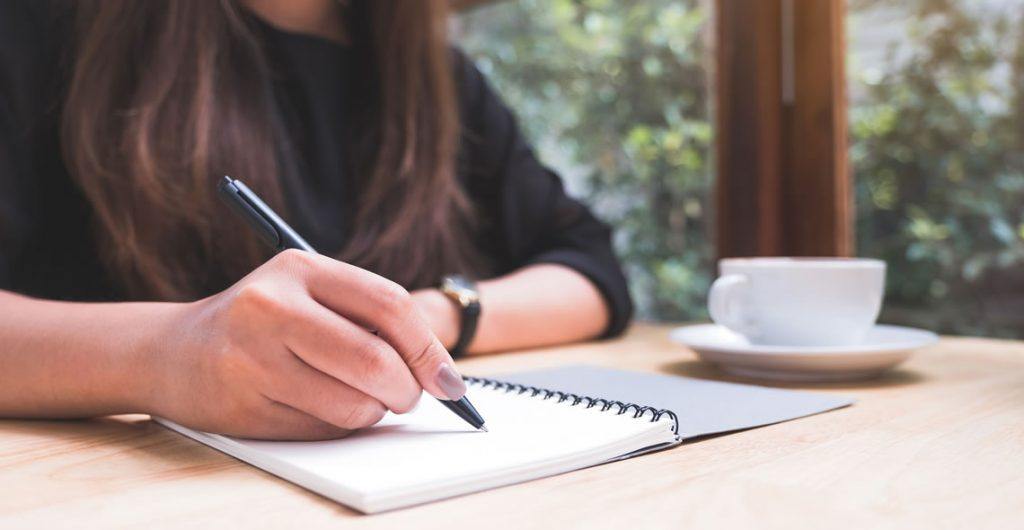
Search By Location
- recording Courses in London
- recording Courses in Birmingham
- recording Courses in Glasgow
- recording Courses in Liverpool
- recording Courses in Bristol
- recording Courses in Manchester
- recording Courses in Sheffield
- recording Courses in Leeds
- recording Courses in Edinburgh
- recording Courses in Leicester
- recording Courses in Coventry
- recording Courses in Bradford
- recording Courses in Cardiff
- recording Courses in Belfast
- recording Courses in Nottingham