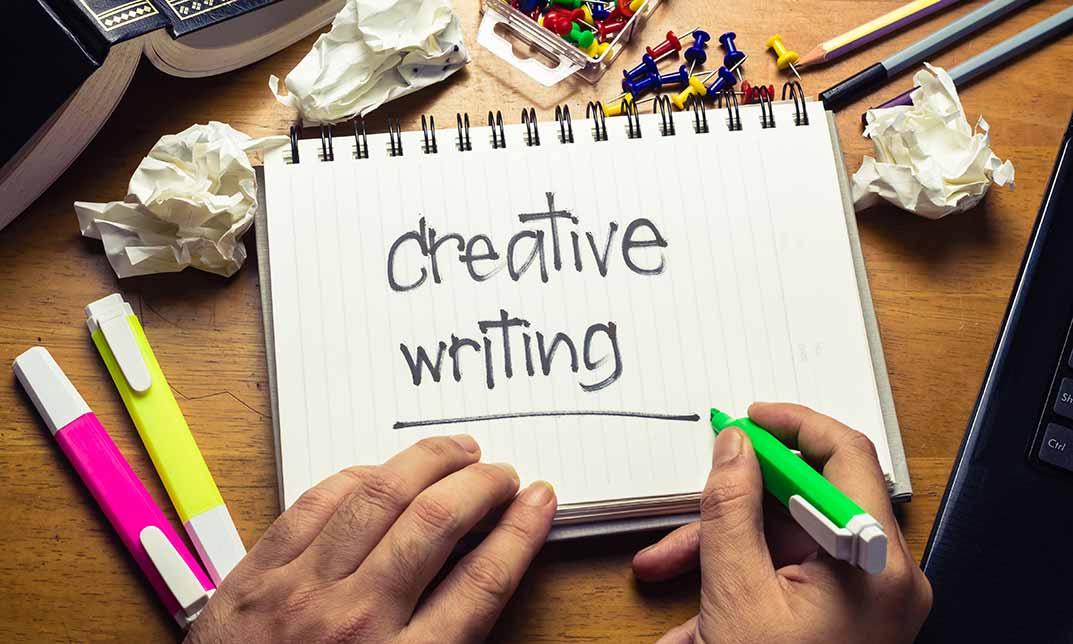- Professional Development
- Medicine & Nursing
- Arts & Crafts
- Health & Wellbeing
- Personal Development
957 Courses
Instagram Marketing Masterclass
By Kingston Open College
In today’s digital age, Instagram stands as a pivotal platform for businesses seeking to thrive in the online marketplace. With over a billion active users, mastering Instagram marketing has become a vital concern for companies aiming to expand their reach, engage with their audience, and drive conversions. The platform’s visual appeal and diverse features offer an unparalleled opportunity for brands to connect authentically with their target demographics, making it an indispensable tool for any modern marketing strategy. To shed light on this highly demanded skill, our QLS certificate, “Instagram Marketing Masterclass,” is meticulously crafted to equip individuals and businesses. This course is enriched with the essential skills needed to harness the power of Instagram for business growth. The course begins with an in-depth exploration of Instagram marketing fundamentals, delving into profile optimisation, hashtag research strategies, and creating compelling posts and teasers. From leveraging Instagram stories for product awareness to mastering live sessions for impactful product reveals, this course navigates through Instagram’s diverse functionalities. As Instagram continues to evolve and dominate the social media landscape, understanding its nuances becomes increasingly vital. This masterclass doesn’t just scratch the surface; it dives deep into Instagram’s analytics, content creation strategies, and the integration of complementary platforms like Facebook. By the end, learners will comprehend the intricacies of Instagram marketing and possess actionable insights to craft winning strategies and avoid common pitfalls. Ready to revolutionise your business’s online presence? Elevate your brand’s presence—enrol in our Instagram Marketing Masterclass today and pave the way for unprecedented growth in the digital sphere.

This class will allow bookings from 11th August when the 20% Discount code goes live! Join the waiting list to be first to book your space! Discount Code - BOOGIEBEATSCOT Join Karen and Giggles the Boogie Beat Monkey at Glencorse for a fun filled, active music and movement class based around traditional stories and songs. Enjoy watching your little ones confidence grow as they become familiar with the Boogie Beat songs and dances. Meet other parents, grandparents and childminders.

PATH
By Inclusive Solutions
Group Person Centred Planning Process
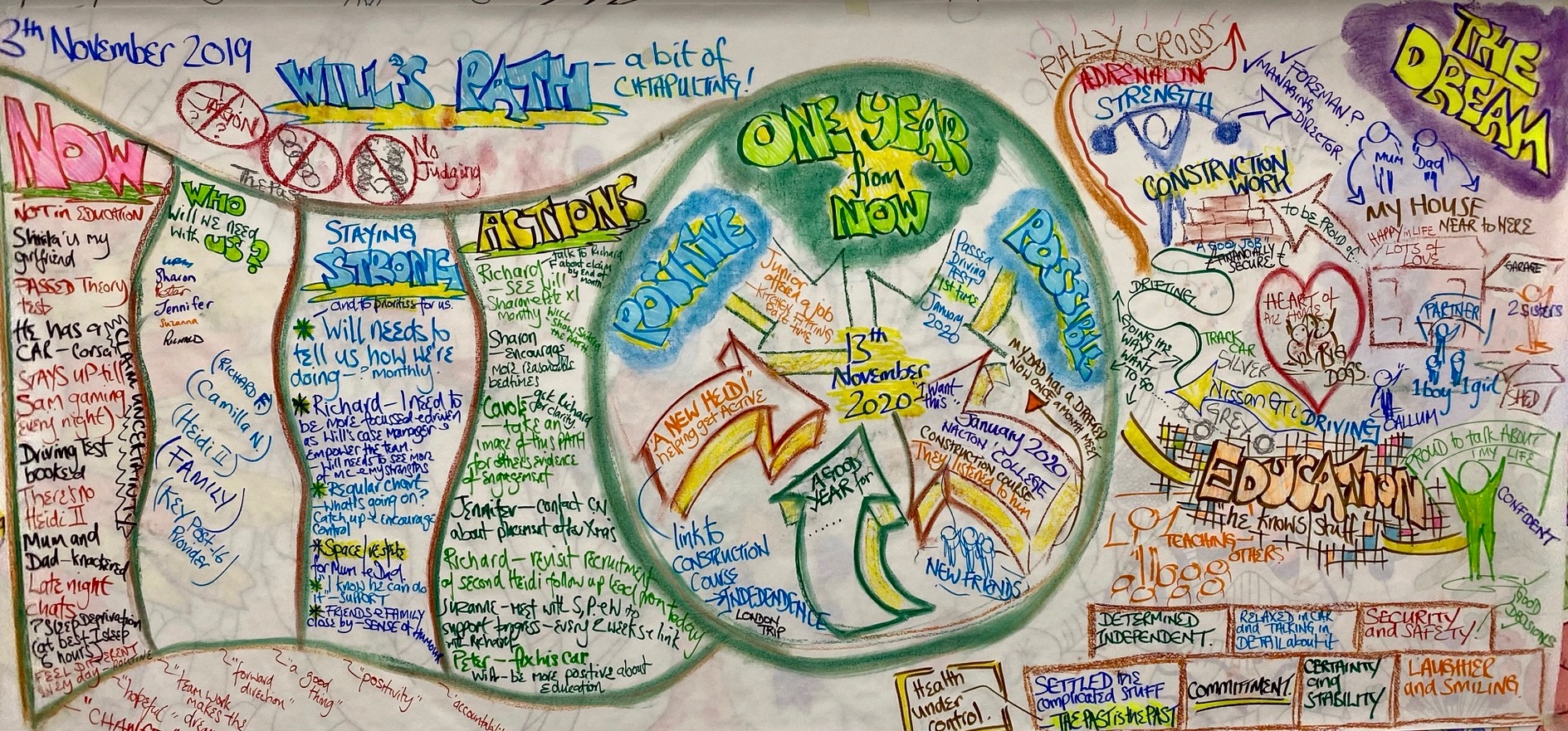
Product Management Certification with Agile Product Owner and Scrum
By Packt
This course is perfect for the individuals who want to deliver high-quality products, deal with rapidly changing requirements, transition into an Agile product management role, coach a product owner/product manager on Agile Scrum techniques, improve the performance of your team as a product owner/product manager, and individuals who want a professional Scrum Product Owner certification.

Microsoft 365 Office for the Web Productivity Apps v2.0
By Nexus Human
Duration 1 Days 6 CPD hours This course is intended for his course is designed to provide a preview of Red Hat Enterprise Linux 8 to experienced IT professionals, including: Linux system administrators, DevOps engineers, and Cloud administrators. Overview In this course, you will use the Microsoft 365 productivity apps to work collaboratively with others. You will: Identify the Microsoft 365 apps. Create a team and conduct online meetings with Microsoft Teams. Create a plan and manage team activities with Planner. Use Forms to create a form and collect responses. Post, organize, and view videos in Stream. Use Sway to create digital stories and content. Automate your workflow by connecting apps with Power Automate. This course builds on your foundational knowledge of the Microsoft© 365 core apps and takes a deeper look at some of the productivity apps beyond Microsoft Word, Excel©, and PowerPoint©. Knowing that productivity often begins with assembling the right people, this course starts with the Teams© app that is used to collaborate on shared files and conduct online meetings. The connection between Planner and Teams is established to keep the group's work on schedule. The Forms app is introduced as a tool for collecting information that can be used to help determine your next course of action. The apps designed to handle media assets are introduced: Stream to manage video resources and Sway© to create digital stories. Finally, the power of automating your work processes is introduced in Power Automate, with students using the built-in templates as a starting point. For those interested in the Power BI© and Power Apps© features, a brief overview of these apps is included in an appendix. Overview of the Office 365 Apps Navigate in Office 365 Identify How the Office 365 Apps Work Together Collaborating with Microsoft Teams Navigate the Teams Interface Create a Team Meet in Microsoft Teams Managing Activities with Planner Navigate the Planner Interface Create a Plan Gathering Information with Forms Create a Form Share Forms and Collect Responses Managing Video Resources with Stream Navigate the Stream Interface Post and Organize Videos in Stream Using Sway to Create Digital Stories Navigate the Sway Interface Create a Sway Automating Your Work with Flow Navigate the Flow Interface Create and Share a Flow

Description Learn to create a Sway from start to finish with the Microsoft Sway Online Training course. Microsoft Sway is an easy-to-use digital storytelling app for creating and sharing interactive reports, newsletters, presentations, personal stories and more. Throughout the course, you will learn how to use Microsoft Sway to create newsletters, presentations, documentation, or for doing communication. The course teaches you where to access, and how to start building your own Sways such as presentations, tutorials, newsletters, stories, and more. Sway's design engine allows you to bring your content together nicely and helps you to finish it. You will learn how to share any Sway or co-edited it with a simple URL. In short, the course illustrates the techniques of using the program to create interactive reports, newsletters, presentations, etc. You will also know how to use Sway to collaborate on projects and share them with others. Certification: After completing the course successfully, you will be able to obtain an Accredited Certificate of Achievement. Certificates can be obtained either in hard copy at a cost of £39 or in PDF format at a cost of £24. Who is this Course for? Microsoft Sway Online Training is certified by CPD Qualifications Standards and CiQ. This makes it perfect for anyone trying to learn potential professional skills. As there is no experience and qualification required for this course, it is available for all students from any academic background. Requirements Our Microsoft Sway Online Training is fully compatible with any kind of device. Whether you are using Windows computer, Mac, smartphones or tablets, you will get the same experience while learning. Besides that, you will be able to access the course with any kind of internet connection from anywhere at any time without any kind of limitation. Career Path After completing this course you will be able to build up accurate knowledge and skills with proper confidence to enrich yourself and brighten up your career in the relevant job market. Module: 01 TOPIC A: Launch Sway 00:30:00 TOPIC B: Create a New Sway Project 00:45:00 TOPIC C: Create Cards 00:30:00 TOPIC D: Manage Cards 00:30:00 TOPIC E: Manage Sway Projects 00:30:00 Module: 02 TOPIC A: Format Text 00:30:00 TOPIC B: Add Media 00:45:00 Module: 03 TOPIC A: Work with Images 00:45:00 TOPIC B: Customize Image Display 00:45:00 TOPIC C: Set Design Options 00:30:00 Module: 04 TOPIC A: Edit Sway Projects 00:30:00 TOPIC B: Share a Sway Project 00:45:00 TOPIC C: Set Sway Project Options 00:30:00 Order Your Certificate Order Your Certificate 00:00:00

The Complete Tableau Bootcamp for Aspiring Data Scientists
By Packt
Learn the basics and the advanced concepts of Tableau to create stunning and detailed visualizations. This course provides step-by-step guidance on how we can make data easier to understand and easier to interpret by using visualizations. We'll be working with Tableau 2020.3.
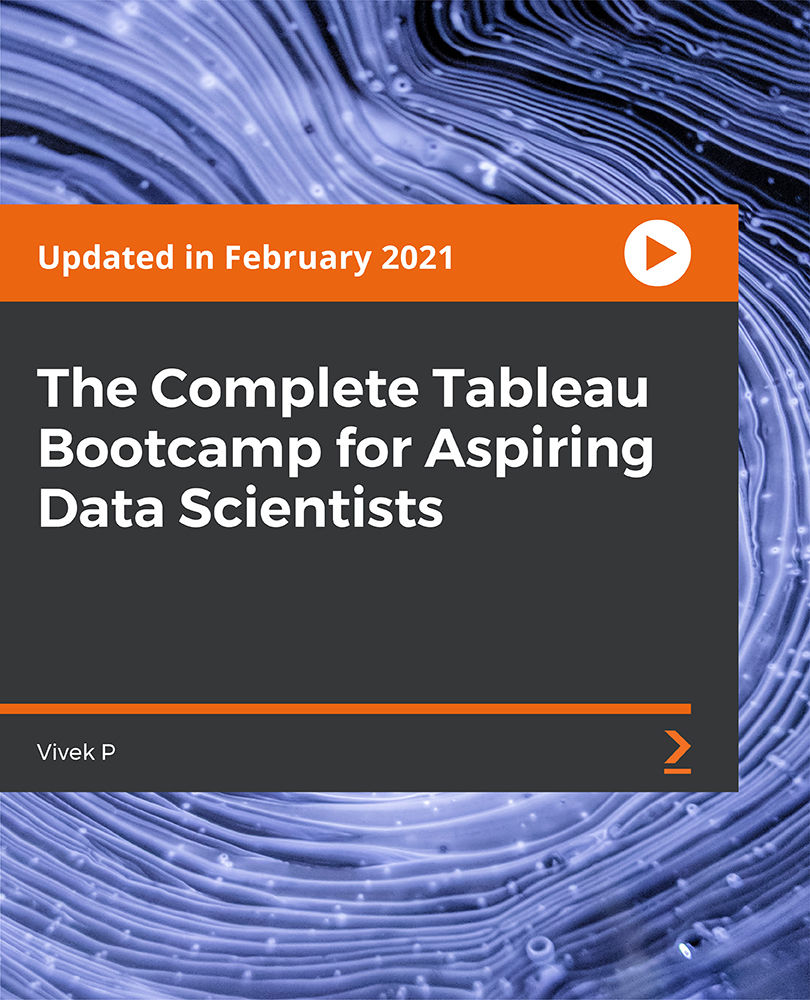
Tableau Desktop - A Step-by-Step Guide for Beginners
By Packt
With this course, you'll learn how to connect to the data source in Tableau and use Tableau for data visualization. Along the process, you'll get to grips with Tableau dashboards, explore storytelling with Tableau, and perform actions to share data with others.
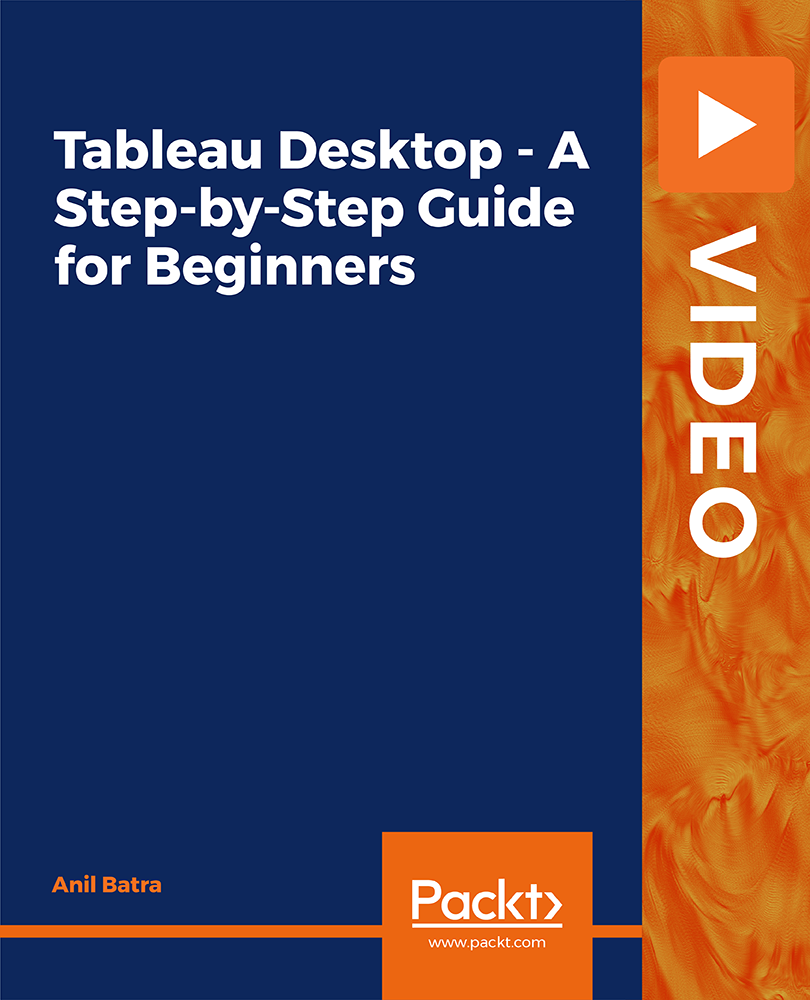
Unleash your inner orator with the Public Speaking Masterclass. Delve into modules that guide you through the art of captivating public speaking. Learn the nuances of content creation, storytelling, body language, and advanced presentation skills. Elevate your communication prowess and engage your audience with confidence and emotional connection. Master state management techniques to shine on any stage or platform. Learning Outcomes: Understand the fundamentals of effective public speaking. Cultivate emotional connection through your speeches. Craft compelling content to engage your audience. Harness the power of storytelling in your presentations. Utilize winning body language for impactful communication. Learn advanced techniques to enhance your presentation skills. Develop state management strategies for confidence and poise. Why buy this Public Speaking Masterclass? Unlimited access to the course for forever Digital Certificate, Transcript, student ID all included in the price Absolutely no hidden fees Directly receive CPD accredited qualifications after course completion Receive one to one assistance on every weekday from professionals Immediately receive the PDF certificate after passing Receive the original copies of your certificate and transcript on the next working day Easily learn the skills and knowledge from the comfort of your home Certification After studying the course materials of the Public Speaking Masterclass you will be able to take the MCQ test that will assess your knowledge. After successfully passing the test you will be able to claim the pdf certificate for £5.99. Original Hard Copy certificates need to be ordered at an additional cost of £9.60. Who is this course for? This Public Speaking Masterclass course is ideal for Individuals looking to improve their public speaking skills. Professionals seeking to enhance their presentation abilities. Students preparing for speeches, presentations, or debates. Anyone aiming to boost their confidence in public speaking. Prerequisites This Public Speaking Masterclass was made by professionals and it is compatible with all PC's, Mac's, tablets and smartphones. You will be able to access the course from anywhere at any time as long as you have a good enough internet connection. Career path Seminar Speaker - Average Earnings: £20,000 - £40,000 per year. Motivational Speaker - Average Earnings: £25,000 - £50,000 per year. Communication Trainer - Average Earnings: £30,000 - £45,000 per year. Keynote Speaker - Average Earnings: £40,000 - £80,000 per year. Media Personality/TV Presenter - Average Earnings: £30,000 - £100,000+ per year. Course Curriculum Module 01: Introduction Introduction 00:03:00 Module 02: The wheel of Public Speaking and Emotional Connection The Emotional Connection 00:01:00 Let's talk Passion 00:03:00 Warm-up exercises 00:01:00 Connect with the best version of you 00:04:00 Prepare for your Audience 00:02:00 Begin to create an Amazing and Memorable Presentation 00:01:00 Module 03: Let's focus on the content Powerful Content 00:01:00 The Connecting Theme (Throughline) 00:02:00 The Content Mix 00:02:00 Your Presentation Map 00:03:00 Module 04: Time for storytelling Crafting Stories 00:01:00 Why Stories? 00:02:00 Vignettes System (Mini-stories) 00:04:00 Your Elevator Pitch 00:03:00 A final tip on your Elevator Pitch! 00:01:00 Module 05: Winning body language Intro to Body Language 00:01:00 An important point about the Communication Theory 00:02:00 Professional gestures and stances 00:03:00 Communication Styles 00:05:00 A few additional cool points for you! 00:03:00 Pause-Scan-Nod-Whisper 00:02:00 Points of Communication 00:02:00 Time to apply what you have learnt! 00:01:00 Module 06: Advanced tips to hone your presentation skills Honing your presentation skills 00:13:00 Module 07: State Management Intro to State Management 00:01:00 Learn to trigger a resourceful state 00:06:00 Visualise your Success 00:03:00 An additional tip for you. 00:01:00 The Room Technique 00:03:00 Some additional comments. 00:01:00 You are amazing! 00:02:00 Assignment Assignment - Public Speaking Masterclass 00:00:00

Search By Location
- Stories Courses in London
- Stories Courses in Birmingham
- Stories Courses in Glasgow
- Stories Courses in Liverpool
- Stories Courses in Bristol
- Stories Courses in Manchester
- Stories Courses in Sheffield
- Stories Courses in Leeds
- Stories Courses in Edinburgh
- Stories Courses in Leicester
- Stories Courses in Coventry
- Stories Courses in Bradford
- Stories Courses in Cardiff
- Stories Courses in Belfast
- Stories Courses in Nottingham