- Professional Development
- Medicine & Nursing
- Arts & Crafts
- Health & Wellbeing
- Personal Development
281 Courses
Learn AutoCAD Programming using VB.NET - Hands On!
By The Teachers Training
Overview Learn AutoCAD Programming using VB.NET - Hands On! Course is yet another 'Teacher's Choice' course from Teachers Training for a complete understanding of the fundamental topics. You are also entitled to exclusive tutor support and a professional CPD-accredited certificate in addition to the special discounted price for a limited time. Just like all our courses, this Learn AutoCAD Programming using VB.NET - Hands On! Course and its curriculum have also been designed by expert teachers so that teachers of tomorrow can learn from the best and equip themselves with all the necessary skills. Consisting of several modules, the course teaches you everything you need to succeed in this profession. The course can be studied part-time. You can become accredited within 05 Hours studying at your own pace. Your qualification will be recognised and can be checked for validity on our dedicated website. Why Choose Teachers Training Some of our website features are: This is a dedicated website for teaching 24/7 tutor support Interactive Content Affordable price Courses accredited by the UK's top awarding bodies 100% online Flexible deadline Entry Requirements No formal entry requirements. You need to have: Passion for learning A good understanding of the English language Be motivated and hard-working Over the age of 16. Certification CPD Certification from The Teachers Training Successfully completing the MCQ exam of this course qualifies you for a CPD-accredited certificate from The Teachers Training. You will be eligible for both PDF copy and hard copy of the certificate to showcase your achievement however you wish. You can get your digital certificate (PDF) for £4.99 only Hard copy certificates are also available, and you can get one for only £10.99 You can get both PDF and Hard copy certificates for just £12.99! The certificate will add significant weight to your CV and will give you a competitive advantage when applying for jobs. Unit 01: Introduction Module 01: Course Outline 00:05:00 Module 02: Introduction 00:01:00 Module 03: Who is this Course for? 00:01:00 Module 04: What will I learn from this Course? 00:01:00 Module 05: What is VB.NET? 00:01:00 Module 06: What is AutoCAD .NET API? 00:01:00 Module 07: What are the advantages of programming in AutoCAD .NET API? 00:01:00 Module 08: Hands-on Projects overview 00:06:00 Unit 02: Exploring AutoCAD .NET API Components Module 01: AutoCAD .NET API Components Overview 00:01:00 Module 02: AutoCAD .NET API Assemblies 00:02:00 Module 03: Understanding AutoCAD Object Hierarchy 00:03:00 Module 04: AutoCAD .NET API Application Object 00:02:00 Module 05: AutoCAD .NET API Document Object 00:02:00 Module 06: AutoCAD .NET API Database Object 00:04:00 Unit 03: Hello AutoCAD from VB.NET Module 01: Section Overview 00:04:00 Module 02: Installing Visual Studio 2019 00:05:00 Module 03: Setting up Visual Studio 2019 Integrated Development Environment (IDE) 00:04:00 Module 04: Creating First VB.NET Plugin (Hello AutoCAD) 00:12:00 Module 05: Different ways to communicate with the User 00:04:00 Module 06: Configuring VS2019 Target Processor 00:10:00 Unit 04: Creating AutoCAD Objects using VB.NET Module 01: Creating AutoCAD Object using VB.NET Overview 00:01:00 Module 02: Creating DrawObjects Project 00:04:00 Module 03: Creating a Line Object using VB.NET 00:15:00 Module 04: Creating a MText Object using VB.NET 00:12:00 Module 05: Creating a Circle Object using VB.NET 00:09:00 Module 07: Creating a Polyline Object using VB.NET 00:08:00 Module 08: Creating Multiple Circles Vertically 00:09:00 Module 09: Creating Multiple Circles Horizontally 00:05:00 Unit 05: Manipulating AutoCAD Objects using VB.NET Module 01: Manipulating AutoCAD Objects Overview 00:01:00 Module 02: Creating the Project ManipulateObjects 00:04:00 Module 03: Creating the SingleCopy Method 00:13:00 Module 04: Creating the MultipleCopy Method 00:11:00 Module 05: Creating the EraseObject Method 00:12:00 Module 06: Creating the MoveObject method 00:07:00 Module 07: Creating the MirrorObject method 00:10:00 Module 08: Creating the RotateObject method 00:07:00 Module 09: Creating the ScaleObject method 00:05:00 Module 10: Creating the OffsetObject method 00:05:00 Unit 06: Exploring AutoCAD Dictionaries using VB.NET Module 01: Exploring AutoCAD Dictionaries - Overview 00:02:00 Module 02: Creating LayersLineTypesAndStyles Project 00:06:00 Module 03: Creating the ListLayers Method 00:11:00 Module 04: Creating the CreateLayer Method 00:10:00 Module 05: Creating the UpdateLayer Method 00:12:00 Module 06: Creating the SetLayerOnOff Method 00:08:00 Module 07: Creating the SetLayerFrozenOrThaw Method 00:04:00 Module 08: Creating the DeleteLayer Method 00:05:00 Module 09: Creating the LockUnlockLayer Method 00:04:00 Module 10: Creating the SetLayerToObject Method 00:08:00 Module 11: Creating the ListLineTypes Method 00:09:00 Module 12: Creating the LoadLineType Method 00:07:00 Module 13: Creating the SetCurrentLineType Method 00:05:00 Module 14: Creating the DeleteLineType Method 00:09:00 Module 15: Creating the SetLineTypeToObject Method 00:05:00 Module 16: Exploring TextStyles - Overview 00:01:00 Module 17: Creating the ListStyles Method 00:08:00 Module 18: Creating the UpdateCurrentTextStyleFont Method 00:12:00 Module 19: Creating the SetCurrentTextStyle Method 00:08:00 Module 20: Creating the SetTextStyleToObject Method 00:08:00 Unit 07: User Interactions in VB.NET Module 01: User Input Functions - Overview 00:02:00 Module 02: Creating the UserInteractions Project 00:03:00 Module 03: Creating the GetName Method 00:11:00 Module 04: Creating the SetLayer Method using the GetString function 00:12:00 Module 05: Creating the CreateLineUsingGetpoint Method 00:11:00 Module 06: Creating the CalculateDefinedArea Method 00:17:00 Module 07: Creating the DrawObjectsUsingGetKeywords Method 00:14:00 Module 08: Creating the GetDistanceBetweenTwoPoints Method 00:05:00 Module 09: Creating the CountObjects Method 00:15:00 Unit 08: Selection Sets and Filters Module 01: Selection Sets and Filters - Overview 00:13:00 Module 02: Creating the SelectionSets Project 00:05:00 Module 03: Creating the SelectAllAndChangeLayer Method 00:12:00 Module 04: Creating the SelectObjectOnScreen Method 00:08:00 Module 05: Creating the SelectWindowAndChangeColor Method 00:06:00 Module 06: Creating the SelectCrossingAndDelete Method 00:05:00 Module 07: Creating the SelectFenceAndChangeLayer Method 00:06:00 Module 08: Creating the CountPickFirstSelection Method 00:07:00 Module 09: Creating the SelectLines Method 00:13:00 Module 10: Creating the SelectMTexts Method 00:05:00 Module 11: Creating the SelectPlines Method 00:04:00 Module 12: Creating the SelectWalls Method 00:07:00 Module 13: Creating the SelectStairs Method 00:03:00 Module 14: Creating the SelectFrenchDoors Method 00:04:00 Module 15: Creating the SelectBifoldDoors Method 00:03:00 Module 16: Creating CountReceptacles Method 00:04:00 Module 17: Creating the CountLightingFixtures Method 00:10:00 Unit 09: Developing Projects - Hands On Module 01: Developing Projects - Hands on Overview 00:02:00 Module 02: BlocksCounter Plugin Demo 00:03:00 Module 03: Creating the BlocksCounter Project 00:04:00 Module 04: Creating the CountBlocksToTable Method 00:08:00 Module 05: Creating the PromptUser Function 00:08:00 Module 06: Creating the GatherBlocksAndDrawTable Method 00:12:00 Module 07: Continuation of GatherBlocksAndDrawTable Method 00:17:00 Module 08: Running and Debugging the BlocksCounter Project - Part 1 00:15:00 Module 09: Running and Debugging the BlocksCounter Project - Part 2 00:11:00 Module 10: Running and Debugging the BlocksCounter Project - Part 3 00:01:00 Module 11: Creating the ObjectExtractor Plugin Project 00:04:00 Module 12: Creating the ExtractObjects Method 00:07:00 Module 13: Creating the ExtractLine Method 00:16:00 Module 14: Running and Debugging the ExtractLine Method 00:05:00 Module 15: Creating the ExtractCircle Method 00:11:00 Module 16: Creating the ExtractMText Method 00:13:00 Module 17: Creating the ExtractPolyline Method 00:19:00 Module 18: Creating the ExtractBlock Method 00:10:00 Unit 10: Conclusion Module 01: Congratulations and Thank you very much! 00:01:00 Assignment Assignment - Learn AutoCAD Programming using VB.NET - Hands On! 00:00:00

Photography for Beginners
By iStudy UK
Want to improve your photography skills? Want to be a professional photographer? Then enrol the Photography for Beginners course and explore the tips, techniques and strategies of photography. Photography requires a lot of patience and excellent skills in handling the camera. You need to understand photography well for capturing a good photograph. The course teaches you the fundamental concepts and terms of camera that will be followed by the practical illustration of photo taking. At first, you will learn how to do a camera work covering the aperture, shutter speed concepts, ISO, lights and filters, file type, photo resolution, and more. These will help you to understand how to take the perfect photographs. Upon completion, you will be able to know the essential concepts of photography and camera and ready to take images like a pro. What Will I Learn? You will learn how to use the manual settings on your camera to properly expose a photo. You will learn basic composition rules that will automatically improve your photography. You will learn what aperture is, and how to use it creatively. You will learn what shutter speed is, and how to prevent common beginner mistakes. You will learn what ISO is, and how to prevent 'noisy' photos. You will learn about the different photo settings and resolutions. You will understand the basic settings and rules that all pro photographers once learned. Requirements There are no prerequisites for this course. This course is all about the basic settings and rules you should know as you start taking photos. Most DSLR, mirrorless, point and shoot, and bridge camera users will benefit from this course. Even smartphone photographers might benefit from taking this course, though not all the settings will be available on all cameras. Photography for Beginners Intro FREE 00:01:00 How Does a Camera Work FREE 00:03:00 Aperture 00:07:00 Shutter Speed 00:06:00 ISO 00:04:00 Exposure Triangle 00:05:00 Lights & Filters 00:03:00 White Blance 00:03:00 File Types 00:04:00 Photo Resolution & Quality 00:04:00 Composition 00:06:00 Conclusion 00:02:00 Course Certification

Cryptocurrency: Amazing Technology, Dangerous Investment
By iStudy UK
Description Cryptocurrencies exploded onto the scene with the invention of the Blockchain technology and Bitcoin back in 2009. Since then, Bitcoin has exploded in value from a few cents per coin to a peak of over $11,000 in just a few short years. This amazing rise in value mirrors other asset bubbles of the past such as the Great Tulip Bubble of the 17th century and the very recent Dot Com bubble of the 1990s. As tempting as it is to get on the bandwagon of this meteoric rise, history has taught us concrete lessons that tell us what to expect. Learning these lessons can save us the heartache of watching our hard earned capital evaporate before our eyes. In this course, you will learn HOW TO USE AND INVEST IN CRYPTOCURRENCIES WITHOUT LOSING MONEY. You will also learn: How to analyze investments of all asset classes to identify intrinsic value How to compare the different cryptocurrencies and analyze them as investments How to build wealth over time in the safest and fastest way possible How the psychology of investing can make you rich or poor and how to use it to your advantage The dangers of FOMO in investing How to save money on taxes when making investing decisions How to avoid getting in trouble with the law when investing in Cryptocurrencies How to think clearly about investing and building wealth How to use human emotion to your advantage when it comes to investing Much more Do yourself a favor and educate yourself about how cryptocurrencies work so that you don't make the same mistake as countless others, and lose your money! What Will I Learn? Invest over the long term to build true wealth Avoid major pitfalls of investing in cryptocurrency How cryptocurrencies work Avoid the inevitable cryptocurrency super-crash Who is the target audience? Aspiring Cryptocurrency Investors Requirements An interest in cryptocurrency An interest in building wealth An interest in investing An interest in cutting-edge technology Introduction Introduction 00:09:00 Cryptocurrency Basics Understanding How Cryptocurrencies Work 00:15:00 Cryptocurrencies as an Investment 00:07:00 Analyzing the Intrinsic Value of Cryptocurrency 00:06:00 Cryptocurrencies versus other Investments Cryptocurrency versus Stocks 00:05:00 Cryptocurrency versus Real Estate 00:05:00 Cryptocurrency versus Gold 00:03:00 Bitcoin versus Ethereum 00:05:00 Other Cryptocurrencies 00:06:00 The Psychology of Cryptocurrencies A New Technology-'This Time it's Different' 00:07:00 The Cryptocurrency Bubble versus the Great Tulip and Dot Com Bubbles 00:06:00 The Psychology of Cryptocurrency as an Investment 00:06:00 Relative versus Absolute Return on Investment 00:04:00 The Absolute BEST Way to Get Rich: Proven, Tested, Timeless 00:11:00 Conclusion Conclusion 00:04:00 Mock Exam Final Exam

The Basics of Body Language from TV's Human Lie Detector
By iStudy UK
This The Basics of Body Language from TV's Human Lie Detector is designed for you whether you are a business owner, parent, spouse, employee, human resources director, teacher or student, this course will change the way you interact with those around you. Through this course, you will learn both body language and lie detection. Learn how to spot those lies. You will learn: *How to read body language *How to be a human lie detector *How to read people *How to detect hidden emotions *How to spot lies. This course is based on scientifically backed research on the how to read people's nonverbal behavior. You will also learn the method to improvise your professional skills and relation in business advancement. You will get to know how to come out from that place where you are got stuck frequently. Overall, you will learn how to show you as a confident through your body language. What Will I Learn? Students on the course will discover tried and tested, as well as state of the art methods for interpreting and deciphering communication You will be able to establish a rapport with anyone, as well as understanding how to maintain a deep rapport Find out how to interpret hidden meanings that until now were invisible to you Spot when others are being deceptive with you Feel more confident in social situations Spot hidden emotions in others Requirements A desire to become a better communicator A desire to succeed A desire to learn A desire to improve the results in your life Who is the target audience? The techniques taught in this course are not only for use in business but can be used to improve relationships in family such as children Anyone who would like a much more effective way of communicating Introduction Introduction FREE 00:03:00 Why is body language important? 00:01:00 Who is this course for? 00:01:00 What will we learn? 00:01:00 Understanding the Mind / Body Link Leakage 00:01:00 Dispelling the myths 00:02:00 State management 00:01:00 Introduction to Sensory Acuity and Matching / Mirroring 00:02:00 Pace and lead 00:02:00 The Basics of Body Language Posture 00:04:00 Voice and language 00:04:00 Handshake 00:07:00 Eye contact 00:03:00 Feet position 00:01:00 Representation systems 00:02:00 Reading body language over the phone 00:01:00 Body language on a date 00:01:00 Anchoring 00:04:00 Micro-expressions 00:04:00 Deception Detection Deception detection - introduction 00:06:00 Types of lying 00:01:00 Telltale signs of deception 00:03:00 Famous examples of deception 00:02:00 Top tips for deception detection 00:02:00 Boosting Confidence & Questioning Beliefs Visual motor rehearsal 00:03:00 The framework of beliefs 00:05:00 Conclusion Conclusion 00:01:00 Course Certification

Diploma in Landscape Photography
By iStudy UK
Love to take photos? Want to take photos of the world around you? Enroll the Diploma in Landscape Photography course and learn advanced tips and techniques if Landscape Photography and take your landscape photography to the next level so that you can create the stunning photos. Landscape photography portrays spaces within the world covering the photos of the wilderness with no human influence or simple nature photo. Imagine a situation and environment, where you are in the middle of nowhere, surrounded by nature without the presence of humankind - how does it feel? This is landscape photography. It refers to capturing the images that epitomise the spirit of the outdoors. You can take Landscape photography at sunrise or sunset. The course teaches you the techniques of capturing perfect Landscape photography. You will learn how to set up the camera, how to use a polarised filter, wild vs telephoto photograph, editing basics, removing unwanted objects, and more. After finishing the course, you will be able to take Landscape photographs like a professional Landscape photographer. What Will I Learn? You will learn how to take beautiful landscape photographs - like the pros! You will be happier with the photos you shoot than ever before! You will know what equipment you need to shoot great landscape photos You will understand how to set your camera's ISO, shutter speed, and aperture (f-stop) while shooting landscape photographs You will know how to use a polarizing filter to make your landscape photography even better You will know how to choose the right lens for your landscape photography You will know how to edit your landscape photos to make them look better Requirements While this course was created for beginner photographers, it would be beneficial for you to understand basic photography concepts such as aperture, shutter speed, and ISO. We have included a refresher lesson that will get you up to speed if you need it. This is a great follow up to our Photography Masterclass, which will get you up to speed to dive right into this course. You can use any camera to take great landscape photos. We'll be using Canon, Nikon, Leica, and Fujifilm DSLR and Mirrorless cameras + smartphones like the iPhone Module: 01 Introduction FREE 00:01:00 Gear for Landscape Photography FREE 00:04:00 Module: 02 Planning Your Trip with Will 00:02:00 Our Gear - What's in Our Bag 00:05:00 Shooting at Sunrise 00:10:00 Landscape Basics & Composition 00:06:00 Camera Setting Refresher with Phil 00:08:00 Phil & Sam Go Over the Basics 00:09:00 Module: 03 How to shoot Panoramas 00:05:00 Wide vs. Telephoto Photographs 00:04:00 Using a Polarizer Filter 00:03:00 Sunset Photography 00:05:00 Module: 04 Intro to Editing 00:02:00 Adobe Lightroom Crash Course 00:14:00 Our Basic Landscape Editing Process 00:11:00 Quickly Straighten Horizons 00:01:00 Remove Unwanted Objects in Lightroom 00:02:00 Module: 05 Using Graduated Filters 00:06:00 Phil Edits a Landscape Photo 00:17:00 Sam's Editing Workflow 00:11:00 WiIII's Editing Process 00:19:00 All Three Edit the Same Photo 00:23:00 Sam Edits a Sunrise Photo 00:09:00 How to Create an HDR Photo in Lightroom 00:02:00 Stitch Together a Panorama in Lightroom 00:06:00 Stitch Together a Panorama in Photoshop 00:03:00 Exporting a Photo for Web or Print 00:10:00 Conclusion 00:01:00 Resource Files Resource Files - Diploma in Landscape Photography 00:00:00

NLP For Sales, Persuasion & Influence
By iStudy UK
Would You Like To Master Sales, Influence & Persuasion And Make More Money? Did you know that there are some secret NLP techniques that are used by the top salespeople for sales, influence & persuasion? Would you like to learn them and become a master at sales, persuasion & influence? The ability to sell and persuade your clients will give you the success you want faster than ever! Learning how to sell and persuade people is a skill that everyone can learn. The problem is that most people learn sales, influence and persuasion the wrong way. In this course, I'll share with you the most effective NLP techniques for Sales, Persuasion & Influence. These NLP techniques I'll be sharing are only known by the top salespeople and some of these techniques are so effective, that they should be forbidden. Here is what you'll learn in this course: The Most Powerful NLP Techniques For Sales, Influence & Persuasion The Right Mindset To Have Unlimited Confidence At Selling How To Develop Lasting Rapport With Anyone Instantly The Art Of Asking Questions For Sales, Influence & Persuasion How To Close How to Deal With Sales Objections Anything Else You Need To Master Sales, Persuasion & Influence NLP, Sales, Influence & Persuasion Tactics And so much more! You'll learn: sales techniques, sales strategies, sales questions, sales structure, sales methods,... This course is for you if you'd like to learn the most powerful NLP, sales and persuasion techniques. Go ahead enroll now, This course is different because you'll have the most practical NLP techniques for sales, influence and persuasion. That's why I want you to try the course risk free, you can enroll now and watch the course. If you don't like it you can ask your money back within 30 days. Go ahead and enroll now. You can only gain NLP, sales, influence and persuasion skills! What you'll learn : The Most Powerful NLP Techniques For Sales, Influence & Persuasion The Right Mindset To Have Unlimited Confidence At Selling How To Develop Lasting Rapport With Anyone Instantly The Art Of Asking Questions For Sales, Influence & Persuasion How To Close How to Deal With Sales Objections Anything Else You Need To Master Sales, Persuasion & Influence NLP, Sales, Influence & Persuasion Tactics Requirements : A willingness to apply the NLP techniques Who is the target audience ? Anyone interested in learning the most powerful NLP techniques for sales, persuasion and influence Sales people, marketer, coaches, speakers, consultants and any profession that needs sales, influence or persuasion Anyone interested in NLP, sales, influence & persuasion NLP For Sales, Persuasion & Influence What You Will Learn In This Course FREE 00:01:00 Positive Mind Pictures- Hack Your Brain 00:02:00 Assume The Sale- The Sales Mindset 00:02:00 Create Powerful Anchors- Never Second Guess Yourself Again! 00:05:00 Mindset For Sales- Unlimited Confidence & Certainty 00:02:00 Pace & Lead Technique- Instant Rapport & Communication Skills 00:02:00 Non Verbal Mirroring- The Unfair Advantage To Build Rapport 00:03:00 The Similar Words Technique- Hace Their Brain So Your Customers Like You! 00:02:00 The Commond Denominator Technique- Create a Feeling Of Trust Instantly 00:01:00 Using V, A, K Words- A Powerful Technique To Sell Effortlessly 00:05:00 Using Eye Cues- Read Their Subconscious & That At Your Advantage 00:05:00 Build Yes Sets- Make the Sale Easy! 00:01:00 The Art Of Asking Questions + What You Need To Ask 00:02:00 Discover Their Vaues- Want to Sell Effortlessly_ You Need This Technique! 00:02:00 Buiyng Patterns- Dark Psychology 00:03:00 Action Verbs + Language Patterns- Speak Directly To The Subconscious 00:03:00 Establish A Need + Value It- Know If They Are Interested! 00:02:00 Presuppositions- Hack Their Perceptions About Your Prodcut 00:03:00 Link Your Offer To Their Need- How To Do It The Right Way 00:01:00 Repeat Client's Values- Influence Them Instantly To Buy 00:02:00 Use Their Own Buying Strategy So They Buy! Use Their Own Buying Strategy So They Buy! 00:02:00 Closing Techniques- Want The Best Ways To Close The Sale 00:05:00 Most Common Objections- How To Deal With Them 00:02:00 Pace & Lead To Destroy Objections 00:03:00 Context Reframing- The Art Of Handling Objections 00:02:00 Future Pacing- Make The Customer Experience The Results In Advance 00:01:00 Motivate Them By Negative States 00:02:00 3rd Party Authority 00:01:00 Incremental Persuasion 00:01:00

NLP Core Skills Training
By Study Plex
Recognised Accreditation This course is accredited by continuing professional development (CPD). CPD UK is globally recognised by employers, professional organisations, and academic institutions, thus a certificate from CPD Certification Service creates value towards your professional goal and achievement. The Quality Licence Scheme is a brand of the Skills and Education Group, a leading national awarding organisation for providing high-quality vocational qualifications across a wide range of industries. What is CPD? Employers, professional organisations, and academic institutions all recognise CPD, therefore a credential from CPD Certification Service adds value to your professional goals and achievements. Benefits of CPD Improve your employment prospects Boost your job satisfaction Promotes career advancement Enhances your CV Provides you with a competitive edge in the job market Demonstrate your dedication Showcases your professional capabilities What is IPHM? The IPHM is an Accreditation Board that provides Training Providers with international and global accreditation. The Practitioners of Holistic Medicine (IPHM) accreditation is a guarantee of quality and skill. Benefits of IPHM It will help you establish a positive reputation in your chosen field You can join a network and community of successful therapists that are dedicated to providing excellent care to their client You can flaunt this accreditation in your CV It is a worldwide recognised accreditation What is Quality Licence Scheme? This course is endorsed by the Quality Licence Scheme for its high-quality, non-regulated provision and training programmes. The Quality Licence Scheme is a brand of the Skills and Education Group, a leading national awarding organisation for providing high-quality vocational qualifications across a wide range of industries. Benefits of Quality License Scheme Certificate is valuable Provides a competitive edge in your career It will make your CV stand out Course Curriculum Module 01: NLP Core Skills - Introduction NLP Core Skills - Introduction 00:04:00 Module 02: What is NLP What is NLP 00:04:00 Module 03: Benefits of NLP Benefits of NLP 00:01:00 Module 04: Four Pillars of NLP Four Pillars of NLP 00:03:00 Module 05: Model, Strategy & Technique Model, Strategy & Technique 00:01:00 Module 06: NLP Modeling NLP Modeling 00:14:00 Module 07: What are Representational Systems What are Representational Systems 00:04:00 Module 08: Various Submodality Techniques Various Submodality Techniques 00:14:00 Module 09: What are Meta Programs What are Meta Programs 00:04:00 Module 10: Reframing Technique Reframing Technique 00:01:00 Module 11: Mirroring & Matching Techniques Mirroring & Matching Techniques 00:05:00 Module 12: Different Satir Categories Different Satir Categories 00:06:00 Module 13: Role of Sensory Acuity in NLP Role of Sensory Acuity in NLP 00:06:00 Module 14: What is Anchoring What is Anchoring 00:06:00 Module 15: Various Stages of Learning Various Stages of Learning 00:02:00 Module 16: Handling Criticism With NLP Handling Criticism With NLP 00:05:00 Assessment Assessment - NLP Core Skills Training 00:10:00 Certificate of Achievement Certificate of Achievement 00:00:00 Get Your Insurance Now Get Your Insurance Now 00:00:00 Feedback Feedback 00:00:00

Remote Management Skills for Virtual Assistants
By Writewow Solutions
Sharpen Your Virtual Management Skills, Enhance Your Productivity and Collaborate Effectively to Drive Results.

Cisco CCNA / ICND2 (200-105) Complete Course: Sims and GNS3
By Packt
This complete course will help you prepare for and pass Cisco's newest CCNA certification/ICND2 (200-105 exam)
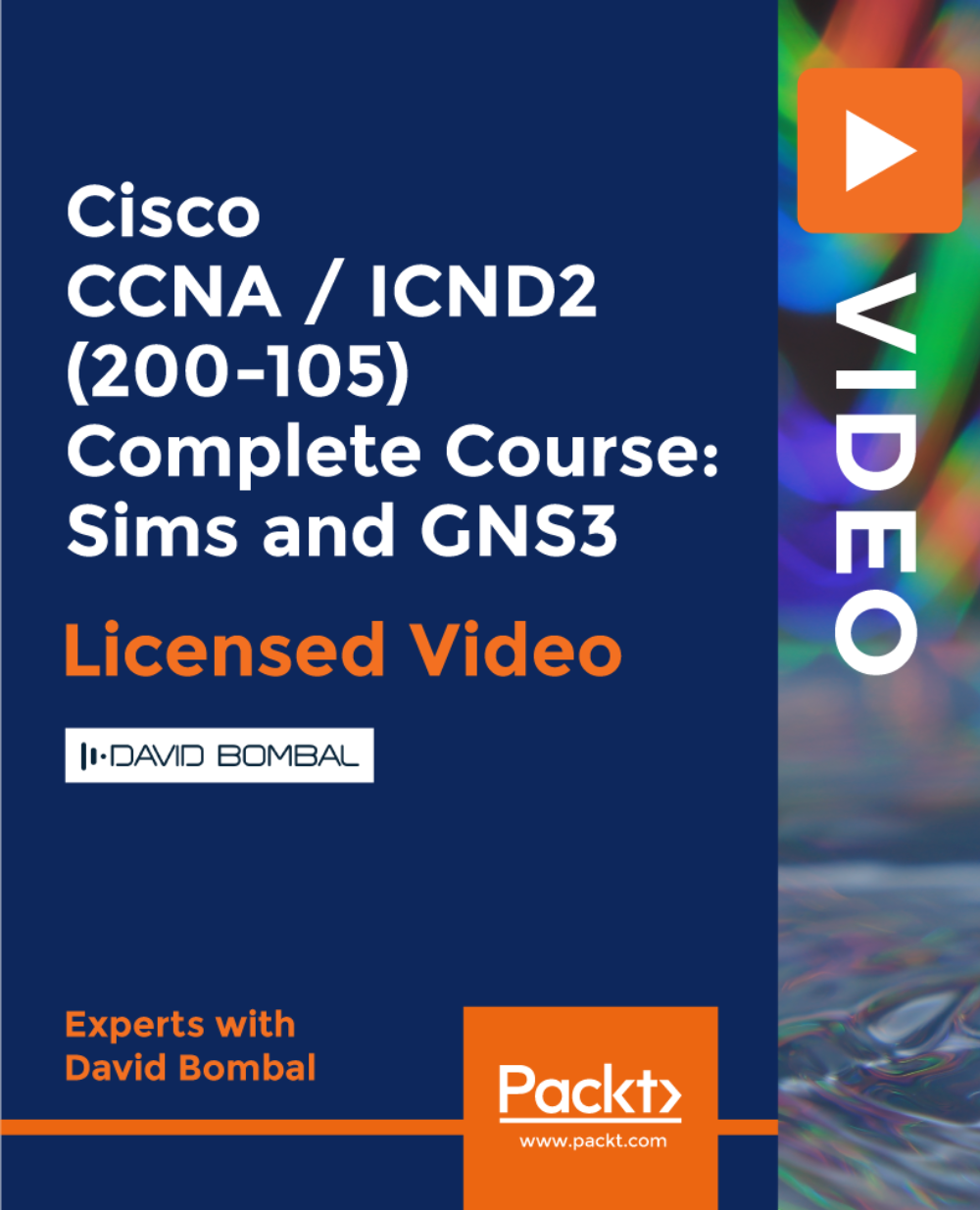
Teaching Assistant & Communication Skills Training
By IOMH - Institute of Mental Health
Overview of Teaching Assistant & Communication Skills Training Join our Teaching Assistant & Communication Skills Training course and discover your hidden skills, setting you on a path to success in this area. Get ready to improve your skills and achieve your biggest goals. The Teaching Assistant & Communication Skills Training course has everything you need to get a great start in this sector. Improving and moving forward is key to getting ahead personally. The Teaching Assistant & Communication Skills Training course is designed to teach you the important stuff quickly and well, helping you to get off to a great start in the field. So, what are you looking for? Enrol now! This Teaching Assistant & Communication Skills Training will help you to learn: Learn strategies to boost your workplace efficiency. Hone your skills to help you advance your career. Acquire a comprehensive understanding of various topics and tips. Learn in-demand skills that are in high demand among UK employers This course covers the topic you must know to stand against the tough competition. The future is truly yours to seize with this Teaching Assistant & Communication Skills Training. Enrol today and complete the course to achieve a certificate that can change your career forever. Details Perks of Learning with IOMH One-To-One Support from a Dedicated Tutor Throughout Your Course. Study Online — Whenever and Wherever You Want. Instant Digital/ PDF Certificate. 100% Money Back Guarantee. 12 Months Access. Process of Evaluation After studying the course, an MCQ exam or assignment will test your skills and knowledge. You have to get a score of 60% to pass the test and get your certificate. Certificate of Achievement Certificate of Completion – Digital / PDF Certificate After completing the Teaching Assistant & Communication Skills Training course, you can order your CPD Accredited Digital/ PDF Certificate for £5.99. Certificate of Completion – Hard copy Certificate You can get the CPD Accredited Hard Copy Certificate for £12.99. Shipping Charges: Inside the UK: £3.99 International: £10.99 Who Is This Course for? This Teaching Assistant & Communication Skills Training is suitable for anyone aspiring to start a career in relevant field; even if you are new to this and have no prior knowledge, this course is going to be very easy for you to understand. On the other hand, if you are already working in this sector, this course will be a great source of knowledge for you to improve your existing skills and take them to the next level. This course has been developed with maximum flexibility and accessibility, making it ideal for people who don’t have the time to devote to traditional education. Requirements You don’t need any educational qualification or experience to enrol in the Teaching Assistant & Communication Skills Training course. Do note: you must be at least 16 years old to enrol. Any internet-connected device, such as a computer, tablet, or smartphone, can access this online course. Career Path The certification and skills you get from this Teaching Assistant & Communication Skills Training Course can help you advance your career and gain expertise in several fields, allowing you to apply for high-paying jobs in related sectors.

Search By Location
- Mirror Courses in London
- Mirror Courses in Birmingham
- Mirror Courses in Glasgow
- Mirror Courses in Liverpool
- Mirror Courses in Bristol
- Mirror Courses in Manchester
- Mirror Courses in Sheffield
- Mirror Courses in Leeds
- Mirror Courses in Edinburgh
- Mirror Courses in Leicester
- Mirror Courses in Coventry
- Mirror Courses in Bradford
- Mirror Courses in Cardiff
- Mirror Courses in Belfast
- Mirror Courses in Nottingham