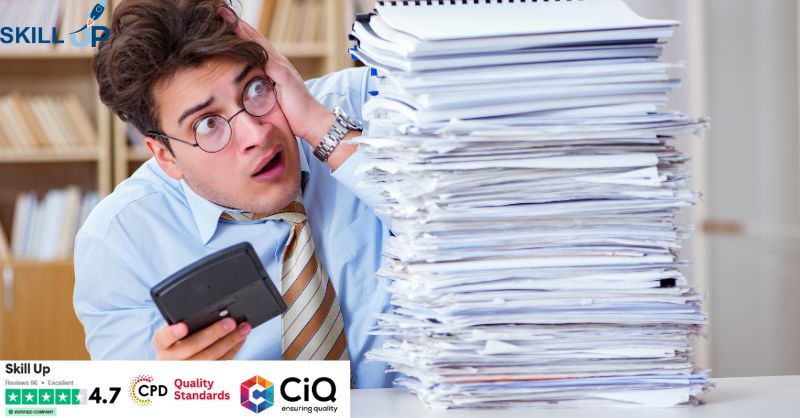- Professional Development
- Medicine & Nursing
- Arts & Crafts
- Health & Wellbeing
- Personal Development
2642 Courses
Oracle Database 12c R2 - Backup and Recovery Workshop Ed 3
By Nexus Human
Duration 5 Days 30 CPD hours This course is intended for Data Warehouse Administrator Database Administrators Support Engineer Technical Administrator Technical Consultant Overview Use Oracle Flashback Technologies to recover from human error Use Recovery Manager (RMAN) to create backups and perform recovery operations Use the Data Recovery Advisor to diagnose and repair failures Plan effective backup and recovery procedures Describe the Oracle Database architecture components related to backup and recovery operations Perform an encrypted database backup and restore Perform tablespace point-in-time recovery Configure the database for recoverability Describe Cloud Tooling for Backup and Recovery Describe Oracle Database backup methods and recovery operations that can be used to resolve database failure In this Oracle Database 12c R2: Backup and Recovery Workshop, students learn how to perform backup and recovery based on the related Oracle Database architecture components. Various backup, failure, restore, and recovery scenarios are provided so that students learn to evaluate their own recovery requirements and develop an appropriate strategy for backup and recovery procedures. This course includes an interactive workshop, with scenarios that provide participants with opportunities to diagnose and recover from several failure situations. Introduction Curriculum Context Assess your recovery requirements Categories of failures Oracle backup and recovery solutions Oracle Maximum Availability Architecture Oracle Secure Backup Benefits of using Oracle Data Guard Basic Workshop Architecture Getting Started Core Concepts of the Oracle Database, critical for Backup and Recovery Oracle DBA Tools for Backup and Recovery Connecting to Oracle Recovery Manager (RMAN) Configuring for Recoverablility RMAN commands Configuring and managing persistent settings Using the Fast Recovery Area (FRA) Control File Redo Log File Archiving Logs Using the RMAN Recovery Catalog Creating and Configuring the Recovery Catalog Managing Target Database Records in the Recovery Catalog Using RMAN Stored Scripts Maintaining and Protecting the Recovery Catalog Virtual Private Catalogs Backup Strategies and Terminology Backup Solutions Overview and Terminology Balancing Backup and Restore Requirements Backing Up Read-Only Tablespaces Data Warehouse Backup and Recovery: Best Practices Additional Backup Terminology Performing Backups RMAN Backup Types Incrementally Updated Backups Fast Incremental Backup Block Change Tracking Oracle-Suggested Backup Reporting on Backups Managing Backups Improving Your Backups Compressing Backups Using a Media Manager Backup and Restore for Very Large Files Creating RMAN Multi-section Backups, Proxy Copies, Duplexed Backup Sets and Backups of Backup Sets Creating and Managing Archival Backups Backing Up Recovery Files Backing Up the Control File to a Trace File Cataloging Additional Backup Files Using RMAN-Encrypted Backups Creating RMAN-Encrypted Backups Using Transparent-Mode Encryption Using Password-Mode Encryption Using Dual-Mode Encryption Diagnosing Failures Reducing Problem Diagnosis Time Automatic Diagnostic Repository Data Recovery Advisor Handling Block Corruption Restore and Recovery Concepts Restoring and Recovering Instance Failure and Instance/Crash Recovery Media Failure Complete Recovery (Overview) Point-in-Time Recovery (Overview) Recovery with the RESETLOGS Option Performing Recovery, Part I RMAN Recovery in NOARCHIVELOG Mode Performing Complete Recovery (of critical and noncritical data files) Restoring ASM Disk Groups Recovery with Image Files Performing Point-in-Time (PITR) or Incomplete Recovery Performing Recovery, Part II Recovery of Server Parameter File, Control File (One and All) Redo Log File Loss and Recovery Password Authentication File Re-creation Index, Read-Only Tablespace, and Temp file Recovery Restoring the Database to a New Host Disaster Recovery Restoring RMAN Encrypted Backups RMAN and Oracle Secure Backup Oracle Secure Backup Overview and Interface Options RMAN and OSB: Overview and Basic Process Flow Starting with Oracle Secure Backup Configuring Oracle Secure Backup for RMAN RMAN Backup and Restore Operations Oracle Secure Backup Jobs Displaying OSB log files and transcripts for RMAN activities Using Flashback Technologies Flashback Technology: Overview and Setup Using Flashback Technology to Query Data Flashback Table Flashback Transaction (Query and Back out) Flashback Drop and the Recycle Bin Flashback Data Archive Using Flashback Database Flashback Database Architecture Configuring Flashback Database Performing Flashback Database Best Practices for Flashback Database Transporting Data Transporting Data Across Platforms Transporting Data with Backup Sets Database Transport: Using Data Files Performing Point-in-Time Recovery When to use TSPITR TSPITR Architecture Performing RMAN TS Point-in-time Recovery Recovering Tables from Backups Duplicating a Database Using a Duplicate Database Duplicating Database with 'push' and 'pull' techniques Choosing Database Duplication Techniques Creating a Backup-up Based Duplicate Database Understanding the RMAN Duplication Operation RMAN Troubleshooting and Tuning Interpreting RMAN Message Output Tuning Principles Diagnosing Performance Bottlenecks RMAN Multiplexing Restore and Recovery Performance Best Practices Cloud Tooling for Backup and Recovery Backup Destinations Customize Backup Configuration On-Demand Backup and Recovery Oracle Backup Cloud Service Installing the Backup Module Backup and Recovery Workshop Workshop Structure and Approach Business Requirements for Database Availability and Procedures Diagnosing the Failures

Course Overview Learn the Latest Skills | Acknowledged by CPD & QLS | MCQ Based Exam & Tutor Support | Interactive Video Training Building surveying is one of the broadest areas of surveying practice and includes a variety of occupations. You will be required to provide a range of services linked to building upkeep and maintenance, including building design, renovation, or alteration, as well as other property and construction-related tasks. Therefore, in order to exhibit your proficiency in building surveying practice, it's imperative that you comprehend essential knowledge of construction technology, contracts, and building pathology. The fundamentals of contract administration, construction and environmental services, design and specification, inspection, and legal and regulatory compliance are topics covered in our course. Training in these key areas will furnish you with important knowledge and techniques for this multi-disciplined industry and will give you a practical skill set with which to implement key building surveying techniques. What Will You Learn? Introduction to building survey Learn about building information modelling and technology Understand work breakdown structure Reporting various aspects of the building sites All the legal aspects of building survey What classes are included in this package? Earn a digital Certificate upon successful completion acknowledged by UK and internationally acknowledged lesson There are no set schedules, so you can work at your own pace. Our email and live chat specialists are available to assist you 24 hours a day, 7 days a week. On weekdays, you'll have access to a full-time tutor. Learn in a user-friendly, cutting-edge online learning environment. High-quality e-learning study materials Benefit from instant feedback through mock exams and multiple-choice assessments Who Should Take This Course? This Building Surveyor Training course has been designed to train those individuals who work as Building Surveyors or are preparing to do so. It may also benefit comparable roles in the construction industry. Career Path Training offered by the Building Surveyor Training could potentially benefit a range of roles but would particularly enhance careers in: Surveyor Contractor Civil Engineer Project Manager Course Design The course is delivered through our online learning platform, accessible through any internet-connected device. There are no formal deadlines or teaching schedules, meaning you are free to study the course at your own pace. You are taught through a combination of Video lessons Online study materials Mock exams Multiple-choice assessments Assignment Certificate of Achievement After the successful completion of the final assessment, you will receive a CPD-accredited certificate of achievement. The PDF certificate is for £9.99, and it will be sent to you immediately after through e-mail. You can get the hard copy for £15.99, which will reach your doorsteps by post. Endorsed Certificate of Achievement from the Quality Licence Scheme Once the course has been completed and the assessment has been passed, all students are entitled to receive an endorsed certificate. This will provide proof that you have completed your training objectives, and each endorsed certificate can be ordered and delivered to your address for only £99. Please note that overseas students may be charged an additional £10 for postage. Endorsement This course and/or training programme has been endorsed by the Quality Licence Scheme for its high-quality, non-regulated provision and training programmes. This course and/or training programme is not regulated by Ofqual and is not an accredited qualification. Your training provider will be able to advise you on any further recognition, for example progression routes into further and/or higher education. For further information please visit the Learner FAQs on the Quality Licence Scheme website. Method of Assessment In order to ensure the Quality Licensing scheme endorsed and CPD acknowledged certificate, learners need to score at least 60% pass marks on the assessment process. After submitting assignments, our expert tutors will evaluate the assignments and give feedback based on the performance. After passing the assessment, one can apply for a certificate.

Diploma in Accounting and Business Finance Mini Bundle
By Compete High
Step confidently into the world of financial careers with the Diploma in Accounting and Business Finance Mini Bundle. Whether you're job-hunting for entry-level finance roles or aiming to move up in corporate management, this bundle is designed to make you hireable in record time. With essential career-building keywords like Finance, Financial Analysis, Business Management, Tax, and Data Analytics with Tableau, this package puts you on every recruiter’s radar. Tailored for job relevance and maximum value, this bundle is your professional fast track into a finance-driven future—before the competition even logs in. Description Every role in today’s business ecosystem touches Finance. That’s why this bundle starts strong and stays relevant. From Finance fundamentals to advanced Financial Analysis, employers are actively seeking candidates with exactly this combination of knowledge and keywords. In industries like banking, accounting, and consultancy, Financial Analysis and Business Management appear on almost every job listing. Tax is another standout—its relevance spans every sector from SMEs to multinational corporations. It’s a high-trust area where your credibility is key, and having Tax on your CV makes your profile instantly more credible. Then there’s Data Analytics with Tableau, a career-defining keyword for any finance or business applicant. Data Analytics with Tableau gives you an edge in reporting, strategy, and decision support—skills now required in virtually every department. When you combine Finance, Financial Analysis, Business Management, Tax, and Data Analytics with Tableau in one affordable, compact bundle, you’re not just learning—you’re future-proofing your career. Miss this bundle, and you may be missing the job that could have changed everything. FAQ Q: What kinds of jobs does this bundle prepare me for? A: Junior Accountant, Finance Assistant, Business Analyst, Tax Assistant, Data Analyst, and Management Trainee. Q: Is Financial Analysis really a job skill? A: Yes—Financial Analysis is a core competency in finance and investment roles. Q: Why is Data Analytics with Tableau included? A: It’s one of the top tools used in business reporting and finance decision-making. Q: Will Business Management make me more promotable? A: Absolutely—Business Management is valued in leadership and team supervision roles. Q: What sectors use Tax skills? A: All of them—from retail and healthcare to tech, government, and finance. Q: Can I get hired without prior experience? A: Yes. The combination of Finance, Financial Analysis, Business Management, Tax, and Data Analytics with Tableau is ideal for first-time applicants and career changers. Q: Is this recognised by employers? A: These are five of the most searched keywords on CVs across UK job boards. Q: Is it good value? A: It's exceptional. You’re getting career-relevant training in five critical fields—at the cost of a single course.
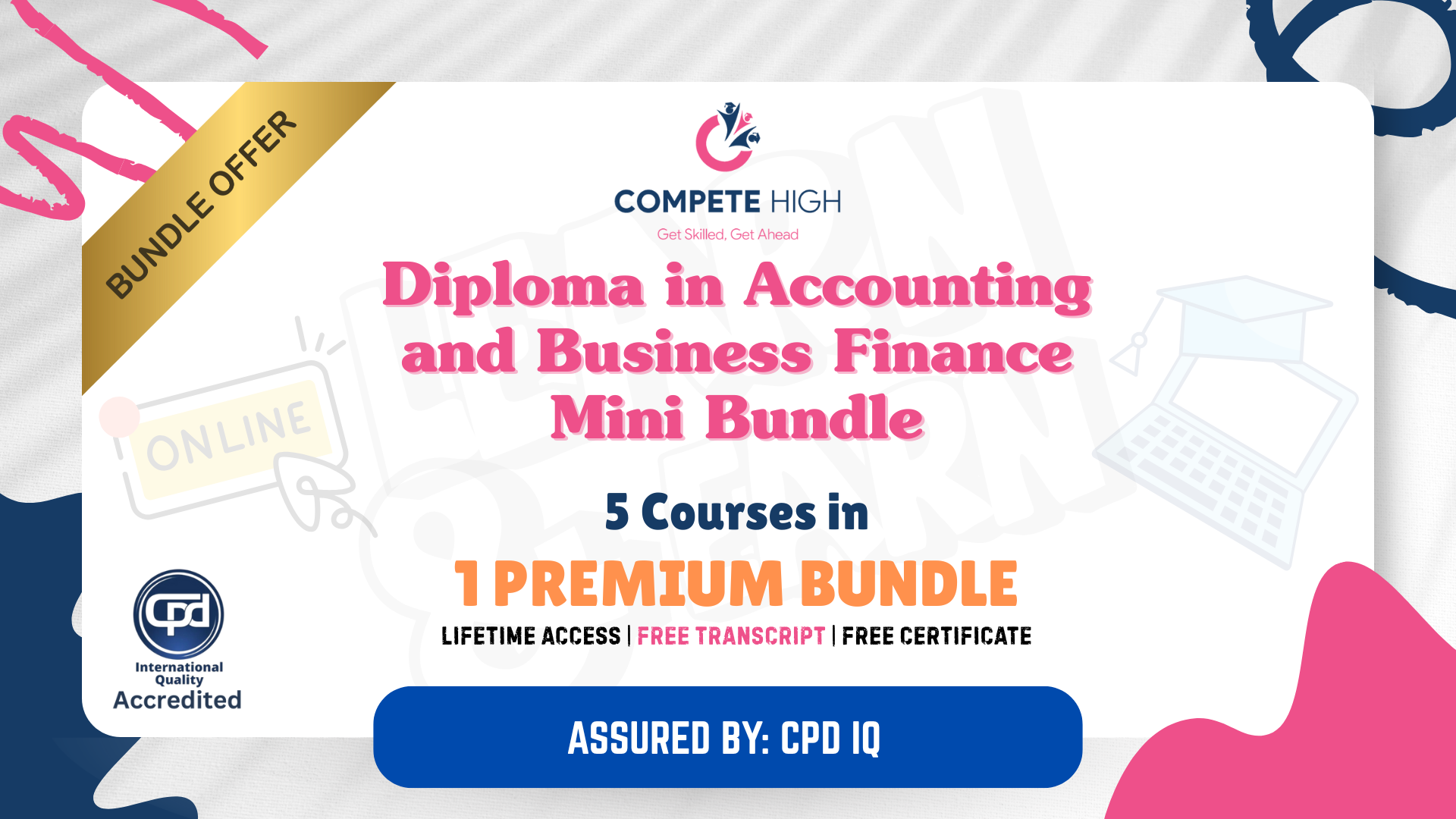
Business Finance Mini Bundle
By Compete High
Ready to make yourself hireable in today’s fast-moving business landscape? The Business Finance Mini Bundle is your shortcut to career relevance in finance, operations, analytics, and management. Whether you're eyeing positions in corporate finance, payroll processing, or business intelligence, this bundle includes the five must-have keywords that employers look for: Business Analysis, Financial Analysis, Business Management, Payroll, and Power BI. Optimised for job-readiness and built for maximum value, this bundle is your all-in-one career asset. Start now—before the best jobs disappear. Description If you're serious about breaking into the world of numbers, strategy, and operational insight, the Business Finance Mini Bundle delivers. Business Analysis alone appears in thousands of UK job listings—often paired with Financial Analysis and Business Management. These are the roles that drive decision-making, and employers are constantly hiring those who can deliver measurable value. Payroll is one of the most in-demand admin-financial roles in both SMEs and large corporations. With accurate Payroll skills, you’re not just assisting HR—you’re central to financial trust in any organisation. And if you're aiming to work with data-driven teams, Power BI is a keyword that makes hiring managers take notice. As data becomes the backbone of every department, Power BI transforms your CV from standard to standout. Together, Business Analysis, Financial Analysis, Business Management, Payroll, and Power BI give you the skillset employers want now. Every job board reflects this demand. This bundle isn’t fluff—it’s precision-crafted to get your application shortlisted, fast. If you’ve been waiting for the right time to boost your hireability, that time is right now. FAQ Q: What types of jobs can this help me land? A: Finance Assistant, Payroll Officer, Business Analyst, Data Analyst, Operations Manager, and Reporting Assistant. Q: Why are Business Analysis and Financial Analysis both included? A: They serve complementary roles—strategic insight and numeric decision-making—both highly in demand. Q: Will this bundle help me get into data roles? A: Yes. Power BI and Business Analysis are essential for many entry-level data-driven positions. Q: Can I get payroll-specific roles with this? A: Absolutely. Payroll is a job title in its own right—and this bundle covers it thoroughly. Q: Is Power BI just for finance professionals? A: Not at all. It’s used in marketing, HR, logistics, and sales reporting as well. Q: Do I need prior experience? A: No. The bundle is designed to prepare you regardless of your background. Q: What industries does this bundle apply to? A: Finance, retail, consultancy, HR, logistics, technology, and public services. Q: Why should I choose this over a single finance course? A: It gives you five high-demand skills—Business Analysis, Financial Analysis, Business Management, Payroll, and Power BI—in one compact, cost-effective bundle.

55301 Mastering Microsoft Project 2019
By Nexus Human
Duration 3 Days 18 CPD hours This course is intended for This course is intended for both novice and experienced project managers, managers, schedulers, and other project stake holders who need to incorporate the discipline of project management with Microsoft Project 2019. Overview Understand the discipline of project management as it applies to using Microsoft Project 2019. Create a Work Breakdown Structure. Identify Task Types & Relationships. Define Resources within Project. Make Work Package Estimates. Create an Initial Schedule. Create a Resource Leveled Schedule. Create Projects from templates, Excel files. Create Global templates. Create formulas and graphical indicators. The steps to record a macro. Format Output and Print Reports. Integrate Multiple Projects. Set up a Project with a Calendar, Start date, and scheduling method. Understand Manually Schedule vs. Auto Schedule. Manage multiple projects. Be able to create a master project list with shared resources. This three-day instructor-led course is intended for individuals who are interested in expanding their knowledge base and technical skills about Microsoft Project. The course begins with the basic concepts and leads students through all the functions they?ll need to plan and manage a small to medium-size project, including how to level resources and capture both cost and schedule progress. 1 - Introduction to Microsoft Project Describe how Project relates to the discipline of Project management. Learn what the new features are in Project 2019. Navigate to the primary views available using the Ribbon. Choose Views that display task, resource, or assignment information. Select table within views to change the information that is available to see and edit. Relate the features of Project to the 5 steps for building a plan in Project. Learn new accessibility features in Project 2 - A Quick and Easy Overview of Managing with Project Create a new project and prepare it for data entry. Enter project tasks. Sequence the tasks. Define resources. Estimate Task duration and assign resources. Baseline the project. Track project progress. 3 - Setting Up a Project Use multiple methods to create a new project from an Excel file and a SharePoint Tasks list. Establish one or more calendars to constrain resource availability. Configure Project to calculate the schedule from the Start Date forward, or from the Finish Date backward. 4 - Manually Schedule vs. Auto Schedule Students practice switching tasks between Manually Schedule and Auto Schedule modes. By switching modes, students learn the impact made on the project schedule and the individual tasks. 5 - Creating a Work Breakdown Structure Build and use summary and subordinate tasks. Understand and use milestones. Develop WBS Outlines. Assign completion criteria. Evaluate the WBS. Understand and use WBS templates. 6 - Identifying Task Relationships Understand the different types of task relationships. Understand and use various methods to create relationships. Determine and display task sequence. Understand and use lag, lead, and delay. Understand the new feature of Task Paths. 7 - Defining Resources within Project Define resource types. Define individual resources that will be used on the project. Record the cost (s) of using each type of resource. Record the limit of availability for each type of resource by establishing a resource calendar and defining the maximum units of that resource. 8 - Making Work Package Estimates Enter estimates for duration and costs for each task. Distinguish between task types and describe when each is appropriate. Describe the relationship between work, units, and duration. Describe the way Effort Driven scheduling is affected by work, units, and duration. Assign tasks to resources using the Team Planner view. 9 - Creating an Initial Schedule Calculate float and identify a project?s critical path. Understand and identify task constraints. Create milestones. Use the Task Inspector to troubleshoot the initial schedule. 10 - Create a Resource Leveled Schedule Adjust a project schedule to account for limited people and other resources. View the overall cost and schedule of a project. Identify resources that have been overallocated for a project schedule. Use multiple ways to adjust tasks and assignments to remove over allocation for any resource. 11 - Managing the Project Learn how to set a baseline. Lean how to enter and track project performance data. Learn how to apply different tracking methods. Learn how to perform a variance analysis on a project. Learn how to Reschedule Work Learn how to inactivate tasks Learn how to synch projects to SharePoint 12 - Formatting Output and Printing Reports Print Views Formats Sorting Filtering Grouping Custom Fields Reporting Other File Formats 13 - Managing Multiple Projects Learn how to use common resources among multiple projects. Learn how to link tasks between multiple projects. Learn how to create a consolidated view of multiple projects. 14 - Advanced Topics Learn how to customize the Ribbon and the Quick Access Toolbar. Learn how to customize WBS numbering. Learn the concepts of Formulas and Graphical indicators. Learn the purpose of the Global template and Organizer. Learn how to record a Macro.

Start an IT Asset Department
By NextGen Learning
Start an IT Asset Department Course Overview This course provides a comprehensive introduction to starting and managing an IT Asset Department. Designed to equip learners with the knowledge required to establish and streamline IT asset management (ITAM) processes, it covers the key components and strategies for setting up the department, from understanding the department's purpose to maintaining accurate asset records. Learners will gain a solid understanding of the essential skills required to effectively manage IT assets, ensuring proper tracking, reporting, and operations. By the end of the course, learners will have a clear blueprint for setting up their own IT asset department, ready to implement best practices and improve operational efficiency. Course Description The course delves into the fundamental aspects of starting an IT Asset Department, starting with an overview of the department’s critical role within an organisation. Learners will explore the various functions and responsibilities of the IT Asset Management (ITAM) team, the tools needed to track assets, and how to populate and manage a central database. The course will also cover daily operations, including generating reports and ensuring compliance with industry standards. Learners will leave with the skills necessary to build a structured IT asset management department that can oversee asset tracking, database management, and reporting, ensuring better decision-making and efficiency in the management of IT resources. Start an IT Asset Department Curriculum Module 01: Introduction to the Course Module 02: The Missing Department Module 03: ITAM Team and Activities Module 04: Asset Tracking Tool Module 05: Populating the Database Module 06: Daily Operations and Reports Module 07: Was it a Boring Job? (See full curriculum) Who is this course for? Individuals seeking to develop skills in IT asset management. Professionals aiming to establish or optimise an IT asset management department. Beginners with an interest in IT operations and resource management. Managers looking to improve efficiency in IT asset tracking. Career Path IT Asset Manager IT Operations Specialist IT Procurement Manager Asset Tracking Coordinator IT Project Manager

PAT Testing - Portable Appliance Testing Training
By NextGen Learning
PAT Testing - Portable Appliance Testing Training Course Overview The "PAT Testing - Portable Appliance Testing Training" course is designed to equip learners with the essential knowledge and skills required to safely conduct portable appliance testing in line with current UK regulations. Participants will gain a clear understanding of the legal requirements, risk assessment techniques, and best practices for maintaining workplace safety. This course is ideal for individuals involved in electrical safety, ensuring they can carry out PAT testing confidently and competently. Upon completion, learners will be prepared to enhance workplace safety through proper appliance inspection and compliance with relevant legislation. Course Description This comprehensive course covers all key areas of portable appliance testing, including the legal provisions that guide PAT testing, risk assessment methodologies, and the appropriate tools for conducting inspections. Learners will explore different types of electrical appliances, their classification, and how to perform initial visual examinations. Additionally, the course delves into the electrical installation testing process and safety precautions necessary to mitigate risks. Participants will also learn the essential practices for recording and reporting test results. By the end of the course, learners will be equipped with the skills needed to perform thorough PAT testing and ensure compliance with industry standards. PAT Testing - Portable Appliance Testing Training Curriculum Module 01: Introduction to PAT Module 02: Relevant Statutory Provisions for PAT Module 03: Risk Assessment Module 04: Reducing and Controlling Risks Module 05: Electrical Units and Appliance Classification Module 06: Initial Visual Examination Module 07: Instruments for Testing and Equipment Inspection Module 08: Electrical Installation Testing Module 09: Safety Precautions in Electrical Testing Module 10: Reporting and Record-keeping (See full curriculum) Who is this course for? Individuals seeking to enhance their knowledge of electrical safety. Professionals aiming to ensure compliance with PAT testing regulations. Beginners with an interest in electrical safety or maintenance. Safety officers or facilities managers responsible for ensuring workplace compliance. Career Path PAT Tester Health and Safety Officer Facilities Manager Electrical Compliance Officer Maintenance Technician Workplace Safety Consultant

Appium (Selenium)-Mobile Automation Testing from Scratch
By Packt
The course is intended to help design and implement industry-standard frameworks using Appium with TestNG Maven, Jenkins, GitHub, Apache Log4J2, and Extent Reports.
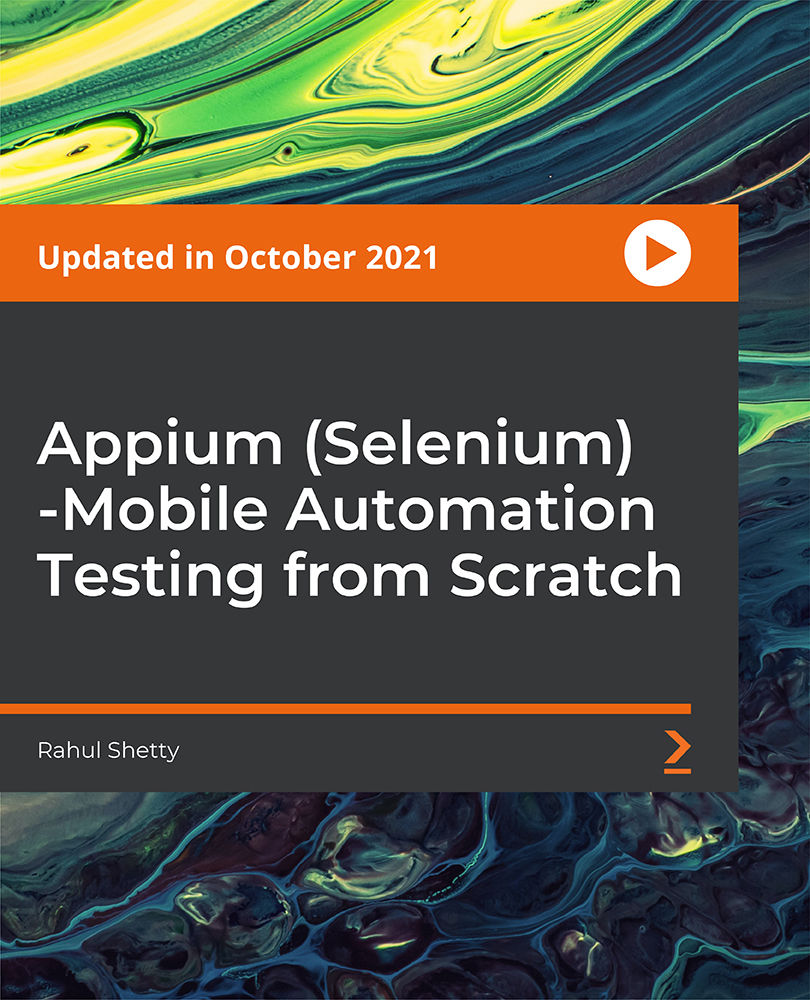
Power BI For Financial Data: E-learning only(Course 1- Beginner/Intermediate)
By Learn Data Insights Ltd
Make significant time savings by automating month-end reporting and enable users to self-serve on financial data. Reducing reliance on finance analysts to manually produce reports and analysis each month, leading to more efficient processes and faster decision-making.
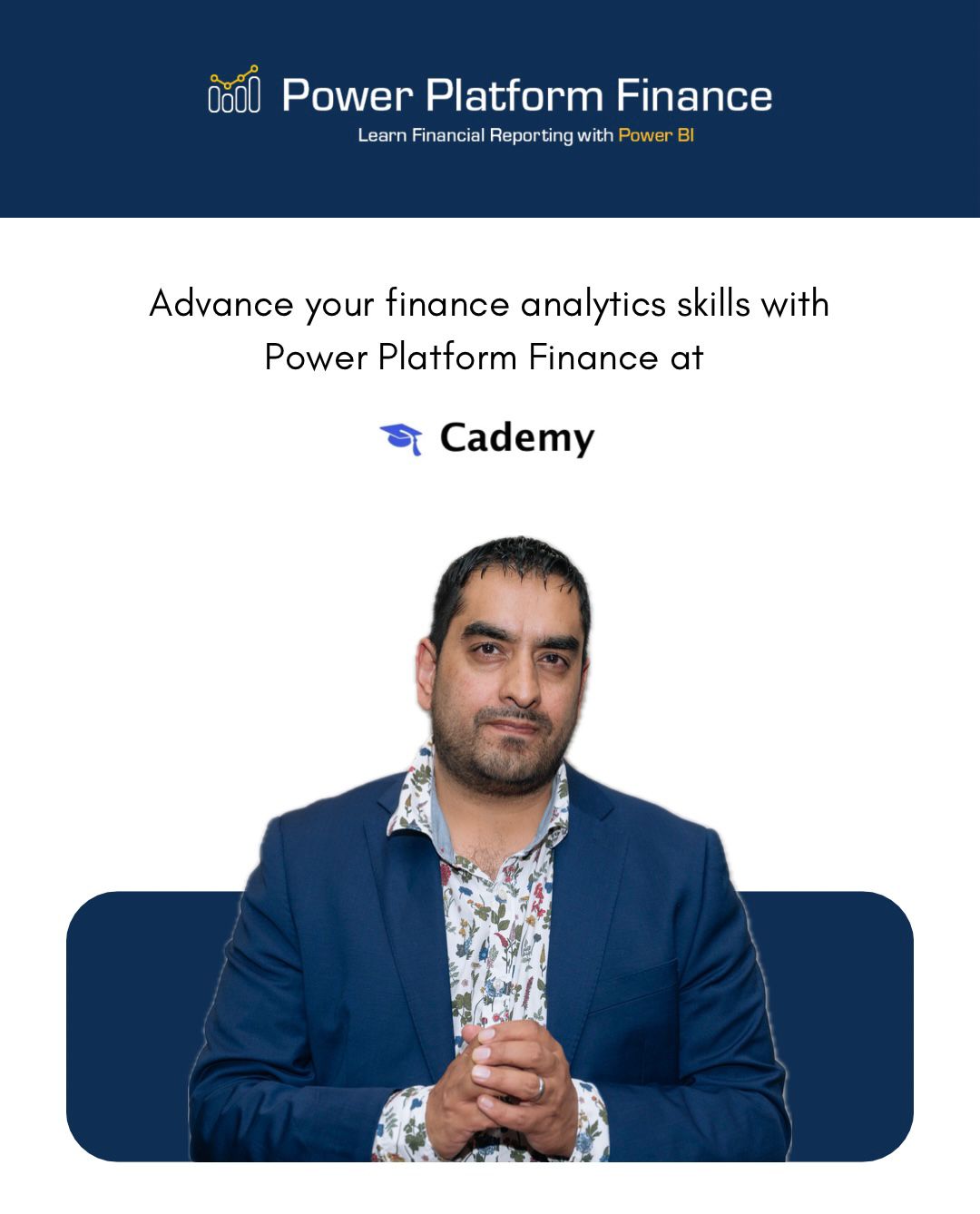
Search By Location
- Reporting Courses in London
- Reporting Courses in Birmingham
- Reporting Courses in Glasgow
- Reporting Courses in Liverpool
- Reporting Courses in Bristol
- Reporting Courses in Manchester
- Reporting Courses in Sheffield
- Reporting Courses in Leeds
- Reporting Courses in Edinburgh
- Reporting Courses in Leicester
- Reporting Courses in Coventry
- Reporting Courses in Bradford
- Reporting Courses in Cardiff
- Reporting Courses in Belfast
- Reporting Courses in Nottingham