- Professional Development
- Medicine & Nursing
- Arts & Crafts
- Health & Wellbeing
- Personal Development
27881 Courses
Online Business Course - Homebased
By Lead Academy
Quality Guarantee: Promising training excellence, satisfaction gurantee Accredited by CPD UK & Quality License Scheme Tutor Support Unlimited support via email, till you complete the course Recognised Certification: Accepted by thousands of professional bodies Start Anytime With 1 year access to the course materials Online Learning Learn from anywhere, whenever you want In this course, you will discover the strategies for running a successful business from the comfort of your own space. From crafting a solid business plan to managing finance and optimising productivity, this course provides you with the essential tools to turn your home-based business into a lucrative success. This course at a glance Accredited by CPD UK Endorsed by Quality Licence Scheme Understand what is homebased business Obtain the skills required to start your own homebased business Learn how to become a book author Understand how to write a book, publish and promote it Recognise the benefits of writing online courses Learn how to write online courses, its do's and don't and to market your online courses Discover the advantages of starting an e-commerce store Understand how to start an e-commerce store, how to attract customers and how to market the same Know the advantages of coaching, how to start coaching and its types Acquire an understanding of affiliate marketing and learn how to do the same Understand how to provide different types of freelance services Why Online Business Course right for you? This extensive online business course - homebased is specially designed by the experts to help you kickstart your own homebased business. This online course will also introduce you to various business options that you can deploy to start your business. This comprehensive online business course - homebased will help you acquire the skills required to write your own book, write online courses, start e-commerce stores, offer coaching services and provide many more freelance services using. You will also learn about the benefits of homebased business and how to attract customers by taking this popular online course. By the end of the course, you will obtain the information and skills required to give a start to your own homebased business. Online Business Course Details Accredited by CPD certificates are accepted by thousands of professional bodies and government regulators here in the UK and around the world. Many organisations look for employees with CPD requirements, which means, that by doing this course, you would be a potential candidate in your respective field. The Quality Licence Scheme is a brand of the Skills and Education Group, a leading national awarding organisation for providing high-quality vocational qualifications across a wide range of industries. Course Curriculum Introduction Is Entrepreneurship for You Reasons to Become an Entrepreneur Characteristics of an Entrepreneur The Mindset of an Entrepreneur Types of Entrepreneurs The 8 P's of Entrepreneurship Setting Up Your Home Office Tips for Designing Your Office Space How to Layout Your Office Space Tips to Be Super Productive in Your Home Office Provides privacy Set Up a Home Office You Love Decide Which Industry and Niche to Fill Tips to Find The Right Industry for You How to Find Your Niche Strategies for Choosing an E-Commerce Niche How to Market an Online Business Create Multiple Revenue Streams for Your Business Starting Your Business Online with Affiliate Marketing What is Affiliate Marketing Tips on Choosing Products to Market How to Get Targeted Traffic for Your Products Research Product Demand Choosing the Right Products to Sell for Yourself The Importance of Digital Marketing to an Online Business Choosing The Right Platform to Build Your Website Using Social Media Effectively Building Referrals with Current Customers The Importance of an Autoresponder to Generate Leads Using Articles to generate Leads Branding Your Business The Importance of Good Customer Service Define Your Audience Grow Your Online Presence Reinvent Your Brand as Your Grow Embrace Networking on and Offline Review of Course 77 Who should take this course? This comprehensive online business - homebased course is suitable for anyone looking to improve their job prospects or aspiring to accelerate their career in this sector and want to gain in-depth knowledge of business management and entrepreneurship. Entry Requirements There are no academic entry requirements for this online business - homebased course, and it is open to students of all academic backgrounds. However, you are required to have a laptop/desktop/tablet or smartphone and a good internet connection. Assessment Method This online business course - homebased assesses learners through multiple-choice questions (MCQs). Upon successful completion of the modules, learners must answer MCQs to complete the assessment procedure. Through the MCQs, it is measured how much a learner could grasp from each section. In the assessment pass mark is 60%. Certification Endorsed Certificate from Quality Licence Scheme After successfully passing the MCQ exam you will be eligible to order the Endorsed Certificate by Quality Licence Scheme. The Quality Licence Scheme is a brand of the Skills and Education Group, a leading national awarding organisation for providing high-quality vocational qualifications across a wide range of industries. It will give you a competitive advantage in your career, making you stand out from all other applicants and employees. There is a Quality Licence Scheme endorsement fee to obtain an endorsed certificate which is £65. Certificate of Achievement from Lead Academy After successfully passing the MCQ exam you will be eligible to order your certificate of achievement as proof of your new skill. The certificate of achievement is an official credential that confirms that you successfully finished a course with Lead Academy. Certificate can be obtained in PDF version at a cost of £12, and there is an additional fee to obtain a printed copy certificate which is £35. FAQs Is CPD a recognised qualification in the UK? CPD is globally recognised by employers, professional organisations and academic intuitions, thus a certificate from CPD Certification Service creates value towards your professional goal and achievement. CPD-certified certificates are accepted by thousands of professional bodies and government regulators here in the UK and around the world. Are QLS courses recognised? Although QLS courses are not subject to Ofqual regulation, they must adhere to an extremely high level that is set and regulated independently across the globe. A course that has been approved by the Quality Licence Scheme simply indicates that it has been examined and evaluated in terms of quality and fulfils the predetermined quality standards. When will I receive my certificate? For CPD accredited PDF certificate it will take 24 hours, however for the hardcopy CPD certificate takes 5-7 business days and for the Quality License Scheme certificate it will take 7-9 business days. Can I pay by invoice? Yes, you can pay via Invoice or Purchase Order, please contact us at info@lead-academy.org for invoice payment. Can I pay via instalment? Yes, you can pay via instalments at checkout. How to take online classes from home? Our platform provides easy and comfortable access for all learners; all you need is a stable internet connection and a device such as a laptop, desktop PC, tablet, or mobile phone. The learning site is accessible 24/7, allowing you to take the course at your own pace while relaxing in the privacy of your home or workplace. Does age matter in online learning? No, there is no age limit for online learning. Online learning is accessible to people of all ages and requires no age-specific criteria to pursue a course of interest. As opposed to degrees pursued at university, online courses are designed to break the barriers of age limitation that aim to limit the learner's ability to learn new things, diversify their skills, and expand their horizons. When I will get the login details for my course? After successfully purchasing the course, you will receive an email within 24 hours with the login details of your course. Kindly check your inbox, junk or spam folder, or you can contact our client success team via info@lead-academy.org

Adults Support Worker Course Online
By Lead Academy
Quality Guarantee: Promising training excellence, satisfaction gurantee Accredited by CPD UK & Quality License Scheme Tutor Support Unlimited support via email, till you complete the course Recognised Certification: Accepted by thousands of professional bodies Start Anytime With 1 year access to the course materials Online Learning Learn from anywhere, whenever you want This Adults Support Worker Course will guide you towards a fulfilling adult support career, providing you with all essential caregiving skills. You will be empowered to be a pillar of support and care for adults facing difficulties. This course at a glance Eligible to apply for the insurance Accredited by International Practitioners of Holistic Medicine (IPHM) Accredited by CPD UK Endorsed by Quality Licence Scheme Learn what is developmental psychology and gerontology Understand what constitutes old age Learn what is ageing and how it happens Understand common stereotypes of older people and how it affects them Learn life stages and theories and what to look forward to in old age Understand what are mental health issues and learning disabilities in old age Understand what is the quality of life and various scenarios where old-age people need emotional and mental support Learn how to improve the health and well-being of older people Why Adults Support Worker Course right for you? The adult support worker course will give you a basic understanding of methods and techniques used for the well-being of aged people and how to take care of old-aged people's mental health needs. This course will teach you steps to work with adults who are alone or anyone who is coping with grief and loss. You will learn how old-aged people can benefit from eating healthy food and keeping a well-balanced life. By the end of the adult support worker course online, you will have a solid understanding of adult support counselling to deal with adults or old age people if they are facing mental disorders such as depression, death anxiety or learning disabilities. This Adults Support Worker course online is endorsed by the Quality Licence Scheme for its high-quality, non-regulated provision and training programmes. The Quality Licence Scheme is a brand of the Skills and Education Group, a leading national awarding organisation for providing high-quality vocational qualifications across a wide range of industries. This course and/or training programme has been endorsed by the Quality Licence Scheme for its high-quality, non-regulated provision and training programmes. This course and/or training programme is not regulated by Ofqual and is not an accredited qualification. Your training provider will be able to advise you on any further recognition, for example progression routes into further and/or higher education. For further information please visit the Learner FAQs on the Quality Licence Scheme website. Adults Support Worker Course Details Accredited by International Practitioners of Holistic Medicine (IPHM) is a leading accredited organisation that certifies and regulates alternative therapists, healers, and training providers around the world. After completing the IPHM accredited course you will be eligible to apply for the insurance. CPD certificates are accepted by thousands of professional bodies and government regulators here in the UK and around the world. Many organisations look for employees with CPD requirements, which means, that by doing this course, you would be a potential candidate in your respective field. The Quality Licence Scheme is a brand of the Skills and Education Group, a leading national awarding organisation for providing high-quality vocational qualifications across a wide range of industries. Course Curriculum Module 01: Introduction to Psychology of Older Age About Your Tutor About Your Course What is 'Developmental Psychology' What is 'Gerontology' What We Consider as 'old Age' What is 'ageing' and How It Happens Module 02: Common Stereotypes of Older People Common Stereotypes of Older People How Stereotyping Affects Older People Life Stages and Theories What Do We Look Forward to in Our Older Age Module 03: What Do We Look Forward to in Our Older Age Memory-related Issues Learning Disabilities Alzheimer's Disease and Dementia Chronic Illness and Disabilities Module 04: The Quality of Life What is 'Quality of Life Loneliness Factors in the Elderly Population Coping With Grief and Bereavement 'Mild' and 'Severe' Depression Fear of Dying ('Death Anxiety') Module 05: Improving Health and Wellbeing The Effects of Exercising Is It Worth Eating 'Healthy' in Older Age What Else Affects 'Health' and 'Wellbeing'? Caring for Older People Thank You & Good Bye! Who should take this course? This comprehensive adult support worker online course is perfect for those who want to pursue their education in the adult support work industry or anyone who works in a non-government organisation and want to learn ways and methods of counselling old age people. Entry Requirements There are no academic entry requirements for this course, and it is open to students of all academic backgrounds. However, you are required to have a laptop/desktop/tablet or smartphone and a good internet connection. Assessment Method This Adults Support Worker course assesses learners through multiple-choice questions (MCQs). Upon successful completion of the modules, learners must answer MCQs to complete the assessment procedure. Through the MCQs, it is measured how much a learner can grasp from each section. In the assessment pass mark is 60%. Check out our Basic Life Support Online Training Course and learn how to provide immediate care to someone experiencing a life-threatening emergency, such as cardiac arrest or choking. Our course is designed to teach you the necessary skills and knowledge to save lives and increase survival rates. Certification Endorsed Certificate from Quality Licence Scheme After successfully passing the MCQ exam you will be eligible to order the Endorsed Certificate by Quality Licence Scheme. The Quality Licence Scheme is a brand of the Skills and Education Group, a leading national awarding organisation for providing high-quality vocational qualifications across a wide range of industries. It will give you a competitive advantage in your career, making you stand out from all other applicants and employees. There is a Quality Licence Scheme endorsement fee to obtain an endorsed certificate which is £65. Certificate of Achievement from Lead Academy After successfully passing the MCQ exam you will be eligible to order your certificate of achievement as proof of your new skill. The certificate of achievement is an official credential that confirms that you successfully finished a course with Lead Academy. Certificate can be obtained in PDF version at a cost of £12, and there is an additional fee to obtain a printed copy certificate which is £35. FAQs What Is the Basic Life Support Course? BLS is a training that teaches people how to respond to emergencies and save lives. It focuses on basic strategies and actions to save a person's life and stabilise their condition in the event of a cardiac arrest, choking, or other medical emergency. What Caregivers Do? They provide the physical and emotional assistance that people may require in order to attain their goals. People with learning disabilities, autism, physical disabilities, mental health problems, communication difficulties need to rely on caregivers to live independently. What Skills Do You Need To Be A Relief Worker? Among various skills, the following skills are some essential skills that a support worker needs to have: A drive to help others, regardless of their situation. Patience and emotional resilience are required. Being sympathetic to everyone. The ability to establish and maintain meaningful relationships with people and their families. A non-judgmental attitude towards others, regardless of their needs. The ability to remain cool under pressure and under difficult situations. What qualifications do you need to become a social worker? To be eligible, you must have obtained a minimum 2.2 degree (level 6) in any discipline from a higher education institution in the UK or an approved equivalent from overseas, except for social work. If you want to learn more, then read our How to Become a social worker- a complete guide blog.

The Universe and the Solar System Online Learning
By Lead Academy
The Universe and the Solar System Learning Overview Are you looking to begin your graphic designing and animation career or want to develop more advanced skills in graphic designing and animation? Then this The universe - solar system and many more course will set you up with a solid foundation to become a confident graphic designer or animation designer and help you to develop your expertise in graphic designing and animation. This universe - solar system and many more course is accredited by the CPD UK & IPHM. CPD is globally recognised by employers, professional organisations and academic intuitions, thus a certificate from CPD Certification Service creates value towards your professional goal and achievement. CPD certified certificates are accepted by thousands of professional bodies and government regulators here in the UK and around the world. Whether you are self-taught and you want to fill in the gaps for better efficiency and productivity, this universe - solar system and many more course will set you up with a solid foundation to become a confident graphic designer or animation designer and develop more advanced skills. Gain the essential skills and knowledge you need to propel your career forward as a graphic designer or animation designer. The universe - solar system and many more course will set you up with the appropriate skills and experience needed for the job and is ideal for both beginners and those currently working as a graphic designer or animation designer. This comprehensive universe - solar system and many more course is the perfect way to kickstart your career in the field of graphic designing and animation. This universe - solar system and many more course will give you a competitive advantage in your career, making you stand out from all other applicants and employees. If you're interested in working as a graphic designer or animation designer or want to learn more skills on graphic designing and animation but unsure of where to start, then this universe - solar system and many more course will set you up with a solid foundation to become a confident graphic designer or animation designer and develop more advanced skills. As one of the leading course providers and most renowned e-learning specialists online, we're dedicated to giving you the best educational experience possible. This universe - solar system and many more course is crafted by industry expert, to enable you to learn quickly and efficiently, and at your own pace and convenience. Who should take this course? This comprehensive universe - solar system and many more course is suitable for anyone looking to improve their job prospects or aspiring to accelerate their career in this sector and want to gain in-depth knowledge of graphic designing and animation. Entry Requirement There are no academic entry requirements for this universe - solar system and many more course, and it is open to students of all academic backgrounds. As long as you are aged seventeen or over and have a basic grasp of English, numeracy and ICT, you will be eligible to enrol. Career path This universe - solar system and many more course opens a brand new door for you to enter the relevant job market and also provides you with the chance to accumulate in-depth knowledge at the side of needed skills to become flourishing in no time. You will also be able to add your new skills to your CV, enhance your career and become more competitive in your chosen industry. Course Curriculum Introduction The Universe and Our Solar System Our Solar System The Sun Mercury - The Swift Planet Venus - Morning & evening Star Our Planet Earth Mars - The Red One Asteroid Belt - Home of Ceres The Gas Giant Jupiter Saturn - Ringed Planet Coldest Planet Uranus Neptune - The Last Planet Kuiper Belt - Pluto's Home Comets - Cosmic Snowballs The Oort Cloud Navagrahas - Hindu Astrology Enigmatic Events,Objects and Celestial Bodies. Cosmic Definitions Oumuamua The Great Attractor Tabby Star - WTF The Boomerang Nebula Achievements of The Mankind Space Explorations Feats The First Picture of a Black Hole Recognised Accreditation CPD Certification Service This course is accredited by continuing professional development (CPD). CPD UK is globally recognised by employers, professional organisations, and academic institutions, thus a certificate from CPD Certification Service creates value towards your professional goal and achievement. CPD certificates are accepted by thousands of professional bodies and government regulators here in the UK and around the world. Many organisations look for employees with CPD requirements, which means, that by doing this course, you would be a potential candidate in your respective field. Quality Licence Scheme Endorsed The Quality Licence Scheme is a brand of the Skills and Education Group, a leading national awarding organisation for providing high-quality vocational qualifications across a wide range of industries. It will give you a competitive advantage in your career, making you stand out from all other applicants and employees. Certificate of Achievement Endorsed Certificate from Quality Licence Scheme After successfully passing the MCQ exam you will be eligible to order the Endorsed Certificate by Quality Licence Scheme. The Quality Licence Scheme is a brand of the Skills and Education Group, a leading national awarding organisation for providing high-quality vocational qualifications across a wide range of industries. It will give you a competitive advantage in your career, making you stand out from all other applicants and employees. There is a Quality Licence Scheme endorsement fee to obtain an endorsed certificate which is £65. Certificate of Achievement from Lead Academy After successfully passing the MCQ exam you will be eligible to order your certificate of achievement as proof of your new skill. The certificate of achievement is an official credential that confirms that you successfully finished a course with Lead Academy. Certificate can be obtained in PDF version at a cost of £12, and there is an additional fee to obtain a printed copy certificate which is £35. FAQs Is Cpd a Recognised Qualification in the UK? CPD is globally recognised by employers, professional organisations and academic intuitions, thus a certificate from CPD Certification Service creates value towards your professional goal and achievement. CPD-certified certificates are accepted by thousands of professional bodies and government regulators here in the UK and around the world. Are Qls Courses Recognised? Although QLS courses are not subject to Ofqual regulation, they must adhere to an extremely high level that is set and regulated independently across the globe. A course that has been approved by the Quality Licence Scheme simply indicates that it has been examined and evaluated in terms of quality and fulfils the predetermined quality standards. When Will I Receive My Certificate? For CPD accredited PDF certificate it will take 24 hours, however for the hardcopy CPD certificate takes 5-7 business days and for the Quality License Scheme certificate it will take 7-9 business days. Can I Pay by Invoice? Yes, you can pay via Invoice or Purchase Order, please contact us at info@lead-academy.org for invoice payment. Can I Pay via Instalment? Yes, you can pay via instalments at checkout. How to Take Online Classes From Home? Our platform provides easy and comfortable access for all learners; all you need is a stable internet connection and a device such as a laptop, desktop PC, tablet, or mobile phone. The learning site is accessible 24/7, allowing you to take the course at your own pace while relaxing in the privacy of your home or workplace. Does Age Matter in Online Learning? No, there is no age limit for online learning. Online learning is accessible to people of all ages and requires no age-specific criteria to pursue a course of interest. As opposed to degrees pursued at university, online courses are designed to break the barriers of age limitation that aim to limit the learner's ability to learn new things, diversify their skills, and expand their horizons. When I Will Get the Login Details for My Course? After successfully purchasing the course, you will receive an email within 24 hours with the login details of your course. Kindly check your inbox, junk or spam folder, or you can contact our client success team via info@lead-academy.org

Level 2 & 3 Diploma in Health & Social Care Certificate
By Compliance Central
Imagine a world where every individual receives compassionate care and support tailored to their unique needs. In the realm of health & social care, professionals play a vital role in transforming lives. With the Level 2 & 3 Diploma in Health & Social Care Certificate, you can become part of this impactful journey. Did you know that the demand for health & social care professionals is projected to increase by 18% over the next decade? This growth is driven by an aging population and a greater emphasis on quality care. This Level 2 & 3 Diploma in Health & Social Care Certificate equips you with essential knowledge and skills, emphasizing the importance of communication, rights, and responsibilities in care. The Level 2 & 3 Diploma in Health & Social Care Certificate fosters a deep understanding of legal and ethical standards, ensuring you are prepared to navigate the complexities of health care. By enrolling in this program, you're not just gaining a qualification; you're taking a step towards a rewarding career that makes a difference. Each module focuses on critical aspects of care, empowering you to promote equality and safeguarding within the sector. Why would you choose the Health & Social Care course from Compliance Central: Lifetime access to Health & Social Care course materials Full tutor support is available from Monday to Friday with the Health & Social Care course Learn Health & Social Care skills at your own pace from the comfort of your home Gain a complete understanding of Health & Social Care course Accessible, informative Health & Social Care learning modules designed by experts Get 24/7 help or advice from our email and live chat teams with the Health & Social Care Curriculum Breakdown of the Health & Social Care Course Module 01: Introduction to Health & Social Care: Gain foundational insights into the principles and practices that underpin the health & social care sector. Module 02: Communication and its Relevance: Understand the essential role of effective communication in fostering relationships between caregivers and service users. Module 03: Rights and Responsibilities as a Health & Social Care Worker: Explore the ethical obligations and rights of care workers to ensure respectful and dignified care. Module 04: Role as A Caregiver and Healthcare Professional: Delve into the various roles and responsibilities of caregivers in providing quality support. Module 05: Working in Health & Social Care; Promoting Equality, Diversity and Rights: Learn how to uphold equality and diversity in care settings while respecting individual rights. Module 06: Important Principles and Policies in Health & Social Care Work: Examine key policies and principles that govern practice in health & social care. Module 07: Understanding Legal, Professional Standards of Practice and Ethical Aspects of Health Care Part - 1: Begin to uncover the legal frameworks and ethical considerations that shape health care delivery. Module 08: Understanding Legal, Professional Standards of Practice and Ethical Aspects of Health Care Part - 2: Continue your exploration of professional standards and ethical practices within health care. Module 09: Safeguarding Vulnerable Individuals: Focus on the critical importance of safeguarding measures to protect the most vulnerable in society. Module 10: Health and Safety Responsibilities: Understand the health and safety regulations that are essential in protecting both care workers and service users. Module 11: Risk Management in Health & Social Care: Learn effective strategies for identifying and managing risks in health & social care settings. By immersing yourself in the Level 2 & 3 Diploma in Health & Social Care Certificate, you are not only enhancing your knowledge but also laying the groundwork for a fulfilling career that contributes to the well-being of others. CPD 10 CPD hours / points Accredited by CPD Quality Standards Who is this course for? The Health & Social Care course helps aspiring professionals who want to obtain the knowledge and familiarise themselves with the skillsets to pursue a career in Health & Social Care. Requirements To enrol in this Health & Social Care course, all you need is a basic understanding of the English Language and an internet connection. Career path The Health & Social Care course will enhance your knowledge and improve your confidence in exploring opportunities in various sectors. Certificates CPD Accredited PDF Certificate Digital certificate - Included CPD Accredited PDF Certificate CPD Accredited Hard Copy Certificate Hard copy certificate - £10.79 CPD Accredited Hard Copy Certificate Delivery Charge: Inside the UK: Free Outside of the UK: £9.99 each

Level 3 Diploma in Policing, Criminal Law, Terrorism & Crime Prevention
5.0(5)By Online Training Academy
Explore the dynamic world of law enforcement and criminal justice with the Level 3 Diploma in Policing, Criminal Law, Terrorism, & Crime Prevention. This comprehensive course delves into the intricacies of criminal law, from the fundamentals of offences against persons and properties to complex areas such as cybercrime, terrorism, and youth justice. Gain insights into crime prevention strategies, the roles of law enforcement agencies, and the sentencing process. Perfect for aspiring professionals and those keen on understanding the nuances of modern-day policing and legal frameworks. Key Features: CPD Certified Free Certificate Developed by Specialist Lifetime Access The Level 3 Diploma in Policing, Criminal Law, Terrorism, & Crime Prevention covers essential topics for understanding law enforcement and criminal justice. Students learn about criminal law fundamentals, including the elements of different crimes such as offences against persons and property, theft, blackmail, robbery, and burglary. They study serious offences like homicide and sexual offences, as well as complex areas such as white-collar crime, cybercrime, and piracy. The curriculum also delves into youth justice, terrorism laws, and crime prevention strategies. Students gain insights into the roles of key institutions like the police, prisons, and the probation service. They learn about the processes of prosecution, sentencing, and trials in the criminal justice system, including how incitement, conspiracy, and attempts are dealt with legally. Overall, the diploma prepares learners for careers in policing and related fields by providing a comprehensive understanding of crime, its prevention, and legal responses. Course Curriculum: Module 01: Introduction to Criminal Law Module 02: Elements of a Crime Module 03: Offences against Person Module 04: Property Offences Module 05: Theft Module 06: Blackmail, Robbery & Burglary Module 07: Homicide Module 08: Sexual Offences Module 09: White-Collar Crime Module 10: Cybercrime & Piracy Module 11: Youth Justice Module 12: Terrorism & Law Module 13: Crime Prevention Module 14: The Police Module 15: Prisons Module 16: Probation Service Module 17: Prosecution, Caution and Diversion Module 18: Sentencing Process Module 19: Incitement, Conspiracy and Attempt Module 20: Accomplice Module 21: The Trial Module 22: War Crimes Learning Outcomes: Understand principles of criminal law and its application in society. Identify elements constituting different types of criminal offences accurately. Analyse offences against the person and their legal implications comprehensively. Evaluate property offences including theft, blackmail, robbery, and burglary. Examine various categories of serious crimes such as homicide and sexual offences. Discuss the complexities of modern crimes including cybercrime and white-collar offences. CPD 10 CPD hours / points Accredited by CPD Quality Standards Requirements Aspiring police officers and law enforcement personnel Individuals pursuing careers in criminal justice and legal professions Students interested in understanding crime prevention and law enforcement Professionals seeking to enhance their knowledge in criminal law and terrorism Anyone curious about the legal framework surrounding crime and justice Career path Police Constable Criminal Investigator Prison Officer Youth Justice Worker Probation Officer Crown Prosecutor Certificates Digital certificate Digital certificate - Included Certificate of Completion Digital certificate - Included Will be downloadable when all lectures have been completed.

Massage Business: 30 Days Success Course is a wonderful learning opportunity for anyone who has a passion for this topic and is interested in enjoying a long career in the relevant industry. It's also for anyone who is already working in this field and looking to brush up their knowledge and boost their career with a recognised certification. Massage Business: 30 Days Success Course consists of several modules that take around 3 hours to complete. The course is accompanied by instructional videos, helpful illustrations, how-to instructions and advice. The course is offered online at a very affordable price. That gives you the ability to study at your own pace in the comfort of your home. You can access the modules from anywhere and from any device. Why choose this course Earn an e-certificate upon successful completion. Accessible, informative modules taught by expert instructors Study in your own time, at your own pace, through your computer tablet or mobile device Benefit from instant feedback through mock exams and multiple-choice assessments Get 24/7 help or advice from our email and live chat teams Full Tutor Support on Weekdays Course Design The course is delivered through our online learning platform, accessible through any internet-connected device. There are no formal deadlines or teaching schedules, meaning you are free to study the course at your own pace. You are taught through a combination of Video lessons Online study materials Mock exams Multiple-choice assessment Certification Upon successful completion of the course, you will be able to obtain your course completion PDF Certificate at £9.99. Print copy by post is also available at an additional cost of £15.99 and the same for PDF and printed transcripts. Course Content Introduction It's time to look at why we need a new mindset as massage therapist 00:01:00 So what do we need to do differently when treating our clients 00:05:00 But what about my relaxation clients? 00:01:00 The 30 day Challenge 00:01:00 Let's get these steps done first to generate more clients immediately The first steps to success! 00:01:00 Step 1 : Your business cards are virtually useless untill-now! 00:04:00 Step 2 : Doing this one thing will work wonders! Just watch and see 00:06:00 Step 3 : Another free thing that generated our spa a ton of work 00:02:00 Step 4 :It is simple, free and another powerful tool for your spa 00:02:00 Step 5: Free images that you can use. 00:02:00 Step 6 : Bookmark this site, you never know when you will need them 00:01:00 Let's check that you have done all of the steps 00:04:00 What bisiness setup is right for you? The pros and cons of each The different options to earn money in the massage industry 00:01:00 Maybe you want to work for somebody? 00:03:00 Now it's time to get serious! 00:02:00 The cheapest option to start working for yourself 00:04:00 Working from home. Yes, you can. 00:03:00 Sharing space or renting a room, Multi modality businesses 00:05:00 Corporate massage 00:04:00 Why stop at just one method? 00:01:00 Own your own business 00:02:00 Buying someone existing business 00:02:00 Make sure that you do a cost analysis 00:03:00 You need to ask yourself these questions to see what would fit you best 00:03:00 Your new way of treating your clients. Learn all of these things to become very successful 00:01:00 The Key to answering the phone successfully 00:07:00 Greeting the new client 00:03:00 The intake form 00:02:00 The assessment 00:05:00 An example of the evaluation with a client 00:04:00 A closer look at the app and how it can help you 00:04:00 The next step-your findings 00:03:00 You will also give them aftercare advice to help them more. 00:07:00 Using a tennis ball to help with muscle pain and trigger points 00:03:00 Advice on texting-text neck. 00:02:00 Start recommending this 'miracle cure!' 00:02:00 The importance of the email after the treatment 00:03:00 Set yourself apart from other therapists by doing this. 00:03:00 What to do when they come back for their second massage therapy session 00:03:00 An example of how that would sound 00:02:00 How to schedule if the person is still in a lot of pain 00:01:00 You are moving better today 00:02:00 What to do after they have finished their 6 treatments 00:04:00 Let's summarize the key aspects on treating the client 00:08:00 What if they say no thanks? I will call you 00:02:00 Hone your skills 00:01:00 What else you need to be doing correctly Make sure that you also do these things correctly as well 00:01:00 The posture app is your best marketing tool 00:04:00 Conducting yourself professionally outside the clinic 00:02:00 The Keys to a successful voicemail message 00:04:00 Making the next step on from the voicemail to make even more money 00:02:00 Here are ways to easily increase your revenue per client 00:04:00 Starting a website and a blog 00:02:00 What to wear as a massage professional 00:03:00 The name of your place is really important as well. 00:03:00 The keys to success on youtube 00:05:00 Mobile phone -do's and don'ts 00:03:00 The reason to start your client face down 00:01:00 This little thing can also make a big difference 00:02:00 Using heat to your advantage. 00:03:00 Be educated and lets stop saying this because it simply isn't true. 00:01:00 Being educated about when to use ice or heat 00:03:00 The business side of the business 00:03:00 Adding the reviews to your promotions 00:02:00 Don't bombard your VIP list 00:02:00 Congratulations! 00:01:00 Order your Certificates & Transcripts Order your Certificates & Transcripts 00:00:00 Frequently Asked Questions Are there any prerequisites for taking the course? There are no specific prerequisites for this course, nor are there any formal entry requirements. All you need is an internet connection, a good understanding of English and a passion for learning for this course. Can I access the course at any time, or is there a set schedule? You have the flexibility to access the course at any time that suits your schedule. Our courses are self-paced, allowing you to study at your own pace and convenience. How long will I have access to the course? For this course, you will have access to the course materials for 1 year only. This means you can review the content as often as you like within the year, even after you've completed the course. However, if you buy Lifetime Access for the course, you will be able to access the course for a lifetime. Is there a certificate of completion provided after completing the course? Yes, upon successfully completing the course, you will receive a certificate of completion. This certificate can be a valuable addition to your professional portfolio and can be shared on your various social networks. Can I switch courses or get a refund if I'm not satisfied with the course? We want you to have a positive learning experience. If you're not satisfied with the course, you can request a course transfer or refund within 14 days of the initial purchase. How do I track my progress in the course? Our platform provides tracking tools and progress indicators for each course. You can monitor your progress, completed lessons, and assessments through your learner dashboard for the course. What if I have technical issues or difficulties with the course? If you encounter technical issues or content-related difficulties with the course, our support team is available to assist you. You can reach out to them for prompt resolution.

Description: You live and work at the forefront of information security. Every day malicious hackers grow smarter. You always have to stay one step ahead to keep your company safe. This course will be very beneficial for you in that case. This Functional Skills - Maths (Level 3) covers everything you need to know about becoming a Certified Information Systems Security Professional. Here will learn about security and risk management, asset security, security engineering, communication and network security, identity and access management, security assessment and testing, security operations, and software development security. This cybersecurity certification is an elite way to demonstrate your knowledge, advance your career and become a member of a community of cybersecurity leaders. It shows you have all it takes to design, engineer, implement and run an information security program. So, are you up for the challenge? If yes, then you get this course to become more skilled and an expert. Assessment: At the end of the course, you will be required to sit for an online MCQ test. Your test will be assessed automatically and immediately. You will instantly know whether you have been successful or not. Before sitting for your final exam you will have the opportunity to test your proficiency with a mock exam. Certification: After completing and passing the course successfully, you will be able to obtain an Accredited Certificate of Achievement. Certificates can be obtained either in hard copy at a cost of £39 or in PDF format at a cost of £24. Who is this Course for? Functional Skills - Maths (Level 3) is certified by CPD Qualifications Standards and CiQ. This makes it perfect for anyone trying to learn potential professional skills. As there is no experience and qualification required for this course, it is available for all students from any academic background. Requirements Our Functional Skills - Maths (Level 3) is fully compatible with any kind of device. Whether you are using Windows computer, Mac, smartphones or tablets, you will get the same experience while learning. Besides that, you will be able to access the course with any kind of internet connection from anywhere at any time without any kind of limitation. Career Path After completing this course you will be able to build up accurate knowledge and skills with proper confidence to enrich yourself and brighten up your career in the relevant job market. Course Content Ratio and Proportion Lecture 1 Introduction 00:02:00 Lecture 2 Multiplying any digit number by 11, 22, and 33 00:09:00 Lecture 3 Integers and ordering of integers 00:06:00 Lecture 4 Addition and Subtractions of Integers 00:07:00 Lecture 5 Operations on Integers 00:04:00 Lecture 6 Multiplication and Division of Integers 00:04:00 Lecture 7 Powers of Integers (Exponents) 00:04:00 Factors and Multiples Lecture 8 Complete knowledge about factors and multiples 00:06:00 Lecture 9 Divisibility tests for 2,3,4,5,6 00:07:00 Lecture 10 Divisibility rules 7,8,9,10,11 00:06:00 Lecture 11 Prime Factorization 00:06:00 Lecture 12 Highest Common Factor HCF 00:10:00 Lecture 13 Least Common Multiple LCM 00:16:00 Lecture 14 Relation between LCM and HCF 00:04:00 Factors Lecture 15 Classification of Fractions 00:04:00 Lecture 16 Convert mixed to improper and improper to mixed fractions 00:03:00 Lecture 17 Equivalent Fractions 00:04:00 Lecture 18 Comparing Fractions after converting to like fractions 00:09:00 Lecture 19 Reducing a fraction to lowest term1 00:04:00 Lecture 20 Addition and subtraction OF fractions 00:08:00 Lecture 21 Multiplication and division of fractions 00:11:00 Lecture 22 Word problems on fractions 00:16:00 Simplification Rule : BODMAS Lecture 23 BODMAS and rules to remove brackets 00:03:00 Lecture 24 Simplify expressions using BODMAS rules 00:05:00 Lecture 25 Simplify expressions involving fractions using BODMAS 00:07:00 Decimal numbersFractions Lecture 26 Decimal numbers in relation to fractions 00:08:00 Lecture 27 Like and unlike Decimals 00:05:00 Lecture 28 Ordering of Decimal numbers 00:10:00 Lecture 29 Addition and subtraction of Decimal 00:07:00 Lecture 30 Multiplication of Decimal 00:03:00 Lecture 31 Division of Decimal 00:05:00 Rational Numbers Lecture 32 Rational number 00:02:00 Lecture 33 Representation of Rational Numbers on Number line 00:04:00 Lecture 34 Determining which fraction is terminating or non terminating 00:05:00 Lecture 35 shortcut method of writing decimal expansion of fraction to decimal 00:08:00 Approximation Lecture 36 Rounding to whole number 00:06:00 Lecture 37 Rounding to required number of decimals (1 d.p. ) 00:05:00 Lecture 38 rounding to significant digits 00:07:00 Lecture 39 Practice question on three methods of approximation 00:05:00 Estimation and Scientific Notation or Standard form Lecture 40 Estimation 00:05:00 Lecture 41 Scientific Notation 00:07:00 Lecture 42 Operation on numbers when they are in scientific notation 00:06:00 Percentage Lecture 43 Percentage to fraction and fraction to percentage 00:06:00 Lecture 44 Percentage of a quantity and conversation to decimal 00:06:00 Lecture 45 Expressing one quantity as percentage of another quantity 00:06:00 Lecture 46 Finding increase decrease percent 00:05:00 Lecture 47 Uses of percentages-Word Problems 00:09:00 Ratio and Proportion Lecture 48 Ratio- How to express as simple ratio1 00:09:00 Lecture 49 How to compare Ratios 00:04:00 Lecture 50 Word problems on finding ratios 00:07:00 Lecture 51 To divide a given quantity into a given Ratio 00:11:00 Lecture 52 Proportion 00:04:00 Lecture 53 Practice problems on Proportion 00:06:00 Lecture 54 Continued proportion 00:06:00 Integers ( Directed Numbers) Lecture 55 Direct Variation ( or proportion) 00:04:00 Lecture 56 Problems based on Direct proportion 00:10:00 Lecture 57 Inverse Variation ( or proportion) 00:10:00 Lecture 58 Multiple Ratios 00:10:00 Profit , Loss, discount and Tax Lecture 59 Basics - Profit and Los 00:04:00 Lecture 60 More practice problems on Profit & Loss 00:06:00 Lecture 61 Selling price formula and Problems1 00:04:00 Lecture 62 Cost price formula and Problems 00:03:00 Lecture 63 Higher problems on Profit and Loss 00:08:00 Lecture 64 Basics - Discount 00:05:00 Lecture 65 Practice problems on Discount 00:04:00 Lecture 66 Tax 00:06:00 Frequently Asked Questions Are there any prerequisites for taking the course? There are no specific prerequisites for this course, nor are there any formal entry requirements. All you need is an internet connection, a good understanding of English and a passion for learning for this course. Can I access the course at any time, or is there a set schedule? You have the flexibility to access the course at any time that suits your schedule. Our courses are self-paced, allowing you to study at your own pace and convenience. How long will I have access to the course? For this course, you will have access to the course materials for 1 year only. This means you can review the content as often as you like within the year, even after you've completed the course. However, if you buy Lifetime Access for the course, you will be able to access the course for a lifetime. Is there a certificate of completion provided after completing the course? Yes, upon successfully completing the course, you will receive a certificate of completion. This certificate can be a valuable addition to your professional portfolio and can be shared on your various social networks. Can I switch courses or get a refund if I'm not satisfied with the course? We want you to have a positive learning experience. If you're not satisfied with the course, you can request a course transfer or refund within 14 days of the initial purchase. How do I track my progress in the course? Our platform provides tracking tools and progress indicators for each course. You can monitor your progress, completed lessons, and assessments through your learner dashboard for the course. What if I have technical issues or difficulties with the course? If you encounter technical issues or content-related difficulties with the course, our support team is available to assist you. You can reach out to them for prompt resolution.
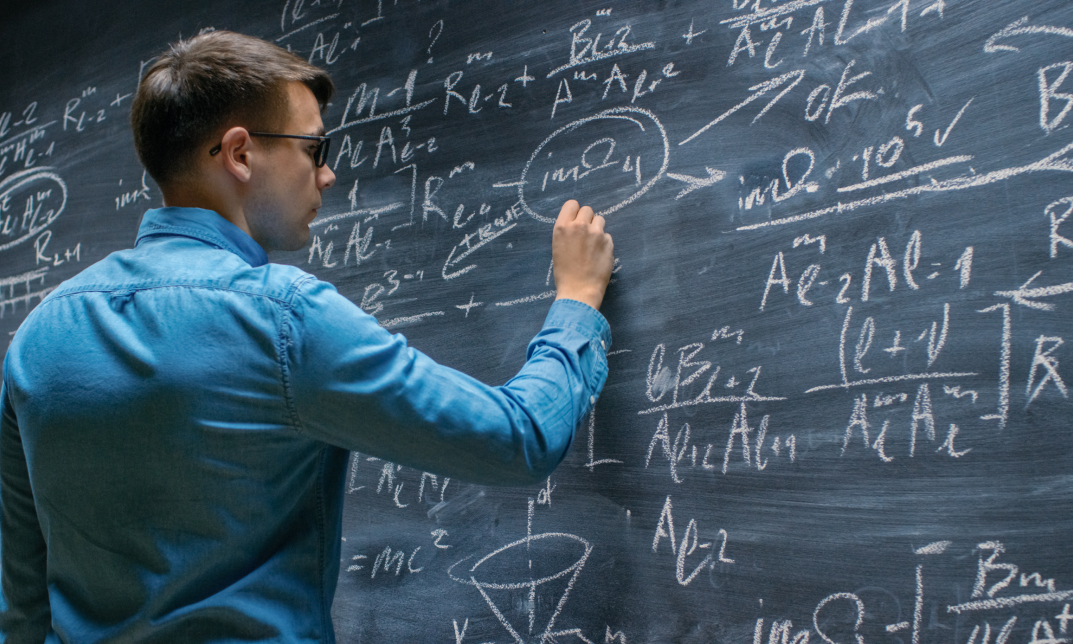
Register on the Clinical cupping therapy course today and build the experience, skills and knowledge you need to enhance your professional development and work towards your dream job. Study this course through online learning and take the first steps towards a long-term career. The course consists of a number of easy to digest, in-depth modules, designed to provide you with a detailed, expert level of knowledge. Learn through a mixture of instructional video lessons and online study materials. Receive online tutor support as you study the course, to ensure you are supported every step of the way. Get a digital certificate as proof of your course completion. The Clinical cupping therapy course is incredibly great value and allows you to study at your own pace. Access the course modules from any internet-enabled device, including computers, tablet, and smartphones. The course is designed to increase your employability and equip you with everything you need to be a success. Enrol on the now and start learning instantly! What You Get With The Clinical cupping therapy course Receive a e-certificate upon successful completion of the course Get taught by experienced, professional instructors Study at a time and pace that suits your learning style Get instant feedback on assessments 24/7 help and advice via email or live chat Get full tutor support on weekdays (Monday to Friday) Course Design The course is delivered through our online learning platform, accessible through any internet-connected device. There are no formal deadlines or teaching schedules, meaning you are free to study the course at your own pace. You are taught through a combination of Video lessons Online study materials Certification Upon successful completion of the course, you will be able to obtain your course completion e-certificate free of cost. Print copy by post is also available at an additional cost of £9.99 and PDF Certificate at £4.99. Who Is This Course For: The course is ideal for those who already work in this sector or are an aspiring professional. This course is designed to enhance your expertise and boost your CV. Learn key skills and gain a professional qualification to prove your newly-acquired knowledge. Requirements: The online training is open to all students and has no formal entry requirements. To study the Clinical cupping therapy course, all your need is a passion for learning, a good understanding of English, numeracy, and IT skills. You must also be over the age of 16. Course Content Introduction Welcome to my course! 00:01:00 Learn the 2 different cupping techniques in under 2 minutes 00:02:00 Ok, so let's get serious for a minute. What is so wrong about the red marks? 00:02:00 So How Does Cupping Work? 00:03:00 What Types Of Cups Should I Buy And Why? 00:03:00 These Cups People Swear By, But I have Just Had No Luck with Them 00:02:00 A Rundown On How To Do Cupping On Someone's Back 00:04:00 The Contraindications to Cupping 00:02:00 What should you do your treatment on? 00:01:00 Let's have a little practice shall we? 00:03:00 It's cupping time! The Upper Body And Limbs How this Section Of The Course Works 00:02:00 Neck Pain/Neck Tension 00:04:00 How To Do Cupping For Neck Pain And Tension 00:03:00 How To Do Cupping For The Neck On Someone Else 00:05:00 Some Advanced Techniques For Neck Pain And Tension 00:08:00 Neck Exercises To Relieve Pain 00:02:00 Shoulder/Rotator Cuff Pain/Shoulder Impingements 00:11:00 How To Do Cupping For Rotator Cuff and shoulder problems 00:12:00 Exercises to do for rotator cuff problems 00:06:00 Frozen Shoulder 00:05:00 Exercises For Frozen Shoulder 00:03:00 Extension Exercise For Upper Back Pain Relief 00:03:00 Chest/Respiration/Colds 00:05:00 Biceps Tendonitis/Upper Arm Pain 00:04:00 Tennis Elbow Pain/Forearm Extensor Pain 00:03:00 How To Do Cupping For Tennis Elbow And Extensors Pain 00:03:00 Home Exercises For Tennis Elbow 00:04:00 Golfers Elbow Pain 00:01:00 Carpal Tunnel Syndrome/Wrist Pain 00:02:00 How To Treat Carpal Tunnel Syndrome, Golfer's Elbow And Forearm Pain 00:03:00 Home Exercises For Carpal Tunnel Syndrome 00:01:00 Advanced Techniques For The Arms And Forearms 00:03:00 Hand/Thumb Pain 00:02:00 Home Trigger Point release Techniques For Thumb/Hand Pain 00:03:00 How To Do Cupping For Relaxation/Stress Relief 00:03:00 How To Do A Relaxing Cupping Massage For The Back And Neck 00:06:00 It's cupping time! The Lower Back And Limbs Welcome To Section 3 00:02:00 Lower Back Pain 00:04:00 How To Do Cupping For The Lower Back And Sciatica 00:07:00 Sciatica 00:05:00 Sciatica Summary 00:03:00 Hip Pain, Piriformis Syndrome, Bursitis, S.I. Joint Dysfunction And Buttock Pain 00:06:00 How To Do Cupping For Hip Pain 00:03:00 Hamstring Strains, Hamstring Pain 00:01:00 How To Do Cupping For The Hamstrings 00:03:00 Thigh Pain and Groin Strains 00:01:00 How To Do Cupping For The Thigh (Quadriceps) and groin area 00:04:00 How To Do Cupping For Iliotibial Band Syndrome 00:03:00 Knee Pain, Runners Knee, Meniscal Pain 00:01:00 How To Do Cupping For Knee Pain 00:03:00 Calf Pain, Calf Cramps and Tired And Sore Calves 00:03:00 How To Do Cupping For The Calf 00:04:00 How To Stretch The Calf Muscles Correctly 00:02:00 Advanced Techniques For The Thighs, Hamstrings And The Lower Leg 00:01:00 Ankle Sprains, Chronic Ankle Pain 00:07:00 A Quick Word About Treating Acute Sprains And Strains 00:03:00 How To Do Cupping For Ankle Pain And Sprains 00:04:00 Treating Chronic Ankle Pain 00:03:00 Plantar Fasciitis/Heel Spur, Foot Pain and Tired Feet 00:02:00 How To Do Cupping For Plantar Fasciitis And Generalized Foot Pain 00:02:00 A Great Home Exercise For Plantar Fasciitis And Any Foot Pain 00:01:00 How Long Should You Stretch A Muscle For? Here is the answer 00:01:00 How Often Should You Treat Someone? 00:03:00 A Word about acupressure and also static cupping What about using static cupping? 00:02:00 Treating using acupressure points as well 00:03:00 Frequently Asked Questions Are there any prerequisites for taking the course? There are no specific prerequisites for this course, nor are there any formal entry requirements. All you need is an internet connection, a good understanding of English and a passion for learning for this course. Can I access the course at any time, or is there a set schedule? You have the flexibility to access the course at any time that suits your schedule. Our courses are self-paced, allowing you to study at your own pace and convenience. How long will I have access to the course? For this course, you will have access to the course materials for 1 year only. This means you can review the content as often as you like within the year, even after you've completed the course. However, if you buy Lifetime Access for the course, you will be able to access the course for a lifetime. Is there a certificate of completion provided after completing the course? Yes, upon successfully completing the course, you will receive a certificate of completion. This certificate can be a valuable addition to your professional portfolio and can be shared on your various social networks. Can I switch courses or get a refund if I'm not satisfied with the course? We want you to have a positive learning experience. If you're not satisfied with the course, you can request a course transfer or refund within 14 days of the initial purchase. How do I track my progress in the course? Our platform provides tracking tools and progress indicators for each course. You can monitor your progress, completed lessons, and assessments through your learner dashboard for the course. What if I have technical issues or difficulties with the course? If you encounter technical issues or content-related difficulties with the course, our support team is available to assist you. You can reach out to them for prompt resolution.

Register on the Diploma in Quality Management today and build the experience, skills and knowledge you need to enhance your development and work towards your dream job. Study this course through online learning and take the first steps towards a long-term career. The course consists of a number of easy to digest, in-depth modules, designed to provide you with a detailed, expert level of knowledge. Learn through a mixture of instructional video lessons and online study materials. Receive online tutor support as you study the course, to ensure you are supported every step of the way. Get a digital certificate as a proof of your course completion. The Diploma in Quality Management is incredibly great value and allows you to study at your own pace. Access the course modules from any internet-enabled device, including computers, tablet, and smartphones. The course is designed to increase your employability and equip you with everything you need to be a success. Enrol on the now and start learning instantly! Why Choose this Course Earn a digital Certificate upon successful completion. Accessible, informative modules taught by expert instructors Study in your own time, at your own pace, through your computer tablet or mobile device Benefit from instant feedback through mock exams and multiple-choice assessments Get 24/7 help or advice from our email and live chat teams Full Tutor Support on Weekdays Course Design The course is delivered through our online learning platform, accessible through any internet-connected device. There are no formal deadlines or teaching schedules, meaning you are free to study the course at your own pace. You are taught through a combination of- Video lessons Online study supplies Assignment Certificate of Achievement Endorsed Certificate of Achievement from the Quality Licence Scheme Once the course has been completed and the assessment has been passed, all students are entitled to receive an endorsed certificate. This will provide proof that you have completed your training objectives, and each endorsed certificate can be ordered and delivered to your address for only £99. Please note that overseas students may be charged an additional £10 for postage. CPD Certificate of Achievement from Janets Upon successful completion of the course, you will be able to obtain your course completion e-certificate free of cost. Print copy by post is also available at an additional cost of £9.99 and PDF Certificate at £4.99. Endorsement This course and/or training programme has been endorsed by the Quality Licence Scheme for its high-quality, non-regulated provision and training programmes. This course and/or training programme is not regulated by Ofqual and is not an accredited qualification. Your training provider will be able to advise you on any further recognition, for example progression routes into further and/or higher education. For further information please visit the Learner FAQs on the Quality Licence Scheme website. Method of Assessment In order to ensure the Quality Licensing scheme endorsed and CPD acknowledged certificate, learners need to score at least 60% pass marks on the assessment process. After submitting assignments, our expert tutors will evaluate the assignments and give feedback based on the performance. After passing the assessment, one can apply for a certificate. Who is this course for? The course is ideal for those who already work in this sector or are an aspiring expert. This course is designed to enhance your expertise and boost your CV. Learn key skills and gain a lesson to prove your newly-acquired knowledge. Course Content Introduction. Summary of the course. 00:01:00 About the instructor. 00:01:00 The 7 basic quality tools. The 7 basic quality tools. 00:01:00 Tool 1 : The Check sheet. 00:01:00 Tool 1 : The Check sheet in practice. 00:06:00 Tool 2 : The Brainstorming. 00:01:00 Tool 3 : The Brainstorming in practice. 00:06:00 Tool 3 : The Cause & Effect diagram. 00:01:00 Tool 3 : The C&E diagram in practice. 00:08:00 Tool 4 : The Histogram. 00:01:00 Tool 4 : The Histogram in practice. 00:10:00 Tool 5 : The Pareto diagram. 00:01:00 Tool 5 : The Pareto diagram in practice. 00:09:00 Tool 6 - A : The Control chart. 00:01:00 Tool 6 - A : The Control chart in practice p1. 00:11:00 Tool 6 - A : The Control chart in practice p2. 00:10:00 Tool 6 - B : The Scatter plot . 00:01:00 Tool 6 - B : The Scatter plot in practice. 00:07:00 Tool 7 : Flowchart / Process mapping. 00:01:00 Tool 7: Flowchart / Process mapping in practice. 00:10:00 Overview of the section. 00:02:00 The Problem Solving Process. The Problem Solving Process (PSP). 00:04:00 The PSP in detail. 00:08:00 Overview of the section. 00:01:00 Problem Solving Methods. The Problem Solving Methods. 00:01:00 Method 1 : The A3. 00:01:00 Method 1 : The A3 sheet. 00:04:00 Method 2 : The 8D. 00:01:00 Method 2 : The 8D sheet 00:04:00 Method 3-A : The PDCA. 00:01:00 Method 3-B : The 5 Why. 00:01:00 Method 1 : The A3 in practice. 00:15:00 Method 2 : The 8D in practice. 00:12:00 Method 4 : Six Sigma. 00:01:00 Method 4 : More about Six Sigma. 00:05:00 Method 5 : The Shainin Methodology. 00:01:00 Method 5 : The Shaining System. 00:06:00 Overview of the section. 00:01:00 The Preventive tools. The preventive tools. 00:01:00 Tool 1 : The FMEA. 00:01:00 Tool 1 : The FMEA process. 00:14:00 Tool 1 : The FMEA in practice. 00:12:00 Tool 2 : The Control plan. 00:01:00 Tool 2 : The Control plan in practice. 00:07:00 Overview of the section. 00:01:00 Conclusion. And the Quality Management in all of this? 00:01:00 It's only the beginning ! 00:04:00 Resources Resources - Diploma in Quality Management 00:00:00 Assignment Assignment - Diploma in Quality Management 2 weeks, 1 day Order Your Certificate Order your Certificate QLS 00:00:00 Frequently Asked Questions Are there any prerequisites for taking the course? There are no specific prerequisites for this course, nor are there any formal entry requirements. All you need is an internet connection, a good understanding of English and a passion for learning for this course. Can I access the course at any time, or is there a set schedule? You have the flexibility to access the course at any time that suits your schedule. Our courses are self-paced, allowing you to study at your own pace and convenience. How long will I have access to the course? For this course, you will have access to the course materials for 1 year only. This means you can review the content as often as you like within the year, even after you've completed the course. However, if you buy Lifetime Access for the course, you will be able to access the course for a lifetime. Is there a certificate of completion provided after completing the course? Yes, upon successfully completing the course, you will receive a certificate of completion. This certificate can be a valuable addition to your professional portfolio and can be shared on your various social networks. Can I switch courses or get a refund if I'm not satisfied with the course? We want you to have a positive learning experience. If you're not satisfied with the course, you can request a course transfer or refund within 14 days of the initial purchase. How do I track my progress in the course? Our platform provides tracking tools and progress indicators for each course. You can monitor your progress, completed lessons, and assessments through your learner dashboard for the course. What if I have technical issues or difficulties with the course? If you encounter technical issues or content-related difficulties with the course, our support team is available to assist you. You can reach out to them for prompt resolution.

Follow your dreams by enrolling on the Acupressure Training for Massage Therapists course today and develop the experience, skills and knowledge you need to enhance your professional development. Acupressure Training for Massage Therapists will help you arm yourself with the qualities you need to work towards your dream job. The Acupressure Training for Massage Therapists course will allow you to enhance your CV, impress potential employers, and stand out from the crowd. This Acupressure Training for Massage Therapists course consists of a number of easy to digest, in-depth modules, designed to provide you with a detailed, expert level of knowledge. Study the Acupressure Training for Massage Therapists course through a mixture of instructional video lessons and online study materials. Receive online tutor support as you study the Acupressure Training for Massage Therapists course, to ensure you are supported every step of the way. Get a digital certificate as proof of your Acupressure Training for Massage Therapists course completion. Janets is one of the top online training course providers in the UK, and we want to make education accessible to everyone! Learn the essential skills you need to succeed and build a better future for yourself with the Acupressure Training for Massage Therapists course. The Acupressure Training for Massage Therapists course is designed by industry experts and is tailored to help you learn new skills with ease. The Acupressure Training for Massage Therapists is incredibly great value and allows you to study at your own pace. With full course access for one year, you can complete the Acupressure Training for Massage Therapists when it suits you. Access the Acupressure Training for Massage Therapists course modules from any internet-enabled device, including computers, tablets, and smartphones. What You Get Out Of Studying Acupressure Training for Massage Therapists With Janets: Receive a digital Certificate upon successful completion of the Acupressure Training for Massage Therapists course Get taught by experienced, professional instructors Study at a time and pace that suits your learning style Get instant feedback on assessments 24/7 help and advice via email or live chat Get full tutor support on weekdays (Monday to Friday) Description The Acupressure Training for Massage Therapists training course is delivered through Janets' online learning platform. Access the Acupressure Training for Massage Therapists content from any internet-enabled device whenever or wherever you want to. The Acupressure Training for Massage Therapists course has no teaching deadlines, meaning you are free to complete the course at your own pace. Method of Assessment To successfully complete the Acupressure Training for Massage Therapists course, students will have to take an automated multiple-choice exam. This exam will be online and you will need to score 60% or above to pass the Acupressure Training for Massage Therapists course. After successfully passing the Acupressure Training for Massage Therapists course exam, you will be able to apply for a CPD-accredited certificate as proof of your Acupressure Training for Massage Therapists qualification. Certification All students who successfully complete the Acupressure Training for Massage Therapists course can instantly download their digital certificate. You can also purchase a hard copy of the Acupressure Training for Massage Therapists course certificate, which will be delivered by post for £9.99. Who Is This Course For: The Acupressure Training for Massage Therapists is ideal for those who already work in this sector or are an aspiring professional. This Acupressure Training for Massage Therapists course is designed to enhance your expertise and boost your CV. Learn key skills to prove your newly-acquired knowledge. Requirements: The Acupressure Training for Massage Therapists is open to all students and has no entry requirements. To study the Acupressure Training for Massage Therapists course, all your need is a passion for learning, a good understanding of English, numeracy, and IT skills. You must also be over the age of 16. Course Content Massage Therapy Introduction to Massage Therapy 00:15:00 Massage History 00:15:00 The Role of A Massage Therapist 00:30:00 Tissues, Organs, & Neuromuscular systems 01:00:00 General Benefits of Massage 00:15:00 Indian Head Massage 00:15:00 Facial Massage 00:30:00 Neck Massage 00:30:00 Back Massage 00:30:00 Full Body Massage 00:15:00 Swedish Massage 00:15:00 Sports Massage 00:30:00 LomiLomi Massage 00:15:00 Anti-Cellulite Massage 00:15:00 Hot Stone Massage 00:30:00 Thai Foot Massage 00:15:00 Prenatal Massage 00:15:00 Medical Massage 01:00:00 Baby Massage 01:00:00 Trigger Point Therapy 00:05:00 Thai Massage 01:00:00 Reflexology 01:00:00 How A Massage Therapist Can Start A Business 01:00:00 Marketing Your Business 01:00:00 Complimentary Massages 00:15:00 Building Your Clientele 00:30:00 Other Ways To Market Your Business 01:00:00 Conclusion to Massage 00:15:00 Massage Therapy with Aroma What is Aromatherapy? 00:15:00 History of Aromatherapy 00:15:00 The Definition of Aromatherapy 00:15:00 What are Essential Oils? 00:15:00 Essential Oil Safety Information 00:15:00 Administration of Essential Oils 00:30:00 The Art of Blending 00:15:00 Blending Basics 00:15:00 Harmonizing Your Blend 00:30:00 Aromatherapy Baths 00:15:00 Aromatherapy for Stress 00:15:00 Aromatherapy for Children 00:14:00 Application of Essential Oils 00:15:00 Table of the Basic Methods of Use of Essential Oils 00:15:00 The Holistic Approach 00:30:00 Understanding Disease / Pathology 00:30:00 The Benefits of a Holistic Aromatherapy Treatment 00:15:00 Acupressure & Massage Acupressure 00:30:00 How Acupressure Works 00:30:00 Locating A Pressure Point 01:00:00 Acupressure Techniques 00:30:00 How To Apply Pressure 00:30:00 Breathing 00:30:00 Things To Be Careful Of 00:30:00 Acupressure For Specific Problems 00:30:00 If You Feel It's Not Working 00:15:00 Practical Self Massage 01:00:00 Handheld Massagers 00:30:00 Reference Books Massage For Dummies 00:00:00 The Massage Connection - ANATOMY AND PHYSIOLOGY 00:00:00 Mock Exam Mock Exam - Acupressure Training for Massage Therapists 00:30:00 Final Exam Final Exam - Acupressure Training for Massage Therapists 00:30:00 Frequently Asked Questions Are there any prerequisites for taking the course? There are no specific prerequisites for this course, nor are there any formal entry requirements. All you need is an internet connection, a good understanding of English and a passion for learning for this course. Can I access the course at any time, or is there a set schedule? You have the flexibility to access the course at any time that suits your schedule. Our courses are self-paced, allowing you to study at your own pace and convenience. How long will I have access to the course? For this course, you will have access to the course materials for 1 year only. This means you can review the content as often as you like within the year, even after you've completed the course. However, if you buy Lifetime Access for the course, you will be able to access the course for a lifetime. Is there a certificate of completion provided after completing the course? Yes, upon successfully completing the course, you will receive a certificate of completion. This certificate can be a valuable addition to your professional portfolio and can be shared on your various social networks. Can I switch courses or get a refund if I'm not satisfied with the course? We want you to have a positive learning experience. If you're not satisfied with the course, you can request a course transfer or refund within 14 days of the initial purchase. How do I track my progress in the course? Our platform provides tracking tools and progress indicators for each course. You can monitor your progress, completed lessons, and assessments through your learner dashboard for the course. What if I have technical issues or difficulties with the course? If you encounter technical issues or content-related difficulties with the course, our support team is available to assist you. You can reach out to them for prompt resolution.

Search By Location
- introduction Courses in London
- introduction Courses in Birmingham
- introduction Courses in Glasgow
- introduction Courses in Liverpool
- introduction Courses in Bristol
- introduction Courses in Manchester
- introduction Courses in Sheffield
- introduction Courses in Leeds
- introduction Courses in Edinburgh
- introduction Courses in Leicester
- introduction Courses in Coventry
- introduction Courses in Bradford
- introduction Courses in Cardiff
- introduction Courses in Belfast
- introduction Courses in Nottingham