- Professional Development
- Medicine & Nursing
- Arts & Crafts
- Health & Wellbeing
- Personal Development
2511 Courses
How to Use ChatGPT and Generative AI for Passive Income
By Packt
In this course, you will learn how to unlock the power of Generative AI and learn to generate passive income for profitable online ventures with ChatGPT. Gain the skills to automate tasks efficiently, generate revenue from your content, and uphold ethical AI practices. This course is perfect for beginners or anyone seeking to enhance their online ventures with AI technology.
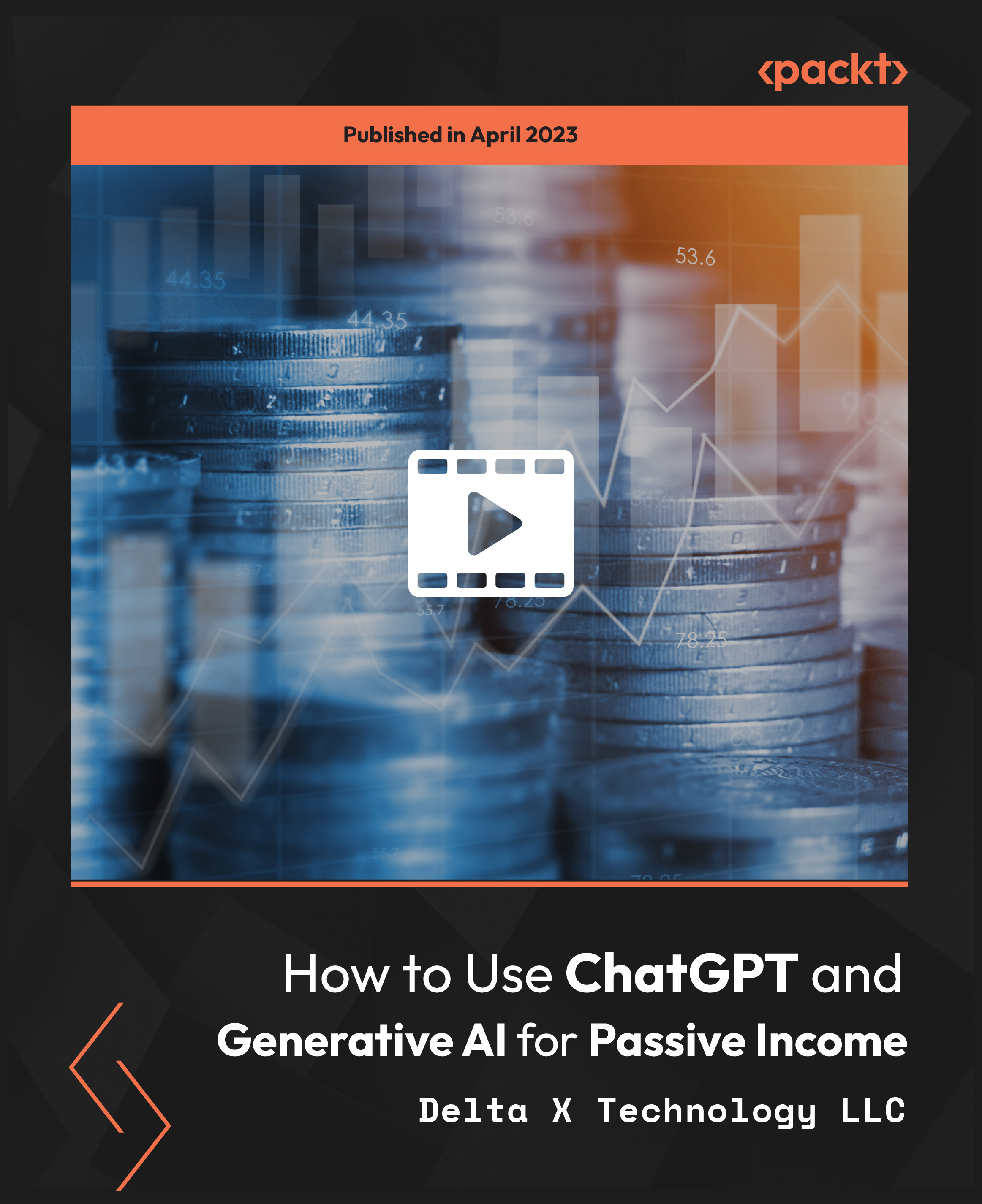
Overview This comprehensive course on Sage 50 Payroll Advanced Diploma will deepen your understanding on this topic. After successful completion of this course you can acquire the required skills in this sector. This Sage 50 Payroll Advanced Diploma comes with accredited certification, which will enhance your CV and make you worthy in the job market. So enrol in this course today to fast track your career ladder. How will I get my certificate? After successfully completing the course you will be able to order your certificate, these are included in the price. Who is This course for? There is no experience or previous qualifications required for enrolment on this Sage 50 Payroll Advanced Diploma. It is available to all students, of all academic backgrounds. Requirements Our Sage 50 Payroll Advanced Diploma is fully compatible with PC's, Mac's, Laptop, Tablet and Smartphone devices. This course has been designed to be fully compatible with tablets and smartphones so you can access your course on Wi-Fi, 3G or 4G. There is no time limit for completing this course, it can be studied in your own time at your own pace. Career Path Having these various qualifications will increase the value in your CV and open you up to multiple sectors such as Business & Management, Admin, Accountancy & Finance, Secretarial & PA, Teaching & Mentoring etc. Course Curriculum 18 sections • 17 lectures • 03:22:00 total length •Module 01: The Outline View and Criteria: 00:11:00 •Module 02: Global Changes: 00:07:00 •Module 03: Timesheets: 00:12:00 •Module 04: Departments and Analysis: 00:11:00 •Module 05: Holiday Schemes: 00:10:00 •Module 06: Recording Holidays: 00:12:00 •Module 07: Absence Reasons: 00:13:00 •Module 08: Statutory Sick Pay: 00:16:00 •Module 09: Statutory Maternity Pay: 00:17:00 •Module 10: Student Loans: 00:09:00 •Module 11: Company Cars: 00:13:00 •Module 12: Workplace Pensions: 00:21:00 •Module 13: Holiday Funds: 00:13:00 •Module 14: Process Payroll (November): 00:11:00 •Module 15: Passwords and Access Rights: 00:08:00 •Module 16: Options and Links: 00:10:00 •Module 17: Linking Payroll to Accounts: 00:08:00

Overview This comprehensive course on Logo Animation Fundamentals will deepen your understanding on this topic. After successful completion of this course you can acquire the required skills in this sector. This Logo Animation Fundamentals comes with accredited certification from CPD, which will enhance your CV and make you worthy in the job market. So enrol in this course today to fast track your career ladder. How will I get my certificate? You may have to take a quiz or a written test online during or after the course. After successfully completing the course, you will be eligible for the certificate. Who is This course for? There is no experience or previous qualifications required for enrolment on this Logo Animation Fundamentals. It is available to all students, of all academic backgrounds. Requirements Our Logo Animation Fundamentals is fully compatible with PC's, Mac's, Laptop, Tablet and Smartphone devices. This course has been designed to be fully compatible with tablets and smartphones so you can access your course on Wi-Fi, 3G or 4G. There is no time limit for completing this course, it can be studied in your own time at your own pace. Career Path Learning this new skill will help you to advance in your career. It will diversify your job options and help you develop new techniques to keep up with the fast-changing world. This skillset will help you to- Open doors of opportunities Increase your adaptability Keep you relevant Boost confidence And much more! Course Curriculum 5 sections • 11 lectures • 00:30:00 total length •Introduction to Course: 00:01:00 •Understanding Keyframes and Animation: 00:01:00 •Shine Animation: 00:04:00 •Reverse Fragmentation: 00:04:00 •Reveal Animations: 00:05:00 •Saber: 00:10:00 •Particles: 00:01:00 •Using Stock Clips: 00:01:00 •Bars: 00:02:00 •Bonus Tips: 00:01:00 •Download Project Files: 00:00:00

Personal Trainer, Fitness Instructor, Gym Instructor & Nutrition - CPD Certified
5.0(3)By School Of Health Care
Personal Trainer: Personal Trainer Course Online Personal Trainer: Personal Trainer Course Online Unlock the Power of Personal Trainer: Personal Trainer Course: Enrol Now! Do you want to start a career as a personal trainer or fitness trainer, or do you want to advance your skills? Then this Personal Trainer: Personal Trainer Course will provide you with a solid foundation for becoming a confident personal trainer or fitness trainer, as well as assist you in developing your expertise as a personal trainer or fitness trainer. This Personal Trainer: Personal Trainer Course aims to provide a thorough understanding of how to coach people to improve their strength, stamina, flexibility, and muscle mass while motivating them on every fitness journey. The Personal Trainer: Personal Trainer Course covers important topics such as weight loss science, HIIT workouts, stretching, endurance training, the muscular system, and much more. After completing this Personal Trainer: Personal Trainer Course, you will have gained the knowledge and skills necessary to launch your own training business and turn your passion for fitness into a full-time career, working in gyms, clients' homes, fitness centres, and other professional settings. Main Course: Personal Trainer Course Free Courses included with Personal Trainer: Personal Trainer Course: Course 01: Sports First Aid Course 02: Diploma in Sports Nutrition Special Offers of this Personal Trainer: Personal Trainer Course: This Personal Trainer: Personal Trainer Course includes a FREE PDF Certificate. Lifetime access to this Personal Trainer: Personal Trainer Course Instant access to this Personal Trainer: Personal Trainer Course 24/7 Support Available to this Personal Trainer: Personal Trainer Course [ Note: Free PDF certificate as soon as completing the Personal Trainer : Personal Trainer course] Personal Trainer: Personal Trainer Course Online This Personal Trainer: Personal Trainer Course consists of 15 modules. Course Curriculum of Personal Trainer: Personal Trainer Course Module 01: Professionalism and Presentation Module 02: Planning a Personal Training Session Module 03: Delivering a Personal Training Session Module 04: Skeletal Articulations and Joint Movement Module 05: Injury Prevention Module 06: Muscular System Module 07: Energy Systems Module 08: Cardiorespiratory System Module 09: Nervous System Module 10: Hormonal Responses to Exercise Module 11: Health and Fitness Assessment Module 12: Psychological Aspects of Personal Training Module 13: Nutrition Module 14: Training Adaptations Module 15: Exercise Planning and Programming Assessment Method of Personal Trainer: Personal Trainer Course After completing Personal Trainer: Personal Trainer, Fitness Instructor, and Gym Instructor Course, you will get quizzes to assess your learning. You will do the later modules upon getting 60% marks on the quiz test. Certification of Personal Trainer: Personal Trainer Course After completing the Personal Trainer: Personal Trainer, Fitness Instructor, and Gym Instructor course, you can instantly download your certificate for FREE. Who is this course for? Personal Trainer: Personal Trainer Course Online This Personal Trainer: Personal Trainer Course is ideal for those who want to learn the skills needed to start a successful career in the fitness industry. Requirements Personal Trainer: Personal Trainer Course Online To enrol in this Personal Trainer: Personal Trainer Course, students must fulfil the following requirements: Good Command over English language is mandatory to enrol in our Personal Trainer: Personal Trainer Course. Be energetic and self-motivated to complete our Personal Trainer: Personal Trainer Course. Basic computer Skill is required to complete our Personal Trainer: Personal Trainer Course. If you want to enrol in our Personal Trainer: Personal Trainer Course, you must be at least 15 years old. Career path Personal Trainer: Personal Trainer Course Online Upon completing this Personal Trainer: Personal Trainer Course, you will have the necessary knowledge and skillset to start your training business.

Powershell Training for Microsoft Office 365
By Study Plex
Recognised Accreditation This course is accredited by continuing professional development (CPD). CPD UK is globally recognised by employers, professional organisations, and academic institutions, thus a certificate from CPD Certification Service creates value towards your professional goal and achievement. Course Curriculum Introduction Introduction 00:02:00 PowerShell Basic Introduction PowerShell Introduction 00:05:00 PowerShell Console (PowerShell ISE, VS Code) 00:05:00 PowerShell Useful Commands (Get-Help) 00:04:00 PowerShell Useful Commands (Get-Command) 00:01:00 PowerShell Useful Commands (Get-Module) 00:03:00 Visual Studio Code Editor Initial Setup Visual Studio Code Setup 00:02:00 VS Code Interface & Install PowerShell Ext 00:03:00 Write & Test PowerShell Script 00:02:00 Connect To Azure Active Directory through Powershell Azure Active Directory Introduction 00:04:00 Prerequisite & Install AZURE AD PS Module 00:03:00 Connect to Azure AD PowerShell with Microsoft Office 365 Subscription 00:04:00 Install All Office 365 Service's Module (To Prepare All-in-one Scripts) 00:03:00 All-In-One PowerShell Script To Connect All M365 Services 00:09:00 Administration Of Microsoft Office 365 User Accounts View Microsoft Office 365 User Accounts 00:05:00 Create Single Microsoft Office 365 User Account 00:09:00 Create Multiple Microsoft Office 365 User Accounts 00:04:00 Modify Microsoft Office 365 User Account Properties 00:08:00 Delete Microsoft Office 365 User Accounts 00:03:00 Block Microsoft Office 365 User Accounts 00:02:00 Administration Of Microsoft Office 365 Licenses And Service View M365 Licenses Details 00:04:00 View M365 License's Services Details 00:03:00 Assign Licenses to Single User Account (Older AzureAD Module) 00:02:00 Assign Licenses to Multiple User Account 00:02:00

The Complete SQL : Bootcamp
By IOMH - Institute of Mental Health
Overview This The Complete SQL : Bootcamp course will unlock your full potential and will show you how to excel in a career in The Complete SQL : Bootcamp. So upskill now and reach your full potential. Everything you need to get started in The Complete SQL : Bootcamp is available in this course. Learning and progressing are the hallmarks of personal development. This The Complete SQL : Bootcamp will quickly teach you the must-have skills needed to start in the relevant industry. In This The Complete SQL : Bootcamp Course, You Will: Learn strategies to boost your workplace efficiency. Hone your The Complete SQL : Bootcamp skills to help you advance your career. Acquire a comprehensive understanding of various The Complete SQL : Bootcamp topics and tips from industry experts. Learn in-demand The Complete SQL : Bootcamp skills that are in high demand among UK employers, which will help you to kickstart your career. This The Complete SQL : Bootcamp course covers everything you must know to stand against the tough competition in the The Complete SQL : Bootcamp field. The future is truly yours to seize with this The Complete SQL : Bootcamp. Enrol today and complete the course to achieve a The Complete SQL : Bootcamp certificate that can change your professional career forever. Additional Perks of Buying a Course From Institute of Mental Health Study online - whenever and wherever you want. One-to-one support from a dedicated tutor throughout your course. Certificate immediately upon course completion 100% Money back guarantee Exclusive discounts on your next course purchase from Institute of Mental Health Enrolling in the The Complete SQL : Bootcamp course can assist you in getting into your desired career quicker than you ever imagined. So without further ado, start now. Process of Evaluation After studying the The Complete SQL : Bootcamp course, your skills and knowledge will be tested with a MCQ exam or assignment. You must get a score of 60% to pass the test and get your certificate. Certificate of Achievement Upon successfully completing the The Complete SQL : Bootcamp course, you will get your CPD accredited digital certificate immediately. And you can also claim the hardcopy certificate completely free of charge. All you have to do is pay a shipping charge of just £3.99. Who Is This Course for? This The Complete SQL : Bootcamp is suitable for anyone aspiring to start a career in The Complete SQL : Bootcamp; even if you are new to this and have no prior knowledge on The Complete SQL : Bootcamp, this course is going to be very easy for you to understand. And if you are already working in the The Complete SQL : Bootcamp field, this course will be a great source of knowledge for you to improve your existing skills and take them to the next level. Taking this The Complete SQL : Bootcamp course is a win-win for you in all aspects. This course has been developed with maximum flexibility and accessibility, making it ideal for people who don't have the time to devote to traditional education. Requirements This The Complete SQL : Bootcamp course has no prerequisite. You don't need any educational qualification or experience to enrol in the The Complete SQL : Bootcamp course. Do note: you must be at least 16 years old to enrol. Any internet-connected device, such as a computer, tablet, or smartphone, can access this online The Complete SQL : Bootcamp course. Moreover, this course allows you to learn at your own pace while developing transferable and marketable skills. Course Curriculum Course Introduction Introduction 00:04:00 Course Curriculum overview 00:04:00 Overview of Databases 00:08:00 SQL Environment Setup PostgreSQL Installation 00:13:00 Connecting to PostgreSQL using psql 00:04:00 Connecting to PostgreSQL using PgAdmin 00:07:00 Creating Database and Tables Basic of Database and Tables 00:06:00 Data Types 00:07:00 Primary Keys and Foreign Keys 00:04:00 Create Table in SQL Script 00:17:00 Insert 00:05:00 Update 00:05:00 Delete 00:03:00 Alter Table 00:05:00 Drop Table 00:02:00 Check Constraint 00:12:00 NOT NULL Constraint 00:04:00 UNIQUE Constraint 00:06:00 SQL Statement Basics Overview of Challenges 00:04:00 SQL Statement Basic 00:07:00 SELECT Statement 00:12:00 SELECT DISTINCT 00:10:00 Column AS Statement 00:07:00 COUNT 00:07:00 SELECT WHERE Clause - One 00:06:00 SELECT WHERE Clause - Two 00:11:00 ORDER 00:05:00 LIMIT 00:04:00 BETWEEN keyword usage on real time 00:08:00 IN Operator 00:06:00 LIKE and ILIKE 00:10:00 GROUP BY Statements Overview of GROUP BY 00:03:00 Aggregation Function 00:12:00 GROUP BY - One 00:05:00 GROUP BY - Two 00:06:00 HAVING on SQL Statement 00:04:00 JOINS Overview of JOINS 00:07:00 Introduction to JOINS 00:06:00 AS Statement table 00:05:00 INNER Joins 00:14:00 Full Outer Joins 00:04:00 Left Outer join 00:03:00 Right Outer Join 00:05:00 Union 00:05:00 Advanced SQL Commands Basic of Advanced SQL Commands 00:04:00 Timestamps 00:17:00 Extract from Timestamp 00:05:00 Mathematical Functions 00:06:00 String Functions 00:16:00 SubQuery 00:08:00 Databases and Tables Overview of Databases and Tables 00:02:00 Creating a Database backup 00:03:00 Restoring a Database from backup 00:04:00 Mock Exam Mock Exam - The Complete SQL from Scratch: Bootcamp 00:20:00 Final Exam Final Exam - The Complete SQL from Scratch: Bootcamp 00:20:00

Touch Typing Training
By Wise Campus
Touch Typing: Touch Typing Training Are you excited to learn how to type properly and quickly without having to glance at the keyboard? You are welcome in our dynamic touch typing course. This touch typing course includes hand and finger placement techniques. Also, this touch typing course explains the methods to increase typing accuracy and speed. In addition, this touch typing course covers how to practice typing exercises that concentrate on the home, top, and bottom rows of the keyboard. Students in this touch typing course also learn to use all 10 fingers. Drills and exams are a common part of this touch typing course. Join our touch typing course to increase productivity and lower the chance of repetitive strain injuries! Learning outcomes of touch typing course After completing this touch typing course, students will learn about: The introduction of touch typing methods, their types, and keys using processes. How to drill sentences is also described in our touch typing course. Figures and alphabetical paragraphs are also taught by our touch typing course. Moreover, this touch typing course explains the ergonomics and posture of touch typing. Throughout this touch typing course, you will learn about typing software and tools. Special Offers Of this Touch Typing: Touch Typing course This Touch Typing: Touch Typing course includes a FREE PDF Certificate. Lifetime access to this Touch Typing: Touch Typing course Instant access to this Touch Typing: Touch Typing course Get FREE Tutor Support from Monday to Friday in this Touch Typing: Touch Typing course. [ Note: Free Digital certificate as soon as completing the Touch Typing: Touch Typing course] Touch Typing: Touch Typing Training Unlock your typing potential with our comprehensive Touch Typing: Touch Typing course. This Touch Typing: Touch Typing program teaches essential hand and finger placement techniques, ensuring you master the fundamentals. Learn how to increase typing accuracy and speed through proven methods in our Touch Typing: Touch Typing course. You'll practice exercises focusing on the home, top, and bottom rows of the keyboard, and gain the skill of using all 10 fingers efficiently. With drills and exams integrated into our Touch Typing: Touch Typing course, you'll develop the expertise needed for fast and accurate typing. Enroll today! Who is this course for? Touch Typing: Touch Typing Training Students, professionals, and everyone else who wants to increase their typing efficiency and speed should take our touch typing course. Requirements Touch Typing: Touch Typing Training To enrol in this Touch Typing: Touch Typing Course Course, students must fulfil the following requirements. To join in our Touch Typing: Touch Typing Course, you must have a strong command of the English language. To successfully complete our Touch Typing: Touch Typing Course, you must be vivacious and self driven. To complete our Touch Typing: Touch Typing Course, you must have a basic understanding of computers. Career path Touch Typing: Touch Typing Training This touch typing course helps you get a job in: Administration Data entry Tanscribing Writing Programming Customer service

Register on the SAP S4HANA Controlling Level 2 today and build the experience, skills and knowledge you need to enhance your professional development and work towards your dream job. Study this course through online learning and take the first steps towards a long-term career. The course consists of a number of easy to digest, in-depth modules, designed to provide you with a detailed, expert level of knowledge. Learn through a mixture of instructional video lessons and online study materials. Receive online tutor support as you study the course, to ensure you are supported every step of the way. Get an e-certificate as proof of your course completion. The SAP S4HANA Controlling Level 2 is incredibly great value and allows you to study at your own pace. Access the course modules from any internet-enabled device, including computers, tablet, and smartphones. The course is designed to increase your employability and equip you with everything you need to be a success. Enrol on the now and start learning instantly! What You Get With The SAP S4HANA Controlling Level 2 Receive a e-certificate upon successful completion of the course Get taught by experienced, professional instructors Study at a time and pace that suits your learning style Get instant feedback on assessments 24/7 help and advice via email or live chat Get full tutor support on weekdays (Monday to Friday) Course Design The course is delivered through our online learning platform, accessible through any internet-connected device. There are no formal deadlines or teaching schedules, meaning you are free to study the course at your own pace. You are taught through a combination of Video lessons Online study materials Certification Upon successful completion of the course, you will be able to obtain your course completion e-certificate free of cost. Print copy by post is also available at an additional cost of £9.99 and PDF Certificate at £4.99. Who Is This Course For: The course is ideal for those who already work in this sector or are an aspiring professional. This course is designed to enhance your expertise and boost your CV. Learn key skills and gain a professional qualification to prove your newly-acquired knowledge. Requirements: The online training is open to all students and has no formal entry requirements. To study the SAP S4HANA Controlling Level 2, all your need is a passion for learning, a good understanding of English, numeracy, and IT skills. You must also be over the age of 16. Course Content Introduction to the Course Introduction to the course 00:02:00 Introduction to SAP Controlling Introduction to the Chapter 00:05:00 What is SAP Controlling Module All About 00:21:00 What is Cost Center Accounting 00:06:00 Recap of what we've learnt 00:01:00 Deep-dive to Cost Center Accounting Basic Configurations in SAP Controlling 00:37:00 Real-time Business Scenario and Master Data Creation in SAP CO 00:25:00 Introduction to Document Splitting 00:05:00 Postings to Cost Center Accounting 00:10:00 Plan vs Actual reports in SAP Cost Center Accounting 00:02:00 Manual Transfer of Costs KB11N 00:07:00 Plan vs Actual postings in Cost Center Accounting 00:07:00 Manual Transfer of Costs kb61 00:09:00 SAP Allocation Using Distribution Cycles 00:16:00 SAP Allocation Using Assessment Cycles with Statistical Key Figures (SKFs) 00:20:00 Statistical / Cryptic Document Numbers in SAP S4HANA Controlling 00:05:00 Bonus Lectures Real vs Statistical Postings in SAP S4HANA Controlling 00:11:00 SAP ASAP vs Activate Methodologies 00:18:00 Assignment Assignment - SAP S4HANA Controlling Level 2 00:00:00 Frequently Asked Questions Are there any prerequisites for taking the course? There are no specific prerequisites for this course, nor are there any formal entry requirements. All you need is an internet connection, a good understanding of English and a passion for learning for this course. Can I access the course at any time, or is there a set schedule? You have the flexibility to access the course at any time that suits your schedule. Our courses are self-paced, allowing you to study at your own pace and convenience. How long will I have access to the course? For this course, you will have access to the course materials for 1 year only. This means you can review the content as often as you like within the year, even after you've completed the course. However, if you buy Lifetime Access for the course, you will be able to access the course for a lifetime. Is there a certificate of completion provided after completing the course? Yes, upon successfully completing the course, you will receive a certificate of completion. This certificate can be a valuable addition to your professional portfolio and can be shared on your various social networks. Can I switch courses or get a refund if I'm not satisfied with the course? We want you to have a positive learning experience. If you're not satisfied with the course, you can request a course transfer or refund within 14 days of the initial purchase. How do I track my progress in the course? Our platform provides tracking tools and progress indicators for each course. You can monitor your progress, completed lessons, and assessments through your learner dashboard for the course. What if I have technical issues or difficulties with the course? If you encounter technical issues or content-related difficulties with the course, our support team is available to assist you. You can reach out to them for prompt resolution.

Course Overview Acquiring an expert hand in JavaScript can be massive support for climbing the career ladder. The JavaScript Data Structures Foundation Course is here to improve your Java skills. In the course, you will learn the essentials of JavaScript data structure and add one more valuable skill set to your list. The JavaScript Data Structures Foundation Course will teach you the fundamentals of JavaScript concepts. There will be extensive lessons on how to list and stack data structures. You will become skilled in implementing content. The modules will cover detailed information about setting data structure and the skills to implement different set features. You will become an expert in creating unique sets. In this step by step process, you will achieve the expertise to build a solid foundation in this subject. This JavaScript Data Structures Foundation Course will provide you with theoretical knowledge and practical skills on JavaScript data structure. Enroll the course and boost your career in the relevant sector. Learning Outcomes Learn about the essential JavaScript concepts Comprehend the skills to list and stack data structures Understand the process of implementing contents and clear features Enrich your knowledge of queue data structure Identify the challenges and gain the skills to overcome them Know the procedure of creating a unique set Who is this course for? Web Developers, programmers or anyone interested to build their skills in this area. Entry Requirement This course is available to all learners, of all academic backgrounds. Learners should be aged 16 or over to undertake the qualification. Good understanding of English language, numeracy and ICT are required to attend this course. Certification After you have successfully completed the course, you will be able to obtain an Accredited Certificate of Achievement. You can however also obtain a Course Completion Certificate following the course completion without sitting for the test. Certificates can be obtained either in hardcopy at the cost of £39 or in PDF format at the cost of £24. PDF certificate's turnaround time is 24 hours, and for the hardcopy certificate, it is 3-9 working days. Why choose us? Affordable, engaging & high-quality e-learning study materials; Tutorial videos/materials from the industry-leading experts; Study in a user-friendly, advanced online learning platform; Efficient exam systems for the assessment and instant result; The UK & internationally recognized accredited qualification; Access to course content on mobile, tablet or desktop from anywhere anytime; The benefit of career advancement opportunities; 24/7 student support via email. Career Path The JavaScript Data Structures Foundation Course is a useful qualification to possess and would be beneficial for any related profession or industry such as: Programmer Web Developer Introduction Welcome to the Course 00:03:00 Essential Concepts Essential Concepts 00:02:00 Constructor Function 00:09:00 Protoype 00:04:00 Class 00:04:00 List Data Structure List Data Structure 00:01:00 Creating Class For List Data Structure 00:03:00 Implementing Add And Remove Feature 00:09:00 Working On Find And Remove Feature 00:08:00 Creating InsertAfter Feature 00:05:00 Implementing Contains And Clear Feature 00:04:00 Challenge - Work On Traverse List Features 00:03:00 Solution - Implementing List Traverse Features 00:08:00 Challenge - Work On DisplayElementNameOnPostion Features 00:01:00 Solution - Implementing DisplayElementNameOnPostion Features 00:06:00 Stack Data Structure Stack Data Structure 00:03:00 Using Object To Create Stack Class 00:04:00 Implementing Push and Pop Feature 00:09:00 Working with Peek and Clear Feature 00:04:00 Challenge - Extend Stack Class Feature 00:01:00 Solution - Extending Stack Class Feature 00:03:00 Challenge - Convert Stack Class From Object To Array Class 00:01:00 Solution - Converting Stack Class From Object To Array Class 00:05:00 Queue Data Structure Queue Data Structure 00:03:00 Using Object To Create Queue Class 00:04:00 Implementing Enqueue Feature 00:03:00 Implementing Tricky Dequeue Feature 00:09:00 Working On PeeK Size and Clear Features 00:03:00 Extending Features With Two Extra Methods 00:06:00 Challenge Convert Queue Class From Object To Array Class 00:01:00 Solution Converting Queue Class From Object To Array Class 00:04:00 Set Data Structure Set Data Structure 00:02:00 Creating Set Class 00:03:00 Implementing Add And Remove Feature 00:09:00 Working On Contains, Show And Size Method 00:05:00 Creating Unique Set 00:09:00 Adding Mutual Members Feature 00:04:00 Challenge Implement Difference Set Feature 00:02:00 Solution Implementing Difference Set Feature 00:03:00 Final Thought Final Thought 00:01:00 Resources Resources - JavaScript Data Structures Foundation Course 00:00:00 Certificate and Transcript Order Your Certificates and Transcripts 00:00:00

Search By Location
- Programming Courses in London
- Programming Courses in Birmingham
- Programming Courses in Glasgow
- Programming Courses in Liverpool
- Programming Courses in Bristol
- Programming Courses in Manchester
- Programming Courses in Sheffield
- Programming Courses in Leeds
- Programming Courses in Edinburgh
- Programming Courses in Leicester
- Programming Courses in Coventry
- Programming Courses in Bradford
- Programming Courses in Cardiff
- Programming Courses in Belfast
- Programming Courses in Nottingham
