- Professional Development
- Medicine & Nursing
- Arts & Crafts
- Health & Wellbeing
- Personal Development
30943 Courses
HACCP Trainer - RSPH Level 2 HACCP Training Course
By Kitchen Tonic Training Company and Food Safety Consultants
Level 2 HACCP RSPH Training Course

Art and Photography: 8-in-1 Premium Online Courses Bundle
By Compete High
For those passionate about photography and digital photography, the Art and Photography: 8-in-1 Premium Online Courses Bundle is designed to make you hireable in creative industries like media, advertising, and visual arts. This bundle combines technical excellence with essential soft skills such as communication skills, copywriting, telephone etiquette, and stress management, empowering you to thrive in fast-paced creative roles. With added expertise in Adobe Premiere Pro and project management, you gain the edge employers demand—delivering professional results while managing projects smoothly and maintaining your well-being. Opportunities in art and photography careers are competitive. Don’t let others beat you to the best jobs while you’re still figuring out your skills. Compete High holds a 4.8 rating on Reviews.io and 4.3 on Trustpilot, so you learn from a trusted provider. 📘 Description In creative fields, mastering photography and digital photography is just the start. Professional success also depends on clear communication skills and compelling copywriting to tell your story and market your work. This bundle includes Adobe Premiere Pro training, allowing you to produce stunning video content—an invaluable asset in today’s multimedia-driven industries. Handling client and team interactions requires polished telephone etiquette, while effective project management ensures you deliver on time and on brief. Creative careers can be stressful, which makes stress management a critical skill for sustainability and peak performance. This comprehensive package equips you with technical skills, emotional resilience, and communication tools essential for art and photography careers. ❓FAQ Q: Is this bundle suitable for beginners in photography? A: Yes, it covers foundational photography and digital photography alongside career skills. Q: Will I learn video editing? A: Absolutely. Adobe Premiere Pro is included to boost your video production capabilities. Q: How does stress management help in creative roles? A: It helps you maintain focus and productivity despite the pressures of creative deadlines and client demands.

Bundle Course - Software Engineering: 8-in-1 Premium Online Courses Bundle
By Compete High
Step into the booming tech industry with mastery over Python, Go Lang, UX, CSS, HTML, Quality Assurance, JavaScript, and Project Management. The Bundle Course - Software Engineering: 8-in-1 Premium Online Courses Bundle is your fast track to becoming an in-demand software engineer. Companies in web development, app creation, and software services seek candidates with a blend of coding, design, and project oversight skills. This bundle builds your proficiency across programming languages like Python, Go Lang, and JavaScript, alongside design essentials in UX, CSS, and HTML. Plus, your understanding of Quality Assurance and Project Management prepares you to deliver projects that meet client expectations on time and at top quality. Backed by Compete High’s 4.8 on Reviews.io and 4.3 on Trustpilot, this bundle is your gateway to a tech career employers crave. 📘 Description Mastering Python and Go Lang gives you powerful, versatile coding skills in backend development, while JavaScript sharpens your front-end expertise. Complement these with UX, CSS, and HTML skills to design seamless, user-friendly applications. Beyond coding, this bundle emphasizes Quality Assurance to ensure your software works flawlessly and Project Management skills to lead development teams and meet deadlines efficiently. With the tech job market growing rapidly, professionals skilled in this mix of technologies and leadership abilities are in high demand across startups, enterprises, and agencies. Whether you're an aspiring developer or an experienced coder wanting to expand, this 8-in-1 bundle gives you the edge to become hireable now. ❓FAQ Q: Is prior experience required? A: No. This bundle is suited for beginners and intermediate learners wanting to upskill in software engineering. Q: How does project management fit with coding? A: Understanding Project Management helps you coordinate teams, manage timelines, and deliver quality software—key skills beyond coding. Q: Will I learn front-end and back-end skills? A: Yes! From Python and Go Lang backend languages to front-end essentials like CSS, HTML, and JavaScript.
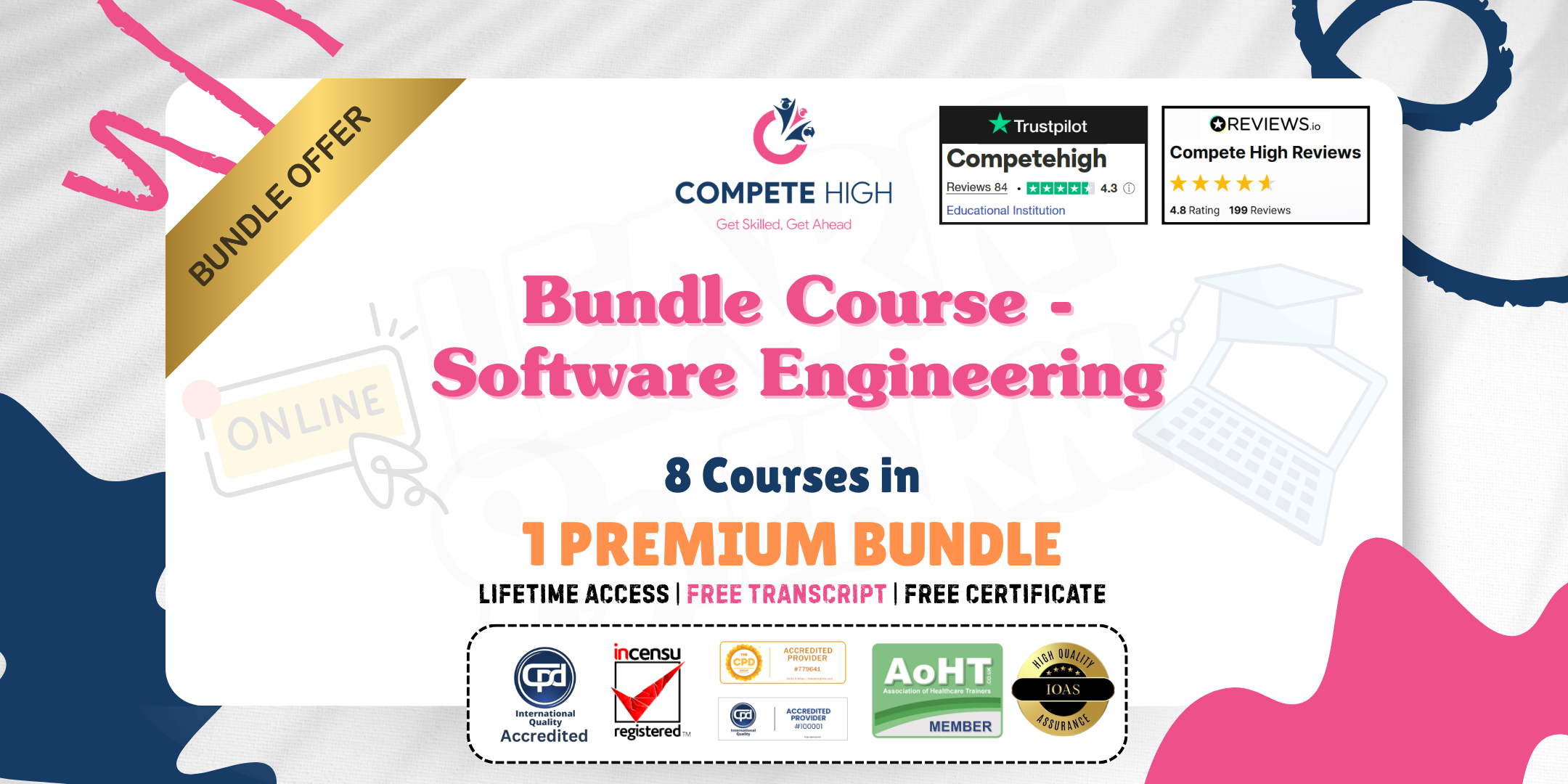
Gain essential first aid skills and knowledge with our Emergency First Aid at Work Course. Learn how to manage incidents effectively, provide first aid, and respond to various injuries and medical conditions. Suitable for individuals in various workplaces and those interested in workplace safety.

Mastering Microsoft Office: Word, Excel, PowerPoint, and 365
By IOMH - Institute of Mental Health
Microsoft Office skills are in high demand across industries, and proficiency in Microsoft Word, Microsoft Excel, Microsoft PowerPoint, and Microsoft Office 365 opens up numerous career opportunities. In the UK, administrative roles, data analysis positions, office management, project coordination, and marketing support roles are just a few examples of job prospects. With average salaries ranging from £20,000 to £45,000 per year, individuals with comprehensive Microsoft Office skills can secure stable employment and contribute to the success of various organisations. Enrol in the Ultimate Microsoft Office Skills Training course today and equip yourself with the knowledge and expertise needed to thrive in the ever-evolving workplace. You Will Learn Following Things: Develop a solid foundation in Microsoft Office applications, including Word, Excel, PowerPoint, and Office 365. Acquire essential skills to efficiently navigate and manipulate data in Microsoft Excel, such as organising, sorting, filtering, and writing formulas. Gain proficiency in creating professional presentations in Microsoft PowerPoint, utilising features like multimedia, transitions, animations, and smart graphics. Master the art of document creation and formatting in Microsoft Word, including tables, styles, page layouts, envelopes, labels, and mail merges. Understand advanced features like pivot tables, charts, and data analysis tools in Microsoft Excel, enabling effective data visualisation and decision-making. This course covers everything you must know to stand against the tough competition. The future is truly yours to seize with this Mastering Microsoft Office: Word, Excel, PowerPoint, and 365. Enrol today and complete the course to achieve a certificate that can change your career forever. Details Perks of Learning with IOMH One-to-one support from a dedicated tutor throughout your course. Study online - whenever and wherever you want. Instant Digital/ PDF certificate 100% money back guarantee 12 months access This course covers everything you must know to stand against the tough competition. The future is truly yours to seize with this Mastering Microsoft Office: Word, Excel, PowerPoint, and 365. Enrol today and complete the course to achieve a certificate that can change your career forever. Process of Evaluation After studying the course, your skills and knowledge will be tested with an MCQ exam or assignment. You have to get a score of 60% to pass the test and get your certificate. Certificate of Achievement After completing the Mastering Microsoft Office: Word, Excel, PowerPoint, and 365 course, you will receive your CPD-accredited Digital/PDF Certificate for £5.99. To get the hardcopy certificate for £12.99, you must also pay the shipping charge of just £3.99 (UK) and £10.99 (International). Who Is This Course for? This course is designed for individuals who want to enhance their Microsoft Office skills for personal or skilled purposes. Whether you are a student, an experienced entrepreneur, or anyone who regularly works with Microsoft Word, Excel, PowerPoint, and Office 365, this Microsoft Office skills course will provide you with a solid foundation and advanced techniques to maximise your productivity and efficiency. No prior experience is required, making it suitable for beginners and intermediate users looking to expand their knowledge and capabilities in the Microsoft Office suite. On the other hand, anyone who wants to establish their career as: like MS Office User Microsoft Office 2019 User Touch Typing Worker Audio Typist Can take this Ultimate Microsoft Office Skills Training (Word, Excel, PowerPoint, and 365) course. Requirements There is no prerequisite to enrol in this course. You don't need any educational qualification or experience to enrol in the Mastering Microsoft Office: Word, Excel, PowerPoint, and 365 course. Do note: you must be at least 16 years old to enrol. Any internet-connected device, such as a computer, tablet, or smartphone, can access this online course. Career path Administrative Assistant - £20K to £30K/year Data Analyst - £25K to £45K/year Office Manager - £25K to £40K/year Project Coordinator - £25K to £35K/year Marketing Assistant - £20K to £30K/year Course Curriculum Section 01: Getting Started Introduction 00:03:00 Getting started on Windows, macOS, and Linux 00:01:00 How to ask great questions 00:01:00 FAQ's 00:01:00 Section 02: Excel 2021: Basics Excel Overview 00:05:00 Start Excel Spreadsheet 00:04:00 Enter Text and Numbers 00:07:00 Relative References 00:04:00 Working with ranges 00:07:00 Save and Save as Actions 00:08:00 File Extensions, Share, Export, and Publish files 00:06:00 Section 03: Excel 2021: Rows, Columns, and Cells Adding Rows and Columns 00:03:00 Modifying Rows and Column lengths 00:05:00 Section 04: Excel 2021: Data Handling Copy, Cut, and Paste 00:07:00 Copying Formulas 00:03:00 Section 05: Excel 2021: Page Setting Up and Print Page setup options 00:06:00 Fit to print on One Page 00:03:00 Print Workbooks 00:03:00 Section 06: Excel 2021: Sorting and Filtering Sorting Data Ascending Order 00:04:00 Sorting Data Descending Order 00:02:00 Filter Data 00:04:00 Section 07: Excel 2021: Writing Formulas Creating Basic Formulas 00:06:00 Datetime Formulas 00:06:00 Mathematical formulas phase1 00:20:00 Mathematical formulas phase2 00:12:00 Section 08: Excel 2021: Advanced Formulas VLOOKUP formula 00:12:00 HLOOKUP formula 00:04:00 Section 09: Excel 2021: XLOOKUP only for 2021 and Office 365 XLOOKUP 00:08:00 Handling #NA and Approximates match in XLOOKUP 00:11:00 Section 10: Excel 2021: Data and Tools Split Text into columns 00:07:00 Flash Fill 00:07:00 Data Validation 00:07:00 Remove Duplicates 00:08:00 Import Data from Text files 00:06:00 Import Data from .CSV files 00:03:00 Section 11: Excel 2021: Formatting data and tables Formatting Font 00:04:00 Formatting Alignment 00:06:00 Formatting Numbers 00:05:00 Formatting Date 00:03:00 Formatting Tables 00:05:00 Section 12: Excel 2021: Pivot Tables Pivot Tables 00:07:00 Pivot Charts 00:02:00 Section 13: Excel 2021: Charts Excel Charts - Categories 00:03:00 Elements of a chart 00:04:00 Creating Charts 00:02:00 Column or Bar charts 00:04:00 Formatting charts 00:04:00 Line Charts 00:02:00 Pie and Doughnut charts 00:04:00 Section 14: PowerPoint 2021: Course Introduction Overview 00:04:00 Start PowerPoint Presentation 00:05:00 Screen setting and Views 00:05:00 Section 15: PowerPoint 2021: Basics Presentation Tips and Guidelines 00:06:00 Creating a New Presentation 00:04:00 Working with Slides 00:04:00 Save a Presentation 00:04:00 Print Slides 00:03:00 Section 16: PowerPoint 2021: Text and Bullet Options Formatting Text 00:05:00 Slide Text Alignments 00:03:00 Multi-Column Text Alignments 00:02:00 Adding Bullets and Numbered List Items 00:03:00 Section 17: PowerPoint 2021: Adding Graphic Assets Insert Shapes 00:03:00 Insert Icons 00:03:00 Insert Graphics 00:04:00 Add 3D Models 00:03:00 Insert Pictures 00:03:00 Section 18: PowerPoint 2021: Picture Formatting Picture Options 00:04:00 Picture Cropping 00:03:00 Applying Built-in Picture Styles 00:04:00 Section 19: PowerPoint 2021: SmartArt Graphics Add SmartArt Graphic 00:03:00 Modifying SmartArt 00:03:00 Creating a Target Chart using SmartArt 00:03:00 Section 20: PowerPoint 2021: Working with Tables Create a Table on Slide 00:04:00 Formatting Tables 00:02:00 Inserting Tables 00:02:00 Table Layouts 00:01:00 Section 21: PowerPoint 2021: Working with Charts Add a Chart 00:02:00 Formatting Charts 00:02:00 Insert Chart from Microsoft Excel 00:03:00 Section 22: PowerPoint 2021: Adding Multimedia Adding Video to a Presentation 00:03:00 Adding Audio to a Presentation 00:02:00 Screen Recording and Adding 00:02:00 Section 23: PowerPoint 2021: Working with Transition Applying Transitions to Presentation 00:04:00 Section 24: PowerPoint 2021: Animation Object Animation 00:03:00 Effect Options 00:02:00 Advanced Animation 00:02:00 Triggers to control animation 00:02:00 Section 25: PowerPoint 2021: Slideshow Effects Onscreen Presentation 00:02:00 Hiding Slides 00:02:00 Changing Order of Slides 00:02:00 Copying Slides 00:02:00 Section 26: Word 2021: Introduction Overview of MS Word 00:04:00 Start MS Word 2021 00:05:00 Section 27: Word 2021: Basics Create a new blank document 00:04:00 Creating a paragraph text 00:05:00 Non-printing characters 00:03:00 Save a document 00:03:00 Open a document 00:01:00 Find and replace 00:04:00 Section 28: Word 2021: Word Formatting AutoCorrect options 00:03:00 Formatting text 00:04:00 Copy cut and paste 00:04:00 Character formatting 00:02:00 Format painter 00:04:00 Work with numbers 00:02:00 Add bullets 00:03:00 Outline creation 00:04:00 Section 29: Word 2021: Tables Creating a table 00:03:00 Adding rows and columns to a table 00:02:00 Formatting table data 00:02:00 Borders and shading 00:02:00 Sorting in a table 00:04:00 Draw a table 00:04:00 Convert text to table 00:03:00 Convert table to text 00:02:00 Insert a spreadsheet 00:02:00 Quick tables - readily available formats 00:02:00 Section 30: Word 2021: Styles Working with styles 00:02:00 Creating styles 00:02:00 Clear formatting 00:01:00 Section 31: Word 2021: Page Layout Margins 00:02:00 Orientation 00:01:00 Page size setting 00:01:00 Adding columns 00:03:00 Page break - section break 00:02:00 Adding watermark 00:03:00 Headers and footers 00:03:00 Section 32: Word 2021: Envelops and Lables Create envelops 00:02:00 Creating labels 00:02:00 Section 33: Word 2021: Mail Merges Creating a mail merge document 00:03:00 Section 34: Word 2021: Review and Printing Thesaurus and spell check 00:01:00 Word count 00:01:00 Speech - read aloud 00:01:00 Language - translate 00:01:00 Tracking 00:01:00

CWS-322 Citrix Virtual Apps and Desktops 7 Advanced Configuration and WEM Administration
By Nexus Human
Duration 5 Days 30 CPD hours Overview How to implement advanced administration concepts such as backups, disaster recovery, scalability and redundancy for a Citrix Virtual Apps and Desktop 7 Site. Advanced troubleshooting techniques to troubleshoot Citrix Virtual Apps and Desktop 7. Security considerations and configurations for Citrix Apps and Desktop 7 site including multi-site management using zones. Install and initialize WEM and integrate into Citrix Virtual Apps and Desktops and Citrix DaaS. Configure WEM features to improve the end user environment and virtual resource consumption. Migrate an on-premises WEM deployment to WEM service Designed for experienced IT professionals, this course builds on the foundational implementation and management skills introducing scalability, redundancy, and security configurations. You will learn to build to implement Workspace Environment Management to improve logon times, centralize user settings management, and optimize the performance of machines. In the advanced troubleshooting section, you will learn techniques to investigate many of the common issues that can affect environment health and how to solve issues more effectively. You will leave this course with a good understanding of how to manage more complex solutions such as multi-location environments with configurations around StoreFront, the Delivery Controllers, Cloud Connectors, and HDX. Module 1: Introduction to Citrix Virtual Apps and Desktops 7 Advanced Configuration Citrix Virtual Apps and Desktops Deployments - Advanced Configuration Module 2: Planning: Redundancy and Scalability Citrix Virtual Apps and Desktops Redundancy and Scalability StoreFront and Citrix Gateway Redundancy and Scalability Site Infrastructure Redundancy and Scalability Machines Running the Virtual Delivery Agent Module 3: Planning: Virtual Apps and Desktops Environment with Multiple Locations Zones VDA Registration in a Multi-Zone Environment Zone Preference Optimal Gateway Routing and Zones StoreFront Resource Aggregation Managing StoreFront Store Subscriptions in a Multi-Location Environment Module 4: Planning: Backups and Disaster Recovery Backups Disaster Recovery Considerations Disaster Recovery Process Module 5: Planning: Advanced Authentication Methods Multi-factor Authentication - RADIUS and One Time Passwords (OTP) Multi-factor Authentication ? Smart Card Authentication Federated Authentication Module 6: Planning: App and Data Security Introduction to Application Security Preventing Jailbreak Attacks Minimizing the Impact of Attacks Module 7: Planning: Virtual Delivery Agent Security Transport Layer Security (TLS) Virtual Delivery Agent (VDA) Encryption Microsoft Group Policy Objects (GPOs) and Citrix Policies Image Management Module 8: Introduction to Troubleshooting Troubleshooting Methodology Resource Tools and Utilities Introduction to PowerShell Module 9: Troubleshoot Access Issues Troubleshooting StoreFront Citrix ADC and Citrix Gateway ? Workflow and Troubleshooting Overview Citrix ADC and Citrix Gateway - Troubleshooting Access and Authentication Citrix ADC and Citrix Gateway - Troubleshooting App/Desktop Launch Module 10: Troubleshoot Delivery Controller Issues Validating FlexCast Management Architecture (FMA) Services Module 11: Troubleshoot Virtual Delivery Agent (VDA) Registration Issues Troubleshooting Virtual Delivery Agent (VDA) Registration Module 12: Troubleshoot HDX Connection Issues Troubleshooting HDX Connections Module 13: Introduction to Workspace Environment Management (WEM) WEM Features and Benefits Module 14: Planning ? WEM Architecture and Component Communications WEM On-Premises Components and Deployments WEM Service Components and Deployments WEM Component Communication Workflows Module 15: Planning - WEM On-Premises Deployment Installation On-Premises WEM: Leading Practice Installation Prerequisites and Steps On-Premises WEM: ADMX Template Configuration Choosing a Security Principal to run the WEM Infrastructure Service Creating the WEM Database Running the WEM Infrastructure Service Configuration Utility On-Premises WEM: Agent Installation Module 16: Planning ? WEM Service Deployment Installation WEM On-Premises vs WEM Service WEM Service: Leading Practice Installation Prerequisites and Steps WEM Service: ADMX Template Configuration WEM Service: Agent Installation Module 17: Planning ? WEM Consoles and Initial Setup On-Premises WEM and WEM Service Consoles WEM Initial Setup Migrating GPO settings to WEM Module 18: Planning ? WEM System and Log On Optimization WEM System Optimization Overview WEM CPU Management WEM Memory Management Additional System Optimization Features WEM Log On Optimization Overview WEM Assigned Actions WEM Environmental Settings Citrix Profile Management In WEM Module 19: Planning ? WEM Security and Lockdown Features WEM Security Management Features Privilege Elevation and Process Hierarchy Control WEM Transformer Module 20: Planning - The WEM Agent WEM Settings Processing and WEM Agent Caches WEM Agent Integration with Citrix Virtual Apps and Desktops and Citrix DaaS Module 21: Planning ? WEM Monitoring, Reporting, and Troubleshooting WEM Monitoring and Reporting WEM Agent Troubleshooting WEM Service Troubleshooting Module 22: Planning ? Upgrading WEM and Migration to WEM Service Upgrading Workspace Environment Management WEM On-Premises Migration to WEM Service Module 23: Rolling Out a WEM Deployment WEM Agent User Options on Windows Desktops Module 24: Managing a WEM Deployment Measuring WEM Success Additional course details: Nexus Humans CWS-322 Citrix Virtual Apps and Desktops 7 Advanced Configuration and WEM Administration training program is a workshop that presents an invigorating mix of sessions, lessons, and masterclasses meticulously crafted to propel your learning expedition forward. This immersive bootcamp-style experience boasts interactive lectures, hands-on labs, and collaborative hackathons, all strategically designed to fortify fundamental concepts. Guided by seasoned coaches, each session offers priceless insights and practical skills crucial for honing your expertise. Whether you're stepping into the realm of professional skills or a seasoned professional, this comprehensive course ensures you're equipped with the knowledge and prowess necessary for success. While we feel this is the best course for the CWS-322 Citrix Virtual Apps and Desktops 7 Advanced Configuration and WEM Administration course and one of our Top 10 we encourage you to read the course outline to make sure it is the right content for you. Additionally, private sessions, closed classes or dedicated events are available both live online and at our training centres in Dublin and London, as well as at your offices anywhere in the UK, Ireland or across EMEA.

Register on the Health & Safety and Wellbeing in Care today and build the experience, skills and knowledge you need to enhance your professional development and work towards your dream job. Study this course through online learning and take the first steps towards a long-term career. The course consists of a number of easy to digest, in-depth modules, designed to provide you with a detailed, expert level of knowledge. Learn through a mixture of instructional video lessons and online study materials. Receive online tutor support as you study the course, to ensure you are supported every step of the way. Get a digital certificate as proof of your course completion. The Health & Safety and Wellbeing in Care is incredibly great value and allows you to study at your own pace. Access the course modules from any internet-enabled device, including computers, tablet, and smartphones. The course is designed to increase your employability and equip you with everything you need to be a success. Enrol on the now and start learning instantly! What You Get With The Health & Safety and Wellbeing in Care Receive a e-certificate upon successful completion of the course Get taught by experienced, professional instructors Study at a time and pace that suits your learning style Get instant feedback on assessments 24/7 help and advice via email or live chat Get full tutor support on weekdays (Monday to Friday) Course Design The course is delivered through our online learning platform, accessible through any internet-connected device. There are no formal deadlines or teaching schedules, meaning you are free to study the course at your own pace. You are taught through a combination of Online study materials Certification Upon successful completion of the course, you will be able to obtain your course completion e-certificate free of cost. Print copy by post is also available at an additional cost of £9.99 and PDF Certificate at £4.99. Who Is This Course For The course is ideal for those who already work in this sector or are an aspiring professional. This course is designed to enhance your expertise and boost your CV. Learn key skills and gain a professional qualification to prove your newly-acquired knowledge. Requirements The online training is open to all students and has no formal entry requirements. To study the Health & Safety and Wellbeing in Care, all your need is a passion for learning, a good understanding of English, numeracy, and IT skills. You must also be over the age of 16.

Early Years Training Course
By Training Tale
Early Years Do you desire a profession in child care? For early-years professionals who want to deepen their understanding of children and adolescents' high-quality care, this Early Years course is suitable. The early years course will cover professional partnerships, equality, and diversity. As an early years practitioner, you can comprehend how to give management, well-being, and protection. You will learn about several laws pertaining to the early years in this early years course as well. With the aid of the Early Years course, you will ultimately be able to engage your clients and can establish professionalism. Participate in this course in the early years to learn how to manage children in depth. Learning Outcomes of Early Years Course By the end of this Early Years course, the learner will be able to: Early Years will help you to understand the emotional and physical well-being of children. Early Years describes equality, diversity, and professional partnerships. You can Understand health and safety legislation in the Early Years. Early Years Describes observations, assessments, and planning. Early Years Explains safeguarding children. Understand the Early Years Foundation Stage. You can Manage in a nursery environment in these Early Years. Early Years Engages in Professional Development. Courses are included in this Early Years Bundle Course Course 01: Level 4 Early Years Course Course 02: Level 5 Childcare Training Course 03: Primary Teaching Diploma Course 04: Advanced Diploma in Child Care Course 05: Level 3 Designated Safeguarding Lead Training Course Course 06: EYFS Teaching Diploma Course 07: Level 2 Award in Babysitting Course 08: Level 2 Certificate in Understanding Common Childhood Illnesses Affecting Children [ Note: Free PDF certificate will be provided as soon as completing the Early Years Course ] Early Years Special Offers of this Early Years Course This Early Years Course includes a FREE PDF Certificate. Lifetime access to this Early Years Course Instant access to this Early Years: Early Years Course Get FREE Tutor Support from Monday to Friday in this Early Years: Early Years Course Detailed course curriculum of Level 4 Early Years Course Industry Experts Designed this Early Years course into 08 detailed modules. Module 01: Supporting the Emotional and Physical Well-being of Children Module 02: Equality, Diversity and Professional Partnerships Module 03: Health and Safety Legislation Module 04: Observations, Assessments and Planning Module 05: Safeguarding Children Module 06: The Early Years Foundation Stage Module 07: Managing in a Nursery Environment Module 08: Engaging in Professional Development Assessment Method of Early Years After completing each module of the Early Years Course, you will find automated MCQ quizzes. To unlock the next module, you need to complete the quiz task and get at least 60% marks. Certification of Early Years After completing the MCQ/Assignment assessment for this Early Years course, you will be entitled to a Certificate of Completion from Training Tale. Who is this course for? Early Years Anyone interested in working as a nursery nurse in a childcare setting should take this Early Years course. Requirements Early Years Students who intend to enrol in this Early Years course must meet the following requirements: Early Years: Good command of the English language Early Years: Must be vivacious and self-driven Early Years: Basic computer knowledge Early Years: A minimum of 16 years of age is required Career path Early Years Early Years course will open up various job opportunities, such as: Early Years Practitioner: £24,000 - £31,000 per annum Early Years Teacher: £165.00 - £195.00 per day Early Years Educator: £22,000 - £23,000 per annum Certificates Certificate of completion Digital certificate - Included

Entrepreneurship: How To Launch A Business in 90 Days
By iStudy UK
Turn your business ideas into a solid plan for financing and long-term success. Committing your idea to paper in the form of a business plan not only increases your chances of obtaining financing, but also in keeping your business strategically focused. Through this Entrepreneurship: How To Launch A Business in 90 Days learn how to take your dream of starting a business and put it into action. The course will teach you everything you need to know about starting a business. You'll begin by discovering the tricks to picking the right opportunity for you. Next, you'll learn how to develop proven marketing techniques to easily build sales. Since every business needs money, we'll discuss traditional and nontraditional financing options. Finally, you'll learn easy-to-implement employee-management procedures and how to write business policies that help you build your business. Module: 01 Business Launching in 90 Days Free Promo FREE 00:01:00 Business Launching in 90 Days Paid-Promo 00:01:00 Business Launching in 90 Days Social Media Promo 00:01:00 Module: 02 Business Launching in 90 Days 1.1 00:03:00 Business Launching in 90 Days 1.2 00:02:00 Business Launching in 90 Days 1.3 00:01:00 Business Launching in 90 Days 1.4 00:01:00 Module: 03 Business Launching in 90 Days 2.1 00:02:00 Business Launching in 90 Days 2.2 00:02:00 Business Launching in 90 Days 2.3 00:01:00 Module: 04 Business Launching in 90 Days 3.1 00:03:00 Business Launching in 90 Days 3.2 00:04:00 Module: 05 Business Launching in 90 Days 4.1 00:05:00 Business Launching in 90 Days 4.1 NEW 00:05:00 Module: 06 Business Launching in 90 Days 5.1 NEW 00:01:00 Business Launching in 90 Days 5.1 NEW 00:01:00 Business Launching in 90 Days 5.2 00:03:00 Business Launching in 90 Days 5.3 00:04:00 Module: 07 Business Launching in 90 Days 6.1 00:02:00 Business Launching in 90 Days 6.2 00:01:00 Module: 08 Business Launching in 90 Days 7.1 00:01:00 Business Launching in 90 Days 7.2 00:02:00 Module: 09 Business Launching in 90 Days 8.1 00:03:00 Business Launching in 90 Days 8.2 00:02:00 Module: 10 Business Launching in 90 Days 9.1 00:02:00 Business Launching in 90 Days 9.2 00:02:00 Module: 11 Business Launching in 90 Days 10.1 00:02:00 Business Launching in 90 Days 10.2 00:02:00 Business Launching in 90 Days 10.3 00:04:00 Module: 12 Business Launching in 90 Days 11.2 00:03:00 Business Launching in 90 Days 11.2-2 00:03:00 Module: 13 Business Launching in 90 Days 12.1 00:02:00 Business Launching in 90 Days 2.2 00:02:00 Business Launching in 90 Days 2.3 00:01:00 Module: 14 Business Launching in 90 Days 13.1 00:05:00 Module: 15 Business Launching in 90 Days 14.1 00:03:00 Business Launching in 90 Days 14.2 00:05:00 Module: 16 Business Launching in 90 Days 15.1 00:01:00 Business Launching in 90 Days 15.2 00:03:00 Module: 17 Business Launching in 90 Days 16.1 00:02:00 Business Launching in 90 Days 16.2 00:04:00 Module: 18 Business Launching in 90 Days 17.1 00:04:00 Business Launching in 90 Days 17.2 00:03:00 Module: 19 Business Launching in 90 Days 18.1 00:03:00 Business Launching in 90 Days 18.2 00:05:00 Module: 20 Business Launching in 90 Days 19.1 00:03:00 Business Launching in 90 Days 19.2 00:01:00 Module: 21 Business Launching in 90 Days 20.1 00:01:00 Business Launching in 90 Days 20.1 Junior - no external links 00:01:00 Business Launching in 90 Days 20.2 00:01:00 Business Launching in 90 Days 20.2 - free version - last lecture - upsell 00:01:00 Resources Resources - Entrepreneurship: How To Launch A Business in 90 Days 00:00:00 Course Certification

Harness the unlimited power of Microsoft Access by creating and maintaining your own basic database system, as well as learning how to develop user-friendly programs. Microsoft Access is a well-known and widely used data-management software application. This Microsoft Access course will teach you how to make the most of this versatile and useful programme, so sign Microsoft Access course up today to quickly gain a valuable new skill that will broaden your portfolio and advance your career. After completing this Microsoft Access course, you will have mastered the most commonly used Access tools and will be able to complete any access task with efficiency and grace. So why wait any longer? Enrol now and become a Microsoft Access guru! Upon completion of this Microsoft Access course, you will be able to: Fully understand tables, queries, reports, and forms Make useful database tables and effective reports Build dynamic user data forms Effectively retrieve data using access queries Automate access database tasks with Macros and VBA And more Why Prefer This Microsoft Access Course? Opportunity to earn a certificate accredited by CPDQS. Get a free student ID card! (£10 postal charge will be applicable for international delivery) Innovative and Engaging Content. Free Assessments 24/7 Tutor Support. *** Course Curriculum *** Here is the curriculum breakdown of the Microsoft Access course: Microsoft Access for Beginners Module 01 Orientation to Microsoft Access Create a Simple Access Database Get Help and Configure Options in Microsoft Access Module 02 Modify Table Data Sort and Filter Records Module 03 Create Basic Queries Sort and Filter Data in a Query Perform Calculations in a Query Module 04 Create Basic Access Forms Work with Data on Access Forms Module 05 Create a Report Add Controls to a Report Enhance the Appearance of a Report Prepare a Report for Print Organize Report Information Format Reports Assessment Process Once you have completed all the modules in the Microsoft Access course, you can assess your skills and knowledge with an optional assignment. CPD 10 CPD hours / points Accredited by CPD Quality Standards Who is this course for? This Microsoft Access Course is for: Users wishing to advance their understanding of Microsoft Access from beginner to advanced Those who have used Access but want to learn some little-known tips, tricks, and shortcuts in order to become more efficient. This Microsoft Access course is also appropriate for students who have prior experience with Access and want to learn more about it. Entrepreneurs, office workers, teachers, and students interested in database work Requirements You will not need any prior background or expertise to enrol in this Microsoft Access Course. Career path Upon completion of this Microsoft Access course, learners will be able to add their new skills to their CV and take the very first step towards the following careers: Database Administrator: £37,000 Data Analyst: £32,000 Office Manager: £28,000 Administrative Assistant: £22,000 Business Analyst: £40,000 Project Coordinator: £27,000 Certificates CPDQS Accredited Certificate Digital certificate - £10 CPDQS Accredited Certificate Hard copy certificate - £29 If you are an international student, then you have to pay an additional 10 GBP as an international delivery charge.
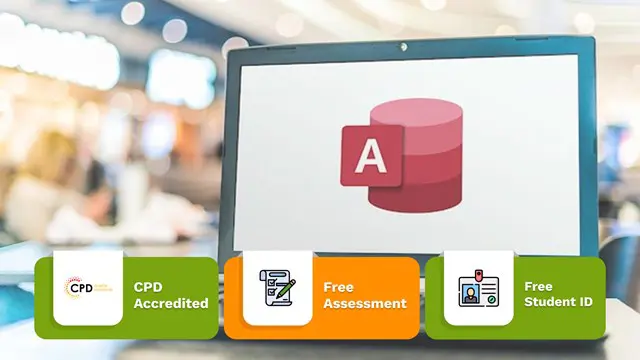
Search By Location
- Management Courses in London
- Management Courses in Birmingham
- Management Courses in Glasgow
- Management Courses in Liverpool
- Management Courses in Bristol
- Management Courses in Manchester
- Management Courses in Sheffield
- Management Courses in Leeds
- Management Courses in Edinburgh
- Management Courses in Leicester
- Management Courses in Coventry
- Management Courses in Bradford
- Management Courses in Cardiff
- Management Courses in Belfast
- Management Courses in Nottingham