- Professional Development
- Medicine & Nursing
- Arts & Crafts
- Health & Wellbeing
- Personal Development
26660 Courses
Food : Safety & Hygiene
By Training Tale
Food Hygiene and Safety refers to a set of food manufacturing techniques aimed at reducing biological food hazards through safe and clean operations in order to protect public health from foodborne diseases. Food safety is a management system used by the food industry to help make sure that hazards are kept to an acceptable level. This Food : Safety & Hygiene course will teach you how to maintain good hygiene practices among employees and sanitary practices at production sites, both of which are critical factors in preventing food contamination. If you work as a manager or supervisor in the catering industry, this Food : Safety & Hygiene course is perfect for you. It will assist you in exploring daily core responsibilities, such as implementing the fundamentals of a food safety management system. This Food : Safety & Hygiene course covers all of the most popular topics to help you advance in the professional world and be a better fit for your chosen Food purity & Safety career. As a result of the Food : Safety & Hygiene program, your professional development will improve. As you may be aware, effective Food purity and Safety skills are critical because they develop professionalism and generate trust in the workplace. After completing our Food : Safety & Hygiene training, you will be more productive and successful. After completing this Food : Safety & Hygiene course successfully, you will be able to: Obtain a thorough understanding of food hygiene and safety precautions. Validate a thorough understanding of the law and regulations governing food safety in the United Kingdom. Determine the risks and hazards of food storage, transportation, and planning. Implement and maintain a strong food safety system at work. Maintain a clean workplace, practice good personal hygiene, and set a high standard for all employees. Demonstrate excellent knowledge of food temperature control. Describe the food safety control system in the workplace. The Food : Safety & Hygiene course, on the other hand, covers all of the most recent topics in order to bring you up to speed with the most recent job market developments and make you a better match for your chosen vocation. Your skill sets will improve as a result of taking this excellent Food : Safety & Hygiene course, which covers topics ranging from basic to advanced. Why Choose This Food : Safety & Hygiene from Us Self-paced course, access available from anywhere. Easy to understand, high-quality study materials. Food : Safety & Hygien Course developed by industry experts. MCQ quiz after each module to assess your learning. Automated and instant assessment results. 24/7 support via live chat, phone call or email. Free PDF certificate as soon as completing the Food : Safety & Hygien course. Others Included in this Food : Safety & Hygiene Course Free One PDF Certificate Access to Content - Lifetime Exam Fee - Totally Free Unlimited Retake Exam [ Note: Free PDF certificate as soon as completing the Food : Safety & Hygiene course ] The Food : Safety & Hygiene course was created by experts with people looking for work and generated as part in mind. Your career will benefit from the Food : Safety & Hygiene Course. Professionalism and trust in the workplace are fueled by effective food hygiene and safety. This comprehensive Food : Safety & Hygiene course will provide learners with an in-depth knowledge of best food sterility practices to ensure their business is ranked at a national five-star level. Enrol yourself on this Food : Safety & Hygiene course and learn how to conduct food safety, efficiently train your employees, and implement and track a proper food safety system at work that reduces food danger hazards, controls contamination, and maintains a high standard of hygiene. By completing this Food : Safety & Hygiene course, you will get Learn what is expected of food businesses and food handlers in terms of maintaining high food sterility & safety standards. Understand food sterility & safety laws to avoid illness, fines, and possible jail time. Ability to maintain good food hygiene and ensure the safety of employees and customers To summarise, taking this Food : Safety & Hygiene course is a great way to advance your career. So, what are you holding out for? Enrol in this course immediately! Detailed course curriculum of this Course: *** Food : Safety & Hygiene *** Module 1: Introduction to Food Hygiene General Principles of Food Hygiene Food Hygiene for Product Quality and Safety Personal Hygiene Hygiene and Training of Personnel Module 2: Food Safety- An Introduction Basic Concepts of Food Safety Importance of Food Safety The Principal Responsibility of Operators in Ensuring Food Safety Module 3: Food Hygiene and Safety Legislation in the UK The Food Safety Act (1990) Codes of Practice Food Safety (General Food Hygiene) 1995 Food Safety (Temperature) Regulations 1995 Food Standards Agency Module 4: Food Safety Management (HACCP) Origins of HACCP Objectives of HACCP Benefits of Using HACCP The Seven Principles of HACCP The Opportunity of HACCP Module 5: Nature and Origin of Food Contamination Physical Contamination Chemical Contamination Microbial Contamination Allergenic Contamination of Food Cross Contamination Module 6: Controlling Contamination Food Purchasing and Storage Food Preparation and Cooking Food Refrigeration Food Service and Delivery Module 7: Bacterial Food Poisoning Salmonellas Staphylococcus Aureus Bacillus Cereus Botulism Escherichia Coli Module 8: Non-Bacterial Food Poisoning Chemical Food poisoning Poisonous Plants Animals Toxins Viruses Module 9: Storage and Temperature Control of Foods Dry Foods Refrigerated Products Dairy Products Fresh Meats, Poultry, and Seafood Frozen Foods Module 10: Cleaning and Disinfection Chemical Disinfectants Use of Heat Dry Cleaning Cleaning-in-Place (CIP) Foam cleaning Cleaning Minor Equipment Assessment Method After completing each module of the Food : Safety & Hygiene, you will find automated MCQ quizzes. To unlock the next module, you need to complete the quiz task and get at least 60% marks. Once you complete all the modules in this manner, you will be qualified to request your certification. Certification After completing the MCQ/Assignment assessment for this Food : Safety & Hygiene course, you will be entitled to a Certificate of Completion from Training Tale. It will act as proof of your extensive professional development. The certificate is in PDF format, which is completely free to download. A printed version is also available upon request. It will also be sent to you through a courier for £13.99. Who is this course for? This Food : Safety & Hygiene course is ideal for: Food Safety Manager Factory Manager or Supervisor Catering Manager Head Chef Senior food retailers Health & Safety Advisor Restaurant Manager Restaurant and Café owners Kitchen Managers Supervisors or Managers of fast-food outlets and takeaways Supervisory food handlers Requirements There are no specific requirements for this Food : Safety & Hygiene course because it does not require any advanced knowledge or skills. Students who intend to enrol in this Food : Safety & Hygiene course must meet the following requirements: Good command of the English language Must be vivacious and self-driven Basic computer knowledge A minimum of 16 years of age is required Career path This Food Hygiene and Safety Food : Safety & Hygiene course will prepare you for a variety of employment choices; here are a few examples: Inspector of Food and Safety, Safety and Hygiene Advisor, Restaurant Manager, Head Chef, Food Safety Manager, Food Safety Officer. Certificates Certificate of completion Digital certificate - Included

Food Safety : Food Hygiene
By Training Tale
Food Hygiene and Safety refers to a set of food manufacturing techniques aimed at reducing biological food hazards through safe and clean operations in order to protect public health from foodborne diseases. Food safety is a management system used by the food industry to help make sure that hazards are kept to an acceptable level. This Food Safety : Food Hygiene course will teach you how to maintain good hygiene practices among employees and sanitary practices at production sites, both of which are critical factors in preventing food contamination. If you work as a manager or supervisor in the catering industry, this course is perfect for you. It will assist you in exploring daily core responsibilities, such as implementing the fundamentals of a food safety management system. This Food Safety : Food Hygiene course covers all of the most popular topics to help you advance in the professional world and be a better fit for your chosen Food purity & Safety career. As a result of the Food purity & Safety program, your professional development will improve. As you may be aware, effective Food purity and Safety skills are critical because they develop professionalism and generate trust in the workplace. After completing our Food Hygiene & Safety training, you will be more productive and successful. Learning Outcomes After completing this Food Safety : Food Hygiene course successfully, you will be able to: Obtain a thorough understanding of food hygiene and safety precautions. Validate a thorough understanding of the law and regulations governing food safety in the United Kingdom. Determine the risks and hazards of food storage, transportation, and planning. Implement and maintain a strong food safety system at work. Maintain a clean workplace, practice good personal hygiene, and set a high standard for all employees. Demonstrate excellent knowledge of food temperature control. Describe the food safety control system in the workplace. The Food Safety : Food Hygiene course, on the other hand, covers all of the most recent topics in order to bring you up to speed with the most recent job market developments and make you a better match for your chosen vocation. Your skill sets will improve as a result of taking this excellent Food Hygiene and Safety course, which covers topics ranging from basic to advanced. The Food Safety : Food Hygiene course was created by experts with people looking for work and generated as part in mind. Your career will benefit from the Food hygiene & Safety Course. Professionalism and trust in the workplace are fueled by effective food hygiene and safety. Why Choose This Food Safety : Food Hygiene Course from Us Self-paced course, access available from anywhere. Easy to understand, high-quality study materials. This Course developed by industry experts. MCQ quiz after each module to assess your learning. Automated and instant assessment results. 24/7 support via live chat, phone call or email. Free PDF certificate as soon as completing the course. Others Included in this Food Safety : Food Hygiene Course Free One PDF Certificate Access to Content - Lifetime Exam Fee - Totally Free Unlimited Retake Exam [ Note: Free PDF certificate as soon as completing the Food Safety : Food Hygiene course ] This comprehensive Food Safety : Food Hygiene course will provide learners with an in-depth knowledge of best food sterility practices to ensure their business is ranked at a national five-star level. Enrol yourself on this course and learn how to conduct food safety, efficiently train your employees, and implement and track a proper food safety system at work that reduces food danger hazards, controls contamination, and maintains a high standard of hygiene. By completing this food hygiene and safety course, you will get Learn what is expected of food businesses and food handlers in terms of maintaining high food sterility & safety standards. Understand food sterility & safety laws to avoid illness, fines, and possible jail time. Ability to maintain good food hygiene and ensure the safety of employees and customers To summarise, taking this Food Safety : Food Hygiene course is a great way to advance your career. So, what are you holding out for? Enrol in this course immediately! Detailed course curriculum of the Food Safety : Food Hygiene Course: Module 1: Introduction to Food Hygiene General Principles of Food Hygiene Food Hygiene for Product Quality and Safety Personal Hygiene Hygiene and Training of Personnel Module 2: Food Safety- An Introduction Basic Concepts of Food Safety Importance of Food Safety The Principal Responsibility of Operators in Ensuring Food Safety Module 3: Food Hygiene and Safety Legislation in the UK The Food Safety Act (1990) Codes of Practice Food Safety (General Food Hygiene) 1995 Food Safety (Temperature) Regulations 1995 Food Standards Agency Module 4: Food Safety Management (HACCP) Origins of HACCP Objectives of HACCP Benefits of Using HACCP The Seven Principles of HACCP The Opportunity of HACCP Module 5: Nature and Origin of Food Contamination Physical Contamination Chemical Contamination Microbial Contamination Allergenic Contamination of Food Cross Contamination Module 6: Controlling Contamination Food Purchasing and Storage Food Preparation and Cooking Food Refrigeration Food Service and Delivery Module 7: Bacterial Food Poisoning Salmonellas Staphylococcus Aureus Bacillus Cereus Botulism Escherichia Coli Module 8: Non-Bacterial Food Poisoning Chemical Food poisoning Poisonous Plants Animals Toxins Viruses Module 9: Storage and Temperature Control of Foods Dry Foods Refrigerated Products Dairy Products Fresh Meats, Poultry, and Seafood Frozen Foods Module 10: Cleaning and Disinfection Chemical Disinfectants Use of Heat Dry Cleaning Cleaning-in-Place (CIP) Foam cleaning Cleaning Minor Equipment Assessment Method After completing each module of this Food Safety : Food Hygiene Course, you will find automated MCQ quizzes. To unlock the next module, you need to complete the quiz task and get at least 60% marks. Once you complete all the modules in this manner, you will be qualified to request your certification. Certification After completing the MCQ/Assignment assessment for this Food Safety : Food Hygiene course, you will be entitled to a Certificate of Completion from Training Tale. It will act as proof of your extensive professional development. The certificate is in PDF format, which is completely free to download. A printed version is also available upon request. It will also be sent to you through a courier for £13.99. Who is this course for? This Food Safety : Food Hygiene course is ideal for: Food Safety Manager Factory Manager or Supervisor Catering Manager Head Chef Senior food retailers Health & Safety Advisor Restaurant Manager Restaurant and Café owners Kitchen Managers Supervisors or Managers of fast-food outlets and takeaways Supervisory food handlers Requirements There are no specific requirements for this Food Safety : Food Hygiene course because it does not require any advanced knowledge or skills. Students who intend to enrol in this course must meet the following requirements: Good command of the English language Must be vivacious and self-driven Basic computer knowledge A minimum of 16 years of age is required Career path This Food Safety : Food Hygiene course will prepare you for a variety of employment choices; here are a few examples: Inspector of Food and Safety, Safety and Hygiene Advisor, Restaurant Manager, Head Chef, Food Safety Manager, Food Safety Officer. Certificates Certificate of completion Digital certificate - Included

Diploma in Family Law
By Compete High
Overview With the ever-increasing demand for Family Law in personal & professional settings, this online training aims at educating, nurturing, and upskilling individuals to stay ahead of the curve - whatever their level of expertise in Family Law may be. Learning about Family Law or keeping up to date on it can be confusing at times, and maybe even daunting! But that's not the case with this course from Compete High. We understand the different requirements coming with a wide variety of demographics looking to get skilled in Family Law. That's why we've developed this online training in a way that caters to learners with different goals in mind. The course materials are prepared with consultation from the experts of this field and all the information on Family Law is kept up to date on a regular basis so that learners don't get left behind on the current trends/updates. The self-paced online learning methodology by Compete High in this Diploma in Family Law course helps you learn whenever or however you wish, keeping in mind the busy schedule or possible inconveniences that come with physical classes. The easy-to-grasp, bite-sized lessons are proven to be most effective in memorising and learning the lessons by heart. On top of that, you have the opportunity to receive a certificate after successfully completing the course! Instead of searching for hours, enrol right away on this Diploma in Family Law course from Compete High and accelerate your career in the right path with expert-outlined lessons and a guarantee of success in the long run. Who is this course for? While we refrain from discouraging anyone wanting to do this Diploma in Family Law course or impose any sort of restrictions on doing this online training, people meeting any of the following criteria will benefit the most from it: Anyone looking for the basics of Family Law, Jobseekers in the relevant domains, Anyone with ground knowledge/intermediate expertise in Family Law, Anyone looking for a certificate of completion on doing an online training on this topic, Students of Family Law, or anyone with an academic knowledge gap to bridge, Anyone with a general interest/curiosity Career Path This Diploma in Family Law course smoothens the way up your career ladder with all the relevant information, skills, and online certificate of achievements. After successfully completing the course, you can expect to move one significant step closer to achieving your professional goals - whether it's securing that job you desire, getting the promotion you deserve, or setting up that business of your dreams. Course Curriculum Module 1 -Introduction to Family Law Introduction to Family Law 00:00 Module 2 -Marriage Marriage 00:00 Module 3 -Civil Partnership and Cohabitation Civil Partnership and Cohabitation 00:00 Module 4 -Nullity in Marriage Nullity in Marriage 00:00 Module 5 -Divorce Divorce 00:00 Module 6 -Child Custody Child Custody 00:00 Module 7 -Property and Finance on Divorce Property and Finance on Divorce 00:00 Module 8 -Adoption Process Adoption Process 00:00 Module 9 -Domestic Violence Domestic Violence 00:00

Fire Safety Regulations Training
By Compete High
Overview With the ever-increasing demand for Fire Safety in personal & professional settings, this online training aims at educating, nurturing, and upskilling individuals to stay ahead of the curve - whatever their level of expertise in Fire Safety may be. Learning about Fire Safety or keeping up to date on it can be confusing at times, and maybe even daunting! But that's not the case with this course from Compete High. We understand the different requirements coming with a wide variety of demographics looking to get skilled in Fire Safety. That's why we've developed this online training in a way that caters to learners with different goals in mind. The course materials are prepared with consultation from the experts of this field and all the information on Fire Safety is kept up to date on a regular basis so that learners don't get left behind on the current trends/updates. The self-paced online learning methodology by Compete High in this Fire Safety Regulations course helps you learn whenever or however you wish, keeping in mind the busy schedule or possible inconveniences that come with physical classes. The easy-to-grasp, bite-sized lessons are proven to be most effective in memorising and learning the lessons by heart. On top of that, you have the opportunity to receive a certificate after successfully completing the course! Instead of searching for hours, enrol right away on this Fire Safety Regulations course from Compete High and accelerate your career in the right path with expert-outlined lessons and a guarantee of success in the long run. Who is this course for? While we refrain from discouraging anyone wanting to do this Fire Safety Regulations course or impose any sort of restrictions on doing this online training, people meeting any of the following criteria will benefit the most from it: Anyone looking for the basics of Fire Safety, Jobseekers in the relevant domains, Anyone with a ground knowledge/intermediate expertise in Fire Safety, Anyone looking for a certificate of completion on doing an online training on this topic, Students of Fire Safety, or anyone with an academic knowledge gap to bridge, Anyone with a general interest/curiosity Career Path This Fire Safety Regulations course smoothens the way up your career ladder with all the relevant information, skills, and online certificate of achievements. After successfully completing the course, you can expect to move one significant step closer to achieving your professional goals - whether it's securing that job you desire, getting the promotion you deserve, or setting up that business of your dreams. Course Curriculum Module 1 - Introduction to Fire Safety Introduction to Fire Safety 00:00 Module 2 - Chemistry and Physics of Fire Chemistry and Physics of Fire 00:00 Module 3 - Fire Risk Assessment Overview Fire Risk Assessment Overview 00:00 Module 4 - Fire Prevention Fire Prevention 00:00 Module 5 - Fire Prevention in Your Building Fire Prevention in Your Building 00:00 Module 6 - Fire Detection and Warning Systems Fire Detection and Warning Systems 00:00 Module 7 - Firefighting Equipment and Facilities Firefighting Equipment and Facilities 00:00 Module 8 - Emergency Escape and Fire Fighting Emergency Escape and Fire Fighting 00:00

Diploma in Interior Design
By Compete High
Overview With the ever-increasing demand for Interior Design in personal & professional settings, this online training aims at educating, nurturing, and upskilling individuals to stay ahead of the curve - whatever their level of expertise in Interior Design may be. Learning about Interior Design or keeping up to date on it can be confusing at times, and maybe even daunting! But that's not the case with this course from Compete High. We understand the different requirements coming with a wide variety of demographics looking to get skilled in Interior Design. That's why we've developed this online training in a way that caters to learners with different goals in mind. The course materials are prepared with consultation from the experts of this field and all the information on Interior Design is kept up to date on a regular basis so that learners don't get left behind on the current trends/updates. The self-paced online learning methodology by Compete High in this Diploma in Interior Design course helps you learn whenever or however you wish, keeping in mind the busy schedule or possible inconveniences that come with physical classes. The easy-to-grasp, bite-sized lessons are proven to be most effective in memorising and learning the lessons by heart. On top of that, you have the opportunity to receive a certificate after successfully completing the course! Instead of searching for hours, enrol right away on this Diploma in Interior Design course from Compete High and accelerate your career in the right path with expert-outlined lessons and a guarantee of success in the long run. Who is this course for? While we refrain from discouraging anyone wanting to do this Diploma in Interior Design course or impose any sort of restrictions on doing this online training, people meeting any of the following criteria will benefit the most from it: Anyone looking for the basics of Interior Design, Jobseekers in the relevant domains, Anyone with a ground knowledge/intermediate expertise in Interior Design, Anyone looking for a certificate of completion on doing an online training on this topic, Students of Interior Design, or anyone with an academic knowledge gap to bridge, Anyone with a general interest/curiosity Career Path This Diploma in Interior Design course smoothens the way up your career ladder with all the relevant information, skills, and online certificate of achievements. After successfully completing the course, you can expect to move one significant step closer to achieving your professional goals - whether it's securing that job you desire, getting the promotion you deserve, or setting up that business of your dreams. Course Curriculum Module 1 - Introduction to Interior Design Introduction to Interior Design 00:00 Module 2 - Components of the Interior Design Components of the Interior Design 00:00 Module 3 - Concept Development Concept Development 00:00 Module 4 - Design Realization Design Realization 00:00 Module 5 - Design the Project Design the Project 00:00 Module 6 - Building Structure Building Structure 00:00 Module 7 - Communicating Design Communicating Design 00:00 Module 8 - Basics of Google SketchUp Basics of Google SketchUp 00:00
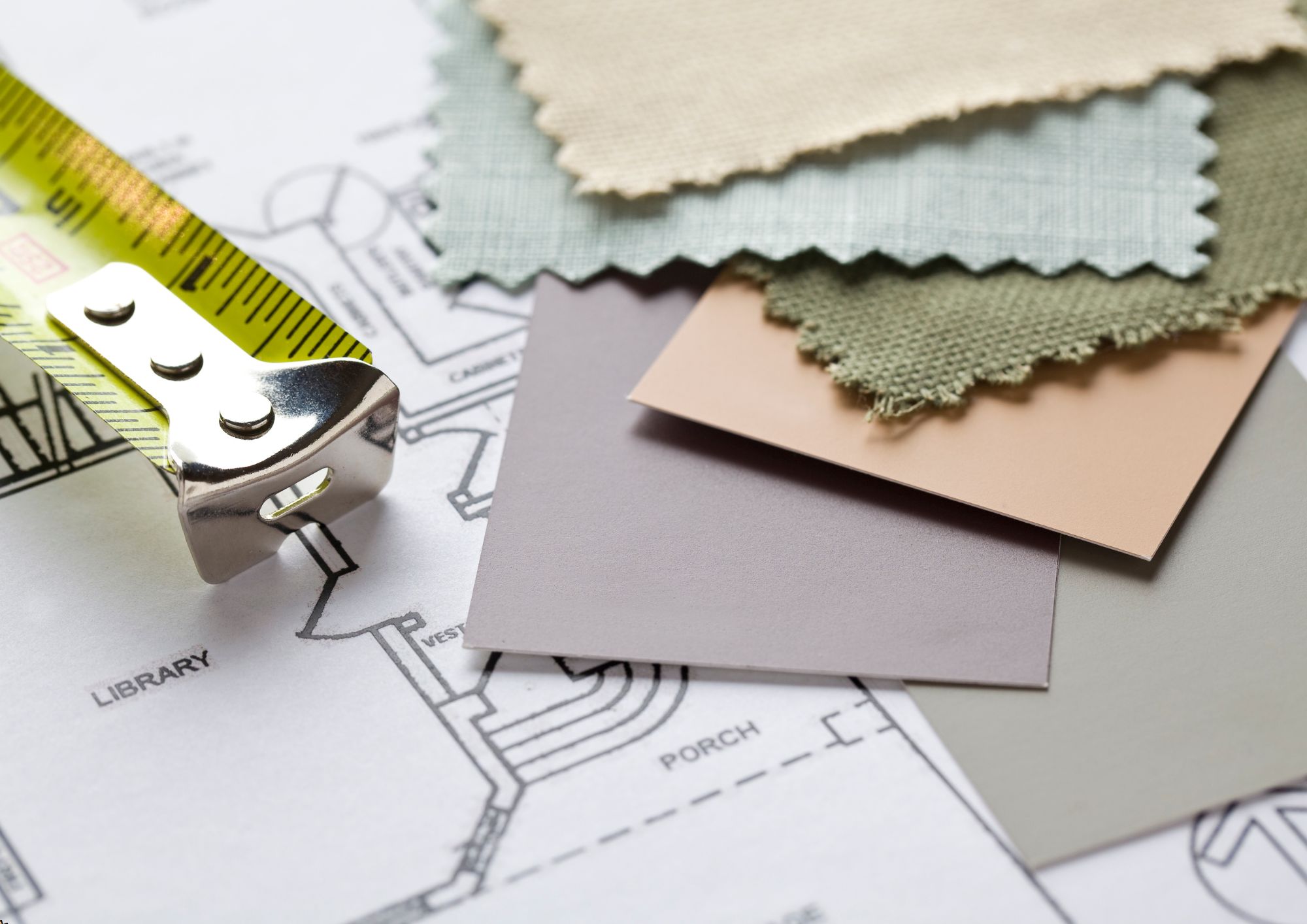
Nutrition Masterclass
By Compete High
Overview With the ever-increasing demand for Nutrition in personal & professional settings, this online training aims at educating, nurturing, and upskilling individuals to stay ahead of the curve - whatever their level of expertise in Nutrition may be. Learning about Nutrition or keeping up to date on it can be confusing at times, and maybe even daunting! But that's not the case with this course from Compete High. We understand the different requirements coming with a wide variety of demographics looking to get skilled in Nutrition. That's why we've developed this online training in a way that caters to learners with different goals in mind. The course materials are prepared with consultation from the experts of this field and all the information on Nutrition is kept up to date on a regular basis so that learners don't get left behind on the current trends/updates. The self-paced online learning methodology by Compete High in this Nutrition Masterclass course helps you learn whenever or however you wish, keeping in mind the busy schedule or possible inconveniences that come with physical classes. The easy-to-grasp, bite-sized lessons are proven to be most effective in memorising and learning the lessons by heart. On top of that, you have the opportunity to receive a certificate after successfully completing the course! Instead of searching for hours, enrol right away on this Nutrition Masterclass course from Compete High and accelerate your career in the right path with expert-outlined lessons and a guarantee of success in the long run. Who is this course for? While we refrain from discouraging anyone wanting to do this Nutrition Masterclass course or impose any sort of restrictions on doing this online training, people meeting any of the following criteria will benefit the most from it: Anyone looking for the basics of Nutrition, Jobseekers in the relevant domains, Anyone with a ground knowledge/intermediate expertise in Nutrition, Anyone looking for a certificate of completion on doing an online training on this topic, Students of Nutrition, or anyone with an academic knowledge gap to bridge, Anyone with a general interest/curiosity Career Path This Nutrition Masterclass course smoothens the way up your career ladder with all the relevant information, skills, and online certificate of achievements. After successfully completing the course, you can expect to move one significant step closer to achieving your professional goals - whether it's securing that job you desire, getting the promotion you deserve, or setting up that business of your dreams. Course Curriculum Module 1 - Introduction to Nutrition Introduction to Nutrition 00:00 Module 2 - Food Habits Food Habits 00:00 Module 3 - Proteins and Health Proteins and Health 00:00 Module 4 - Vitamins and Health Vitamins and Health 00:00 Module 5 - Minerals, Water, and Body Processes Minerals, Water, and Body Processes 00:00 Module 6 - Nutrition and the Life Cycle Nutrition and the Life Cycle 00:00 Module 7 - Drugs and Nutrition Drugs and Nutrition 00:00 Module 8 - Keto diet Keto diet 00:00 Module 9 - Nutrition and women's life style Nutrition and women's life style 00:00 Module 10 - Role of a Nutritionist Role of a Nutritionist 00:00

Diploma in Property Law
By Compete High
Overview With the ever-increasing demand for Property Law in personal & professional settings, this online training aims at educating, nurturing, and upskilling individuals to stay ahead of the curve - whatever their level of expertise in Property Law may be. Learning about Property Law or keeping up to date on it can be confusing at times, and maybe even daunting! But that's not the case with this course from Compete High. We understand the different requirements coming with a wide variety of demographics looking to get skilled in Property Law. That's why we've developed this online training in a way that caters to learners with different goals in mind. The course materials are prepared with consultation from the experts of this field and all the information on Property Law is kept up to date on a regular basis so that learners don't get left behind on the current trends/updates. The self-paced online learning methodology by Compete High in this Diploma in Property Law course helps you learn whenever or however you wish, keeping in mind the busy schedule or possible inconveniences that come with physical classes. The easy-to-grasp, bite-sized lessons are proven to be most effective in memorising and learning the lessons by heart. On top of that, you have the opportunity to receive a certificate after successfully completing the course! Instead of searching for hours, enrol right away on this Diploma in Property Law course from Compete High and accelerate your career in the right path with expert-outlined lessons and a guarantee of success in the long run. Who is this course for? While we refrain from discouraging anyone wanting to do this Diploma in Property Law course or impose any sort of restrictions on doing this online training, people meeting any of the following criteria will benefit the most from it: Anyone looking for the basics of Property Law, Jobseekers in the relevant domains, Anyone with a ground knowledge/intermediate expertise in Property Law, Anyone looking for a certificate of completion on doing an online training on this topic, Students of Property Law, or anyone with an academic knowledge gap to bridge, Anyone with a general interest/curiosity Career Path This Diploma in Property Law course smoothens the way up your career ladder with all the relevant information, skills, and online certificate of achievements. After successfully completing the course, you can expect to move one significant step closer to achieving your professional goals - whether it's securing that job you desire, getting the promotion you deserve, or setting up that business of your dreams. Course Curriculum Module 01 Introduction to Property Law Introduction to Property Law 00:00 Module 02 Land Law Principles- Rights and Interests Land Law Principles- Rights and Interests 00:00 Module 03 Registered and Unregistered Land Registered and Unregistered Land 00:00 Module 04 Co-Ownership in Property Co-Ownership in Property 00:00 Module 05 Leases and Bailment Leases and Bailment 00:00 Module 06 Property Law License Property Law License 00:00 Module 07 The Mortgage Law The Mortgage Law 00:00 Module 08 Insurance for Property Maintenance Insurance for Property Maintenance 00:00

Waiter Training
By Compete High
Overview With the ever-increasing demand for Waiter in personal & professional settings, this online training aims at educating, nurturing, and upskilling individuals to stay ahead of the curve - whatever their level of expertise in Waiter may be. Learning about Waiter or keeping up to date on it can be confusing at times, and maybe even daunting! But that's not the case with this course from Compete High. We understand the different requirements coming with a wide variety of demographics looking to get skilled in Waiter. That's why we've developed this online training in a way that caters to learners with different goals in mind. The course materials are prepared with consultation from the experts of this field and all the information on Waiter is kept up to date on a regular basis so that learners don't get left behind on the current trends/updates. The self-paced online learning methodology by Compete High in this Waiter Training course helps you learn whenever or however you wish, keeping in mind the busy schedule or possible inconveniences that come with physical classes. The easy-to-grasp, bite-sized lessons are proven to be most effective in memorising and learning the lessons by heart. On top of that, you have the opportunity to receive a certificate after successfully completing the course! Instead of searching for hours, enrol right away on this Waiter Training course from Compete High and accelerate your career in the right path with expert-outlined lessons and a guarantee of success in the long run. Who is this course for? While we refrain from discouraging anyone wanting to do this Waiter Training course or impose any sort of restrictions on doing this online training, people meeting any of the following criteria will benefit the most from it: Anyone looking for the basics of Waiter, Jobseekers in the relevant domains, Anyone with a ground knowledge/intermediate expertise in Waiter, Anyone looking for a certificate of completion on doing an online training on this topic, Students of Waiter, or anyone with an academic knowledge gap to bridge, Anyone with a general interest/curiosity Career Path This Waiter Training course smoothens the way up your career ladder with all the relevant information, skills, and online certificate of achievements. After successfully completing the course, you can expect to move one significant step closer to achieving your professional goals - whether it's securing that job you desire, getting the promotion you deserve, or setting up that business of your dreams. Course Curriculum Module 1 - Customer Service and Service Sequence Customer Service and Service Sequence 00:00 Module 2 - Hygiene Hygiene 00:00 Module 3 - Restaurant, Bar Equipment and Handling Technique Restaurant, Bar Equipment and Handling Technique 00:00 Module 4 - Restaurant Menu Restaurant Menu 00:00 Module 5 - Beverage and Tobacco Beverage and Tobacco 00:00 Module 6 - Types of Services and Service Sequence Types of Services and Service Sequence 00:00 Module 7 - Understanding Risks and Preventive Measures Understanding Risks and Preventive Measures 00:00 Module 8 - Tips and Hints for Success in Waiter profession Tips and Hints for Success in Waiter profession 00:00

Diploma in Advertisement
By Compete High
Overview With the ever-increasing demand for Advertisement in personal & professional settings, this online training aims at educating, nurturing, and upskilling individuals to stay ahead of the curve - whatever their level of expertise in Advertisement may be. Learning about Advertisement or keeping up to date on it can be confusing at times, and maybe even daunting! But that's not the case with this course from Compete High. We understand the different requirements coming with a wide variety of demographics looking to get skilled in Advertisement. That's why we've developed this online training in a way that caters to learners with different goals in mind. The course materials are prepared with consultation from the experts of this field and all the information on Advertisement is kept up to date on a regular basis so that learners don't get left behind on the current trends/updates. The self-paced online learning methodology by Compete High in this Diploma in Advertisement course helps you learn whenever or however you wish, keeping in mind the busy schedule or possible inconveniences that come with physical classes. The easy-to-grasp, bite-sized lessons are proven to be most effective in memorising and learning the lessons by heart. On top of that, you have the opportunity to receive a certificate after successfully completing the course! Instead of searching for hours, enrol right away on this Diploma in Advertisement course from Compete High and accelerate your career in the right path with expert-outlined lessons and a guarantee of success in the long run. Who is this course for? While we refrain from discouraging anyone wanting to do this Diploma in Advertisement course or impose any sort of restrictions on doing this online training, people meeting any of the following criteria will benefit the most from it: Anyone looking for the basics of Advertisement, Jobseekers in the relevant domains, Anyone with a ground knowledge/intermediate expertise in Advertisement, Anyone looking for a certificate of completion on doing an online training on this topic, Students of Advertisement, or anyone with an academic knowledge gap to bridge, Anyone with a general interest/curiosity Career Path This Diploma in Advertisement course smoothens the way up your career ladder with all the relevant information, skills, and online certificate of achievements. After successfully completing the course, you can expect to move one significant step closer to achieving your professional goals - whether it's securing that job you desire, getting the promotion you deserve, or setting up that business of your dreams. Course Curriculum Module 1 Introduction to Advertising Introduction to Advertising 00:00 Module 2 Understanding Consumer Behavior Understanding Consumer Behavior 00:00 Module 3 Developing an Advertising Campaign Developing an Advertising Campaign 00:00 Module 4 Advertising Media Planning Advertising Media Planning 00:00 Module 5 Advertising Creative Development Advertising Creative Development 00:00 Module 6 Advertising Campaign Execution Advertising Campaign Execution 00:00 Module 7 Advertising Measurement and Evaluation Advertising Measurement and Evaluation 00:00 Module 8 Advertising Ethics Advertising Ethics 00:00 Module 9 Advertising Research Advertising Research 00:00 Module 10 Advertising Copywriting Advertising Copywriting 00:00

Veterinary Assistant Training
By Compete High
Overview With the ever-increasing demand for Veterinary Assistant in personal & professional settings, this online training aims at educating, nurturing, and upskilling individuals to stay ahead of the curve - whatever their level of expertise in Veterinary Assistant may be. Learning about Veterinary Assistant or keeping up to date on it can be confusing at times, and maybe even daunting! But that's not the case with this course from Compete High. We understand the different requirements coming with a wide variety of demographics looking to get skilled in Veterinary Assistant. That's why we've developed this online training in a way that caters to learners with different goals in mind. The course materials are prepared with consultation from the experts of this field and all the information on Veterinary Assistant is kept up to date on a regular basis so that learners don't get left behind on the current trends/updates. The self-paced online learning methodology by Compete High in this Veterinary Assistant Training course helps you learn whenever or however you wish, keeping in mind the busy schedule or possible inconveniences that come with physical classes. The easy-to-grasp, bite-sized lessons are proven to be most effective in memorising and learning the lessons by heart. On top of that, you have the opportunity to receive a certificate after successfully completing the course! Instead of searching for hours, enrol right away on this Veterinary Assistant Training course from Compete High and accelerate your career in the right path with expert-outlined lessons and a guarantee of success in the long run. Who is this course for? While we refrain from discouraging anyone wanting to do this Veterinary Assistant Training course or impose any sort of restrictions on doing this online training, people meeting any of the following criteria will benefit the most from it: Anyone looking for the basics of Veterinary Assistant, Jobseekers in the relevant domains, Anyone with a ground knowledge/intermediate expertise in Veterinary Assistant, Anyone looking for a certificate of completion on doing an online training on this topic, Students of Veterinary Assistant, or anyone with an academic knowledge gap to bridge, Anyone with a general interest/curiosity Career Path This Veterinary Assistant Training course smoothens the way up your career ladder with all the relevant information, skills, and online certificate of achievements. After successfully completing the course, you can expect to move one significant step closer to achieving your professional goals - whether it's securing that job you desire, getting the promotion you deserve, or setting up that business of your dreams. Course Curriculum Module 1 - Introduction of Veterinary Assistant Introduction of Veterinary Assistant 00:00 Module 2 - Veterinary Terminology Veterinary Terminology 00:00 Module 3 - Veterinary Equipment List Veterinary Equipment List 00:00 Module 4 - Animal Behaviour Animal Behaviour 00:00 Module 5 - How to Become a Veterinary Assistant How to Become a Veterinary Assistant 00:00 Module 6 - Leadership and management in veterinary practice Leadership and management in veterinary practice 00:00 Module 7 - Veterinary Assistant job description Veterinary Assistant job description 00:00 Module 8 - Veterinary Marketing Strategies Veterinary Marketing Strategies 00:00

Search By Location
- Business Courses in London
- Business Courses in Birmingham
- Business Courses in Glasgow
- Business Courses in Liverpool
- Business Courses in Bristol
- Business Courses in Manchester
- Business Courses in Sheffield
- Business Courses in Leeds
- Business Courses in Edinburgh
- Business Courses in Leicester
- Business Courses in Coventry
- Business Courses in Bradford
- Business Courses in Cardiff
- Business Courses in Belfast
- Business Courses in Nottingham