- Professional Development
- Medicine & Nursing
- Arts & Crafts
- Health & Wellbeing
- Personal Development
3571 Courses
Certificate in Microsoft Access 2007 for Beginners
By iStudy UK
Welcome to Microsoft Access 2007 course for beginners. Microsoft Access is the word most popular database software designed by Microsoft. This course is designed for beginners who are targeting the basics of Microsoft 2007. Learn about the basic tools of Microsoft Access. Explore the basic functions and features of Microsoft Access. Study how to create simple databases from scratch. Learning about Microsoft Access 2007 will help you excel within your professional lives.This course will provide you with the necessary skills, knowledge and information of Microsoft Access 2007. Course Highlights Certificate in Microsoft Access 2007 for Beginners is an award winning and the best selling course that has been given the CPD Certification & IAO accreditation. It is the most suitable course anyone looking to work in this or relevant sector. It is considered one of the perfect courses in the UK that can help students/learners to get familiar with the topic and gain necessary skills to perform well in this field. We have packed Certificate in Microsoft Access 2007 for Beginners into 13 modules for teaching you everything you need to become successful in this profession. To provide you ease of access, this course is designed for both part-time and full-time students. You can become accredited in just 11 hours hours and it is also possible to study at your own pace. We have experienced tutors who will help you throughout the comprehensive syllabus of this course and answer all your queries through email. For further clarification, you will be able to recognize your qualification by checking the validity from our dedicated website. Why You Should Choose Certificate in Microsoft Access 2007 for Beginners Lifetime access to the course No hidden fees or exam charges CPD Accredited certification on successful completion Full Tutor support on weekdays (Monday - Friday) Efficient exam system, assessment and instant results Download Printable PDF certificate immediately after completion Obtain the original print copy of your certificate, dispatch the next working day for as little as £9. Improve your chance of gaining professional skills and better earning potential. Who is this Course for? Certificate in Microsoft Access 2007 for Beginners is CPD certified and IAO accredited. This makes it perfect for anyone trying to learn potential professional skills. As there is no experience and qualification required for this course, it is available for all students from any academic backgrounds. Requirements Our Certificate in Microsoft Access 2007 for Beginners is fully compatible with any kind of device. Whether you are using Windows computer, Mac, smartphones or tablets, you will get the same experience while learning. Besides that, you will be able to access the course with any kind of internet connection from anywhere at any time without any kind of limitation. Career Path You will be ready to enter the relevant job market after completing this course. You will be able to gain necessary knowledge and skills required to succeed in this sector. All our Diplomas' are CPD and IAO accredited so you will be able to stand out in the crowd by adding our qualifications to your CV and Resume. Module One - Getting Started 00:30:00 Module Two - Opening Access 01:00:00 Module Three - Using the Access Interface 01:00:00 Module Four - Working with Database Objects 01:00:00 Module Five - Creating Tables 01:00:00 Module Six - Working with Tables 01:00:00 Module Seven - Creating Forms 01:00:00 Module Eight - Working with Forms 01:00:00 Module Nine - Creating Reports 01:00:00 Module Ten - Creating Queries 01:00:00 Module Eleven - Managing Your Database 01:00:00 Module Twelve - Wrapping Up 00:30:00 Activities Activities - Certificate in Microsoft Access 2007 for Beginners 00:00:00 Mock Exam Final Exam

Certified Microsoft Project for Beginners
By iStudy UK
Microsoft Project is one of the excellent project management software in the world. Microsoft Project is useful software which helps in assisting a project manager to develop a plan; assigning resources to tasks and much more. Get a kick start of Microsoft Project from the scratch through this course. Learn how to use Microsoft project management from the very beginning. Explore the essential functions and features of Microsoft Project. In this course you will learn the necessary skills, knowledge and information of Microsoft Project. Course Highlights Certified Microsoft Project for Beginners is an award winning and the best selling course that has been given the CPD Certification & IAO accreditation. It is the most suitable course anyone looking to work in this or relevant sector. It is considered one of the perfect courses in the UK that can help students/learners to get familiar with the topic and gain necessary skills to perform well in this field. We have packed Certified Microsoft Project for Beginners into 13 modules for teaching you everything you need to become successful in this profession. To provide you ease of access, this course is designed for both part-time and full-time students. You can become accredited in just 22 hours hours and it is also possible to study at your own pace. We have experienced tutors who will help you throughout the comprehensive syllabus of this course and answer all your queries through email. For further clarification, you will be able to recognize your qualification by checking the validity from our dedicated website. Why You Should Choose Certified Microsoft Project for Beginners Lifetime access to the course No hidden fees or exam charges CPD Accredited certification on successful completion Full Tutor support on weekdays (Monday - Friday) Efficient exam system, assessment and instant results Download Printable PDF certificate immediately after completion Obtain the original print copy of your certificate, dispatch the next working day for as little as £9. Improve your chance of gaining professional skills and better earning potential. Who is this Course for? Certified Microsoft Project for Beginners is CPD certified and IAO accredited. This makes it perfect for anyone trying to learn potential professional skills. As there is no experience and qualification required for this course, it is available for all students from any academic backgrounds. Requirements Our Certified Microsoft Project for Beginners is fully compatible with any kind of device. Whether you are using Windows computer, Mac, smartphones or tablets, you will get the same experience while learning. Besides that, you will be able to access the course with any kind of internet connection from anywhere at any time without any kind of limitation. Career Path You will be ready to enter the relevant job market after completing this course. You will be able to gain necessary knowledge and skills required to succeed in this sector. All our Diplomas' are CPD and IAO accredited so you will be able to stand out in the crowd by adding our qualifications to your CV and Resume. Module One - Getting Started FREE 01:00:00 Module Two - Opening and Closing Project FREE 02:00:00 Module Three - Your First Project 02:00:00 Module Four - Adding Tasks 02:00:00 Module Five - Advanced Task Operations 02:00:00 Module Six - Adding Resources 02:00:00 Module Seven - Other Ways to View Project Information 02:00:00 Module Eight - Managing Your Project Status 02:00:00 Module Nine - Updating and Tracking Your Progress 02:00:00 Module Ten - Creating Reports 02:00:00 Module Eleven - Adding the Finishing Touches 02:00:00 Module Twelve - Wrapping Up 01:00:00 Activities Certified Microsoft Project for Beginners - Activities 00:00:00 Mock Exam Final Exam

Boost Your Career By Enrolling In This Bundle To Overcome Your Challenges! Unlock the healing power of touch with our comprehensive Lymphatic Drainage Massage Therapy course. Designed to equip you with the skills and knowledge needed to excel in the field of therapy, this course goes beyond the basics to delve deep into the specialized technique of lymphatic drainage massage. But that's not all! As a bonus, you'll also gain access to four additional courses, expanding your expertise and career opportunities. The Lymphatic Drainage Massage Therapy Bundle Contains 6 of Our Premium Courses for One Discounted Price: Course 01: Massage Therapy: Lymphatic Drainage Massage Course 02: Massage Therapy - Level 3 Course 03: Physiotherapy Assistant Course 04: Hand Reflexology Diploma Course 05: Sports Therapy Experts created this bundle to provide a rich and in-depth training experience for all students who enrol in it. Enrol right now and you'll have immediate access to all of these bundle materials. Then, from any internet-enabled device, access the materials and learn when it's convenient for you. Start your learning journey straight away with this bundle and take a step toward a brighter future! *** Course Curriculum *** Our bundle courses consist of the following learning modules: Course 01: Lymphatic Drainage Massage Module 1: Introduction to Lymphatic Drainage Massage What Is Lymphatic Drainage Massage? Manual Lymphatic Drainage Simple Lymphatic Drainage History of Manual Lymphatic Drainage Massage Application of Lymphatic Drainage Massage Rheumatoid Arthritis Fibromyalgia Chronic Venous Insufficiency (CVI) and much more... Module 2: The Lymphatic System What Is the Lymphatic System? Functions of the Lymphatic System Fluid and Protein Balance Immunity Lymphoid Organs Digestion Primary Lymphoid Organs and much more... Module 3: Lymphatic Dysfunction What Is Lymphatic Dysfunction? Lymphedema Symptoms of Lymphedema Causes of Lymphedema Types of Lymphedemas Hereditary (Primary) Lymphedema Secondary Lymphedema Classification of Lymphedema Diagnosis of Lymphedema Treatment of Lymphedema Compression garments and much more... Module 4: Manual Lymphatic Drainage Massage Manual Drainage Stationary Circles Pump technique Scoop Technique Rotary Technique Basic Principles of MLD Environmental Conditions Contraindications and much more... Module 5: Manual Lymphatic Massage Treatment Key Factors in Lymphatic Drainage Massage Neck Treatment Leg Treatment Back Treatment Buttocks Treatment Abdomen Treatment and much more... Course 02: Massage Therapy - Level 3 Introduction Massage History The Role of A Massage Therapist Tissues, Organs, & Neuromuscular systems General Benefits Indian Head Facial Neck Back Full Body Swedish Sports Lomi Lomi Anti-Cellulite Hot Stone Thai Foot Prenatal Medical Baby Trigger Point Therapy Thai Reflexology Start A Business Marketing Your Business Complimentary Building Your Clientele Other Ways To Market Your Business Conclusion Assessment Process Once you have completed all the modules in this Bundle, you can assess your skills and knowledge with an optional assignment. Our expert trainers will assess your assignment and give you feedback afterwards. CPD 60 CPD hours / points Accredited by CPD Quality Standards Who is this course for? Anyone interested in learning more about the topic is advised to take this bundle. This course is open to everybody. After completing this Massage Therapy, Reflexology, Aromatherapy, LomiLomi & Sports Therapy course, you can progress towards- Indian head massage Therapy Facial massage Accredited Therapist Level 3 Diploma in Sports Massage Therapy (RQF) Level 3 Diploma in Massage Therapy for Sports (RQF) Accredited massage course Hot stone massage Requirements You will not need any prior background or expertise. All you need to take this bundle is - A smart device. A secure internet connection. Being over the age of 16. And a strong drive for learning and literacy. Career path Therapist Aromatherapist Acupuncture Sports Therapist Alternative Therapy The annual avg. The salary for this position would be £20,000 to £23,000 per year in the UK. Certificates CPDQS Accredited Certificate Digital certificate - £10 Upon passing the Bundle, you need to order to receive a Digital Certificate for each of the courses inside this bundle as proof of your new skills that are accredited by CPDQS. CPDQS Accredited Certificate Hard copy certificate - £29 Upon passing the Bundle, you need to order to receive a Hard Copy certificate for each of the courses inside this bundle as proof. If you are an international student, then you have to pay an additional 10 GBP as an international delivery charge.

QUALIFI Level 3 Diploma in Business Management
By School of Business and Technology London
Getting Started The qualification has been generated to extend and remunerate the learners seeking or have already picked up a profession in a business-related sector. We also ensure that the learners can learn the skills and qualities pertinent to this sector. It can also be visualised that this Business Management Courses program will promote academic and professional development so learners realise the various business-related industries. The Diploma is accredited at Level 3 with a total equivalence of 60 credits. It is mandatory that learners need to complete the Level 3 Diploma to progress to the QUALIFI Level 4 Certificate in Business Management. The underlying principle of the course is to ensure a career path for learners who wish to build their care capacities within the business sector. The result of the Diploma, an accepted UK qualification, is for the aspirants to have the expertise and the skills needed by organisations worldwide. Key Benefits An introduction to the business environment Understanding the process of recruitment and selection Aspiring and existing junior managers with a broader knowledge of effective management skills An introduction to marketing and its various techniques. Key Highlights Are you desirous of learning business management techniques and acquiring the knowledge required by organisations globally? Then, Qualifi Level 3 Diploma in Business Management is the ideal starting point for your career journey. We will ensure your access to the first-class education needed to achieve your goals and dreams and to maximise future opportunities. Remember! The assessment for the qualification is done based on assignments only, and you do not need to worry about writing any exam. With the School of Business and Technology London, you can complete the qualification at your own pace, choosing online or blended learning from the comfort of your home. Learning and pathway materials and study guides developed by our Qualifi-approved tutors will be available around the clock in our cutting-edge learning management system. Most importantly, at the School of Business and Technology London, we will provide comprehensive tutor support through our dedicated support desk. If you choose your course with blended learning, you will also enjoy live sessions with an assigned tutor, which you can book at your convenience. Career Pathways The Qualifi Level 3 Diploma in Business Management can open many career pathways including, but not limited to: Operations manager with an estimated average salary of £44,814 per annum Office manager with an estimated average salary of £31,506 per annum A financial planner with an estimated average salary of £30,725per annum Programme manager with an estimated average salary of £30,000 per annum Junior manager with an estimated average salary of 28,000 per annum Business Analyst, with an estimated average salary of 25,000 per annum Fleet manager with an estimated average salary of £22,000 per annum About Awarding Body QUALIFI, recognised by Ofqual awarding organisation has assembled a reputation for maintaining significant skills in a wide range of job roles and industries which comprises Leadership, Hospitality & Catering, Health and Social Care, Enterprise and Management, Process Outsourcing and Public Services. They are liable for awarding organisations and thereby ensuring quality assurance in Wales and Northern Ireland. What is included? Outstanding tutor support that gives you supportive guidance all through the course accomplishment through the SBTL Support Desk Portal. Access our cutting-edge learning management platform to access vital learning resources and communicate with the support desk team. Quality learning materials such as structured lecture notes, study guides, and practical applications, including real-world examples and case studies, will enable you to apply your knowledge. Learning materials are provided in one of the three formats: PDF, PowerPoint, or Interactive Text Content on the learning portal. The tutors will provide Formative assessment feedback to improve the learners' achievements. Assessment materials are accessible through our online learning platform. Supervision for all modules. Multiplatform accessibility through an online learning platform. This facilitates SBTL in providing learners with course materials directly through smartphones, laptops, tablets or desktops, allowing students to study at their convenience. Live Classes (for Blended Learning Students only) Assessment Time-constrained scenario-based assignments No examinations Entry Requirements The qualifications have been made available to all without artificial barriers denying access and progression. The primary requirement is to get through the interview, and they are expected to hold the following: Learners who possess Qualifications at Level 2 and or Learners who have work experience in a business environment and demonstrate ambition with clear career goals; Learners who possess a level 3 qualification in another discipline and want to develop their careers in business management Progression Learners completing the QUALIFI Level 2 Diploma in Cyber Security Management and Operations will be eligible to: The QUALIFI Level 3 Diploma in Counter Terrorism for Business Management, or Directly Acquire employment in an associated profession. Why gain a QUALIFI Qualification? This suite of qualifications provides enormous opportunities to learners seeking career and professional development. The highlighting factor of this qualification is that: The learners attain career path support who wish to pursue their career in their denominated sectors; It helps provide a deep understanding of the health and social care sector and managing the organisations, which will, in turn, help enhance the learner's insight into their chosen sector. The qualification provides a real combination of disciplines and skills development opportunities. The Learners attain in-depth awareness concerning the organisation's functioning, aims and processes. They can also explore ways to respond positively to this challenging and complex health and social care environment. The learners will be introduced to managing the wide range of health and social care functions using theory, practice sessions and models that provide valuable knowledge. As a part of this suite of qualifications, the learners will be able to explore and attain hands-on training and experience in this field. Learners also acquire the ability to face and solve issues then and there by exposure to all the Units. The qualification will also help to: Apply scientific and evaluative methods to develop those skills. Find out threats and opportunities. Develop knowledge in managerial, organisational and environmental issues. Develop and empower critical thinking and innovativeness to handle issues and difficulties. Practice judgement, own and take responsibility for decisions and actions. Develop the capacity to perceive and reflect on individual learning and improve their social and other transferable aptitudes and skills. Learners must request before enrolment to interchange unit(s) other than the preselected units shown in the SBTL website because we need to make sure the availability of learning materials for the requested unit(s). SBTL will reject an application if the learning materials for the requested interchange unit(s) are unavailable. Learners are not allowed to make any request to interchange unit(s) once enrolment is complete. UNIT1- An Introduction to the Business Environment Reference No : BM301 Credit : 10 || TQT : 100 An Introduction to the Business Environment unit will help learners to know how a business is to be organised to achieve their targets. This unit also will help to know the way during which the economic, political, legal and social environment can impact on business which will give the learner an understanding of the range of companies. UNIT2- Business Resources Reference No : BM302 Credit : 10 || TQT : 100 Business Resources unit will help the learner to possess an understanding of how human resources are managed and of the employability and private skills required by personnel in an organisation. Learners will gain an understanding of the aim of managing resources effectively, not only in reference to human resources but also in terms of physical and technological resources. UNIT3- An Introduction to Marketing Reference No : BM303 Credit : 10 || TQT : 100 "An Introduction to Marketing unit will help the learners to develop the knowledge which is necessary to know the key concepts of the marketing mix, marketing planning and market research. As an introduction to marketing, the unit will allow learners who study other, specialist marketing units to understand the strategic purpose of the marketing function and the way it contributes to business success." UNIT4- Human Resource Management Reference No : BM304 Credit : 10 || TQT : 100 "Human Resource Management unit will describe the most valuable resource of any organisation, its the human capital. All resources, especially the foremost valuable, got to be managed so as to get the best value from them. The unit provides a summary of a number of the key areas that fall within the part of the human resources function. " UNIT5- Business Communication Reference No : BM305 Credit : 10 || TQT : 100 Business Communication in this unit, learners will have the chance to develop, analyse and evaluate a variety of methods used to communicate differing types of business information and can understand the aim of such communication in detail. UNIT6- Understanding Health and Safety in the Business Workplace Reference No : BM306 Credit : 10 || TQT : 100 "Understanding Health and Safety in the Business Workplace unit will help to dispel these and to market healthiness and safety practise as a way to a productive working environment. Learner will understand about health and safety legislation,regulations and requirements that form the part of all workplace in UK. UNIT7- Recruitment and Selection in Business Reference No : BM307 Credit : 10 || TQT : 100 Recruitment and Selection in Business unit is about how an organisation recruits and selects staff. Learners will gain knowledge and understanding of the method that a business has got to undergo when recruiting a staff. Learners will prepare documents necessary to assist select the proper person for the work and decide to participate during a selection interview. They need to have a broad understanding of the legislation surrounding recruitment and selection and be ready to explain how these laws affect a business. Delivery Methods School of Business & Technology London provides various flexible delivery methods to its learners, including online learning and blended learning. Thus, learners can choose the mode of study as per their choice and convenience. The program is self-paced and accomplished through our cutting-edge Learning Management System. Learners can interact with tutors by messaging through the SBTL Support Desk Portal System to discuss the course materials, get guidance and assistance and request assessment feedbacks on assignments. We at SBTL offer outstanding support and infrastructure for both online and blended learning. We indeed pursue an innovative learning approach where traditional regular classroom-based learning is replaced by web-based learning and incredibly high support level. Learners enrolled at SBTL are allocated a dedicated tutor, whether online or blended learning, who provide learners with comprehensive guidance and support from start to finish. The significant difference between blended learning and online learning methods at SBTL is the Block Delivery of Online Live Sessions. Learners enrolled at SBTL on blended learning are offered a block delivery of online live sessions, which can be booked in advance on their convenience at additional cost. These live sessions are relevant to the learners' program of study and aim to enhance the student's comprehension of research, methodology and other essential study skills. We try to make these live sessions as communicating as possible by providing interactive activities and presentations. Resources and Support School of Business & Technology London is dedicated to offering excellent support on every step of your learning journey. School of Business & Technology London occupies a centralised tutor support desk portal. Our support team liaises with both tutors and learners to provide guidance, assessment feedback, and any other study support adequately and promptly. Once a learner raises a support request through the support desk portal (Be it for guidance, assessment feedback or any additional assistance), one of the support team members assign the relevant to request to an allocated tutor. As soon as the support receives a response from the allocated tutor, it will be made available to the learner in the portal. The support desk system is in place to assist the learners adequately and streamline all the support processes efficiently. Quality learning materials made by industry experts is a significant competitive edge of the School of Business & Technology London. Quality learning materials comprised of structured lecture notes, study guides, practical applications which includes real-world examples, and case studies that will enable you to apply your knowledge. Learning materials are provided in one of the three formats, such as PDF, PowerPoint, or Interactive Text Content on the learning portal. How does the Online Learning work at SBTL? We at SBTL follow a unique approach which differentiates us from other institutions. Indeed, we have taken distance education to a new phase where the support level is incredibly high.Now a days, convenience, flexibility and user-friendliness outweigh demands. Today, the transition from traditional classroom-based learning to online platforms is a significant result of these specifications. In this context, a crucial role played by online learning by leveraging the opportunities for convenience and easier access. It benefits the people who want to enhance their career, life and education in parallel streams. SBTL's simplified online learning facilitates an individual to progress towards the accomplishment of higher career growth without stress and dilemmas. How will you study online? With the School of Business & Technology London, you can study wherever you are. You finish your program with the utmost flexibility. You will be provided with comprehensive tutor support online through SBTL Support Desk portal. How will I get tutor support online? School of Business & Technology London occupies a centralised tutor support desk portal, through which our support team liaise with both tutors and learners to provide guidance, assessment feedback, and any other study support adequately and promptly. Once a learner raises a support request through the support desk portal (Be it for guidance, assessment feedback or any additional assistance), one of the support team members assign the relevant to request to an allocated tutor. As soon as the support receive a response from the allocated tutor, it will be made available to the learner in the portal. The support desk system is in place to assist the learners adequately and to streamline all the support process efficiently. Learners should expect to receive a response on queries like guidance and assistance within 1 - 2 working days. However, if the support request is for assessment feedback, learners will receive the reply with feedback as per the time frame outlined in the Assessment Feedback Policy.

SEN and Early Years Foundation Stage (EYFS) Teaching Diploma Online
By Lead Academy
This online course will equip you with core competencies of SEN and Early Years Foundation Stage (EYFS) Teaching. This online course will equip you with educational philosophies, benefits, and exemptions or EYFS. This Course At A Glance Accredited by CPD UK Endorsed by Quality Licence Scheme Get an introduction to SEN and EYFS teaching Demonstrate the statutory and regulatory context for SEN Understand how special educational needs and impairments affect student's involvement and learning Know how to use the strategies and approaches for kids with special educational needs Know how to design inclusive whole-school SEN policies and procedures Understand the responsibilities and duties of the management board Recognise the role of school shadow support Demonstrate the national minimum standards for residential special schools Understanding how to offer each person individualised learning support Recognise the educational and behavioural implications of children with ADHD Identify the intervention strategies and best practices to manage behaviour Understand how to work as EYFS Teacher in the UK Learn the statutory framework of EYFS Get to know the principles and theories of EYFS Understand how to support children having special education needs in their early years Know how to safeguard child welfare and safety in the EYFS Understand the role in the early years' foundation stage Demonstrate the updated version of the EYFS framework Learn educational philosophies, benefits and exemptions of EYFS Understand the adult role in the early year's foundation stage SEN and Early Years Foundation Stage (EYFS) Teaching Diploma Overview If you want to specialise in teaching children between the ages of 0 and 5, this extensive SEN and Early Years Foundation Stage (EYFS) Teaching Diploma Online is ideal for you. This course will give you an overview of its statutory framework, teaching methods and methods to support children with special education needs in their early years. This comprehensive course is beneficial to help parents, supporting practitioners, or teaching staff to get a thorough understanding of the early years' education. You will acquire knowledge on how to create a full school policy as well as the duties of a board of management and a school's shadow support teacher. You will have a solid understanding of the EYFS cycle and steps to safeguard child welfare and safety in the EYFS. Finally, you will learn how to work as an EYFS Teacher in the UK, the teaching method and the updated legal framework. Upon successful completion of this SEN and Early Years Foundation Stage (EYFS) Teaching Diploma Online, you will acquire thorough knowledge about EYFS education and framework, and acquire abilities to assist children aged 0 to 5. Who should take this course? This SEN and Early Years Foundation Stage (EYFS) Teaching Diploma Online is primarily aimed at: SENco SEN tutor Parents SEN teaching assistant Aspiring SEN teaching assistant Supporting practitioners Teachers responsible for teaching children ages 0-5 This course is, however, not limited to a particular profession or line of work. This course can be taken by anyone willing to learn about the child development and principles of the early years foundation stage. Entry Requirements There are no academic entry requirements for this SEN and Early Years Foundation Stage (EYFS) Teaching Diploma Online, and it is open to students of all academic backgrounds. However, you are required to have a laptop/desktop/tablet or smartphone and a good internet connection. Assessment Method This SEN and Early Years Foundation Stage (EYFS) Teaching Diploma Online assesses learners through multiple-choice questions (MCQs). Upon successful completion of the modules, learners must answer MCQs to complete the assessment procedure. Through the MCQs, it is measured how much a learner could grasp from each section. In the assessment pass mark is 60%. Course Curriculum Introduction to SEN and Early Years Foundation Stage (EYFS) Teaching Introduction to SEN and Early Years Foundation Stage (EYFS) Teaching Statutory and Regulatory Context for SEN Statutory and Regulatory Context for SEN Understanding How Special Educational Needs & Disabilities Affect Pupils' Participation and Learning Understanding How Special Educational Needs & Disabilities Affect Pupils' Participation and Learning Teaching Strategies and Approaches for Pupils with Special Educational Needs Teaching Strategies and Approaches for Pupils with Special Educational Needs Drawing Up Inclusive Whole-School Policies And Procedures For SEN Drawing Up Inclusive Whole-School Policies And Procedures For SEN Inclusive Education For Students With Special Educational Needs Inclusive Education For Students With Special Educational Needs Leadership of Special Schools Leadership of Special Schools National Minimum Standards For Residential Special Schools National Minimum Standards For Residential Special Schools Role And Functions Of The Board Of Management Role And Functions Of The Board Of Management Education Planning for Individual Students Education Planning for Individual Students Benefits of Inclusive Education System and the Role of a School Shadow support Benefits of Inclusive Education System and the Role of a School Shadow support Educational and Behavioural Implications of Children with Autism Spectrum, ADHD Educational and Behavioural Implications of Children with Autism Spectrum, ADHD Importance of Fading and Promoting Independence Importance of Fading and Promoting Independence Intervention Strategies and Best Practices to Manage Behaviour Intervention Strategies and Best Practices to Manage Behaviour EYFS Statutory Framework EYFS Statutory Framework Working as an EYFS Teacher in the UK Working as an EYFS Teacher in the UK EYFS Teaching Methods EYFS Teaching Methods Principles and Theories of EYFS Principles and Theories of EYFS The EYFS Cycle The EYFS Cycle How to Support Children having Special Education Needs in Early Years How to Support Children having Special Education Needs in Early Years Safeguarding Child Welfare & Safety in the EYFS Safeguarding Child Welfare & Safety in the EYFS Adults Role in Early Years Foundation Stage Adults Role in Early Years Foundation Stage The EYFS and Educational Philosophies, Benefits and Exemptions The EYFS and Educational Philosophies, Benefits and Exemptions Early Years Ofsted Inspection and Quality Enhancement Early Years Ofsted Inspection and Quality Enhancement The New Version of the EYFS Framework The New Version of the EYFS Framework The New Version of the EYFS Framework The New Version of the EYFS Framework Conclusion to SEN and Early Years Foundation Stage (EYFS) Teaching Conclusion to SEN and Early Years Foundation Stage (EYFS) Teaching Assessment Assessment - SEN and Early Years Foundation Stage (EYFS) Teaching Diploma Online Recognised Accreditation CPD Certification Service This course is accredited by continuing professional development (CPD). CPD UK is globally recognised by employers, professional organisations, and academic institutions, thus a certificate from CPD Certification Service creates value towards your professional goal and achievement. CPD certificates are accepted by thousands of professional bodies and government regulators here in the UK and around the world. Many organisations look for employees with CPD requirements, which means, that by doing this course, you would be a potential candidate in your respective field. Quality Licence Scheme Endorsed The Quality Licence Scheme is a brand of the Skills and Education Group, a leading national awarding organisation for providing high-quality vocational qualifications across a wide range of industries. It will give you a competitive advantage in your career, making you stand out from all other applicants and employees. Certificate of Achievement Endorsed Certificate from Quality Licence Scheme After successfully passing the MCQ exam you will be eligible to order the Endorsed Certificate by Quality Licence Scheme. The Quality Licence Scheme is a brand of the Skills and Education Group, a leading national awarding organisation for providing high-quality vocational qualifications across a wide range of industries. It will give you a competitive advantage in your career, making you stand out from all other applicants and employees. There is a Quality Licence Scheme endorsement fee to obtain an endorsed certificate which is £65. Certificate of Achievement from Lead Academy After successfully passing the MCQ exam you will be eligible to order your certificate of achievement as proof of your new skill. The certificate of achievement is an official credential that confirms that you successfully finished a course with Lead Academy. Certificate can be obtained in PDF version at a cost of £12, and there is an additional fee to obtain a printed copy certificate which is £35. FAQs Is CPD a recognised qualification in the UK? CPD is globally recognised by employers, professional organisations and academic intuitions, thus a certificate from CPD Certification Service creates value towards your professional goal and achievement. CPD-certified certificates are accepted by thousands of professional bodies and government regulators here in the UK and around the world. Are QLS courses recognised? Although QLS courses are not subject to Ofqual regulation, they must adhere to an extremely high level that is set and regulated independently across the globe. A course that has been approved by the Quality Licence Scheme simply indicates that it has been examined and evaluated in terms of quality and fulfils the predetermined quality standards. When will I receive my certificate? For CPD accredited PDF certificate it will take 24 hours, however for the hardcopy CPD certificate takes 5-7 business days and for the Quality License Scheme certificate it will take 7-9 business days. Can I pay by invoice? Yes, you can pay via Invoice or Purchase Order, please contact us at info@lead-academy.org for invoice payment. Can I pay via instalment? Yes, you can pay via instalments at checkout. How to take online classes from home? Our platform provides easy and comfortable access for all learners; all you need is a stable internet connection and a device such as a laptop, desktop PC, tablet, or mobile phone. The learning site is accessible 24/7, allowing you to take the course at your own pace while relaxing in the privacy of your home or workplace. Does age matter in online learning? No, there is no age limit for online learning. Online learning is accessible to people of all ages and requires no age-specific criteria to pursue a course of interest. As opposed to degrees pursued at university, online courses are designed to break the barriers of age limitation that aim to limit the learner's ability to learn new things, diversify their skills, and expand their horizons. When I will get the login details for my course? After successfully purchasing the course, you will receive an email within 24 hours with the login details of your course. Kindly check your inbox, junk or spam folder, or you can contact our client success team via info@lead-academy.org

Create RESTful APIs using PHP, POSTMAN and MySQL: Secure API Course
By One Education
Ever wondered how apps fetch your data so effortlessly? This course walks you through the backbone of that magic—RESTful APIs. Designed for developers eager to build secure, efficient and scalable APIs, this course guides you through the process using PHP, MySQL and POSTMAN, keeping the spotlight firmly on the security of your data interactions. From structuring endpoints to understanding HTTP methods and response codes, you’ll gain the core insights needed to communicate between systems seamlessly. Security is not an afterthought—it’s baked right into the workflow. You’ll explore token-based authentication, data sanitisation, and best practices to protect your endpoints from common vulnerabilities. With POSTMAN as your testing companion, each concept is explained in a clear, relatable manner. Whether you're expanding a project or starting from scratch, this course gives you the tools to design solid API connections that do exactly what they’re meant to—reliably, securely and without fuss. Expert Support Dedicated tutor support and 24/7 customer support are available to all students with this premium quality course. Key Benefits Learning materials of the Design course contain engaging voiceover and visual elements for your comfort. Get 24/7 access to all content for a full year. Each of our students gets full tutor support on weekdays (Monday to Friday) Course Curriculum: Module 01: CSS Introduction Module 02: CSS Basic Module 03: CSS Intermediate Module 04: CSS Advanced Module 05: CSS Expert Module 06: Restful API Introduction Module 07: Restful API Basic Module 08: Project 1: Restful API Authentication Module 09: Project 2: Restful API - MySQL Module 10: Restful API - Web API Services Module 11: MYSQL Introduction Module 12: MySQL Basics Module 13: MySQL Filtering Data Module 14: MySQL Functions Module 15: MySQL Joins Module 16: MySQL Advanced Commands Module 17: MySQL Structure Creation Module 18: MySQL Data Queries Module 19: MySQL Structure Queries Module 20: MySQL Constraints Module 21: MySQL Backup and Restore Course Assessment To simplify the procedure of evaluation and accreditation for learners, we provide an automated assessment system. Upon completion of an online module, you will immediately be given access to a specifically crafted MCQ test. The results will be evaluated instantly, and the score will be displayed for your perusal. For each test, the pass mark will be set to 60%. When all tests have been successfully passed, you will be able to order a certificate endorsed by the Quality Licence Scheme. Exam & Retakes: It is to inform our learners that the initial exam for this online course is provided at no additional cost. In the event of needing a retake, a nominal fee of £9.99 will be applicable. Certification Upon successful completion of the assessment procedure, learners can obtain their certification by placing an order and remitting a fee of £9 for PDF Certificate and £15 for the Hardcopy Certificate within the UK ( An additional £10 postal charge will be applicable for international delivery). Who is this course for? This Create RESTful APIs using PHP, POSTMAN and MySQL: Secure API course is designed to enhance your expertise and boost your CV. Learn key skills and gain a certificate of achievement to prove your newly-acquired knowledge. Requirements This Create RESTful APIs using PHP, POSTMAN and MySQL: Secure API course is open to all, with no formal entry requirements. Career path Upon successful completion of the Create RESTful APIs using PHP, POSTMAN and MySQL: Secure API Course, learners will be equipped with many indispensable skills and have the opportunity to grab.

Overview In the era where information is abundant and decisions are driven by data, have you ever pondered, 'what is machine learning?' or 'what is data science?' Dive into the realm of 'Data Science & Machine Learning with R from A-Z,' a comprehensive guide to unravel these complexities. This course effortlessly blends the foundational aspects of data science with the intricate depths of machine learning algorithms, all through the versatile medium of R. As the digital economy booms, the demand for machine learning jobs continues to surge. Equip yourself with the proficiency to navigate this dynamic field and transition from being an inquisitive mind to a sought-after professional in the space of data science and machine learning with R. Learning Outcomes: Understand the foundational concepts of data science and machine learning. Familiarise oneself with the R environment and its functionalities. Master data types, structures, and advanced techniques in R. Acquire proficiency in data manipulation and visual representation using R. Generate comprehensive reports using R Markdown and design web applications with R Shiny. Gain a thorough understanding of machine learning methodologies and their applications. Gain insights into initiating a successful career in the data science sector. Why buy this Data Science & Machine Learning with R from A-Z course? Unlimited access to the course for forever Digital Certificate, Transcript, student ID all included in the price Absolutely no hidden fees Directly receive CPD accredited qualifications after course completion Receive one to one assistance on every weekday from professionals Immediately receive the PDF certificate after passing Receive the original copies of your certificate and transcript on the next working day Easily learn the skills and knowledge from the comfort of your home Certification After studying the course materials of the Data Science & Machine Learning with R from A-Z there will be a written assignment test which you can take either during or at the end of the course. After successfully passing the test you will be able to claim the pdf certificate for £5.99. Original Hard Copy certificates need to be ordered at an additional cost of £9.60. Who is this Data Science & Machine Learning with R from A-Z course for? This course is ideal for Individuals keen on exploring the intricacies of machine learning and data science. Aspiring data analysts and scientists looking to specialise in Machine Learning with R. IT professionals aiming to diversify their skill set in the emerging data-driven market. Researchers seeking to harness the power of R for data representation and analysis. Academics and students aiming to bolster their understanding of modern data practices with R. Prerequisites This Data Science & Machine Learning with R from A-Z does not require you to have any prior qualifications or experience. You can just enrol and start learning.This Data Science & Machine Learning with R from A-Z was made by professionals and it is compatible with all PC's, Mac's, tablets and smartphones. You will be able to access the course from anywhere at any time as long as you have a good enough internet connection. Career path Data Scientist - Average salary range: £35,000 - £70,000 Per Annum Machine Learning Engineer - Average salary range: £50,000 - £80,000 Per Annum Data Analyst - Average salary range: £28,000 - £55,000 Per Annum R Developer - Average salary range: £30,000 - £60,000 Per Annum R Shiny Web Developer - Average salary range: £32,000 - £65,000 Per Annum Machine Learning Researcher - Average salary range: £40,000 - £75,000 Per Annum Course Curriculum Data Science and Machine Learning Course Intro Data Science and Machine Learning Introduction 00:03:00 What is Data Science 00:10:00 Machine Learning Overview 00:05:00 Who is This Course for 00:03:00 Data Science and Machine Learning Marketplace 00:05:00 Data Science and Machine Learning Job Opportunities 00:03:00 Getting Started with R Getting Started 00:11:00 Basics 00:06:00 Files 00:11:00 RStudio 00:07:00 Tidyverse 00:05:00 Resources 00:04:00 Data Types and Structures in R Unit Introduction 00:30:00 Basic Type 00:09:00 Vector Part One 00:20:00 Vectors Part Two 00:25:00 Vectors - Missing Values 00:16:00 Vectors - Coercion 00:14:00 Vectors - Naming 00:10:00 Vectors - Misc 00:06:00 Creating Matrics 00:31:00 List 00:32:00 Introduction to Data Frames 00:19:00 Creating Data Frames 00:20:00 Data Frames: Helper Functions 00:31:00 Data Frames Tibbles 00:39:00 Intermediate R Intermediate Introduction 00:47:00 Relational Operations 00:11:00 Conditional Statements 00:11:00 Loops 00:08:00 Functions 00:14:00 Packages 00:11:00 Factors 00:28:00 Dates and Times 00:30:00 Functional Programming 00:37:00 Data Import or Export 00:22:00 Database 00:27:00 Data Manipulation in R Data Manipulation in R Introduction 00:36:00 Tidy Data 00:11:00 The Pipe Operator 00:15:00 The Filter Verb 00:22:00 The Select Verb 00:46:00 The Mutate Verb 00:32:00 The Arrange Verb 00:10:00 The Summarize Verb 00:23:00 Data Pivoting 00:43:00 JSON Parsing 00:11:00 String Manipulation 00:33:00 Web Scraping 00:59:00 Data Visualization in R Data Visualization in R Section Intro 00:17:00 Getting Started 00:16:00 Aesthetics Mappings 00:25:00 Single Variable Plots 00:37:00 Two Variable Plots 00:21:00 Facets, Layering, and Coordinate Systems 00:18:00 Styling and Saving 00:12:00 Creating Reports with R Markdown Creating with R Markdown 00:29:00 Building Webapps with R Shiny Introduction to R Shiny 00:26:00 A Basic R Shiny App 00:31:00 Other Examples with R Shiny 00:34:00 Introduction to Machine Learning Machine Learning Part 1 00:22:00 Machine Learning Part 2 00:47:00 Starting A Career in Data Science Starting a Data Science Career Section Overview 00:03:00 Data Science Resume 00:04:00 Getting Started with Freelancing 00:05:00 Top Freelance Websites 00:05:00 Personal Branding 00:05:00 Importance of Website and Blo 00:04:00 Networking Do's and Don'ts 00:04:00 Assignment Assignment - Data Science & Machine Learning with R 00:00:00
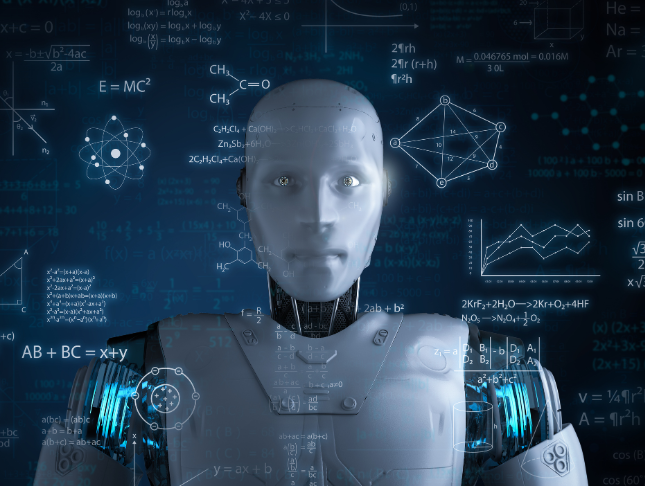
Embark on a captivating journey into the realm of Python 3 Programming with our comprehensive course. From unraveling the mysteries of mathematical operators to mastering advanced topics like threading and socket terminology, this course is your gateway to the dynamic world of coding. Engage with hands-on sessions, explore the power of Python libraries, and conquer the art of class implementation. Your digital odyssey begins with the basics and evolves into a sophisticated understanding of programming essentials. Our creatively crafted curriculum promises an exhilarating learning experience, making coding accessible to enthusiasts and novices alike. Learning Outcomes Master the fundamentals of Python 3, from basic math operations to complex string manipulations. Develop practical skills in working with lists, dictionaries, and advanced string manipulation techniques. Gain proficiency in file handling, regex, and navigating systems using the OS library. Understand the principles of classes, inheritance, and the manipulation of date and time. Explore advanced topics such as performing HTTP requests, socket programming, and sending emails using SMTPlib. Why choose this Python 3 Programming course? Unlimited access to the course for a lifetime. Opportunity to earn a certificate accredited by the CPD Quality Standards and CIQ after completing this course. Structured lesson planning in line with industry standards. Immerse yourself in innovative and captivating course materials and activities. Assessments designed to evaluate advanced cognitive abilities and skill proficiency. Flexibility to complete the Course at your own pace, on your own schedule. Receive full tutor support throughout the week, from Monday to Friday, to enhance your learning experience. Unlock career resources for CV improvement, interview readiness, and job success. Who is this Python 3 Programming course for? Individuals eager to start their coding journey without prior programming experience. Students seeking a comprehensive understanding of Python 3 programming. Professionals looking to enhance their skills and stay relevant in the evolving tech landscape. Coding enthusiasts excited to explore the vast possibilities Python 3 offers. Anyone desiring a hands-on and engaging learning experience in programming. Career path Python Developer: £35,000 - £55,000 Data Analyst: £30,000 - £50,000 Software Engineer: £40,000 - £65,000 Machine Learning Engineer: £45,000 - £70,000 Web Developer: £32,000 - £50,000 Network Programmer: £38,000 - £60,000 Prerequisites This Python 3 Programming does not require you to have any prior qualifications or experience. You can just enrol and start learning.This Python 3 Programming was made by professionals and it is compatible with all PC's, Mac's, tablets and smartphones. You will be able to access the course from anywhere at any time as long as you have a good enough internet connection. Certification After studying the course materials, there will be a written assignment test which you can take at the end of the course. After successfully passing the test you will be able to claim the pdf certificate for £4.99 Original Hard Copy certificates need to be ordered at an additional cost of £8. Course Curriculum Section 01 Welcome to Python 3 course! 00:03:00 Why you should learn Python 3 00:04:00 Installing Python 3 on Windows 00:08:00 Installing Python3 on Ubuntu and Mac 00:08:00 Taking a closer look at Python 3 IDLE 00:05:00 Section 02 Math operators 00:12:00 Strings 00:08:00 Variables and variable naming rules 00:11:00 Our first program! 00:12:00 Type, Len, Str, Int, Float , functions 00:09:00 True or false Boolean 00:10:00 IF statement 00:05:00 IF & ELSE 00:13:00 Using ELIF for multiple statements 00:09:00 While loop 00:16:00 Using Continue in a loop 00:06:00 FOR loop 00:10:00 Importing Python libraries 00:12:00 Section 03 Defining functions in Python 3 00:15:00 Local and global variables 00:10:00 Coding guess the number program 00:16:00 Reverse a string function 00:07:00 Calculate area of a circle program 00:11:00 Simple Python calculator 00:15:00 Removing vowels from string program 00:13:00 Find the largest number out of three 00:16:00 Section 04 Python 3 lists 00:15:00 Creating smaller out of bigger list 00:09:00 Manipulating lists and elements 00:08:00 Append, insert, remove, sort 00:11:00 Tuples 00:13:00 Introduction to dictionaries 00:11:00 Values, keys, items, get 00:08:00 Dictionary comprehension - part 1 00:08:00 Dictionary comprehension - part 2 00:07:00 Advance string manipulation 00:12:00 Upper(), lower(), isupper(), islower() 00:09:00 Split, strip, join, startswith, endswith 00:13:00 Section 05 Navigating through system with OS library 00:29:00 Reading and writing to files 00:16:00 Reversing text from a file 00:17:00 Section 06 Try and except 00:13:00 Section 07 Classes 00:22:00 Changing class attributes 00:10:00 Built in class attributes 00:08:00 Using your class in a different program 00:05:00 Using your class in a program 00:26:00 Implementing students count option 00:05:00 Class inheritance 00:12:00 Overriding methods in a class 00:08:00 Section 08 Printing and calculating date and time 00:30:00 Different date formats 00:09:00 Section 09 Extracting useful data 00:23:00 Regex - part 1 00:23:00 Regex - part 2 00:17:00 Section 10 Performing HTTP GET request 00:20:00 Performing post request 00:04:00 Handling website redirections 00:03:00 BeautifulSoup 00:29:00 Encoding in requests 00:12:00 Session and cookies 00:21:00 SSL certificate, authentication 00:21:00 Json library and proxies 00:10:00 Section 11 Socket terminology 00:09:00 Connecting two machines 00:21:00 Coding a chat program 00:35:00 Receiving Desired Amount of Data 00:20:00 Socket Timeout and Options 00:08:00 UDP Server & Client 00:13:00 AF_UNIX & Raw sockets 00:14:00 Section 12 Theory Behind Threaded Server 00:15:00 Thread & Threading 00:50:00 Section 13 Sending Emails Using SMTPlib 00:32:00 PDF Files 00:11:00 Images In Python 00:16:00 Assignment Assignment - Python 3 Programming 00:00:00

AWS Serverless Microservices with Patterns and Best Practices
By Packt
You will learn how to develop reliable and scalable serverless applications, following the microservices architecture. We will develop event-driven microservices with AWS serverless services that come with the power of the cloud, high availability and high scalability by nature following serverless design patterns and best practices.
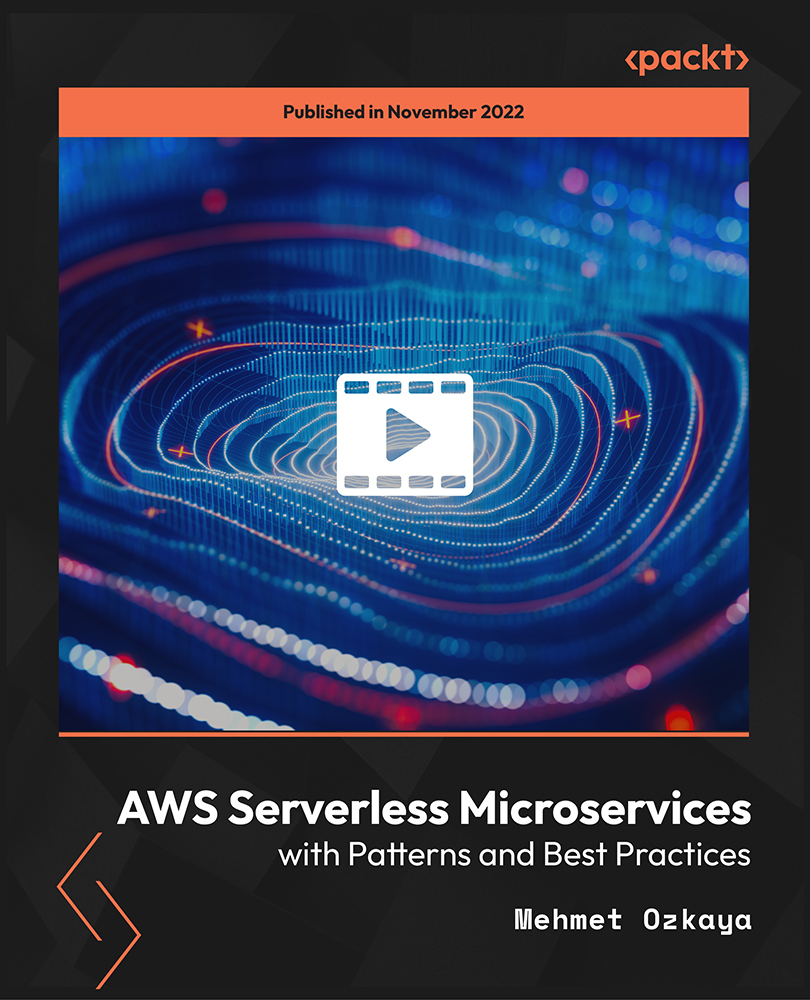
Paediatric First Aid Course Online
By Study Plex
Highlights of the Course Course Type: Online Learning Duration: 1 Hour 20 Minutes Tutor Support: Tutor support is included Customer Support: 24/7 customer support is available Quality Training: The course is designed by an industry expert Recognised Credential: Recognised and Valuable Certification Completion Certificate: Free Course Completion Certificate Included Instalment: 3 Installment Plan on checkout What you will learn from this course? Learn how to handle emergencies. Know how to administer first aid to treat any injuries and diseases Discover the fundamental values and functions of a first aider Know how to administer first aid to treat any injuries and diseases Understand how to treat any wounds or bites with first aid Employ your first aid knowledge to address issues like near drowning and seizures Discover several facets of paediatric first aid training Understand how to apply the skills you acquired in this course in a real-world situation Paediatric First Aid Course Online With the most up-to-date paediatric first aid skills and resources available, this training will assist you in handling any diseases, accidents, or injuries. You will receive instruction from expert instructors with practical expertise who impart the most current knowledge and best practices. Use first aid techniques to handle emergency circumstances. Effectively utilise first aid supplies and methods. Use first aid to treat rashes and bug bites. Save children from seizures and near drowning Utilise first aid tools and techniques Treat wounds, bleeding, cuts, scalds, and other injuries. Who is this course for? This course is ideal for first-aiders looking to refresh their knowledge and credentials in pediatric first aid Anyone who often interacts with children, such as teachers, nannies, nurses, and childminders, can also take this course Healthcare professionals, HSE officers, and safety managers in charge of managing the first aid plans in any setting can also take this course. This paediatric first aid certificate course is open to beginners and aspirants who want to work as first aiders. Entry Requirements This Paediatric first aid certificate course has no academic prerequisites and is open to students from all academic disciplines. You will, however, need a laptop, desktop, tablet, or smartphone and a reliable internet connection. Assessment This Paediatric first aid course online assesses learners through multiple-choice questions (MCQs). Upon successful completion of the modules, learners must answer MCQs to complete the assessment procedure. Through the MCQs, it is measured how much a learner can grasp from each section. In the assessment, the pass mark is 60%. Advance Your Career This Paediatric first aid course online will provide you with significant opportunities to enter the relevant job market and select your desired career path. Additionally, by showcasing these skills on your resume, you will be able to develop your career, face more competitors in your chosen sector, and increase your level of competition. If you are looking for a Paediatric First Aid + 3 Childcare Course Bundle, enrol into our affordable and highly informative course, which will open your door towards a wide range of opportunities within your chosen sector. Recognised Accreditation This course is accredited by continuing professional development (CPD). CPD UK is globally recognised by employers, professional organisations, and academic institutions, thus a certificate from CPD Certification Service creates value towards your professional goal and achievement. Course Curriculum Module 1: Introduction to Paediatric First Aid Module 2: Planning and Preparation Module 3: Essential First Aid Knowledge and Skills Module 4: Basic Life Support Module 5: Fractures and Head Injuries Module 6: Shock, Bleeding and Dressing Wounds Module 7: Specific Medical Conditions Module 8: Minor Injuries Module 9: First Aid Documentation and First Aid Kits Obtain Your Certificate Order Your Certificate of Achievement 00:00:00

Search By Location
- Functions Courses in London
- Functions Courses in Birmingham
- Functions Courses in Glasgow
- Functions Courses in Liverpool
- Functions Courses in Bristol
- Functions Courses in Manchester
- Functions Courses in Sheffield
- Functions Courses in Leeds
- Functions Courses in Edinburgh
- Functions Courses in Leicester
- Functions Courses in Coventry
- Functions Courses in Bradford
- Functions Courses in Cardiff
- Functions Courses in Belfast
- Functions Courses in Nottingham