- Professional Development
- Medicine & Nursing
- Arts & Crafts
- Health & Wellbeing
- Personal Development
6128 Courses
24 Hours Left! Don't Let the Winter Deals Slip Away - Enrol Now! Since it has changed the way designers execute their jobs across various sectors, CAD software is significant. By adopting CAD, designers may enhance the quality of their designs, boost their design-creation productivity, and enhance collaboration with other designers. It implies a higher value of your CV. So, do you want to go for it? This Diploma in CAD Online Training at QLS Level 5 course is endorsed by The Quality Licence Scheme and accredited by CPDQS to make your skill development & career progression more accessible than ever! In this CAD course, you will get a complete introduction to CAD design. You will learn about 2D, and 3D shapes, geometry, modelling, assemblies, extrusion, and rotation. In addition, we will discuss blending operations, civil drawings, AutoCAD, T-Flex CAD, and many other important topics. In the UK, Computer-Aided Design has already taken the position of manual drawing, which is utilised by engineers, architects, and construction managers. It helps users create 2D or 3D drawings. Using CAD, the design process may be improved, adjusted, and enhanced. As a result, there is now a huge need for CAD knowledge. You are just one step away from developing your skill set based on CAD. Learn everything about it through our comprehensive course and reap the benefits later in your career. Hope to see you inside! Upon successful completion of this CAD course, you will be able to, Discover the designer career in the United Kingdom. Explore the basics of Computer Aided Design design. Improve your knowledge of AutoCAD programming. Learn about 2D and 3D shapes. Learn the fundamentals of geometry and modelling. Determine how to work with grids and regular polygons Become more knowledgeable about extrusion and rotations. Recognise the value of blending operations. Take a step toward a brighter future! *** Course Curriculum *** Module 01: Introduction Module 02: Designer Career in the United Kingdom Module 03: Basics for CAD Design - Part 1 Module 04: Basics for CAD Design - Part 2 Module 05: 2D Shape Module 06: 3D Shape Module 07: Geometry and Modelling Module 08: Assemblies Module 09: Extrusion and Rotations Module 10: Blending Operations Module 11: Grids and Regular Polygons Module 12: Parameters in Civil Drawings Module 13: Introduction to AutoCAD Module 14: Introduction to T-Flex CAD Module 15: Introduction to SolidWorks Module 16: Introduction to FreeCAD Assessment Process After completing an online course module, you will be given immediate access to a specially designed MCQ test. The results will be immediately analysed, and the score will be shown for your review. The passing score for each test will be set at 60%. After passing the Diploma in CAD Online Training at QLS Level 5 exam, you will be able to request a certificate at an additional cost that has been endorsed by the Quality Licence Scheme. CPD 150 CPD hours / points Accredited by CPD Quality Standards Who is this course for? This Computer Aided Design course is for: Anyone who wants to learn about Computer Aided Design. Professionals who wish to brush up on their skills. Aspiring Civil Engineers and Architects Requirements You will not need any prior background or expertise to enrol in this course. Career path This course is uniquely designed and beneficial for the following careers as well. CAD Technician Revit CAD Technician MEP Revit These professions typically earn between £35,000 and £45,000 per year in the UK. Certificates CPDQS Accredited Certificate Digital certificate - £10 Diploma in CAD Online Training at QLS Level 5 Hard copy certificate - £119 Show off Your New Skills with a Certificate of Completion After successfully completing the Diploma in CAD Online Training at QLS Level 5 course, you can order an original hardcopy certificate of achievement endorsed by the Quality Licence Scheme. The certificate will be home-delivered, with a pricing scheme of - 119 GBP inside the UK 129 GBP (including postal fees) for international delivery CPDQS Accredited Certificate 29 GBP for Printed Hardcopy Certificate inside the UK 39 GBP for Printed Hardcopy Certificate outside the UK (international delivery)

***24 Hour Limited Time Flash Sale*** Office 365 Administration Training Admission Gifts FREE PDF & Hard Copy Certificate| PDF Transcripts| FREE Student ID| Assessment| Lifetime Access| Enrolment Letter Are you a professional feeling stuck in your career, struggling to keep up with the ever-changing demands of the industry? Or perhaps you're a beginner, unsure of where to start or how to break into your desired field. Whichever stage you're in, our exclusive Office 365 Administration Training Bundle provides unique insights and tools that can help you achieve your goals. Designed to cater to the needs of both seasoned professionals and aspiring newcomers, our Office 365 Administration Training bundle is a comprehensive program that will equip you with the essential skills and knowledge you need to succeed. Whether you're looking to advance in your current role or embark on a new career journey, this bundle has everything you need to take your professional life to the next level. But that's not all. When you enrol in Office 365 Administration Training Online Training, you'll receive 30 CPD-Accredited PDF Certificates, Hard Copy Certificates, and our exclusive student ID card, all absolutely free. Courses Are Included In this Office 365 Administration Training Career Bundle: Course 01: Microsoft Office 365 Automation Course Course 02: Microsoft Office Essentials Masterclass Course 03: Microsoft Teams for Everyone Course 04: Office Administration & Skills Diploma Course 05: Admin, Secretarial & PA Course 06: Executive Secretary and PA Course 07: Compliance Officer Training Level 3 Course 08: Customer Service Training Course 09: Facilities Management Certificate (FMC) Course 10: Diploma in Performance Management Course 11: Project Management Course Course 12: Change Management Course 13: Financial Analysis Course Course 14: Business Administration Course 15: Diploma in Business Proposal Writing Course 16: Business Etiquette and Professional Behavior Course 17: Business Improvement Course 18: Negotiation Skills Certificate Course 19: Retail Management Skills Course 20: Product Management Course 21: Visual Merchandising Diploma Course 22: Strategic Marketing & Planning Course 23: Business Training: Communication Skills Course 24: Level 3: Public Speaking Diploma Course Course 25: Developing Interpersonal Skills Course Course 26: Workplace Confidentiality Course 27: Minute Taking Course 28: Touch Typing Masterclass Course 29: Email Writing Training Course 30: Document Control With Office 365 Administration Training, you'll embark on an immersive learning experience that combines interactive lessons with voice-over audio, ensuring that you can learn from anywhere in the world, at your own pace. And with 24/7 tutor support, you'll never feel alone in your journey, whether you're a seasoned professional or a beginner. Don't let this opportunity pass you by. Enrol in Office 365 Administration Training today and take the first step towards achieving your goals and dreams. Why buy this Office 365 Administration Training? Free CPD Accredited Certificate upon completion of Office 365 Administration Training Get a free student ID card with Office 365 Administration Training Lifetime access to the Office 365 Administration Training course materials Get instant access to this Office 365 Administration Training course Learn Office 365 Administration Training from anywhere in the world 24/7 tutor support with the Office 365 Administration Training course. Start your learning journey straightaway with our Office 365 Administration Training Training! Office 365 Administration Training premium bundle consists of 30 precisely chosen courses on a wide range of topics essential for anyone looking to excel in this field. Each segment of the Office 365 Administration Training is meticulously designed to maximise learning and engagement, blending interactive content and audio-visual modules for a truly immersive experience. Certification You have to complete the assignment given at the end of the Office 365 Administration Training course. After passing the Office 365 Administration Training exam You will be entitled to claim a PDF & Hardcopy certificate accredited by CPD Quality standards completely free. CPD 300 CPD hours / points Accredited by CPD Quality Standards Who is this course for? This Office 365 Administration Training course is ideal for: Students seeking mastery in Office 365 Administration Training Professionals seeking to enhance Office 365 Administration Training skills Individuals looking for a Office 365 Administration Training-related career. Anyone passionate about Office 365 Administration Training Requirements This Office 365 Administration Training doesn't require prior experience and is suitable for diverse learners. Career path This Office 365 Administration Training bundle will allow you to kickstart or take your career in the related sector to the next stage. Certificates CPD Accredited Hard Copy Certificate Hard copy certificate - Included If you are an international student, you will be required to pay an additional fee of 10 GBP for international delivery, and 4.99 GBP for delivery within the UK, for each certificate CPD Accredited Digital Certificate Digital certificate - Included

Course Overview: In an ever-evolving job market, personal development coaching has emerged as a highly sought-after skill set, with a 45% increase in demand for personal development coaches over the past two years alone. This course offers you a unique opportunity to capitalise on this growing trend and embark on a fulfilling career path where you can make a meaningful impact on people's lives. According to recent surveys, 86% of professionals reported increased job satisfaction and productivity after working with a personal development coach. Through a series of engaging modules, you will explore the fundamentals of coaching and mentoring, delve into ethical considerations, master effective communication skills, and develop expertise in key areas such as time management, motivation, and mindset. With a curriculum carefully crafted to align with industry standards, this course is your pathway to a rewarding career in coaching. Key Features of the Course: CPD Certificate: Upon successful completion, you will receive a prestigious CPD certificate, recognising your commitment to professional development. 24/7 Learning Assistance: Benefit from round-the-clock access to our comprehensive learning resources, ensuring flexibility and convenience as you progress through the course. Who is This Course For? This course is ideal for individuals who are passionate about personal growth and are eager to make a positive impact on the lives of others. Whether you're seeking a career change or looking to enhance your existing coaching skills, this course provides the knowledge and tools necessary to succeed in the field of personal development coaching. What You Will Learn: In this course, you will embark on an enriching learning journey spanning 19 modules. Starting with an introduction to personal development coaching, you will explore the core principles of coaching and mentoring, delve into ethical considerations, and master the fundamental qualities of a coach. Besides, you will gain insights into various coaching methods, including spiritual life coaching, NLP key themes, and cognitive behavioural therapy. Additionally, you will develop essential skills such as effective communication, personal and management skills, time management, organisational skills, and presentation skills. The course also covers important topics like motivation, mindset, visualising life goals, personality development, and setting up as a coach. Why Enrol in This Course: Enrolling in the Personal Development Coach with Positive Psychology Training course offers numerous benefits. Firstly, it is a highly acclaimed and top-reviewed course, ensuring that you receive high-quality education and training. Additionally, the course has been recently updated to incorporate the latest industry trends and best practices, providing you with relevant and up-to-date knowledge. By completing this course, you will develop essential coaching skills that are in high demand, opening doors to various fulfilling career opportunities. Requirements: To enrol in this course, no prior experience or specific qualifications are required. This course welcomes individuals from all backgrounds. Career Path: Upon completing this course, you will have the skills and knowledge necessary for various career paths in the coaching industry. Some potential roles and corresponding average salaries in the UK include: Life Coach (£40,000) Personal Development Coach (£35,000) Career Coach (£45,000) Wellness Coach (£30,000) Executive Coach (£60,000) Motivational Speaker (£50,000) Mentor (£35,000) Certification: Upon completing the Personal Development Coach with Positive Psychology Training course, you will receive a CPD certificate recognised and respected within the coaching industry. Course Curriculum 1 sections • 19 lectures • 08:55:00 total length •Module 01: Introduction to Personal Development Coach: 00:19:00 •Module 02: Introduction to Coaching and Mentoring: 00:26:00 •Module 03: Aspects of Coaching and Mentoring: 00:25:00 •Module 04: Ethical Aspects of Coaching and Mentoring: 00:35:00 •Module 05: Fundamental Qualities of a Coach: 00:58:00 •Module 06: Life Coaching Methods: 00:32:00 •Module 07: Understanding Spiritual Life Coaching: 00:39:00 •Module 08: Key Themes of NLP: 00:22:00 •Module 09: Cognitive Behavioural Therapy: 00:19:00 •Module 10: Effective Communication Skills: 00:24:00 •Module 11: Personal Skills: 00:23:00 •Module 12: Management Skills: 00:26:00 •Module 13: Time Management: 00:36:00 •Module 14: Organisational Skills: 00:23:00 •Module 15: Improvement of Presentation Skills: 00:32:00 •Module 16: Motivation and Mindset: 00:25:00 •Module 17: Visualising Whole Life Goals: 00:22:00 •Module 18: Development of Personality: 00:24:00 •Module 19: Setting Up as a Coach: 00:25:00

Imagine transforming your workplace into a thriving hub of motivated and engaged employees. 'Employee Engagement and Retention Strategies' offers a blueprint to achieving just that. This immersive course begins by laying the groundwork on the significance of employee engagement and its profound impact on organizational success. You will be guided through the nuances of fostering a motivating work environment, understanding that the heart of productivity and innovation lies in how valued and involved employees feel. As you progress, the course delves into the analytical aspect of engagement - understanding employee sentiment through surveys and data analysis. This insight is pivotal in crafting tailored engagement strategies. In the realms of leadership and team building, you will uncover techniques to inspire and manage teams for optimal engagement. The journey through this course further empowers you with the skills to support employee development and career growth, recognising that the growth of individuals fuels the advancement of the entire organisation. With a focus on recognition, rewards, and incentives, you will learn how to create a culture of appreciation and achievement, key elements in retaining top talent. Learning Outcomes Understand the essentials of employee engagement and its organisational impact. Create and maintain a motivating work environment. Effectively utilise employee engagement surveys for strategic insights. Apply leadership and management skills to boost employee engagement. Design and implement effective recognition and reward systems. Why choose this Employee Engagement and Retention Strategies course? Unlimited access to the course for a lifetime. Opportunity to earn a certificate accredited by the CPD Quality Standards and CIQ after completing this course. Structured lesson planning in line with industry standards. Immerse yourself in innovative and captivating course materials and activities. Assessments designed to evaluate advanced cognitive abilities and skill proficiency. Flexibility to complete the Course at your own pace, on your own schedule. Receive full tutor support throughout the week, from Monday to Friday, to enhance your learning experience. Unlock career resources for CV improvement, interview readiness, and job success. Who is this Employee Engagement and Retention Strategies course for? HR professionals aiming to enhance engagement strategies. Team leaders and managers seeking to boost team morale. Organisational development consultants. Business owners focused on employee retention. Professionals in employee relations and personnel management. Career path Human Resources Manager - £30,000 to £50,000 Employee Engagement Specialist - £28,000 to £45,000 Organisational Development Consultant - £35,000 to £60,000 Team Leader/Manager - £32,000 to £48,000 Compensation and Benefits Manager - £33,000 to £55,000 Talent Acquisition Specialist - £27,000 to £42,000 Prerequisites This Employee Engagement and Retention Strategies does not require you to have any prior qualifications or experience. You can just enrol and start learning.This Employee Engagement and Retention Strategies was made by professionals and it is compatible with all PC's, Mac's, tablets and smartphones. You will be able to access the course from anywhere at any time as long as you have a good enough internet connection. Certification After studying the course materials, there will be a written assignment test which you can take at the end of the course. After successfully passing the test you will be able to claim the pdf certificate for £4.99 Original Hard Copy certificates need to be ordered at an additional cost of £8. Course Curriculum Module 01: Introduction to Employee Engagement and Its Impact Introduction to Employee Engagement and Its Impact 00:15:00 Module 02: Understanding Motivation and Creating a Motivating Work Environment Understanding Motivation and Creating a Motivating Work Environment 00:19:00 Module 03: Employee Engagement Surveys and Data Analysis Employee Engagement Surveys and Data Analysis 00:18:00 Module 04: Leadership and Management for Employee Engagement Leadership and Management for Employee Engagement 00:19:00 Module 05: Building Effective Teams for High Engagement Building Effective Teams for High Engagement 00:20:00 Module 06: Employee Development and Career Growth Employee Development and Career Growth 00:17:00 Module 07: Recognition, Rewards, and Incentives Recognition, Rewards, and Incentives 00:21:00

In today's fast-paced world, sleep is often overlooked, but it is a crucial aspect of our overall health and well-being. When we don't get enough sleep, we face a myriad of negative consequences, including impaired cognitive function, decreased productivity, and increased risk of chronic diseases. This comprehensive Effective Sleep Therapy Techniques course will delve into the world of sleep, exploring the causes, diagnosis, and treatment of sleep disorders. Gain insights into the various types of sleep disorders, ranging from insomnia to sleep apnea, and discover the latest techniques and strategies for effective sleep therapy. Learn how to assess and manage sleep disorders, develop personalized sleep hygiene plans, and guide individuals towards achieving restful, restorative sleep. Learning Outcomes Comprehend the fundamental principles of sleep and its impact on overall health Identify and classify various types of sleep disorders Understand the causes, symptoms, and risk factors associated with sleep disorders Acquire knowledge of diagnostic tools and techniques used for sleep disorder assessment Master effective sleep therapy techniques and strategies for managing sleep disorders Develop skills to create personalized sleep hygiene plans for individuals Why choose this Effective Sleep Therapy Techniques course? Unlimited access to the course for a lifetime. Opportunity to earn a certificate accredited by the CPD Quality Standards and CIQ after completing this course. Structured lesson planning in line with industry standards. Immerse yourself in innovative and captivating course materials and activities. Assessments designed to evaluate advanced cognitive abilities and skill proficiency. Flexibility to complete the Course at your own pace, on your own schedule. Receive full tutor support throughout the week, from Monday to Friday, to enhance your learning experience. Unlock career resources for CV improvement, interview readiness, and job success. Who is this Effective Sleep Therapy Techniques course for? Healthcare professionals seeking to expand their knowledge of sleep disorders and their treatment Sleep technicians and sleep technologists aiming to enhance their skills in sleep assessment and intervention Therapists and counselors interested in incorporating sleep therapy into their practice Individuals seeking to improve their own sleep quality and manage sleep-related issues Educators and community leaders seeking to promote healthy sleep habits and raise awareness about sleep disorders Career path Sleep Consultant (£40,000 - £50,000) Sleep Psychologist (£50,000 - £60,000) Sleep Physician (£60,000 - £70,000) Sleep Research Scientist (£40,000 - £50,000) Sleep Educator and Advocate (£35,000 - £45,000) Sleep Product Developer (£50,000 - £60,000) Prerequisites This Effective Sleep Therapy Techniques does not require you to have any prior qualifications or experience. You can just enrol and start learning.This Effective Sleep Therapy Techniques was made by professionals and it is compatible with all PC's, Mac's, tablets and smartphones. You will be able to access the course from anywhere at any time as long as you have a good enough internet connection. Certification After studying the course materials, there will be a written assignment test which you can take at the end of the course. After successfully passing the test you will be able to claim the pdf certificate for £4.99 Original Hard Copy certificates need to be ordered at an additional cost of £8. Course Curriculum Module 01: Introduction to Sleep Introduction to Sleep 00:14:00 Module 02: Sleep Disorders Sleep Disorders 00:16:00 Module 03: Causes of Sleep Disorders Causes of Sleep Disorders 00:13:00 Module 04: Diagnosis and Treatment of Sleep Disorders Diagnosis and Treatment of Sleep Disorders 00:18:00 Module 05: Sleep Hygiene Sleep Hygiene 00:17:00 Module 06: Sleep and Health Sleep and Health 00:11:00 Module 07: Sleep and Ageing Sleep and Ageing 00:18:00 Module 08: Sleep Therapy Techniques Sleep Therapy Techniques 00:21:00

Kickstart your career & boost your employability by helping you discover your skills, talents and interests with our special Display Screen Equipment (DSE) Course. You'll create a pathway to your ideal job as this course is designed to uplift your career in the relevant industry. It provides professional training that employers are looking for in today's workplaces. The Display Screen Equipment (DSE) Course is one of the most prestigious training offered at StudyHub and is highly valued by employers for good reason. This Display Screen Equipment (DSE) Course has been designed by industry experts to provide our learners with the best learning experience possible to increase their understanding of their chosen field. This Display Screen Equipment (DSE) Course, like every one of Study Hub's courses, is meticulously developed and well researched. Every one of the topics is divided into elementary modules, allowing our students to grasp each lesson quickly. At StudyHub, we don't just offer courses; we also provide a valuable teaching process. When you buy a course from StudyHub, you get unlimited Lifetime access with 24/7 dedicated tutor support. Learning Outcomes Acquire a comprehensive understanding of Display Screen Equipment (DSE) principles. Master the art of conducting effective DSE assessments for optimal ergonomic setup. Navigate the legislative landscape governing the safe use of DSE. Identify and mitigate potential health hazards associated with prolonged DSE use. Cultivate supportive postures and workstation setups to enhance overall well-being. Why choose this Display Screen Equipment (DSE) course? Unlimited access to the course for a lifetime. Opportunity to earn a certificate accredited by the CPD Quality Standards and CIQ after completing this course. Structured lesson planning in line with industry standards. Immerse yourself in innovative and captivating course materials and activities. Assessments designed to evaluate advanced cognitive abilities and skill proficiency. Flexibility to complete the Course at your own pace, on your own schedule. Receive full tutor support throughout the week, from Monday to Friday, to enhance your learning experience. Unlock career resources for CV improvement, interview readiness, and job success. Who is this Display Screen Equipment (DSE) course for? Professionals seeking to enhance their work environment for improved productivity. Employers and HR personnel committed to ensuring a healthy workspace for their teams. Individuals interested in understanding and implementing DSE best practices. Remote workers looking to create ergonomic setups for efficient work from home. Anyone concerned about the health impacts of prolonged screen time in the modern workplace. Career path DSE Specialist: £25,000 - £30,000 Occupational Health Advisor: £30,000 - £40,000 Health and Safety Officer: £25,000 - £35,000 Ergonomics Consultant: £35,000 - £45,000 Workplace Well-being Coordinator: £28,000 - £38,000 Occupational Health Manager: £40,000 - £50,000 Prerequisites This Display Screen Equipment (DSE) does not require you to have any prior qualifications or experience. You can just enrol and start learning.This Display Screen Equipment (DSE) was made by professionals and it is compatible with all PC's, Mac's, tablets and smartphones. You will be able to access the course from anywhere at any time as long as you have a good enough internet connection. Certification After studying the course materials, there will be a written assignment test which you can take at the end of the course. After successfully passing the test you will be able to claim the pdf certificate for £4.99 Original Hard Copy certificates need to be ordered at an additional cost of £8. Course Curriculum Module 01: Introduction to DSE Introduction to DSE 00:11:00 Module 02: DSE Assessment DSE Assessment 00:11:00 Module 03: Safe Use of DSE: Legislation and Prerequisites Safe Use of DSE Legislation and Prerequisites 00:12:00 Module 04: Potential Health Hazards Potential Health Hazards 00:14:00 Module 05: Supportive Postures Supportive Postures 00:10:00 Module 06: Workstation Setup Workstation Setup 00:12:00 Module 07: Portable DSE Portable DSE 00:11:00

Efficient Encounters: A Comprehensive Handbook for Productive Meetings
By Compete High
ð Unlock the Power of Efficient Encounters ð Are you tired of unproductive meetings that seem to go on forever? Want to transform your gatherings into dynamic, purpose-driven sessions that yield tangible results? Look no further than 'Efficient Encounters: A Comprehensive Handbook for Productive Meetings' - your ultimate guide to mastering the art of effective meetings! ð Here's what you'll discover in each module: ð Module 01: Mastering Meetings - A Complete Practical Guide to Meetings Get ready to dive into the fundamentals! Learn the ins and outs of conducting successful meetings, from setting objectives to creating an inclusive environment where every voice is heard. ð¤ Module 02: What to Expect Understand the meeting landscape and anticipate what makes a meeting truly effective. Explore the key elements that contribute to successful encounters and set the stage for productivity. ð° Module 03: The Cost of Meetings Discover the real impact of unproductive meetings on your time, resources, and organizational goals. Uncover strategies to minimize wasteful meetings and maximize your ROI. ð Module 04: Types of Meetings Not all meetings are created equal! Explore various meeting formats and understand when to utilize each type to achieve specific objectives efficiently. â° Module 05: Timing and Scheduling Timing is crucial! Learn the art of scheduling meetings effectively to optimize participation, minimize disruptions, and make the most of everyone's time. ð¤ Module 06: The Meeting Get equipped with practical tools and techniques to lead engaging and purposeful meetings. Learn to manage discussions, navigate conflicts, and drive toward actionable outcomes. ð Module 07: After Meeting Minutes Ensure your meetings are impactful even after they end. Master the art of taking concise and actionable meeting minutes to keep everyone aligned and accountable. ð Module 08: Considerations Explore various factors influencing successful meetings, including technology, cultural considerations, and diverse perspectives. Elevate your meeting game to the next level! ð¯ Ready to revolutionize the way you conduct meetings and make them a catalyst for progress? Enroll in 'Efficient Encounters' today and unlock the secrets to hosting purpose-driven, efficient meetings that drive results! ð Don't let unproductive meetings drain your time and resources. Join our community of meeting masters and embark on a journey toward impactful encounters! Sign up now! ð Course Curriculum Mastering Meetings - A Complete Practical Guide to Meetings What to Expect What to Expect 00:00 About Me 00:00 The Cost of Meetings What and Why 00:00 The Cost of Meetings 00:00 Types of Meetings Red Amber and Green Meetings 00:00 Timing and Scheduling Do You Need A Meeting 00:00 Timing Considerations 00:00 Contents of the Invite 00:00 Scheduling Etiquette 00:00 Considerations for Externals 00:00 The Meeting as an Opportunity 00:00 The Meeting Chairing Meetings - Intro 00:00 Chairing Meetings - Your Agenda 00:00 Chairing Meetings - Kicking Off 00:00 Chairing Meetings - During The Meeting 00:00 After Meeting Minutes After Meeting Minutes - Followups 00:00 Considerations Considerations as an Attendee 00:00 Conclusion 00:00

Diploma in Operations Management - Level 7 (QLS Endorsed)
By Kingston Open College
QLS Endorsed + CPD QS Accredited - Dual Certification | Instant Access | 24/7 Tutor Support

Supply Chain Management
By The Teachers Training
Unlock the secrets of efficient Supply Chain Management with our comprehensive course. Learn essential strategies to streamline logistics, optimize inventory, and enhance collaboration across the supply chain. Enroll now to become a proficient supply chain manager and propel your career forward.

Microsoft Outlook - Making the Most of Mail
By AXIOM Learning Solutions
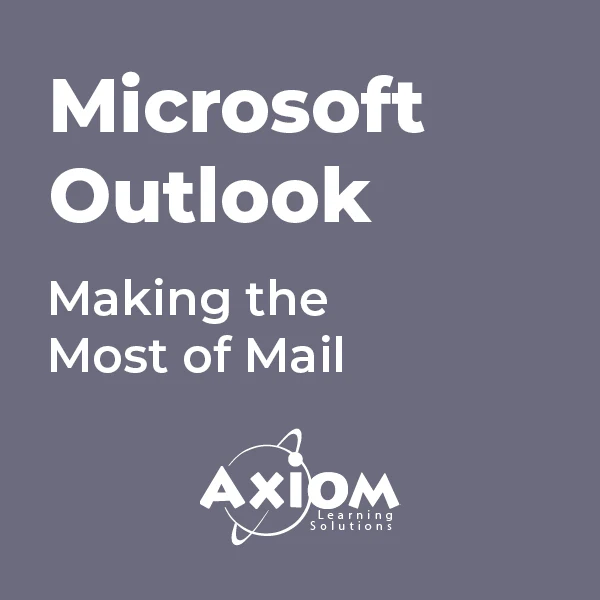
Search By Location
- #productivity Courses in London
- #productivity Courses in Birmingham
- #productivity Courses in Glasgow
- #productivity Courses in Liverpool
- #productivity Courses in Bristol
- #productivity Courses in Manchester
- #productivity Courses in Sheffield
- #productivity Courses in Leeds
- #productivity Courses in Edinburgh
- #productivity Courses in Leicester
- #productivity Courses in Coventry
- #productivity Courses in Bradford
- #productivity Courses in Cardiff
- #productivity Courses in Belfast
- #productivity Courses in Nottingham