- Professional Development
- Medicine & Nursing
- Arts & Crafts
- Health & Wellbeing
- Personal Development
37373 Courses
Upstream Decarbonization: Strategies & Measures towards Lowering Emissions
By EnergyEdge - Training for a Sustainable Energy Future
About this training Decarbonization of the Upstream Oil & Gas sector has previously been based on inter-fuel competition. Market actions were seen as the most effective method for reducing the level of emissions. However, the pace of decarbonization is now being led by government policy acting in concert with a coalition of stakeholders such as investors and consumers. The primary focus of this pathway is on the management of carbon emissions to both mitigate and adapt to climate change. Some energy analysts have forecast that global production of oil and natural gas will have to decline annually by 4 to 6 percent in order to meet the global target of Net Zero Emissions by 2050. Oil and gas producers face a difficult challenge in deciding upon the strategy and measures that will best achieve targets set for them while maintaining supply, attracting investments and accessing markets. This 2-day training course will provide participants with an understanding of the strategies and measures for decarbonizing the Upstream Oil and Gas sector within the framework of measures implemented by individual governments through their respective commitments to reduce emissions to achieve their National Determined Contribution under the Paris Agreement. This course offers a unique opportunity to understand the rapidly increasing issues confronting the industry as well as the options for the management of carbon emissions to comply with corporate as well as national policies and the implementation of measures for controlling, reporting and verification. Training Objectives Upon completion of this course, participants will be better equipped to participate in the implementation of measures for the management of carbon emissions in the following areas: Implementation of measures for reducing carbon emissions Establishing systems for monitoring and reporting carbon emissions Evaluating the commerciality of discoveries Reviewing and strategizing future field development plans Meeting Environmental Obligations Target Audience This course has been specifically designed for professionals involved in the international oil and gas industry, whether employed a field operator, national oil company, or government. It offers a unique opportunity to rapidly increase your understanding of the issues confronting the industry as well as the options for the management of carbon emissions to comply with corporate as well as national policies and the implementation of measures for controlling, reporting and verification. Staff with the following roles will find this course particularly useful: Corporate Planners Project Engineers Financial Analysts Environmental Specialists Legal Advisors Regulatory & Compliance Officers Course Level Basic or Foundation Trainer Your expert course leader is an international legal expert in petroleum law who has been listed in the Guide to the World's Leading Energy and Natural Resources Lawyers. In his thirty years of practice, he has been the lead negotiator and acquisitions advisor for oil and gas companies in the US and the Asia-Pacific. These transactions have included both upstream (licences and leases) and downstream (refineries and pipelines) assets. He has been appointed as Distinguished Visiting Professor in Oil and Gas at the University of Wyoming and Honorary Professor at the Centre for Energy, Petroleum & Mineral Law & Policy (CEPMLP) at Dundee University. POST TRAINING COACHING SUPPORT (OPTIONAL) To further optimise your learning experience from our courses, we also offer individualized 'One to One' coaching support for 2 hours post training. We can help improve your competence in your chosen area of interest, based on your learning needs and available hours. This is a great opportunity to improve your capability and confidence in a particular area of expertise. It will be delivered over a secure video conference call by one of our senior trainers. They will work with you to create a tailor-made coaching program that will help you achieve your goals faster. Request for further information post training support and fees applicable Accreditions And Affliations

Functional Skills Maths and English Level 2 Course | GCSE Equivalent
By Lead Academy
Level 2 Maths & English Course Highlights: This qualification is equivalent to GCSE grade C or 4 Take the Exam from Home – Guaranteed Fast Track Results Exam Booking within 2 Working Days of Enrolment Remote Exam Online or Paper based both options available Course Duration: 110 hours Unlimited Access to Course Materials Get Free Mock Tests & Free Past Papers Extra 25% Time for people with Learning Difficulties NCFE, Pearson Edexcel, Open Awards and TQUK are all OFQUAL-regulated and nationally recognised The Level 2 Maths and English Overview Our expert-designed Functional Skills Maths & English Level 2 Course has smart learning options that provide the necessary numeracy knowledge and skills to excel in Functional Skills Maths and English. Our course is tailored to meet your specific needs and help you achieve your academic and career goals from the comfort of your home. You also get the opportunity to book Live 1:1 tutor support via Microsoft Teams. Christmas Holiday Information For our remote invigilation service of Functional Skills qualifications, the last accepted booking will be on 19th December 2024. We will reopen for bookings from 3rd January 2025. Results Release For Open Awards: Any results from assessments taken after 30th November 2024 will be published after 2nd January 2025. For NCFE Exams: Results from assessments taken after 11th December 2024 will also be published after 2nd January 2025. Additionally, the period between 20th December 2024 and 2nd January 2025 will not be counted as “working days” for the result release timeframes. Please plan your assessment bookings accordingly. Our last results release prior to Christmas will be on 20th December 2024, with the next results release taking place on 3rd January 2025. Functional Skills Math & English Course Details Exam Details Exam slots are available 24*7 from Monday to Sunday. If you are in a rush and would like to book your exam sooner, then you can book your remote online exam within 3 working days for Open Awards, 1 working day of enrolment for NCFE, 2 working days of enrolment for TQUK and within 7 working days for Pearson Edexcel. Please note the exam price advertised on the website for the Open Awards remote invigilation exam is applicable for weekdays (Monday to Friday between 9 am to 5 pm). If you would like to book the Open Awards remote invigilation exam at the weekend then there is an additional £25+Vat applicable. EXAM Booking & Results Details You can decide the exam date and place according to your convenience. Level 2 Functional Skills Maths You can decide the exam date and place according to your convenience. Awarding Body Paper-Based Exam in Centre On-Screen Exam in Centre Remote Online Exam – From Home Results Edexcel Book within 15 days Book within 24 Hours Book within 7 working days Get results in 20 working days NCFE Book within 10 working days Book within 24 Hours Book within 2 working days Get results in only 7 days Open Awards N/A N/A Book within 2 working days Get results in only 16 working days TQUK Book within 7 working days Book within 24 Hours Book within 2 working days Get results in only 6 working days Functional Skills English Level 2 You can decide the exam date and place according to your convenience. Awarding Body Paper-Based Exam in Centre On-Screen Exam in Centre Remote Online Exam – From Home Results Edexcel Book within 15 days Book within 24 Hours Book within 7 working days Get results in 20 working days NCFE Book within 10 working days Book within 24 Hours Book within 2 working days Get results in only 7 days Open Awards N/A N/A Book within 2 working days Get results in only 16 working days TQUK Book within 7 working days Book within 24 Hours Book within 2 working days Get results in only 6 working days *Offline examinations will be held at our Swindon and London centres. Please get in touch with us for more information. The new assessment and result dates by NCFE is: (Only applicable if you are attending the exam in between the following assessment date). Delivery mode: On-screen and RI Assessment date to and from: 16/09/2024 – 25/10/2024 Results release: 01/11/2024 The new assessment and result dates by Open Awards is: (Only applicable if you are attending the exam in between the following assessment date). Delivery mode: Remote Assessment date to and from: 02/09/2024 – 13/09/2024 Results release: 11/10/2024 Assessment date to and from: 04/11/2024 – 15/11/2024 Results release: 13/12/2024 (Note that this only applies to the mentioned exam type and if you book the exam during the dates mentioned above. Also, this will not affect the schedule of the other exam types and results.) How This Course Will Work? This Level 2 Functional Skills Maths and English course will help you build a solid foundation in mathematics. Throughout the course, it will provide you with various learning materials and activities to enhance your understanding of these subjects. Initial Assessment: To identify the current level of a student's abilities and recommend the appropriate course to enrol in upon completion. Diagnostic Assessment: Identifies skill gaps and produces an individual learning plan Learning Resources: Comprehensive video tutorials, practice quizzes & topic-based tests Progress Tracker: To record your progress in the course Free Mock Test: Access our free mock test facility for professional feedback and to prepare for the final exam. You can also check out our GCSE courses. We offer Pearson Edexcel and AQA-accredited GCSE online courses that are widely accepted by universities across the globe. Entry Requirement This level 2 Maths and English qualification is available to all students of all academic backgrounds; no experience or previous qualifications are required. However, you will require a laptop/desktop computer and a good internet connection. Exam Structure Functional Skills Maths Level 2 The Functional Skills NCFE, Pearson Edexcel, TQUK and Open Awards Qualification in Mathematics Level 2 consist of one externally assessed assessment that comprises two sections- a non-calculator section (calculator prohibited) and a calculator section (calculator permitted). The assessments are available as paper-based and onscreen, on-demand assessments. Section A (Non-calculator) Awarding Body Exam Duration Total Marks Questions Cover Edexcel 25 minutes 16 25% NCFE / Open Awards / TQUK 30 minutes 15 25% Section B (Calculator) Awarding Body Exam Duration Total Marks Questions Cover Edexcel 1 hour 30 minutes 48 75% NCFE / Open Awards / TQUK 1 hour 30 minutes 45 75% Pass Mark (Edexcel): Learners are required to achieve an overall (from sections A and B) (59%) mark to pass the exam. Pass Mark (NCFE): Learners are required to achieve an overall (from sections A and B) (57% – 62%) mark to pass the exam. Please note that the marks vary for individual exam papers, so for all the exam papers, the pass marks are not fixed for the NCFE exam. Pass Mark (Open Awards): Pass Marks for L 2 functional skills maths assessments vary per assessment version and are set following standardisation and awarding activities. Each Maths assessment is designed to enable a minimally competent learner to achieve a pass mark of 36 out of 60. However, the awarding process will determine specifically where the pass mark sits for each assessment version. Therefore, the pass mark may vary between assessments. Pass Mark (TQUK): Pass Marks for level 2 functional skills maths assessments vary per assessment version and are set following standardisation and awarding activities. Functional Skills English Level 2 The Functional Skills NCFE, Pearson Edexcel, TQUK and Open Awards Qualification in English at Level 2 consist of 3 exams. These are Reading, Writing and Speaking, Listening and Communicating. Speaking, Listening and Communicating (SLC) Exam Awarding Body Duration Number of Marks Pearson Edexcel / NCFE / Open Awards / TQUK Up to 25 minutes Pass/Fail SLC Exam Pearson Edexcel / NCFE: Speaking, listening and communicating will asses through one 5-minute presentation and linked question and answer session in groups of three to five. Also, one 15-minute formal discussion together in groups of three to five learners is included. This exam happens via Microsoft Teams. SLC Exam Open Awards/ TQUK: Speaking, listening and communicating happen through one 10-minute presentation and linked question and answer session in groups of three to four. Also, one 10-minute formal discussion together in groups of three to five learners is included. This exam will be on Microsoft Teams. Reading Exam Awarding Body Duration Number of Marks Pass Mark Pearson Edexcel 75 minutes 35 65% NCFE 60 minutes 30 53% – 57% Open Awards 60 minutes 30 18 out of 30 TQUK 60 minutes 30 not fixed, varies paperwise Reading is evalute through a test consisting of multiple-choice, short open-response and medium open-response questions. Writing Exam Awarding Body Duration Number of Marks Pass Mark Pearson Edexcel 60 minutes 36 63% NCFE 60 minutes 44 57% – 61% Open Awards 60 minutes 60 36 out of 60. TQUK 60 minutes 54 not fixed, varies paperwise. Reading/Writing Exam Pass Mark: Learners should achieve the overall marks mentioned in the table to pass the reading exam. However, the awarding process will determine specifically where the pass mark sits for each assessment version. Therefore, the pass mark may vary between assessments. Recognised Accreditation This Functional Skills English and Maths Level 2 has been independently accredited by Pearson Edexcel, NCFE and Open Awards also regulated by Ofqual. The Office of Qualifications and Examinations Regulation (Ofqual) is responsible for regulating qualifications, assessments, and examinations in England. Pearson Edexcel is the most prestigious awarding body, for an academic and vocational qualifications. Pearson Edexcel qualifications are regulated by Ofqual and recognised by universities and employers across the world. NCFE is a charity and awarding organisation that provides qualifications in England, Wales, and Northern Ireland. It is regulated by Ofqual in England and recognised in Wales and Northern Ireland. Open Awards is an awarding organisation that offers a wide range of qualifications across various sectors, including education, health and social care, and business. Their qualifications are regulated by Ofqual and are designed to meet the needs of learners and employers. Open Awards also works closely with educational institutions and employers to ensure their qualifications are relevant and up-to-date. TQUK is an awarding organisation approved by Ofqual and offers RQF courses in a variety of sectors. RQF courses have different credit values that can be applied to the National Credit Transfer System. TQUK accredits courses developed by industry experts and collaborates with organisations to ensure the quality and value of the courses provided. Difference between NCFE, Pearson Edexcel, Open Awards and TQUK NCFE, TQUK, Pearson Edexcel and Open Awards are OFQUAL-regulated and nationally recognised; however, the only difference lies in the exam booking and result turn-around time. You can book your remote online exam within 2 working days of enrolment for NCFE, within 7 working days for Pearson Edexcel, 2 working days of enrolment for TQUK and within 3 working days for Open Awards. You can get your NCFE results in 7 days, your Edexcel results in 20 working days, your TQUK results in 6 working days and your Open Awards results within 16 working days. Universities and apprenticeships accept all of the awarding bodies. This distinction allows learners to choose the awarding body that aligns best with their educational and career goals. Additional Features Access to On-Demand Classes Opportunity to Book 1:1 Live Tutor Support via Microsoft Teams Enrol in Our Course and Prepare for the Exam from Home Get a Free Mock Test with Professional Feedback Course Curriculum English Level 2 – Unit 1 – Speaking and Listening The speaking and listening section entails comprehensive learning and activities, including presenting and narrating skills, argument presentation techniques, and more. Math Level 2 – Unit 1: Number Lesson 1.1: Numbers and the Number System The number system gives you a general insight into the mathematical operations regarding the given numbers. You will also acquire skills in division, multiplication, addition and subtraction, which require steps in real-life contexts. Lesson 1.2: Fractions and Decimals You will be learning many types of fractions, including improper fractions, proper fractions, equivalent fractions and more. Along with this, you will learn Ordering Decimal Numbers, Subtracting Decimals, multiplying and dividing decimals and more, which enables you to apply real-world problem-solving. Lesson 1.3: Percentages You will learn to calculate the Percentage and how to express a Number as a Percentage of Another. Interpreting the Original Value, Calculating Percent Increase and Decrease, and so on. This learning you can easily apply in real-life counting issues along with increasing your rational thinking. Lesson 1.4: Ratio and Proportion You will be learning to calculate the Total Amounts using Ratios, direct Proportion, Inverse Proportion and many more things, which help you in doing comparisons, learning science and engineering and more. Lesson 1.5: Formula You will learn the definition of formulas Formula Using Words, Multi-Step Formulas, Formula Using Letters and so on. Learning formulas has a large impact on real life as these formulas are used extensively in measuring, building infrastructure and more. English Level 2 – Unit 2: Reading Learn to read a text with the help of scanning, skimming, detailed reading, and also, learn how to find organisational features’ purpose from the text. Maths Level 2 – Unit 2: Measures, Shapes and Space Lesson 2.1: Money Math You will be mastering Solving Money Related Questions, including percentage-based discounts, discounts Related to Fractions, Profit and Percentage, etc. This money math learning will also help you to understand money-earning and saving-related issues that you face in daily activities. Lesson 2.2: Units You will learn units and Types of Units, Units of Weight, Units of Length, Units of Capacity, etc. Also, you will gain knowledge about steps to convert between Metric Units, Imperial to Imperial Conversions, and Other Unit Conversions will help pursue a higher university degree. Lesson 2.3: Speed and Density You will be clearing the concept of speed, calculations to find out distance and time, density, Relation between Density, Weight and Volume. Lesson 2.4: Perimeter You will learn to find perimeter and area, Circle, perimeter of triangle etc. which require in measurement, design and planning and so on. Lesson 2.5: Area and Shapes You will gain skills in formulas for calculating area, finding areas of complex shapes, applying area calculations in complex questions, different Types of 3D Shapes, surface area, finding the surface area of complex 3D Shapes, using nets, plans and elevations, etc. Learning about area and shapes will certainly help you in building your dream home and more. Lesson 2.6: Volume In the volume classes, you will learn Formulas for calculating volume, Questions based on volumes of different 3D Shapes, finding the Scale in a Diagram, Making Scale Drawings, which are required in building critical thinking skills and more. Lesson 2.7: Coordinates & Angles You will be learning necessary things about the coordinate Grid, How to Read Coordinates on a Grid? Plotting Points on a Grid and more which extensively required in making video games, medical imaging, physics and more English Level 2 – Unit 3: Writing The writing part will cover English grammar, including punctuation, spelling, syntax, etc. enabling you to avoid all the writing errors and mistakes. Maths Level 2 – Unit 3: Handling Data and Information Lesson 3.1: Median and Mode You will be learning about median and mode, which is one of the most interesting mathematical chapters. As you will know how to find the median and mode from the sets of numbers, you can easily implement such learning in household work and other places as well. Lesson 3.2: Mean and Range You will be able to find the mean, median and mode. Knowing how to find these is highly important in all aspects of life. Lesson 3.3: Probability You will learn Probability: Definition and Meaning, Calculating Probabilities, Probability of Something Happening and Something Not Happening, etc. Once you know how to find probability, you can easily detect business profit loss and implement other parts of your life. FAQs What is a functional skills level 2 equivalent to? It is a recognised alternative qualification to GCSEs, and achieving it is equivalent to obtaining a GCSE grade C or level 4. It's often used as a prerequisite for higher education, apprenticeships, and employment in England, Wales, and Northern Ireland. What is the difference between a Functional skills course and a GCSE course? Both the functional course and GCSE course provide the same skills, but one of the differences is that functional classes are developed for the learner who wants to acquire the skills quickly. Still, GCSE is a lengthy process, and it takes time to end as you have to sit for the test that will be held on an official day. Do Universities Approve the Functional Courses Certificate? Yes, many universities accept the functional course certificate, but it is better to check whether your desired university approves the functional certificate. The University of Sheffield, the University of Brighton, and the University of East Anglia approved the functional skills Level 2 certificate in the past. So, stay updated with current information. Why should I get into this combined English and Math course? You should get into this course if you want to learn English and math side by side. You can learn both at a low price. English and math both courses are required at every step of your life. Thus, learn these through the functional skills course quickly and at an affordable price. How will I purchase this course? First, select your desired course plan among the multiple existing course plans on the right side of your screen, then select the payment type, and once you made the payment, you can access the course any time you want. I made my payment. How will I get access to the Functional course? A confirmation email will be sent to your registered email after payment. Hereafter anytime, you can start your learning journey with Lead Academy. I am from outside the UK. Will I get access to the Course? Yes, you can. Since it is an e-learning course, anyone from anywhere can enrol in our courses. What is an Edexcel-accredited course? Exdexcel is a British multinational education and examination body. If any functional skills training providers claim the course is Edexcel accredited, that means the course has been approved by the governor body of Edexcel. Their certificates have been valued in the UK and worldwide. Will I get a Job after doing the functional course? Yes, any not. You always need fundamental English, Math and ICT skills wherever you go. These skills are as crucial as your basic needs like food and more. The company wants its employees to have these skills before joining any organization. English is my second language. Can I learn it through a Functional English skill course? Yes, you can. Whether English is your first language or second language, both types of learners can start their learning journey in the Functional Skills Level 1 course. This course is designed so that every kind of learner can learn. How safe is it to purchase a course over the Internet? Lead Academy has been providing courses over the internet for years, and all our learners' info is safe with us. We have implemented robust security measures to protect our learners' personal and financial information. Additionally, we use secure payment gateways to ensure safe transactions for course purchases. What are the system requirements for remote exam? For Pearson Edexcel and NCFE: To sit your assessment, you’ll need: A laptop/desktop with webcam and microphone; you can’t sit the assessment on a tablet or smartphone a good Wi-Fi connection – recommended minimum 1Mbit/s Upload, minimum 10Mbit/s Download. You MUST use google chrome browser for the exam, as this is recommended by the awarding body. A smartphone or tablet (Apple iOS 8.0 / Android 4.1 or higher) - this will be used to record you taking the assessment. A suitable environment - quiet room with no distractions The link for the assessment sent to your email; remember to check your spam/junk folder. You must activate Airplane mode on your smartphone however you need to be connected to Wi-Fi, so turn on Airplane mode then reactivate your Wi-Fi. Please familiarise yourself with the potential violations as these can potentially lead to the assessment being voided. Ensure ALL equipment is plugged in (including phone for the recording of sessions). Loss of power at any point could lead to the assessment being voided. You must brief other members of your household/workplace that you’re sitting an assessment, and they must not enter the room at any point. There is a 24-hour live chat function within the assessment software for technical support should you need it at any time. For Open Awards: In order to take your exam, you need to have the following equipment: A good quality laptop or PC with a minimum screen size of approx. 14” and minimum resolution of 1024 x 768. A stable internet connection with at least 3mbps. An integrated (i.e., fixed) webcam on your PC/ laptop or a portable webcam. If using a PC/ laptop with an integrated webcam, a reflective surface (e.g., a mirror) must be available. This will be used to show the invigilator the space immediately surrounding your screen and keyboard. A basic (non-scientific) calculator for maths assessments. You will have access to an on-screen calculator but may feel more comfortable using a separate calculator. Please note that all workings need to be added to the assessment platform if you use a separate calculator so that your workings can be marked. Plain paper. You will need to show this to your invigilator at the beginning of the exam to assure them that you do not have access to notes. A dictionary (where allowed). Supported Browsers Chrome: 34.0.1847 or above Microsoft Edge: Version 88.0.705.81 or newer Firefox: 31.0 or above Safari: 6.2 or above Safe Exam Browser 2.0.2 or above Please note: Chromebooks are not compatible with the Safe Exam Browser Browser settings Popups must be allowed. Guidance on how to do this below: Chrome Edge Firefox Safari For TQUK: Exam conditions All remote exams must take place in a controlled environment. Training Qualifications UK (TQUK) defines a controlled environment as a quiet, appropriate space conducive to the undertaking of a remotely invigilated exam. The environment must be: populated only by you, the learner, and no other parties well-lit to allow maximum webcam visibility free from distractions that may cause you to divert your attention away from the computer screen or move outside of the webcam’s viewing range free from notes and posters on the wall free from noise free from personal or sensitive material free from visual or physical access to supporting materials (such as educational texts) free from electronic devices, other than the computer used to undertake the exam. The space, as described above, must meet these requirements throughout the entire duration of the exam. If the exam conditions requirements are not met, the exam may be voided. If, for any reason, you are unable to undertake the exam in a space that meets these requirements, you should inform your training provider/recognised centre at the earliest opportunity and arrange your exam at a time when these conditions can be met. You must have a desktop or laptop computer that is equipped with a working webcam, a stable internet connection, and the Google Chrome web browser (available here). Requirements and guidance for materials: The following relates to materials within the controlled environment and must be followed to ensure compliance: Mobile phones and electronic devices, except for the computer you are using to undertake the exam, must be switched off and stored in an inaccessible location. Smartwatches and other wearable technological devices must be switched off and removed. Headphones must not be worn. Water must be stored in a clear glass or a clear bottle with the labels removed. No other food or drink is permitted. Second monitors are not permitted. Identification must be clearly presented to the camera at the start of an exam. If identification is not provided, or is unclear, at the start of the exam, this will result in the exam being voided. A room sweep must be completed at the start of an exam. If a room sweep is not completed, the exam will be voided. has context menu

EV Battery Design and Charger Technology – Understand The Applications Of Sustainable Mobility
By EnergyEdge - Training for a Sustainable Energy Future
Unlock the future of sustainable mobility with EnergyEdge. Explore EV battery design and charger technology in our comprehensive training program. Join now!
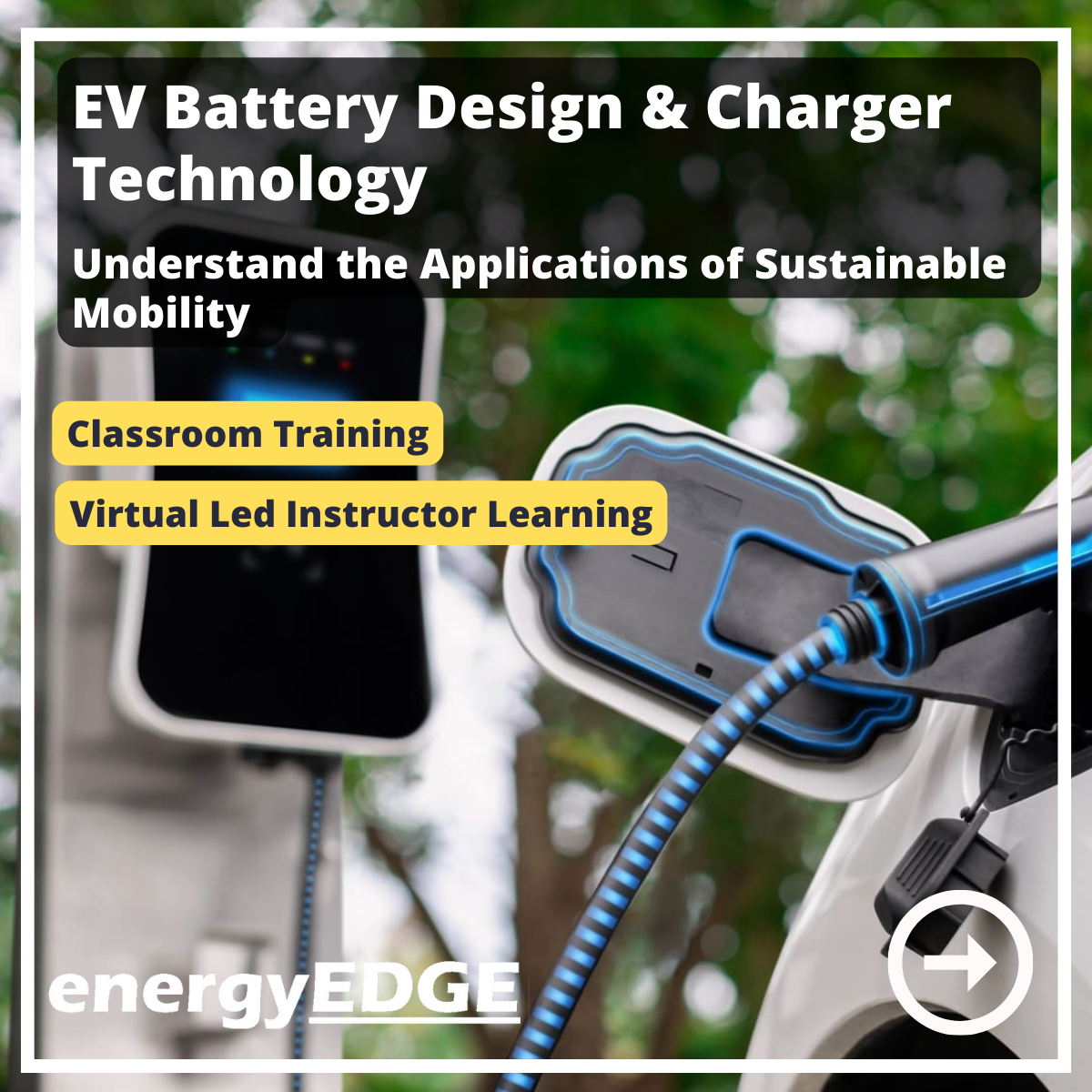
Level 2 Certificate in Understanding Children and Young People's Mental Health Courses
4.5(3)By Studyhub UK
24 Hour Flash Deal **33-in-1 Children and Young People's Mental Health Mega Bundle** Children and Young People's Mental Health Enrolment Gifts **FREE PDF Certificate**FREE PDF Transcript ** FREE Exam** FREE Student ID ** Lifetime Access **FREE Enrolment Letter ** Take the initial steps toward a successful long-term career by studying the Children and Young People's Mental Health package online with Studyhub through our online learning platform. The Children and Young People's Mental Health bundle can help you improve your CV, wow potential employers, and differentiate yourself from the mass. This Children and Young People's Mental Health course provides complete 360-degree training on Children and Young People's Mental Health. You'll get not one, not two, not three, but thirty-three Children and Young People's Mental Health courses included in this course. Plus Studyhub's signature Forever Access is given as always, meaning these Children and Young People's Mental Health courses are yours for as long as you want them once you enrol in this course This Children and Young People's Mental Health Bundle consists the following career oriented courses: Course 01: Diploma in Children and Young People's Mental Health Problems Course 02: Early Childhood Mental Health: Strategies and Interventions Course 03: Child and Adolescent Counselling Course 04: Play Therapy, Mental Health and Child Psychology Diploma Course 05: Counselling Children & Supporting Their Wellbeing Course 06: Crisis and Trauma Counselling in Early Childhood Course 07: Bereavement and Grief Counselling Course 08: Child Psychology Course 09: Reactive Strategies for Challenging Behaviour of Young People Course 10: Young People and Challenging Behaviour Diploma Course 11: Child Behaviour Course 12: Positive Behaviour in Children and Youth Course 13: Self Regulation in Young Children Course 14: Residential Childcare & Cognitive Development Training Course 15: Child Development and Care Course 16: The Importance of Preschool Education in Child Development Course 17: EYFS Teaching Assistant and Child Development Course 18: Socialisation and Adaptation in Early Childhood Course 19: Special Education Needs (SEN) Teaching Methodologies Course 20: SENCO - Special Educational Needs Coordination Course Course 21: Autism Training Course 22: Teaching Assistant with Autism Essential Course 23: Effective Strategies for Teaching Students with Learning Disabilities Course Course 24: Child Protection Course 25: Child Protection in Education Course 26: Parental Mental Health & Child Protection Course 27: Child Safeguarding Course 28: Internet Safety: Safeguarding Children Course 29: Child Sexual Exploitation Awareness Diploma Course 30: Safeguarding Children & Child Risk Assessment Course 31: Child Neglect Awareness Certificate Course 32: How to Save Children from Abuse | Interactive Training Course 33: The Purpose of Professional Boundaries: Ethical and Professional Practice In this exclusive Children and Young People's Mental Health bundle, you really hit the jackpot. Here's what you get: Step by step Children and Young People's Mental Health lessons One to one assistance from Children and Young People's Mental Health professionals if you need it Innovative exams to test your knowledge after the Children and Young People's Mental Health course 24/7 customer support should you encounter any hiccups Top-class learning portal Unlimited lifetime access to all thirty-three Children and Young People's Mental Health courses Digital Certificate, Transcript and student ID are all included in the price PDF certificate immediately after passing Original copies of your Children and Young People's Mental Health certificate and transcript on the next working day Easily learn the Children and Young People's Mental Health skills and knowledge you want from the comfort of your home The Children and Young People's Mental Health course has been prepared by focusing largely on Children and Young People's Mental Health career readiness. It has been designed by our Children and Young People's Mental Health specialists in a manner that you will be likely to find yourself head and shoulders above the others. For better learning, one to one assistance will also be provided if it's required by any learners. The Children and Young People's Mental Health Bundle is one of the most prestigious trainings offered at StudyHub and is highly valued by employers for good reason. This Children and Young People's Mental Health Bundle course has been created with thirty-three premium courses to provide our learners with the best learning experience possible to increase their understanding of their chosen field. This Children and Young People's Mental Health Course, like every one of Study Hub's courses, is meticulously developed and well researched. Every one of the topics is divided into Children and Young People's Mental Health Elementary modules, allowing our students to grasp each lesson quickly. The Children and Young People's Mental Health course is self-paced and can be taken from the comfort of your home, office, or on the go! With our Student ID card you will get discounts on things like music, food, travel and clothes etc. CPD 330 CPD hours / points Accredited by CPD Quality Standards Who is this course for? This Children and Young People's Mental Healthtraining is suitable for - Students Recent graduates Job Seekers Individuals who are already employed in the relevant sectors and wish to enhance their knowledge and expertise in Children and Young People's Mental Health and who wants to further enrol in Level 2 Certificate for the Children and Young People's Workforce (RQF) RQF Children and Young People's Workforce Level 2 Certificate for the Children and Young People's Workforce (RQF) Level 3 Diploma for the Children and Young People's Workforce (Early Years Educator) (RQF) TQUK Level 2 Certificate in Understanding Children and Young People's Mental Health (RQF) Level 2 Award in Safeguarding and Protecting Children and Young People Level 2 Award in Safeguarding and Protecting Children and Young People (RQF) Level 2 Certificate in Introducing Caring Children & Young People Level 2 Certificate in Introducing Caring for Children and Young People (RQF) Level 5 Diploma in Leadership for Health and Social Care and Children and Young People's Services (England (RQF) Please Note: Studyhub is a Compliance Central approved resale partner for Quality Licence Scheme Endorsed courses. Requirements To participate in this Children and Young People's Mental Health course, all you need is - A smart device A secure internet connection And a keen interest in Children and Young People's Mental Health Career path You will be able to kickstart your Children and Young People's Mental Healthcareer because this course includes various courses as a bonus. This bundle is an excellent opportunity for you to learn multiple skills from the convenience of your own home and explore Children and Young People's Mental Health career opportunities. Certificates CPD Accredited Certificate Digital certificate - Included CPD Accredited e-Certificate - Free CPD Accredited Hardcopy Certificate - Free Enrolment Letter - Free Student ID Card - Free

24 Hour Flash Deal **33-in-1 HACCP for Food Manufacturing Mega Bundle** HACCP for Food Manufacturing Enrolment Gifts **FREE PDF Certificate**FREE PDF Transcript ** FREE Exam** FREE Student ID ** Lifetime Access **FREE Enrolment Letter ** Take the initial steps toward a successful long-term career by studying the HACCP for Food Manufacturing package online with Studyhub through our online learning platform. The HACCP for Food Manufacturing bundle can help you improve your CV, wow potential employers, and differentiate yourself from the mass. This HACCP for Food Manufacturing course provides complete 360-degree training on HACCP for Food Manufacturing. You'll get not one, not two, not three, but thirty-three HACCP for Food Manufacturing courses included in this course. Plus Studyhub's signature Forever Access is given as always, meaning these HACCP for Food Manufacturing courses are yours for as long as you want them once you enrol in this course This HACCP for Food Manufacturing Bundle consists the following career oriented courses: Course 01: HACCP Course Course 02: Food Safety Training Certificate Course 03: Food Safety & Hygiene Certificate Level 1 Course 04: Level 1 & 2 Food Hygiene Certificate and HACCP Training Course 05: Food Hygiene Certificate Course 06: Food Hygiene Training Level 2 Course 07: Supervising Food Safety in Catering Course 08: Level 2 TACCP Training Course Course 09: Food Safety Level 3 and Hazards Control Training Course 10: Food Labelling Regulations Training Course 11: Food Microbiology Course 12: Vacuum Packing Training: Food Preservation and Safety Course 13: Comprehensive Dishwashing Training and Kitchen Hygiene Course 14: Food Handlers Certificate Course 15: Food Hygiene and Safety Audit in Catering Course 16: Catering & Cooking Basics: From Kitchen Novice to Culinary Pro Course 17: Quality Assurance Manager Course 18: Food Science Diploma Course 19: Food Technology Diploma Course 20: Food Hygiene: How to Achieve a 5 Star Food Hygiene Rating Course 21: Warehouse Management Course 22: Inventory Management Course 23: COSHH Training Course 24: Environmental Health Course 25: Catering Management Course 26: Food and Beverage Manager Course 27: Nutrition and Diet (Health Coaching and Food Hygiene) Course 28: Pest Control Course 29: CSR Policies & Supply Chain Management Course 30: Good Manufacturing Practices (GMP) Course 31: Food Hygiene and Safety - Standards & Practices Course 32: Kitchen Porter Training: Hygiene, Safety, and HACCP Principles Course 33: Cleaning, Decontamination and Waste Management In this exclusive HACCP for Food Manufacturing bundle, you really hit the jackpot. Here's what you get: Step by step HACCP for Food Manufacturing lessons One to one assistance from HACCP for Food Manufacturingprofessionals if you need it Innovative exams to test your knowledge after the HACCP for Food Manufacturingcourse 24/7 customer support should you encounter any hiccups Top-class learning portal Unlimited lifetime access to all thirty-three HACCP for Food Manufacturing courses Digital Certificate, Transcript and student ID are all included in the price PDF certificate immediately after passing Original copies of your HACCP for Food Manufacturing certificate and transcript on the next working day Easily learn the HACCP for Food Manufacturing skills and knowledge you want from the comfort of your home The HACCP for Food Manufacturing course has been prepared by focusing largely on HACCP for Food Manufacturing career readiness. It has been designed by our HACCP for Food Manufacturing specialists in a manner that you will be likely to find yourself head and shoulders above the others. For better learning, one to one assistance will also be provided if it's required by any learners. The HACCP for Food Manufacturing Bundle is one of the most prestigious training offered at StudyHub and is highly valued by employers for good reason. This HACCP for Food Manufacturing bundle course has been created with thirty-three premium courses to provide our learners with the best learning experience possible to increase their understanding of their chosen field. This HACCP for Food Manufacturing Course, like every one of Study Hub's courses, is meticulously developed and well researched. Every one of the topics is divided into HACCP for Food Manufacturing Elementary modules, allowing our students to grasp each lesson quickly. The HACCP for Food Manufacturing course is self-paced and can be taken from the comfort of your home, office, or on the go! With our Student ID card you will get discounts on things like music, food, travel and clothes etc. CPD 330 CPD hours / points Accredited by CPD Quality Standards Who is this course for? This HACCP for Food Manufacturing training is suitable for - Students Recent graduates Job Seekers Individuals who are already employed in the relevant sectors and wish to enhance their knowledge and expertise in HACCP for Food Manufacturing This course is suitable for anyone interested to further progress there career in: Level 1 Award in Food Safety in Catering (RQF) Level 2 Award in Food Safety for Catering (RQF) Level 3 Award in Food Safety for Catering (RQF) Level 4 Award in Food Safety Management for Catering(RQF) Level 3 Award in HACCP for Food Manufacturing (RQF) Level 2 Certificate in Nutrition and Health Principles (RQF) Level 2 Food Safety ISO 22000: Food Safety Management Systems Professional Level 3 Award in Food Safety for Manufacturing (RQF) Level 2 Award in Food Allergen Awareness and Control in Catering (RQF) Level 3 Award in Food Allergen Management in Catering (RQF) Level 4 Award in HACCP Management for Food Manufacturing (RQF) Level 1 Award in Food Safety in Catering (RQF) Level 2 Award in HACCP for Food Manufacturing (RQF) Level 4 Award in Food Safety Management for Manufacturing (RQF) Level 3 Award in Food Safety for Retail (RQF) Level 2 Award in Food Safety for Retail (RQF) Level 2 Award in Food Safety in Catering (RQF) Level 2 Award in Food Safety in Manufacturing (RQF) Please Note: Studyhub is a Compliance Central approved resale partner for Quality Licence Scheme Endorsed courses. Requirements To participate in this HACCP for Food Manufacturing course, all you need is - A smart device A secure internet connection And a keen interest in HACCP for Food Manufacturing Career path You will be able to kickstart your HACCP for Food Manufacturing career because this course includes various courses as a bonus. This HACCP for Food Manufacturing is an excellent opportunity for you to learn multiple skills from the convenience of your own home and explore HACCP for Food Manufacturing career opportunities. Certificates CPD Accredited Certificate Digital certificate - Included CPD Accredited e-Certificate - Free CPD Accredited Hardcopy Certificate - Free Enrolment Letter - Free Student ID Card - Free

Level 2 Certificate in Principles of Working with People with Mental Health Needs (CPD)
4.5(3)By Studyhub UK
24 Hour Flash Deal **33-in-1 Principles of Working with People with Mental Health Needs Mega Bundle** Principles of Working with People with Mental Health Needs Enrolment Gifts **FREE PDF Certificate**FREE PDF Transcript ** FREE Exam** FREE Student ID ** Lifetime Access **FREE Enrolment Letter ** Take the initial steps toward a successful long-term career by studying the Principles of Working with People with Mental Health Needs package online with Studyhub through our online learning platform. The Principles of Working with People with Mental Health Needs bundle can help you improve your CV, wow potential employers, and differentiate yourself from the mass. This Principles of Working with People with Mental Health Needs course provides complete 360-degree training on Principles of Working with People with Mental Health Needs. You'll get not one, not two, not three, but thirty-three Principles of Working with People with Mental Health Needs courses included in this course. Plus Studyhub's signature Forever Access is given as always, meaning these Principles of Working with People with Mental Health Needs courses are yours for as long as you want them once you enrol in this course This Principles of Working with People with Mental Health Needs Bundle consists the following career oriented courses: Course 01: Mental Health Awareness and Psychiatric Disorders Course 02: Dialectical Behaviour Therapy (DBT): Counselling, Physiotherapy & Treatment Course 03: Schizophrenia Awareness: Understanding and Supporting Mental Health Course 04: Psychological Wellbeing and Crisis Intervention Course 05: Neuroscience of Brain Disorders Course 06: Child and Adolescent Counselling Course 07: Effective Strategies for Teaching Students with Learning Disabilities Course Course 08: Autism Training Course 09: Applied Behaviour Analysis (ABA) for Autism Spectrum Disorders Course 10: Play Therapy, Mental Health and Child Psychology Diploma Course 11: Counselling Children & Supporting Their Wellbeing Course 12: Emotional Intelligence: Become EQ Counsellor Course 13: Resilience Training: Developing Mental Resilience Course 14: Anger Management Course 15: Substance Misuse Awareness Diploma Course 16: Crisis and Trauma Counselling in Early Childhood Course 17: Mental Health-Self Care Course 18: Youth Work Diploma Course 19: Child Psychology Course 20: Early Childhood Mental Health: Strategies and Interventions Course 21: Safeguarding Children & Child Risk Assessment Course 22: Child Sexual Exploitation Awareness Diploma Course 23: Internet Safety: Safeguarding Children Course 24: Self Regulation in Young Children Course 25: Teaching Assistant with Autism Essential Course 26: Special Education Needs (SEN) Teaching Methodologies Course 27: SENCO - Special Educational Needs Coordination Course Course 28: Young People and Challenging Behaviour Diploma Course 29: Reactive Strategies for Challenging Behaviour of Young People Course 30: The Whole Brain Learning Approach in Child Development Course 31: Child Protection in Education Course 32: Parental Mental Health & Child Protection Course 33: Mental Health Support Worker In this exclusive Principles of Working with People with Mental Health Needs bundle, you really hit the jackpot. Here's what you get: Step by step Principles of Mental Health Needs lessons One to one assistance from Principles of Mental Health Needs professionals if you need it Innovative exams to test your knowledge after the Principles of Mental Health Needs course 24/7 customer support should you encounter any hiccups Top-class learning portal Unlimited lifetime access to all thirty-three Principles of Mental Health Needs courses Digital Certificate, Transcript and student ID are all included in the price PDF certificate immediately after passing Original copies of your Principles of Mental Health Needs certificate and transcript on the next working day Easily learn the Principles of Mental Health Needs skills and knowledge you want from the comfort of your home The Principles of Working with People with Mental Health Needs course has been prepared by focusing largely on Principles of Mental Health Needs career readiness. It has been designed by our Mental Health specialists in a manner that you will be likely to find yourself head and shoulders above the others. For better learning, one to one assistance will also be provided if it's required by any learners. The Principles of Working with People with Mental Health Needs Bundle is one of the most prestigious training offered at StudyHub and is highly valued by employers for good reason. This Principles of Working with People with Mental Health Needs bundle course has been created with thirty-three premium courses to provide our learners with the best learning experience possible to increase their understanding of their chosen field. This Principles of Working with People with Mental Health Needs Course, like every one of Study Hub's courses, is meticulously developed and well researched. Every one of the topics is divided into Principles of Working with People with Mental Health Needs Elementary modules, allowing our students to grasp each lesson quickly. The Principles of Working with People with Mental Health Needs course is self-paced and can be taken from the comfort of your home, office, or on the go! With our Student ID card you will get discounts on things like music, food, travel and clothes etc. CPD 330 CPD hours / points Accredited by CPD Quality Standards Who is this course for? This Principles of Working with People with Mental Health Needs training is suitable for - Students Recent graduates Job Seekers Individuals who are already employed in the relevant sectors and wish to enhance their knowledge and expertise in Principles of Working with People with Mental Health Needs This course is suitable for anyone interested to further progress there career in: Level 2 Certificate in Principles of Working with People with Mental Health Needs (RQF) Level 2 Certificate in Principles of Working with Individuals with Learning Difficulties (RQF) Please Note: Studyhub is a Compliance Central approved resale partner for Quality Licence Scheme Endorsed courses. Requirements To participate in this Principles of Working with People with Mental Health Needs course, all you need is - A smart device A secure internet connection And a keen interest in Principles of Working with People with Mental Health Needs Career path You will be able to kickstart your Principles of Working with People with Mental Health Needs career because this course includes various courses as a bonus. This bundle is an excellent opportunity for you to learn multiple skills from the convenience of your own home and explore Principles of Working with People with Mental Health Needs career opportunities. Certificates CPD Accredited Certificate Digital certificate - Included CPD Accredited e-Certificate - Free CPD Accredited Hardcopy Certificate - Free Enrolment Letter - Free Student ID Card - Free

24 Hour Flash Deal **33-in-1 Introducing Caring Children & Young People Mega Bundle** Introducing Caring Children & Young People Enrolment Gifts **FREE PDF Certificate**FREE PDF Transcript ** FREE Exam** FREE Student ID ** Lifetime Access **FREE Enrolment Letter ** Take the initial steps toward a successful long-term career by studying the Introducing Caring Children & Young People package online with Studyhub through our online learning platform. The Introducing Caring Children & Young People bundle can help you improve your CV, wow potential employers, and differentiate yourself from the mass. This Introducing Caring Children & Young People course provides complete 360-degree training on Introducing Caring Children & Young People. You'll get not one, not two, not three, but thirty-three Introducing Caring Children & Young People courses included in this course. Plus Studyhub's signature Forever Access is given as always, meaning these Introducing Caring Children & Young People courses are yours for as long as you want them once you enrol in this course This Introducing Caring Children & Young People Bundle consists the following career oriented courses: Course 01: Child Protection Course 02: Child Protection in Education Course 03: Internet Safety: Safeguarding Children Course 04: Child Safeguarding Course 05: Child Sexual Exploitation Awareness Diploma Course 06: Safeguarding Children & Child Risk Assessment Course 07: Child Neglect Awareness Certificate Course 08: How to Save Children from Abuse | Interactive Training Course 09: Parental Mental Health & Child Protection Course 10: Diploma in Children and Young People's Mental Health Problems Course 11: Early Childhood Mental Health: Strategies and Interventions Course 12: Child and Adolescent Counselling Course 13: Play Therapy, Mental Health and Child Psychology Diploma Course 14: Counselling Children & Supporting Their Wellbeing Course 15: Bereavement and Grief Counselling Course 16: Crisis and Trauma Counselling in Early Childhood Course 17: Reactive Strategies for Challenging Behaviour of Young People Course 18: Young People and Challenging Behaviour Diploma Course 19: Child Behaviour Course 20: Positive Behaviour in Children and Youth Course 21: Self Regulation in Young Children Course 22: Residential Childcare & Cognitive Development Training Course 23: Child Development and Care Course 24: The Importance of Preschool Education in Child Development Course 25: EYFS Teaching Assistant and Child Development Course 26: Child Psychology Course 27: Socialisation and Adaptation in Early Childhood Course 28: Childcare Training, Nutrition and Development Course 29: Special Education Needs (SEN) Teaching Methodologies Course 30: SENCO - Special Educational Needs Coordination Course Course 31: Autism Training Course 32: Teaching Assistant with Autism Essential Course 33: Effective Strategies for Teaching Students with Learning Disabilities Course In this exclusive Introducing Caring Children & Young People bundle, you really hit the jackpot. Here's what you get: Step by step Introducing Caring Children & Young People lessons One to one assistance from Introducing Caring Children & Young People professionals if you need it Innovative exams to test your knowledge after the Introducing Caring Children & Young People course 24/7 customer support should you encounter any hiccups Top-class learning portal Unlimited lifetime access to all thirty-three Introducing Caring Children & Young People courses Digital Certificate, Transcript and student ID are all included in the price PDF certificate immediately after passing Original copies of your Introducing Caring Children & Young People certificate and transcript on the next working day Easily learn the Introducing Caring Children & Young People skills and knowledge you want from the comfort of your home The Introducing Caring Children & Young People course has been prepared by focusing largely on Introducing Caring Children & Young People career readiness. It has been designed by our Introducing Caring Children & Young People specialists in a manner that you will be likely to find yourself head and shoulders above the others. For better learning, one to one assistance will also be provided if it's required by any learners. The Introducing Caring Children & Young People Bundle is one of the most prestigious training offered at StudyHub and is highly valued by employers for good reason. This Introducing Caring Children & Young People bundle course has been created with thirty-three premium courses to provide our learners with the best learning experience possible to increase their understanding of their chosen field. This Introducing Caring Children & Young People Course, like every one of Study Hub's courses, is meticulously developed and well researched. Every one of the topics is divided into Introducing Caring Children & Young People Elementary modules, allowing our students to grasp each lesson quickly. The Introducing Caring Children & Young People course is self-paced and can be taken from the comfort of your home, office, or on the go! With our Student ID card you will get discounts on things like music, food, travel and clothes etc. CPD 330 CPD hours / points Accredited by CPD Quality Standards Who is this course for? This Introducing Caring Children & Young Peopletraining is suitable for - Students Recent graduates Job Seekers Individuals who are already employed in the relevant sectors and wish to enhance their knowledge and expertise in Introducing Caring Children and Young People and who wants to further enrol in Level 2 Certificate for the Children and Young People's Workforce (RQF) RQF Children and Young People's Workforce Level 2 Certificate for the Children and Young People's Workforce (RQF) Level 3 Diploma for the Children and Young People's Workforce (Early Years Educator) (RQF) TQUK Level 2 Certificate in Understanding Children and Young People's Mental Health (RQF) Level 2 Award in Safeguarding and Protecting Children and Young People Level 2 Award in Safeguarding and Protecting Children and Young People (RQF) Level 2 Certificate in Introducing Caring Children & Young People Level 2 Certificate in Introducing Caring for Children and Young People (RQF) Level 5 Diploma in Leadership for Health and Social Care and Children and Young People's Services (England (RQF) Please Note: Studyhub is a Compliance Central approved resale partner for Quality Licence Scheme Endorsed courses. Requirements To participate in this Introducing Caring Children & Young People course, all you need is - A smart device A secure internet connection And a keen interest in Introducing Caring Children and Young People Career path You will be able to kickstart your Introducing Caring Children & Young People career because this course includes various courses as a bonus. This bundle is an excellent opportunity for you to learn multiple skills from the convenience of your own home and explore Children and Young People's Mental Health career opportunities. Certificates CPD Accredited Certificate Digital certificate - Included CPD Accredited e-Certificate - Free CPD Accredited Hardcopy Certificate - Free Enrolment Letter - Free Student ID Card - Free

24 Hour Flash Deal **33-in-1 Food Safety for Retail Mega Bundle** Food Safety for Retail Enrolment Gifts **FREE PDF Certificate**FREE PDF Transcript ** FREE Exam** FREE Student ID ** Lifetime Access **FREE Enrolment Letter ** Take the initial steps toward a successful long-term career by studying the Food Safety for Retail package online with Studyhub through our online learning platform. The Food Safety for Retail bundle can help you improve your CV, wow potential employers, and differentiate yourself from the mass. This Food Safety for Retail course provides complete 360-degree training on Food Safety for Retail. You'll get not one, not two, not three, but thirty-three Food Safety for Retail courses included in this course. Plus Studyhub's signature Forever Access is given as always, meaning these Food Safety for Retail courses are yours for as long as you want them once you enrol in this course This Food Safety for Retail Bundle consists the following career oriented courses: Course 01: Food Safety Training Certificate Course 02: Food Safety & Hygiene Certificate Level 1 Course 03: Level 1 & 2 Food Hygiene Certificate and HACCP Training Course 04: Level 2 Food Safety Course 05: Kitchen Porter Training: Hygiene, Safety, and HACCP Principles Course 06: HACCP Course Course 07: Food Allergen, Food Safeguarding and Kitchen Management Course Course 08: Food Labelling Regulations Training Course 09: Food Hygiene and Safety Audit in Catering Course 10: Level 2 TACCP Training Course Course 11: Vacuum Packing Training: Food Preservation and Safety Course 12: Comprehensive Dishwashing Training and Kitchen Hygiene Course 13: Food and Beverage Manager Course 14: Catering Management Course 15: Quality Assurance Manager Course 16: Food Science Diploma Course 17: Food Technology Diploma Course 18: Food Hygiene: How to Achieve a 5 Star Food Hygiene Rating Course 19: Pest Control Course 20: Food Safety Level 3 and Hazards Control Training Course 21: Restaurant Management Course 22: Catering & Cooking Basics: From Kitchen Novice to Culinary Pro Course 23: Hotel Concierge Certification Course 24: Food Hygiene and Safety - Standards & Practices Course 25: Level 2 Food Hygiene Certificate, Safety and Hazard Control Course 26: Chef Training Certificate Course 27: Hospitality Management Course 28: Nutrition and Diet (Health Coaching and Food Hygiene) Course 29: Food and Mood: Improving Mental Health Through Diet and Nutrition Course 30: Social Events Planning Diploma Level 3 Course 31: Vegan Nutritionist Certification: Promoting Plant-Based Diets Course 32: Navigating the Fast-Moving Consumer Goods (FMCG) Industry Course 33: Commercial Law and Consumer Protection Training In this exclusive Food Safety for Retail bundle, you really hit the jackpot. Here's what you get: Step by step Food Safety for Retail lessons One to one assistance from Food Safety for Retail professionals if you need it Innovative exams to test your knowledge after the Food Safety for Retail course 24/7 customer support should you encounter any hiccups Top-class learning portal Unlimited lifetime access to all thirty-three Food Safety for Retail courses Digital Certificate, Transcript and student ID are all included in the price PDF certificate immediately after passing Original copies of your Food Safety for Retail certificate and transcript on the next working day Easily learn the Food Safety for Retail skills and knowledge you want from the comfort of your home The Food Safety for Retail course has been prepared by focusing largely on Food Safety for Retail career readiness. It has been designed by our Food Safety for Retail specialists in a manner that you will be likely to find yourself head and shoulders above the others. For better learning, one to one assistance will also be provided if it's required by any learners. The Food Safety for Retail Bundle is one of the most prestigious training offered at StudyHub and is highly valued by employers for good reason. This Food Safety for Retail bundle course has been created with thirty-three premium courses to provide our learners with the best learning experience possible to increase their understanding of their chosen field. This Food Safety for Retail Course, like every one of Study Hub's courses, is meticulously developed and well researched. Every one of the topics is divided into Food Safety for Retail Elementary modules, allowing our students to grasp each lesson quickly. The Food Safety for Retail course is self-paced and can be taken from the comfort of your home, office, or on the go! With our Student ID card you will get discounts on things like music, food, travel and clothes etc. CPD 330 CPD hours / points Accredited by CPD Quality Standards Who is this course for? This Food Safety for Retail training is suitable for - Students Recent graduates Job Seekers Individuals who are already employed in the relevant sectors and wish to enhance their knowledge and expertise in Food Safety for Retail This course is suitable for anyone interested to further progress there career in: Level 1 Award in Food Safety in Catering (RQF) Level 2 Award in Food Safety for Catering (RQF) Level 3 Award in Food Safety for Catering (RQF) Level 4 Award in Food Safety Management for Catering(RQF) Level 3 Award in HACCP for Food Manufacturing (RQF) Level 2 Certificate in Nutrition and Health Principles (RQF) Level 2 Food Safety ISO 22000: Food Safety Management Systems Professional Level 3 Award in Food Safety for Manufacturing (RQF) Level 2 Award in Food Allergen Awareness and Control in Catering (RQF) Level 3 Award in Food Allergen Management in Catering (RQF) Level 4 Award in HACCP Management for Food Manufacturing (RQF) Level 1 Award in Food Safety in Catering (RQF) Level 2 Award in HACCP for Food Manufacturing (RQF) Level 4 Award in Food Safety Management for Manufacturing (RQF) Level 3 Award in Food Safety for Retail (RQF) Level 2 Award in Food Safety for Retail (RQF) Level 2 Award in Food Safety in Catering (RQF) Level 2 Award in Food Safety in Manufacturing (RQF) Please Note: Studyhub is a Compliance Central approved resale partner for Quality Licence Scheme Endorsed courses. Requirements To participate in this Food Safety for Retail course, all you need is - A smart device A secure internet connection And a keen interest in Food Safety for Retail Career path You will be able to kickstart your Food Safety for Retail career because this course includes various courses as a bonus. This Food Safety for Retail is an excellent opportunity for you to learn multiple skills from the convenience of your own home and explore Food Safety for Retail career opportunities. Certificates CPD Accredited Certificate Digital certificate - Included CPD Accredited e-Certificate - Free CPD Accredited Hardcopy Certificate - Free Enrolment Letter - Free Student ID Card - Free

Play Therapy, CBT and Art Therapy - 3 QLS Course
By Imperial Academy
3 QLS Endorsed Diploma | QLS Hard Copy Certificate Included | 10 CPD Courses | Lifetime Access | 24/7 Tutor Support

Branding Business, Strategic Marketing and Creating Sales Funnels
By Imperial Academy
3 QLS Endorsed Diploma | QLS Hard Copy Certificate Included | 10 CPD Courses | Lifetime Access | 24/7 Tutor Support

Search By Location
- access Courses in London
- access Courses in Birmingham
- access Courses in Glasgow
- access Courses in Liverpool
- access Courses in Bristol
- access Courses in Manchester
- access Courses in Sheffield
- access Courses in Leeds
- access Courses in Edinburgh
- access Courses in Leicester
- access Courses in Coventry
- access Courses in Bradford
- access Courses in Cardiff
- access Courses in Belfast
- access Courses in Nottingham