- Professional Development
- Medicine & Nursing
- Arts & Crafts
- Health & Wellbeing
- Personal Development
30954 Courses
Professional Certificate Course in Understanding Business Environment and Relationships in London 2024
4.9(261)By Metropolitan School of Business & Management UK
The course "Understanding Business Environment and Relationships" aims to provide students with a comprehensive understanding of the various factors that shape the business environment and the different relationships that businesses have with their stakeholders.After the successful completion of the course, you will be able to learn about the following, Understand the Legal Business Framework Learn about Stakeholder's nature, engagement and analysis Understand the Logistics, imports and Exports aspects of a business The course "Business Environment and Relationships" is designed to provide students with an understanding of the various factors that influence the business environment, including economic, social, political, legal, and technological factors. Students will also learn about businesses' different relationships with their stakeholders, including customers, suppliers, competitors, employees, and the community. The course typically covers market structures, economic indicators, government policies and regulations, corporate social responsibility, and business ethics. Students will also learn how to analyze and interpret financial statements and apply various analytical tools and techniques to make informed business decisions. The course "Business Environment and Relationships" is designed to provide students with an understanding of the various factors that influence the business environment, including economic, social, political, legal, and technological factors. Students will also learn about the different relationships that businesses have with their stakeholders, including customers, suppliers, competitors, employees, and the community. The course typically covers topics such as market structures, economic indicators, government policies and regulations, corporate social responsibility, and business ethics. Students will also learn how to analyze and interpret financial statements, as well as how to apply various analytical tools and techniques to make informed business decisions. VIDEO - Course Structure and Assessment Guidelines Watch this video to gain further insight. Navigating the MSBM Study Portal Watch this video to gain further insight. Interacting with Lectures/Learning Components Watch this video to gain further insight. Understanding Business Environment and Relationships Self-paced pre-recorded learning content on this topic. Understanding Business Environment and Relationships Put your knowledge to the test with this quiz. Read each question carefully and choose the response that you feel is correct. All MSBM courses are accredited by the relevant partners and awarding bodies. Please refer to MSBM accreditation in about us for more details. There are no strict entry requirements for this course. Work experience will be added advantage to understanding the content of the course. The certificate is designed to enhance the learner's knowledge in the field. This certificate is for everyone eager to know more and get updated on current ideas in their respective field. We recommend this certificate for the following audience. Business Development Manager Sales Manager Marketing Manager Strategic Planning Manager Public Relations Manager Operations Manager Supply Chain Manager Human Resources Manager Customer Service Manager Business Analyst Average Completion Time 2 Weeks Accreditation 3 CPD Hours Level Advanced Start Time Anytime 100% Online Study online with ease. Unlimited Access 24/7 unlimited access with pre-recorded lectures. Low Fees Our fees are low and easy to pay online.

Description: This Microsoft Office 365 Administration - Complete Video Course will give you a tour and understanding of the administrative capabilities Office 365. Here, you will learn to setting up a trial of Office 365, navigating the Admin Center, adding and managing users, working with groups and collaboration groups, using group administration, and various other topics related to Office 365 administration. Additionally, understanding Azure rights management, deployment of Office 365 Pro Plus, monitoring of Office 365, creating custom domains, Hybrid Active Directory, Exchange administration, managing SharePoint Online, configuring Skype for Business and performing connectivity tests will be covered. This supremely organized reference packs hundreds of timesaving solutions, troubleshooting tips, and workaround. Discover how the experts tackle deployment, configuration, and challenge yourself to new level of mastery. So, if you are thinking to improve your skills and knowledge, you should join this course now. Assessment: At the end of the course, you will be required to sit for an online MCQ test. Your test will be assessed automatically and immediately. You will instantly know whether you have been successful or not. Before sitting for your final exam you will have the opportunity to test your proficiency with a mock exam. Certification: After completing and passing the course successfully, you will be able to obtain an Accredited Certificate of Achievement. Certificates can be obtained either in hard copy at a cost of £39 or in PDF format at a cost of £24. Who is this Course for? Microsoft Office 365 Administration - Complete Video Course is certified by CPD Qualifications Standards and CiQ. This makes it perfect for anyone trying to learn potential professional skills. As there is no experience and qualification required for this course, it is available for all students from any academic background. Requirements Our Microsoft Office 365 Administration - Complete Video Course is fully compatible with any kind of device. Whether you are using Windows computer, Mac, smartphones or tablets, you will get the same experience while learning. Besides that, you will be able to access the course with any kind of internet connection from anywhere at any time without any kind of limitation. Career Path After completing this course you will be able to build up accurate knowledge and skills with proper confidence to enrich yourself and brighten up your career in the relevant job market. Getting Your Domain Ready Getting Your Domain Ready FREE 00:24:00 Getting Domain Ready 00:09:00 Licenses and Subsc 00:10:00 Bing places for Busines 00:05:00 Service Setting 00:05:00 Reports 00:04:00 Checking Health 00:02:00 Checking and Log 00:04:00 Managing Users Managing Users Office 365 Administration 00:09:00 Creating users in office 365 00:08:00 Creating Distribution Groups 00:11:00 Importing 365 Users 00:09:00 Resetting User Passwords 00:02:00 user preperties 00:05:00 Insalling MS office 00:05:00 Maintaining Office 365 Users Maintaining Office 365 Users- Office 365 Administration 00:13:00 Creating user Resourse Mailboxes 00:07:00 Creating Shared User Mailboxes 00:01:00 Exchange Recipients 00:08:00 Checking Service Settings 00:02:00 Managing Skype for Business Users 00:03:00 Mock Exam Mock Exam- Microsoft Office 365 Administration - Complete Video Course 00:20:00 Final Exam Final Exam- Microsoft Office 365 Administration - Complete Video Course 00:20:00 Order Your Certificates and Transcripts Order Your Certificates and Transcripts 00:00:00

GDPR Data Protection Law [Updated 2023] Stay ahead in compliance with our updated 2023 GDPR Data Protection Law course. Equip yourself with the latest in GDPR Data Protection standards. Secure your organisation's future with comprehensive GDPR Data Protection knowledge. Learning Outcomes: Navigate the Introduction to GDPR for compliance. Uphold the Principles of GDPR in data management. Ensure Lawful Basis for Processing personal data. Defend the Rights of Data Subject under GDPR. Differentiate roles of Data Controller and Processor. More Benefits: LIFETIME access Device Compatibility Free Workplace Management Toolkit Key Modules from GDPR Data Protection Law [Updated 2023]: Introduction to GDPR: Familiarise yourself with the GDPR's scope and its impact on GDPR Data Protection practices. Principles of GDPR: Grasp the key GDPR principles that underpin effective GDPR Data Protection strategies. Lawful Basis for Processing: Understand the legal grounds for processing personal data within GDPR Data Protection frameworks. Rights of Data Subject: Recognise the rights individuals hold over their data, a cornerstone of GDPR Data Protection. Data Controller and Data Processor: Define and distinguish between the responsibilities of data controllers and processors under GDPR Data Protection laws. Data Protection by Design and by Default: Implement GDPR Data Protection requirements throughout your data processing activities. Security of Data: Master the security measures required to protect data in line with GDPR Data Protection guidelines. Data Breaches: Learn how to effectively manage and report data breaches in accordance with GDPR Data Protection procedures. Workplace and GDPR: Apply GDPR Data Protection policies within your organisational processes and workplace culture. Transferring Data Outside of EEA: Navigate the complexities of transferring data internationally under GDPR Data Protection rules. Exemptions: Identify the exemptions within GDPR Data Protection law and how they may apply to certain data processing scenarios.
![GDPR Data Protection Law [Updated 2023]](https://cademy-images-io.b-cdn.net/3efd75de-fea8-467f-9496-6c7b27638cf5/5caa8427-9be9-4e17-8ebb-7a156e461ccc/original.webp?width=3840)
Introduction to Wound Management Mini Bundle
By Compete High
Whether you’re working pitch-side or managing a classroom, knowing what to do when someone shouts “Ouch!” is never a bad idea. This bundle introduces you to essential topics like first aid, health and safety, sports injuries, and the fiery side of workplace risks—yes, fire safety and electrical hazards are covered too. The bundle keeps it clear and sensible, helping you respond swiftly when minor wounds—or bigger hazards—come knocking. It's a great starting point for those dipping their toes into workplace safety and care awareness, with a balanced mix of immediate response and prevention. 🟪 Learning Outcomes: Recognise common injuries and provide basic first aid confidently. Respond to sports-related injuries with appropriate safety measures. Understand essential workplace health and safety protocols. Identify fire risks and apply safety procedures responsibly. Manage minor electrical hazards with increased awareness. Promote a safer working environment for everyone involved. 🟪 Who Is This Course For: School staff needing basic first aid and safety awareness. Sports volunteers supporting youth or community teams. Receptionists or admins in busy care or office settings. Workplace safety assistants with developing responsibilities. Event organisers needing first aid and fire safety knowledge. Youth workers supporting children in active environments. Staff involved in risk assessments or incident reporting. Anyone who’d rather be safe than sorry—sensibly so. 🟪 Career Path (UK Average Salaries): School Health Assistant – £22,000/year Sports First Aid Officer – £25,000/year Health and Safety Monitor – £27,000/year Facilities Support Staff – £24,000/year Fire Safety Administrator – £28,000/year Health Services Assistant – £26,000/year
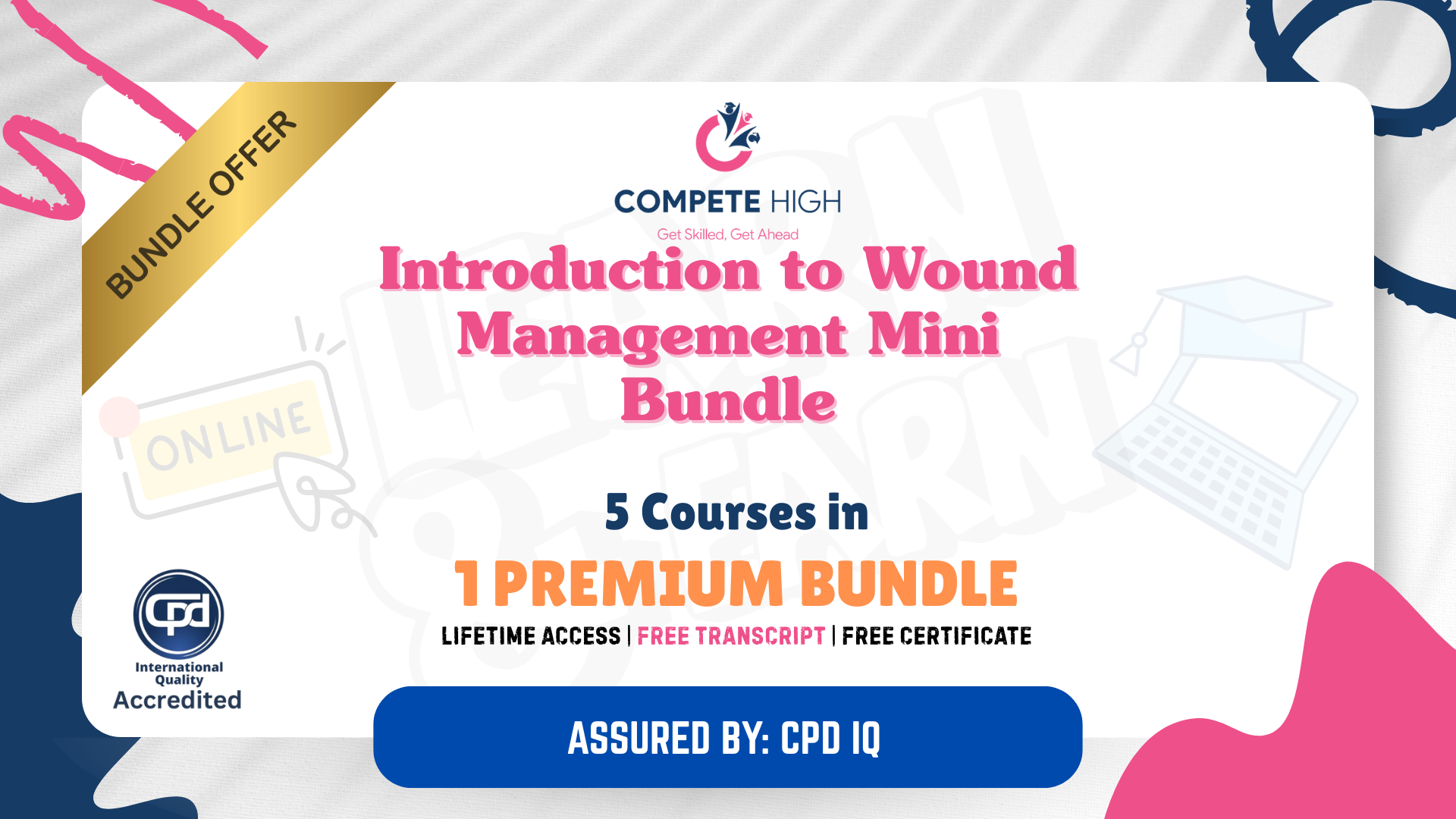
Risk Management and Insurance Mini Bundle
By Compete High
Build essential insurance and risk knowledge with Excel, payroll, accounting, data entry, and data analysis courses. Insurance is built on numbers, and risk isn’t just about crystal balls and worst-case scenarios. This mini bundle gets to the point with five streamlined courses covering payroll, accounting, Excel, data entry, and foundational data analysis—keeping things sharp, organised, and to the point. Designed with the modern insurance desk in mind, this selection strengthens your grip on the tools that matter. Whether you're crunching claims figures or analysing trends in a spreadsheet, this is the bundle that knows risk isn’t risky when your data game is tight. No drama, no filler—just structured insight into key support functions behind risk and insurance roles. Learning Outcomes: Develop accurate payroll knowledge for insurance workplaces. Gain accounting insights relevant to insurance workflows. Understand how to manage data entry in risk settings. Improve Excel handling for risk and claims analysis. Apply structured data analysis to insurance processes. Learn digital functions that support insurance decisions. Who Is This Course For: Insurance assistants looking to enhance desk skills. Admin staff working in policy and claims teams. Entry-level data handlers in insurance offices. Team members using Excel daily in insurance settings. Payroll staff working in risk-sensitive roles. Account handlers needing back-end knowledge. Risk assistants aiming for confident data handling. Professionals brushing up on digital insurance support tools. Career Path (UK Average Salaries): Insurance Data Analyst – £32,000 per year Risk Administrator – £27,000 per year Claims Processor – £24,000 per year Payroll Coordinator – £28,000 per year Junior Accountant – £26,500 per year Excel and Reporting Clerk – £25,000 per year

Description Adobe Photoshop is the world's leading image creating and editing application. It can be used to create and enhance photos, logos, 3D artwork, etc. Adobe Photoshop CS3 Complete course will give you an overall outlook and skillset necessary to master this application. This course starts off with the introductory aspects of this program. You will get accustomed with the features, interface, presents, basic editing tools, etc. which will build your foundation. After that, you will move to an intermediate stage where you will learn about layers, retouching tools, filters, etc. Advanced and Expert level modules learning of Adobe Bridge tasks, working with metadata, device central, plugins, smart objects, frame animations, slices, advanced photography and colour tools, etc. Learning Outcomes: Introduction to Photoshop CS3, new features, starting the program, workspace overview and exiting the program On screen options like the Menu Bar, Toolbox, Palettes, and The Status Bar Opening, creating, saving files, also find out about different file formats and how to view file info Customize the Toolbox and Palettes, choose a screen mode and save your workspace Using help menu, help, how to and online help Learn the toolbox through selection, crop and slice, retouching, painting and other types of tools Save, access and delete presets, along with using the preset palette Explore different palette options like navigator and info palettes and more View rulers, set up guides, view the grid, and set snap options Print your pictures through page setup, print command, print dialogue box, and printing single copies Understand pixels, bitmap and vector images, find out pixel information with info palette and basic anatomy of images Understand Image Resolution, change image size through pixels, image resampling, using auto resolution, dimension constraints, and changing the image document size Understand, flip and rotate canvas; and further work with canvas size, colour, and anchor point RGB and CMYK colours, colour setting and modes Using colour palette, ramp, picker and swatches Select complete images; use marquee, lasso, quick selection and refine edge tool; magic wand; and selection through colour range Add or subtract from selection, modify selections through moving, rotating, resizing, scaling, inverting, skewing and feathering options Save selected regions, cut, copy, paste, delete selections along with deselect and history palette Crop and trim images, adjust exposure, and convert to black and white Use basic editing tools like undo, redo, clear, duplicate and place Understanding Layers, using layers palette, hiding and displaying layers, changing layer opacity, and arranging layers Create, delete and rename layers; also create layers using cut or copy options Make adjustments with layers, use fill layers, layer style and effects, add colour stroke, and group layers Utilize Auto-Align and Auto- Blend options, link, duplicate, merge and export layers Understand retouching and use the blur, sharpen and smudge tools Best ways to work with Hue, saturation, lightness, brightness and contrast, and shadows and highlights Retouch photos with healing brush, patch tool, clone stamp, and pattern stamp tool Best practices to use paint bucket, brushes, custom brushes, airbrush, and pencil tool Working with horizontal, vertical, modifying type tools; while performing spell checks and using the character palette Working with lines, shapes, custom shapes, utilizing pens and freeform pens, adding or deleting anchor points and curves, converting path to a selection, and working with paths Understanding, using, undoing rasterize, and flatting image Using quick, layer, vector, and clipping mask options Types of channels, using channels palette, and creating alpha channel Changing images through the Photoshop filter gallery, and smart filters like sharpen, sharpen edges, and blur filters Using artistic, distort, pixelate, noise and other types of effects filters Liquifying an image, using pattern maker, and embedding watermarks in images Understand, record, play and edit actions Undo actions using history, saving and using actions, and clearing and resetting actions pallete Batch processing multiple images, understanding and utilizing droplets Layer scripts, exporting layers to files, and using scripts event manager Examine Adobe bridge, learn to open and close it, use the interface, filter and sort images Preview and open photos, set camera raw preferences, download photos from cameras, and search for specific photos Discover how to rotate images, customize the content pane, rate pictures, and change views Get an overview of the bridge workspace, saving, deleting and accessing custom workspaces Explore stacks, how to create them, expanding and collapsing options, ungrouping, moving photos to top of stacks and playing stacks Understand Metadata, and furthermore create, edit and apply Metadata template Rename batch, colour management using Bridge, preview files in device central, and purging the cache Merge to HDR, create PDF presentations and web photo gallery, and use the image processor Understanding device central, opening it and choosing a device Understanding plug-ins, reviewing installed plug-ins, accessing more plug-ins and using them Opening and working with PDF documents in Photoshop, working with PDF documents, saving them, adding security controls and creating PDF presentation Setting up your preferences, using adobe presets, opening the preset manager, saving and loading presents Understanding smart objects, converting layers to smart objects, creating them via copying and from files Editing smart object contents, replacing the contents, resizing objects and exporting smart objects Saving for the Web, Optimizing JPEG and GIF Images, using zoomify options and creating rollovers Creating simple frame animations, playing the frames, managing them, enhancing animation with tweening and saving animations Utilizing slices in a variety of different ways Using photomerge, understanding HDR and creating HDR images Understanding Grayscale, converting images to grayscale, using spot colour, working with colour balance and variations Soft proofing images, printing colour separations, creating contact sheet and picture package Assessment: At the end of the course, you will be required to sit for an online MCQ test. Your test will be assessed automatically and immediately. You will instantly know whether you have been successful or not. Before sitting for your final exam you will have the opportunity to test your proficiency with a mock exam. Certification: After completing and passing the course successfully, you will be able to obtain an Accredited Certificate of Achievement. Certificates can be obtained either in hard copy at a cost of £39 or in PDF format at a cost of £24. Who is this Course for? Adobe Photoshop CS3 Complete Course is certified by CPD Qualifications Standards and CiQ. This makes it perfect for anyone trying to learn potential professional skills. As there is no experience and qualification required for this course, it is available for all students from any academic background. Requirements Our Adobe Photoshop CS3 Complete Course is fully compatible with any kind of device. Whether you are using Windows computer, Mac, smartphones or tablets, you will get the same experience while learning. Besides that, you will be able to access the course with any kind of internet connection from anywhere at any time without any kind of limitation. Career Path After completing this course you will be able to build up accurate knowledge and skills with proper confidence to enrich yourself and brighten up your career in the relevant job market. Module: 1 Introduction 00:15:00 The Photoshop CS3 Screen 00:15:00 File Management Basics 00:30:00 Modifying Your Photoshop Layout 00:30:00 Getting Help 00:30:00 Introduction to the Photoshop Toolbox 01:00:00 Using Tool Presets 00:15:00 Introduction to the Photoshop Palettes 00:30:00 Getting Started 00:15:00 Printing your Image 00:15:00 Understanding Digital Images 00:30:00 Image Size and Resolution 01:00:00 Working with Your Canvas 00:30:00 Working with Color 01:00:00 Working with Color Tools 00:30:00 Making Selections 01:00:00 Manipulating Selections 01:00:00 Editing with Selections 00:15:00 Adjusting Your Image 00:30:00 Basic Editing Tools 00:15:00 Module: 2 Using Layers 00:30:00 Working with Layers 00:30:00 More on Layers 00:30:00 Advanced Layers 00:30:00 Working with Retouch Tools 00:30:00 More Retouching Tools 01:00:00 Working with Color, Brightness, and Contrast 00:30:00 Retouching With Stamps and Brushes 01:00:00 Working with Brushes 00:30:00 Using Type Tools 00:30:00 More Photoshop Drawing Tools 00:30:00 Rasterization 00:30:00 Using Masks 00:30:00 Working with Channels 00:30:00 Modifying Images with Filters 00:30:00 Using Effects Filters 00:30:00 Advanced Filter Tasks 00:30:00 Module: 3 Understanding Actions 01:00:00 Working with Actions 00:30:00 Using Actions with Multiple Images 00:30:00 Using Scripts compress 00:30:00 Basics of Adobe Bridge 01:00:00 Locating Photos in Bridge 00:30:00 Basic Bridge Tasks 01:00:00 Using Workspaces 00:30:00 Working with Stacks 00:30:00 Working with Metadata 01:00:00 Performing File Tasks Using Bridge 01:00:00 Performing Photoshop Tasks Using Bridge 01:00:00 Module: 4 Using Device Central 00:15:00 Working with Plug-ins 00:15:00 Photoshop and PDF Documents 00:30:00 Photoshop Options 00:15:00 Basics of Smart Objects 00:15:00 Editing Smart Objects 00:15:00 Creating Web Images 00:10:00 Creating Frame Animations 00:30:00 Using Slices 01:00:00 Advanced Photography Tools 00:15:00 Advanced Color Tools 00:30:00 Advanced Printing Features 00:30:00 Mock Exam Mock Exam- Adobe Photoshop CS3 Complete Course 00:30:00 Final Exam Final Exam- Adobe Photoshop CS3 Complete Course 00:30:00 Order Your Certificate and Transcript Order Your Certificates and Transcripts 00:00:00

Register on the The Ultimate SEO Link Building Mega Course today and build the experience, skills and knowledge you need to enhance your professional development and work towards your dream job. Study this course through online learning and take the first steps towards a long-term career. The course consists of a number of easy to digest, in-depth modules, designed to provide you with a detailed, expert level of knowledge. Learn through a mixture of instructional video lessons and online study materials. Receive online tutor support as you study the course, to ensure you are supported every step of the way. Get a digital certificate as a proof of your course completion. The The Ultimate SEO Link Building Mega Course course is incredibly great value and allows you to study at your own pace. Access the course modules from any internet-enabled device, including computers, tablet, and smartphones. The course is designed to increase your employability and equip you with everything you need to be a success. Enrol on the now and start learning instantly! What You Get With The The Ultimate SEO Link Building Mega Course course Receive a e-certificate upon successful completion of the course Get taught by experienced, professional instructors Study at a time and pace that suits your learning style Get instant feedback on assessments 24/7 help and advice via email or live chat Get full tutor support on weekdays (Monday to Friday) Course Design The course is delivered through our online learning platform, accessible through any internet-connected device. There are no formal deadlines or teaching schedules, meaning you are free to study the course at your own pace. You are taught through a combination of Video lessons Online study materials Certification After the successful completion of the final assessment, you will receive a CPD-accredited certificate of achievement. The PDF certificate is for £9.99, and it will be sent to you immediately after through e-mail. You can get the hard copy for £15.99, which will reach your doorsteps by post. Who Is This Course For: The course is ideal for those who already work in this sector or are an aspiring professional. This course is designed to enhance your expertise and boost your CV. Learn key skills and gain a professional qualification to prove your newly-acquired knowledge. Requirements: The online training is open to all students and has no formal entry requirements. To study the The Ultimate SEO Link Building Mega Course course, all your need is a passion for learning, a good understanding of English, numeracy, and IT skills. You must also be over the age of 16. Course Content Module 01: Basics SEO Introduction 00:01:00 What Are Backlinks 00:04:00 Less More 00:05:00 Structural Overview 00:05:00 Content & Quality 00:03:00 Quality via Relevance 00:04:00 Anchor Diversity 00:07:00 Vicinity 00:07:00 SEO Beyond Link Building 00:03:00 Module 02: Types of Link You Can Build The 20 Types of Backlinks 00:11:00 Article Links 00:04:00 Optimize an Article 00:20:00 Optimize Readability 00:08:00 Manually Hyperlinking Anchor Text 00:02:00 Spintax & Link Tiers 00:05:00 Blog Commenting Links 00:06:00 Directory Links 00:07:00 Document Sharing Links 00:09:00 Exploit Links 00:05:00 Forum Links 00:06:00 Guest Book Links 00:04:00 Article Guest Posts 00:03:00 Image Comment Links 00:04:00 Indexer Links 00:04:00 Micro Blogging Links 00:04:00 Pingback Links 00:03:00 Referrer Links 00:05:00 RSS Feed Links 00:05:00 Social Bookmark Links 00:06:00 Social Network Links 00:06:00 Trackback Links 00:01:00 URL Shortener Links 00:05:00 Video Links 00:12:00 Web 2.0 Links 00:05:00 Wiki Links 00:05:00 Module 03: Keyword Research Difference between Short and Long Tail Keywords 00:06:00 Keyword Planner 00:05:00 Keyword Planner Sorting 00:10:00 Free Keyword Search Volume Tool 00:01:00 What Are Local Keywords 00:02:00 Research vs Buyer Keywords 00:06:00 Google Auto Complete Search Engine 00:02:00 Long Tail Pro Keyword Research 00:10:00 KW Finder Keyword Research 00:05:00 How to Deliver Keyword Research as a Freelancer 00:10:00 Module 04: On Page SEO Optimization Optimize an Article 00:20:00 Optimize Readability 00:08:00 WordPress Permalink Settings 00:01:00 WordPress Yoast SEO Optimization Setup 00:03:00 Fastest Cache Settings (Exampled in WordPress) 00:05:00 Yoast Real-Time Analysis for Any Site 00:02:00 All in One SEO Plugin 00:03:00 WordPress Cache Speed Test 00:01:00 Real-Time Ranking Case Study 00:08:00 Module 05: Local SEO Local SEO vs Other SEOs 00:08:00 The 4 Pillars of Google Maps Ranking 00:05:00 Sign In to Google+ 00:01:00 Keyword Planner & Sorting Breakdown 00:15:00 Google My Business Registration & Optimization 00:12:00 Descriptions Have Been Phased Out Currently 00:01:00 Google Review Management & Marketing 00:19:00 Google Review Management & Marketing 00:19:00 Additional Business Sites for Reviews 00:12:00 Google My Business 00:06:00 Citation SEO 00:09:00 What Are Citations 00:08:00 An Example Citation Setup 00:03:00 WhiteSpark for Citation Analysis 00:03:00 Outsource Local Citations 00:05:00 The Difference in Citation Websites 00:05:00 Module 06: Image SEO Traditional SEO vs Image SEO 00:05:00 What is EXIF Data and How to Remove It 00:08:00 Image File Size Optimization 00:11:00 JPG vs PNG 00:02:00 GIF Images 00:02:00 Captions for Conversion Optimization 00:06:00 Name and ALT SEO 00:05:00 Create a Sitemap for Images 00:04:00 The Goal of Image SEO 00:04:00 Google Image Off-Page SEO 00:07:00 Module 07: Edu and GOV Link Building Strategy What are EDU Links? 00:06:00 Google Aggregate Ranking Algorithm 00:11:00 Posting Comments on EDU & GOV Blogs 00:10:00 Creating Profiles at EDU & GOV Websites 00:05:00 Scholarship Backlinks from EDU & GOV Websites 00:07:00 Resources for EDU & GOV Websites 00:04:00 Resources II 00:01:00 Student Groups 00:06:00 Module 08: Video SEO (Google) 2 Types of Video SEO 00:08:00 When to Host on YouTube and Why 00:07:00 Self Hosting Video Solution 00:05:00 Video SEO for Google 00:07:00 Keyword Planner for Organic & Video Rankings 00:02:00 Self Hosting means Self Promoting 00:03:00 Module 09: Video SEO (YouTube) YouTube Black vs White 00:05:00 YouTube Auto Suggest for Keyword Research 00:08:00 YouTube Analytics 00:03:00 YouTube Video SEO Optimizations 00:05:00 Find YouTube Tags 00:04:00 VidIQ Extension 00:07:00 Video Sitemap SEO 00:07:00 YouTube Video Layout Blueprint 00:11:00 YouTube Comments 00:02:00 The Secret of Subscribers in SEO 00:03:00 Create a Playlist for Hard SEO Terms 00:05:00 Tubular and Other Tool Comparisons 00:04:00 YTCockpit for Keyword Research & Tracking 00:03:00 YouTube AdSense & Other Monetizations 00:10:00 Module 10: Expired Domain Link Building How to Write the 30X Redirects 00:06:00 Types of 30X Redirects 00:03:00 How to Write the 30X Redirects 00:06:00 Redirection of SEO Timeline 00:02:00 Why You Can Lose Redirect SEO Link Juice 00:05:00 How Long Should I Keep These Redirects 00:02:00 Redirects with Google Penalties 00:04:00 Your First Redirect is Called Canonicalization 00:03:00 Why Secure Your Site 00:02:00 How Much SEO Juice is Passed in Google 00:04:00 How Much SEO Juice is Passed in Google II 00:02:00 3 Methods to Use Expired Domains 00:09:00 DomCop Overview 00:16:00 FreshDrop Overview 00:17:00 Module 11: Software Overview Link Building Tiers 00:08:00 Tier 1 Links & Software Suggestion 00:04:00 Tier 2 Links & Software Suggestion 00:06:00 Tier 3 Links & Software Suggestion 00:09:00 Module 12: Screaming Frog SEO Software Walkthrough Starting Your SEO Audit 00:48:00 SEO Audit Software Walkthrough 01:02:00

Description: The Microsoft Publisher 2007 is word processing and publishing software. Since Publisher is a task-based desktop publishing tool, you will learn more advanced skills on working with publications, including print, e-mail, and web-based. Through this, you will learn the advanced skills, knowledge, and information about Publisher 2007 advanced level and learn how to use the Publisher task panes to help guide you through your tasks. Find out how to save your publications in a variety of formats to make your work easier. Who is the course for? Professionals who want to learn about the Microsoft Publisher 2007 People who have an interest in the advanced features of the Publisher 2007 Entry Requirement: This course is available to all learners, of all academic backgrounds. Learners should be aged 16 or over to undertake the qualification. Good understanding of English language, numeracy and ICT are required to attend this course. Assessment: At the end of the course, you will be required to sit an online multiple-choice test. Your test will be assessed automatically and immediately so that you will instantly know whether you have been successful. Before sitting for your final exam, you will have the opportunity to test your proficiency with a mock exam. Certification: After you have successfully passed the test, you will be able to obtain an Accredited Certificate of Achievement. You can however also obtain a Course Completion Certificate following the course completion without sitting for the test. Certificates can be obtained either in hard copy at the cost of £39 or in PDF format at the cost of £24. PDF certificate's turnaround time is 24 hours, and for the hardcopy certificate, it is 3-9 working days. Why choose us? Affordable, engaging & high-quality e-learning study materials; Tutorial videos/materials from the industry leading experts; Study in a user-friendly, advanced online learning platform; Efficient exam systems for the assessment and instant result; The UK & internationally recognised accredited qualification; Access to course content on mobile, tablet or desktop from anywhere anytime; The benefit of career advancement opportunities; 24/7 student support via email. Career Path: The Microsoft Publisher 2007 Advanced Level course is a useful qualification to possess and would be beneficial for professions like the following positions: Administrative Assistant PA Secretary Administrator Office Manager. Microsoft Publisher 2007 Advanced Level Module One - Getting Started 00:30:00 Module Two - Publisher Tasks 01:00:00 Module Three - Graphics and Objects 01:00:00 Module Four - Moving and Grouping Objects 01:00:00 Module Five - File Management 01:00:00 Module Six - Designing and Creating Websites 01:00:00 Module Seven - Page Layout 01:00:00 Module Eight - Working with Pictures 01:00:00 Module Nine - Media Files 01:00:00 Module Ten - Working With Text 01:00:00 Module - Eleven Mail E-mail and Catalog 01:00:00 Module Twelve - Wrapping Up 00:30:00 Activities Activities - Microsoft Publisher 2007 Advanced Level 00:00:00 Mock Exam Mock Exam- Microsoft Publisher 2007 Advanced Level 00:20:00 Final Exam Final Exam- Microsoft Publisher 2007 Advanced Level 00:20:00 Certificate and Transcript Order Your Certificates and Transcripts 00:00:00
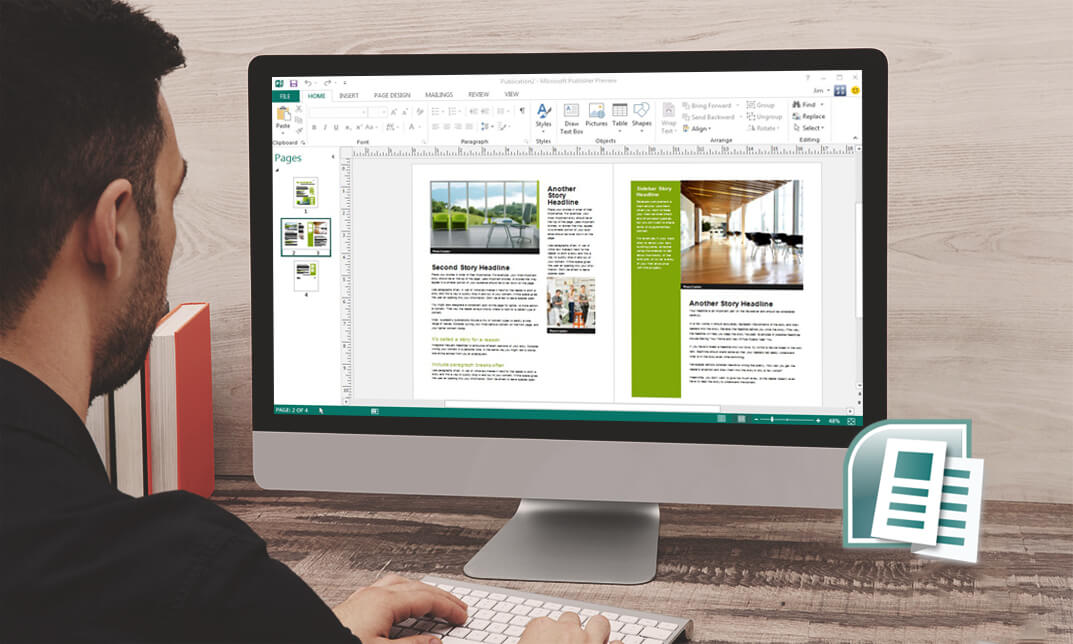
Description: Microsoft Access is a database management system that has lots of features and functions to offer. To create mailing labels, work with SQL and publish a Web database in Microsoft Access, you need to learn at an advanced level. Through this course, you will learn the advanced skills, knowledge, and information about Microsoft Access 2010. You can then create and use the advanced forms and tasks to do even more in Access.In this course you will learn the necessary skills, knowledge and information of Microsoft Access 2010. Who is the course for? Professionals who want to learn about the Microsoft Access 2010 People who have an interest in the advanced features of the Access 2010 Entry Requirement: This course is available to all learners, of all academic backgrounds. Learners should be aged 16 or over to undertake the qualification. Good understanding of English language, numeracy and ICT are required to attend this course. Assessment: At the end of the course, you will be required to sit an online multiple-choice test. Your test will be assessed automatically and immediately so that you will instantly know whether you have been successful. Before sitting for your final exam, you will have the opportunity to test your proficiency with a mock exam. Certification: After you have successfully passed the test, you will be able to obtain an Accredited Certificate of Achievement. You can however also obtain a Course Completion Certificate following the course completion without sitting for the test. Certificates can be obtained either in hard copy at the cost of £39 or in PDF format at the cost of £24. PDF certificate's turnaround time is 24 hours, and for the hardcopy certificate, it is 3-9 working days. Why choose us? Affordable, engaging & high-quality e-learning study materials; Tutorial videos/materials from the industry leading experts; Study in a user-friendly, advanced online learning platform; Efficient exam systems for the assessment and instant result; The UK & internationally recognized accredited qualification; Access to course content on mobile, tablet or desktop from anywhere anytime; The benefit of career advancement opportunities; 24/7 student support via email. Career Path: The Microsoft Access 2010 Advanced Level course is a useful qualification to possess and would be beneficial for following careers: Software Engineer Technical Support Technical Sales Business Analyst Web Developer Software Tester. Microsoft Access 2010 Advanced Level Module One - Getting Started 00:30:00 Module Two - Advanced Table Tasks 01:00:00 Module Three - Advanced Form Tasks 01:00:00 Module Four - Advanced Reporting Tasks 01:00:00 Module Five - Understanding Relationships 01:00:00 Module Six - Advanced Query Tasks 01:00:00 Module Seven - Working with SQL 01:00:00 Module Eight - Linking Data 01:00:00 Module Nine - Importing Data 01:00:00 Module Ten - Exporting Data 01:00:00 Module Eleven - Advanced Database Tools 01:00:00 Module Twelve - Wrapping Up 00:30:00 Activities Activities - Microsoft Access 2010 Advanced Level 00:00:00 Mock Exam Mock Exam-Microsoft Access 2010 Advanced Level 00:20:00 Final Exam Final Exam-Microsoft Access 2010 Advanced Level 00:20:00 Certificate and Transcript Order Your Certificates and Transcripts 00:00:00

Anti-Money Laundering and KYC - Double Endorsed Certificate
By Imperial Academy
2 QLS Endorsed Course | CPD Certified | Free PDF + Hardcopy Certificates | 80 CPD Points | Lifetime Access

Search By Location
- Management Courses in London
- Management Courses in Birmingham
- Management Courses in Glasgow
- Management Courses in Liverpool
- Management Courses in Bristol
- Management Courses in Manchester
- Management Courses in Sheffield
- Management Courses in Leeds
- Management Courses in Edinburgh
- Management Courses in Leicester
- Management Courses in Coventry
- Management Courses in Bradford
- Management Courses in Cardiff
- Management Courses in Belfast
- Management Courses in Nottingham