- Professional Development
- Medicine & Nursing
- Arts & Crafts
- Health & Wellbeing
- Personal Development
14484 Courses
Demystifying cardiac devices — a practical introduction for healthcare professionals new to device therapy and monitoring A one day introductory course for all healthcare professionals with limited or no experience of cardiac devices. Ever wanted to know why there are so many different devices and what they do? What do device checks even involve? When are they needed? What should I be looking for on my telemetry? The course will be hosted by senior Cardiac Physiologists/ Scientists from the Cardiac Rhythm Management team at Manchester University NHS Foundation Trust. Full draft agenda below. **If submitting payment via CPD funding OR Purchase Order (i.e. not a card payment) - please DO complete your registration - you can detail payment method in the ‘Billing name' box. Many thanks. **
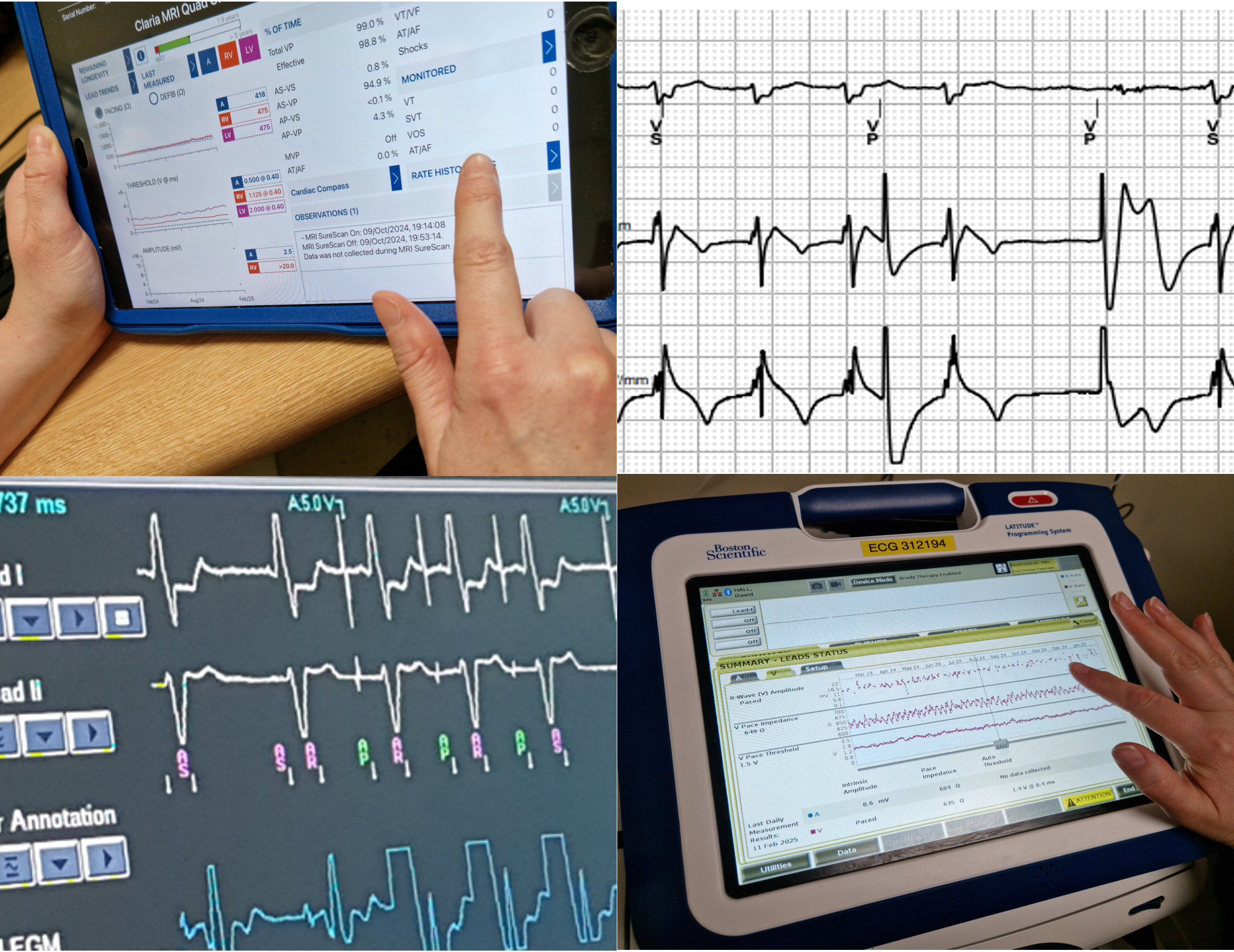
Certificate in Risk Management
By The Association of Governance, Risk & Compliance
Why AGRC’s Certificate in Risk Management? Here are the main benefits delivered by our Certificate in Risk Management programme: Comprehensive knowledge of risk management, including in-depth coverage of the risk management frameworks, risk assessment, risk treatment, and the reporting, monitoring, recording, review and communication of risk. Its heavy reliance on practical case studies offers you a practical and hands-on approach to learning about risk management and what is required to curtail or prevent risk from impacting your organisation. The necessary tools, information, practices, and skills to transform you into an in-demand professional for financial institutions and other organizations looking to strengthen their departments dedicated to risk management and risk assessment. Year-round registration with the option to complete the 30-hour online interactive Certificate in Risk Management programme at your own pace and schedule within 3 months, plus two attempts to pass the one-hour final exam consisting of 50 multiple choice questions. Free one-year membership to AGRC, where you can exchange knowledge and share experiences with GRC professionals worldwide. Use of the AGRC’s professional designation as a compliance professional. The AGRC Certificate in Risk Management Curriculum AGRC’s Certificate in Risk Management covers the following specific topics: The main Principles and Definitions of Risk Management ISO 31000 Risk Management framework and processes The Risk and Opportunity Matrix Costs and Benefits of Risk Management Uncertainty in Risk Management and its dimensions The Limitations of Risk Management Developing a Risk-Aware Culture in organisations The Aims of Risk Management in organisations Influences on Risk Culture Historical Foundations of Risk Management The COSO ERM Integrated Framework And plenty more! Expected Learning Outcomes Here’s what you can expect to achieve following the completion of this Certificate in Risk Management: Understand what involves risk management and risk assessment Define, implement and manage appropriate risk management controls for your company Gain a solid understanding of the historical foundations of risk management and the different frameworks involved Understand risk culture and how to build a risk-aware organisation Develop an efficient and comprehensive risk management programme and policy for your company Learn how to use the risk and opportunity matrix Target Audience AGRC’s programme has been designed for professionals looking to build a career in risk management, either at an organizational or governmental level. This might include staff working in or aspiring to work in risk management, new graduates from any discipline, employees involved in risk, financial crime prevention, AML and/or compliance functions, or those wanting to build a career in risk management in the fields of Banking, Insurance, Asset Management, Funds, and other financial services.

Kick Start Your Career with CompTIA's Data Analysis Certification - Live Classes
5.0(1)By Media Tek Training Solutions Ltd
Get job ready with CompTIA's Data Analysis Certification. Live Classes - Career Guidance - Exam Included.

Including Autistic Children in Mainstream School
By Inclusive Solutions
This bundle will transform your approach to the inclusion of autistic children with all of our most effective course modules

REST API Automation With REST Assured - Zero To Hero
By Packt
Are you looking to step into the REST API automation industry with the latest technologies in the market? Are you keen to learn REST API automation using REST Assured with Java and other latest framework technologies? Interested in learning how REST APIs are automated in projects? Then this course is for you.
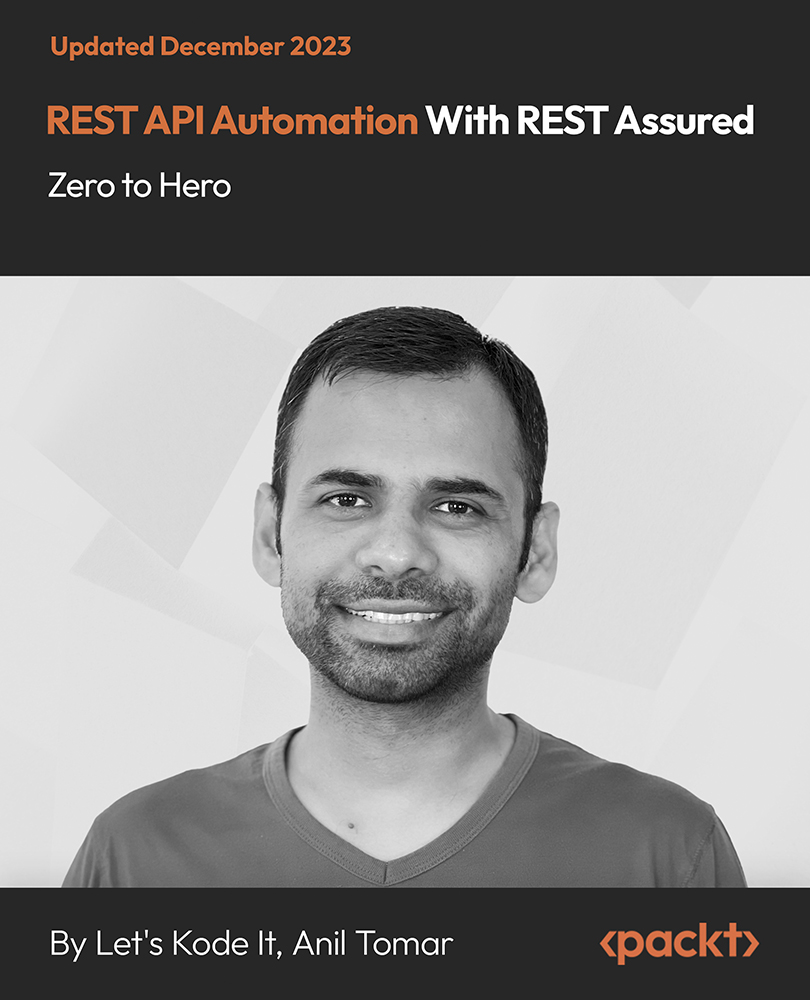
This PLC-TIEM training course is aimed at personnel who already have some general experience of TIEM but who wish to learn the idiosyncrasies of a specific model or modify and expand existing programme codes. Digital input wiring (Sink/Source) Digital output wiring (Relay/Transistor) Analog input wiring (0-10V/4-20ma/RTD/Thermocouple/loadcell) Analog output wiring (0-10v/4-20mA) Inverter wiring Valve wiring Motor wiring Sensor wiring Fault finding Troubleshooting Please do not confuse us with cheap imitation courses, we offer first class PRACTICAL training using state of the art PLC systems and the latest software. These PLC’s have been carefully selected to match the latest current trends in industry, to match what industry is using. We DO NOT use simulator software, our training is very much hands on, allowing you the confidence when completing the course to work in the real world. You cannot gain this with simulators. Presently 90% of the industry run with Siemens S7 1200 PLC Why learn on something which isn’t used in the real world? Don’t get ridiculed in the real world, by having unusable theoretical skills. ALL our trainers are industry leaders, who are time served, experienced and highly qualified in the subject field, with a minimum of 20 years each in the industry. We can accommodate most makes of PLC’s, however, if you are new to the industry, we would HIGHLY recommend learning on the major players first using real PLC’s, real software and real training rigs. We are the ONLY accredited centre to also offer industry recognised, City & Guilds qualifications in PLC, which is run in tandem to the EAL qualification. We are ISO 9001, ISO 14001 and OSHAS 18001 approved. This is testament to our ongoing investment and the quality of training we provide

Individual Eyelash Extension Course 1:1
By Penelope Academy
This one day course will teach students how to extend the natural lash whilst adding volume, using synthetic lashes. Students will learn the technique for applying individual eyelashes and how to use products and tools used during the service.

Gazing Hypnotic Trance Inductions Masterclass F
5.0(26)By The Northern College Of Clinical Hypnotherapy
This masterclass provides a comprehensive introduction to hypnosis, combining theoretical knowledge with practical experience, setting the stage for deeper exploration in future sessions.

Certified Data Center Facilities Operations Manager (CDFOM)
By Nexus Human
Duration 3 Days 18 CPD hours This course is intended for The primary audience for this course is someone who works, or has ambition to work, in a leadership role in data center operations such as a data center facilities manager, data center operations manager, who has the responsibility to achieve and improve the high-availability and manageability of the data center operations. Overview After completion of the course the participant will be able to: Perform the needs analysis translating business requirements to data center services Set-up and manage the data center operations team Implement and monitor safety- and security practices Identify a suitable maintenance program for the data center facility and its equipment Select the appropriate policies and procedures required for data center operations Monitor the data center availability, capacity and capability Manage and implement basic data center projects Set-up and implement an environmental sustainability program Select an appropriate back-up site to support organizational resilience Identify and respond to risk in the data center Manage and support the document life cycle Create a basic budget proposal Select and manage vendors and measure their performance Manage data center assets Managing the facilities of today?s high-end and high-availability data centers is an extremely demanding and complex task which is often underestimated. There is often very little appreciation and understanding of the complexities of managing today's mission-critical data centers where downtime is not an option, especially since many of the data centers are operating at, or near, their design limits. Operations management at the facilities layer makes all the difference. Even a data center designed to the highest redundancy level as per the ANSI/TIA-942 standard could still experience many unscheduled downtime events due to poor planning, operations, maintenance and management processes. Service Level Management Service Level Management Needs analysis Capability assessment Service portfolio Service catalogue Service Level Agreements (SLAs) Availability measurement Data points in SLA Service reporting Complaint procedure Customer satisfaction measurement Service Improvement Process (SIP) SLA content The Data Center Organization Operational issues Organization chart Roles and responsibilities Skills matrix Contingency / backup roles Shift management Performance management Career development Training and assessment Job rotation Succession planning Disciplinary program Managing Safety & Statutory Requirements Safety policies and regulations Occupational Health and Safety (OH&S) Safety awareness training Permit to Work (PTW) Lock-out / Tag-out Personal Protective Equipment (PPE) Testing and tagging of equipment Emergency preparedness and response Reporting of safety issues Reviews / internal audit / external audit Managing Physical Security Security policies and procedures Security standards and guidelines Security staff Security awareness Security incident management Disciplinary program Reviews, internal and external audits Facilities Management Maintenance policies and procedures Various maintenance programs Outsourcing of maintenance activities Maintenance contract options Warranty Maintenance schedule Service situations Spart part management Contamination control Data Center Operations Policies and procedures for data center operations Service operations and the daily data center operations Monitoring / Reporting / Control Monitoring requirements Escalation procedures Reporting Trend analysis Reviews Project Management Project management Project organization Project manager Project phases Environment Sustainability The importance of sustainability Sustainability policies Environmental management Power efficiency indicators - Waste management - Water management ICT utilisation management Environmental performance measurements Renewable energy factor (REF) Organizational Resilience Business continuity Data center facility options Business Impact Analysis Type of facility Human resources Facility, equipment and consumables Governance, Risk and Compliance Management commitment Coordination, collaboration and integration Compliance Risk management Document management Financial management Vendor management Asset management Additional course details: Nexus Humans Certified Data Center Facilities Operations Manager (CDFOM) training program is a workshop that presents an invigorating mix of sessions, lessons, and masterclasses meticulously crafted to propel your learning expedition forward. This immersive bootcamp-style experience boasts interactive lectures, hands-on labs, and collaborative hackathons, all strategically designed to fortify fundamental concepts. Guided by seasoned coaches, each session offers priceless insights and practical skills crucial for honing your expertise. Whether you're stepping into the realm of professional skills or a seasoned professional, this comprehensive course ensures you're equipped with the knowledge and prowess necessary for success. While we feel this is the best course for the Certified Data Center Facilities Operations Manager (CDFOM) course and one of our Top 10 we encourage you to read the course outline to make sure it is the right content for you. Additionally, private sessions, closed classes or dedicated events are available both live online and at our training centres in Dublin and London, as well as at your offices anywhere in the UK, Ireland or across EMEA.

ISO 13485 Quality Management Foundation
By Training Centre
ISO 13485 Foundation training enables you to learn the basic elements to implement and manage a Medical Devices Quality Management System (MDQMS) as specified in ISO 13485. During this training course, you will be able to understand the different modules of a MDQMS, including MDQMS policy, procedures, performance measurements, management commitment, internal audit, management review and continual improvement. After completing this course, you can sit for the exam and gain "Certified ISO 13485 Foundation' Certification. This Certificate shows that you have understood the fundamental methodologies, requirements, framework and management approach. About This Course Learning Objectives Understand the elements and operations of a Medical Devices Quality Management System (MDQMS) Acknowledge the correlation between ISO 13485 and other standards and regulatory frameworks Understand the approaches, methods and techniques used for the implementation and management of a MDQMS Course Agenda Day 1: Introduction to Medical Devices Quality Management System (MDQMS) concepts as required by ISO 13485 Day 2: Medical Devices Quality Management System requirements and Certification Exam Assessment Delegates sit a combined exam, consisting of in-course quizzes and exercises, as well as a final 40 question, multiple choice exam on Day 2 of the course. The overall passing score is 70%, to be achieved within the 60 minute time allowance. Exam results are provided within 24 hours, with both a Certificate and a digital badge provided as proof of success. Prerequisites None What's Included? Certification fees are included on the exam price Training material containing over 200 pages of information and practical examples will be distributed An attestation of course completion worth 14 CPD (Continuing Professional Development) credits will be issued to the participants who have attended the training course. Who Should Attend? Individuals involved in Medical Devices Quality Management Individuals seeking to gain knowledge about the main processes of Medical Devices Quality Management Systems (MDQMS) Individuals interested to pursue a career in Medical Devices Quality Management Accreditation Provided by This course is Accredited by NACS and Administered by the IECB

Search By Location
- Practical Courses in London
- Practical Courses in Birmingham
- Practical Courses in Glasgow
- Practical Courses in Liverpool
- Practical Courses in Bristol
- Practical Courses in Manchester
- Practical Courses in Sheffield
- Practical Courses in Leeds
- Practical Courses in Edinburgh
- Practical Courses in Leicester
- Practical Courses in Coventry
- Practical Courses in Bradford
- Practical Courses in Cardiff
- Practical Courses in Belfast
- Practical Courses in Nottingham