- Professional Development
- Medicine & Nursing
- Arts & Crafts
- Health & Wellbeing
- Personal Development
4586 Courses
The Complete Python and PostgreSQL Developer Course
By Packt
Build 9 projects to master 2 essential and modern technologies: Python and PostgreSQL
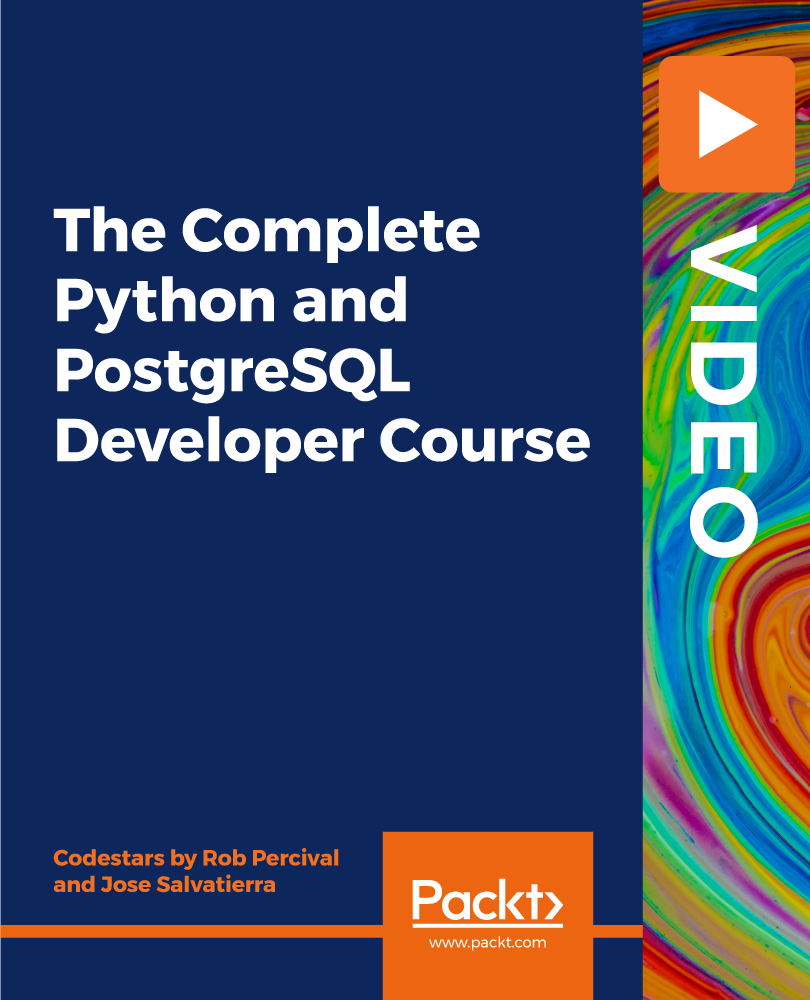
CE529: Hazards of Electrochemical Energy Storage in Solar + Storage Applications
By Solar Energy International (SEI)
Common chemistries, including lead acid, lithium ion, and nickel iron, each have different installation, maintenance, storage, and transportation requirements that can lead to fatal consequences if not conducted properly. This 8-hr online course, produced under an OSHA Susan Harwood Training Grant, provides training on the hazards associated with each energy storage technology and the control measures to eliminate or mitigate those hazards. This training includes five lessons for a total of 4 contact training hours. Lessons includes presentations, field videos, interactive exercises, and quizzes. Lesson content includes Lesson 1: Introduction to the Course and OSHA requirements Lesson 2: Energy Storage Technologies- Energy storage basics, lead-acid energy storage systems, lithium-ion energy storage, other types of electrochemical energy storage systems Lesson 3: Energy Storage Safety Regulations- OSHA safety regulations, NFPA 70 (the National Electrical Code) and NFPA 70E (Standard for Electrical Safety in the Workplace) NFPA 855 (Installation of Stationary Energy Storage Systems), the International Residential Code (IRC) and the International Fire Code (IFC) Lesson 4: Electrical Hazards- Electrical shock hazards, electrical arc flash hazards, electrical PPE, electrical connection hazards Lesson 5: Other Hazards- Chemical hazards, fire hazards, gas hazards, physical hazards, storage and transportation hazards, temperature effects on batteries, working space and clean installations
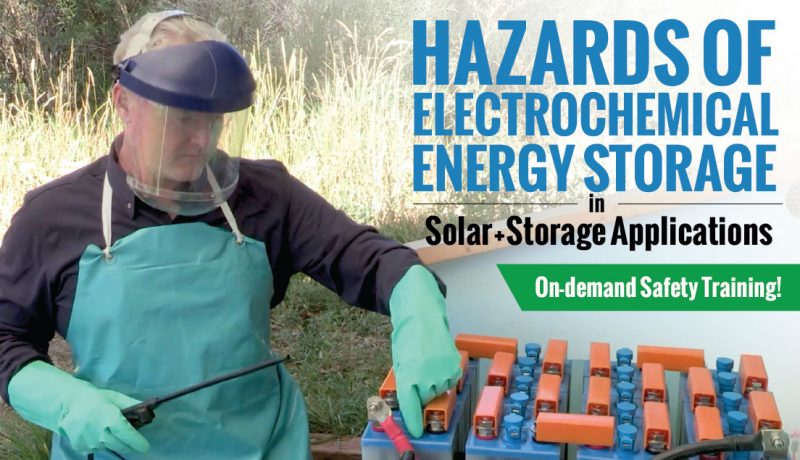
Unlock the power of programming with our Basic C# Coding course, designed for beginners eager to embark on a coding journey. Dive into the world of C#, a versatile programming language that forms the backbone of numerous software applications. From understanding the foundations of C# and the .NET Framework to mastering key concepts like operators, statements, and control flow, this course offers a comprehensive introduction to C# coding. Get hands-on experience with arrays, lists, file structures, and dates, and learn essential debugging techniques to ensure your code runs smoothly. Whether you're looking to kickstart a career in software development or want to enhance your problem-solving skills, this course is the ideal starting point to unravel the art of programming. Learning Outcomes Gain a solid understanding of C# and the .NET Framework. Master C# basics, including operators, statements, and control flow. Explore the use of arrays, lists, and working with file structures. Learn to manipulate dates and effectively debug applications. Be prepared to take your coding skills to the next level with a strong foundation in C#. Why choose this Basic C# Coding course? Unlimited access to the course for a lifetime. Opportunity to earn a certificate accredited by the CPD Quality Standards and CIQ after completing this course. Structured lesson planning in line with industry standards. Immerse yourself in innovative and captivating course materials and activities. Assessments designed to evaluate advanced cognitive abilities and skill proficiency. Flexibility to complete the Course at your own pace, on your own schedule. Receive full tutor support throughout the week, from Monday to Friday, to enhance your learning experience. Unlock career resources for CV improvement, interview readiness, and job success. Who is this Basic C# Coding course for? Aspiring programmers and software development enthusiasts. Students and beginners seeking an introduction to C# coding. Professionals looking to enhance their problem-solving and logical thinking skills. Individuals considering a career in software development. Anyone curious about the world of programming and its endless possibilities. Career path Junior Software Developer: £20,000 - £35,000 Software Engineer: £30,000 - £60,000 Web Developer: £25,000 - £45,000 Application Developer: £25,000 - £50,000 Database Administrator: £25,000 - £45,000 Quality Assurance Analyst: £20,000 - £40,000 Prerequisites This Basic C# Coding does not require you to have any prior qualifications or experience. You can just enrol and start learning.This Basic C# Coding was made by professionals and it is compatible with all PC's, Mac's, tablets and smartphones. You will be able to access the course from anywhere at any time as long as you have a good enough internet connection. Certification After studying the course materials, there will be a written assignment test which you can take at the end of the course. After successfully passing the test you will be able to claim the pdf certificate for £4.99 Original Hard Copy certificates need to be ordered at an additional cost of £8. Course Curriculum Section 01: Introduction Course Introduction 00:02:00 Course Curriculum 00:07:00 How to get Pre-requisites 00:03:00 Getting Started on Windows or Linux 00:01:00 How to ask Great Questions 00:02:00 FAQ's 00:01:00 Section 02: Introduction to C# and .NET Framework Introduction to C# 00:07:00 C# vs .NET 00:04:00 What is CLR? 00:05:00 Architecture of .NET Application 00:09:00 Getting Visual Studio 00:07:00 First C# Hello World Application 00:16:00 Assessment Test 00:01:00 Solution for Assessment Test 00:01:00 05 Interview Questions and Answers 00:04:00 Section 03: C# Basic Introduction 00:03:00 Variables 00:24:00 C# Identifiers 00:08:00 Data Types 00:08:00 Type Casting 00:14:00 User Inputs 00:10:00 Comments 00:03:00 Assessment Test 00:01:00 Solution for Assessment Test 00:02:00 03 Interview Questions and Answers 00:02:00 Summary 00:02:00 Section 04: C# Operators Introduction 00:02:00 Arithmetic Operators 00:09:00 Assignment Operators 00:03:00 Comparison Operators 00:03:00 Logical Operators 00:03:00 Strings 00:10:00 String Properties 00:08:00 Booleans 00:06:00 Assessment Test 00:01:00 Solution for Assessment Test 00:01:00 03 Interview Questions and Answers 00:04:00 Summary 00:02:00 Section 05: C# Statements Introduction 00:02:00 If Conditions and Statements 00:12:00 Switch-Case Statements 00:09:00 Assessment Test 00:01:00 Solution for Assessment Test 00:02:00 03 Interview Questions and Answers 00:04:00 Summary 00:02:00 Section 06: C# Control Flow Statements Introduction 00:02:00 While Loop Statement 00:07:00 Do-While Statement 00:03:00 For Loop Statement 00:07:00 Foreach Statement 00:06:00 Break and Continue 00:03:00 Assessment Test 00:01:00 Solution for Assessment Test 00:01:00 03 Interview Questions and Answers 00:02:00 Summary 00:01:00 Section 07: C# Arrays and Lists Introduction 00:01:00 Arrays 00:13:00 Loop Through Arrays 00:10:00 Lists 00:07:00 Assessment Test 00:01:00 Solution for Assessment Test 00:02:00 03 Interview Questions and Answers 00:02:00 Summary 00:02:00 Section 08: Working with File Structure Introduction 00:01:00 System.IO Namespace 00:03:00 File and File Info 00:11:00 Directory and Directory Info 00:08:00 Getting File Path Information 00:05:00 Assessment Test 00:01:00 Solution for Assessment Test 00:01:00 03 Interview Questions and Answers 00:03:00 Summary 00:03:00 Section 09: Working with Dates Introduction 00:02:00 Datetime 00:10:00 TimeSpan 00:06:00 Assessment Test 00:01:00 Solution for Assessment Test 00:01:00 Summary 00:02:00 Section 10: Debugging Applications Introduction 00:02:00 Debugging Tools in Visual Studio 00:13:00 Call Stack Window 00:04:00 Locals and Autos Windows 00:04:00 Summary 00:02:00 Section 11: What's Next? Bonus Lecture for What Next? 00:02:00 Assignment Assignment - Basic C# Coding 00:00:00

MongoDB Tutorial for Beginners (2022)
By Packt
Master MongoDB, an open-source document database and leading NoSQL database that provides high performance, high availability, and automatic scaling. This course covers the MongoDB Community version for beginners and provides over 50 live-running queries, including creating new databases and tables.
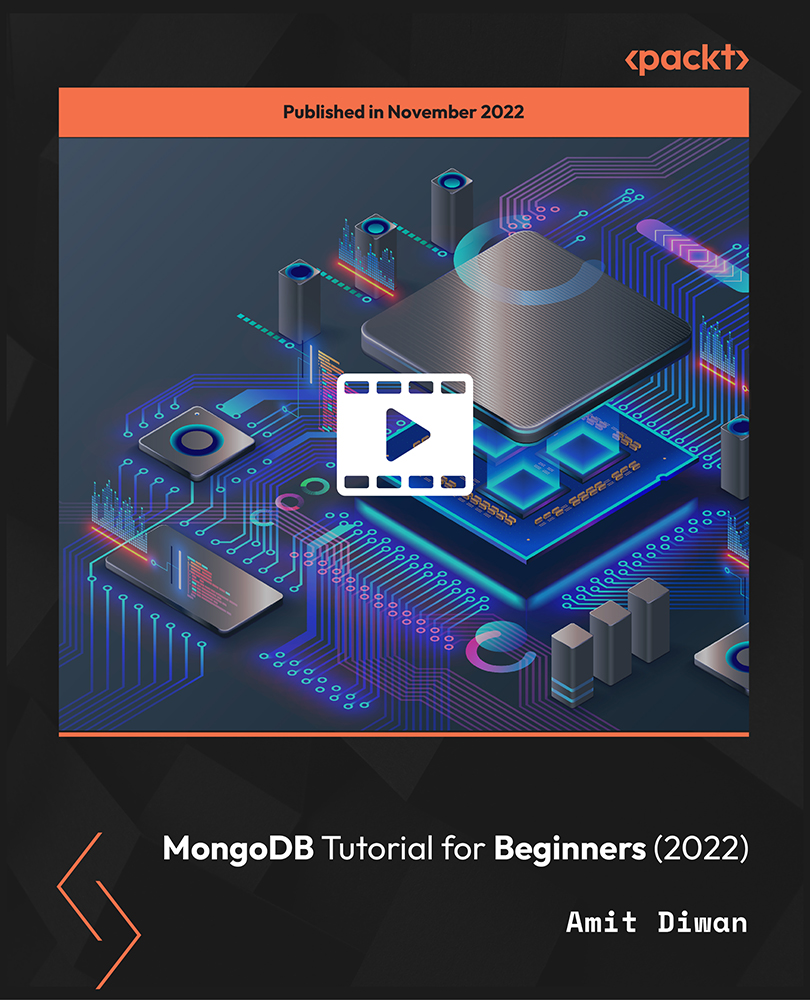
Description: Are you not familiar with Office 2016 and want to learn every single detail of it? Then you are at the right place! Office 2016 Complete Course is designed for beginners to educate about Microsoft Office 2016. Initially, you will learn about the basic features of Microsoft Word such as creating a new document, personalizing the Microsoft Word interface, adding graphics, controlling page appearance, proofing and editing a document. Following that, you will learn about the foundations of Microsoft Office Excel that is essential to create and work with an electronic spreadsheet. You will be able to insert and delete text or images, create columns, rows and much more. Microsoft PowerPoint will help you in navigating the PowerPoint environment, create and save PowerPoint presentation, etc. Microsoft Outlook will help you to set up and use Outlook on Windows, also assist you in creating and sending messages, managing contacts, working with notes, etc. You will learn related information to access Microsoft Office 2016. Additionally, you will learn Project management basics, adding tasks and resources to a project and saving them. In the course, you will learn the essential features of the latest version of Microsoft Visio and the basic information about the diagramming software. Learning Outcomes: Word 2016 user interface, creating basic documents and utilizing help Managing text through modifying, finding and replacing, and selecting them; and arranging texts through tabs and lists Understanding the commands on the home tab and mini toolbar Paragraph layout tool, borders, shading, styles and formatting management techniques Maximizing your ability to utilize tables within Word 2016 Inserting symbols and special characters along with techniques for adding them Managing your page's appearance with colours, borders, watermarks, headers, footers and page setup dialog box Reviewing documents through spell check, research pane and thesaurus Document accessibility options Customizing the user interface, modifying save options and managing other file types Familiarize the excel user interface, creating basic worksheet and using the help system How to create formulas, reuse them and insert functions in a worksheet Managing cells, columns and rows and ways to manipulate data Utilizing the 'Search and replace' data options and spell checking Modifying fonts, adding borders and colours to cells, using number formats, aligning cell contents and applying cell styles Define and refine page layouts for printing options Managing large workbooks through worksheet tab formatting and using different views Options for general customization, language, formula, proofing and saving Customizing Quick Access toolbar, ribbon, advanced and Trust Center options Utilize Excel's version control features and enabling add-ins Utilize the PowerPoint user interface, creating and saving presentations, and using help Making presentations through presentation options like selecting types, building it, layouts, text editing, viewing and navigation Discover methods for formatting characters, paragraphs, and text boxes Adding images, screenshots, screen recordings, shapes and WordArt Modifying options for objects and animation features Creating and formatting a table and integrating data from other Microsoft Office applications Create format and manipulate a chart Navigate throughout the Outlook user interface and learn to perform basic email functions and utilize help Composing emails, grammar and spell checks, formatting content, attaching files, enhancing messages and managing automatic message responses Customize reading options, work with attachments and manage message responses Managing and organization of messages with the help of tags, flags, other commands and folders Using calendar options to manage appointments and meetings Using People workspace to create, update, view and organise contacts Managing tasks and notes Creating and managing Quick Steps, and customizing the interface according to needs Get familiarized with Microsoft Access 2016, create simple databases, and use the help options Change table data, manage records and create lookups Join data from different tables, sort and filter them, and perform calculations for queries Creating, adding controls, enhancing appearance and print preparation for reports How to utilize Access Options dialog box Relational database design, creating tables, managing table fields and creating table relationships Creating query joins and subqueries, joining tables with no common fields, relating data within a table, and working with sub datasheets Data normalization and creating junction tables Sharing Access data with other applications and through import and export options Managing reports through organizing information, formatting, including charts, adding calculated fields and sub-report inclusion to existing ones Create mailing label report and publishing reports in PDF format Project management basics, navigating and customizing the user interface, adding tasks and resources to a project and saving them Managing project time frames and changing working time Managing project tasks, adding summary tasks and milestones Managing project resources, allocating and levelling work resources Sharing and exporting projects, and adjusting project print views Navigation throughout Visio interface, creating basic drawing and using the help system Drawing components, modifying drawings and work with callouts and groups Organization charts creation, modifying their layouts, positioning and spacing Create and integrate organization chart copies and compare them Making a basic floor plan and custom room shapes, utilizing the program as a modelling tool and modelling room layouts Creating cross-functional flowcharts and related features like - swimlanes and separators Altering orientation and direction, changing margins and choosing styles for flowcharts Creating network diagrams, and utilizing shape data and layers Other network diagram relevant topics such as network shapes, shape data, adding layers, activating, colouring and more Working with shape, connector styles, themes, variants and containers Assessment: At the end of the course, you will be required to sit for an online MCQ test. Your test will be assessed automatically and immediately. You will instantly know whether you have been successful or not. Before sitting for your final exam you will have the opportunity to test your proficiency with a mock exam. Certification: After completing and passing the course successfully, you will be able to obtain an Accredited Certificate of Achievement. Certificates can be obtained either in hard copy at a cost of £39 or in PDF format at a cost of £24. Who is this Course for? Office 2016 Complete Course is certified by CPD Qualifications Standards and CiQ. This makes it perfect for anyone trying to learn potential professional skills. As there is no experience and qualification required for this course, it is available for all students from any academic background. Requirements Our Office 2016 Complete Course is fully compatible with any kind of device. Whether you are using Windows computer, Mac, smartphones or tablets, you will get the same experience while learning. Besides that, you will be able to access the course with any kind of internet connection from anywhere at any time without any kind of limitation. Career Path After completing this course you will be able to build up accurate knowledge and skills with proper confidence to enrich yourself and brighten up your career in the relevant job market.

If you're passionate about making a positive impact in the lives of children, the Play Therapy, Autism & ADHD Course is an excellent opportunity to expand your knowledge. This course is designed to provide in-depth insights into the therapeutic approaches for children with autism and ADHD, with a focus on the role of play therapy in addressing emotional and behavioural challenges. It will help you understand how play can be used as a tool to support children in expressing their feelings, building social skills, and managing behavioural difficulties. With clear, practical guidance, the course will equip you with essential knowledge about autism, ADHD, and how they manifest in children's behaviour. You will also explore different techniques used in play therapy to create a safe and effective environment where children can work through their challenges. Whether you're a teacher, healthcare professional, or simply someone interested in helping children, this course offers valuable insights that can be applied in many settings. By understanding the therapeutic process and the significance of play in treatment, you'll be ready to assist children in overcoming obstacles, one step at a time. Learning Outcome Upon successful completion of the modules in this Play Therapy, Autism & ADHD course, you will be able to: Comprehend the fundamentals of play therapy Recognise the advantages and applications of play therapy Apply different models and approaches in play therapy Address common issues in play therapy Implement play therapy interventions for diverse populations and contexts Key Features This Play Therapy, Autism & ADHD Course comes with: CPD Accredited Play Therapy, Autism & ADHD Course Instant e-certificate Fully online, interactive Play Therapy, Autism & ADHD course with audio voiceover Self-paced learning and laptop, tablet, smartphone-friendly 24/7 Learning Assistance Discounts on bulk purchases Free Gifts... Course 01: Autism Level 3 Course 02: ADHD Level 3 Enrol now in this Play Therapy, Autism & ADHD course to excel! Course Curriculum Module 01: What is Play Therapy Module 02: Advantages and Outcomes of Play Therapy Module 03: Models and Approaches of Play Therapy Module 04: The Play Settings: Therapist, Abused Child and Materials Module 05: Typical Issues in Play Therapy Module 06: Play Therapy for Sexually and Emotionally Abused Children Module 07: Play Therapy for Children Who are Homeless Module 08: Play Interventions for Disaster Mental Health Module 09: Case Studies and Recent Trends Accreditation of Play Therapy, Autism & ADHD ThisPlay Therapy, Autism & ADHD is CPD Quality Standards (CPD QS) Accredited, providing you with up-to-date skills and knowledge and helping you to become more competent and effective in your chosen field. Certification of Play Therapy, Autism & ADHD Once you've successfully completed your Play Therapy, Autism & ADHD courses, you will immediately be sent a digital certificate. Also, you can have your printed certificate delivered by post (shipping cost £3.99). CPD 10 CPD hours / points Accredited by The CPD Quality Standards (CPD QS) Who is this course for? Play Therapy, Autism & ADHD course is suitable for: Mental health professionals Educators and school staff Healthcare professionals Child welfare workers Parents and caregivers Requirements No prior degree or experience is required to enrol in this Play Therapy, Autism & ADHD course. Career path Child Therapy School Counselor Social Worker Mental Health Counselor Child Life Specialist Clinical Psychology Family Therapy Art Therapy Certificates Certificate of completion Digital certificate - Included Certificate of completion Hard copy certificate - Included You will get the hard copy certificates for Free! The delivery charge of the hard copy certificate inside the UK is £3.99 each.

Forklift Training Course
By London Construction College
Take The Forklift Training Course This Will Take You 7 Days To Complete. Enroll Now On To The Course! What is the Forklift Training Course? A forklift course is a specialized training program designed to teach individuals how to safely and effectively operate forklifts, also known as lift trucks or powered industrial trucks. Forklifts are commonly used in various industries, especially in construction, warehouses, manufacturing, and logistics, to lift and move heavy materials and goods. Course Overview: 7 Days Course | Course Fee: £220 Payment Structure: £70 deposit and £150 payment in the office Forklift Training Course Road Map Forklift operators are essential in the world of construction. They are responsible for the safe and efficient movement of heavy materials and equipment on job sites. Here are some compelling reasons to consider our Forklift Course: 01 Skill Development Operating a forklift is a specialized skill. Our course equips you with the expertise needed to safely and effectively operate these heavy machines. 02 Safety First Safety is a top priority in construction. Our course emphasizes safety practices, ensuring you’re well-prepared to handle materials and equipment without compromising the well-being of yourself and others. 03 Career Opportunities Certified forklift operators are in high demand in the construction industry. Completing this course opens doors to job opportunities and career advancement. Why Choose A Forklift Training Course? Our Forklift Course covers a comprehensive range of topics to ensure you’re well-prepared for the responsibilities of a forklift operator: Forklift Operation Learn the fundamentals of forklift operation, including controls, steering, and maneuvering. Safety Protocols Understand safety protocols and procedures for forklift operators, including load handling and maintenance. Load Management Gain expertise in safely handling and transporting various loads and materials, such as pallets, crates, and construction equipment. Site Navigation Learn how to navigate construction sites efficiently, ensuring the timely delivery of materials to the required locations. Launching Your Career With Forklift Training Course Embark on a transformative journey towards a dynamic career in material handling with our Forklift Training Course. Designed for both beginners and experienced operators, this comprehensive program focuses on safety, precision, and efficiency in forklift operations. FAQ Forklift Training Course What is the primary focus of the Forklift Training Course at London Construction College? The Forklift Training Course at London Construction College focuses on providing comprehensive training for individuals aiming to operate forklifts in the construction industry. The course emphasizes safety, regulatory compliance, and practical skills necessary for efficient forklift operations. Who is eligible to enroll in the Forklift Training Course at London Construction College? The course is open to individuals seeking to operate forklifts in the construction sector. It is suitable for both beginners and experienced operators looking to enhance their skills and comply with industry standards. What specific topics are covered in the course curriculum? The course covers a range of topics, including forklift types and applications in construction, safety protocols, maintenance procedures, operational techniques, and specialized equipment operation relevant to the construction environment. Is the Forklift Training Course compliant with UK construction industry regulations? Yes, the Forklift Training Course at London Construction College is designed in strict adherence to UK construction industry regulations. It covers relevant legal requirements, ensuring participants are well-versed in compliance measures. Can the course be tailored to meet the specific needs of construction industry professionals? Absolutely. The course is designed to be flexible, with modules that can be customized to address the unique requirements of construction industry professionals. Whether participants work in large-scale construction sites or smaller projects, the training can be adapted accordingly. Is certification provided upon completion of the Forklift Training Course? Yes, participants who successfully complete the course receive a Forklift Operator Certification from London Construction College. This certification is recognized within the construction industry and enhances employability.

VMware Workspace ONE: UEM Bootcamp [V22.x]
By Nexus Human
Duration 5 Days 30 CPD hours This course is intended for Workspace ONE UEM operators and administrators, account managers, solutions architects, solutions engineers, sales engineers, and consultants Overview By the end of the course, you should be able to meet the following objectives: Explain and apply the fundamental techniques for launching and maintaining an intelligence-driven, multiplatform endpoint management solution with Workspace ONE UEM Outline the components of Workspace ONE UEM Explain the general features and functionality enabled with Workspace ONE UEM Summarize basic Workspace ONE administrative functions Explain and deploy common Workspace ONE integrations Securely deploy configurations to Workspace ONE UEM managed devices Onboard device endpoints into Workspace ONE UEM Summarize alternative management methodologies for rugged devices Discuss strategies for maintaining environment and device fleet health Configure and deploy applications to Workspace ONE UEM managed devices Analyze a Workspace ONE UEM deployment Enable email access on devices Integrate Workspace ONE UEM with content repositories and corporate file shares Summarize basic troubleshooting methodologies Outline common troubleshooting techniques in the Workspace ONE UEM console Outline common troubleshooting techniques when integrating enterprise solutions in the Workspace ONE UEM console Summarize common troubleshooting strategies for Workspace ONE UEM managed devices Outline common application management troubleshooting techniques in the Workspace ONE UEM console Summarize common troubleshooting techniques for email management in the Workspace ONE UEM console Explain common troubleshooting approaches for the VMware Unified Access Gateway⢠platform and individual edge services Outline useful troubleshooting tools, such as the Self-Service Portal and VMware Workspace ONE Assist⢠In this five-day course, you learn how to apply the fundamental techniques for launching and maintaining an intelligence-driven, multiplatform endpoint management solution with VMware Workspace ONE© UEM. Through a combination of hands-on labs, simulations, and interactive lectures, you will configure and manage the endpoint life cycle. You will also learn to investigate, analyze, and determine issues that might occur with all the different components of Workspace ONE UEM.By understanding how to effectively troubleshoot product issues, administrators can understand how product services communicate and function, in turn optimizing service and software health management. At the end of five days, you will have the foundational knowledge for effectively managing and conducting basic troubleshooting for Workspace ONE UEM. Course Introduction Introductions and course logistics Course objectives Online resources and references Platform Architecture Summarize the features and functionality of Workspace ONE UEM Outline the benefits of leveraging Workspace ONE UEM Recognize the core and productivity components that make up the Workspace ONE UEM platform Summarize high availability and disaster recovery for the Workspace ONE solution Administration Navigate and customize the Workspace ONE UEM console Summarize the hierarchical management structure Explain the features and functions of Workspace ONE Hub Services Outline account options and permissions Enterprise Integrations Outline the process and requirements to integrate with directory services Explain certificate authentication and practical implementation with Workspace ONE Explain the benefits of integrating an email SMTP service into the Workspace ONE UEM console Describe VMware Dynamic Environment Manager? and its architecture Onboarding Outline the prerequisite configurations in the Workspace ONE UEM environment for onboarding devices for management Outline the steps for setting up autodiscovery in the Workspace ONE UEM console Enroll an endpoint through the VMware Workspace ONE© Intelligent Hub app Summarize platform onboarding options Managing Endpoints Explain the differences between device and user profiles Describe policy management options for Windows and macOS Describe the functions and benefits of using compliance policies Explain the use case for Freestyle Orchestrator Describe the capabilities that sensors and scripts enable Alternative Management Methods Describe the function and benefits of device staging Configure product provisioning in the Workspace ONE UEM console Understand the benefits of deploying a VMware Workspace ONE© Launcher? configuration to Android devices List the system and device requirements for Linux device management in Workspace ONE UEM Applications Describe the features, benefits, and capabilities of application management in Workspace ONE UEM Understand and configure deployment settings for public, internal, and paid applications in the Workspace ONE UEM console Describe the benefits of using Apple Business Manager content integration Describe the benefits of using server-to-client software distribution List the functions and benefits of VMware Workspace ONE© SDK Device Email List the email clients supported by Workspace ONE UEM Configure an Exchange Active Sync profile in the Workspace ONE UEM console Configure VMware Workspace ONE© Boxer settings Summarize the available email infrastructure integration models and describe their workflows Configure email compliance policies and notifications services Content Sharing Describe the benefits of using Content Gateway and the Content Gateway workflows Describe the benefits of integrating content repositories with Workspace ONE UEM Configure a repository in the Workspace ONE UEM console Maintenance Manage endpoints from the Device List View and the Device Details View pages Analyze endpoint deployment and compliance data from Monitor Overview page Fundamentals of Troubleshooting Workspace ONE UEM Outline software troubleshooting logic and support methods Summarize the main process flows for the Workspace ONE UEM components Explain the importance of Workspace ONE UEM process flows for troubleshooting Identify different Workspace ONE UEM log files Workspace ONE UEM Console Troubleshooting Outline the best practices for troubleshooting Workspace ONE UEM console issues Identify common group management and assignment-related issues Outline common issues for Workspace ONE UEM console roles and system settings Understand how analytic events can be used to identity platform errors Summarize the steps for collecting and analyzing Workspace ONE UEM console logs Integration Troubleshooting Outline the common enterprise integrations in Workspace ONE UEM Outline common troubleshooting techniques for the VMware AirWatch© Cloud Connector? Troubleshoot issues related to Directory Services integration Identify directory user and groups synchronization issues Troubleshoot issues related to certificate authority integration Explain VMware Workspace ONE© Access? integration and Workspace ONE Intelligent Hub troubleshooting techniques Endpoint Troubleshooting Compare the endpoint connection topologies in Workspace ONE UEM Outline useful tools and resources for endpoint troubleshooting Summarize the best practices for device enrollment troubleshooting Explain device connectivity troubleshooting techniques Demonstrate how to identify and resolve profile-related issues Identify common compliance policy issues and potential root causes Application Troubleshooting Explain the different scoping questions for troubleshooting applications Review application management configurations Summarize the general tools and resources for application troubleshooting Describe the general logic of troubleshooting public applications Understand internal application issues and potential causes Explain purchased application troubleshooting techniques Unified Access Gateway and Edge Services Troubleshooting Review Unified Access Gateway architecture and edge service workflows Understand Unified Access Gateway general configurations Explain how to utilize Unified Access Gateway related troubleshooting tools and resources Identify and resolve common issues for Content Gateway on Unified Access Gateway Summarize troubleshooting techniques for VMware Workspace ONE© Tunnel? on Unified Access Gateway Email Troubleshooting Review different email architecture and workflows Summarize common errors associated with email profiles Identify tools and resources for email troubleshooting Discuss troubleshooting techniques for VMware AirWatch© Secure Email Gateway? on Unified Access Gateway Outline PowerShell integration issues and techniques to address them Additional Troubleshooting Tools Describe how the Self-Service Portal helps administrators and empowers end users to resolve issues Explain how Workspace ONE Assist can help with troubleshooting endpoints
![VMware Workspace ONE: UEM Bootcamp [V22.x]](https://cademy-images-io.b-cdn.net/9dd9d42b-e7b9-4598-8d01-a30d0144ae51/4c81f130-71bf-4635-b7c6-375aff235529/original.png?width=3840)
The Computer Vision course with C++ and OpenCV with GPU support provides an introduction to computer vision and its applications using C++ and OpenCV with GPU acceleration. Students will learn about setting up the necessary environments, basic examples, background segmentation, object detection with OpenCV's ML module using C++ and CUDA, and optical flow. Learning Outcomes: Set up the required environments for C++ and OpenCV with GPU support. Understand the fundamentals of computer vision and its applications. Implement background segmentation techniques to extract relevant objects from the environment. Use OpenCV's ML module with C++ and CUDA to perform object detection efficiently. Apply optical flow algorithms to track object movements and analyze motion patterns. Why buy this Computer Vision: C++ and OpenCV with GPU support? Unlimited access to the course for forever Digital Certificate, Transcript, student ID all included in the price Absolutely no hidden fees Directly receive CPD accredited qualifications after course completion Receive one to one assistance on every weekday from professionals Immediately receive the PDF certificate after passing Receive the original copies of your certificate and transcript on the next working day Easily learn the skills and knowledge from the comfort of your home Certification After studying the course materials of the Computer Vision: C++ and OpenCV with GPU support there will be a written assignment test which you can take either during or at the end of the course. After successfully passing the test you will be able to claim the pdf certificate for £5.99. Original Hard Copy certificates need to be ordered at an additional cost of £9.60. Who is this course for? This Computer Vision: C++ and OpenCV with GPU support course is ideal for Students Recent graduates Job Seekers Anyone interested in this topic People already working in the relevant fields and want to polish their knowledge and skill. Prerequisites This Computer Vision: C++ and OpenCV with GPU support does not require you to have any prior qualifications or experience. You can just enrol and start learning.This Computer Vision: C++ and OpenCV with GPU support was made by professionals and it is compatible with all PC's, Mac's, tablets and smartphones. You will be able to access the course from anywhere at any time as long as you have a good enough internet connection. Career path As this course comes with multiple courses included as bonus, you will be able to pursue multiple occupations. This Computer Vision: C++ and OpenCV with GPU support is a great way for you to gain multiple skills from the comfort of your home. Course Curriculum Unit 01: Set up Necesssary Environments Module 01: Driver installation 00:06:00 Module 02: Cuda toolkit installation 00:01:00 Module 03: Compile OpenCV from source with CUDA support part-1 00:06:00 Module 04: Compile OpenCV from source with CUDA support part-2 00:05:00 Module 05: Python environment for flownet2-pytorch 00:09:00 Unit 02: Introduction with a few basic examples! Module 01: Read camera & files in a folder (C++) 00:11:00 Module 02: Edge detection (C++) 00:08:00 Module 03: Color transformations (C++) 00:07:00 Module 04: Using a trackbar (C++) 00:06:00 Module 05: Image filtering with CUDA (Introduction to using OpenCV GPU methods on C++) 00:13:00 Unit 03: Background segmentation Module 01: Background segmentation with MOG (C++) 00:04:00 Module 02: MOG and MOG2 cuda implementation (C++ - CUDA) 00:03:00 Module 03: Special app: Track class 00:06:00 Module 04: Special app: Track bgseg Foreground objects 00:08:00 Unit 04: Object detection with openCV ML module (C++ CUDA) Module 01: A simple application to prepare dataset for object detection (C++) 00:08:00 Module 02: Train model with openCV ML module (C++ and CUDA) 00:13:00 Module 03: Object detection with openCV ML module (C++ CUDA) 00:06:00 Unit 05: Optical Flow Module 01: Optical flow with Farneback (C++) 00:08:00 Module 02: Optical flow with Farneback (C++ CUDA) 00:06:00 Module 03: Optical flow with Nvidia optical flow SDK (C++ CUDA) 00:05:00 Module 04: Optical flow with Nvidia Flownet2 (Python) 00:05:00 Module 05: Performance Comparison 00:07:00 Additional Resource Resources - Computer Vision: C++ and OpenCV with GPU support 00:00:00 Assignment Assignment - Computer Vision: C++ and OpenCV with GPU support 00:00:00

With our Level 3 Heating, Ventilation & Air Conditioning (HVAC) Technician Course, you can increase your earning potential in the UK's expanding HVAC industry. HVAC technicians in the UK earn an average salary of around £32,500, and with our thorough course, you'll be on your way to standing out in the market, enjoying opportunities for growth and better income. Our expertly designed HVAC Technician course curriculum comprises twelve engaging modules that explore the ins and outs of HVAC systems. You will delve into the fundamentals of heating and ventilation, understand the intricacies of air conditioning systems, and learn about the practical aspects of compressors, water chillers, fans, and much more. Each module is tailored to equip you with valuable, industry-relevant knowledge and skills. This course isn't just a learning experience; it's an investment in your future. Safety practices, system selection, and special applications are also covered, ensuring you are job-ready upon completion. Join us to take your HVAC expertise to the next level and stand out in this booming sector. Enrol in our Level 3 HVAC Technician Course today - let's get ready to change your life! What will you Learn? Upon completion of the HVAC Technician course, you should be able to: Understand the basics of Heating, Ventilation, and Air Conditioning (HVAC). Gain knowledge of heating fundamentals and psychrometrics. Get an overview of different HVAC systems and their operations. Learn about heating, ventilation, and air conditioning systems. Acquire skills related to compressors, water chillers, and fans. Master the techniques of HVAC piping and duct system. Deep dive into refrigeration principles and refrigerant types. Learn safety measures and system selection in the HVAC industry. Why buy this HVAC Technician course? Unlimited access to the course forever Digital Certificate, Transcript, and student ID are all included in the price Absolutely no hidden fees Directly receive CPD accredited qualifications after course completion Receive one-to-one assistance when needed Immediately receive the PDF certificate after passing Receive the original copies of your certificate and transcript immediately Easily learn the skills and knowledge from the comfort of your home Who is this Course for? This HVAC Technician course is perfect for: Aspiring HVAC technicians seeking a rewarding career. Skilled tradesmen looking to diversify their skill set. Engineers aiming to specialise in HVAC systems. Facility managers desiring improved building efficiency. Professionals in construction interested in HVAC knowledge. Career Path: Our HVAC Technician course will prepare you for a range of careers, including: HVAC Technician: Earning potential of £25,000 - £32,500. HVAC Engineer: Salaries can range from £33,000 - £40,000. Senior HVAC Technician: Can earn between £40,000 - £45,000. HVAC Project Manager: Salaries typically around £50,000 - £60,000. HVAC Service Manager: Potential earnings of £55,000 - £65,000. HVAC System Designer: Salaries range from £45,000 - £55,000. Certification After studying the course materials of the Level 3 Heating, Ventilation & Air Conditioning (HVAC) Technician course, there will be a written assignment test which you can take either during or at the end of the course. After passing the test, you will have a range of certification options. A CPD Accredited PDF Certificate costs £4.99, while a CPD Accredited Hardcopy Certificate is £8.00. We also offer transcript services. A PDF Transcript costs £4.99, and a Hardcopy Transcript is £9.99. Select according to your needs, and we assure timely delivery of your chosen certificate. Requirements This expertly designed Level 3 Heating, Ventilation & Air Conditioning (HVAC) Technician course does not require you to have any prior qualifications or experience. It is open to everyone, and you can access the course from anywhere at any time. Just enrol and start learning! Course Curriculum Level 3 Heating, Ventilation & Air Conditioning (HVAC) Technician Module 01: Introduction to Heating, Ventilation & Air Conditioning (HVAC) 00:16:00 Module 02: Heating Fundamentals and Psychrometrics 00:36:00 Module 03: HVAC Systems 00:18:00 Module 04: Heating and Ventilation 00:25:00 Module 05: Air Conditioning Systems for HVAC Technicians 00:26:00 Module 06: Compressors, Water Chillers, and Fans 00:28:00 Module 07: Piping for HVAC Technician 00:23:00 Module 08: Duct System in HVAC 00:31:00 Module 09: Refrigeration and Refrigerants 00:24:00 Module 10: Special Applications 00:27:00 Module 11: HVAC System Selection 00:21:00 Module 12: Safety in the HVAC Industry 00:30:00 Mock Exam Mock Exam - Level 3 Heating, Ventilation & Air Conditioning (HVAC) Technician 00:20:00 Final Exam Final Exam - Level 3 Heating, Ventilation & Air Conditioning (HVAC) Technician 00:20:00

Search By Location
- applications Courses in London
- applications Courses in Birmingham
- applications Courses in Glasgow
- applications Courses in Liverpool
- applications Courses in Bristol
- applications Courses in Manchester
- applications Courses in Sheffield
- applications Courses in Leeds
- applications Courses in Edinburgh
- applications Courses in Leicester
- applications Courses in Coventry
- applications Courses in Bradford
- applications Courses in Cardiff
- applications Courses in Belfast
- applications Courses in Nottingham