- Professional Development
- Medicine & Nursing
- Arts & Crafts
- Health & Wellbeing
- Personal Development
9413 Courses
Project Estimating and Scheduling: Virtual In-House Training
By IIL Europe Ltd
Project Estimating and Scheduling: Virtual In-House Training Establishing realistic estimates and goals for projects that support business objectives and meet client expectations is one of the most challenging aspects of project planning. Delivering those results within the agreed-upon time, cost, and quality constraints is also challenging. Attempting to meet impossible deadlines with limited budgets often leads to unplanned product shortfalls, causing long-term support and utilization problems. We have all anguished about this recurring problem, but without having the skills or knowledge to take action, we are unable to break the cycle! The goal of this course is for you to be able to support business objectives and meet client expectations by selecting the right planning approach for realistic and cost effective schedules, as well as project budgets. To achieve that, you will focus on gaining the necessary knowledge, skills, and techniques. What You Will Learn At the end of this program, you will be able to: Use the work breakdown structure (WBS) as the basis for effective estimating of project resources Estimate effort and duration using a variety of techniques Develop preliminary schedules using the critical path method Apply a variety of optimization techniques to refine preliminary schedules Establish realistic schedule and cost baselines, with appropriate contingency reserves Explain how earned value management (EVM) contributes to control time and cost performance Foundation Concepts Project management basic definitions and concepts PES Key driver: competing constraints PES Process and success factors Project Definition and the WBS Project definition overview Work Breakdown Structure (WBS) Decomposition: WBS development technique Resource Planning Resource planning overview Identifying resource requirements Identifying and filling resource gaps Applying resource planning tools Effort and Duration Estimating Estimating overview Estimating perspectives and approaches Estimating techniques Effort and duration estimating best practices Project Scheduling Overview of project scheduling Dependencies and the project network diagram Critical path method (CPM) Optimizing the schedule Budget, Risk, and Contingency Planning Overview of budget, risk, and contingency planning Estimating costs Determining the budget Project risk management processes Planning contingency reserves Project Baseline and Control Overview of project baseline Negotiating and the project baseline Earned value management (EVM) Project variances and actions Project control

Project Management Fundamentals - Français: On-Demand
By IIL Europe Ltd
Project Management Fundamentals - Français Many projects are managed by very efficient and very competent people who have no training in project management.They manage projects as they would manage a process improvement, the deployment of a marketing campaign, the development of a new product, the planning or implementation of an event, or many other 'tasks' referred to as projects.The 'Project Management Fundamentals' course (in English 'Project Management Fundamentals', or 'PMF') is designed to support those people who need a solid foundation of project management knowledge, without being unnecessarily overloaded by learning in addition to the usual work. The course provides a set of practices, concepts and principles that can be brought to the workplace, as well as knowledge to adapt to specific project environments.Nowadays, this relates for example to Agile or iterative methods.Thus, we recently added the key concepts of Agile to allow a basic understanding of how these two methods can possibly coexist. What You Will Learn At the end of this program, you will be able to: Use standard project management terminology. Describe the benefits and importance of strong project management. Identify the character of a successful project by a successful project manager. Recognize how agile/adaptive practices are incorporated into project management. Explore project management processes, starting, planning, executing, monitoring and controlling, and closing. Use project management processes and tools based on case studies and real-world situations. Create a first project plan. Getting Started Basic Concepts people and projects Getting started and defining requirements Use the Project Work Flowchart Manage project risks Estimations Deadlines Execute, communicate and develop the team To master Close the project Summary and Next Steps

Microsoft Project Introduction - Online classroom
By Microsoft Office Training
Course Objectives At the end of this course you will be able to: Identify the components of the Microsoft Project environment Create a new project plan Create the project schedule Use different views to analyse the project plan Create, allocate and manage resources in a project plan Finalise a project plan Track progress View and report project plan information ' 1 year email support service Customer Feedback Very good course. Learnt a lot. Looking forward to the next level. Alexandra - CIAL ' 1 year email support service Take a closer look at the consistent excellent feedback from our growing corporate clients visiting our site ms-officetraining co uk With more than 20 years experience, we deliver courses on all levels of the Desktop version of Microsoft Office and Office 365; ranging from Beginner, Intermediate, Advanced to the VBA level. Our trainers are Microsoft certified professionals with a proven track record with several years experience in delivering public, one to one, tailored and bespoke courses. Our competitive rates start from £550.00 per day of training Tailored training courses: You can choose to run the course exactly as they are outlined by us or we can customise it so that it meets your specific needs. A tailored or bespoke course will follow the standard outline but may be adapted to your specific organisational needs. Introduction to Microsoft Project Recap on project management concepts Project environment overview The 3 databases: Tasks, Resources and Assignments Different ways of displaying the Project Plan Access Help Creating a Project Plan Create a New Project Plan Project Information Create and apply the project calendar Defining recurring exceptions to the calendar Defining the calendar's work weeks Create the Summary tasks Create the Work Breakdown Structure Task creation and scheduling Exploring the Entry Table and its fields Task editing and the Task Information window Task Durations Defining Milestones Manual Scheduling vs Automatic Scheduling Changing the Task's Calendar Create a split in a Task Create Task Relationships Adding Lag or Lead to a Relationship Identifying the Critical Path Adding Constraints and Deadlines to Tasks Create Recurring Activities Adding Notes and links to Tasks Managing Resources Exploring the Entry Table and its fields Resource editing and the Resource Information window Resource Types Fixed Costs vs Variable Costs Adding Resource Costs Defining when costs accrue Changing the Resource Calendar and Availability Project calendar vs Resource and Task Calendar Assigning Resources to Tasks Effort Driven Scheduling Resolving Resource Overallocation Tracking the Project Progress Setting a Project Baseline Entering Actuals Different ways of viewing the Progress Checking if the Project is on track Viewing and Reporting Project Detail Adding Tasks to the Timeline and sharing it Modifying the Timescale and Zoom level Formatting the Gantt View Filtering and Grouping Tasks Print and Troubleshoot the Gantt View Using built-in Reports in Microsoft Project Who is this course for? Who is this course for? This course is designed for a person who has an understanding of project management concepts, who is responsible for creating and modifying project plans, and who needs a tool to manage these project plans. Requirements Requirements General knowledge of the Windows OS Career path Career path Microsoft Office know-how can instantly increase your job prospects as well as your salary. 80 percent of job openings require spreadsheet and word-processing software skills

Do you want to prepare for your dream job but strive hard to find the right courses? Then, stop worrying, for our strategically modified Project Management and Project Scheduling bundle will keep you up to date with the relevant knowledge and most recent matters of this emerging field. So, invest your money and effort in our 33 course mega bundle that will exceed your expectations within your budget. The Project Management and Project Scheduling related fields are thriving across the UK, and recruiters are hiring the most knowledgeable and proficient candidates. It's a demanding field with magnitudes of lucrative choices. If you need more guidance to specialise in this area and need help knowing where to start, then StudyHub proposes a preparatory bundle. This comprehensive Project Management and Project Scheduling bundle will help you build a solid foundation to become a proficient worker in the sector. This Project Management and Project Scheduling Bundle consists of the following 30 CPD Accredited Premium courses - Course 01:Project Management Course 02:Cost Control & Project Scheduling Course 03:Financial Management Course 04:Raise Money and Valuation for Business Course 05:Investment Banking: Venture Capital Fundraising for Startups Course 06:Financial Analysis : Finance Reports Course 07:Introduction to VAT Course 08:Anti-Money Laundering (AML) Training Course 09:Document Control Course 10:Financial Wellness: Managing Personal Cash Flow Course 11:Making Budget & Forecast Course 12:Disruptive Innovation for Business Course 13:Research Methods in Business Course 14:Learn to Read, Analyse and Understand Annual Reports Course 15:Fundamentals of Zero Based Budgeting Course 16:Sage 50 Accounts Course 17:Xero Accounting and Bookkeeping Online Course 18:Key Account Management Course Course 19:Homebased Business Masterclass Course 20:Improve your Financial Intelligence Course 21:Banking and Finance Accounting Statements Financial Analysis Course 22:Trading and Financing: Candlestick Pattern Course 23:Advanced Excel Analytics Course 24:Excel in personal finance - how to be effective in personal-finance - Hands on Excel Class Course 25:Corporate Finance: Working Capital Management Course 26:Changes in Accounting: Latest Trends Encountered by CFOs in 2022 Course 27:Corporate Finance: Profitability in a Financial Downturn Course 28:Develop Your Career in Finance: Blue Ocean Strategy Course 29:Financial Ratio Analysis for Business Decisions Course 30:Tax Accounting 3 Extraordinary Career Oriented courses that will assist you in reimagining your thriving techniques- Course 01: Career Development Plan Fundamentals Course 02: CV Writing and Job Searching Course 03: Interview Skills: Ace the Interview Learning Outcome This tailor-made Project Management and Project Scheduling bundle will allow you to- Uncover your skills and aptitudes to break new ground in the related fields Deep dive into the fundamental knowledge Acquire some hard and soft skills in this area Gain some transferable skills to elevate your performance Maintain good report with your clients and staff Gain necessary office skills and be tech savvy utilising relevant software Keep records of your work and make a report Know the regulations around this area Reinforce your career with specific knowledge of this field Know your legal and ethical responsibility as a professional in the related field This Project Management and Project Scheduling Bundle resources were created with the help of industry experts, and all subject-related information is kept updated on a regular basis to avoid learners from falling behind on the latest developments. Certification After studying the complete training you will be able to take the assessment. After successfully passing the assessment you will be able to claim all courses pdf certificates and 1 hardcopy certificate for the Title Course completely free. Other Hard Copy certificates need to be ordered at an additional cost of •8. CPD 330 CPD hours / points Accredited by CPD Quality Standards Who is this course for? Ambitious learners who want to strengthen their CV for their desired job should take advantage of the Project Management and Project Scheduling bundle! This bundle is also ideal for professionals looking for career advancement. project management insititute (pmi) Requirements To participate in this course, all you need is - A smart device A secure internet connection And a keen interest in Project Management and Project Scheduling Career path Upon completing this essential Bundle, you will discover a new world of endless possibilities. These courses will help you to get a cut above the rest and allow you to be more efficient in the relevant fields.

Project White Belt 2013 - Getting Started with Microsoft Project 2013: On-Demand
By IIL Europe Ltd
Project White Belt® 2013 - Getting Started with Microsoft® Project 2013: On-Demand This workshop serves as an introduction to the interface and features of Microsoft® Project 2013. It is kept up to date with the framework outlined by Project Management Institute's A Guide to the Project Management Body of Knowledge (PMBOK® Guide). This course will be led by an IIL-certified instructor who will outline the benefits of Microsoft Project, provide tips on using various features and common shortcuts, recommend guidelines, and discuss the application of scheduling concepts to manage project work. What You Will Learn You'll learn how to: Define key scheduling concepts and terms Effectively navigate the user interface and interpret common views Configure essential elements of a new schedule Enter and modify a task list Set dependencies between tasks Create a basic resource list and generate assignments Format targeted areas of the Gantt Chart view Prepare the schedule for printing Getting Started Introductions Course objectives Course outline Navigating the User Interface and Views Navigate and use the Ribbon Use and customize the Quick Access Toolbar Modify general and display options Become familiar with major elements on the Project screen Navigate Gantt Chart, calendar, and network diagram views Search for a help topic Setting up a New Schedule Create new schedules Create a new schedule using existing information Enter and modify the schedule start date Enter and modify exception days in the calendar Entering, Modifying, and Outlining Task Data Enter, edit, correct, and clear information Enter unscheduled tasks Enter duration estimates for a single task or multiple tasks Organize tasks Set up a multi-level outline Add notes to tasks Creating Dependencies by Setting Links Identify a critical path in a simple schedule Understand how scheduling software calculates a critical path Describe dynamic schedules and dependencies Create links using various methods Display the critical path Entering and Assigning Resources Plan for resources Create a list of available resources Assign resources Formatting Gantt Chart View Format text and Gantt Chart bars Format a collection of items Configure print options

Project Management is a flourishing field which has an industrial net worth of more than 5 billion GBP. The numbers have been rising exponentially so is the job sector for project management! It is a lucrative job all over the world. Enrol this instant in our Project Management: Project Manager course and have a head start in this cutthroat career race! This Advanced Diploma in Project Management at QLS Level 7 course is endorsed by The Quality Licence Scheme and accredited by CPDQS (with 180 CPD points) to make your skill development & career progression more accessible than ever! The field of project management is fascinating. A project manager constantly deals with new companies, new systems and procedures, new people, and new circumstances as they move from one project to the next. In comparison to typical occupations, working in such a dynamic setting allows you to continuously learn more and enhance your abilities. Every participant in our Project Management (Project Manager) program will gain the necessary confidence, knowledge, and abilities to begin managing projects. What are you learn from this Project Management (Project Manager) Course: Achieve the expertise and understanding of project management required to oversee a full project. Learn about the PMI and the PMBOK framework. Learn about the facets of international project management. Know the distinction between the product and project life cycles. Gain a thorough grasp of HR, dispute resolution, and stress management. Earn proficiency in performance, transformation, and a variety of other management techniques. Grasp a thorough understanding of company crisis management and resiliency. Recognise your job as a project manager and develop the abilities necessary for career success. Why Prefer This Project Management at QLS Level 7 Course? Opportunity to earn a certificate endorsed by the Quality Licence Scheme & another accredited by CPDQS which is completely FREE. Get a free student ID card! (£10 postal charge will be applicable for international delivery) Innovative and engaging content. Free assessments 24/7 tutor support. When used to describe the management of projects, the term "project management" might appear to be ambiguous. Ultimately, this is exactly what it is at its root. Project Management calls for effective planning, organisation, and monitoring since it is frequently difficult and multifaceted. These abilities are crucial in today's fast-paced business environment and are in great demand. *** Course Curriculum *** Here is the curriculum breakdown of the Project Management at QLS Level 7 course: Module 01: Introduction to Project Management Module 02: PMBOK and PMI Module 03: Global Project Management Module 04: Project Life Cycle Module 05: Time Management Module 06: Quality Management Module 07: Effective Planning & Scheduling Module 08: Human Resource Management Module 09: Performance Management Module 10: Talent Management Module 11: Organising Meeting and Conferences Module 12: Managing Resources Module 13: Change Management Module 14: Business Resilience and Crisis Management Module 15: Conflict Management Module 16: Stress Management Module 17: Communication Skills Module 18: Procurement & Purchasing Management Module 19: Risk Management Assessment Process After completing an online module, you will be given immediate access to a specially designed MCQ test. The results will be immediately analysed, and the score will be shown for your review. The passing score for each test will be set at 60%. You will be entitled to claim a certificate endorsed by the Quality Licence Scheme after you have completed all of the Advanced Diploma in Project Management at QLS Level 7 exams. CPD 180 CPD hours / points Accredited by CPD Quality Standards Who is this course for? Aiming to enter this profession. Attempting to rise on the career ladder. Working on improving their skills. Looking for a diverse field to work in. Confused about career choice. Requirements No prior background or expertise is required. Career path Project Manager : £25,000 - £65,000 Project Scheduler: £15,000 - £35,000 Quality Assurance Tester: £18,000 - £50,000 Business Project Manager: £28,000 to £75,000 Certificates Advanced Diploma in Project Management at QLS Level 7 Hard copy certificate - Included Show off Your New Skills with a Certificate of Completion After successfully completing the Advanced Diploma in Project Management at QLS Level 7, you can order an original hardcopy certificate of achievement endorsed by the Quality Licence Scheme and also you can order CPDQSAccredited Certificate that is recognised all over the UK and also internationally. The certificates will be home-delivered, completely free of cost. CPDQS Accredited Certificate Digital certificate - Included

Microsoft Project Orange Belt 2013 - Español: On-Demand
By IIL Europe Ltd
Microsoft Project Orange Belt ® 2013 - Español: On-Demand This course is intended for both novice and experienced project managers, or any user of Project 2013. Participants must be involved in or be responsible for scheduling, estimating, budgeting, coordinating, controlling, and staffing projects and supporting projects. Project 2013 users. This course is intended for both new and experienced project managers, or any user of Project 2013. Participants must be involved in or responsible for scheduling, estimating, budgeting, coordinating, controlling, and staffing projects and supporting Project 2013 users. What You Will Learn Understand what's new in the Project 2013 release. Initialize Project to start flattening. Create a good project schedule, including WBS, estimates, dependencies, constraints, deadlines, and calendar usage. Assign resources and costs to tasks. Understand the types of tasks and the scheduling formula. Analyze the use of resources and optimize the schedule. Establish a baseline and a progress monitoring strategy. Use Earned Value Explain the potential of managing multiple projects. Ready to Go with Project 2013 Summary of Project 2013 Establish a new Project Schedule (Options, templates, files, etc.) Set the Project Schedule Enter Tasks The Planning Process Importar Tareas (Word, Excel, SharePoint) Create and manage a WBS (includes tasks, manual tasks, summary tasks, milestones, and WBS coding) Enter Estimates Trends in estimates The Gradual Planning Approach Enter Estimates on Duration and Effort Task types Enter Dependencies The principles of Dynamic Programming Types of Dependencies Selecting the right type of dependency Enter Dependencies in Project 2013 Understanding Due Dates, Restrictions and Task Calendar Use Deadlines and Restrictions Enter Deadlines and Restrictions in Project 2013 Enter Resources and Costs Resource Types Enter Resources in Project 2013 Calendars and Resources Enter Costs in Project 2013 Enter Assignments Assignments on a Schedule Assignments and Task Types Enter Assignments in Project 2013 Allocations and Costs Optimize the Schedule The Critical Path Method and the Resource Critical Path Resource Leveling Optimize Time, Cost and Resources in Project 2013 Update Schedule the baseline Strategies and Update Situations Prepare the Status and Forecast Report in Project 2013 Reports Using reports and dashboards Using visual reports Format and print reports Customize fields and views Earned Value Management (EVM) Earned Value Summary Applying Earned Value in Project 2013 Evaluate the Project Why evaluate? Compare results against baselines Generate templates for future projects Consolidated Schedules Creating a Consolidated Schedule Use a resource group Links between projects Solving common problems Baseline and follow-up

Innovation Project Management: Virtual In-House Training
By IIL Europe Ltd
Innovation Project Management: Virtual In-House Training Companies need growth for survival. Companies cannot grow simply through cost reduction and reengineering efforts. This program describes the relationship that needs to be established between innovation, business strategy, and project management to turn a creative idea into a reality. We will explore the importance of identifying the components of an innovative culture, existing differences, challenges, and the new set of skills needed in innovation project management. Companies need growth for survival. Companies cannot grow simply through cost reduction and reengineering efforts. Innovation is needed and someone must manage these innovation projects. Over the past two decades, there has been a great deal of literature published on innovation and innovation management. Converting a creative idea into reality requires projects and some form of project management. Unfortunately, innovation projects, which are viewed as strategic projects, may not be able to be managed using the traditional project management philosophy we teach in our project management courses. There are different skill sets needed, different tools, and different life-cycle phases. Innovation varies from industry to industry and even companies within the same industry cannot come to an agreement on how innovation project management should work. This program describes the relationship that needs to be established between innovation, business strategy, and project management to turn a creative idea into a reality. We will explore the importance of identifying the components of an innovative culture, existing differences, challenges, and the new set of skills needed in innovation project management. What you Will Learn Explain the links needed to bridge innovation, project management, and business strategy Describe the different types of innovation and the form of project management each require Identify the differences between traditional and innovation project management, especially regarding governance, human resources management challenges, components of an innovative culture and competencies needed by innovation project managers Establish business value and the importance of new metrics for measuring and reporting business value Relate innovation to business models and the skills needed to contribute in the business model development Recognize the roadblocks affecting innovation project management and their cause to determine what actions can be taken Determine the success and failure criteria of an innovation project Foundation Concepts Understanding innovation Role of innovation in a company Differences between traditional (operational) and strategic projects Innovation management Differences between innovation and R&D Differing views of innovation Why innovation often struggles Linking Innovation Project Management to Business Strategy The business side of innovation project management The need for innovation targeting Getting close to the customers and their needs The need for line-of-sight to the strategic objectives The innovation enterprise environmental factors Tools for linking Internal Versus External (Co-creation) Innovation Open versus closed innovation Open innovation versus crowdsourcing Benefits of internal innovation Benefits of co-creation (external) innovation Selecting co-creation partners The focus of co-creation The issues with intellectual property Understanding co-creation values Understanding the importance of value-in-use Classification of Innovations and Innovation Projects Types of projects Types of innovations Competency-enhancing versus competency-destroying innovations Types of innovation novelty Public Sector of Innovation Comparing public and private sector project management Types of public service innovations Reasons for some public sector innovation failures An Introduction to Innovation Project Management Why traditional project management may not work The need for a knowledge management system Differences between traditional and innovation project management Issues with the 'one-size-fits-all' methodology Using end-to-end innovation project management Technology readiness levels (TRLs) Integrating Kanban principles into innovation project management Innovation and the Human Resources Management Challenge Obtaining resources Need for a talent pipeline Need for effective resource management practices Prioritizing resource utilization Using organizational slack Corporate Innovation Governance Types of innovation governance Business Impact Analysis (BIA) Innovation Project Portfolio Management Office (IPPMO) Using nondisclosure agreements, secrecy agreements, confidentiality agreements, and patents Adverse effects of governance decisions Innovation Cultures Characteristics of a culture for innovation Types of cultures Selecting the right people Linking innovation to rewards Impact of the organizational reward system Innovation Competencies Types of innovation leadership The need for active listening Design thinking Dealing with ambiguity, uncertainty, risks, crises, and human factors Value-Based Innovation Project Management Metrics Importance of innovation project management metrics Understanding value-driven project management Differences between benefits and value - and when to measure Traditional versus the investment life cycle Benefits harvesting Benefits and value sustainment Resistance to change Tangible and intangible innovation project management metrics Business Model Innovation Business model characteristics Impact of disruptive innovation Innovation Roadblocks Roadblocks and challenges facing project managers Ways to overcome the roadblocks Defining Innovation Success and Failure Categories for innovation success and failure Need for suitability and exit criteria Reasons for innovation project failure Predictions on the Future of Innovation Project Management The Six Pillars of changing times Some uses for the new value and benefits metrics

Certified Associate in Project Management (CAPM) Exam Prep: Virtual In-House Training
By IIL Europe Ltd
Certified Associate in Project Management (CAPM)® Exam Prep: Virtual In-House Training This course gives you the knowledge you need to pass the exam and covers CAPM®-critical information on project management theory, principles, techniques, and methods Are you planning on taking the CAPM® examination? This course gives you the knowledge you need to pass the exam and covers CAPM®-critical information on project management theory, principles, techniques, and methods. You'll also have an opportunity for practical applications and time to review the kinds of questions you'll find in the CAPM® Exam. What you Will Learn Apply for the CAPM® Examination Develop a personal exam preparation plan Describe the structure, intent, and framework principles of the current edition of the PMBOK® Guide Explain the PMBOK® Guide Knowledge Areas, as well as their inter-relationships with the each other and the Process Groups Getting Started Program orientation The CAPM® certification process Certified Associate in Project Management (CAPM®) Examination Content Outline CAPM® eligibility requirements Code of Ethics and Professional Conduct Application options Foundation Concepts Skills and qualities of a project manager Project management terminology and definitions Relationship of project, program, portfolio, and operations management Project lifecycle approaches Project Integration Management Review Project Integration Management Knowledge Area Develop Project Charter Develop Project Management Plan Direct and Manage Project Work Manage Project Knowledge Monitoring and Controlling Perform Integrated Change Control Close Project or Phase Project Stakeholder Management Review Project Stakeholder Management Knowledge Area Identify Stakeholders Plan Stakeholder Engagement Manage Stakeholder Engagement Monitor Stakeholder Engagement Project Scope Management Review Project Scope Management Knowledge Area Plan Scope Management Collect Requirements Define Scope Create WBS Validate Scope Control Scope Project Schedule Management Review Project Schedule Management Knowledge Area Plan Schedule Management Define Activities Sequence Activities Estimate Activity Durations Develop Schedule Control Schedule Project Cost Management Review Project Cost Management Knowledge Area Plan Cost Management Estimate Costs Determine Budget Control Schedule Project Resource Management Review Project Resource Management Knowledge Area Plan Resource Management Estimate Activity Resources Acquire Resources Develop Team Manage Team Control Resources Project Quality Management Review Project Quality Management Knowledge Area Plan Quality Management Manage Quality Control Quality Project Risk Management Review Project Risk Management Knowledge Area Plan Risk Management Identify Risks Perform Qualitative Risk Analysis Perform Quantitative Risk Analysis Plan Risk Responses Implement Risk Responses Monitor Risks Project Communications Management Review Project Communications Management Knowledge Area Plan Communications Management Manage Communications Monitor Communications Project Procurement Management Review Project Procurement Management Knowledge Area Plan Procurement Management Conduct Procurements Control Procurements Summary and Next Steps Program Review Mock CAPM® Exam Getting Prepared for the CAPM® Exam After the CAPM® Exam

Project Manager - QLS Endorsed Bundle
By Imperial Academy
10 QLS Endorsed Courses for Project Manager | 10 QLS Endorsed Hard Copy Certificates Included | Lifetime Access | Tutor Support
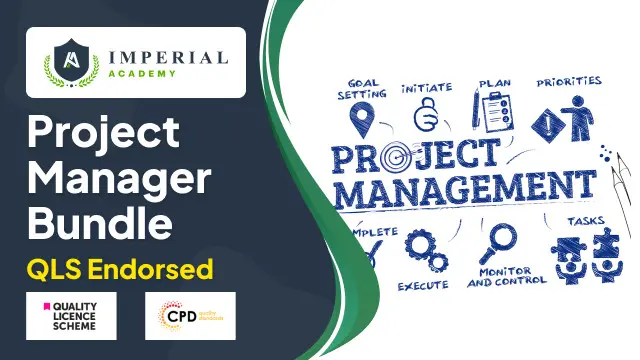
Search By Location
- project Courses in London
- project Courses in Birmingham
- project Courses in Glasgow
- project Courses in Liverpool
- project Courses in Bristol
- project Courses in Manchester
- project Courses in Sheffield
- project Courses in Leeds
- project Courses in Edinburgh
- project Courses in Leicester
- project Courses in Coventry
- project Courses in Bradford
- project Courses in Cardiff
- project Courses in Belfast
- project Courses in Nottingham