- Professional Development
- Medicine & Nursing
- Arts & Crafts
- Health & Wellbeing
- Personal Development
1124 Courses
Microsoft Office (Microsoft Excel, Word, PowerPoint)+ Office Skills for Administration
4.7(47)By Academy for Health and Fitness
24 Hours Left! Don't Let the Winter Deals Slip Away - Enrol Now! Microsoft Office Skills Diploma (Excel, Word, PowerPoint) + Office Skills for Administration Being proficient in Microsoft Office isn't just an advantage-it's become essential. With over 1.2 billion people worldwide using Microsoft Office and UK businesses increasingly relying on digital tools for efficiency, mastering these applications can significantly boost your career prospects. The Microsoft Office Skills Diploma offers an all-encompassing curriculum designed to elevate your expertise from basic functionalities to advanced data analysis and automation techniques, ensuring you stand out in the competitive job market. This Microsoft Office Skills Diploma covers everything from Office 365 Automation to Advanced Excel, including Data Management, Microsoft Word, PowerPoint, Outlook, Power BI, and VBA, along with collaborative tools like Teams. master Pivot Tables, Charts, and more, gaining a comprehensive skill set in Microsoft Office's most powerful features for professional growth. Courses are included in this Microsoft Office Package: Course 01: Microsoft Office 365 Automation Course Course 02: Microsoft Office Excel - Beginner, Intermediate & Advanced Course 03: Diploma in Complete Excel Course for All at QLS Level 5 Course 04: Microsoft Office (Microsoft Word, PowerPoint & Outlook) In 90 Minutes! Course 05: Office Skills for Administration Diploma Course 06: Microsoft Office Power BI Masterclass 2021 Course 07: Microsoft Excel: Excel Sheet Comparison with VBA Course 08: Microsoft Teams for Everyone Course 09: Microsoft Excel - 25 Must-Know Formulas and Functions Course 10: Excel Pivot Tables, Pivot Charts, Slicers, and Timelines Open a gateway to numerous career opportunities, enhancing your ability to manage. Analyse and present data effectively with this Microsoft Office Skills Diploma bundle. Join us on this journey to become a Microsoft Office expert and take your professional abilities to the next level! Learning outcome of this Microsoft Office Skills Diploma (Excel, Word, PowerPoint) + Office Skills for Administration - CPD Certified Course: Automate tasks and workflows in Microsoft Office 365 efficiently. Master Excel from basic operations to advanced data analysis and visualisation. Utilise Word, PowerPoint, and Outlook to their full potential. Analyse data with Power BI and create impactful visual reports. Automate Excel sheet comparisons using VBA for enhanced productivity. Design and manage advanced Excel features like pivot tables and charts. Why Prefer this Course? Get a chance to order a QLS Endorsed Certificate upon completion of the course Get a Free Student ID Card with this training program The course is Affordable and Simple to understand Get Lifetime Access to the course materials The training program comes with 24/7 Tutor Support Start your learning journey straight away! Course Curriculum Course 01: Microsoft Office 365 Automation Course Module 01: Microsoft Office 365 Automation Course 02: Microsoft Office Excel - Beginner, Intermediate & Advanced Module 01: Excel From A-Z Course Introduction Module 02: Getting Started With Excel Module 03: Values, Referencing And Formulas Module 04: Intro To Excel Functions Module 05: Adjusting Excel Worksheets Module 06: Visually Pleasing Cell Formatting Module 07: How To Insert Images And Shapes! Module 08: Visualize Data With Charts Module 09: Excel's Printing Options Module 10: Benefits Of Using Excel Templates Module 11: Working With Excel Datasets Module 12: Excel Database Functions Module 13: Excel Data Validation Module 14: Excel Pivot Tables Module 15: Excel's Power Pivot Add-In Module 16: Excel's Conditional Functions Module 17: Excel's Lookup Function Module 18: Text Based Functions In Excel Module 19: Auditing Formulas And Views In Excel Module 20: Excel's 'What If?' Tools Module 21: Welcome To Excel VBA Module 22: The VBA Language Module 23: Writing VBA Code Module 24: Important VBA Tools And Logic Module 25: Excel VBA Lopps Module 26: Triggering Macros Module 27: Excel User Forms Module 28: Starting A Career In Excel Course 03: Microsoft Excel Course for Everyone - Complete Excel Course Module 01: Getting Started Module 02: Excel Basics Module 03: Excel Essential Functions Module 04: XLookup Only For Excel 2021 And Office 365 Module 05: Get Data And Tools Module 06: Formatting Data And Tables Module 07: Pivot Tables Module 08: Excel Charts Module 09: Advanced Excel Charts Module 10: Pivot Charts Module 11: Maps Chart Above 2019 Module 12: Business-Geo Charts Module 13: Named Ranges Module 14: Import Data Into Excel Module 15: Advanced Excel =========>>>>> And 7 More Courses <<<<<========= Assessment Process Once you have completed all the modules on the course, you can assess your skills and knowledge with an optional assignment. Our expert trainers will assess your assignment and give you feedback afterwards. CPD 100 CPD hours / points Accredited by CPD Quality Standards Who is this course for? Anyone interested in learning more about the topic is advised to take this bundle. This bundle is ideal for: Microsoft Office users of all levels. Individuals seeking Excel expertise. Professionals aiming to automate tasks. Those looking to boost Office Skills for Administration skills. Quick learners of Word, PowerPoint, and Outlook. Aspiring data analysts. Requirements You will not need any prior background or expertise to enrol in this Microsoft Office Skills Course. Career path After completing this bundle, you are to start your career or begin the next phase of your career. Microsoft Office Expert: £18,000 - £30,000 Data Analyst: £25,000 - £50,000 Business Analyst: £30,000 - £60,000 Office Administrator: £18,000 - £30,000 Power BI Developer: £35,000 - £70,000 Certificates CPD Accredited Digital Certificate Digital certificate - £12.99 Upon passing the Course, you need to order a Digital Certificate for each of the courses inside this bundle as proof of your new skills that are accredited by CPD QS for Free. CPD Accredited Hard Copy Certificate Hard copy certificate - £29 Please note that International students have to pay an additional £10 as a shipment fee. Diploma in Complete Excel Course for All - QLS Endorsed Hard copy certificate - £119 Please note that International students have to pay an additional £10 as a shipment fee

New to the role DSL Training - DAY 2
By Brightcore Consultancy
The New to the Role of Designated Safeguarding Lead Course is an expert-led course for those new to the role of school / college DSLs and or Deputy DSL.
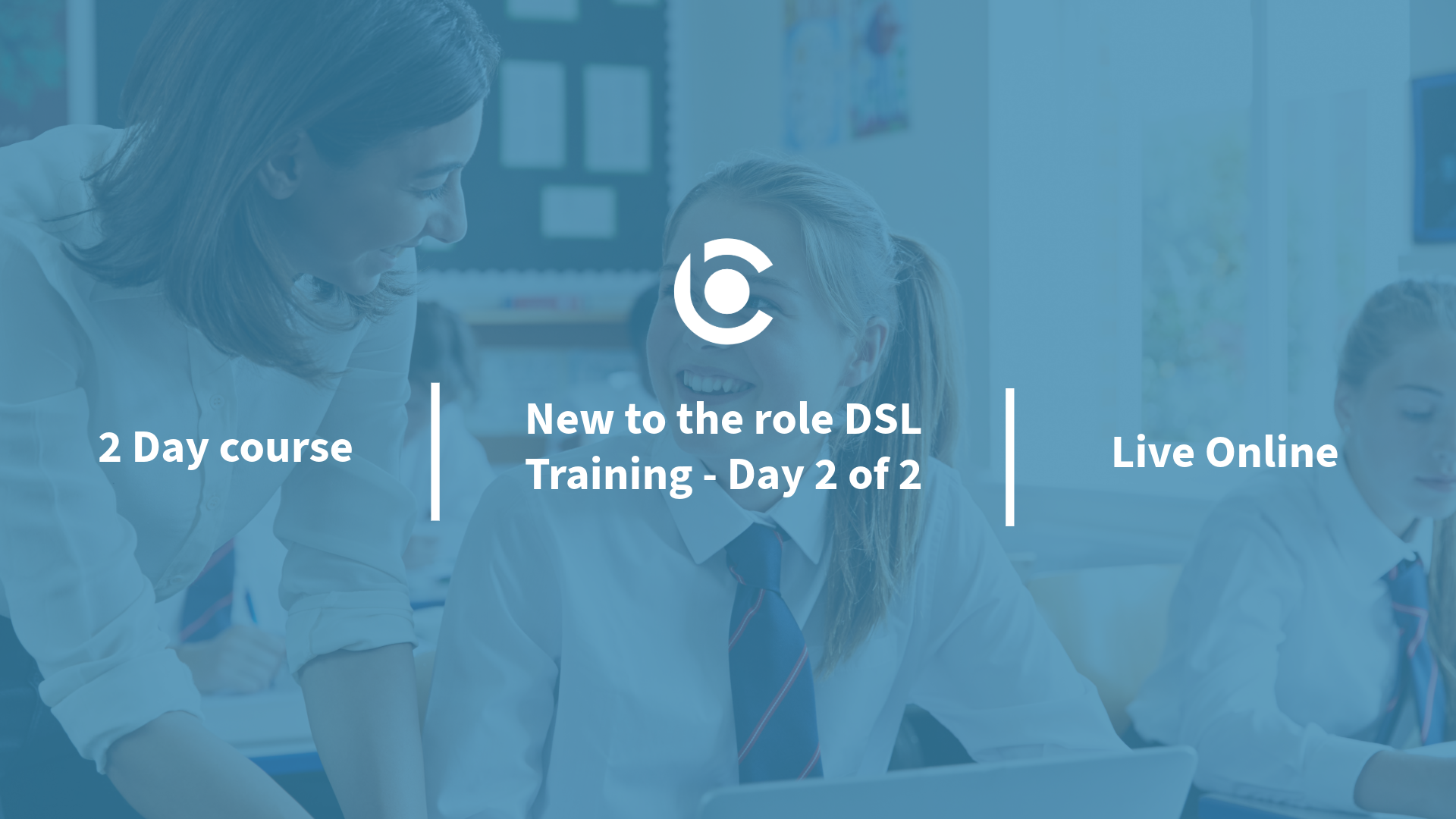
Search By Location
- powerpoint Courses in London
- powerpoint Courses in Birmingham
- powerpoint Courses in Glasgow
- powerpoint Courses in Liverpool
- powerpoint Courses in Bristol
- powerpoint Courses in Manchester
- powerpoint Courses in Sheffield
- powerpoint Courses in Leeds
- powerpoint Courses in Edinburgh
- powerpoint Courses in Leicester
- powerpoint Courses in Coventry
- powerpoint Courses in Bradford
- powerpoint Courses in Cardiff
- powerpoint Courses in Belfast
- powerpoint Courses in Nottingham

