- Professional Development
- Medicine & Nursing
- Arts & Crafts
- Health & Wellbeing
- Personal Development
403 Courses
Course Overview How great would it be if you could create designs and VBA applications that can interact with users? Learn AutoCAD techniques from this Fundamental of AutoCAD VBA Programming course and be able to create VBA applications and graphical user interface that interacts with users effectively. This Fundamental of AutoCAD VBA Programming course will teach you VBA integrated development environment and AutoCAD VBA object model through presentation and examples. You will learn about the AutoCAD database dictionary, conditions and decisions, applications, drawing techniques, debugging and handling errors and many other techniques that will help you to design using AutoCAD. by the end of the course you will be able to create small to medium complexity applications. Learning Outcomes Understand the functions of AutoCAD VBA programming Develop web applications and graphical user interface using AutoCAD Manipulate AutoCAD objects and automate repetitive tasks Draw different AutoCAD objects using VBS Learn what user control is Learn VBS Syntax and be able to use it with Microsoft Office applications Who is this course for? This course is for anyone who wants to learn about the functions of AutoCAD and use AutoCAD for designing. This course will teach you AutoCAD VBA programming step by step. Entry Requirement This course is available to all learners, of all academic backgrounds. Learners should be aged 16 or over to undertake the qualification. Good understanding of English language, numeracy and ICT are required to attend this course. Certification After you have successfully completed the course, you will be able to obtain an Accredited Certificate of Achievement. You can however also obtain a Course Completion Certificate following the course completion without sitting for the test. Certificates can be obtained either in hardcopy at the cost of £39 or in PDF format at the cost of £24. PDF certificate's turnaround time is 24 hours, and for the hardcopy certificate, it is 3-9 working days. Why choose us? Affordable, engaging & high-quality e-learning study materials; Tutorial videos/materials from the industry-leading experts; Study in a user-friendly, advanced online learning platform; Efficient exam systems for the assessment and instant result; The UK & internationally recognized accredited qualification; Access to course content on mobile, tablet or desktop from anywhere anytime; The benefit of career advancement opportunities; 24/7 student support via email. Career Path Fundamental of AutoCAD VBA Programming is a useful qualification to possess and would be beneficial for any related profession or industry such as: AutoLISP Programmers Designers Engineers Unit 01: Introduction Module 01: Introduction 00:04:00 Module 02: Course Content Identified 00:06:00 Unit 02: VBA Integrated Development Environment (IDE) Module 01: Setting-up the Environment (Installing VBA IDE) 00:01:00 Module 02: Downloading and Installing AutoCAD VBA IDE 00:04:00 Module 03: Identify and Understand VBA IDE Components (Toolbars and Windows) 00:03:00 Module 04: VBA IDE Walkthrough 00:14:00 Unit 03: Understanding AutoCAD Object Model in VBA Module 01: Examining AutoCAD VBA Object Model Structure 00:07:00 Module 02: Examining AutoCAD Object Model Structure Part 2 00:06:00 Unit 04: Using Variables in VBA Module 01: Working on Variables 00:01:00 Module 02: Using Variables in the Program 00:14:00 Unit 05: User Forms and Controls Module 01: User Forms and Controls Topic Breakdown 00:02:00 Module 02: Using Label, Textbox and Command Button Controls 00:10:00 Module 03: Using ListBox Control 00:06:00 Module 04: Using ComboBox Control 00:09:00 Module 05: Using CheckBox Control 00:08:00 Module 06: Using OptionButton Control 00:03:00 Module 07: Using MultiPage Control 00:10:00 Module 08: Using MultiPage Control Continued 00:14:00 Module 09: Using Frame Control 00:03:00 Unit 06: Conditionals and Decisions in VBA Module 01: Conditions and Decisions Course Outline 00:01:00 Module 02: IF-THEN-ELSE Condition 00:02:00 Module 03: IF-THEN-ELSEIF Condition 00:04:00 Module 04: Conditional Operators in VBA 00:04:00 Module 05: Logical Operators in VBA 00:07:00 Module 06: SELECT CASE Statement in VBA 00:05:00 Unit 07: Looping and Iterations in VBA Module 01: Looping and Iterations Overview 00:02:00 Module 02: Using DO-WHILE Loop in VBA 00:04:00 Module 03: Using DO-UNTIL Loop in VBA 00:02:00 Module 04: Using FORNEXT Loop in VBA 00:02:00 Module 05: Using FOREACHNEXT Loop in VBA 00:03:00 Unit 08: Drawings Objects in VBA Module 01: Drawing Objects Overview 00:01:00 Module 02: Draw a Line Object using Utility Function 00:03:00 Module 03: Draw a Line Object using Points from User's Input 00:07:00 Module 04: Draw a Circle Object Using Utility Functions 00:03:00 Module 05: Draw a Text Object using Utility Functions 00:05:00 Module 06: Draw a LWPolyline and Polyline Objects 00:06:00 Unit 09: Code Debugging in VBA Module 01: Code Debugging Overview 00:01:00 Module 02: Code Debugging in VBA Demo 00:12:00 Module 03: Code Debugging in VBA Demo Continued 00:02:00 Unit 10: Error Handling in VBA Module 01: Error Handling Course Outline 00:02:00 Module 02: Error Handling in VBA Demo 00:13:00 Unit 11: Conclusion Module 01: Conclusion and Thank you! 00:01:00 Certificate and Transcript Order Your Certificates and Transcripts 00:00:00

Shamanic Healing Training Level 1
By Creativeflow Arts & Inner Light Healing Studio
The practice of Shamanic Healing invites us to reunite with our sacred path, and remember the journey of our Soul. Through the practice we have the chance to expand our connection with the Earth and the Cosmo, and experience oneness with all of life. The Level 1 is a nine months programme scheduled across one year. It is offered online via Zoom, over weekends, 10am - 4.30pm.
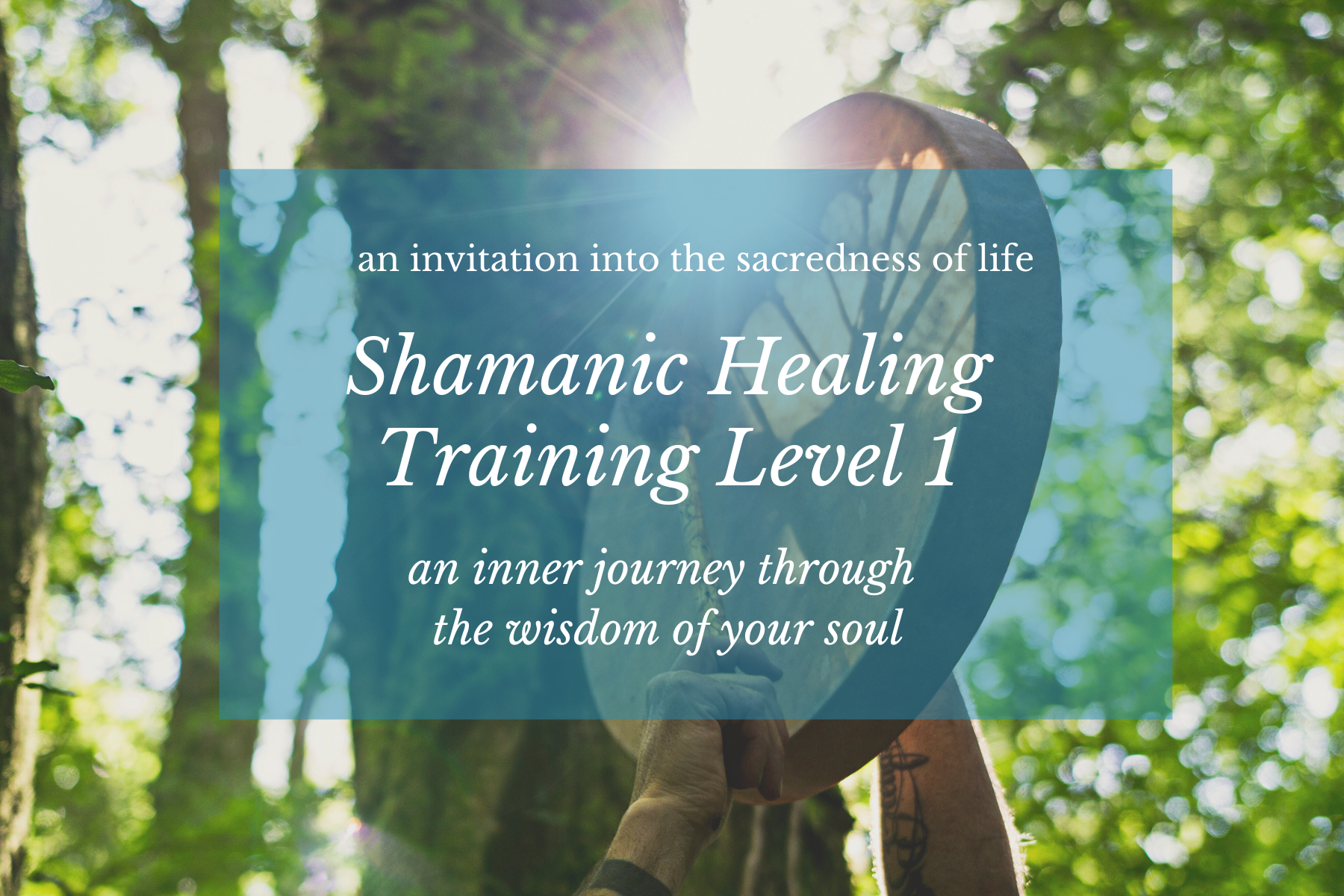
Learn how to prepare a 1st Class GRI Sustainability Report | Classroom option
By FBRH Consultants
This GRI, IEMA & CPD course is geared for busy professionals who want to understand how to proceed and create a 1st Class GRI Standards Sustainability Report and have a plan for immediate sustainability action without wasting time.

Afternoon Art Course - Banbury, at Wroxton House Hotel - First Installment £125
By Lily Brook Art Classes
We offer Art Courses in Banbury at the Wroxton House Hotel. All abilities welcome as we tailor the classes to each person’s ability, making our Art Classes a highly enjoyable and inspiring experience, whilst having fun within a friendly atmosphere. *No previous experience is necessary just a willingness to have a go! *Step by step demonstrations *Variety of mediums to explore *Paint/sketch along with your tutor *An opportunity to make creative new friends

Qualsafe Food Allergen Awareness (RQF) Half day course This course gives learners the knowledge and understanding of food allergens and foods that commonly cause intolerances Teaches how to minimise the risk of cross-contamination from allergenic ingredients Benefits of this course: This qualification is aimed at food handlers and other staff involved in food preparation and services It provides knowledge and understanding of food allergens and foods that commonly cause intolerances Many people are allergic to foods, or have a food intolerance There is a duty in law for food handlers to ensure these people do not come to harm, either by going into anaphylactic shock and their potential death, or by making them feel really ill for a long period after consuming the food. Course Contents: The characteristics and consequences of food allergies and intolerances How to identify and control contamination from allergenic ingredients Ways to accurate communicate of allergen information to consumers Accredited, Ofqual regulated qualification: This Food Allergen Awareness training course is a nationally recognised, Ofqual regulated qualifications accredited by Qualsafe Awards. This means that you can be rest assured that your Food Allergen Awareness Certificate provides information for best practice to make a real difference to the lives of people who suffer from food allergies or intolerances. It also helps to stay on the right side of the law! The Ofqual Register number for this course is 610/0114/8 Classroom £95.00 pp Enquire about this course Half day course This course gives learners the knowledge and understanding of food allergens and food intolerances Teaches how to minimise the risk of cross-contamination from allergenic ingredients Enquire about this courseCourse ContentsUpcoming Dates Face to Face / Classroom Courses Would you like this course? Contact us and we'll set a date. We also run short, CPD Accredited training sessions in Food Allergens and Intolerances. Enquire about this courseCourse Contents Benefits of this course: This qualification is aimed at those who are working in, or preparing to work in a food handling, food retail or food manufacturing role It provides knowledge and understanding of food allergens and intolerances Many people are allergic to foods, or have a food intolerance There is a duty in law for food handlers to ensure these people do not come to harm, either by going into anaphylactic shock and their potential death, or by making them feel really ill for a long period after consuming the food. This is an Ofqual regulated qualification, showing your due diligence and care for your customers Enquire about this course Course Contents The characteristics of food allergens, food intolerance and coeliac disease The importance of, and procedures for identifying and controlling food allergen risks How to provide accurate food allergen information Enquire about this course Our Reviews Facebook 5.0 Rating READ FACEBOOK REVIEWS "Informative and very enjoyable!" Google Reviews 5.0 Rating READ GOOGLE REVIEWS Accredited, Ofqual regulated qualification This Food Allergen Awareness training course is a nationally recognised, Ofqual regulated qualifications accredited by Qualsafe Awards. This means that you can be rest assured that your Food Allergen Awareness Certificate provides information for best practice to make a real difference to the lives of people who suffer from food allergies or intolerances. It also helps to stay on the right side of the law! The Ofqual Register number for this course is 610/0114/8
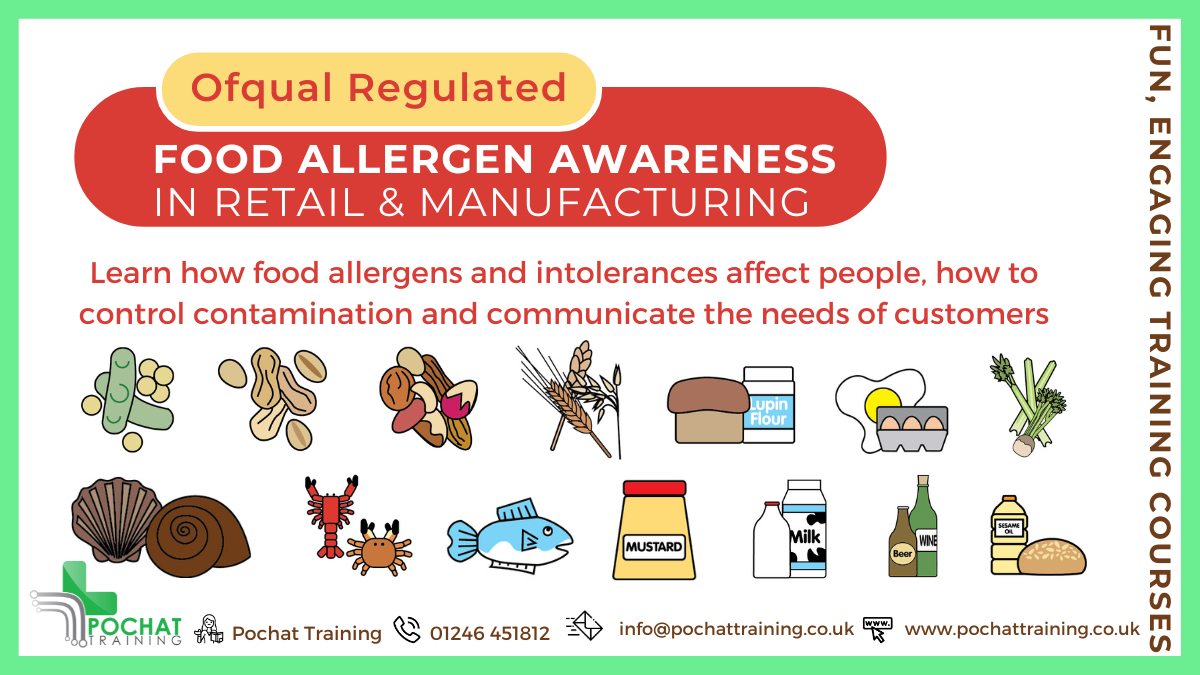
Overview This comprehensive course on Complete Adobe After Effects CC Diploma will deepen your understanding on this topic. After successful completion of this course you can acquire the required skills in this sector. This Complete Adobe After Effects CC Diploma comes with accredited certification from CPD, which will enhance your CV and make you worthy in the job market. So enrol in this course today to fast track your career ladder. How will I get my certificate? You may have to take a quiz or a written test online during or after the course. After successfully completing the course, you will be eligible for the certificate. Who is This course for? There is no experience or previous qualifications required for enrolment on this Complete Adobe After Effects CC Diploma. It is available to all students, of all academic backgrounds. Requirements Our Complete Adobe After Effects CC Diploma is fully compatible with PC's, Mac's, Laptop, Tablet and Smartphone devices. This course has been designed to be fully compatible with tablets and smartphones so you can access your course on Wi-Fi, 3G or 4G. There is no time limit for completing this course, it can be studied in your own time at your own pace. Career Path Learning this new skill will help you to advance in your career. It will diversify your job options and help you develop new techniques to keep up with the fast-changing world. This skillset will help you to- Open doors of opportunities Increase your adaptability Keep you relevant Boost confidence And much more! Course Curriculum 20 sections • 81 lectures • 09:59:00 total length •1.1 Intro Video 00:03:00 •1.3 Animate Your Name 00:07:00 •2.1 Understand the After Effects Workspace: 00:06:00 •2.2 Starting a New Composition: 00:08:00 •2.3 Adding Media to Your Project and Timeline: 00:05:00 •2.4 Using the Basic After Effects Tools: 00:10:00 •2.5 Create a Perfect Circle, Alignment, and Shape Colors: 00:03:00 •2.6 Working in the Timeline: 00:11:00 •2.7 Layer Properties: 00:09:00 •3.1 Animating in After Effects: 00:08:00 •3.2 Position, Scale, and Rotation Animations: 00:05:00 •3.3 Tips to Make Your Animations Look More Nautral: 00:04:00 •3.4 Using the Graph Editor: 00:06:00 •3.5 Challenge - Bouncing Ball: 00:01:00 •3.6 Solution - Bouncing Ball: 00:20:00 •4.1 Working With Solid Layers and the ken Burns Effects: 00:07:00 •4.2 Working With Shape Layers, Strokes, and Paths: 00:06:00 •4.3 Adding Layer Styles Like Drop Shadow, Bevel, and Gradients: 00:04:00 •4.4 Shape Effects - Trim Path Animation, Wiggle, and Zig Zag: 00:06:00 •5.1 Track Matte Animation - Make Layers Appear And Disappear: 00:09:00 •5.2 Using Pre-Compositions to Group Layers: 00:06:00 •5.3 Easily Reverse Complicated Animations: 00:02:00 •5.4 Playing with Time: 00:06:00 •5.5 Blend Modes: 00:06:00 •5.6 Stabilize Shaky Footage: 00:04:00 •6.1 Intro to Motion Graphics Projects: 00:01:00 •6.2 Clean Lower Third: 00:09:00 •6.3 Logo Reveal Animation Bumper: 00:13:00 •6.4 Colorful Transition: 00:17:00 •6.5 Text with Mask Path Animation: 00:10:00 •6.6 Text Bubble Animation: 00:14:00 •6.7 Weather App 1: 00:17:00 •6.8 Weather App 2: 00:08:00 •6.9 Weather App 3: 00:07:00 •7.1 Flat Animation Challenge: 00:03:00 •7.2 Phil Designs his Flat Animation Scene: 00:13:00 •7.3 Animating Fireworks with the Repeater Effect: 00:15:00 •8.1 Removing Green Screen Background: 00:07:00 •8.2 Adding a Background that Matches the Foreground: 00:08:00 •8.3 Adding Motion to a Still Image with the Puppet Tool: 00:06:00 •8.4 Adding Movement with the Ripple Effect: 00:06:00 •9.1 Intro to 3D: 00:10:00 •9.2 Swinging 3D Text Animation: 00:12:00 •9.3 Build Out Your 3D Composition: 00:06:00 •9.4 Animating Our 3D Scene: 00:08:00 •9.5 Create Stars in After Effects: 00:05:00 •10.1 Using the Rotoscope Tool: 00:07:00 •10.2 Cleaning Up Your Edges: 00:07:00 •10.3 Finishing Our Rotobrush Animation: 00:08:00 •11.1 Easy Screen Replacement with Masks: 00:10:00 •11.2 Replacing a Screen Version 2: 00:14:00 •11.3 Screen Replacement with Mocha: 00:08:00 •12.1 Using the Puppet Pin Tool: 00:05:00 •12.2 Animating Your Puppet Pins: 00:03:00 •12.3 Animated Blinking Eyes: 00:08:00 •12.4 Adding Perspective with Animated Clouds: 00:07:00 •13.1 Applying Text Animation Presets: 00:06:00 •13.2 Create a page Turn Effect with CC page Turn: 00:10:00 •13.3 Radial and Linear wipes: 00:03:00 •13.4 Color Correction in After Effects: 00:04:00 •14.1 Motion Tracking Basics: 00:10:00 •14.2 Tracking Text and Visual Effects to Video Clip: 00:06:00 •14.3 Tracking Rotation and Scale: 00:12:00 •14.4 Adding Details to Our Text: 00:04:00 •15.1 Intro to Character Animation: 00:02:00 •15.2 Design Your Character: 00:15:00 •15.3 Rigging Your Character: 00:03:00 •15.4 animation Our Character: 00:10:00 •15.5 Adding the Animated Background: 00:09:00 •15.6 Adding Details to Character Movement: 00:07:00 •15.7 Adding the Paper Cut Out Look: 00:06:00 •16.1 Exporting an H264 File From After Effects: 00:07:00 •16.2 Exporting from After Effects with a Transparent Background: 00:04:00 •16.3 Exporting from After Effects through Adobe Media Encoder: 00:05:00 •16.4 Create an Animated GIF from After Effects: 00:07:00 •17.1 Audio Tips for After Effects: 00:03:00 •17.2 Working with Premiere Pro: 00:06:00 •18.1 Expressions Basics: 00:07:00 •18.2 Animate a Flickering with Expressions: 00:18:00 •19.1 Conclusion: 00:01:00 •Resources - Diploma in Adobe After Effects CC 2017: 00:00:00

Overview This comprehensive course on Complete AutoLISP Programming will deepen your understanding on this topic. After successful completion of this course you can acquire the required skills in this sector. This Complete AutoLISP Programming comes with accredited certification from CPD, which will enhance your CV and make you worthy in the job market. So enrol in this course today to fast track your career ladder. How will I get my certificate? You may have to take a quiz or a written test online during or after the course. After successfully completing the course, you will be eligible for the certificate. Who is This course for? There is no experience or previous qualifications required for enrolment on this Complete AutoLISP Programming. It is available to all students, of all academic backgrounds. Requirements Our Complete AutoLISP Programming is fully compatible with PC's, Mac's, Laptop, Tablet and Smartphone devices. This course has been designed to be fully compatible with tablets and smartphones so you can access your course on Wi-Fi, 3G or 4G. There is no time limit for completing this course, it can be studied in your own time at your own pace. Career Path Learning this new skill will help you to advance in your career. It will diversify your job options and help you develop new techniques to keep up with the fast-changing world. This skillset will help you to- Open doors of opportunities Increase your adaptability Keep you relevant Boost confidence And much more! Course Curriculum 15 sections • 81 lectures • 07:26:00 total length •Module 01: Introduction: 00:01:00 •Module 02: Course Outline: 00:05:00 •Module 03: Introduction to AutoLISP: 00:02:00 •Module 04: Who is this Course for?: 00:02:00 •Module 05: What will I Learn?: 00:01:00 •Module 06: About the Author: 00:02:00 •Module 07: Why Learn AutoLISP?: 00:02:00 •Module 08: Tools: 00:04:00 •Module 01: Create Zoom Command Macros: 00:13:00 •Module 02: Create Layer Command Macros: 00:10:00 •Module 03: Create Insert Command Macros: 00:07:00 •Module 04: Create Audit Commands: 00:06:00 •Module 01: AutoLISP Rules: 00:05:00 •Module 01: Understanding AutoLISP Variables: 00:05:00 •Module 02: Using Variables in a Real World Program - Part 1: 00:08:00 •Module 03: Using Variables in a Real World Program - Part 2: 00:08:00 •Module 04: Using Variables in a Real World Program - Part: 00:05:00 •Module 05: Using Variables in a Real World Program - Part 4: 00:07:00 •Module 01: Math Functions in Theory: 00:06:00 •Module 02: Math Functions by Example: 00:15:00 •Module 01: List Functions Theory - Part 1: 00:06:00 •Module 02: CAR Function - Demo: 00:02:00 •Module 03: CDR Function - Demo: 00:02:00 •Module 04: CADR Function - Demo: 00:02:00 •Module 05: CADDR Function - Demo: 00:02:00 •Module 06: CAAR Function - Demo: 00:02:00 •Module 07: CDDR Function - Demo: 00:01:00 •Module 08: List Functions Theory - Part 2: 00:05:00 •Module 09: list Function - Demo: 00:01:00 •Module 10: cons Function - Demo: 00:02:00 •Module 11: nth Function - Demo: 00:01:00 •Module 12: Foreach Function - Demo: 00:04:00 •Module 13: List Functions Theory - Part 3: 00:05:00 •Module 14: Assoc Function - Demo: 00:04:00 •Module 15: Subst Function - Demo: 00:06:00 •Module 16: Last Function - Demo: 00:02:00 •Module 17: Reverse Function - Demo: 00:02:00 •Module 01: User Input Functions Theory - Part 1: 00:05:00 •Module 02: User Input Functions Theory - Part 2: 00:04:00 •Module 03: GetPoint Function - Demo: 00:02:00 •Module 04: GetInt Function - Demo: 00:03:00 •Module 05: GetString Function - Demo: 00:04:00 •Module 06: GetReal Function - Demo: 00:02:00 •Module 07: GetDist Function - Demo: 00:04:00 •Module 08: GetCorner Function - Demo: 00:04:00 •Module 09: GetAngle Function - Demo: 00:10:00 •Module 10: GetKword Function - Demo: 00:05:00 •Module 01: Object Handling Functions - Theory: 00:04:00 •Module 02: Entsel Function - Demo: 00:03:00 •Module 03: Entnext Function - Demo: 00:03:00 •Module 04: Entlast Function - Demo: 00:02:00 •Module 05: Entget Function - Demo: 00:04:00 •Module 06: Object Handling Functions - Exercises: 00:02:00 •Module 07: Object Handling Functions - Solutions to Exercises: 00:06:00 •Module 01: Selection Sets - Theory: 00:08:00 •Module 02: Ssget Function - Demo: 00:11:00 •Module 03: Ssadd Function - Demo: 00:05:00 •Module 04: Ssdel Function - Demo: 00:03:00 •Module 05: Ssmemb Function - Demo: 00:03:00 •Module 06: Ssname Function - Demo: 00:03:00 •Module 07: Sslength Function - Demo: 00:05:00 •Module 08: Selection Sets - Exercises: 00:04:00 •Module 09: Selection Sets - Solutions to Exercises: 00:13:00 •Module 01: Using If and Progn Statements: 00:05:00 •Module 02: Using While and EQ Functions: 00:05:00 •Module 03: Using Cond and And Functions: 00:04:00 •Module 01: AutoCAD Objects: Re-examined (Part 1): 00:04:00 •Module 02: AutoCAD Objects: Re-examined (Part 2): 00:05:00 •Module 03: Line Object: Re-examined (Demo): 00:05:00 •Module 04: Circle Object: Re-examined (Demo): 00:04:00 •Module 05: Text Object: Re-examined (Demo): 00:08:00 •Module 06: Dimension Object: Re-examined (Demo): 00:11:00 •Module 07: Block/Attribute Object: Re-examined (Demo): 00:28:00 •Module 01: Symbol Table and Dictionary-Handling Functions - Theory: 00:05:00 •Module 02: Tblsearch - Demo: 00:13:00 •Module 03: Tblnext - Demo: 00:09:00 •Module 01: CDIM - Project: 00:12:00 •Module 02: CHSTYLE - Project: 00:16:00 •Module 03: EXTATTR - Hands-On Project: 00:26:00 •Module 01: Conclusion Message and Thank you!: 00:01:00 •Assignment - Complete AutoLISP Programming: 00:00:00

Bodyguard Training - CPD Certified Course
By One Education
Stepping into the world of personal protection requires more than just a sharp suit and a stern look—it demands confidence, discretion, and the ability to anticipate trouble before it even crosses the street. Our Bodyguard Training course is crafted for those who are serious about understanding the foundations of professional close protection, threat awareness, risk management, and security protocols. Whether you're eyeing a future in private security or simply keen to broaden your understanding of this high-responsibility role, this course delivers solid theoretical knowledge to get you on track. From managing secure environments to understanding the psychology of potential threats, this training dives into the essentials of operating with a calm head and sharp eyes. Learn about situational awareness, surveillance tactics, and the core duties of a professional bodyguard—all from a flexible, online learning format. No fluff, no overblown promises—just straight-talking, well-organised training that respects your time and your goals. Meet the Accreditation The CPD Certification Service (CPD QS) assures the Bodyguard Training course training and learning activities are relevant, reliable, and upto date. Expert Support Dedicated tutor support and 24/7 customer support are available to all students with this premium quality course. Key Benefits Learning materials of the Design course contain engaging voiceover and visual elements for your comfort. Get 24/7 access to all content for a full year. Each of our students gets full tutor support on weekdays (Monday to Friday) Course Curriculum: Here is a curriculum breakdown of the Bodyguard Training course: Module 01: Introduction to Bodyguard Training Who Is a Bodyguard? Roles and Responsibilities Close Protection in the UK What You Need to Become a Bodyguard How to Become a Professional Bodyguard Training RequirementsQualities You Must Possess Conflict Management Interpersonal Skills Module 02: Personal Security Definition of Personal Security Responsibility for Own Security Security Commensurate with Threat Constant Awareness Limiting Information Patterns and Habits Briefing the Principal Home Security Advice Module 03: Laws and Legislation UK Licensing The Security Industry Authority (SIA) Standards in Training Performance Criteria Range Statement Knowledge Criteria Core Competency Training Module 04: Threat Assessment and Risk Management Threat Assessment Why Do You Need Threat Assessment? Salting the Step Types of Threat Assessment Threat Pyramid Attentional Control Profiling Risk Assessment Motivation of Possible Attackers Possible Dangers Module 05: Operational Planning Preliminaries or Task Ground Situation Mission Execution Service Support Command and Signals The Close Protection Team Security Objectives Module 06: Behavioural Intelligence Identifying the Human Danger Factor Protective Intelligence Investigation Intelligence Analysis Psychological Perspectives Identifying the Dangerous Person in a Crowd Assessments Module 07: Anti-Ambush Drills Ambush Attack Fatal Mistakes Basic Principles Anti-Ambush Drill Techniques Stationary Cut-Off (Roadblock)Defensive TacticsTwo Car DrillsBlocked Front and RearVIP Vehicle DisabledRammingKerb JumpMotorcycle Attacks Module 08: Searching Techniques Efficient Searching Search Routine Searching People Bag Searches Hiding Places on a Person Effectively Searching Premises Degrees of Premises Search Module 09: On Foot Protection Foot Protection Alertness Arc of Vision Options to Consider in Foot Formation (Regarding Possible Threat Situations) Body Protection Formation Solo BodyguardTwo-Man TeamThree-Man TeamFour-Man TeamOpen Formation (Box)Close Formation (Box)Diamond FormationBox FormationSeven Man Circle FormationFence Line Formation MovementMoving Between Two Buildings via Corridors or PassagewaysMoving in Escalators, Malls, Office, Buildings, Airports etc.StaircasesLifts Module 10: Physical Intervention What Is Physical Intervention? Non-Restrictive Physical Intervention Restrictive Physical Intervention When Is Physical Intervention Necessary? Physical Intervention Training Different Types of Physical Intervention Risks of Physical Intervention Module 11: Vehicle Escort Procedures General Rules Choice of Vehicle Safety on the Road Two Car Drills Speed Convoy Control Laying Procedure Additional Vehicles Communication Module 12: Route Reconnaissance Introduction Security Considerations in General Principles of Route Selection and Planning Points of Vulnerability Checking the Route Thoroughly Targets at High Risk Looking for Communication Gaps Close Protection Drivers Diver Training Module 13: Surveillance and Basic Anti Surveillance Techniques What Is Surveillance? Observation Levels of Awareness Gathering and Controlling Information Electronic Surveillance Mobile Surveillance PreparationSurveillance VehicleConcealment TechniquesFoot Following The Urban Observation Post (OP) Module 14: Firearms and Explosive Handling How Guns Work Shooting Techniques Anatomy of a SlingHow to Attach a Rifle SlingHow to Adjust a SlingTransition from a Shoulder Carry to Solid Standing Shooting Position Gun Safety Tips Bomb Protection and Evacuation Explosive Search Improvised Explosive Devices (IEDs) Module 15: Protectee Variations VIP Protection Family Protection Details SpouseChildren to Age TwelveTeenagers Module 16: Medical Emergency Assistance Medical Emergencies Primary Survey AirwayBleedingCirculationShock Secondary Survey Rescue Breathing Resuscitation Control of Bleeding Treatment for Shock Choking Heart Attack Stroke Burns Medical Kit Module 17: How COVID-19 Affected Close Protection Services COVID-19 and the Guarding Industry How Close Protection Works in Practice? Guarantee Your Safety with Close Protection Services Inspection in Advance Making Advance Arrangements Defence Responsibilities Course Assessment To simplify the procedure of evaluation and accreditation for learners, we provide an automated assessment system. Upon completion of an online module, you will immediately be given access to a specifically crafted MCQ test. The results will be evaluated instantly, and the score will be displayed for your perusal. For each test, the pass mark will be set to 60%. When all tests have been successfully passed, you will be able to order a certificate endorsed by the Quality Licence Scheme. Exam & Retakes: It is to inform our learners that the initial exam for this online course is provided at no additional cost. In the event of needing a retake, a nominal fee of £9.99 will be applicable. Certification Upon successful completion of the assessment procedure, learners can obtain their certification by placing an order and remitting a fee of £9 for PDF Certificate and £15 for the Hardcopy Certificate within the UK ( An additional £10 postal charge will be applicable for international delivery). CPD 10 CPD hours / points Accredited by The CPD Certification Service Who is this course for? This Bodyguard Training course is designed to enhance your expertise and boost your CV. Learn key skills and gain a certificate of achievement to prove your newly-acquired knowledge. Requirements This Bodyguard Training course is open to all, with no formal entry requirements. Career path Upon successful completion of the Bodyguard Training Course, learners will be equipped with many indispensable skills and have the opportunity to grab.

Unlock your fitness potential with our comprehensive course curriculum featuring modules on Introduction, Anatomy, Client Assessment, Resistance Training, Exercise Instruction Videos, Cardio & Endurance Training, and Flexibility. Enroll now to start your journey towards becoming a certified Personal Trainer.

Search By Location
- circle Courses in London
- circle Courses in Birmingham
- circle Courses in Glasgow
- circle Courses in Liverpool
- circle Courses in Bristol
- circle Courses in Manchester
- circle Courses in Sheffield
- circle Courses in Leeds
- circle Courses in Edinburgh
- circle Courses in Leicester
- circle Courses in Coventry
- circle Courses in Bradford
- circle Courses in Cardiff
- circle Courses in Belfast
- circle Courses in Nottingham
