- Professional Development
- Medicine & Nursing
- Arts & Crafts
- Health & Wellbeing
- Personal Development
638 Courses
Cisco NCS 2000 Deploying 96-Channel Flex Spectrum v3.0 (OPT201)
By Nexus Human
Duration 3 Days 18 CPD hours This course is intended for This course is designed for technical professionals who need to know how to deploy a Cisco NCS 2000 Series Dense Wavelength-Division Multiplexing (DWDM) network with Flex Spectrum. The primary audience for this course includes: Designers Systems engineers and implementation staff Network operations center personnel Technical support personnel who are involved with the deployment, operations, and maintenance of the Cisco NCS 2000 Series Channel partners and resellers Overview After taking this course, you should be able to: Describe the hardware and components required and used with the Flex Spectrum feature Design optical networks in the Cisco Transport Planner software Install the hardware, including multishelf nodes Perform node turn-up and create circuits using the Cisco Transport Controller software Configure optical networks with multidegree ROADM multishelf nodes Configure optical networks with colorless, contentionless, omnidirectional, and MPO cross-connect advanced features Describe and configure the NCS 2000 400-Gbps Xponder line card Add a node to an existing DWDM ring Describe the NCS 2000 Troubleshooting Guide Use the features and documentation with Transport Controller to perform maintenance, testing, and basic troubleshooting The Cisco NCS2000 Deploying 96-Channel Flex Spectrum (OPT201) v3.0 course shows you how to plan, configure, and control optical networks using the Cisco© Network Convergence System (NCS) 2000 series Flex Spectrum platform.The course teaches you how to design Flex Spectrum networks with multi-degree Reconfigurable Optical Add-Drop Multiplexer (ROADM) multi-shelf nodes using the Cisco Transport Planner (CTP) software. Course Outline DWDM and Flex Spectrum Foundation NCS 2000 Chassis and Cards Design ROADM Networks with CTP Hardware Installation and Multishelf Node Turn-Up and Circuit Creation Advanced Feature Networks and Circuits Testing, Maintenance, and Basic Troubleshooting Spectrum Switched Optical Network

Aweber Training Course
By iStudy UK
Learn to communicate with your audience regularly with appropriate email marketing. Enrol the Aweber Training Course and explore the strategies of finding massive subscribers and sales. Aweber is an email marketing and autoresponder tool. Email marketing is one of the best ways of gaining profit. The course shows you some of the surefire methods of email marketing with Aweber. The techniques of using the service and the ways of setting up an auto-responder will be discussed in the course. The course shows you the ways of making money through email. You will learn to create a double and a single opt-in subscriber process. Throughout the course, you will also know how to develop an opt-in form for your website. Additionally, the course shows you the systems of importing an existing list from an offline source. business cards, LinkedIn contacts, etc. Next, the course teaches you how to add people to your email list and how to send a broadcast email. Shortly, the course will focus on the various potential ways of using email marketing for gaining profit by using Aweber. What you'll learn You will know how to use Aweber You will know how to send a broadcast email You will know how to set up an autoresponder You will know how to add people to your email list You will know how to make money from your email list You will know how to communicate with your audience and increase conversions You will know how to 2X your business with the power of the SOAP + SEINFELD Email Sequence Requirements You should have a subscription for Aweber or will get one Introduction 1. Promo FREE 00:01:00 2. Introduction 00:01:00 4. The Blueprint Overview 00:11:00 5. Signup for Aweber 00:01:00 6. Sign Into Aweber 00:01:00 7. Create a New Email List 00:06:00 8. Create Your First Signup Form 00:04:00 9. Customizing Your Signup Form 00:03:00 10. Signup Form Widget & Footer 00:01:00 11. ClickFunnels Autoresponder Integration 00:01:00 12. Importing Your List 00:05:00 13. Sending Broadcast Messages & Autoresponders 00:13:00 14. Segmentation & Why We Do It 00:10:00 15. List Options 00:05:00 16. Reports 00:02:00 17. Apps 00:02:00 18. Getting Help in Aweber 00:01:00 19. Copy My ClickFunnels Sales Funnel 00:03:00 Email Marketing 20. Why Email Everyday 00:03:00 21. The Value Ladder Explained 00:12:00 22. Soap Opera Sequence 00:13:00 23. Walkthrough of My SOAP Sequence 00:29:00 24. Client SOAP Sequence Example 00:11:00 25. Seinfeld Email Sequence 00:11:00 26. The Attractive Character Overview 00:10:00 27. Attractive Character II 00:18:00 Assessment
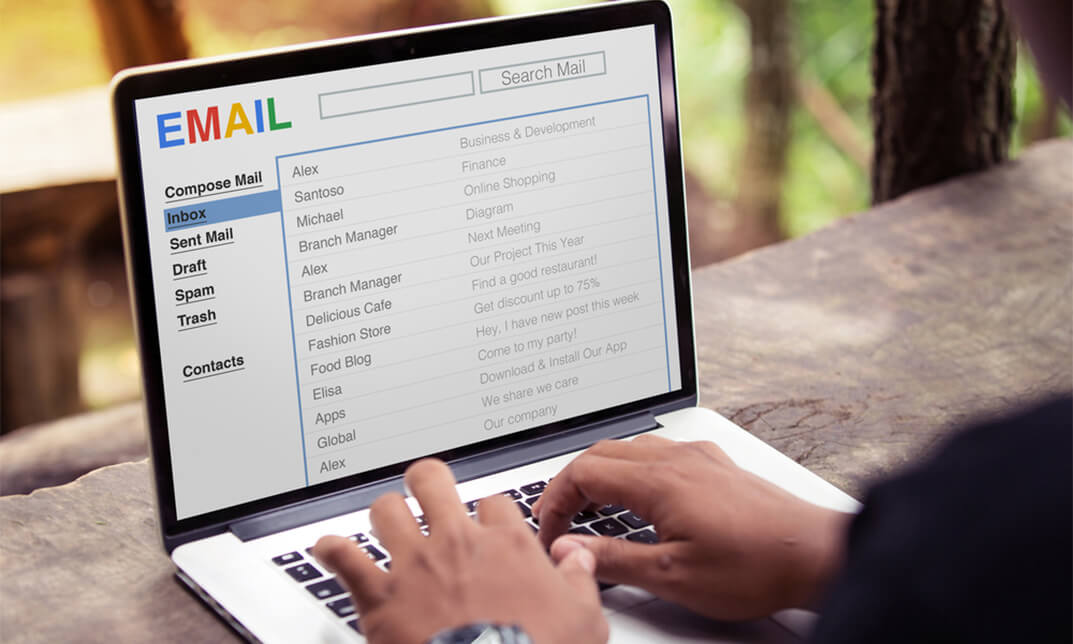
Level 2 Certificate in British Sign Language - Nationally Recognized Qualification
By Study Plex
Level 2 Certificate in British Sign Language 1 to 1 Tutor Support Included | Accredited by Signature| Ofqual Regulated | Interactive Training | Step by Step Guideline This qualification is designed to enable learners to develop their skills to communicate with Deaf people using British Sign Language (BSL) in a range of everyday situations. The qualification will allow learners to participate in longer and more varied conversations than at Level 1. The course will develop communication in BSL about real life, routine, and daily experiences. The learner will be able to deal with most routine communication and have enough understanding of grammar to cope with some non-routine communication. Learners should be taught a number of regional variations in sign language. The course specification has been designed to be consistent with the National Language Standards at Level 2. **This course is distributed under the Lead Academy licence.** Accredited by Signature Ofqual Regulated, Nationally Recognised Qualification Qualification: Signature Level 2 Certificate in British Sign Language (RQF) Level 2 Certificate in British Sign Language is suitable for those who: Wish to achieve language skills at an intermediate level to improve communication with Deaf people Are Deaf and wish to gain a qualification in their native language Are family, friends and colleagues of Deaf people Want to progress from Level 1 study in BSL, and who may want to progress to more advanced levels of study in BSL at a later date Are studying for personal development. Level 2 Certificate in British Sign Language is suitable for all ages, including pre-16 Meet the Trainer Adam Linsdell Hello. My name is Adam and I am a British Sign Language Teacher. I am Deaf and have been using British Sign Language since I was a teenager. My personal experience of Deafness was my primary reason for learning BSL and why I have such a deep passion for this beautiful and expressive language. I have studied BSL to NVQ Level 6 and trained to become a teacher, enabling me to achieve my dream of teaching BSL in my local community. This opportunity has enabled me to work with the local Deaf community, building strong relationships and links. I have taught sign language throughout Cambridge, teaching at Anglia Ruskin University, Cambridge Regional College, Cambridgeshire Deaf Association and Cottenham Village College. Usually, I teach face to face but during lockdown my classes moved online - this has been a new experience and a great opportunity for me and my learners. Level 2 Certificate in British Sign Language, Winter 2022 Class starts February 2022 Weekly via Zoom with 1 face to face session Day & Time: This Will be confirmed soon, please register your interest. Level 2 BSL Qualification Full Specification Venue: Zoom Online Teacher: Adam Linsdell Progression routes On completion of Signature Level 2 Certificate in British Sign Language, a wide range of further qualifications is available, including: Signature Level 3 Certificate in British Sign Language Signature Level 4 Certificate in British Sign Language Signature Level 4 Certificate in British Sign Language and Introduction to Interpreting Signature Level 6 NVQ Certificate in British Sign Language Nationally Recognised Qualification: After successfully passing the official exam you will achieve Ofqual regulated nationally recognised Level 2 Certificate in British Sign Language Qualification that is valued by all the employers and academic institutes in the UK. Official Exam You will be assessed remotely via an online zoom exam that you can take from the comfort of your own home. When you will be ready for the exam there is an additional registration fee of £199 to book the official exam. **This course is distributed under the Lead Academy licence.** Recognised Accreditation This course is accredited by continuing professional development (CPD). CPD UK is globally recognised by employers, professional organisations, and academic institutions, thus a certificate from CPD Certification Service creates value towards your professional goal and achievement. The Quality Licence Scheme is a brand of the Skills and Education Group, a leading national awarding organisation for providing high-quality vocational qualifications across a wide range of industries. What is CPD? Employers, professional organisations, and academic institutions all recognise CPD, therefore a credential from CPD Certification Service adds value to your professional goals and achievements. Benefits of CPD Improve your employment prospects Boost your job satisfaction Promotes career advancement Enhances your CV Provides you with a competitive edge in the job market Demonstrate your dedication Showcases your professional capabilities What is IPHM? The IPHM is an Accreditation Board that provides Training Providers with international and global accreditation. The Practitioners of Holistic Medicine (IPHM) accreditation is a guarantee of quality and skill. Benefits of IPHM It will help you establish a positive reputation in your chosen field You can join a network and community of successful therapists that are dedicated to providing excellent care to their client You can flaunt this accreditation in your CV It is a worldwide recognised accreditation What is Quality Licence Scheme? This course is endorsed by the Quality Licence Scheme for its high-quality, non-regulated provision and training programmes. The Quality Licence Scheme is a brand of the Skills and Education Group, a leading national awarding organisation for providing high-quality vocational qualifications across a wide range of industries. Benefits of Quality License Scheme Certificate is valuable Provides a competitive edge in your career It will make your CV stand out Course Curriculum Theme 1 - Everyday Conversation (mandatory) Describe what a person, animal or object looks like - family, age, name, hair, size, ethnic groups, clothes, religion, materials, pattern and colours Describe a person's behaviour, personality, characteristics or feelings. Describe what an animal looks like and how it behaves Describe what you do at school, college or work as part of your daily routine. Express an attitude or opinion / like or dislike Describe an event or activity that has taken place in the past or is due to happen in the future Describe activities that you do regularly in the home or for leisure, the places that you go, your home and address Describe everyday illnesses, health, treatment and hospital Theme 2 - Eating & Drinking Describe different types of meals, drinks and food types Describe how you would prepare a meal using the relevant utensils and ingredients Describe a time you have been for a meal with friends, where you went, what you ordered, what the food was like and how you paid Give your views on eating and drinking e.g. breakfast and main meal Compare two different foods or drinks e.g. snacks, fruit, vegetables, sweets and taste Express an opinion on different payment methods, restaurant staff or an experience you may have hadExpress an opinion on different payment methods, restaurant staff or an experience you may have had Theme 3 - Shopping & Spending Describe the different types of shops, payment methods, receipts and refunds, budgeting etc Explain how you pay for different services e.g. money, cards, cheque, paypal Ask for the price of things and comment on whether this is expensive, reasonable,cheap etc Discuss your experiences ordering online / e-shopping Compare two or more things you have bought by size, cost, quality and how easy it was to get Give your opinions about current and past shopping experiences Theme 4 - Travel and Holidays Describe buying a ticket and travelling to different places Describe how you felt when travel arrangements went wrong e.g. there was a breakdown or accident Describe your experience of the hotel, B&B or campsite. What facilities did it have? Was it good or bad? Discuss activities / places that you have visited on holiday Compare two or more holidays or journeys you've been on Give your opinion about current and past holiday experiences - complaints, compliments, weather and transport Obtain Your Certificate

Our Aim Is Your Satisfaction! Offer Ends Soon; Hurry Up!! Play therapy is a type of therapy that uses play and other creative forms of expression to communicate with children and help them open up about their feelings and think more clearly. Play Therapy is used to help children with a variety of mental health and physical problems, as well as children who have been sexually abused or who are homeless. Expand your expertise with high-quality training - study Play Therapy and get an expertly designed, great-value training experience. Learn from industry professionals and quickly equip yourself with the specific knowledge and skills you need to excel in your chosen career through the online training course. This Play Therapy online training course is accredited by CPDQS with 10 CPD points for professional development. Students can expect to complete this training course in around 04 hours. You'll also get dedicated expert assistance from us to answer any queries you may have while studying our course. With this comprehensive Play Therapy course, you can achieve your dreams and train for your ideal career. The course provides students with an in-depth learning experience that they can work through at their own pace to enhance their professional development. You'll get a Free Student ID card by enrolling in this Play Therapy course. This ID card entitles you to discounts on bus tickets, movie tickets, and library cards. This Play Therapy training can help you to accomplish your ambitions and prepare you for a meaningful career. So, join the course today - gear up with the essential skills to set yourself up for excellence! NOTE: Please keep in mind that this course only provides you with the theoretical knowledge you'll need to succeed in this industry. This course certificate does not authorize you to practice as a specialist in this field. Start your learning journey straight away with this course and take a step toward a brighter future! Why Prefer this Course? Opportunity to earn a certificate accredited by CPDQS after completing this course Student ID card with amazing discounts - completely for FREE! (£10 postal charge will be applicable for international delivery) Standards-aligned lesson planning Innovative and engaging content and activities Assessments that measure higher-level thinking and skills Complete the program in your own time, at your own pace Each of our students gets full 24/7 tutor support *** Course Curriculum *** Diploma in Play Therapy Module 01: What is Play Therapy Module 02: Advantages and Outcomes of Play Therapy Module 03: Models and Approaches of Play Therapy Module 04: The Play Settings: Therapist, Abused Child, and Materials Module 05: Typical Issues in Play Therapy Module 06: Play Therapy for Sexually and Emotionally Abused Children Module 07: Play Therapy for Children Who Are Homeless Module 08: Play Interventions for Disaster Mental Health Module 09: Case Studies and Recent Trends in Play Therapy Assessment Process Once you have completed all the modules in the course, you can assess your skills and knowledge with an optional assignment. Our expert trainers will assess your assignment and give you feedback afterward. CPD 10 CPD hours / points Accredited by CPD Quality Standards Who is this course for? Anyone interested in learning more about the topic is advised to take this course. This course is open to everybody. Requirements You will not need any prior background or expertise to enrol in this course. Career path After completing this course, you are to start your career or begin the next phase of your career.

Our Aim is Your Satisfaction! Offer Ends Soon; Hurry Up!! An insurance account manager's profession is a challenging, yet financially rewarding career. Insurance account managers are responsible for developing business accounts, promoting existing products, and working toward increasing the company's sales. If you are interested in a career in the industry as an insurance account manager, this course is the perfect guide for you. This Course will educate you on the fundamental aspects of insurance, how it works, and about the who, what, risks, and insurance claims. The Insurance Account Manager course discusses different types of insurance, their functions, and their benefits. Furthermore, you explore different techniques professionals use to generate leads and turn them into sales. You will also learn about the elements and clauses of an insurance contract. In addition to that, you will get an overview of the insurance industry in the UK. By the end of this Insurance Account Manager course, you will have comprehensive knowledge and the skills required to succeed as an Insurance account manager. You'll get a Free Student ID card by enrolling in this Insurance Account Manager course. This ID card entitles you to discounts on bus tickets, movie tickets, and library cards. This training can help you to accomplish your ambitions and prepare you for a meaningful career. So, join the Insurance Account Manager course today - gear up with the essential skills to set yourself up for excellence! Learning Outcomes Understand how it works Get a full overview of this relevant industry Discover different types of risks involved and how to address them. Learn the five basic ways to deal with risk With this comprehensive course, you can achieve your dreams and train for your ideal career. The Insurance Account Manager course provides students with an in-depth learning experience that they can work through at their own pace to enhance their professional development. Start your learning journey straight away with this Insurance Account Manager course and take a step toward a brighter future! Skills You Will Gain Contract management Sales management Marketing skill Leadership Financial skill Risk management skill Why Prefer this Course? Opportunity to earn a certificate accredited by CPD after completing this course Student ID card with amazing discounts - completely for FREE! (£10 postal charges will be applicable for international delivery) Standards-aligned lesson planning Innovative and engaging content and activities Assessments that measure higher-level thinking and skills Complete the program in your own time, at your own pace Each of our students gets full 24/7 tutor support Assessment Process Once you have finished the learning stages in the course, your abilities will be assessed by an automated multiple-choice question session, after which you will receive the results immediately. CPD 10 CPD hours / points Accredited by CPD Quality Standards Who is this course for? Anyone interested in learning more about the topic is advised to take this course. This course is open to everybody. Requirements You will not need any prior background or expertise to enrol in this course. Career path After completing this course, you are to start your career or begin the next phase of your career. Certificates CPD Accredited Certificate Digital certificate - £10 CPD Accredited Certificate Hard copy certificate - £29 If you are an international student, then you have to pay an additional 10 GBP as an international delivery charge.

Confidence and Communication Skills
By The Teachers Training
Build confidence and enhance communication skills to thrive in personal and professional interactions. This course provides practical techniques for clear and effective communication.

Ultimate Graphic Design Course: Create 40 Practical Projects
By Packt
If you are looking forward to building your graphic design portfolio, then you are at the right place. This course consists of 12 plus hours of premium content that will help you build 40+ projects, which you can later add to your portfolio. You are going to design Facebook ads, Instagram posts, newsletters, YouTube thumbnails, CVs, and much more with the help of Photoshop. You need to be familiar with the basics of Photoshop to get started.

Get FREE 1 QLS Endorsed Certificate Course with 10 Additional CPD Accredited Bundle Courses In A Single Payment. If you wish to gain a solid and compact knowledge of planning events and boost yourself for your desired career, then take a step in the right direction with this industry-standard, comprehensive Bundle designed by professionals. This Bundle package includes 1 premium, The Quality Licence Scheme-endorsed course, 10 additional CPD accredited certificate courses, expert assistance, and a FREE courses assessment. Learn a range of in-demand technical skills to help you progress your career with 12 months of unlimited access to this bundle of courses. If you enrol in this package, you will not be charged any extra fees. This Bundle includes: Course 01: Diploma in Event Planner at QLS Level 5 10 Additional CPD Accredited Premium Courses - Course 01: Party Planner Course 02: Hospitality Management Course 03: Design, Management & Styling Course 04: Catering Management Course 05: Interior Design & Home Styling Course 06: Smartphone Photography Online Course Course 07: Adobe Lightroom Masterclass 2021 Course 08: Cake Decorating, Frosting & Icing Course 09: Personal Hygiene Course Course 10: Online Time Management Training Success becomes a lot simpler with this package, which allows you to monetise your skills. This bundle is appropriate for both part-time and full-time students, and it can be completed at your own pace. This premium online bundle course supports your professional growth with Quality Licence Scheme endorsement, as well as CPD accreditation. You'll be able to practice on your own time and at your own speed while still gaining an endorsed certificate. You'll get an unrivalled learning experience, as well as a Free Student ID card, which is included in the Bundle price. This ID card entitles you to discounts on bus tickets, movie tickets, and library cards. With this high-quality package, all students have access to dedicated tutor support and 24/7 customer service. Throughout the extensive syllabus of this package, you'll find the required assistance and also the answers to all of your questions. The course materials of the Event Planner bundle are designed by experts, and you can access these easily from any of your smartphones, laptops, PCs, tablets etc. Master the skills to arm yourself with the necessary qualities and explore your career opportunities in relevant sectors. Why Prefer this Event Planner Bundle Course? Upon successful completion of the, you will receive a completely free certificate from the Quality Licence Scheme. Option to receive 10 additional certificates accredited by CPD to expand your knowledge. Student ID card with amazing discounts - completely for FREE! (£10 postal charges will be applicable for international delivery) Our bundle's learning materials have engaging voiceover and visual elements for your convenience. For a period of 12 months, you will have 24/7 access to all course material. Complete the at your own pace. Each of our students gets full 24/7 tutor support After completing our bundle, you will receive efficient assessments and immediate results. *** Course Curriculum: *** Course 01: Diploma in Event Planner at QLS Level 5 Course 02: Party Planner Course 03: Hospitality Management Course 04: Event Design, Management & Styling Course 05: Catering Management Course 06: Interior Design & Home Styling Course 07: Smartphone Photography Online Course Course 08: Adobe Lightroom Masterclass 2021 Course 09: Cake Decorating, Frosting & Icing Course 10: Personal Hygiene Course Course 11: Online Time Management Training How is the Bundle Assessed? We offer an integrated assessment framework to make the process of evaluation and accreditation for learners easier. You have to complete the assignment questions given at the end of the course and score a minimum of 60% to pass each exam. Our expert trainers will assess your assignment and give you feedback after you submit the assignment. You will be entitled to claim a certificate endorsed by the Quality Licence Scheme after you have completed all of the exams. CPD 250 CPD hours / points Accredited by CPD Quality Standards Who is this course for? Is This Bundle Right for You? The package training is perfect for highly motivated people who want to improve their technical skills and prepare for the career they want! This is also ideal for those who want to learn more about this subject in-depth and stay up to date with the latest details. From the comfort of your own home, study and expand your professional skillset! Requirements There are no previous knowledge requirements for the program; this is open to anyone! Any learning enthusiast from anywhere in the world can enrol on this course without any hesitation. All students must have a passion for learning and literacy and be over the age of 16. Browse this 100% online course from any internet device, including your computer, tablet or smartphone. Then, study at your own pace and earn an industry skillset with this Event Planner Bundle. Career path The special events industry has grown enormously in the past decade. This is one of the rare jobs where no two days are the same. Several different career paths for event planners, including: Conference Coordinator Meeting Planner ProgramPlanner Program Coordinator Corporate Program Manager Registration Manager Event Manager Director of Events Certificates Diploma in Event Planner at QLS Level 5 Hard copy certificate - Included For Additional The Quality Licence Scheme Courses, You have to pay the price based on the Level of these Courses: Level 1 - £59 Level 2 - £79 Level 3 - £89 Level 4 - £99 Level 5 - £119 Level 6 - £129 Level 7 - £139 CPD Accredited Certificate 29 GBP for Printed Hardcopy Certificate inside the UK 39 GBP for Printed Hardcopy Certificate outside the UK (International delivery) CPD Accredited Certificate Digital certificate - £10 Upon passing the Bundle, you need to order to receive a Digital Certificate for each of the courses inside this bundle as proof of your new skills that are accredited by CPD.

24 Hours Left! Don't Let Year-End Deals Slip Away - Enrol Now! Get a Free 1 QLS Endorsed Certificate Course with 10 Additional CPDQS Accredited Bundle Courses In A Single Payment. If you wish to gain a solid and compact knowledge of Candle Making and boost yourself for your desired career, then take a step in the right direction with this industry-standard, comprehensive course designed by professionals. This Candle Making bundle package includes 1 Premium, The Quality Licence Scheme-endorsed course, 10 additional CPDQS accredited certificate courses, with expert assistance, and a FREE courses assessment included. Learn a range of in-demand technical skills to help you progress your career with 12 months of unlimited access to this bundle of courses. If you enrol in this package, you will not be charged any extra fees. This Bundle Package includes: Course 01: Candle Making at QLS Level 4 10 Additional Premium CPDQS Accredited Courses - Course 01: Aromatherapy & Essential Oils Course 02: Handmade Soap Making Course 03: Start Your Own Business Course 04: Diploma in Personal Branding Course 05: Product Management Course 06: Sales Skills Course Course 07: Social Media Marketing Strategy Course 08: Diploma in Customer Service Course 09: Personal Hygiene Course Course 10: Certificate Course in Creativity and Creative Problem Solving Success becomes a lot simpler with this Candle Making bundle package, which allows you to monetise your skills. This bundle is appropriate for both part-time and full-time students, and it can be completed at your own pace. This premium online bundle course, named Candle Making, supports your professional growth with Quality Licence Scheme endorsement, as well as CPDQS accreditation. You'll be able to practice on your own time and at your own speed while still gaining an endorsed certificate. You'll get an unrivalled learning experience, as well as a free student ID card, which is included in the course price. This ID card entitles you to discounts on bus tickets, movie tickets, and library cards. With this high-quality Candle Making package, all students have access to dedicated tutor support and 24/7 customer service. Throughout the extensive syllabus of this package, you'll find the required assistance and also the answers to all of your questions. The course materials of the are designed by experts and you can access these easily from any of your smartphones, laptops, PCs, tablets etc. Master the skills to arm yourself with the necessary qualities and explore your career opportunities in relevant sectors. Why Prefer this Bundle Course? Upon successful completion of the bundle, you will receive a completely free certificate from the Quality Licence Scheme. Option to receive 10 additional certificates accredited by CPDQS to expand your knowledge. Student ID card with amazing discounts - completely for FREE! (£10 postal charges will be applicable for international delivery) Our bundle's learning materials have an engaging voiceover and visual elements for your convenience. For a period of 12 months, you will have 24/7 access to all bundle course material. Complete the bundle, at your own pace. Each of our students gets full 24/7 tutor support After completing our Bundle, you will receive efficient assessments and immediate results. Course Curriculum: Module 01: Basics of Candle Making Module 02: Steps of Candle Making Module 03: Handmade Candles Module 04: Moulded Candles Module 05: Dipped Candles Module 06: Basic Candle Recipes Module 07: Adapting Safety in Candle Making Module 08: Decorating Module 09: Setting Up a Business Module 10: Marketing Strategies How is the Bundle Assessment Process? We offer an integrated assessment framework to make the process of evaluation and accreditation for learners easier. You have to complete the assignment questions given at the end of the course and score a minimum of 60% to pass each exam. Our expert trainers will assess your assignment and give you feedback after you submit the assignment. You will be entitled to claim a certificate endorsed by the Quality Licence Scheme after you have completed all of the exams. Show off Your New Skills with a Certification of Completion Endorsed Certificate of Achievement from the Quality Licence Scheme After successfully completing the Candle Making course, you can order an original hardcopy certificate of achievement endorsed by the Quality Licence Scheme. The certificate will be home-delivered, with completely free of charge in this package. For Additional the Quality Licence Scheme Endorsed Certificate you have to pay the price based on the Level of these Courses: Level 1 - £79 Level 2 - £99 Level 3 - £119 Level 4 - £129 Level 5 - £139 Level 6 - £150 Level 7 - £159 Certification Accredited by CPDQS Upon finishing the Candle Making course, you will receive an accredited certification that is recognised all over the UK and also internationally. The pricing schemes are - 10 GBP for Digital Certificate 29 GBP for Printed Hardcopy Certificate inside the UK 39 GBP for Printed Hardcopy Certificate outside the UK (international delivery) CPD 225 CPD hours / points Accredited by CPD Quality Standards Who is this course for? Anyone interested in learning more about the topic is advised to take this course. This course is open to everybody. Requirements You will not need any prior background or expertise to enrol in this course. Career path After completing this course, you are to start your career or begin the next phase of your career. Certificates Candle Making Business Training Course - CPD Certified Hard copy certificate - Included CPD Accredited Certificate Digital certificate - Included Upon successfully completing the Bundle, you will need to place an order to receive a PDF Certificate for each course within the bundle. These certificates serve as proof of your newly acquired skills, accredited by CPD QS. Also, the certificates are recognised throughout the UK and internationally. CPD Accredited Certificate Hard copy certificate - Included International students are subject to a £10 delivery fee for their orders, based on their location.

Search By Location
- cards Courses in London
- cards Courses in Birmingham
- cards Courses in Glasgow
- cards Courses in Liverpool
- cards Courses in Bristol
- cards Courses in Manchester
- cards Courses in Sheffield
- cards Courses in Leeds
- cards Courses in Edinburgh
- cards Courses in Leicester
- cards Courses in Coventry
- cards Courses in Bradford
- cards Courses in Cardiff
- cards Courses in Belfast
- cards Courses in Nottingham
