- Professional Development
- Medicine & Nursing
- Arts & Crafts
- Health & Wellbeing
- Personal Development
255 Courses
We believe that if you can breathe, then you'll enjoy the benefits of yoga, this Yoga Training Diploma Level 3 will ensure this ancient and holistic practice becomes an intrinsic part of the fitness industry. You will learn all the traditions of yoga -balance, strength, flexibility and power. So, if you are thinking to learn yoga for your personal need or just interested to pursue a career in the health and fitness industry as a yoga instructor, the Yoga Training Diploma Level 3 will be a perfect choice for you. Course Highlights The price is for the whole course including final exam - no hidden fees Accredited Certificate upon successful completion at an additional cost Efficient exam system with instant results Track progress within own personal learning portal 24/7 customer support via live chat Yoga Training Diploma Level 3 has been given CPD accreditation and is one of the best-selling courses available to students worldwide. This valuable course is suitable for anyone interested in working in this sector or who simply wants to learn more about the topic. If you're an individual looking to excel within this field then Yoga Training Diploma Level 3 is for you. We've taken this comprehensive course and broken it down into several manageable modules which we believe will assist you to easily grasp each concept - from the fundamental to the most advanced aspects of the course. It really is a sure pathway to success. All our courses offer 12 months access and are designed to be studied at your own pace so you can take as much or as little time as you need to complete and gain the full CPD accredited qualification. And, there are no hidden fees or exam charges. We pride ourselves on having friendly and experienced instructors who provide full weekday support and are ready to help with any of your queries. So, if you need help, just drop them an email and await a speedy response. Furthermore, you can check the validity of your qualification and verify your certification on our website at anytime. So, why not improve your chances of gaining professional skills and better earning potential. Assessment and Certification At the end of the course, you will be required to sit an online multiple-choice test. Your test will be assessed automatically and immediately so that you will instantly know whether you have been successful. After you have successfully passed the final exam, you will be able to order an Accredited Certificate of Achievement at an additional cost of £19 for a PDF copy and £29 for an original print copy sent to you by post or for both £39. Career Path Not only does our CPD and CiQ accredited course look good on your CV, setting you apart from the competition, it can be used as a stepping stone to greater things. Further advance your learning, launch a new career or reinvigorate an existing one. On successful completion of this course, you have the potential to achieve an estimated salary of £20,000. The sky really is the limit. Course Curriculum Yoga Introduction 01:00:00 What is Yoga? 00:30:00 Why is Yoga Beneficial? 00:45:00 Different Kinds of Yoga 00:45:00 Positions For Beginners 00:45:00 Equipment & Accessories For Yoga 01:00:00 Conclusion 00:15:00 Yoga and Meditation WHAT IS YOGA? 00:15:00 WHICH IS RIGHT FOR YOU? 00:30:00 GETTING READY 00:15:00 BEGINNING YOUR WORKOUT 01:00:00 MEDITATION 01:00:00 YOGA AND HEALING 01:00:00 Mock Exam Mock Exam - Yoga Training Diploma Level 3 00:20:00 Final Exam Final Exam - Yoga Training Diploma Level 3 00:20:00
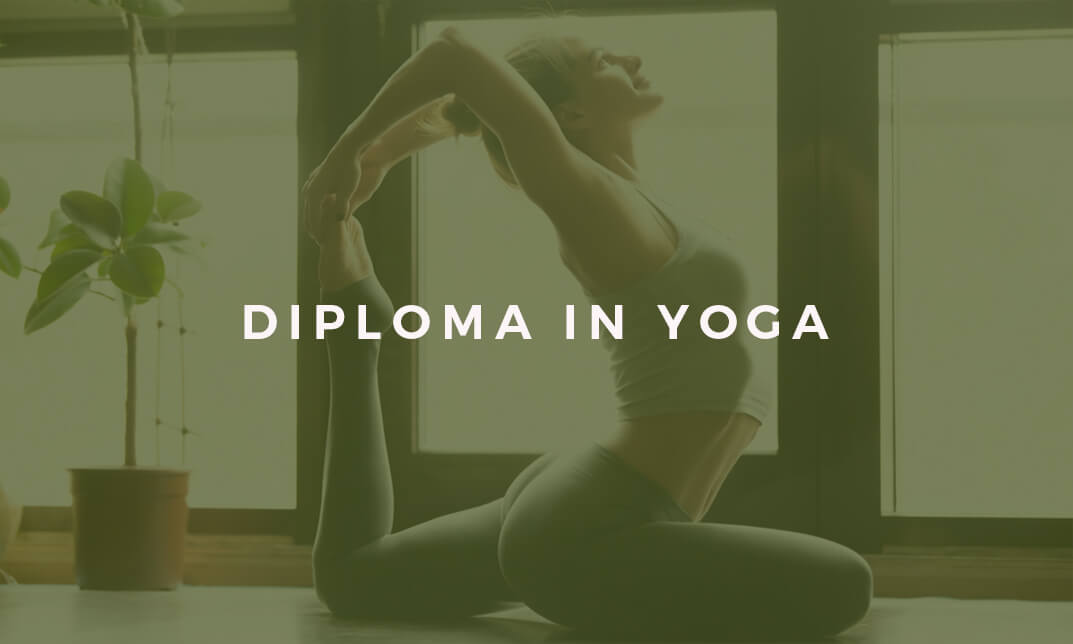
Dressmaking and Fashion Design Course - CPD Certified
By Wise Campus
Dressmaking and Fashion Design Do you want to learn about fashion design? If so, this Dressmaking and Fashion Design course might be just the thing for you. This Dressmaking and Fashion Design course is an excellent place where you may learn how to build amazing outfits and accessories. This Dressmaking and Fashion Design course includes fashion history, sketching, and pattern production. Also. this Dressmaking and Fashion Design course teaches you how to sew, choose fabric, and create patterns. Moreover, the Dressmaking and Fashion Design course also discusses the procedure of selling fashionable works. This Dressmaking and Fashion Design course is all about producing beautiful things and sharing them with others. Enrol this Dressmaking and Fashion Design course to give a wing to your passion! Special Offers of this Dressmaking and Fashion Design Course This Dressmaking and Fashion Design Course includes a FREE PDF Certificate Lifetime access to this Dressmaking and Fashion Design Course Instant access to this Dressmaking and Fashion Design Course Get FREE Tutor Support to this Dressmaking and Fashion Design Course Dressmaking and Fashion Design Discover your creative potential with our Dressmaking and Fashion Design course, designed to help you craft stunning outfits and accessories. This Dressmaking and Fashion Design course covers everything from the rich history of fashion to mastering sketching and pattern production. Gain practical skills in sewing, fabric selection, and pattern creation through our Dressmaking and Fashion Design program. Additionally, the Dressmaking and Fashion Design course explores selling your fashionable works, turning your passion into profit. Elevate your style, refine your talent, and make your mark in the industry with our Dressmaking and Fashion Design training! Who is this course for? Dressmaking and Fashion Design This Dressmaking and Fashion Design course is intended for those who enjoy fashion and want to learn how to manufacture fashionable outfits and accessories. Requirements Dressmaking and Fashion Design To enrol in this Dressmaking and Fashion Design Course, students must fulfil the following requirements. To join in our Dressmaking and Fashion Design Course, you must have a strong command of the English language. To successfully complete our Dressmaking and Fashion Design Course, you must be vivacious and self driven. To complete our Dressmaking and Fashion Design Course, you must have a basic understanding of computers. A minimum age limit of 15 is required to enrol in this Dressmaking and Fashion Design Course. Career path Dressmaking and Fashion Design After completing this Dressmaking and Fashion Design course, you can pursue a variety of fascinating career choices in the fashion industry, such as fashion designer, fashion illustrator, garment technician, fashion merchandiser, stylist, or other similar occupations.

Photography: Night Photography Masterclass Online
By Lead Academy
Photography: Night Photography Masterclass Overview Are you looking to begin your night photography career or want to develop more advanced skills in night photography? Then this photography: night photography masterclass online course will set you up with a solid foundation to become a confident photographer and help you to develop your expertise in night photography. This photography: night photography masterclass online course is accredited by the CPD UK & IPHM. CPD is globally recognised by employers, professional organisations and academic intuitions, thus a certificate from CPD Certification Service creates value towards your professional goal and achievement. CPD certified certificates are accepted by thousands of professional bodies and government regulators here in the UK and around the world. Whether you are self-taught and you want to fill in the gaps for better efficiency and productivity, this photography: night photography masterclass online course will set you up with a solid foundation to become a confident photographer and develop more advanced skills. Gain the essential skills and knowledge you need to propel your career forward as a photographer. The photography: night photography masterclass online course will set you up with the appropriate skills and experience needed for the job and is ideal for both beginners and those currently working as a photographer. This comprehensive photography: night photography masterclass online course is the perfect way to kickstart your career in the field of night photography. This photography: night photography masterclass online course will give you a competitive advantage in your career, making you stand out from all other applicants and employees. If you're interested in working as a photographer or want to learn more skills on night photography but unsure of where to start, then this photography: night photography masterclass online course will set you up with a solid foundation to become a confident photographer and develop more advanced skills. As one of the leading course providers and most renowned e-learning specialists online, we're dedicated to giving you the best educational experience possible. This photography: night photography masterclass online course is crafted by industry experts, to enable you to learn quickly and efficiently and at your own pace and convenience. Who should take this course? This comprehensive photography: night photography masterclass online course is suitable for anyone looking to improve their job prospects or aspiring to accelerate their career in this sector and want to gain in-depth knowledge of night photography. Entry Requirements There are no academic entry requirements for this photography: night photography masterclass online course, and it is open to students of all academic backgrounds. As long as you are aged seventeen or over and have a basic grasp of English, numeracy and ICT, you will be eligible to enrol. Career path This photography: night photography masterclass online course opens a brand new door for you to enter the relevant job market and also provides you with the chance to accumulate in-depth knowledge at the side of needed skills to become flourishing in no time. You will also be able to add your new skills to your CV, enhance your career and become more competitive in your chosen industry. Course Curriculum Introduction to Night Photography Introduction to Night Photography What is Night Photography? Camera Equipment Overview for Night Photography Introduction to Camera Equipment Best Camera for Night Photography What Sensor Size do I need? Lenses for Low Light Photography Prime VS Zoom Lenses - Whats really important? Tripods - Are they really important? Filters in Night Photography Complete Accessories Bundle for Night Photography Ultimate Guide to All the Basics of Night Photography Basics of Night Photography What is ISO? Understand ISO - In field Practical What is Aperture? Understand Aperture - In field PRACTICAL What is Shutter Speed?11 Understand Shutter Speed - In field PRACTICAL Understand the Exposure Triangle in photography Learn the ADVANCED In-camera Basics for Night Photography Learn the Advanced In-camera Basics for Night Photography Histogram - Why's it so Important11 RAW vs JPEG - What's the Difference? What is RAW and why's it Important? Dynamic Range - Why does Noone Understand this? White Balance - Is it Really Important? How to Pre Plan for Night Sky Photography Why Pre-Planning is Extremely Important in Night Photography! How to Reduce Light Pollution Finding the best weather for night photography The Best App for Night Sky photography Planning! Additional Pro Feature of PhotoPills Pro Tip For Night Sky Planning In-Camera Basics of Night Photography How to focus to Infinity - Important Best Base Settings for Night Photography Base Settings - Out in the Field! What to do With a Underexposed Image! What to do With a Overexposed Image! Overexposed Image? Here's 1 MASTER TIP! Pro Tip: Finding Composition Fast! Night Photography Composition Skills Introduction to Composition The Power of a Foreground Element Impact your Night Photography with Creating Scale Create simple & stunning REFLECTION Photos Low Light Cityscape Photography Creating Simple Light Trails Learn Advanced Capturing Techniques to Improve Your Night Photography Light Pollution Filter Exposure Blending for Night Photography Artistic Night Photography with Artificial Lighting Focus Stacking for the Best Results! Milky Way Time Lapse Photography Creating Unique Star Trail photography Image Editing of Night Photography Introduction to Image Editing Basics of Post-Production Sliders Global VS Local Adjustments Editing a Night Photography Image Image Editing of Artificial Light in Night Photography Blending Exposures for Beautiful Natural images Focus Stacking in PhotoShop The Best form of Focus Stacking with Helicon Focus Editing Time-Lapse Milky Way Photography Creating GORGEOUS Star Trail Night Photography Adobe Lightroom: Pro Tips!!! Certificate of Achievement Certificate of Achievement from Lead Academy After successfully passing the MCQ exam you will be eligible to order your certificate of achievement as proof of your new skill. The certificate of achievement is an official credential that confirms that you successfully finished a course with Lead Academy. Certificate can be obtained in PDF version at a cost of £12, and there is an additional fee to obtain a printed copy certificate which is £35. FAQs Is CPD a recognised qualification in the UK? CPD is globally recognised by employers, professional organisations and academic intuitions, thus a certificate from CPD Certification Service creates value towards your professional goal and achievement. CPD-certified certificates are accepted by thousands of professional bodies and government regulators here in the UK and around the world. Are QLS courses recognised? Although QLS courses are not subject to Ofqual regulation, they must adhere to an extremely high level that is set and regulated independently across the globe. A course that has been approved by the Quality Licence Scheme simply indicates that it has been examined and evaluated in terms of quality and fulfils the predetermined quality standards. When will I receive my certificate? For CPD accredited PDF certificate it will take 24 hours, however for the hardcopy CPD certificate takes 5-7 business days and for the Quality License Scheme certificate it will take 7-9 business days. Can I pay by invoice? Yes, you can pay via Invoice or Purchase Order, please contact us at info@lead-academy.org for invoice payment. Can I pay via instalment? Yes, you can pay via instalments at checkout. How to take online classes from home? Our platform provides easy and comfortable access for all learners; all you need is a stable internet connection and a device such as a laptop, desktop PC, tablet, or mobile phone. The learning site is accessible 24/7, allowing you to take the course at your own pace while relaxing in the privacy of your home or workplace. Does age matter in online learning? No, there is no age limit for online learning. Online learning is accessible to people of all ages and requires no age-specific criteria to pursue a course of interest. As opposed to degrees pursued at university, online courses are designed to break the barriers of age limitation that aim to limit the learner's ability to learn new things, diversify their skills, and expand their horizons. When I will get the login details for my course? After successfully purchasing the course, you will receive an email within 24 hours with the login details of your course. Kindly check your inbox, junk or spam folder, or you can contact our client success team via info@lead-academy.org

Course Overview Do you want to master the fascinating skill of landscape photography and establish your career as a nature photographer? Learn landscape photography from the Landscape Photography Advanced Diploma course and take the first step towards starting your promising career as a landscape photographer. The Landscape Photography Advanced Diploma course is one of the most demanding courses for photographers. You will learn about the equipment, basics of landscape and nature photography, different lighting conditions, basic and advanced composition, different strategies and tips to skyrocket your learning ability. This is helpful for anyone to understand the basics of landscape photography and practice them. This course will teach you how to capture stunning landscape pictures from scratch. The course is ideal for nature photographers, photo editors, travelers, travel vloggers, bloggers, videographers or anyone who wants to learn the skill of landscape photography. Who is this course for? This online course is for anyone who wants to learn more about landscape photography. This course will help learners from any level to learn landscape photography. Entry Requirement This course is available to all learners of all academic backgrounds. Learners should be aged 16 or over to undertake the qualification. A good understanding of English language, numeracy and ICT are required to attend this course. Certification After you have successfully completed the course, you will obtain an Accredited Certificate of Achievement. You can also obtain a Course Completion Certificate following the course completion without sitting for the test. Certificates can be obtained either in hardcopy at £39 or in PDF format at the cost of £24. PDF certificate's turnaround time is 24 hours, and for the hardcopy certificate, it is 3-9 working days. Why choose us? Affordable, engaging & high-quality e-learning study materials; Tutorial videos/materials from the industry-leading experts; Study in a user-friendly, advanced online learning platform; Efficient exam systems for the assessment and instant result; The UK & internationally recognized accredited qualification; Access to course content on mobile, tablet or desktop from anywhere, anytime; The benefit of career advancement opportunities; 24/7 student support via email. Career Path Landscape Photography Advanced Diploma is a useful qualification to possess and would be beneficial for any related profession or industry such as: Nature Photography Photo Editing Travel Vlogging Blogging Videography Unit 01: Introduction Module 01: Introduction to Nature Photography 00:02:00 Module 02: What Is Landscape Photography? 00:01:00 Unit 02: Photography Equipment Module 01: Overall 00:01:00 Module 02: Camera 00:02:00 Module 03: Sensors 00:02:00 Module 04: Lenses 00:03:00 Module 05: Pro vs Budget Lenses 00:03:00 Module 06: Prime Lenses 00:02:00 Module 07: Tripod 00:03:00 Module 08: Filters 00:02:00 Module 09: Other Accessories 00:04:00 Unit 03: Camera Basic Module 01: Introduction 00:01:00 Module 02: ISO 00:03:00 Module 03: ISO Practical 00:03:00 Module 04: ISO Practical Night 00:02:00 Module 05: Shutter Speed 00:01:00 Module 06: Practical of Shutter Speed 00:03:00 Module 07: Shutter Speed Waterfall 00:04:00 Module 08: Aperture 00:03:00 Module 09: Practical Aperture 00:05:00 Module 10: Aperture Low Light Photography 00:03:00 Module 11: Exposure Triangle 00:03:00 Module 12: Aperture Priority 00:03:00 Unit 04: Advanced Camera Basics Module 01: Introduction 00:02:00 Module 02: Histogram 00:03:00 Module 03: Expose to the Right 00:02:00 Module 04: Metering Modes 00:02:00 Module 05: Exposure Compensation 00:02:00 Module 06: RAW vs JPEG 00:03:00 Module 07: What is RAW? 00:02:00 Module 08: Dynamic Range 00:03:00 Module 09: White Balance 00:03:00 Unit 05: Focusing Module 01: Introduction to Focusing 00:01:00 Module 02: Hyperfocal Distance vs Single Point 00:03:00 Module 03: Aperture in Focusing 00:02:00 Module 04: Aperture, Focusing & Lens 00:03:00 Module 05: Focusing with a Wide-Angle Lens 00:05:00 Module 06: Focusing For Telephoto Photography 00:04:00 Unit 06: Filters Module 01: What is a Polarizing Filter? 00:02:00 Module 02: How a Polarizer Works Near Waterfalls 00:03:00 Module 03: How a Polarizer Works Reducing Haze 00:03:00 Module 04: What is Nd Filter? 00:02:00 Module 05: Nd Filter to Achieve Silky Water 00:04:00 Module 06: What is Color Cast? 00:02:00 Unit 07: Exposure Module 01: Introduction to Exposure 00:01:00 Module 02: Dynamic Range & Expose to the Right 00:04:00 Module 03: The Impact of Light in Photography 00:03:00 Module 04: Finding the Correct Light 00:04:00 Module 05: Single Exposure Sunset 00:04:00 Module 06: Why Exposure Bracketing Helps You to Take Better Image 00:05:00 Unit 08: Composition Module 01: Introduction 00:01:00 Module 02: Element of Composition 00:03:00 Module 03: Rules of Third 00:04:00 Module 04: Farming a Subject 00:02:00 Module 05: Leading Lines 00:05:00 Module 06: Diagonals 00:03:00 Module 07: Using S and Z curves 00:05:00 Module 08: Changing Perspective with Different Focal Ranges 00:05:00 Module 09: Changing Perspective through Framing 00:02:00 Module 10: Simple Reflection Photography 00:03:00 Unit 09: Advanced Composition Module 01: Wide-Angle Photography 00:04:00 Module 02: Telephoto Photography 00:06:00 Module 03: Focus Stacking 00:12:00 Module 04: Panoramic 00:07:00 Module 05: Creating Scales 00:03:00 Module 06: Minimalist Nature Photography 00:04:00 Module 07: Creating Leading Lines from Long Exposure 00:04:00 Unit 10: Photo Editing Module 01: Introduction to Photo Editing 00:01:00 Module 02: Editing in Lightroom 00:06:00 Module 03: Global Adjustment 00:21:00 Module 04: Local Adjustment 00:12:00 Module 05: Histogram (Expose to the Right) 00:07:00 Module 06: Grab Filter Effect 00:12:00 Module 07: Editing an Image like a Professional 00:17:00 Module 08: How to Focus Stack 00:12:00 Module 09: How to Remove Color Cast 00:04:00 Module 10: How to Blend Multiple Image 00:05:00 Module 11: How to Stitch a Pano 00:07:00 Certificate and Transcript Order Your Certificates and Transcripts 00:00:00

Discover the art of furniture restoration and interior decorating with our comprehensive course. Master wood finishing techniques, explore historical furniture periods, and develop skills in room analysis and decor selection. Perfect for aspiring restorers, decorators, and DIY enthusiasts.

Register on the Night Photography today and build the experience, skills and knowledge you need to enhance your professional development and work towards your dream job. Study this course through online learning and take the first steps towards a long-term career. The course consists of a number of easy to digest, in-depth modules, designed to provide you with a detailed, expert level of knowledge. Learn through a mixture of instructional video lessons and online study materials. Receive online tutor support as you study the course, to ensure you are supported every step of the way. Get a digital certificate as a proof of your course completion. The Night Photography course is incredibly great value and allows you to study at your own pace. Access the course modules from any internet-enabled device, including computers, tablet, and smartphones. The course is designed to increase your employability and equip you with everything you need to be a success. Enrol on the now and start learning instantly! What You Get With The Night Photography course Receive a e-certificate upon successful completion of the course Get taught by experienced, professional instructors Study at a time and pace that suits your learning style Get instant feedback on assessments 24/7 help and advice via email or live chat Get full tutor support on weekdays (Monday to Friday) Course Design The course is delivered through our online learning platform, accessible through any internet-connected device. There are no formal deadlines or teaching schedules, meaning you are free to study the course at your own pace. You are taught through a combination of Video lessons Online study materials Certification After the successful completion of the final assessment, you will receive a CPD-accredited certificate of achievement. The PDF certificate is for £9.99, and it will be sent to you immediately after through e-mail. You can get the hard copy for £15.99, which will reach your doorsteps by post. Who Is This Course For: The course is ideal for those who already work in this sector or are an aspiring professional. This course is designed to enhance your expertise and boost your CV. Learn key skills and gain a professional qualification to prove your newly-acquired knowledge. Requirements: The online training is open to all students and has no formal entry requirements. To study the Night Photography course, all your need is a passion for learning, a good understanding of English, numeracy, and IT skills. You must also be over the age of 16. Course Content Unit 1: Introduction to Night Photography Module 1: Introduction to the Course 00:02:00 Module 2: What is Night Photography 00:01:00 Unit 2: Photography Equipment Module 1: Introduction to the Course 00:02:00 Module 2: Camera 00:02:00 Module 3: Sensor Size 00:03:00 Module 4: Lenses 00:03:00 Module 5: Prime VS Zoom 00:02:00 Module 6: Tripods 00:02:00 Module 7: Filters 00:02:00 Module 8: Accessories 00:05:00 Unit 3: Basics Module 1: Introduction 00:01:00 Module 2: What is ISO 00:02:00 Module 3: ISO Practical 00:02:00 Module 4: What is Aperture 00:02:00 Module 5: What is Shutter Speed 00:03:00 Module 6: Shutter Speed Practical 00:04:00 Module 7: Exposure Triangle 00:03:00 Unit 4: Advanced Basics Module 1: Introduction 00:01:00 Module 2: Histogram 00:03:00 Module 3: RAW vs JPEG 00:03:00 Module 4: What is RAW 00:02:00 Module 5: Dynamic Range 00:03:00 Module 6: Kelvin Temp 00:03:00 Unit 5: How to Plan Module 1: Introduction 00:02:00 Module 2: Light Pollution 00:03:00 Module 3: Weather App 00:03:00 Module 4: PhotoPills 00:06:00 Module 5: Feature of PhotoPills 00:07:00 Module 6: PRO Tip for Night Sky Planning 00:03:00 Unit 6: Capturing Night Photos Module 1: How to Focus 00:07:00 Module 2: Base Settings 00:02:00 Module 3: Practical Base Setting 00:02:00 Module 4: Underexposed 00:02:00 Module 5: Overexposed Part 1 00:02:00 Module 6: Overexposed Part 2 00:03:00 Module 7: Pro Tip to Find Composition Fast 00:02:00 Unit 7: Composition Module 1: Introduction 00:02:00 Module 2: Foreground 00:03:00 Module 3: Scale 00:03:00 Module 4: Reflection 00:03:00 Module 5: Low Light Cityscape Photography 00:04:00 Module 6: Creating Simple Light Trails 00:03:00 Unit 8: Advanced Capturing Module 1: Light Pollution Filter 00:02:00 Module 2: Exposure Blending 00:03:00 Module 3: Artificial Light 00:03:00 Module 4: Focus Stacking 00:04:00 Module 5: Time Lapse 00:05:00 Module 6: Star Trails 00:03:00 Unit 9: Editing Module 1: Introduction 00:02:00 Module 2: Basic Overview 00:19:00 Module 3: Global VS Local Adjustment 00:09:00 Module 4: Editing Night Photography Images 00:22:00 Module 5: Proper Artificial Light 00:15:00 Module 6: Blending Multiple Exposure 00:13:00 Module 7: Focus Stack- Photoshop 00:07:00 Module 8: Focus Stack- Helicon 00:06:00 Module 9: Time Lapse 00:06:00 Module 10: Star Trails 00:11:00 Module 11: Adobe Lightroom Pro Tips 00:14:00 Photo Submission Submit Your Photos 00:00:00 Frequently Asked Questions Are there any prerequisites for taking the course? There are no specific prerequisites for this course, nor are there any formal entry requirements. All you need is an internet connection, a good understanding of English and a passion for learning for this course. Can I access the course at any time, or is there a set schedule? You have the flexibility to access the course at any time that suits your schedule. Our courses are self-paced, allowing you to study at your own pace and convenience. How long will I have access to the course? For this course, you will have access to the course materials for 1 year only. This means you can review the content as often as you like within the year, even after you've completed the course. However, if you buy Lifetime Access for the course, you will be able to access the course for a lifetime. Is there a certificate of completion provided after completing the course? Yes, upon successfully completing the course, you will receive a certificate of completion. This certificate can be a valuable addition to your professional portfolio and can be shared on your various social networks. Can I switch courses or get a refund if I'm not satisfied with the course? We want you to have a positive learning experience. If you're not satisfied with the course, you can request a course transfer or refund within 14 days of the initial purchase. How do I track my progress in the course? Our platform provides tracking tools and progress indicators for each course. You can monitor your progress, completed lessons, and assessments through your learner dashboard for the course. What if I have technical issues or difficulties with the course? If you encounter technical issues or content-related difficulties with the course, our support team is available to assist you. You can reach out to them for prompt resolution.

Are you looking to improve your current abilities or make a career move? Our unique Screenwriting and Screenplay Training Course might help you get there! Expand your expertise with high-quality training - study the Screenwriting and Screenplay Training and get an expertly designed, great value training experience. Learn from industry professionals and quickly equip yourself with the specific knowledge and skills you need to excel in your chosen career through this online training course. This course is CPD accredited, and this program allows you to get trained at your own pace and get accredited in just 6 hours. This course is designed for both part-time and full-time students. Tons of learners around the UK have taken this course to boost their knowledge and skill to work in the related field. This course is developed by industry experts and packed with several insightful modules to give you a proper understanding of this topic and accelerate your career. Expert tutor support and 24/7 customer support are what you're going to get with this premium quality course. You will get help and answers to all your queries throughout the comprehensive syllabus of this training. Anyone can easily verify your skill by checking the validity of your certificate from our dedicated website. Key Topics to Be Covered How to find motivation and ideas Structure and format of screenwriting character building and dialogue How to conduct research and development for screenwriting Screenwriting and the British Film industry explained How much UK screenwriters earn explained Learning Outcomes Learn how to turn ideas into a screenplay Ability to find motivation and ideas for screenwriting Understand the importance of research and development in screenwriting Learn techniques to structure and format screenwriting Learn step by step techniques to polish your screenplay Develop an in-depth understanding of the British film industry and screenwriting This Screenwriting and Screenplay Training is designed by industry experts and will give you a thorough understanding of that industry. Our courses are designed with easy to understand modules that break down each topic and gives our learners proper training on the subject. If you want to work in this sector and stand out from the rest of the competition, then our training course is the perfect place to start. We guarantee that you will gain relevant skill and will gain tremendous knowledge of Screenwriting and Screenplay. And the skillset that you achieve after completing the course will help you greatly in procuring a job in the relevant field. Enjoy a pleasant learning experience with the Academy for Health & Fitness. Enrol in our Course Today! Skills You Will Gain Excellent ability to write a compelling screenplay Ability to structure and format screenwriting Ability to market screenwriting ideas successfully Develop skills to turn ideas into a screenplay Excellent ability to create compelling characters and dialogue Why should you choose the Screenwriting and Screenplay Training course with Academy for Health & Fitness? Opportunity to earn a certificate accredited by CPD after completing this training course Student ID card with amazing discounts - completely for FREE! (£10 postal charges will be applicable for international delivery) Globally accepted standard structured lesson planning Innovative and engaging contents and activities Assessments that measure higher-level thinking and skills Complete the training program in your own time, at your own pace Each of our students gets full 24/7 tutor support Course Curriculum: Module 1: Introduction to Screenwriting Backstory Cinematic Vs. Televisual On The Road Module 2: Motivation & Ideas Motivation Finding Your Voice Art vs Craft Discipline Routine For Whom Do You Write? Script Readers Ideas The Value of Ideas Inspiration Generating Ideas Capturing Ideas Ideas & Marketing Module 3: Research & Development Research Never Stops Know Your Market Research Tools The Language Barrier Development Developing Your Research Premise High Concept & Low Concept Pre-writing Module 4: Genre The Importance of Genre Familiar Genres Genre Evolution Conventions & Motifs Using Genre Five Genre-Defining Movies Module 5: Story & Plot Understanding Story & Plot Story, Character, Incident, Structure Theme Conflict & Tension Building & Releasing Tension Reversing Expectation Ellipsis Screen Time & Narrative Time Start at the End Great Scenes Plot Sub-Plots Exposition Five Great Plots to Study Module 6: Character & Dialogue The Puppet Master Giving Characters Life Protagonist & Antagonist Example: Quiz Show Goal-Driven Protagonist Passive Protagonist Insiders Outsiders Example: Made In Heaven Empathy & Sympathy Credibility Fears and Ghost Plural- & Multiprotagonists Protagonist & Structure Antagonist Character Intros Character Traits & Accessories Dialogue First Things Last Less Is More No Conversation Do & Don'ts Module 7: Structure & Format Structure Art-Film Narrative Three-Act Structure Act I: Set-Up/Situation/Establishment Act II: Complication/Development/Plot Act III: Climax & Resolution/Conclusion Utilising Structure Scenes & Sequences Format Screenplay Format Expectations Title Page Layout Module 8: Synopses, Outlines & Treatments Problems of Semantics Synopses Outlines Treatments Module 9: Drafts First Draft Counterfeit Copyright Rewriting Second Opinions Final Polish Module 10: Marketing Selling Yourself UK & US Markets Approaching the Business: Agents Other Business Pitching Deals Best Wishes Module 11: Troubleshooting Self-Diagnosis Script Appraisals Ten Common Problems Ten Handy Hints Five Common Problems Troubleshooting 10-Point Checklist Module 12: Glossary Section: Screenwriting in the UK Module 13: Screenwriting and the British Film Industry British Film Industry - A Writer's View Key Relationships Agent Director Producer Working Together In Development Module 14: Agreements Existing Agreements Definitions Business Terms Writing Terms Screen Credit Arbitration Other Disputes New Media Comparison of New Media Agreements Joint Venture Agreement Module 15: How Much Do UK Screenwriters Earn? Components of a Deal UK Film Pay The Bbc ITV Module 16: Greatest British Screenwriters of All Time Bruce Robinson Michael Powell and Emeric Pressburger Jane Goldman Peter Morgan Christopher Nolan (& Jonathan Nolan) Mike Leigh Julian Fellowes Tom Stoppard Richard Curtis Dennis Potter (1935-1994) Assessment Process Once you have completed all the modules, your skills and knowledge will be tested with an automated multiple-choice assessment, after which you will receive instant results. Show off Your New Skills: Get a Certification of Completion The learners have to successfully complete the assessment of this course to achieve the CPD accredited certificate. Digital certificates can be ordered for only £10. The learner can purchase printed hard copies inside the UK for £29, and international students can purchase printed hard copies for £39. CPD 10 CPD hours / points Accredited by CPD Quality Standards Who is this course for? Who is this course for? This Course is ideal for People looking to develop their understanding and expertise in Screenwriting and Screenplay People aspiring to work as a professional creative writer Anyone looking to learn a new skill or acquire some knowledge Is This Screenwriting and Screenplay Training Course Right for You? This Training course is ideal for anyone who's interested in screenwriting and wants to learn more about it. This Training will help you get a strong understanding of the core concepts and will allow you to gain in-depth knowledge of the subject matter. This course is suitable for everyone. There are no specific entry requirements and you can access the course materials from anywhere in the world. Requirements There are no previous knowledge requirements for the Screenwriting and Screenplay program; this is open to anyone! Any learning enthusiast from anywhere in the world can enrol in this course without any hesitation. All students must have a passion for learning and literacy, as well as being over the age of 16. Browse this course 100% online from any internet device, including your computer, tablet or smartphone. Study at your own pace and earn an industry-recognised skillset with this Screenwriting and Screenplay course. Career path This course will help you to kickstart or take your career in the screenwriting sector to the next level. It will help you achieve a position of respect and dignity and you will be able to get ahead of the competition. The Training certificate will add significant weight to your CV and will help you in procuring jobs in the relevant sector.

Night Photography Course Online
By Study Plex
Highlights of the Course Course Type: Online Learning Duration: 1 to 2 hours Tutor Support: Tutor support is included Customer Support: 24/7 customer support is available Quality Training: The course is designed by an industry expert Recognised Credential: Recognised and Valuable Certification Completion Certificate: Free Course Completion Certificate Included Instalment: 3 Installment Plan on checkout What you will learn from this course? Gain comprehensive knowledge about night photography Understand the core competencies and principles of night photography Explore the various areas of night photography Know how to apply the skills you acquired from this course in a real-life context Become a confident and expert night photography Night Photography MASTERCLASS: Capture Stunning Night Photos Online Course Master the skills you need to propel your career forward in night photography. This course will equip you with the essential knowledge and skillset that will make you a confident photographer and take your career to the next level. This comprehensive night photography course is designed to help you surpass your professional goals. The skills and knowledge that you will gain through studying this night photography course will help you get one step closer to your professional aspirations and develop your skills for a rewarding career. This comprehensive course will teach you the theory of effective night photography practice and equip you with the essential skills, confidence and competence to assist you in the night photography industry. You'll gain a solid understanding of the core competencies required to drive a successful career in night photography. This course is designed by industry experts, so you'll gain knowledge and skills based on the latest expertise and best practices. This extensive course is designed for photographer or for people who are aspiring to specialise in night photography. Enrol in this night photography course today and take the next step towards your personal and professional goals. Earn industry-recognised credentials to demonstrate your new skills and add extra value to your CV that will help you outshine other candidates. Who is this Course for? This comprehensive night photography course is ideal for anyone wishing to boost their career profile or advance their career in this field by gaining a thorough understanding of the subject. Anyone willing to gain extensive knowledge on this night photography can also take this course. Whether you are a complete beginner or an aspiring professional, this course will provide you with the necessary skills and professional competence, and open your doors to a wide number of professions within your chosen sector. Entry Requirements This night photography course has no academic prerequisites and is open to students from all academic disciplines. You will, however, need a laptop, desktop, tablet, or smartphone, as well as a reliable internet connection. Assessment This night photography course assesses learners through multiple-choice questions (MCQs). Upon successful completion of the modules, learners must answer MCQs to complete the assessment procedure. Through the MCQs, it is measured how much a learner could grasp from each section. In the assessment pass mark is 60%. Advance Your Career This night photography course will provide you with a fresh opportunity to enter the relevant job market and choose your desired career path. Additionally, you will be able to advance your career, increase your level of competition in your chosen field, and highlight these skills on your resume. Recognised Accreditation This course is accredited by continuing professional development (CPD). CPD UK is globally recognised by employers, professional organisations, and academic institutions, thus a certificate from CPD Certification Service creates value towards your professional goal and achievement. Course Curriculum Introduction Introduction to Night Photography 00:02:00 What is Night Photography. 00:01:00 Introduction to Camera Equipment 00:01:00 Camera Equipment Overview for Night Photography Best Camera for Night Photography 00:02:00 What Sensor Size do I Need. 00:03:00 Lenses for Low Light Photography 00:03:00 Prime VS Zoom Lenses - Whats Really Important. 00:02:00 Tripods - Are They Really Important. 00:02:00 Filters in Night Photography 00:02:00 Complete Accessories Bundle for Night Photography 00:05:00 Basics of Night Photography 00:01:00 Ultimate Guide to All the Basics of Night Photography What is ISO. 00:02:00 Understand ISO - In Field PRACTICAL 00:02:00 What is Aperture. 00:02:00 Understand Aperture - In Field PRACTICAL 00:03:00 What is Shutter Speed. 00:03:00 Understand Shutter Speed - In field PRACTICAL 00:04:00 Understand the Exposure Triangle In Photography 00:03:00 Learn the ADVANCED In-camera Basics for Night Photography Learn The ADVANCED In-Camera Basics For Night Photography 00:01:00 Histogram - Why's It So Important 00:03:00 RAW vs JPEG - What's The Difference. 00:03:00 What is RAW And Why's it Important. 00:02:00 Dynamic Range - Why Does NOONE Understand This. 00:03:00 White Balance - Is It Really Important. 00:03:00 How to Pre Plan for Night Sky Photography Why Pre-Planning is EXTREMELY Important In Night Photography 00:02:00 How to Reduce Light Pollution 00:03:00 Finding The Best Weather For Night Photography 00:03:00 The Best App For Night Sky Photography Planning 00:06:00 Additional PRO Feature Of PhotoPills 00:07:00 PRO TIP For Night Sky Planning 00:03:00 In-Camera Basics of Night Photography How To Focus to Infinity - IMPORTANT 00:07:00 BEST Base Settings for Night Photography 00:02:00 Base Settings - Out in the Field 00:02:00 What To Do With a UNDEREXPOSED Image 00:02:00 What To Do With a OVEREXPOSED Image 00:02:00 PRO TIP: Finding Composition FAST! 00:02:00 Night Photography Composition Skills Introduction to Composition 00:02:00 The Power Of A Foreground Element 00:03:00 Impact Your Night Photography With Creating Scale 00:03:00 Create Simple & Stunning REFLECTION Photos 00:03:00 Low Light Cityscape Photography 00:04:00 Creating Simple Light Trails 00:03:00 Learn Advanced Capturing Techniques to Improve Your Night Photography Light Pollution Filter - How Good Are They. 00:02:00 Exposure Blending for Night Photography 00:03:00 Artistic Night Photography With Artificial Lighting 00:03:00 Focus Stacking For The BEST Results 00:04:00 Milky Way Time Lapse Photography 00:05:00 Creating Unique Star Trail Photography 00:03:00 Image Editing of Night Photography Introduction to Image Editing 00:02:00 Basics of Post-Production Sliders 00:19:00 Global VS Local Adjustments 00:09:00 Editing A Night Photography Image 00:22:00 Image Editing of Artificial Light in Night Photography 00:15:00 Blending Exposures For BEAUTIFUL Natural Images 00:13:00 Focus Stacking in PhotoShop 00:07:00 The BEST Form of Focus Stacking with Helicon Focus 00:06:00 Editing Time-Lapse Milky Way Photography 00:06:00 Creating GORGEOUS Star Trail Night Photography 00:11:00 Adobe Lightroom: Pro Tips 00:14:00 Obtain Your Certificate Order Your Certificate of Achievement 00:00:00 Get Your Insurance Now Get Your Insurance Now 00:00:00 Feedback Feedback 00:00:00

Landscape and Nature Photographers Online Course
By Lead Academy
Landscape and Nature Photographers Course Overview Are you looking to begin your landscape and nature photography career or want to develop more advanced skills in landscape and nature photography? Then this landscape and nature photographers online course will set you up with a solid foundation to become a confident photographer and help you to develop your expertise in landscape and nature photography. This landscape and nature photographers online course is accredited by the CPD UK & IPHM. CPD is globally recognised by employers, professional organisations and academic intuitions, thus a certificate from CPD Certification Service creates value towards your professional goal and achievement. CPD certified certificates are accepted by thousands of professional bodies and government regulators here in the UK and around the world. Whether you are self-taught and you want to fill in the gaps for better efficiency and productivity, this landscape and nature photographers online course will set you up with a solid foundation to become a confident photographer and develop more advanced skills. Gain the essential skills and knowledge you need to propel your career forward as a photographer. The landscape and nature photographers online course will set you up with the appropriate skills and experience needed for the job and is ideal for both beginners and those currently working as a photographer. This comprehensive landscape and nature photographers online course is the perfect way to kickstart your career in the field of landscape and nature photography. This landscape and nature photographers online course will give you a competitive advantage in your career, making you stand out from all other applicants and employees. If you're interested in working as a photographer or want to learn more skills on landscape and nature photography but unsure of where to start, then this landscape and nature photographers online course will set you up with a solid foundation to become a confident photographer and develop more advanced skills. As one of the leading course providers and most renowned e-learning specialists online, we're dedicated to giving you the best educational experience possible. This landscape and nature photographers online course is crafted by industry expert, to enable you to learn quickly and efficiently, and at your own pace and convenience. Who should take this course? This comprehensive landscape and nature photographers online course is suitable for anyone looking to improve their job prospects or aspiring to accelerate their career in this sector and want to gain in-depth knowledge of landscape and nature photography. Entry Requirements There are no academic entry requirements for this landscape and nature photographers online course, and it is open to students of all academic backgrounds. As long as you are aged seventeen or over and have a basic grasp of English, numeracy and ICT, you will be eligible to enrol. Career path This landscape and nature photographers online course opens a brand new door for you to enter the relevant job market and also provides you with the chance to accumulate in-depth knowledge at the side of needed skills to become flourishing in no time. You will also be able to add your new skills to your CV, enhance your career and become more competitive in your chosen industry. Course Curriculum Intro to the Nature Photography Course Intro to the Nature Photography Course What is Nature Photography? Photography Equipment - What do you Need. Camera Equipment Overview Camera for Nature Photography Camera Sensor's Comparison Best Lenses for Landscape Photography Pro VS Budget Lenses - What do you need? Prime Lenses - Are they necessary? Tripods - Cheap VS Expensive Filters - What do you 'actually' need? Extra Recommended Accessories Must Know basics Introduction to Camera Basics What is ISO? Understanding ISO out in Landscape Photography Understanding ISO in Low Light Photography What is Shutter Speed? Understanding Shutter Speed in Landscape Photography Understanding Shutter Speed with a Waterfall What is Aperture? The BEST Aperture for Landscape Photography Aperture in Low Light Photography Understanding the Exposure Triangle Why Aperture Priority is the Most Preferred Shooting Mode Advanced basics Introduction to Advanced Basics in Landscape Photography Histogram - Why's it so important PRO TIP: Expose to the right of the Histogram In Camera Metering Modes - What should you use? The POWER of Exposure Compensation RAW vs JPEG What is RAW and why's it important? The IMPORTANCE of Dynamic Range White Balance - Important or Overrated? Focusing in Landscape Photography Introduction to Focusing Hyperfocal Distance VS Single Point Focusing Aperture in Focusing Aperture + Focusing + Focal Range Focusing with a Wide-Angle Lens Focusing with a Telephoto Lens Filters for Landscape Photography What Is A Polarizer Filter? How a Polarizer Works in a Waterfall Scene! How a Polarizer Reduces Mountain Haze What is a ND Filter? Using ND Filter's to achieve Silky Water What is Colour Cast in Landscape Photography? Exposure in Photography Introduction to Exposure Dynamic Range + Expose to the Right (Histogram Explained) Impact of Light Finding the CORRECT Light for our photography Sunset Photography for PRO'S. How Exposure bracketing helps you take BETTER photos! Basic Composition Introduction 3 IMPORTANT Composition Elements to Understand What is the Rule of Thirds How to frame a subject Creating Leading Lines in the Composition How diagonal lines help the views eye Using 'S' and 'Z' Curves to Enhance t Get CREATIVE with Different Focal Lengths Changing the Perspective through framing Simplicity of Reflection Photography Advanced Composition Techniques Wide- Angle Compositions Telephoto Compositions Focus Stacking to Acheive Razor Sharp Results Panoramic Photography and why I LOVE it! Creating Scale in our Images Miniamalist Photography with Empty Space Creating our OWN leading lines with Long Exposure Editing Landscape Images in Post-Production Introduction to Editing Basics of Editing in Adobe Lightroom Photo Editing Global Adjustments The Power of Local Adjustments Always Expose to the Right of the Histogram - Proof! Use a Grad Filter to your advantage Edit an Entire Image like a Pro! Focus Stack - Photoshop & Helicon Focus Remove Colour Cast in Post-Production Blend Multiple Images together for Perfect Exposure Stitching Panoramics Images in Adobe Lightroom Certificate of Achievement Certificate of Achievement from Lead Academy After successfully passing the MCQ exam you will be eligible to order your certificate of achievement as proof of your new skill. The certificate of achievement is an official credential that confirms that you successfully finished a course with Lead Academy. Certificate can be obtained in PDF version at a cost of £12, and there is an additional fee to obtain a printed copy certificate which is £35. FAQs Is CPD a recognised qualification in the UK? CPD is globally recognised by employers, professional organisations and academic intuitions, thus a certificate from CPD Certification Service creates value towards your professional goal and achievement. CPD-certified certificates are accepted by thousands of professional bodies and government regulators here in the UK and around the world. Are QLS courses recognised? Although QLS courses are not subject to Ofqual regulation, they must adhere to an extremely high level that is set and regulated independently across the globe. A course that has been approved by the Quality Licence Scheme simply indicates that it has been examined and evaluated in terms of quality and fulfils the predetermined quality standards. When will I receive my certificate? For CPD accredited PDF certificate it will take 24 hours, however for the hardcopy CPD certificate takes 5-7 business days and for the Quality License Scheme certificate it will take 7-9 business days. Can I pay by invoice? Yes, you can pay via Invoice or Purchase Order, please contact us at info@lead-academy.org for invoice payment. Can I pay via instalment? Yes, you can pay via instalments at checkout. How to take online classes from home? Our platform provides easy and comfortable access for all learners; all you need is a stable internet connection and a device such as a laptop, desktop PC, tablet, or mobile phone. The learning site is accessible 24/7, allowing you to take the course at your own pace while relaxing in the privacy of your home or workplace. Does age matter in online learning? No, there is no age limit for online learning. Online learning is accessible to people of all ages and requires no age-specific criteria to pursue a course of interest. As opposed to degrees pursued at university, online courses are designed to break the barriers of age limitation that aim to limit the learner's ability to learn new things, diversify their skills, and expand their horizons. When I will get the login details for my course? After successfully purchasing the course, you will receive an email within 24 hours with the login details of your course. Kindly check your inbox, junk or spam folder, or you can contact our client success team via info@lead-academy.org

Description: The rate at which climate is changing is perilous. The significance of Gardening and Greenhouse management skills at this time of this generation is more than ever. In addition to becoming a greenhouse and gardening manager, you can pursue several related careers such as Greenhouse Manager, Professional Gardener, Agricultural Business Manager, Agricultural Supervisor etc. Gardening and Greenhouse management involves caring for a variety of plants used for landscape or floral design purposes. Greenhouse and nursery workers usually find indoor positions taking care of plants in order to protect them from harsh weather conditions. Greenhouse managers must be familiar with plant diseases, fertilizers and soils. If this motivates you, you should wait no more and join this course immediately! Entry Requirement: This course is available to all learners, of all academic backgrounds. Learners should be aged 16 or over to undertake the qualification. Good understanding of English language, numeracy and ICT are required to attend this course. Assessment: At the end of the course, you will be required to sit an online multiple-choice test. Your test will be assessed automatically and immediately so that you will instantly know whether you have been successful. Before sitting for your final exam, you will have the opportunity to test your proficiency with a mock exam. Certification: After you have successfully passed the test, you will be able to obtain an Accredited Certificate of Achievement. You can however also obtain a Course Completion Certificate following the course completion without sitting for the test. Certificates can be obtained either in hardcopy at the cost of £39 or in PDF format at the cost of £24. PDF certificate's turnaround time is 24 hours, and for the hardcopy certificate, it is 3-9 working days. Why choose us? Affordable, engaging & high-quality e-learning study materials; Tutorial videos/materials from the industry leading experts; Study in a user-friendly, advanced online learning platform; Efficient exam systems for the assessment and instant result; The UK & internationally recognized accredited qualification; Access to course content on mobile, tablet or desktop from anywhere anytime; The benefit of career advancement opportunities; 24/7 student support via email. Career Path After completing this course you will be able to build up accurate knowledge and skills with proper confidence to enrich yourself and brighten up your career in the relevant job market. Module 01: Gardening Basics Organic Gardening Basics 00:30:00 Having a Plan 00:30:00 Having the Right Tools 01:00:00 Making your Own Mulch 01:00:00 Natural Pest Control 00:30:00 Organic Fertilizer 01:00:00 Planting 01:00:00 Harvesting 01:00:00 What to Avoid 01:00:00 Benefits of Organic Gardening 01:00:00 Module 02: Organic Gardening Why Garden Organically? 01:00:00 Planning Your Organic Vegetable Garden 00:30:00 Growing Your Organic Vegetable Garden 00:30:00 Why Grow an Organic Herb Garden? 00:30:00 Growing an Organic Herb Garden 00:30:00 You Have Organically Grown Herbs, Now What? 01:00:00 Organic Garden Fertilizers 00:30:00 Organic Gardening Compost 00:30:00 Why Use Organic Pest Control? 01:00:00 How to Control Garden Pests Organically 00:30:00 How to Bring Your Organic Plants Indoors; for Easy Year Round Growth 00:30:00 Organic Container Gardening 01:00:00 Organic Hydroponic Gardening 00:30:00 Module 03: Vegetable Gardening INTRODUCTION 01:00:00 WHY SHOULD YOU CHOOSE GARDENING? 00:30:00 REQUISITES OF THE HOME VEGETABLE GARDEN 01:00:00 THE PLANTATION PLAN 01:00:00 VEGETABLE GARDEN RECORD 01:00:00 IMPLEMENTS AND THEIR USES 01:00:00 MANURES, FERTILIZERS AND MULCHING 02:00:00 THE SOIL AND ITS PREPARATION 01:00:00 STARTING WITH THE PLANTS 02:00:00 SOWING AND PLANTING 01:00:00 THE CULTIVATION OF VEGETABLES 01:00:00 THE VEGETABLES AND THEIR SPECIAL NEEDS 02:00:00 BEST VARIETIES OF THE GARDEN VEGETABLES 02:00:00 INSECTS AND DISEASES AND THE METHODS OF FIGHTING THEM 02:00:00 HARVESTING AND STORING 02:00:00 THE VARIETIES OF POME AND STONE FRUITS 02:00:00 PLANTING: CULTIVATION: FILLER CROPS 01:00:00 PRUNING, SPRAYING, HARVESTING 01:00:00 BERRIES AND SMALL FRUITS 02:00:00 A CALENDAR OF OPERATIONS 01:00:00 CONCLUSION 00:30:00 Module-4 How Does A Greenhouse Capture Heat? 00:30:00 Types Of Greenhouses 01:00:00 Tools And Materials For Your Greenhouse 00:30:00 Greenhouse Tables, Shelving And Plant Holders 00:15:00 Tips For Your Greenhouse 01:00:00 Learn The Benefits Of Greenhouse Gardening 00:30:00 Managing The Greenhouse Climate 00:30:00 Gardening Inside The Greenhouse 01:00:00 Greenhouse Kits For Plant Enthusiasts 01:00:00 Create A Warm And Suitable Environment Growth with Greenhouse Plastic 01:00:00 Module-5 Greenhouses: Where The Grass Is Green All Year-Round 00:30:00 What Makes Up The Greenhouse Structure? 00:30:00 Know Your Greenhouse Supplies 01:00:00 Equipments You'll Need For A More Productive Greenhouse 01:00:00 Supplies Needed For Your Greenhouse 01:00:00 What Every Gardener Needs To Know About Greenhouse Systems 01:00:00 How Does A Greenhouse Work: The Benefits That Can Be Derived From Its Operations 00:30:00 The Purposes Of Hydroponics Greenhouses 01:00:00 What You Get From Lean-To Greenhouses 00:30:00 Greenhouse Ideal For Small Areas 00:30:00 Module-6 Thinking Of Buying A Greenhouse? 00:30:00 Guidelines For Constructing Your Commercial Greenhouse 01:00:00 5 Essentials For A Commercial Greenhouse 00:30:00 Commercial Greenhouse Kits 00:15:00 Free Greenhouse Plan For You 00:30:00 Greenhouse Accessories And Their Utility 00:30:00 Greenhouse Designs 00:30:00 Fertilising Greenhouse Plants 00:30:00 Fertilisation Of Greenhouse Crops 01:00:00 Heating Up A Greenhouse 01:00:00 Module-7 Maintaining Humidity Levels Inside A Greenhouse 00:30:00 5 Factors To Consider When Choosing Greenhouse Lighting 01:00:00 The Business Relationship Between Farmers And Greenhouse Manufacturers 00:30:00 Identifying The Best Greenhouse Manufacturer 00:30:00 Paneling Up The Greenhouse 01:00:00 Choosing And Comparing Greenhouse Panels 00:30:00 Choosing A Window Greenhouse 00:30:00 Enjoying Greenhouse Gardening 01:00:00 Building An Easy And Cost-effective Greenhouse On Your Back Yard 00:30:00 Greenhouses On The Move 00:30:00 Module-8- Diploma in Greenhouse Growing Introduction 00:30:00 A Peek into a Greenhouse: a Primer What is a greenhouse? 00:30:00 Tools and Materials for Your Greenhouse 01:00:00 Tips for Your Greenhouse 01:00:00 Greenhouse Resources / References for Hobbyists 00:30:00 Your Wonderland 01:00:00 Growing Chillies & Peppers 00:30:00 Growing Tomatoes 01:00:00 Conclusion 00:30:00 Mock Exam Mock Exam- Gardening and Greenhouse Management Diploma 00:30:00 Final Exam Final Exam- Gardening and Greenhouse Management Diploma 00:30:00 Order Your Certificate and Transcript Order Your Certificates and Transcripts 00:00:00

Search By Location
- accessories Courses in London
- accessories Courses in Birmingham
- accessories Courses in Glasgow
- accessories Courses in Liverpool
- accessories Courses in Bristol
- accessories Courses in Manchester
- accessories Courses in Sheffield
- accessories Courses in Leeds
- accessories Courses in Edinburgh
- accessories Courses in Leicester
- accessories Courses in Coventry
- accessories Courses in Bradford
- accessories Courses in Cardiff
- accessories Courses in Belfast
- accessories Courses in Nottingham