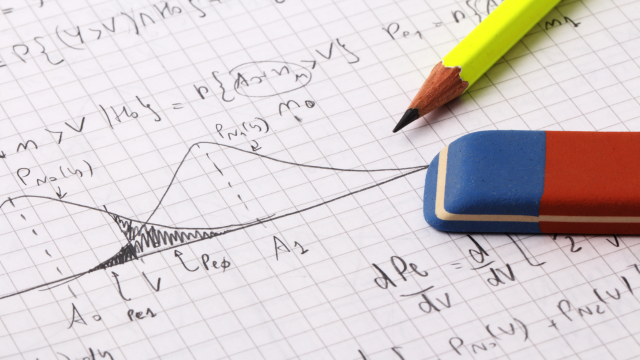- Professional Development
- Medicine & Nursing
- Arts & Crafts
- Health & Wellbeing
- Personal Development
4586 Courses
Managing a business can be critical at times, especially when you are new to the vast areas of business process management; you need some guidance to get the job done correctly. This business process management guide breaks down this multi-layered task into several modules. This way, in a few simple steps, you will gain an in-depth understanding of what business process management is. You will learn how every department of an organisation works and how your input can make these processes easier. Learning Outcomes of The Business Process Management: Get an overview of the management aspect of any business and/or organisation Learn the fundamentals of business process management systems Recognise the pattern among any business process and optimise them in an effective way Understand every stage of the life cycle of business processes Why choose this course Earn a digital Certificate upon successful completion. Accessible, informative modules taught by expert instructors Study in your own time, at your own pace, through your computer, tablet or mobile device Benefit from instant feedback through mock exams and multiple-choice assessments Get 24/7 help or advice from our email and live chat teams Full tutor support on weekdays Course Design The course is delivered through our online learning platform, accessible through any internet-connected device. There are no formal deadlines or teaching schedules, meaning you are free to study the course at your own pace. You are taught through a combination of: Online study materials Mock exams Multiple-choice assessment Certification Upon successful completion of the course, you will be able to obtain your course completion e-certificate. A printed copy by post is also available at an additional cost of £9.99, and PDF Certificates are £4.99. Who is this course for? This business process management online course is a must for anybody looking to start or aspiring to be a better business manager. It will also be helpful to aspiring business analysts. Career Path The course is suitable for those in the roles of: Business Manager Business Improvement Manager Business Analyst / Business Process Analyst Project Manager Course Content **Business Management** Module 01: Basics of Business Process Management The Fundamentals of Business Process Management 00:30:00 Defining Business Process Management 00:30:00 The Business Process Life Cycle 00:15:00 Module 02: The Vision, Design & Execution Phase of Business Management The Vision Phase 00:15:00 The Design Phase 01:00:00 The Execution Phase 01:00:00 Module 03: The Monitoring & Optimising Phase of Business Management The Monitoring Phase 00:30:00 The Optimising Phase 00:10:00 Module 04: Project Management Project Management 00:40:00 Module 05: Marketing, Positioning and Pricing Marketing and Its Components 00:05:00 Positioning and Pricing 00:05:00 Module 06: Selling and Negotiating Selling and Negotiating 00:10:00 Module 07: Leadership and Management Leadership and Management 00:25:00 Module 08: Five Practices and Change Management Five Practices 00:15:00 Managing Change 00:30:00 Module 09: Critical Thinking Critical Thinking 00:40:00 Module 10: Business Relationship Management Managing Relationships 01:00:00 Module 11: Meeting Management Meeting Management 01:00:00 Module 12: Infrastructure of the Information Technology for Business Management IT Infrastructure and Emerging Technologies 00:15:00 Foundations of Business Intelligence : Databases and Information Management 00:15:00 Telecommunications, Internet, and Wireless Technology 00:15:00 Securing Information Systems 01:00:00 Module 13: Key System Applications for the Digital Business Achieving Operational Excellence and Customer Intimacy: Enterprise Applications 00:30:00 E-Commerce : Digital Markets, Digital Goods 00:30:00 Knowledge Management Systems 00:30:00 Order your Certificates & Transcripts Order your Certificates & Transcripts 00:00:00 Frequently Asked Questions Are there any prerequisites for taking the course? There are no specific prerequisites for this course, nor are there any formal entry requirements. All you need is an internet connection, a good understanding of English and a passion for learning for this course. Can I access the course at any time, or is there a set schedule? You have the flexibility to access the course at any time that suits your schedule. Our courses are self-paced, allowing you to study at your own pace and convenience. How long will I have access to the course? For this course, you will have access to the course materials for 1 year only. This means you can review the content as often as you like within the year, even after you've completed the course. However, if you buy Lifetime Access for the course, you will be able to access the course for a lifetime. Is there a certificate of completion provided after completing the course? Yes, upon successfully completing the course, you will receive a certificate of completion. This certificate can be a valuable addition to your professional portfolio and can be shared on your various social networks. Can I switch courses or get a refund if I'm not satisfied with the course? We want you to have a positive learning experience. If you're not satisfied with the course, you can request a course transfer or refund within 14 days of the initial purchase. How do I track my progress in the course? Our platform provides tracking tools and progress indicators for each course. You can monitor your progress, completed lessons, and assessments through your learner dashboard for the course. What if I have technical issues or difficulties with the course? If you encounter technical issues or content-related difficulties with the course, our support team is available to assist you. You can reach out to them for prompt resolution.

AutoCAD Course
By KEMP CENTER
Master the AutoCAD to perfection by learning from the best Learning AutoCAD has never been easier Do you want to master AutoCAD to exceed in your profession? Now you can do it by joining an interactive AutoCAD course created by an expert designer. Forget about multi-volume AutoCAD manuals and random tutorials found on the web. Learn how to create projects like a master designer. Learn from the best, receive step-by-step guidance, exercise in practice and design your own project to solidify your new skills. You will learn how to create professional designs according to the latest standards and how to work with AutoCAD quickly and flawlessly. Previous experience with AutoCAD is not obligatory. This AutoCAD course is perfect for people with a little experience as well as for complete newbies. The course consists of interactive modules, tests, and practical exercises to help you gain proficiency faster than ever before. At the end, you’ll receive a certificate of completion that’ll serve as proof of your newly acquired abilities. Are you ready to join the ranks of professional designers? Get the course today and start learning. Join the AutoCAD course today and get the benefits: Learning from a professional instructor24/7 access from any devicePractical exercisesTests, quizzes and recapsCertificate of completionExtra materials and downloadable bonuses100% satisfaction guarantee Your Singing Instructor: Daniel Stern AutoCAD expert Daniel Stern is a designer and trainer with over 15 years of experience. He’s been creating commercial AutoCAD projects since 2002 and you can feel his passion for design from the very start of the course. With over 2800 hours of training experience, he is also a great couch who can explain even the most challenging concepts clearly and easily. No matter if you are in architecture, installations or mechanics, he will guide you step-by-step through the most important features of AutoCAD. Thanks to his guidance, you will be able to create designs in an efficient and organized manner. Detailed Video Presentations: Knowledge of design and CAD CAD software basics, applications and capabilities AutoCAD versions and modules File and print formats CAD software alternatives AutoCad interface Workspace Controls Menus Toolbars Coordinates Command line Training Videos Foundations of AutoCAD operation Views and layers Drawing shapes and objects Tools and features Editing and manipulating objects Printing and exporting Twelve Practical Exercises in: Navigating interface Using views and coordinates Creating and editing objects Precise drawing Advanced tools Finishing the project Tests and Repetitions: Tests and repetitions of acquired knowledge CAD knowledge test Navigation Drafting and modification of elements, tools and properties of elements in AutoCAD, layers, text, blocks and print Final Examination Comprehensive repetition of the material Final exam Summary of the completed project Bonus Reference Materials: Additional materials for use in daily work Compendium of AutoCAD shortcuts and tools AutoCAD best practices Essential AutoCAD commands AutoCAD productivity boost manual Experience Beginner-IntermediateLanguage English, German, French, Polish, Portuguese A letter from your expert instructor: I’m pleased to invite you to this one-of-a kind course. Step by step you will learn everything about the program. In a few days you will use advanced tools and techniques that even professionals have trouble with. Choosing the right scale, setting units, drawing complex elements and their transformation, hatching, dimensioning, counting areas, working with objects and blocks – these are only a few of the topics that will be discussed during this training.After completing this AutoCAD course, you will be able to work on an equal level with professionals and jump-start your career in design.You will receive an exceptionally comprehensive package of knowledge and skills with access, practical exercises, concrete examples, repetitions, tests, support materials and, on top of everything, a valuable certificate.Believe in yourself and make the most of your opportunities. See you at the course!Daniel Stern,Designer and AutoCAD expert

jQuery: JavaScript and AJAX Coding Bible
By Course Cloud
Course Overview jQuery is one of the leading programming frameworks. Gain the skills to master jQuery and take your programming knowledge to the next level in no time, with this best-selling course. The jQuery: JavaScript and AJAX Coding Bible course will teach you everything there is to know about jQuery applications and how to program them in the jQuery language. Broken down into 9 key modules, it explores topics such as coding semantics, features of the jQuery language, application and network programming. You will familiarise with all the functions of jQuery programming, as well as improve your JavaScript knowledge. This course is ideal for developers, and anyone looking to upgrade their programming knowledge. Enrol as a part-time or full-time student and earn a recognised qualification to kickstart your career. This best selling jQuery: JavaScript and AJAX Coding Bible has been developed by industry professionals and has already been completed by hundreds of satisfied students. This in-depth jQuery: JavaScript and AJAX Coding Bible is suitable for anyone who wants to build their professional skill set and improve their expert knowledge. The jQuery: JavaScript and AJAX Coding Bible is CPD-accredited, so you can be confident you're completing a quality training course will boost your CV and enhance your career potential. The jQuery: JavaScript and AJAX Coding Bible is made up of several information-packed modules which break down each topic into bite-sized chunks to ensure you understand and retain everything you learn. After successfully completing the jQuery: JavaScript and AJAX Coding Bible, you will be awarded a certificate of completion as proof of your new skills. If you are looking to pursue a new career and want to build your professional skills to excel in your chosen field, the certificate of completion from the jQuery: JavaScript and AJAX Coding Bible will help you stand out from the crowd. You can also validate your certification on our website. We know that you are busy and that time is precious, so we have designed the jQuery: JavaScript and AJAX Coding Bible to be completed at your own pace, whether that's part-time or full-time. Get full course access upon registration and access the course materials from anywhere in the world, at any time, from any internet-enabled device. Our experienced tutors are here to support you through the entire learning process and answer any queries you may have via email.

OCR in Number plate using Python
By Course Cloud
Course Overview This course is a perfect introduction for those looking to become Computer Vision - Optical Character recognition (OCR) Specialists or engineers. Through this course, you will learn about OCR implementation to speed up the workflow of Text processes across various industries. It will teach you Optical Character Recognition (OCR) for data extraction from images and PDFs using Python, step-by-step. This course has been designed by industry experts to help you gain a complete understanding of OCR architecture, equipping you with basic Python programming skills. By the end of the course, you will be able to confidently apply optical character recognition to images to recognise text (tesseract and py-tesseract), as well as have an excellent understanding of the different applications of OCR. This best selling OCR in Number plate using Python has been developed by industry professionals and has already been completed by hundreds of satisfied students. This in-depth OCR in Number plate using Python is suitable for anyone who wants to build their professional skill set and improve their expert knowledge. The OCR in Number plate using Python is CPD-accredited, so you can be confident you're completing a quality training course will boost your CV and enhance your career potential. The OCR in Number plate using Python is made up of several information-packed modules which break down each topic into bite-sized chunks to ensure you understand and retain everything you learn. After successfully completing the OCR in Number plate using Python, you will be awarded a certificate of completion as proof of your new skills. If you are looking to pursue a new career and want to build your professional skills to excel in your chosen field, the certificate of completion from the OCR in Number plate using Python will help you stand out from the crowd. You can also validate your certification on our website. We know that you are busy and that time is precious, so we have designed the OCR in Number plate using Python to be completed at your own pace, whether that's part-time or full-time. Get full course access upon registration and access the course materials from anywhere in the world, at any time, from any internet-enabled device. Our experienced tutors are here to support you through the entire learning process and answer any queries you may have via email.

Basic Microsoft Word Essentials (Arabic)
By Course Cloud
Course Overview Prepare to use Microsoft Word to its most tremendous potential with this expertly outlined Basic Microsoft Word Essentials (Arabic) course. This course goes through the fundamental functionalities of MS Word and how to get started with it. MS Word is a popular word processing program that can be used for a variety of purposes. It makes creating documents, brochures, and applications a breeze. This comprehensive Basic Microsoft Word Essentials (Arabic) will walk you through the MS Word program, starting with the basics and moving on to the interface. You'll learn how to create essential Word documents, colour pages, incorporate tables, and write in various fonts and sizes. Once you complete, you will get equipped with the fundamental skills to utilise MS Word in modern and effective ways. Enrol right now and add a new skill to your repertoire for incredible opportunities. This best selling Basic Microsoft Word Essentials (Arabic) has been developed by industry professionals and has already been completed by hundreds of satisfied students. This in-depth Basic Microsoft Word Essentials (Arabic) is suitable for anyone who wants to build their professional skill set and improve their expert knowledge. The Basic Microsoft Word Essentials (Arabic) is CPD-accredited, so you can be confident you're completing a quality training course will boost your CV and enhance your career potential. The Basic Microsoft Word Essentials (Arabic) is made up of several information-packed modules which break down each topic into bite-sized chunks to ensure you understand and retain everything you learn. After successfully completing the Basic Microsoft Word Essentials (Arabic), you will be awarded a certificate of completion as proof of your new skills. If you are looking to pursue a new career and want to build your professional skills to excel in your chosen field, the certificate of completion from the Basic Microsoft Word Essentials (Arabic) will help you stand out from the crowd. You can also validate your certification on our website. We know that you are busy and that time is precious, so we have designed the Basic Microsoft Word Essentials (Arabic) to be completed at your own pace, whether that's part-time or full-time. Get full course access upon registration and access the course materials from anywhere in the world, at any time, from any internet-enabled device. Our experienced tutors are here to support you through the entire learning process and answer any queries you may have via email.

Adobe Illustrator and Photoshop Masterclass Training
By ATL Autocad Training London
Adobe Illustrator and Photoshop Masterclass Training, your gateway to Photoshop and Illustrator. Learn with the best software for publishing and marketing materials. This comprehensive training covers Photoshop, Illustrator, and InDesign, offering step-by-step tutorials tailored for creative professionals. Click here for more info: Website Duration: 10 hours Approach: Individualized, Tailored Content, Flexible Pace, Personal Support Scheduling Flexibility: 1-on-1 sessions from Mon to Sat, 9 am to 7 pm, based on your availability. Course Title: Adobe Photoshop and Illustrator Mastery Workshop Duration: 10 Hours (Divided into 10 Modules) Module 1: Introduction to Adobe Photoshop (1 hour) Familiarization with Photoshop interface and tools Understanding bitmap graphics and resolution Basic image editing techniques (cropping, resizing, color adjustments) Significance of layers in design Module 2: Essential Photoshop Tools (1 hour) Mastery of selection tools (Marquee, Lasso, Magic Wand) Understanding brushes and their settings Introduction to the Pen tool for precise selections Working adeptly with layers and layer styles Module 3: Advanced Image Editing (1 hour) Proficiency in advanced color adjustments (Curves, Levels, Hue/Saturation) Techniques for photo retouching and manipulation Creating composite images using blending modes Application of filters and special effects for creative designs Module 4: Introduction to Adobe Illustrator (1 hour) Exploration of Illustrator interface and tools Working with vector graphics and paths Basic shapes and drawing tools Understanding anchor points and handles Module 5: Creating Vector Artwork (1 hour) Expert use of the Pen tool for precise vector illustration Creating and editing shapes and objects Mastery in handling gradients and patterns Understanding the Appearance panel Module 6: Illustrator Typography (1 hour) Text tools and advanced formatting options Crafting text effects and artistic typography Integration of text with shapes and images Working adeptly with text on a path Module 7: Combining Photoshop and Illustrator (1 hour) Importing Illustrator files into Photoshop and vice versa Efficient use of smart objects and vector shapes in Photoshop Creation of custom brushes and patterns in Illustrator for seamless use in Photoshop Designing posters and flyers by combining elements from both software Module 8: Integration with InDesign (1 hour) Exporting assets from Photoshop and Illustrator for InDesign Crafting layouts in InDesign using assets from both programs Understanding print and digital design nuances Preparing files for printing and online use Module 9: Advanced Techniques and Tips (1 hour) Creating custom actions and automation in Photoshop Mastery in advanced selection techniques Utilizing Illustrator's advanced tools (Pathfinder, Shape Builder, etc.) Exploration of creative design styles and trends Module 10: Final Projects and Portfolio (1 hour) Individual or group projects incorporating Photoshop and Illustrator skills Detailed review and feedback on the projects Preparation of a portfolio showcasing the work Upon completion of the Adobe Photoshop and Illustrator Mastery Workshop, participants will: Master Advanced Design Techniques: Acquire expert skills in both Adobe Photoshop and Illustrator, delving into advanced tools, filters, and effects for intricate design work. Seamlessly Integrate Software: Learn to seamlessly integrate Photoshop and Illustrator, enabling the creation of dynamic and visually appealing designs by leveraging the unique strengths of both programs. Develop Creative Problem-Solving: Cultivate creative problem-solving abilities by exploring diverse design styles and industry-relevant trends, empowering the creation of innovative and captivating visuals. Construct Professional Portfolios: Gain the expertise to construct professional portfolios, showcasing a diverse range of projects incorporating advanced Photoshop and Illustrator techniques. Collaborate on Real-World Projects: Collaborate effectively on real-world design projects, combining Photoshop and Illustrator skills to produce high-quality marketing materials, promotional content, and digital artwork. Career Opportunities: Upon mastering Photoshop and Illustrator, participants can pursue a range of creative careers, including: Graphic Designer: Craft visually appealing designs for print and digital media, ranging from marketing materials to social media graphics. Digital Illustrator: Create intricate digital illustrations and artworks for various applications, including book covers, digital publications, and games. Web Designer: Develop engaging and user-friendly website layouts and elements, optimizing user experience through appealing visuals. Advertising Artist: Design compelling advertisements for print and online platforms, captivating audiences and promoting brands effectively. Freelance Designer: Work as a freelance designer, taking on diverse projects from clients and agencies, showcasing versatility in both Photoshop and Illustrator skills. By mastering these Adobe tools, participants open doors to a multitude of creative opportunities in the ever-expanding digital design industry. Skills Acquired: Participants in the Adobe Illustrator and Photoshop Masterclass Training will develop advanced skills in vector graphics, digital illustration, and photo manipulation using Adobe Illustrator and Photoshop. Key skills include: Precision Vector Graphic Design in Illustrator Creative Digital Illustration Techniques Advanced Photo Editing and Manipulation in Photoshop Job Opportunities: Upon completion, individuals can pursue roles such as: Graphic Designer Digital Illustrator Advertising Creative Branding Specialist Elevate Your Design Skills: Master Adobe Illustrator and Photoshop, crafting stunning graphics, logos, and digital illustrations. Understand design principles, tools, and workflows. Receive a recognized Certificate of Completion and access recorded lessons for future reference. Expert Guidance, Your Schedule: Learn from certified experts, tailored to your timetable-flexible online or in-person sessions, Monday to Sunday, 9 am to 8 pm. Enjoy lifetime email support for seamless learning. Unleash Your Creativity Today: Enroll now to ignite your creative potential in Adobe Illustrator and Photoshop. Elevate your designs effortlessly.

In the UK, writers and marketers are more in demand than ever, with enticing income potentials and an ever-growing industry hungry for innovation and creativity. With an attractive median salary of £35,000, there's no better time to immerse yourself in this thriving profession. This comprehensive Chatgpt Marketing, Creative Writing & Copywriting Beginners bundle covers a unique mix of creative writing, marketing, and copywriting courses, combined with the futuristic aspect of ChatGPT - a remarkable AI tool. It's time to revolutionise the way you communicate and engage with your audience. With our beginner-friendly crash course, delve deep into the realm of ChatGPT, mastering it from scratch. Empower your marketing strategies and boost productivity with the power of AI. Bring your imagination to life through our creative writing courses - both in fiction and children's storybooks. And, elevate your message with persuasive copywriting techniques in our level 4 course. Unlock new possibilities, skills, and rewarding career paths with this holistic bundle. This Adult Nursing Assistant with Health & Care -CPD Certified Bundle Contains 6 of Our Premium Courses for One Discounted Price: Course 01: A Beginner Crash Course on ChatGPT Course 02: ChatGPT Masterclass: A Complete ChatGPT Zero to Hero! Course 03: ChatGPT for Marketing and Productivity with AI Tools Course 04: Creative Writing Course - Fiction Course 05: Creative Writing Course: Writing Storybooks For Children Course 06: Copywriting Level 4 Learning Outcomes By the end of this Chatgpt Marketing, Creative Writing & Copywriting Beginners bundle course, learners will be able to: Understand the fundamentals of ChatGPT. Master advanced ChatGPT applications. Leverage ChatGPT for marketing and productivity. Develop compelling fiction writing skills. Learn to craft engaging children's storybooks. Master persuasive copywriting techniques. Integrate AI, creative writing, and copywriting effectively. The "ChatGPT Marketing, Creative Writing & Copywriting Beginners" bundle offers an intensive theoretical understanding of various high-demand skills. It goes beyond basic knowledge, providing learners with a holistic, immersive experience in three diverse yet interconnected fields. Each course in this bundle is meticulously curated, providing an in-depth look into the respective topics, helping learners understand, assimilate, and apply the concepts effectively. Learning these courses will unlock significant benefits. It empowers you to harness the potential of ChatGPT, one of the most revolutionary AI tools, amplifying your marketing efforts. Moreover, it helps you discover the joy of creating spellbinding narratives in fiction and children's storybooks. Lastly, our copywriting course equips you with the art of persuasive writing, ensuring that every word you write resonates with your audience, ultimately driving action. CPD 60 CPD hours / points Accredited by CPD Quality Standards Who is this course for? This Chatgpt Marketing, Creative Writing & Copywriting Beginners course is ideal for: Aspiring Creative Writers. Marketing Professionals seeking AI integration. Beginners keen on mastering copywriting. Individuals interested in learning about ChatGPT. Career path ChatGPT Specialist Creative Writer (Fiction/Children's books) Copywriter Marketing Strategist with AI expertise AI Tools Consultant Integrated Marketing and Writing Consultant Certificates Digital certificate Digital certificate - Included Hard copy certificate Hard copy certificate - £29 If you are an international student, you will be required to pay an additional fee of 10 GBP for international delivery, and 4.99 GBP for delivery within the UK, for each certificate

The all new NASM Physique and Bodybuilding Coach specialization (NASM-PBC) will deliver your next step in fitness programming knowledge to meet the needs of bodybuilding and physique clients. The curriculum takes a comprehensive approach to physique programming, covering everything from weight training, nutrition, and supplementation techniques for physique athletes and fitness enthusiasts of all levels and experiences. The NASM-PBC takes the guesswork out of training for physique goals. Through expert insight and detailed resources, you can help clients break through all the misinformation and noise of physique training seen on social media and the internet. You’ll tap into well-rounded programming that gives you the inspiration, insight, and methods to successfully reach your goals or coach clients toward their aesthetic aspirations. Master the art and science of coaching physique and bodybuilding athletes. Become the expert your clients turn to for all their body transformation needs.

Art Therapy
By IOMH - Institute of Mental Health
Overview of Art Therapy Course Art therapy is becoming more popular as people understand the importance of mental health. In the UK, over 1.6 million people receive psychological therapies through the NHS every year. Our Art Therapy Course is designed to help learners use art to support people who are dealing with trauma, anxiety, or emotional stress. This course shows how creative activities can help people feel better and find new ways to express themselves. The Art Therapy Course covers many useful topics. You will learn how the brain works, how art affects emotions, and how to support children, adults, and families through creative methods. The course also includes mindful art techniques, reflective writing, and therapeutic drawing. These tools are used by professionals to help people open up and feel calm. With this course, you can learn how colour, shapes, and drawing can support mental wellbeing. In the UK, the demand for art therapists is growing. Private sessions can cost between £50 and £120 an hour. After finishing the Art Therapy Course, you can work in schools, the NHS, care homes, or even run your therapy sessions. This Art Therapy Course helps you build a strong foundation to support others through creativity. Whether you're starting a new career or adding to your skills, the Art Therapy Course is a great way to learn how art can heal. Learning Outcomes By the end of this Art Therapy Course, learners will be able to: Understand the basic ideas behind art therapy and how it connects to mental health. Use simple brain science to guide helpful creative therapy sessions. Try mindful art techniques using colour and creative expression. Apply art therapy with children, adults, and families in different situations. Use drawing and reflective writing to support emotional healing. Plan and design full art therapy sessions for different groups. Who is this course for? This Art Therapy Course is for anyone who wants to use creativity to support others: Healthcare workers who want to bring creative ways to help patients deal with stress, trauma, or emotional struggles. Teachers and school staff who want to use art therapy to support students with stress, behaviour, or emotional needs. Care workers in community centres, care homes, or hospices who want to help people through creative and calming activities. Anyone interested in mental health and creativity, who wants to use art therapy for personal or family wellbeing. People changing careers who are thinking about working in mental health and want a strong starting point. Process of Evaluation After studying the Art Therapy Course Course, your skills and knowledge will be tested with an MCQ exam or assignment. You have to get a score of 60% to pass the test and get your certificate. Certificate of Achievement Certificate of Completion - Digital / PDF Certificate After completing the Art Therapy Course Course, you can order your CPD Accredited Digital / PDF Certificate for £5.99. (Each) Certificate of Completion - Hard copy Certificate You can get the CPD Accredited Hard Copy Certificate for £12.99. (Each) Shipping Charges: Inside the UK: £3.99 International: £10.99 Requirements You don’t need any educational qualification or experience to enrol in the Art Therapy course. Career Path Completing this Art Therapy Course can lead to many rewarding roles, such as: Art Therapist – £25,000 to £45,000 a year Mental Health Support Worker – £18,000 to £28,000 a year Therapeutic Activities Coordinator – £20,000 to £32,000 a year Community Wellbeing Facilitator – £22,000 to £35,000 a year Children’s Art Therapy Assistant – £19,000 to £30,000 a year Course Curriculum: Module 01: Introduction to Art Therapy Introduction to Art Therapy 00:17:00 Module 02: Art Therapy: Psychology and Neuroscience Art Therapy: Psychology and Neuroscience 00:18:00 Module 03: Art Therapy in Practice Art Therapy in Practice 00:18:00 Module 04: Creative Therapy Creative Therapy 00:14:00 Module 05: Mindful Creativity: Colour and Creation Mindful Creativity: Colour and Creation 00:17:00 Module 06: Art Therapy Techniques and Applications Art Therapy Techniques and Applications 00:34:00 Module 07: Using Mindfulness in Art Therapy Using Mindfulness in Art Therapy 00:26:00 Module 08: Drawings Drawings 00:35:00 Module 09: Reflective Writing Reflective Writing 00:22:00 Module 10: Art Therapy for Children Art Therapy for Children 00:21:00 Module 11: Art Therapy for Adults Art Therapy for Adults 00:18:00 Module 12: Art Therapy for Family Art Therapy for Family 00:33:00 Module 13: Illness and Art Illness and Art 00:15:00 Module 14: The Art Therapist The Art Therapist 00:20:00

Search By Location
- applications Courses in London
- applications Courses in Birmingham
- applications Courses in Glasgow
- applications Courses in Liverpool
- applications Courses in Bristol
- applications Courses in Manchester
- applications Courses in Sheffield
- applications Courses in Leeds
- applications Courses in Edinburgh
- applications Courses in Leicester
- applications Courses in Coventry
- applications Courses in Bradford
- applications Courses in Cardiff
- applications Courses in Belfast
- applications Courses in Nottingham