- Professional Development
- Medicine & Nursing
- Arts & Crafts
- Health & Wellbeing
- Personal Development
22730 Courses
M.D.D MY PARTNER IS NOT FINANCIALLY RESPONSIBLE PACKAGE (FINANCIAL ARGUMENTS)
4.9(27)By Miss Date Doctor Dating Coach London, Couples Therapy
Couples therapy for a financial argument Implementation of honesty and financial openness Constant arguments over finances Different priorities for finances Discussion of different financial expectations Assessment of differences Resolution tactics Better communication training Financial planning discussion Future expectations ,financial future conclusion 3 sessions 45 mins https://relationshipsmdd.com/financial-arguments/
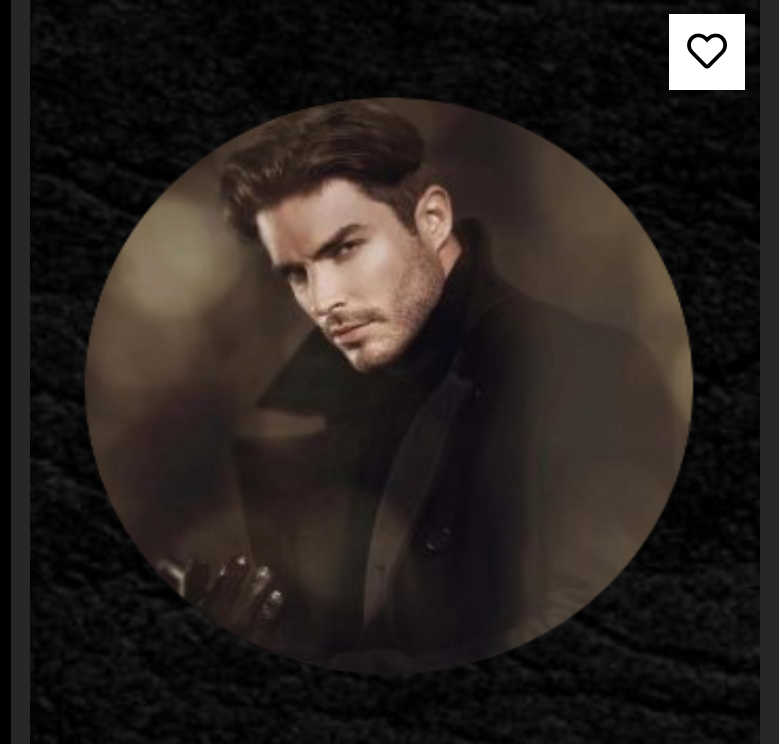
PVOL202: Solar Training - Advanced PV System Design and the NEC (Grid-Direct) - Online
By Solar Energy International (SEI)
Students who complete PVOL202 will be able to: Define the purpose of the National Electrical Code (NEC®) and NEC® terminology for PV equipment Determine procedures for proper installation of equipment and conductors, including minimum requirements for working space Examine methods for PV wire management and determine where expansion fittings are required Describe and identify electrical services, including split-phase and three-phase Wye (Y) and Delta (â) Evaluate electrical service details to collect and record during solar site evaluation Identify options for NEC®-compliant PV system interconnection to the utility grid and determine whether a supply side, load side, or additional service connection is appropriate Identify code-compliant methods for connecting an inverter to an existing AC feeder Calculate PV module voltage based on temperature to ensure compatibility with system components and NEC® Section 690.7, and explore other options for maximum PV system DC voltage calculations Identify NEC® requirements and sizing of disconnects and overcurrent protection devices (OCPDs) in grid-direct PV systems Define inverter grounding configurations Evaluate inverter choices and system configurations, including string inverters, central inverters, and module level power electronics (MLPE) Identify requirements for equipment grounding, equipment grounding conductors (EGC), and grounding electrode conductors (GEC), and size the conductors according to the NEC® Identify common causes of ground-faults and arc-faults Describe ground-fault and arc-fault protection devices Describe benefits and appropriate locations of surge protection devices (SPD) Demonstrate the use of sun charts and perform calculations to determine row spacing and minimize inter-row shading Identify how Codes detailing access for first responders impact PV array roof layout Examine fire classifications that affect racking and module selection Detail NEC rapid shutdown requirements and options for implementation Identify load and structural considerations for low- and steep-slope roof-mounted PV systems Calculate wind uplift force and select appropriate lag bolts Review issues related to planning, design, and installation of ground-mount PV arrays Review PV system circuit terminology, definitions, and conductor types Calculate minimum overcurrent protection device (OCPD) size and conductor ampacity using appropriate adjustment and correction factors Calculate voltage drop and verify system operation within acceptable limits Examine requirements for PV system labeling Calculate the maximum and minimum number of modules per PV source circuit, and number of PV source circuits per inverter Determine size of residential grid-direct PV system based on site and customer-specific considerations including the number and wiring layout of modules, conductor and OCPD sizes, and the AC interconnections Determine the size of a large, multiple inverter, grid-direct PV system based on site and customer-specific considerations, including the quantity and layout of modules and inverters and the AC interconnection Define large-scale PV and review associated NEC® allowances and requirements Describe importance of Data Acquisition Systems (DAS) Identify common DAS equipment and hardware Review DAS design, installation, and commissioning processes and common problems associated with DAS Show how reports can be generated and utilized to remotely assess health of system
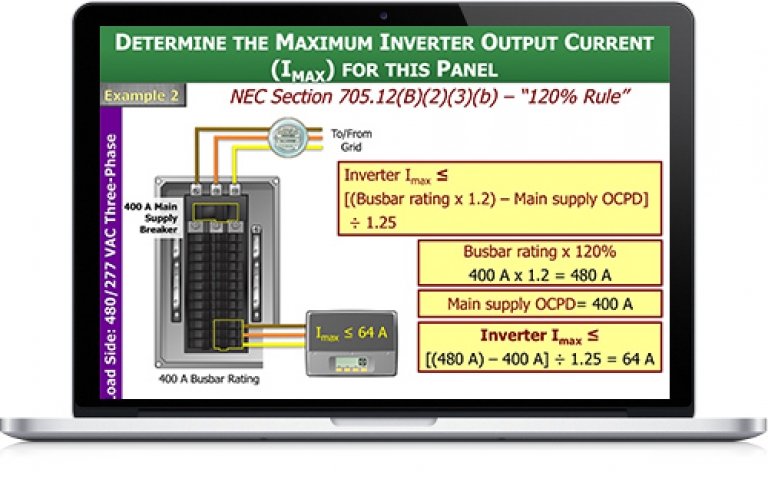
Adobe After Effects Basic to Advanced level training course 1-2-1
By Real Animation Works
AFTEREFFECTS face to face training customised and bespoke.

Writing Clear Business Communication: Virtual In-House Training
By IIL Europe Ltd
Writing Clear Business Communication: Virtual In-House Training This program is about learning about the writing process and covers the full spectrum of documents used when corresponding in the workplace. The ability to write effectively comes naturally to some people, but for the vast majority, it is a task often approached with a mixture of trepidation and dread. Effective writing seldom, if ever, 'magically materializes' on the spot. In reality, it is most often the product of planning, writing, and rewriting. This is why writing is called a process; it must go through a series of steps before it is clear and complete. This program is about learning about the writing process and covers the full spectrum of documents used when corresponding in the workplace. The ability to write effectively comes naturally to some people, but for the vast majority, it is a task often approached with a mixture of trepidation and dread. However, the ability to communicate in the written word, for whatever purpose, is an important part of our working and personal lives and can have a direct impact on our ability to persuade, gain commitment or agreement and enhance understanding. Good writing sounds like talking on paper, which is why this program is focused on getting the message across and achieving the desired results using the 'keep it simple and direct' approach. What you Will Learn At the end of this program, you will be able to: Write effective e-mails, letters, memos, and reports Clearly articulate the message Achieve desired results from correspondence Organize content for maximum impact Format for enhanced understanding Choose the appropriate communication medium for each document Revise documents to increase clarity and impact Foundations Concepts Business writing as a form of professional communication How business writing compares to other forms of writing Characteristics of good business writing Challenges with business writing The Project Environment Business writing in the project environment The concept of art, science, and optics of business writing Art Economy Precision Action Music Personality Science Purpose, simple, compound, and complex sentence structures Techniques to engage the reader Point of view: tone, attitude, and humor Organization: opening, body, and closing Support and coherence Optics Visual optics Sound optics Feel optics Effective optics Efficient optics Email Formal vs. informal emails Suggestions for improving email communication Instant and text messaging Reports Common types of reports created Formatting of reports Guidelines for meeting minutes Contracts Types of contracts Common agreements Procurement documents Templates, Forms, and Checklists Templates Forms Checklists Other Formatting Good Documentation Practices Good documentation practices Data integrity in business communication

Overview The Web Design course will enable you to build and maintain expert websites that will stand out from others in the crowded online market. Whether this is for your own personal use, or on behalf of a client, you'll learn to produce pages and designs that will attract plenty of individuals to your work. You'll find that this informative training program is full of up-to-date techniques and smart tricks to construct an eye-catching site. Without having to be a technical wizard, you'll learn all the fundamentals of creating web fonts, style sheets, grid structures, images, icons, and gifs. Once you have completed this entrusted course, you will achieve a greater understanding of web design and realise that functionality and user-friendliness are as necessary as an attractive colour scheme and dynamic imagery. Why choose this course Earn an e-certificate upon successful completion. Accessible, informative modules taught by expert instructors Study in your own time, at your own pace, through your computer tablet or mobile device Benefit from instant feedback through mock exams and multiple-choice assessments Get 24/7 help or advice from our email and live chat teams Full Tutor Support on Weekdays Course Design The course is delivered through our online learning platform, accessible through any internet-connected device. There are no formal deadlines or teaching schedules, meaning you are free to study the course at your own pace. You are taught through a combination of Online study materials Mock exams Multiple-choice assessment Certificate of Achievement Endorsed Certificate of Achievement from the Quality Licence Scheme Once the course has been completed and the assessment has been passed, all students are entitled to receive an endorsed certificate. This will provide proof that you have completed your training objectives, and each endorsed certificate can be ordered and delivered to your address for only £99. Please note that overseas students may be charged an additional £10 for postage. CPD Certificate of Achievement from Janets Upon successful completion of the course, you will be able to obtain your course completion e-certificate. Print copy by post is also available at an additional cost of £9.99 and PDF Certificate at £4.99. Endorsement This course and/or training programme has been endorsed by the Quality Licence Scheme for its high-quality, non-regulated provision and training programmes. This course and/or training programme is not regulated by Ofqual and is not an accredited qualification. Your training provider will be able to advise you on any further recognition, for example progression routes into further and/or higher education. For further information please visit the Learner FAQs on the Quality Licence Scheme website. Method of Assessment In order to ensure the Quality Licensing scheme endorsed and CPD acknowledged certificate, learners need to score at least 60% pass marks on the assessment process. After submitting assignments, our expert tutors will evaluate the assignments and give feedback based on the performance. After passing the assessment, one can apply for a certificate. Requirements There is no specific requirements for our Web Design course. It is compatible and accessible from any device including Windows, Mac, Android, iOS, Tablets etc. The course requires a moderate Internet connection so it is possible to start learning with any type of Internet from anywhere at anytime without any limitations.

Autodesk Maya One to One Basic to Advance Training
By Real Animation Works
Maya face to face training customised and bespoke.

Foundations in Acting, Short Acting Course London - 5 Wk, Sundays
4.8(23)By Beck Academy of Dramatic Art
Our popular Foundations in Acting Short Course London. Introduction to professional acting craft. For Beginners but also for newcommers to the industry and the Beck Emotional Access Technique.

Microsoft Project White Belt 2016: Virtual In-House Training
By IIL Europe Ltd
Microsoft® Project White Belt® 2016: Virtual In-House Training This workshop serves as an introduction to the interface and features of Microsoft® Project. This workshop serves as an introduction to the interface and features of Microsoft® Project. It is kept up to date with the framework outlined by Project Management Institute's A Guide to the Project Management Body of Knowledge (PMBOK® Guide). This course will be led by an IIL-certified instructor who will outline the benefits of Microsoft Project, provide tips on using various features and common shortcuts, recommend guidelines, and discuss the application of scheduling concepts to manage project work. What you Will Learn You'll learn how to: Define key scheduling concepts and terms Effectively navigate the user interface and interpret common views Configure essential elements of a new schedule Enter and modify a task list Set dependencies between tasks Create a basic resource list and generate assignments Format targeted areas of the Gantt Chart view Prepare the schedule for printing Getting Started Introductions Course objectives Course outline Navigating the User Interface and Views The ribbon The Quick Access Toolbar General and display options Major elements on the Project screen The Gantt chart, calendar, and network diagram views The help Setting up a New Schedule New schedules from blank, templates or other files The project starting date and forward scheduling The project standard calendar and exception days Entering, Modifying, and Outlining Task Data Task entering options and edition Unscheduled tasks Duration estimates for a single task or multiple tasks Tasks organization Multi-level outline Notes to detail tasks Creating Dependencies by Setting Links The critical path Critical path calculation in Project Dynamic schedules and dependencies Link tasks in Project Displaying the critical path Entering and Assigning Resources Resource planning Resource list Resource assignments Formatting Gantt Chart View Format options for text and Gantt charts Print options

Adobe Acrobat Pro DC - Introduction
By Nexus Human
Duration 1 Days 6 CPD hours This course is intended for This course is for individuals who are new to Adobe Acrobat Pro, but need to create and share PDF files and PDF portfolios. Students should have some experience using office productivity applications, such as word processor, a multimedia presentation application, or a spreadsheet application. Overview In this course, you will create and work with PDF documents. You will: Access information in a PDF document Create and save PDF documents Navigate content in a PDF document Modify PDF documents Review PDF documents Convert PDF documents Adobe Acrobat Pro DC puts the power of the Portable Document Format, literally, at your fingertips. By taking advantage of the functionality & features available in Acrobat, you will ensure the integrity of your documents regardless of who views them. Prerequisites To ensure your success in this course, you should have basic experience with computers and exposure to Windows 8, as well as common productivity tools such as Microsoft Office Word & Microsoft Office PowerPoint. You can obtain this level of skill & knowledge by taking the following courses: Using Microsoft Windows 8 Microsoft Windows 8 Transition from Windows 7 Microsoft Office Word 2013: Part 1 Microsoft Office PowerPoint 2013: Part 1 1 - Accessing PDF Documents Topic A: Open a PDF Document Topic B: Browse a PDF Document 2 - Creating and Saving PDF Documents Topic A: Create and Save a PDF Document from an Existing Document Topic B: Create a PDF Document from a Web Page Topic C: Combine Multiple PDF Documents 3 - Navigating Content in a PDF Document Topic A: Perform a Search in a PDF Document Topic B: Search Multiple PDF Documents Topic C: Work with Bookmarks Topic D: Create Links and Buttons 4 - Modifying PDF Documents Topic A: Manipulate PDF Document Pages Topic B: Edit Content in a PDF Document Topic C: Add Page Elements 5 - Reviewing PDF Documents Topic A: Add Comments and Markup Topic B: Compare PDF Documents Topic C: Initiate and Manage a Review Topic D: Digitally Sign PDF Documents 6 - Converting PDF Files Topic A: Reduce the File Size of a PDF Document Topic B: Optimize PDF Files Topic C: Convert and Reuse PDF Document Content

Search By Location
- opt Courses in London
- opt Courses in Birmingham
- opt Courses in Glasgow
- opt Courses in Liverpool
- opt Courses in Bristol
- opt Courses in Manchester
- opt Courses in Sheffield
- opt Courses in Leeds
- opt Courses in Edinburgh
- opt Courses in Leicester
- opt Courses in Coventry
- opt Courses in Bradford
- opt Courses in Cardiff
- opt Courses in Belfast
- opt Courses in Nottingham
