- Professional Development
- Medicine & Nursing
- Arts & Crafts
- Health & Wellbeing
- Personal Development
26645 Courses
Learn all the secrets woven into the Purpose and Principles of the UK GDPR, where the story begins. It's not just about compliance; it's a narrative that unfolds the essence of safeguarding personal data, a journey into the very fabric of digital ethics. As you navigate the Legal Foundations of GDPR, you'll witness the emergence of rules and regulations that act as silent guardians, shaping the landscape of data protection. Key Features This UK General Data Protection Regulation (GDPR) Training Course Includes: CPD QS Certified Free Certificate Level 3 Diploma Developed by Specialist Lifetime Access UK General Data Protection Regulation (GDPR) Training Dive into the Governance of GDPR, where the plot thickens with insights into the intricate web of policies and structures governing the digital realm. Picture yourself as the guardian of information, armed with knowledge that transcends mere legality. The plot further deepens with Exemptions to GDPR, revealing the exceptions that add complexity to the tale. Finally, as the story unfolds into the realms of International Transactions and National Security, you become the protagonist navigating the global intricacies of data flow and safeguarding against unseen threats. Join us and become the master of your data destiny, shaping a future where privacy is paramount. Course Curriculum UK General Data Protection Regulation (GDPR) Training : Module 01: Objectives and Principles of the UK GDPR Module 02: Legal Foundations Underpinning GDPR Module 03: Governance in the Context of GDPR Module 04: Safeguarding Personal Data Module 05: Exceptions to GDPR Compliance Module 06: International Transactions and National Security Learning Outcomes UK General Data Protection Regulation (GDPR) Training Course: Explain the core principles and objectives of the UK GDPR. Demonstrate comprehensive knowledge of the legal foundations underpinning GDPR. Apply effective governance structures for GDPR compliance within organisations. Implement strategies to protect personal data in accordance with GDPR. Identify and comprehend exemptions to GDPR regulations appropriately. Evaluate and manage GDPR implications in international transactions and national security. Certification After completing this UK General Data Protection Regulation (GDPR) Training course, you will get a free Certificate. CPD 10 CPD hours / points Accredited by The CPD Quality Standards (CPD QS) Who is this course for? UK General Data Protection Regulation (GDPR) Training Data protection officers and compliance professionals Legal professionals specialising in data protection IT professionals involved in data security Business executives responsible for GDPR compliance Anyone seeking an in-depth understanding of UK GDPR Career path UK General Data Protection Regulation (GDPR) Training Data Protection Officer Compliance Manager Privacy Consultant Information Security Analyst Legal Counsel specialising in Data Protection Risk and Governance Specialist Certificates Certificate of Completion Digital certificate - Included Will be downloadable when all lectures have been completed.

Master the art of dissecting Financial Statements, honing Budgeting skills, and navigating Financial Markets with finesse from this Accounting and Finance level 3 course. This comprehensive Accounting and Finance course equips you with the knowledge of the accountant's pivotal role. Take this Accounting and Finance course and elevate your career prospects and become a financial virtuoso with this immersive learning experience. Enroll now and take the first step towards a bright and prosperous future! Key Features of the Accounting and Finance Course CPD Certified Accounting and Finance Course Level 3 Diploma Free Certificate Developed by Accounting and Finance Specialist Accounting and Finance Course Curriculum This Accounting and Finance course equips you with the latest knowledge and information of Accounting and Finance. This Accounting and Finance course covers a range of topics, including: Module 01: Introduction To Accounting And Finance Module 02: The Role Of An Accountant Module 03: Accounting Process And Mechanics Module 04: Introduction To Financial Statements Module 05: Financial Statement Analysis Module 06: Budgeting And Budgetary Control Module 07: Financial Markets Module 08: Financial Risk Management Module 09: Investment Management Module 10: Auditing Learning Outcomes of Accounting and Finance Course After completing this Accounting and Finance course, you will be able to: Grasp the essentials of Accounting and Finance principles. Explore the multifaceted role and responsibilities of a professional accountant. Execute the accounting and finance process with precision and efficiency. Analyze and interpret intricate Financial Statements adeptly. Develop expert insights into Budgeting and its vital role in financial control. Navigate Financial Markets and master the intricacies of Risk Management. CPD 10 CPD hours / points Accredited by CPD Quality Standards Who is this course for? This Diploma in Accounting and Finance course is accessible to anyone eager to learn more about this topic. Through this course, you'll gain a solid understanding of Accounting and Finance. Moreover, this course is ideal for: Aspiring accountants seeking in-depth financial expertise. Accounting and Finance professionals aiming to enhance their skill set. Individuals eyeing a career transition into accounting and finance. Graduates desiring specialised knowledge in accounting and finance. Business owners seeking a profound grasp of financial intricacies. Requirements There are no requirements needed to enrol into this Diploma in Accounting and Finance course. We welcome individuals from all backgrounds and levels of experience to enrol into this Diploma in Accounting and Finance course. Career path After finishing this Diploma in Accounting and Finance course you will have multiple job opportunities waiting for you. Some of the the following Job sectors of Accounting and Finance are: Financial Analyst Budget Analyst Risk Analyst Investment Analyst Financial Planner Auditor Certificates Certificate of Completion Digital certificate - Included Will be downloadable when all lectures have been completed.

Learn all the secrets woven into the Purpose and Principles of the UK GDPR, where the story begins. It's not just about compliance; it's a narrative that unfolds the essence of safeguarding personal data, a journey into the very fabric of digital ethics. As you navigate the Legal Foundations of GDPR, you'll witness the emergence of rules and regulations that act as silent guardians, shaping the landscape of data protection. Key Features This UK General Data Protection Regulation (GDPR) Training Course Includes: CPD Certified Free Certificate Level 3 Diploma Developed by Specialist Lifetime Access UK General Data Protection Regulation (GDPR) Training Dive into the Governance of GDPR, where the plot thickens with insights into the intricate web of policies and structures governing the digital realm. Picture yourself as the guardian of information, armed with knowledge that transcends mere legality. The plot further deepens with Exemptions to GDPR, revealing the exceptions that add complexity to the tale. Finally, as the story unfolds into the realms of International Transactions and National Security, you become the protagonist navigating the global intricacies of data flow and safeguarding against unseen threats. Join us and become the master of your data destiny, shaping a future where privacy is paramount. Course Curriculum UK General Data Protection Regulation (GDPR) Training : Module 01: Objectives and Principles of the UK GDPR Module 02: Legal Foundations Underpinning GDPR Module 03: Governance in the Context of GDPR Module 04: Safeguarding Personal Data Module 05: Exceptions to GDPR Compliance Module 06: International Transactions and National Security Learning Outcomes UK General Data Protection Regulation (GDPR) Training Course: Explain the core principles and objectives of the UK GDPR. Demonstrate comprehensive knowledge of the legal foundations underpinning GDPR. Apply effective governance structures for GDPR compliance within organisations. Implement strategies to protect personal data in accordance with GDPR. Identify and comprehend exemptions to GDPR regulations appropriately. Evaluate and manage GDPR implications in international transactions and national security. Certification After completing this UK General Data Protection Regulation (GDPR) Training course, you will get a free Certificate. CPD 10 CPD hours / points Accredited by The CPD Quality Standards (CPD QS) Who is this course for? UK General Data Protection Regulation (GDPR) Training Data protection officers and compliance professionals Legal professionals specialising in data protection IT professionals involved in data security Business executives responsible for GDPR compliance Anyone seeking an in-depth understanding of UK GDPR Career path UK General Data Protection Regulation (GDPR) Training Data Protection Officer Compliance Manager Privacy Consultant Information Security Analyst Legal Counsel specialising in Data Protection Risk and Governance Specialist Certificates Certificate of Completion Digital certificate - Included Will be downloadable when all lectures have been completed.

Master the art of dissecting Financial Statements, honing Budgeting skills, and navigating Financial Markets with finesse from this Accounting and Finance level 3 course. This comprehensive Accounting and Finance course equips you with the knowledge of the accountant's pivotal role. Take this Accounting and Finance course and elevate your career prospects and become a financial virtuoso with this immersive learning experience. Enroll now and take the first step towards a bright and prosperous future! Key Features of the Accounting and Finance Course CPD Certified Accounting and Finance Course Level 3 Diploma Free Certificate Developed by Accounting and Finance Specialist Accounting and Finance Course Curriculum This Accounting and Finance course equips you with the latest knowledge and information of Accounting and Finance. This Accounting and Finance course covers a range of topics, including: Module 01: Introduction To Accounting And Finance Module 02: The Role Of An Accountant Module 03: Accounting Process And Mechanics Module 04: Introduction To Financial Statements Module 05: Financial Statement Analysis Module 06: Budgeting And Budgetary Control Module 07: Financial Markets Module 08: Financial Risk Management Module 09: Investment Management Module 10: Auditing Learning Outcomes of Accounting and Finance Course After completing this Accounting and Finance course, you will be able to: Grasp the essentials of Accounting and Finance principles. Explore the multifaceted role and responsibilities of a professional accountant. Execute the accounting and finance process with precision and efficiency. Analyze and interpret intricate Financial Statements adeptly. Develop expert insights into Budgeting and its vital role in financial control. Navigate Financial Markets and master the intricacies of Risk Management. CPD 10 CPD hours / points Accredited by CPD Quality Standards Who is this course for? This Diploma in Accounting and Finance course is accessible to anyone eager to learn more about this topic. Through this course, you'll gain a solid understanding of Accounting and Finance. Moreover, this course is ideal for: Aspiring accountants seeking in-depth financial expertise. Accounting and Finance professionals aiming to enhance their skill set. Individuals eyeing a career transition into accounting and finance. Graduates desiring specialised knowledge in accounting and finance. Business owners seeking a profound grasp of financial intricacies. Requirements There are no requirements needed to enrol into this Diploma in Accounting and Finance course. We welcome individuals from all backgrounds and levels of experience to enrol into this Diploma in Accounting and Finance course. Career path After finishing this Diploma in Accounting and Finance course you will have multiple job opportunities waiting for you. Some of the the following Job sectors of Accounting and Finance are: Financial Analyst Budget Analyst Risk Analyst Investment Analyst Financial Planner Auditor Certificates Certificate of Completion Digital certificate - Included Will be downloadable when all lectures have been completed.

Professional Certificate Course in Understanding Leadership Influences: Individual, Team and The Organisation in London 2024
4.9(261)By Metropolitan School of Business & Management UK
This course enables the learner to manage teams and individuals better by understanding and utilizing the power of influence. The learner will be able to manage teams and create an environment of trust conducive to productivity. After the successful completion of this lecture, you will be able to understand the following: What are Leadership Styles and their types? Understanding the Relationship between Leadership Styles & Organisational Performance. Understanding the Leadership Grid. Defining a Team, its features, and purposes. Types of Team Roles. The Five Dysfunctions of a Team. Critical Role of Trust in Teams. What is Conflict and conflict resolution? Understanding Toxic Triangle. What are Followers and their types? What are Ineffective Leaders? Kellerman's Seven Types of Bad Leadership This course enables the learner to manage teams and individuals better by understanding and utilizing the power of influence. VIDEO - Course Structure and Assessment Guidelines Watch this video to gain further insight. Navigating the MSBM Study Portal Watch this video to gain further insight. Interacting with Lectures/Learning Components Watch this video to gain further insight. Understanding Leadership Influences: Individual, Team and The Organisation Self-paced pre-recorded learning content on this topic. QUIZ - Understanding Leadership Influences Individual, Team and The Organisation. Put your knowledge to the test with this quiz. Read each question carefully and choose the response that you feel is correct. All MSBM courses are accredited by the relevant partners and awarding bodies. Please refer to MSBM accreditation in about us for more details. There are no strict entry requirements for this course. Work experience will be added advantage to understanding the content of the course.The certificate is designed to enhance the learner's knowledge in the field. This certificate is for everyone eager to know more and gets updated on current ideas in their respective field. We recommend this certificate for the following audience. CEO, Director, Manager, Supervisor Team Leader Lead Associate Human Resource Manager Division Head Country Manager Unit Head Average Completion Time 2 Weeks Accreditation 1 CPD Hour Level Advanced Start Time Anytime 100% Online Study online with ease. Unlimited Access 24/7 unlimited access with pre-recorded lectures. Low Fees Our fees are low and easy to pay online.

Did you know Xero is the most widely used accounting software, but most people don't know how to use it correctly? Learn valuable, usable skills in Xero that employers are looking for right now and get ahead of the competition in your next interview or job promotion. Through the Xero Accounting Diploma you will learn to use Xero to manage business accounts. The course is about how to use Xero based on the most popular functions which you as a Xero operator need to know how to use, in order to be proficient in using the software. You will learn how to set up a Xero system from the right beginning to the end, including how to enter opening balances, post customer invoices and credit notes. In addition to that, you will enhance your knowledge about post supplier bills and credit notes, pay suppliers, petty cash, prepare a VAT return, reconcile the bank and the credit card, and post journals. Moreover, understand the management of payroll function, write off bad debts, and run reports amongst things. Assessment: This course does not involve any MCQ test. Students need to answer assignment questions to complete the course, the answers will be in the form of written work in pdf or word. Students can write the answers in their own time. Once the answers are submitted, the instructor will check and assess the work. Certification: After completing and passing the course successfully, you will be able to obtain an Accredited Certificate of Achievement. Certificates can be obtained either in hard copy at a cost of £39 or in PDF format at a cost of £24. Who is this Course for? Xero Accounting Diploma is certified by CPD Qualifications Standards and CiQ. This makes it perfect for anyone trying to learn potential professional skills. As there is no experience and qualification required for this course, it is available for all students from any academic background. Requirements Our Xero Accounting Diploma is fully compatible with any kind of device. Whether you are using Windows computer, Mac, smartphones or tablets, you will get the same experience while learning. Besides that, you will be able to access the course with any kind of internet connection from anywhere at any time without any kind of limitation. Career Path After completing this course you will be able to build up accurate knowledge and skills with proper confidence to enrich yourself and brighten up your career in the relevant job market. Introduction Introduction 00:02:00 Getting Started Introduction - Getting Started 00:01:00 Signing up to Xero 00:04:00 Quick Tour of Xero 00:12:00 Initial Xero Settings 00:13:00 Chart of Accounts 00:14:00 Adding a Bank Account 00:08:00 Demo Company 00:04:00 Tracking Categories 00:07:00 Contacts 00:12:00 Invoices and Sales Introduction - Invoices and Sales 00:01:00 Sales Screens 00:04:00 Invoice Settings 00:13:00 Creating an Invoice 00:18:00 Repeating Invoices 00:07:00 Credit Notes 00:06:00 Quotes Settings 00:03:00 Creating Quotes 00:07:00 Other Invoicing Tasks 00:03:00 Sending Statements 00:03:00 Sales Reporting 00:05:00 Bills and Purchases Introduction - Bills and Purchases 00:01:00 Purchases Screens 00:04:00 Bill Settings 00:02:00 Creating a Bill 00:13:00 Repeating Bills 00:05:00 Credit Notes 00:06:00 Purchase Order Settings 00:02:00 Purchase Orders 00:08:00 Batch Payments 00:12:00 Other Billing Tasks 555 00:02:00 Sending Remittances 00:03:00 Purchases Reporting 00:05:00 Bank Accounts Introduction - Bank Accounts 00:01:00 Bank Accounts Screens 00:07:00 Automatic Matching 00:04:00 Reconciling Invoices 00:06:00 Reconciling Bills 00:03:00 Reconciling Spend Money 00:05:00 Reconciling Receive Money 00:04:00 Find and Match 00:04:00 Bank Rules 00:09:00 Cash Coding 00:03:00 Remove and Redo vs Unreconcile 00:04:00 Uploading Bank Transactions 00:07:00 Automatic Bank Feeds 00:06:00 Products and Services Introduction - Products and Services 00:01:00 Products and Services Screen 00:02:00 Adding Services 00:03:00 Adding Untracked Products 00:03:00 Adding Tracked Products 00:07:00 Fixed Assets Introduction - Fixed Assets 00:01:00 Fixed Assets Settings 00:06:00 Adding Assets from Bank Transactions 00:06:00 Adding Assets from Spend Money 00:05:00 Adding Assets from Bills 00:02:00 Depreciation 00:04:00 Payroll Introduction - Payroll 00:01:00 Payroll Settings 00:15:00 Adding Employees 00:18:00 Paying Employees 00:10:00 Payroll Filing 00:04:00 VAT Returns Introduction - VAT Returns 00:01:00 VAT Settings 00:02:00 VAT Returns - Manual Filing 00:06:00 VAT Returns - Digital Filing 00:02:00 Order Your Certificates and Transcripts Order Your Certificates and Transcripts 00:00:00

Cisco Programming Use Cases for Cisco Digital Network Architecture v1.0 (DNAPUC)
By Nexus Human
Duration 2 Days 12 CPD hours This course is intended for Sales engineers Account managers Networking engineers Technical and non-technical audiences Overview After taking this course, you should be able to: Understand the role that programmable infrastructure is having on the transition to the digital enterprise Describe Cisco DNA, its components and benefits, and explain a few use cases Describe the different technologies and solutions within the Cisco programmable infrastructure portfolio Describe Cisco DNA Center REST APIs Understand the functionality provided by Cisco WebEx Teams Describe Cisco CMX, services, and related APIs Describe the importance of DevOps culture within network operations in the shift to becoming a digital enterprise The Programming Use Cases for Cisco Digital Network Architecture (DNAPUC) v1.0 course highlights the shift toward the digital enterprise and examines the components, benefits, and use cases of Cisco Digital Network Architecture (Cisco DNA?) in an enterprise environment. You will learning about key platforms including Cisco© DNA Center, Cisco WebEx Teams?, Cisco Connected Mobile Experiences (CMX), and their related APIs. This course also covers open standards, tools, and network APIs that you can use to complement the Cisco DNA software portfolio, including Python, JavaScript Object Notation (JSON), Network Configuration Protocol (NETCONF), Representational State Transfer Configuration Protocol (RESTCONF), and Yet Another Next Generation (YANG). Understanding Programmable Infrastructure Digital Enterprise Four Pillars of Digitization Network Programmability and Automation What Should Be Automated? Quantifying Programmability and Automation for the Business Network Programmability and Automation Use Cases Introducing Cisco DNA Cisco DNA Overview Cisco DNA Components Benefits of Cisco DNA Cisco DNA Use Cases Describing Programmable Infrastructure Cisco Programmability Options Data Center Infrastructure Enterprise Network Programmability Streaming Telemetry Collaboration Management, Monitoring, and Analytics Describing Network APIs How APIs Enable Business Automation API Overview Data Encoding with JSON and XML RESTful APIs RESTCONF and NETCONF Overview Data Modeling with YANG Describing Cisco DNA Center APIs Cisco DNA Center Overview Cisco DNA Center Automation Enterprise Benefits Cisco DNA Center Applications and Use Cases Cisco DNA Center REST API Overview Case Study: Network Automation at Symantec Describing Cisco Collaboration APIs Cisco Webex Teams Overview Cisco Webex Teams Business Benefits Cisco Webex Teams API Overview Describing Cisco Mobility APIs Cisco CMX Overview Cisco CMX Programmability Business Benefits Cisco CMX Mobility Services API Overview Case Study: Victoria University and Cisco CMX Implementing DevOps Culture Within Network Operations Transition to DevOps CALMS Model (Culture, Automation, Lean, Measurement, Sharing) Role of Cisco Technology in the Transition to DevOps Additional course details: Nexus Humans Cisco Programming Use Cases for Cisco Digital Network Architecture v1.0 (DNAPUC) training program is a workshop that presents an invigorating mix of sessions, lessons, and masterclasses meticulously crafted to propel your learning expedition forward. This immersive bootcamp-style experience boasts interactive lectures, hands-on labs, and collaborative hackathons, all strategically designed to fortify fundamental concepts. Guided by seasoned coaches, each session offers priceless insights and practical skills crucial for honing your expertise. Whether you're stepping into the realm of professional skills or a seasoned professional, this comprehensive course ensures you're equipped with the knowledge and prowess necessary for success. While we feel this is the best course for the Cisco Programming Use Cases for Cisco Digital Network Architecture v1.0 (DNAPUC) course and one of our Top 10 we encourage you to read the course outline to make sure it is the right content for you. Additionally, private sessions, closed classes or dedicated events are available both live online and at our training centres in Dublin and London, as well as at your offices anywhere in the UK, Ireland or across EMEA.

Supply Chain Management: Supply Chain Management Online Unleash Your Potential with Supply Chain Management Expertise Discover the power of our Level 7 Advanced Diploma in Supply Chain Management: Supply Chain Management. This comprehensive Supply Chain Management: Supply Chain Management course equips you with the tools and strategies needed to navigate the intricate world of supply chains. With a focus on optimising processes, minimising risks, and driving efficiency, our diploma in Supply Chain management: Supply Chain Management empowers you to become a sought-after supply chain professional. Our Supply Chain Management: Supply Chain Management offers a comprehensive curriculum covering core concepts, strategies, and best practices in this field. By enrolling in this Supply Chain Management : Supply Chain Management program, you will gain a solid foundation in supply chain management: supply chain management principles, procurement strategies, logistics management, and risk assessment. Courses you will get with Supply Chain Management: Supply Chain Management course. Course 01: Level 7 Advanced Diploma in Supply Chain Management Course 02: Level 4 Logistics Management Course 03: Transport manager Course 04: Port Management Diploma Course 05: Level 7 Diploma in Operations Management Special Offers of this Supply Chain Management: Supply Chain Management Course: This Supply Chain Management: Supply Chain Management Course includes a FREE PDF Certificate. Lifetime access to this Supply Chain Management: Supply Chain Management Course Instant access to this Supply Chain Management: Supply Chain Management Course 24/7 Support Available to this Supply Chain Management: Supply Chain Management Course [ Note: Free PDF certificate as soon as completing the Supply Chain Management: Supply Chain Management course] Supply Chain Management: Supply Chain Management Online This Supply Chain Management: Supply Chain Management course consists of 13 modules. Course Curriculum of Supply Chain Management: Supply Chain Management Course Module 01: Principles of Supply Chain Management Module 02: Supply Chain Strategy: The Big Picture Module 03: Customer Service: The Ultimate Goal of Supply Chain Management Module 04: Demand Planning and Forecasting Module 05: Inventory Control and Planning Module 06: Warehouse Module 07: Transportation Planning Module 08: Sourcing Module 09: Logistics Intermediaries Module 10: Global Supply Chain Management Module 11: Legally, Ethically, and Socially Responsible Supply Chain Practises Module 12: Measuring the Supply Chain Performance Module 13: Emerging Technology in Supply Chain Management Assessment Method of Supply Chain Management: Supply Chain Management Course After completing Supply Chain Management: Supply Chain Management Course, you will get quizzes to assess your learning. You will do the later modules upon getting 60% marks on the quiz test. Apart from this, you do not need to sit for any other assessments. Certification of Supply Chain Management: Supply Chain Management Course After completing the Supply Chain Management: Supply Chain Management course, you can instantly download your certificate for FREE. The hard copy of the certification will also be delivered to your doorstep via post, which will cost £13.99. Who is this course for? Supply Chain Management: Supply Chain Management Online This Supply Chain Management: Supply Chain Management course is ideal for professionals who are already working in supply chain management: supply chain management and want to further develop their expertise, as well as for individuals who are looking to enter this dynamic industry. Requirements Supply Chain Management: Supply Chain Management Online To enrol in this Supply Chain Management: Supply Chain Management Course, students must fulfil the following requirements: Good Command over English language is mandatory to enrol in our Supply Chain Management: Supply Chain Management Course. Be energetic and self-motivated to complete our Supply Chain Management: Supply Chain Management Course. Basic computer Skill is required to complete our Supply Chain Management: Supply Chain Management Course. If you want to enrol in our Supply Chain Management: Supply Chain Management Course, you must be at least 15 years old.
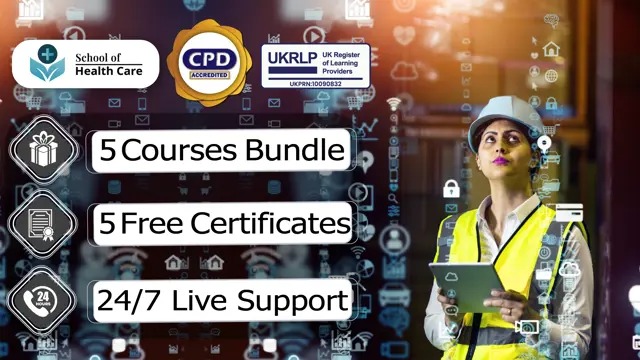
Construction Project Management with Site Management & Construction Management
5.0(3)By School Of Health Care
Site Management: Site Management Course Online Do you have a strong desire to learn this Site Management: Site Management Course? Don't rush; we're here to assist you in improving your comprehension of this Site Management: Site Management Course. The Site Management: Site Management Course provides in-depth insights on how to make a plan, manage time, and budget for a new project. Also, the Site Management: Site Management Course teaches resource allocation for projects. As a learner of construction site management, you can gain practical knowledge of safety protocols and risk management strategies. Moreover, this Site Management: Site Management Course describes conflict resolution techniques. Throughout the Site Management: Site Management Course, you will learn technical and effective communication skills. So, why are you waiting? Participate quickly in our Site Management: Site Management Course to grasp the learning opportunities of the complexities of Site Management: Site Management Course and its significance. Why choose this Site Management: Site Management Course from the School of Health Care? Self-paced Site Management: Site Management Course, access available from anywhere in the world. High-quality study materials that are easy to understand. Site Management: Site Management Course developed by industry experts. After each module Site Management: Site Management Course, there will be an MCQ quiz to assess your learning. Assessment results are generated automatically and instantly. 24/7 support is available via live chat, phone call, or email. Free PDF certificate after completing the Site Management: Site Management Course. Main Course: Construction Site Management Course Free Courses included with Site Management: Site Management Course Course 01: Level 1 Health and Safety in a Construction Environment Course 02: Construction Project Management Course 03: Level 7 Construction Management [ Note: Free PDF certificate as soon as completing the Site Management: Site Management Course] Site Management: Site Management Course Online This Site Management: Site Management Course consists of 15 modules. Course Curriculum of Site Management: Site Management Course Module 01: Introduction to Construction Management Module 02: Construction Site Management Module 03: Equipment procurement plan Module 04: Construction Project Management Module 05: Equipment Planning Module 06: Purchasing and Procurement Management Module 07: Material Management Module 08: Project Planning Module 09: Management of Construction Project Contract Module 10: Human Resource Management Module 11: Health and Safety in Construction Environment Module 12: Working at Height Module 13: Team Building and Management Module 14: First Aid at Construction Site Module 15: Managing Violence at the Workplace Assessment Method of Site Management: Site Management Course After completing Site Management: Site Management Course, you will get quizzes to assess your learning. You will do the later modules upon getting 60% marks on the quiz test. Apart from this, you do not need to sit for any other assessments. Certification of Site Management: Site Management Course After completing the Site Management: Site Management Course, you can instantly download your certificate for FREE. The hard copy of the certification will also be delivered to your doorstep via post, which will cost £13.99. Who is this course for? Site Management: Site Management Course Online For people who are interested in or currently employed in this industry, the Site Management: Site Management Course is highly recommended. Requirements Site Management: Site Management Course Online To enrol in this Site Management: Site Management Course, students must fulfil the following requirements: Good Command over English language is mandatory to enrol in our Site Management: Site Management Course. Be energetic and self-motivated to complete our Site Management: Site Management Course. Basic computer Skill is required to complete our Site Management: Site Management Course. If you want to enrol in our Site Management: Site Management Course, you must be at least 15 years old. Career path Site Management: Site Management Course Online You will be equipped with the information and abilities to investigate fashionable and in-demand construction site manager positions after finishing this Site Management: Site Management Course.

Introducing the ultimate shield against financial crime: our Anti Money Laundering (AML) course! Dive into the dynamic world of financial integrity and emerge as a guardian of clean finances. Ever wondered how criminals sneakily launder money through the financial system? Our course unveils the cloak of secrecy surrounding money laundering techniques, empowering you to detect and prevent them like a seasoned sleuth. Don't let financial crime run rampant. Enroll now and become a certified defender against money laundering! Key Features This Anti Money Laundering (AML) Course Includes: This Anti Money Laundering (AML) Course is CPD QS Certified Free Certificate Developed by Specialist Lifetime Access of This Anti Money Laundering (AML) Course As you progress, discover the legal backbone underpinning your expertise. Traverse the labyrinth of the Proceeds of Crime Act 2002, gaining insight into the legislative arsenal marshalled against financial malfeasance. Feel the pulse of time as we explore the Evolution of Anti Money Laundering (AML) Regulation, understanding how history shapes the present. Course Curriculum Anti Money Laundering (AML) Course: Module 01: Fundamentals of Money Laundering Module 02: Provisions of the Proceeds of Crime Act 2002 Module 03: Evolution of Anti-Money Laundering Regulation Module 04: Duties of the Money Laundering Reporting Officer Module 05: Adopting a Risk-Based Approach Module 06: Conducting Customer Due Diligence Module 07: Maintenance of Records Module 08: Identifying Suspicious Conduct and Transactions Module 09: Training and Heightening Awareness Learning Outcomes After completing this Anti Money Laundering (AML) Course, you will be able to: Understand money laundering fundamentals and its impact on financial systems and solve it using Anti Money Laundering (AML). Demonstrate knowledge of the key provisions within the Proceeds of Crime Act 2002. Analyse the historical evolution of Anti Money Laundering (AML) regulations in the UK. Articulate the duties and responsibilities of a Money Laundering Reporting Officer. Apply a risk-based approach to identify and mitigate money laundering risks. Execute effective customer due diligence processes and maintain required records. Certification After completing this Anti Money Laundering (AML) course, you will get a free Certificate. CPD 10 CPD hours / points Accredited by The CPD Quality Standards (CPD QS) Who is this course for? This Anti Money Laundering (AML) course is accessible to anyone eager to learn more about this topic. Through this course, you'll gain a solid understanding of Anti Money Laundering (AML). Moreover, this course is ideal for: Financial professionals seeking Anti Money Laundering (AML) compliance expertise. Legal professionals navigating money laundering regulations. Compliance officers ensuring adherence to Anti Money Laundering (AML) policies. Risk management professionals addressing financial crime prevention. Business owners committed to Anti Money Laundering (AML) regulatory compliance. Requirements There are no requirements needed to enrol into this Anti Money Laundering (AML) course. We welcome individuals from all backgrounds and levels of experience to enrol into this Anti Money Laundering (AML) course. Career path After finishing this Anti Money Laundering (AML) course you will have multiple job opportunities waiting for you. Some of the following Job sectors of Anti Money Laundering (AML) are: Anti Money Laundering (AML) Analyst in Banking Institutions Compliance Officer in Financial Services Risk Management Specialist in Legal Firms Financial Investigator in Law Enforcement Agencies Certificates Certificate of Completion Digital certificate - Included Will be downloadable when all lectures have been completed.

Search By Location
- Business Courses in London
- Business Courses in Birmingham
- Business Courses in Glasgow
- Business Courses in Liverpool
- Business Courses in Bristol
- Business Courses in Manchester
- Business Courses in Sheffield
- Business Courses in Leeds
- Business Courses in Edinburgh
- Business Courses in Leicester
- Business Courses in Coventry
- Business Courses in Bradford
- Business Courses in Cardiff
- Business Courses in Belfast
- Business Courses in Nottingham