- Professional Development
- Medicine & Nursing
- Arts & Crafts
- Health & Wellbeing
- Personal Development
22748 Courses
YouTube Fundamentals: Building an Empire
By Compete High
ð Unlock the Secrets to YouTube Success with 'YouTube Fundamentals: Building an Empire' Course! ð¥ Ready to transform your YouTube channel into a thriving empire? Elevate your content creation game and dominate the digital space with our comprehensive course designed for aspiring creators like you! ð What You'll Learn: Content Strategy Mastery: Craft compelling videos that captivate and engage your audience. Channel Optimization: Maximize your channel's potential with SEO techniques and channel branding. Audience Growth Tactics: Discover how to attract and retain subscribers effectively. Monetization Strategies: Learn multiple revenue streams and how to monetize your content successfully. Analytics and Insights: Utilize data-driven decisions to boost your channel's performance. ð¥ Why Choose 'YouTube Fundamentals: Building an Empire': Expert Guidance: Learn from industry experts with proven track records in YouTube success. Actionable Insights: Practical strategies and hands-on exercises to implement immediately. Up-to-Date Strategies: Stay ahead with the latest trends and algorithm updates. Supportive Community: Connect with fellow creators, share insights, and grow together. ð¡ Bonus Materials Included: Templates, checklists, and resources to streamline your content creation process. Exclusive access to live Q&A sessions with industry leaders. Case studies highlighting successful YouTube channel growth strategies. ð¯ Whether you're a beginner or an experienced creator looking to take your channel to the next level, 'YouTube Fundamentals: Building an Empire' equips you with the tools, knowledge, and strategies needed to thrive in the competitive world of YouTube. ð Don't miss this opportunity to turn your YouTube channel into a flourishing empire! Enroll now and start your journey towards YouTube success! ðð¬ Course Curriculum
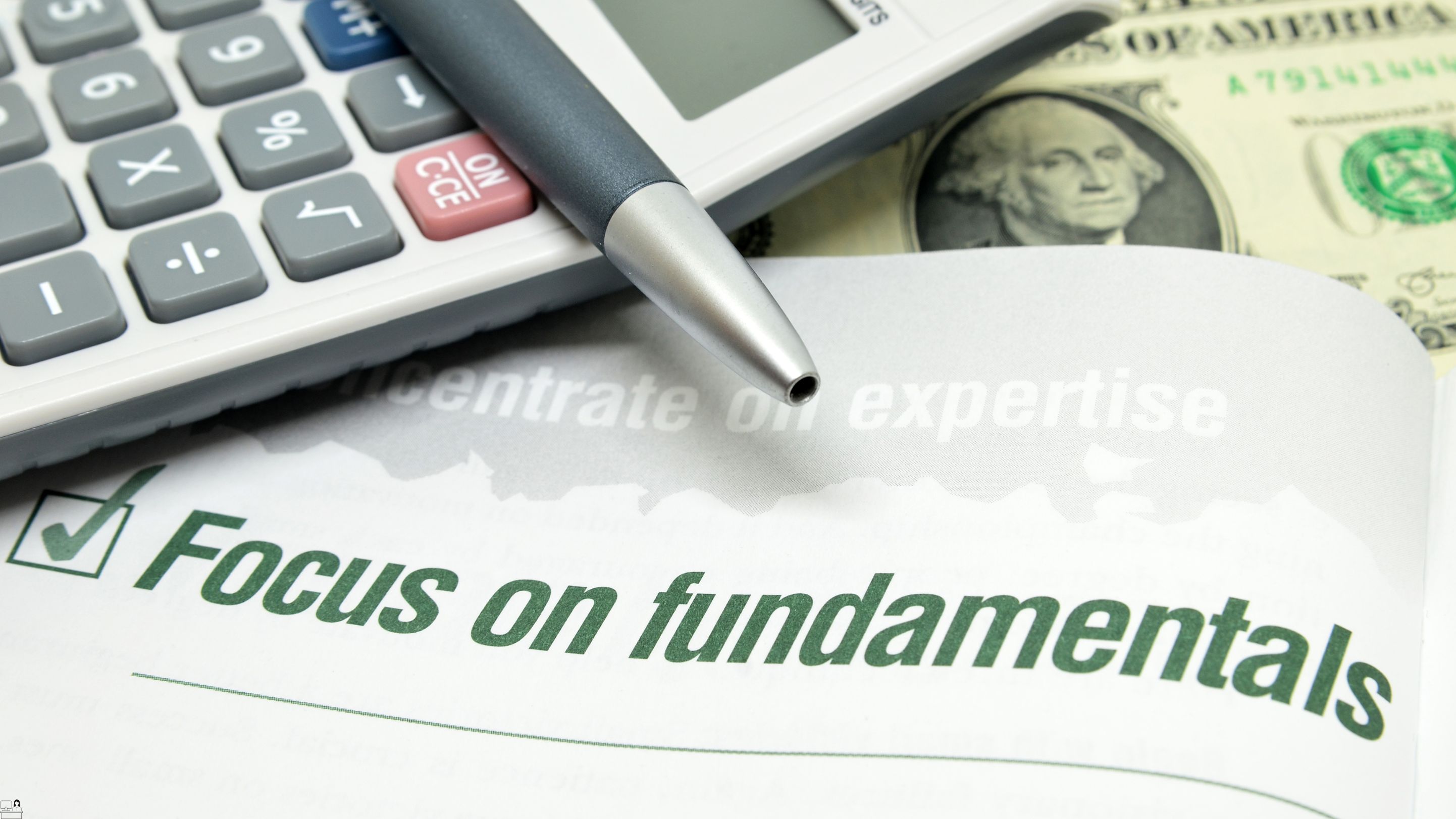
Mastering Hootsuite Engagement
By Compete High
ð Elevate Your Social Media Game with 'Mastering Hootsuite Engagement'! ð Are you ready to revolutionize your social media presence and skyrocket your engagement? Welcome to the ultimate guide - our online course, 'Mastering Hootsuite Engagement'! ð¥ Why Choose This Course? In a world where social media rules the digital landscape, mastering Hootsuite is your secret weapon to stand out. This course is not just about scheduling posts; it's about unlocking the full potential of Hootsuite to boost engagement, foster meaningful connections, and turn your social media channels into thriving communities. ð What You'll Gain: â Hootsuite Essentials: Uncover the fundamentals of Hootsuite, from scheduling posts to managing multiple social media accounts seamlessly. â Strategic Content Planning: Learn how to create a content calendar that not only saves you time but ensures your content is consistently engaging and aligned with your brand. â Analytics Demystified: Dive deep into Hootsuite analytics to understand what's working and what's not. Harness data-driven insights to refine your strategy and optimize your social media performance. â Community Building Techniques: Discover the art of building a loyal and engaged audience. From fostering conversations to responding effectively, turn your followers into brand advocates. â Automation Magic: Explore advanced automation features in Hootsuite to streamline your workflow and maximize efficiency without sacrificing authenticity. ð Who Is This For? Whether you're a social media manager, small business owner, or aspiring influencer, 'Mastering Hootsuite Engagement' is tailor-made for anyone looking to elevate their social media presence and drive real results. Ready to transform your social media strategy? Enroll now and become a Hootsuite maestro! ð Course Curriculum

Mastering Crowdfunding: Strategies for Success
By Compete High
ð Unlock Success with 'Mastering Crowdfunding: Strategies for Success' Course! ð Ready to turn your dreams into reality? Empower your projects and dreams with the ultimate guide to successful crowdfunding! Welcome to 'Mastering Crowdfunding: Strategies for Success,' your definitive roadmap to crowdfunding triumph. ð What You'll Gain: ð¯ Insider Techniques: Learn battle-tested strategies from industry experts and successful campaigns to maximize your funding potential. ð Navigating Platforms: Master the art of choosing the right platform, creating impactful campaigns, and optimizing your project for success. ð Fundraising Mastery: Discover proven methods to set and surpass fundraising goals, engage backers, and maintain momentum throughout your campaign. ð¡ Marketing Magic: Uncover the secrets to crafting compelling stories, building a loyal community, and leveraging social media to amplify your reach. ð° Financial Strategies: Understand the financial aspects, including budgeting, managing funds, and fulfilling promises to backers post-campaign. ð Why Choose 'Mastering Crowdfunding'? ð Comprehensive Curriculum: Dive deep into every aspect of crowdfunding through easy-to-follow modules and actionable steps. ð¤ Expert Guidance: Benefit from insights shared by seasoned campaigners and experts in the field. ð Real Results: Transform your crowdfunding endeavors into success stories armed with practical knowledge and strategies that work. ð Flexible Learning: Access the course at your pace, from anywhere, and revisit modules whenever you need a refresher. ð Exclusive Bonus: ð Access to a Private Community: Network, share insights, and collaborate with like-minded individuals and experts for ongoing support and advice. ð¥ Limited Time Offer: Enroll now and take the first step toward crowdfunding triumph! Join 'Mastering Crowdfunding: Strategies for Success' today and let's propel your dreams to new heights together! Don't miss this opportunity to unleash your project's full potential. Enroll now and kickstart your crowdfunding journey! ð⨠Course Curriculum

100 Brilliant Tricks for Online Income
By Compete High
ð Unveil Your Path to Online Success with '100 Brilliant Tricks for Online Income' Course! ð Are you ready to skyrocket your online income and unlock the secrets to financial freedom? Look no further! Our comprehensive course is meticulously crafted to equip you with 100 brilliant, proven strategies to amplify your earnings in the online sphere. ð Why Choose '100 Brilliant Tricks for Online Income' Course? ð ð¡ Dive into a treasure trove of 100 actionable, innovative techniques carefully curated by industry experts. ð¡ Harness the power of diverse income streams spanning e-commerce, affiliate marketing, freelance gigs, and more! ð¡ Learn time-tested strategies to optimize your online presence, attract a larger audience, and convert clicks into consistent revenue. ð¡ Unlock insider tips and tricks to navigate digital platforms effectively and emerge as a trailblazer in your niche. ð¡ Gain exclusive access to real-life case studies and success stories for practical, hands-on learning. ð¯ What You'll Master in This Course ð¯ ð Crafting a Winning Online Business Strategy: Tailor your approach for maximum profitability. ð Maximizing Social Media for Profit: Transform followers into paying customers. ð SEO Domination Techniques: Boost visibility and rank higher on search engines. ð Passive Income Blueprint: Create systems that generate revenue while you sleep. ð Mastering Affiliate Marketing: Turn recommendations into lucrative earnings. ð And much more! ð¥ Take charge of your financial future and join countless success stories who have revolutionized their online income streams! ð¥ ð¥ Limited Time Offer! Enroll now and gain immediate access to a wealth of knowledge for only [Price]. Plus, receive exclusive bonuses worth [Value], available only to our early birds! ð¥ Ready to pave your way to online prosperity? Don't miss out - enroll in '100 Brilliant Tricks for Online Income' today and embark on your journey to financial independence! Course Curriculum

Course Website Ecommerce with WordPress, Kinsta, Woocommerce, and more
By Compete High
ð Elevate Your Ecommerce Game with the Ultimate Course: Building a Website Ecommerce Empire ð Are you eager to transform your online presence into a thriving ecommerce powerhouse? Discover the keys to success with our comprehensive online course: 'Website Ecommerce with WordPress, Kinsta, WooCommerce, and More.' ð What You'll Learn: ð¹ Mastering WordPress: Harness the power of WordPress to create a professional, user-friendly website that captivates your audience. ð¹ Kinsta Mastery: Unlock the secrets of Kinsta's premium hosting platform to ensure lightning-fast website performance and reliability. ð¹ WooCommerce Wizardry: Dive deep into WooCommerce and unleash its potential to create a seamless, secure, and scalable online store. ð¹ Essential Ecommerce Strategies: Learn tried-and-true techniques to optimize your site for maximum conversions and sales. ð¹ Advanced Customization: Customize your website with finesse, incorporating stunning designs and functionalities tailored to your brand. ð Why Choose Our Course? â Expert Guidance: Led by seasoned industry professionals with years of hands-on experience in website development and ecommerce. â Practical Insights: Gain actionable tips, step-by-step tutorials, and real-world examples that empower you to apply your knowledge effectively. â Updated Content: Stay ahead of the curve with cutting-edge strategies and the latest trends in ecommerce and website development. â Supportive Community: Join a network of like-minded individuals, exchange ideas, and receive ongoing support throughout your learning journey. ð Who Should Enroll? ð Entrepreneurs eager to launch their online store. ð Website owners seeking to enhance their ecommerce capabilities. ð©âð» Professionals aiming to expand their skills in website development and online selling. ð BONUS: Exclusive access to resources, tools, and bonus modules to further amplify your ecommerce success! Ready to embark on your journey towards building a lucrative online empire? Enroll in our course today and revolutionize your ecommerce game! ðï¸ð»â¨ Course Curriculum

Accelerated Product Growth Blueprint
By Compete High
ð Unlock Your Product's Potential with the Accelerated Product Growth Blueprint! ð Are you ready to take your product to soaring new heights? Introducing the game-changing online course designed to revolutionize your approach to product growth: the Accelerated Product Growth Blueprint! ð Transform Your Product's Success: This comprehensive course is your ticket to unlocking the strategies, tactics, and insider secrets used by industry leaders to propel their products to unprecedented success. Whether you're a seasoned entrepreneur or just starting, this blueprint caters to all levels, providing a step-by-step roadmap to maximize growth and profitability. ð¥ What You'll Learn: Proven techniques to skyrocket product visibility and attract your target audience. Strategies to optimize product development, ensuring you create offerings that stand out in the market. Insider insights on effective marketing, branding, and customer engagement to drive sales. Cutting-edge methods to analyze data and make informed decisions for continuous improvement. And much more, all distilled into an easy-to-follow, actionable blueprint! ð¯ Why Choose Us? Led by industry experts with a track record of launching and scaling successful products, this course combines years of experience and expertise. You'll gain invaluable knowledge, insider tips, and a support network to guide you every step of the way. ð¡ Your Success Awaits: Invest in your product's future and unleash its true potential. Join the Accelerated Product Growth Blueprint today and watch as your product skyrockets to unprecedented success! ð Enroll now and gain access to a wealth of knowledge that will transform your product's trajectory. Don't miss this opportunity to supercharge your product growth! ð⨠[CTA] Enroll today and embark on your journey to accelerated product growth! Course Curriculum

Teespring First Campaign and Storefront - Rough Work
By Compete High
ð Unlock Your Teespring Success with the Ultimate Course: Teespring First Campaign and Storefront - Rough Work! ð Ready to dive into the world of lucrative online merchandising? Look no further! Join our comprehensive Teespring First Campaign and Storefront - Rough Work course and transform your passion for creativity into a thriving business venture! ð Launch Your First Campaign with Confidence: Whether you're a beginner or an experienced seller, this course caters to all skill levels. Gain insider knowledge on setting up your first Teespring campaign step-by-step. From designing captivating merchandise to understanding target audiences, we've got you covered. ð¨ Masterful Design Techniques: Discover the secrets of eye-catching designs that sell! Learn how to create compelling graphics and product designs that stand out in the market. Unleash your creativity with expert tips and tools shared by industry professionals. ð¡ Navigate Teespring's Storefront like a Pro: Maximize your storefront's potential! We'll guide you through optimizing your Teespring storefront for maximum visibility and sales. Learn to leverage the platform's features to showcase your products effectively and attract more buyers. ð Boost Sales and Revenue: Unlock strategies to boost your sales and revenue streams. Understand marketing techniques, pricing strategies, and how to leverage social media to promote your merchandise effectively. Skyrocket your success with proven methods that drive results! ð¤ Community Support and Q&A Sessions: Join a vibrant community of like-minded individuals on a similar journey. Engage in Q&A sessions with industry experts, get valuable feedback, and network with fellow entrepreneurs to accelerate your progress. ð Exclusive Bonus Materials: Gain access to bonus materials, resources, and templates tailored to fast-track your success. These additional resources will complement your learning experience and provide you with the tools you need to excel. ð¥ Ready to Start Your Teespring Journey? Enroll Now! ð¥ Course Curriculum

A Challenge of Productivity and Creativity - Visionary Mode
By Compete High
ð Unleash Your Creative Potential and Skyrocket Your Productivity with 'Visionary Mode' ð ð¨ Are you ready to break through creative barriers and supercharge your productivity? Welcome to 'Visionary Mode,' where innovation meets efficiency in a transformative online course designed to revolutionize the way you approach productivity and creativity. ð Unlock Your Creative Genius: Tap into the depths of your imagination and ignite your creative spark. Learn techniques curated by experts to enhance your creative thinking, problem-solving, and idea generation abilities. â±ï¸ Master Productivity Techniques: Say goodbye to procrastination and overwhelm! Discover practical strategies and proven methods to boost your productivity, manage your time effectively, and stay focused on your goals. ð The Perfect Blend: 'Visionary Mode' offers the ultimate fusion of creativity and productivity. Gain the tools to harmonize these seemingly opposing forces and harness their combined power to achieve remarkable results. ð What You'll Learn: Creative thinking hacks to spur innovation Time management strategies for peak productivity Overcoming creative blocks and hurdles Balancing structured workflow with creative freedom Techniques to maintain motivation and momentum ð Who Is This For? Creatives seeking to enhance their productivity without sacrificing innovation. Professionals aiming to infuse more creativity into their work processes. Anyone looking to unlock their full potential by optimizing both creativity and productivity. ð Our Expert Instructors: Led by industry-leading experts, this course brings together a wealth of experience and knowledge to guide you on your transformative journey. ð Join 'Visionary Mode' and step into a world where productivity fuels creativity, and creativity fuels productivity. Elevate your abilities, amplify your output, and unleash your true visionary potential! ð Don't miss this chance to take your productivity and creativity to unprecedented heights. Enroll in 'Visionary Mode' today and embark on a life-changing adventure! Course Curriculum

Steem and Steemit - Crypto for the Future
By Compete High
ð Unleash the Power of Cryptocurrency with 'Steem and Steemit - Crypto for the Future' Course! ð Are you ready to dive into the dynamic world of cryptocurrency and seize the potential of blockchain technology? Welcome to a transformative journey with our comprehensive online course, 'Steem and Steemit - Crypto for the Future.' ð Unlock the Potential of Steem and Steemit: Gain an in-depth understanding of how Steem and Steemit revolutionize social media and content creation. Discover the innovative ways in which blockchain technology empowers users to earn rewards for their contributions. ð Master the Fundamentals: From setting up your Steemit account to navigating the platform's intricate features, this course provides a step-by-step guide to ensure you confidently navigate the Steem ecosystem. ð¡ Maximize Your Earning Potential: Learn strategies to optimize content creation, engage with the community effectively, and harness the power of Steem's unique reward system to maximize your earnings. ð Join a Thriving Community: Connect with like-minded individuals passionate about cryptocurrency and blockchain. Exchange ideas, collaborate, and grow your network within the vibrant Steem and Steemit community. ð Expert Guidance: Led by industry experts with hands-on experience, this course offers insights, tips, and real-world examples to help you harness the full potential of Steem and Steemit. ð Why Choose 'Steem and Steemit - Crypto for the Future'? â Comprehensive Curriculum: Covering everything from the basics to advanced strategies. â Practical Insights: Real-life examples and case studies for effective learning. â Interactive Learning: Engaging modules and quizzes to reinforce your knowledge. â Lifetime Access: Learn at your pace and revisit course materials anytime, anywhere. ð Don't miss your chance to be at the forefront of the crypto revolution! Join 'Steem and Steemit - Crypto for the Future' today and step confidently into the world of blockchain-powered social media and earnings! Course Curriculum

The Ultimate Guide to Live Streaming: All Platforms
By Compete High
ð Unlock Your Potential with 'The Ultimate Guide to Live Streaming: All Platforms' Course! ð Ready to captivate your audience and skyrocket your online presence? Embrace the power of live streaming with our comprehensive course designed for both beginners and seasoned streamers! ð Elevate Your Online Presence: Whether you're a content creator, entrepreneur, marketer, or enthusiast, this course is your ticket to mastering live streaming across all platforms. Gain insider tips, strategies, and hands-on techniques to engage your audience like never before. ð¯ What You'll Learn: Setting up and optimizing your live streaming environment for maximum impact Crafting compelling content that resonates with your viewers Navigating different platforms seamlessly: YouTube, Twitch, Facebook, Instagram, and more Engaging your audience with interactive features and audience participation tools Monetization strategies to turn your passion into profit Troubleshooting common issues and technical challenges ð All-Inclusive Guidance: Led by industry experts with years of experience, our course offers step-by-step tutorials, live demonstrations, and insider insights into the world of live streaming. From technical setup to audience engagement strategies, we've got you covered. ð Why Choose Us? Comprehensive curriculum covering all major platforms Practical, actionable advice from seasoned professionals Interactive sessions and Q&A opportunities Lifetime access to updated content and resources Join a thriving community of like-minded streamers ð Bonuses: Enroll today and receive exclusive bonuses, including downloadable resources, templates, and access to our private community forums for ongoing support and networking. ð¨ Limited Time Offer: Don't miss this chance to transform your live streaming game! Enroll now and take advantage of our special launch offer. Ready to become a live streaming sensation? Join 'The Ultimate Guide to Live Streaming: All Platforms' and shine in the digital spotlight! Course Curriculum

Search By Location
- opt Courses in London
- opt Courses in Birmingham
- opt Courses in Glasgow
- opt Courses in Liverpool
- opt Courses in Bristol
- opt Courses in Manchester
- opt Courses in Sheffield
- opt Courses in Leeds
- opt Courses in Edinburgh
- opt Courses in Leicester
- opt Courses in Coventry
- opt Courses in Bradford
- opt Courses in Cardiff
- opt Courses in Belfast
- opt Courses in Nottingham