- Professional Development
- Medicine & Nursing
- Arts & Crafts
- Health & Wellbeing
- Personal Development
22734 Courses
Childhood Nutrition
By Compete High
Overview With the ever-increasing demand for Childhood Nutrition in personal & professional settings, this online training aims at educating, nurturing, and upskilling individuals to stay ahead of the curve - whatever their level of expertise in Childhood Nutrition may be. Learning about Childhood Nutrition or keeping up to date on it can be confusing at times, and maybe even daunting! But that's not the case with this course from Compete High. We understand the different requirements coming with a wide variety of demographics looking to get skilled in Childhood Nutrition. That's why we've developed this online training in a way that caters to learners with different goals in mind. The course materials are prepared with consultation from the experts of this field and all the information on Childhood Nutrition is kept up to date on a regular basis so that learners don't get left behind on the current trends/updates. The self-paced online learning methodology by compete high in this Childhood Nutrition course helps you learn whenever or however you wish, keeping in mind the busy schedule or possible inconveniences that come with physical classes. The easy-to-grasp, bite-sized lessons are proven to be most effective in memorising and learning the lessons by heart. On top of that, you have the opportunity to receive a certificate after successfully completing the course! Instead of searching for hours, enrol right away on this Childhood Nutrition course from Compete High and accelerate your career in the right path with expert-outlined lessons and a guarantee of success in the long run. Who is this course for? While we refrain from discouraging anyone wanting to do this Childhood Nutrition course or impose any sort of restrictions on doing this online training, people meeting any of the following criteria will benefit the most from it: Anyone looking for the basics of Childhood Nutrition, Jobseekers in the relevant domains, Anyone with a ground knowledge/intermediate expertise in Childhood Nutrition, Anyone looking for a certificate of completion on doing an online training on this topic, Students of Childhood Nutrition, or anyone with an academic knowledge gap to bridge, Anyone with a general interest/curiosity Career Path This Childhood Nutrition course smoothens the way up your career ladder with all the relevant information, skills, and online certificate of achievements. After successfully completing the course, you can expect to move one significant step closer to achieving your professional goals - whether it's securing that job you desire, getting the promotion you deserve, or setting up that business of your dreams. Course Curriculum Module 1 The Importance of Proper Nutrition The Importance of Proper Nutrition 00:00 Module 2 What Nutrients are Kids Commonly Missing What Nutrients are Kids Commonly Missing 00:00 Module 3 Teach Your Children to Eat Healthy.docx Teach Your Children to Eat Healthy.docx 00:00 Module 4 Optimal Nutrition for Kids Optimal Nutrition for Kids 00:00 Module 5 Meal Time for Your Kids Meal Time for Your Kids 00:00 Module 6 Illnesses Associated with Poor Nutrition Illnesses Associated with Poor Nutrition 00:00

Airline Operations Online Training
By Compete High
Overview: Airline Operations Online Training Welcome to the future of aviation education with our comprehensive 'Airline Operations Online Training' program. This cutting-edge training series is designed to equip aviation enthusiasts, industry professionals, and aspiring airline personnel with the knowledge and skills needed to thrive in the dynamic world of airline operations. Module 1: Introduction to Airline Operations Unlock the Gateway to Aviation Excellence Gain a holistic understanding of the aviation industry, exploring its history, key players, and the fundamental principles that govern airline operations. Dive into the world of aviation with a strong foundation that sets the stage for your journey through the rest of the modules. Module 2: Operational Components of an Airline Navigate the Intricacies of Airline OperationsDelve into the core operational components that keep airlines running smoothly. From fleet management to crew scheduling and maintenance, this module provides a comprehensive overview of the intricate web that forms the backbone of any successful airline. Module 3: Airline Customer Service Elevate Passenger Experience to New Heights Learn the art of delivering exceptional customer service in the aviation industry. Discover best practices for handling passenger interactions, managing challenging situations, and creating a positive experience for travelers from check-in to disembarkation. Module 4: Airline Marketing and Sales Soar in the Skies of Strategic Marketing Uncover the secrets of effective airline marketing and sales strategies. Explore market trends, promotional tactics, and customer engagement techniques that will empower you to contribute to the success of any airline in today's competitive landscape. Module 5: Airline Revenue Management Optimize Profitability with Strategic Revenue Management Master the art and science of maximizing airline revenue. From pricing strategies to demand forecasting, this module equips you with the skills needed to optimize ticket sales and ensure the financial success of any airline operation. Module 6: Airline Safety Management Prioritize Safety in the Skies Understand the critical importance of safety in airline operations. Explore safety regulations, risk management, and crisis response protocols to ensure a secure and efficient operation. This module is crucial for anyone involved in the aviation industry. Why Choose Airline Operations Online Training? Flexible Learning: Access modules anytime, anywhere, and at your own pace, making it ideal for busy professionals and enthusiasts alike. Industry-Expert Instructors: Learn from seasoned aviation professionals who bring real-world insights and experiences to the virtual classroom. Interactive Simulations: Engage in realistic scenarios and simulations that enhance your practical skills and decision-making abilities. Global Recognition: Our training program is designed to meet international standards, providing you with a globally recognized certification upon completion. Embark on your journey towards a successful career in airline operations. Enroll in the 'Airline Operations Online Training' program today and soar to new heights in the aviation industry! Course Curriculum Module 1_ Introduction to Airline Operations Introduction to Airline Operations.docx 00:00 Module 2_ Operational components of an Airline Operational components of an Airline 00:00 Module 3_ Airline Customer Service Airline Customer Service.docx 00:00 Module 4_ Airline Marketing and Sales Airline Marketing and Sales.docx 00:00 Module 5_ Airline Revenue Management Airline Revenue Management.docx 00:00 Module 6_ Airline Safety Management Module 6_ Airline Safety Management.docx 00:00

Airport Management
By Compete High
ð« Welcome to the gateway of endless possibilities! Introducing our comprehensive course: Airport Management ð, your passport to a thriving career in the dynamic world of aviation. Whether you're an aspiring professional or a seasoned veteran looking to soar higher, this course is your runway to success. ï¸ Unlock Your Potential: In the fast-paced realm of airport management, staying ahead requires a blend of industry knowledge, strategic thinking, and operational expertise. Our course equips you with the essential skills and insights needed to navigate this complex landscape with confidence. From terminal operations to airside management, you'll gain a holistic understanding of the intricacies involved in running a successful airport. ð Benefits Galore: By enrolling in our Airport Management course, you'll reap a multitude of benefits that will set you apart in the competitive aviation industry: Expert Guidance: Learn from seasoned professionals and industry experts who bring real-world experience to the classroom. Practical Insights: Gain hands-on experience through case studies, simulations, and practical exercises that mirror real-life airport scenarios. Networking Opportunities: Connect with fellow students, instructors, and industry insiders to expand your professional network and uncover exciting career opportunities. Career Advancement: Elevate your career prospects and unlock new opportunities for growth and advancement within the aviation sector. Global Perspective: Explore the nuances of airport management on a global scale, preparing you for roles in diverse environments and settings. Who is this for? ð¨âï¸ Whether you're a recent graduate looking to kickstart your career in aviation, a seasoned professional seeking to broaden your skill set, or an entrepreneur with aspirations of venturing into airport management, this course is tailor-made for you. No matter your background or experience level, our program is designed to accommodate learners of all stripes and empower you to thrive in the dynamic world of airport management. Career Path: Upon completing our Airport Management course, a world of exciting career opportunities awaits: Airport Operations Manager: Oversee day-to-day operations, ensure compliance with safety regulations, and optimize efficiency to keep the airport running smoothly. Airline Operations Coordinator: Coordinate with airlines, ground services, and regulatory agencies to ensure seamless flight operations and exceptional customer service. Airport Security Manager: Implement and enforce security protocols to safeguard passengers, personnel, and assets against potential threats and risks. Aviation Consultant: Provide strategic guidance and expertise to airports, airlines, and other aviation stakeholders to optimize performance, streamline processes, and drive growth. Airport Planning and Development Specialist: Play a pivotal role in the expansion, modernization, and development of airport infrastructure and facilities to meet the evolving needs of travelers and stakeholders. In conclusion, our Airport Management course is your ticket to success in the dynamic and rewarding field of aviation. Are you ready to take off on your journey to greatness? Enroll today and let your career soar to new heights! ðï¸ Course Curriculum Module 1 Introduction to Airport Management Introduction to Airport Management 00:00 Module 2 Airport Operations Airport Operations 00:00 Module 3 Airport Planning and Development Airport Planning and Development 00:00 Module 4 Airport Finances and Economics Airport Finances and Economics 00:00 Module 5 Airport Operations and Safety Airport Operations and Safety 00:00

Per Unit Analysis for Single and Three Phase Systems
By Compete High
Course Title: Per Unit Analysis for Single and Three Phase Systems Overview: Unlock the Power of Per Unit Analysis for Electrical Systems Efficiency! Are you ready to elevate your understanding of electrical systems to a new level? Our comprehensive course, 'Per Unit Analysis for Single and Three Phase Systems,' is designed to empower professionals like you with the knowledge and skills necessary to optimize electrical systems in both single and three-phase configurations. Key Benefits: Deep Dive into Per Unit Analysis: Gain a profound understanding of the per unit system, an indispensable tool for simplifying complex electrical calculations. Master the art of transforming system parameters into a dimensionless form, allowing you to analyze and compare systems with ease. Single and Three-Phase Applications: Whether you're dealing with single-phase or three-phase systems, this course provides a thorough exploration of per unit analysis in both scenarios. From voltage and current transformations to power calculations, you'll be equipped to tackle real-world challenges in diverse electrical environments. Efficient Problem-Solving Techniques: Learn practical problem-solving techniques that will streamline your ability to troubleshoot and optimize electrical systems. Discover how per unit analysis simplifies the process of understanding system behavior, making you a more efficient and effective engineer. Real-World Case Studies: Delve into real-world case studies that bridge theoretical concepts with practical applications. Understand how per unit analysis has been successfully employed in various industries to enhance system performance and reliability. Interactive Learning Environment: Our course combines expertly crafted content with interactive learning tools, ensuring that you not only grasp the theoretical foundations but also apply them in simulated scenarios. Engage in hands-on exercises that reinforce your understanding and boost your confidence in applying per unit analysis. Who Should Attend: Electrical Engineers Power Systems Designers Energy Analysts Maintenance and Operations Professionals Students and Graduates in Electrical Engineering Enroll Today and Elevate Your Electrical Expertise! Don't miss this opportunity to enhance your skills and advance your career. Enroll in 'Per Unit Analysis for Single and Three Phase Systems' today and gain the knowledge to navigate the complexities of electrical systems with confidence. Your journey towards electrical mastery starts here! Course Curriculum Introduction To Per Unit Analysis For Single And Three Phase Systems Course Introduction To Per Unit Analysis For Single And Three Phase Systems Course 00:00 Per Phase Analysis Per Phase Analysis 00:00 Single Phase Pu Example Single Phase Pu Example 00:00 Three Phase Pu Analysis Transformer Configurations Three Phase Pu Analysis Transformer Configurations 00:00 Three Phase Pu Analysis Transformer Configurations Three Phase Pu Analysis Transformer Configurations 00:00 Three Phase Pu Analysis Transformer Configurations Three Phase Pu Analysis Transformer Configurations 00:00 Change Of Bases Change Of Bases 00:00 System Circuit Analysis System Circuit Analysis 00:00 Three Phase Pu Example Three Phase Pu Example 00:00 Pu Example Pu Example 00:00 Pu Example Pu Example 00:00 Pu Example Pu Example 00:00

UK VAT
By Compete High
Unlock the Secrets of UK VAT with Our Comprehensive Text Course! Are you navigating the complex world of UK Value Added Tax (VAT) and feeling overwhelmed? ð¤ Do you want to master the intricacies of VAT regulations to enhance your business operations or career prospects? Look no further! Our expertly crafted text course, 'UK VAT,' is your ultimate guide to understanding the ins and outs of VAT in the United Kingdom. Why Choose Our 'UK VAT' Text Course? Our course is designed to demystify the complexities of UK VAT, offering you a clear and concise roadmap to success. Here's why thousands of learners trust our course: Comprehensive Coverage: Dive deep into the fundamentals of UK VAT, from registration and compliance to invoicing and reclaiming VAT. Our course covers all the essential topics you need to know to navigate the VAT landscape with confidence. Expert Guidance: Learn from industry experts who bring years of experience in VAT consultancy and compliance. Benefit from their insights, practical tips, and real-world examples that will empower you to make informed decisions in your business or career. Flexible Learning: Our text-based format allows you to learn at your own pace, whenever and wherever it's convenient for you. Whether you're a busy professional or a full-time student, our course fits seamlessly into your schedule. Interactive Quizzes: Reinforce your learning with interactive quizzes and assessments that test your understanding of key concepts. Track your progress and identify areas for improvement as you work through the course. Practical Resources: Gain access to downloadable resources, templates, and case studies that enrich your learning experience and provide valuable reference materials for future use. Who is This Course For? Our 'UK VAT' text course is perfect for: Business Owners: Whether you're a small business owner or the finance manager of a multinational corporation, understanding UK VAT is crucial for managing your finances efficiently and ensuring compliance with HM Revenue & Customs (HMRC) regulations. Accountants and Finance Professionals: Expand your skill set and stay ahead of the curve in today's competitive job market. Our course equips you with the knowledge and expertise to handle VAT-related tasks with confidence and precision. Students and Aspiring Professionals: Kickstart your career in accounting, finance, or business management by mastering the fundamentals of UK VAT. Our course provides a solid foundation that will set you apart from your peers and impress potential employers. Career Path Upon completing our 'UK VAT' text course, you'll unlock a world of exciting career opportunities, including: VAT Consultant: Offer expert advice to businesses on VAT matters, helping them optimize their VAT strategies and minimize tax liabilities. Tax Accountant: Specialize in VAT compliance and reporting, ensuring that businesses fulfill their tax obligations accurately and efficiently. Financial Controller: Take on a leadership role within an organization, overseeing VAT-related activities and providing strategic financial guidance. Entrepreneur: Use your newfound knowledge of UK VAT to launch and grow your own business, confidently navigating tax implications and maximizing profitability. Auditor: Conduct thorough examinations of financial records to ensure compliance with VAT regulations and identify any potential risks or discrepancies. FAQs Q: Is this course suitable for beginners? A: Absolutely! Our 'UK VAT' text course is designed to cater to learners of all levels, from beginners with little to no prior knowledge of VAT to seasoned professionals looking to deepen their expertise. Q: How long does it take to complete the course? A: The duration of the course varies depending on your learning pace and schedule. On average, learners complete the course within a few weeks, but you can progress at your own speed. Q: Will I receive a certificate upon completion? A: Yes, upon successfully finishing the course and passing the final assessment, you will receive a certificate of completion to showcase your newfound expertise in UK VAT. Q: Can I access the course on mobile devices? A: Absolutely! Our platform is fully responsive, allowing you to access the course materials on any device, including smartphones, tablets, and desktop computers. Q: Is there a support system available if I have questions or encounter difficulties? A: Yes, we provide dedicated support to assist you throughout your learning journey. If you have any questions or encounter technical difficulties, our team is here to help via email or our online support portal. Don't let the complexities of UK VAT hold you back! Enroll in our 'UK VAT' text course today and embark on a journey toward VAT mastery. With expert guidance, comprehensive coverage, and flexible learning options, success is within your reach. Take the first step toward VAT excellence and unlock a world of opportunities! ð Course Curriculum Module 1 Introduction to VAT and its Importance Introduction to VAT and its Importance 00:00 Module 2 VAT Legal Framework and Regulations VAT Legal Framework and Regulations 00:00 Module 3 VAT Treatment of Goods and Services VAT Treatment of Goods and Services 00:00 Module 4 VAT Accounting and Record Keeping VAT Accounting and Record Keeping 00:00 Module 5 VAT and Business Transactions VAT and Business Transactions 00:00 Module 6 VAT and Cross-Border Trade VAT and Cross-Border Trade 00:00 Module 7 VAT Compliance and Digital Solutions VAT Compliance and Digital Solutions 00:00

Forex Trading
By Compete High
Unleash Your Potential in the World of Finance with 'Forex Trading' Text Course! Are you ready to dive into the dynamic world of Forex Trading? ð With our comprehensive text course, you'll gain the knowledge and skills needed to navigate the intricate landscape of foreign exchange markets like a pro! Whether you're a seasoned investor or a newcomer to the financial scene, our course is designed to equip you with the tools necessary to thrive in this ever-evolving industry. Why Choose 'Forex Trading' Text Course? Unlock Profitable Opportunities: Learn how to leverage fluctuations in currency exchange rates to maximize your returns and expand your investment portfolio. Accessible Learning: Our text-based format allows you to study at your own pace, making it convenient for individuals with busy schedules or those who prefer self-paced learning. Expert Insights: Benefit from the wisdom and experience of seasoned Forex traders who will guide you through proven strategies and techniques for success. Comprehensive Content: From understanding the fundamentals of Forex trading to advanced trading strategies, our course covers a wide range of topics to ensure you have a well-rounded understanding of the market. Real-World Application: Put theory into practice with practical examples and case studies that illustrate key concepts and help you develop your trading skills. Continuous Support: Access to a dedicated support team ensures that you receive assistance whenever you need it, whether you have questions about the course material or need guidance on your trading journey. Who is this for? 'Forex Trading' Text Course is ideal for: Aspiring Traders: Whether you're new to trading or looking to expand your knowledge, our course provides the perfect foundation for beginners to kickstart their Forex trading journey. Experienced Investors: Seasoned investors looking to diversify their investment strategies and capitalize on the opportunities presented by the Forex market will find valuable insights and advanced techniques to enhance their trading skills. Finance Enthusiasts: If you have a passion for finance and want to delve deeper into the world of currency trading, our course offers a comprehensive overview of Forex markets and trading principles. Career Path Completing the 'Forex Trading' Text Course opens doors to various career opportunities in the financial sector, including: Forex Trader: Become a professional Forex trader and work for financial institutions, hedge funds, or trading firms, executing trades and managing portfolios to generate profits. Financial Analyst: Use your knowledge of Forex markets to analyze currency trends and provide insights to businesses, investors, and financial institutions to inform their decision-making processes. Investment Manager: Manage investment portfolios for individuals or institutions, leveraging your expertise in Forex trading to optimize returns and mitigate risks. Financial Consultant: Offer expert advice and guidance on Forex trading strategies to clients seeking to invest in foreign currencies as part of their overall investment portfolio. FAQ Q: Is this course suitable for beginners? A: Yes! Our 'Forex Trading' Text Course is designed to cater to individuals of all experience levels, including beginners who are new to Forex trading. Q: How long does it take to complete the course? A: The duration of the course depends on your learning pace. Since it's self-paced, you can take as much time as you need to complete the modules and absorb the material thoroughly. Q: Do I need any prior knowledge of finance or trading? A: While prior knowledge can be beneficial, it's not required. Our course covers the fundamentals of Forex trading, making it accessible to individuals with varying levels of expertise. Q: Will I receive a certificate upon completion of the course? A: Yes! Upon successfully completing the 'Forex Trading' Text Course, you'll receive a certificate of completion, which you can add to your professional credentials. Q: Can I access the course on any device? A: Absolutely! Our platform is optimized for accessibility, allowing you to access the course materials from any device with an internet connection, including smartphones, tablets, and computers. Q: Is there any ongoing support available after I complete the course? A: Yes, we offer continuous support to our students even after they complete the course. Whether you have questions about the material or need guidance on your trading journey, our support team is here to help. Q: Are there any additional resources provided with the course? A: In addition to the course modules, you'll have access to supplementary resources such as case studies, practical examples, and recommended reading materials to enhance your learning experience. Conclusion Don't miss out on the opportunity to elevate your financial literacy and unlock lucrative prospects in the world of Forex trading! Enroll in our 'Forex Trading' Text Course today and embark on a journey towards financial freedom and success. ð Course Curriculum Module 1 Introduction to Stocks Trading Introduction to Stocks Trading 00:00 Module 2 Trading Strategies and Execution Trading Strategies and Execution 00:00 Module 3 Risk Management and Psychology in Trading Risk Management and Psychology in Trading 00:00 Module 4 Advanced Trading Techniques and Market Adaptation Advanced Trading Techniques and Market Adaptation 00:00 Module 5 Technical Indicators and Chart Patterns Technical Indicators and Chart Patterns 00:00 Module 6 Market News and Fundamental Events Market News and Fundamental Events 00:00 Module 7 Introduction to Stocks Trading Introduction to Stocks Trading 00:00

Youtube
By Compete High
Overview With the ever-increasing demand for Youtube in personal & professional settings, this online training aims at educating, nurturing, and upskilling individuals to stay ahead of the curve - whatever their level of expertise in Youtube may be. Learning about Youtube or keeping up to date on it can be confusing at times, and maybe even daunting! But that's not the case with this course from Compete High. We understand the different requirements coming with a wide variety of demographics looking to get skilled in Youtube . That's why we've developed this online training in a way that caters to learners with different goals in mind. The course materials are prepared with consultation from the experts of this field and all the information on Youtube is kept up to date on a regular basis so that learners don't get left behind on the current trends/updates. The self-paced online learning methodology by compete high in this Youtube course helps you learn whenever or however you wish, keeping in mind the busy schedule or possible inconveniences that come with physical classes. The easy-to-grasp, bite-sized lessons are proven to be most effective in memorising and learning the lessons by heart. On top of that, you have the opportunity to receive a certificate after successfully completing the course! Instead of searching for hours, enrol right away on this Youtube course from Compete High and accelerate your career in the right path with expert-outlined lessons and a guarantee of success in the long run. Who is this course for? While we refrain from discouraging anyone wanting to do this Youtube course or impose any sort of restrictions on doing this online training, people meeting any of the following criteria will benefit the most from it: Anyone looking for the basics of Youtube , Jobseekers in the relevant domains, Anyone with a ground knowledge/intermediate expertise in Youtube , Anyone looking for a certificate of completion on doing an online training on this topic, Students of Youtube , or anyone with an academic knowledge gap to bridge, Anyone with a general interest/curiosity Career Path This Youtube course smoothens the way up your career ladder with all the relevant information, skills, and online certificate of achievements. After successfully completing the course, you can expect to move one significant step closer to achieving your professional goals - whether it's securing that job you desire, getting the promotion you deserve, or setting up that business of your dreams. Course Curriculum Module 1 Introduction to YouTube Introduction to YouTube 00:00 Module 2 Planning and Creating Content Planning and Creating Content 00:00 Module 3 Video Editing and Production Video Editing and Production 00:00 Module 4 YouTube SEO and Optimization YouTube SEO and Optimization 00:00 Module 5 Monetizing Your Channel Monetizing Your Channel 00:00 Module 6 Building a Community Building a Community 00:00 Module 7 YouTube Analytics and Metrics YouTube Analytics and Metrics 00:00 Module 8 YouTube Advertising YouTube Advertising 00:00 Module 9 Collaborations and Networking Collaborations and Networking 00:00 Module 10 Advanced Strategies and Best Practices Advanced Strategies and Best Practices 00:00

Digital Communication
By Compete High
Overview With the ever-increasing demand for Digital Communication in personal & professional settings, this online training aims at educating, nurturing, and upskilling individuals to stay ahead of the curve - whatever their level of expertise in Digital Communication may be. Learning about Digital Communication or keeping up to date on it can be confusing at times, and maybe even daunting! But that's not the case with this course from Compete High. We understand the different requirements coming with a wide variety of demographics looking to get skilled in Digital Communication . That's why we've developed this online training in a way that caters to learners with different goals in mind. The course materials are prepared with consultation from the experts of this field and all the information on Digital Communication is kept up to date on a regular basis so that learners don't get left behind on the current trends/updates. The self-paced online learning methodology by compete high in this Digital Communication course helps you learn whenever or however you wish, keeping in mind the busy schedule or possible inconveniences that come with physical classes. The easy-to-grasp, bite-sized lessons are proven to be most effective in memorising and learning the lessons by heart. On top of that, you have the opportunity to receive a certificate after successfully completing the course! Instead of searching for hours, enrol right away on this Digital Communication course from Compete High and accelerate your career in the right path with expert-outlined lessons and a guarantee of success in the long run. Who is this course for? While we refrain from discouraging anyone wanting to do this Digital Communication course or impose any sort of restrictions on doing this online training, people meeting any of the following criteria will benefit the most from it: Anyone looking for the basics of Digital Communication , Jobseekers in the relevant domains, Anyone with a ground knowledge/intermediate expertise in Digital Communication , Anyone looking for a certificate of completion on doing an online training on this topic, Students of Digital Communication , or anyone with an academic knowledge gap to bridge, Anyone with a general interest/curiosity Career Path This Digital Communication course smoothens the way up your career ladder with all the relevant information, skills, and online certificate of achievements. After successfully completing the course, you can expect to move one significant step closer to achieving your professional goals - whether it's securing that job you desire, getting the promotion you deserve, or setting up that business of your dreams. Course Curriculum Module 1_ Introduction to Digital Communication Introduction to Digital Communication 00:00 Module 2_ Email Communication Email Communication 00:00 Module 3_ Social Media Communication Social Media Communication 00:00 Module 4_ Online Collaboration Tools Online Collaboration Tools 00:00 Module 5_ Digital Marketing Digital Marketing 00:00 Module 6_ Search Engine Optimisation (SEO) Search Engine Optimisation (SEO) 00:00 Module 7_ Content Creation Content Creation 00:00 Module 8_ Online Reputation Management Online Reputation Management 00:00 Module 9_ Digital Privacy and Security Digital Privacy and Security 00:00 Module 10_ Advanced Digital Communication Advanced Digital Communication 00:00

Ground Fault Circuit Interrupter (GFCI) Online Training
By Compete High
Stay Shock-Free: Ground Fault Circuit Interrupter (GFCI) Online Training! Are you ready to master the ins and outs of Ground Fault Circuit Interrupters (GFCIs) and ensure electrical safety in various settings? Enroll in our GFCI Online Training, a comprehensive program meticulously designed to equip you with the knowledge and skills needed to install, troubleshoot, and maintain GFCIs. Join us on a journey where electrical safety meets cutting-edge technology. ð Module 1: Introduction to GFCI Installation and Wiring Commence your training with Module 1, providing a comprehensive introduction to GFCI installation and wiring. Learn the fundamentals of GFCI technology, proper installation techniques, and essential wiring considerations to ensure electrical safety. ð§ Module 2: GFCI Devices Installation in Commercial and Industrial Settings - Troubleshooting Master GFCI installations in diverse environments with Module 2, focusing on commercial and industrial settings. Explore proper installation practices, troubleshoot common issues, and ensure GFCIs operate seamlessly in high-demand environments. ð Module 3: GFCI Applications in Specialized Environments and Future Trends Optimize GFCI applications with Module 3, delving into specialized environments and future trends. Explore how GFCIs adapt to unique settings, and stay ahead of industry trends to ensure electrical safety in evolving environments. ï¸ Module 4: GFCI Application Best Practices and Safety Awareness Ensure best practices and safety awareness with Module 4, focusing on GFCI applications. Learn how to implement GFCIs effectively, adhere to safety protocols, and foster a culture of electrical safety awareness. ð Module 5: GFCI Maintenance and Inspection Summary Maintain optimal GFCI performance with Module 5, dedicated to maintenance and inspection practices. Learn to conduct thorough inspections, identify potential issues, and implement routine maintenance to keep GFCIs in peak condition. ð¡ Module 6: GFCI Residential Applications - Troubleshooting and Problem Resolution Cap off your training with Module 6, focusing on GFCI applications in residential settings. Troubleshoot common issues, resolve problems efficiently, and ensure GFCIs provide reliable protection in homes. ð Why Choose Our GFCI Online Training? Expert-Led Training: Learn from seasoned electrical safety professionals with expertise in GFCI technology. Interactive Learning: Engage in practical simulations, real-world scenarios, and interactive exercises to apply theoretical knowledge. Customizable Training: Tailor the course to suit the specific needs of your industry or organization, ensuring maximum relevance. Future-Ready Focus: Explore emerging trends and technologies in GFCI applications, future-proofing your electrical safety practices. Don't let electrical hazards compromise safety! Enroll now in the GFCI Online Training and empower yourself with the knowledge and skills needed to navigate the world of Ground Fault Circuit Interrupters confidently. Your journey to electrical safety excellence begins here! â¨ð Course Curriculum Module 1 Introduction to GFCI Installation and Wiring Introduction to GFCI Installation and Wiring 00:00 Module 2 GFCI Devices Installation in Commercial and Industrial Settings Troubleshooting GFCI Devices Installation in Commercial and Industrial Settings Troubleshooting 00:00 Module 3 GFCI Applications in Specialized Environments and Future Trends Applications in Specialized Environments and Future Trends 00:00 Module 4 GFCI Application Best Practices and Safety Awareness GFCI Application Best Practices and Safety Awareness 00:00 Module 5 GFCI Maintenance and Inspection Summary GFCI Maintenance and Inspection Summary 00:00 Module 6 GFCI Residential Applications Troubleshooting and Problem Resolution GFCI Residential Applications Troubleshooting and Problem Resolution 00:00
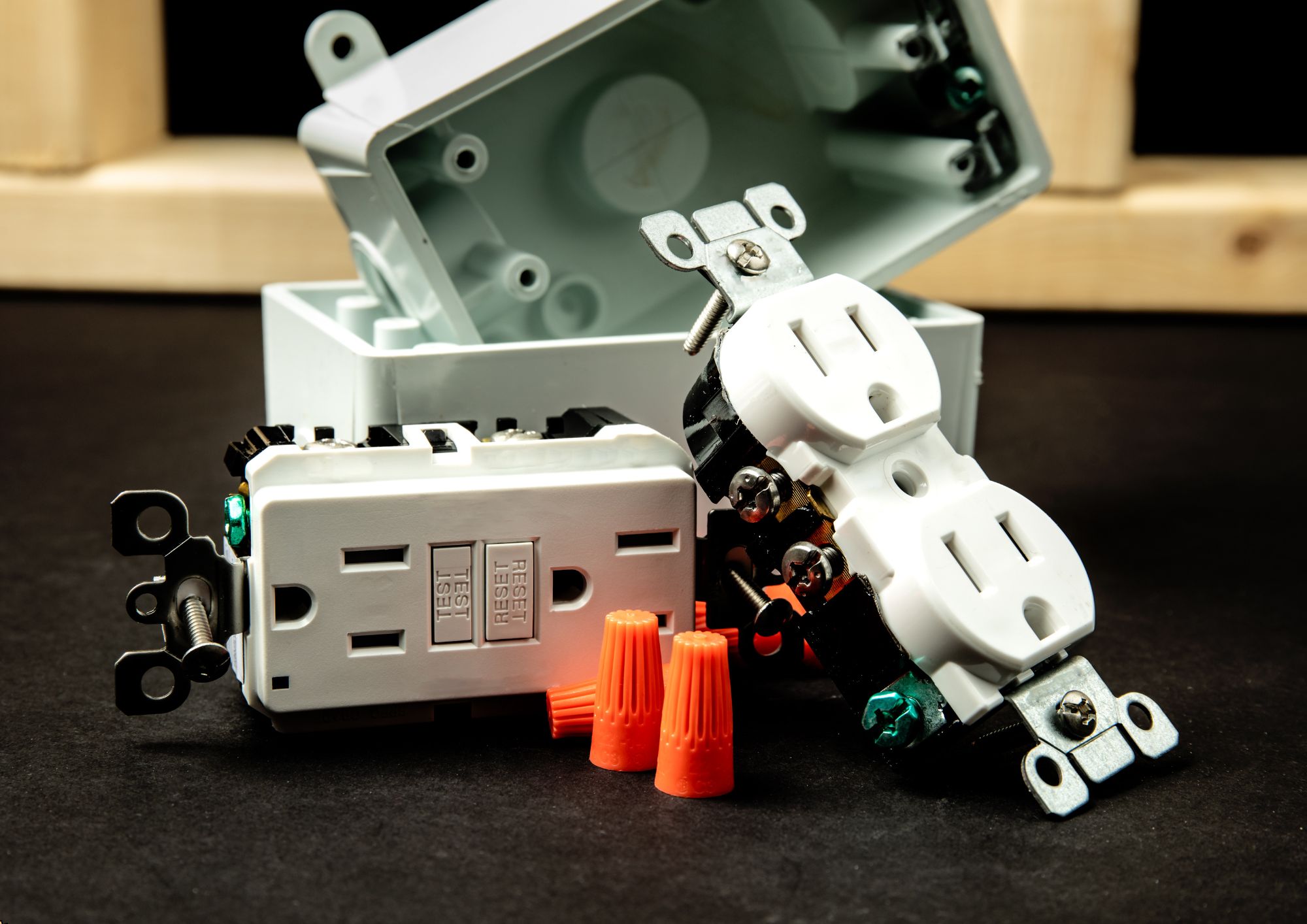
Transportation Planning Online Course
By Compete High
Sales Overview: Transportation Planning Online Course Are you looking to delve into the intricate world of transportation planning? Look no further than our comprehensive 'Transportation Planning Online Course.' Whether you're a budding urban planner, a transportation enthusiast, or a seasoned professional seeking to enhance your skills, this course is tailored to meet your needs. Module 1: Identify Transportation Needs Understanding the fundamental principles of transportation planning is essential. In this module, you'll explore the various factors that influence transportation needs, including population growth, urban development, economic trends, and environmental considerations. Module 2: Data Collection and Analysis in Transportation Planning Data is the backbone of effective transportation planning. Learn how to collect, analyze, and interpret transportation data using advanced techniques and methodologies. Discover how data-driven insights can inform decision-making processes and shape transportation policies. Module 3: Transportation Modes and Systems Explore the diverse array of transportation modes and systems, including roadways, railways, airways, waterways, and public transit. Gain insights into the advantages, limitations, and interconnectivity of different transportation modes, and learn how to integrate them into comprehensive transportation networks. Module 4: Transportation Demand and Traffic Forecasting Anticipating future transportation demand is crucial for designing efficient and sustainable transportation systems. Dive into the principles of transportation demand modeling and traffic forecasting techniques. Master the art of predicting travel patterns, congestion hotspots, and modal preferences to optimize transportation infrastructure investments. Module 5: Transportation System Management and Operations Effective transportation system management is key to ensuring smooth and reliable mobility for commuters and freight. Explore strategies for managing traffic flow, improving roadway safety, optimizing transit operations, and enhancing the overall efficiency of transportation systems. Module 6: Sustainable Transportation In an era of increasing environmental awareness and resource constraints, sustainable transportation solutions are more important than ever. Learn about innovative approaches to promote sustainability in transportation planning, including alternative fuels, electric vehicles, active transportation modes, and smart growth principles. Why Choose Our Course? Comprehensive Curriculum: Our course offers a holistic approach to transportation planning, covering essential topics from needs assessment to sustainable solutions. Expert Instruction: Learn from industry experts and seasoned practitioners who bring real-world experience and insights into the classroom. Flexible Learning: Access course materials anytime, anywhere, and at your own pace. Whether you're a full-time professional or a busy student, our online platform allows you to fit learning into your schedule. Practical Applications: Gain practical skills and knowledge that you can immediately apply to your academic pursuits or professional endeavors in transportation planning. Networking Opportunities: Connect with fellow learners, instructors, and industry professionals to exchange ideas, collaborate on projects, and expand your professional network. Don't miss out on this opportunity to embark on a transformative journey into the dynamic field of transportation planning. Enroll in our 'Transportation Planning Online Course' today and unlock the keys to building sustainable, resilient, and inclusive transportation systems for the future. Course Curriculum Module 1: Identify Transportation Needs Identify Transportation Needs 00:00 Module 2: Data Collection and Analysis in Transportation Planning Data Collection and Analysis in Transportation Planning 00:00 Module 3: Transportation Modes and Systems Transportation Modes and Systems 00:00 Module 4: Transportation Demand and Traffic Forecasting Transportation Demand and Traffic Forecasting 00:00 Module 5: Transportation System Management and Operations Transportation System Management and Operations 00:00 Module 6: Sustainable Transportation Sustainable Transportation 00:00
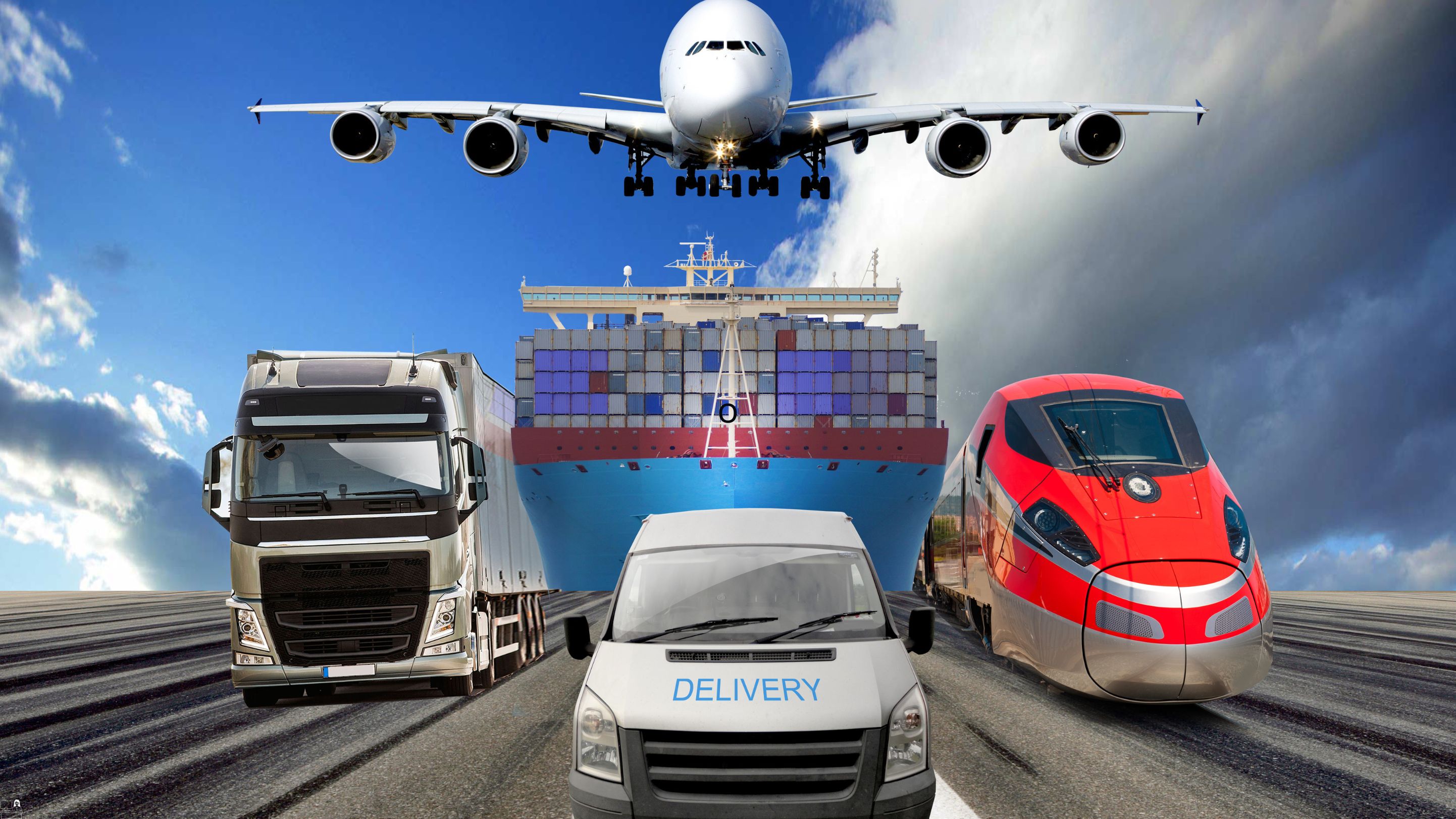
Search By Location
- opt Courses in London
- opt Courses in Birmingham
- opt Courses in Glasgow
- opt Courses in Liverpool
- opt Courses in Bristol
- opt Courses in Manchester
- opt Courses in Sheffield
- opt Courses in Leeds
- opt Courses in Edinburgh
- opt Courses in Leicester
- opt Courses in Coventry
- opt Courses in Bradford
- opt Courses in Cardiff
- opt Courses in Belfast
- opt Courses in Nottingham