- Professional Development
- Medicine & Nursing
- Arts & Crafts
- Health & Wellbeing
- Personal Development
6119 Courses
***24 Hour Limited Time Flash Sale*** Office Admin, Secretarial & PA Admission Gifts FREE PDF & Hard Copy Certificate| PDF Transcripts| FREE Student ID| Assessment| Lifetime Access| Enrolment Letter Unlock the doors to a fulfilling career with our Office Admin, Secretarial & PA bundle! This comprehensive package features 3 QLS-endorsed courses: Office Management, Legal Advisor, and GDPR Certificate, supplemented by 5 valuable CPD QS accredited courses: Legal Advisor, Business Writing, Document Control, Meeting Management Online - CPD Accredited, and Employment Law. This unique blend provides you with a hardcopy certificate and a profound understanding of key areas such as office administration, legal advisory, and GDPR practices. You will be well-equipped to handle office management duties, legal matters, document control, meeting management, and even master business writing skills. Dive into our Office Admin, Secretarial & PA bundle and evolve into the administrative professional you aspire to be! Key Features of the Office Admin, Secretarial & PA Bundle: 3 QLS-Endorsed Courses: We proudly offer 3 QLS-endorsed courses within our Office Admin, Secretarial & PA bundle, providing you with industry-recognized qualifications. Plus, you'll receive a free hardcopy certificate for each of these courses. QLS Course 01: Office Management QLS Course 02: Admin, Secretarial & PA Diploma QLS Course 03: Minute Taking Executive Training 5 CPD QS Accredited Courses: Additionally, our bundle includes 5 relevant CPD QS accredited courses, ensuring that you stay up-to-date with the latest industry standards and practices. Course 01: Legal AdvisorCourse 02: Business WritingCourse 03: Document ControlCourse 04: Meeting Management Online - CPD AccreditedCourse 05: Employment Law In Addition, you'll get Five Career Boosting Courses absolutely FREE with this Bundle. Course 01: Professional CV WritingCourse 02: Job Search SkillsCourse 03: Self Esteem & Confidence BuildingCourse 04: Professional Diploma in Stress ManagementCourse 05: Complete Communication Skills Master Class Convenient Online Learning: Our Office Admin, Secretarial & PA courses are accessible online, allowing you to learn at your own pace and from the comfort of your own home. Learning Outcomes: Upon completing this bundle, you will: Have an in-depth understanding of the principles and practices of office management. Gain knowledge of legal advising in a business setting. Understand GDPR regulations and its impact on businesses. Master business writing techniques for effective communication. Learn the process and importance of document control in businesses. Develop skills to efficiently manage online meetings. Understand Employment Law and its role in office administration. Our Office Admin, Secretarial & PA bundle offers a robust learning experience, bridging the gap between theory and practice. From Office Management to Legal Advisory and GDPR principles, you will acquire comprehensive knowledge to run an office efficiently. The Business Writing course will enable you to convey your thoughts effectively, while Document Control and Meeting Management courses enhance your organizational skills. Employment Law is another integral part of this bundle, offering you insights into legal responsibilities and employee rights. Each course in this bundle complements the other, forming a comprehensive curriculum that adds significant value to your professional journey. CPD 250 CPD hours / points Accredited by CPD Quality Standards Who is this course for? This course bundle is perfect for: Individuals aiming to begin their career in office administration, secretarial or PA roles. Professionals seeking to enhance their skills in office management and legal advisory. Existing office administrators or secretaries looking to advance their career. Anyone interested in mastering the art of business writing, document control, and meeting management. Career path Office Manager: The annual salary ranges between £22,000 to £45,000. Legal Advisor: The annual salary ranges from £30,000 to £90,000. GDPR Compliance Officer: The annual salary ranges from £25,000 to £65,000. Business Writer: The annual salary ranges from £20,000 to £55,000. Document Control Manager: The annual salary ranges from £25,000 to £60,000. Certificates Digital certificate Digital certificate - Included Hard copy certificate Hard copy certificate - Included

Advanced Visualization with Power BI (AVIAD)
By Online Productivity Training
OVERVIEW Prerequisites—DIAD training or equivalent working experience This one-day course will cover Power BI report layouts and structure the agile process to creating Power BI data visualizations. It will help attendees to understand the art behind visualizations, the implications behind choosing the right charts, the impact of color, shape, and size, and finally the use of Power BI custom visuals. The course includes various design patterns of dashboards and reports, as well as best practices for authoring great reports and dashboards for business users. The course content is managed by the Power BI engineering team at Microsoft. There is no exam associated with the course. COURSE BENEFITS: Understand the need for storytelling with data Understand the agile process to creating Power BI data visualizations Understand the art behind visualizations Gain familiarity with Power BI report layouts and structure Understand implications behind choosing the right charts Gain familiarity with using Power BI custom visuals WHO IS THE COURSE FOR? Power BI report developers who wish to improve the aesthetic quality of their reports Power BI and other BI practitioners who would like to understand more about the theory of data visualization BI practitioners who wish to create reports that communicate the meaning behind the data more clearly Power BI users who would like to explore the types of chart and visual available that answer different types of business question COURSE OUTLINE Module 1 What Is Storytelling With Data? Volume, Velocity and Variety The importance of business questions What is a story in this context? Module 2 The Science Behind Data Visualization Basic problems to avoid Memory and visualization Ways to spark iconic, short-term and long-term memory Module 3 The Process Behind Data Visualization Using an agile approach to report development Data structure and data grain Converting the story to a data model Module 4 Dashboards And Reports Terminology and definitions Dashboard layout and structure Report layout and structure Storyboarding Drill-through, bookmarks, toggles and tooltips Module 5 Chart Selection Charts for comparison Time series Proportions Constructing effective tables, cards and slicers Scatterplots Module 6 Accessibility And Custom Visuals Report accessibility checklists Custom visuals Creating a custom R visual Charticulator Module 7 Publishing And Formatting Colour schemes Making a Power BI theme Use of fonts, icons and symbols Sizing dashboard and report tiles Sparklines, hyperlinks and images Module 8 Report Authoring - Best Practices Design thought process The audience Defining the platform environment The user experience Visualization Implementation and testing Optimization Module 9 Dashboard And Goals Design Tips and tricks Best practices for dashboard design Tracking business metrics with goals

Touch Typing Course
By Course Cloud
Course Overview A survey in the Uk shows that the total number of skills required for a single job has increased by 10% year-over-year since 2017. Furthermore, one in three skills in an average 2017 job posting are already obsolete. Due to ongoing business disruption and rapidly evolving needs, emerging skills gaps have accelerated due to the COVID-19 pandemic. And to help you bridge that gap, Course Cloud has prepared this comprehensive Touch Typing Course online course. Touch Typing Course covers a collection of necessary skills required to help you achieve your goals. In addition, our industry professionals will guide you through the process of establishing a solid foundation in Touch Typing Course. The Touch Typing Course course is broken down into manageable sections, each of which will provide you with a new level of expertise. Our exclusive training in Touch Typing Course will equip you with the skills required to set yourself up for career success. The Touch Typing Course provides internationally accepted certification upon successful completion. This certificate will add value to your resume and let you stand out among your peers. So enrol now and work your way towards becoming a highly sought-after professional at Touch Typing Course. This best selling Touch Typing Course has been developed by industry professionals and has already been completed by hundreds of satisfied students. This in-depth Touch Typing Course is suitable for anyone who wants to build their professional skill set and improve their expert knowledge. The Touch Typing Course is CPD-accredited, so you can be confident you're completing a quality training course will boost your CV and enhance your career potential. The Touch Typing Course is made up of several information-packed modules which break down each topic into bite-sized chunks to ensure you understand and retain everything you learn. After successfully completing the Touch Typing Course, you will be awarded a certificate of completion as proof of your new skills. If you are looking to pursue a new career and want to build your professional skills to excel in your chosen field, the certificate of completion from the Touch Typing Course will help you stand out from the crowd. You can also validate your certification on our website. We know that you are busy and that time is precious, so we have designed the Touch Typing Course to be completed at your own pace, whether that's part-time or full-time. Get full course access upon registration and access the course materials from anywhere in the world, at any time, from any internet-enabled device. Our experienced tutors are here to support you through the entire learning process and answer any queries you may have via email.

24 Hour Flash Deal **33-in-1 IT User Skills Mega Bundle** IT User Skills Enrolment Gifts **FREE PDF Certificate**FREE PDF Transcript ** FREE Exam** FREE Student ID ** Lifetime Access **FREE Enrolment Letter ** Take the initial steps toward a successful long-term career by studying the IT User Skills package online with Studyhub through our online learning platform. The IT User Skills bundle can help you improve your CV, wow potential employers, and differentiate yourself from the mass. This IT User Skills course provides complete 360-degree training on IT User Skills. You'll get not one, not two, not three, but thirty-three IT User Skills courses included in this course. Plus Studyhub's signature Forever Access is given as always, meaning these IT User Skills courses are yours for as long as you want them once you enrol in this course This IT User Skills Bundle consists the following career oriented courses: Course 01: IT Skills for IT / Non - IT Professionals Course 02: Python Basic Programming for Absolute Beginners Course 03: Microsoft Excel Complete Course 2019 Course 04: Excel: Top 50 Microsoft Excel Formulas in 50 Minutes! Course 05: VLOOKUP: Master Excel Formula VLOOKUP in 60 minutes! Course 06: SQL for Data Science, Data Analytics and Data Visualization Course 07: Microsoft PowerPoint for Beginners Course 08: AutoCAD VBA Programming - Beginner course Course 09: Cyber Security Awareness Training Course 10: Web Application Penetration Testing Course 11: Build Progressive Web Apps with Angular Course 12: Web Design Course Course 13: Basic HTML 5 Course 14: CSS Fundamentals Course 15: HTML and CSS Coding: Beginner to Advanced Course 16: JavaScript Functions Course 17: Refactor Javascript Course Course 18: JavaScript Foundations Course 19: jQuery Masterclass Course: JavaScript and AJAX Coding Bible Course 20: Responsive Web Design Course 21: MVC and Entity Framework Course 22: Info Graphics Web Design - Affinity Designer Training Course 23: Web Design with Adobe XD Course 24: Diploma in Adobe Illustrator Course 25: Digital Art - Sketching In Photoshop Course 26: Information Architecture (IA) Fundamentals for Website Design Course 27: Animation Designer (Drawings, Timing, Overlapping, Coloring) Course 28: Adobe After Effects CC: Learn To Create Gradient Animations Course 29: Basics of WordPress Course 30: Shopify: A step by Step Guide to Creating an Online Store Course 31: Learn MySQL from Scratch Course 32: PHP Web Development with MySQL Course 33: Learn Spring & Angular Material with a Full Web Application In this exclusive IT User Skills bundle, you really hit the jackpot. Here's what you get: Step by step IT User Skills lessons One to one assistance from IT User Skills professionals if you need it Innovative exams to test your knowledge after the IT User Skills course 24/7 customer support should you encounter any hiccups Top-class learning portal Unlimited lifetime access to all thirty-three IT User Skills courses Digital Certificate, Transcript and student ID are all included in the price PDF certificate immediately after passing Original copies of your IT User Skills certificate and transcript on the next working day Easily learn the IT User Skills skills and knowledge you want from the comfort of your home The IT User Skills course has been prepared by focusing largely on IT User Skills career readiness. It has been designed by our IT User Skills specialists in a manner that you will be likely to find yourself head and shoulders above the others. For better learning, one to one assistance will also be provided if it's required by any learners. The IT User Skills Bundle is one of the most prestigious training offered at StudyHub and is highly valued by employers for good reason. This IT User Skills bundle course has been created with thirty-three premium courses to provide our learners with the best learning experience possible to increase their understanding of their chosen field. This IT User Skills Course, like every one of Study Hub's courses, is meticulously developed and well researched. Every one of the topics is divided into IT User Skills Elementary modules, allowing our students to grasp each lesson quickly. The IT User Skills course is self-paced and can be taken from the comfort of your home, office, or on the go! With our Student ID card you will get discounts on things like music, food, travel and clothes etc. CPD 330 CPD hours / points Accredited by CPD Quality Standards Who is this course for? This IT User Skills training is suitable for - Students Recent graduates Job Seekers Individuals who are already employed in the relevant sectors and wish to enhance their knowledge and expertise in IT User Skills Progression: BCS Level 1 Award in IT User Skills (ECDL Essentials) (ITQ) BCS Level 2 Certificate in IT User Skills (ECDL Core) BCS Level 2 Certificate in IT User Skills (ECDL Extra) (ITQ) BCS Level 2 ECDL Award in IT User Skills BCS Level 2 ECDL Certificate in IT User Skills BCS Level 3 Certificate in IT User Skills (ICDL Advanced) (ITQ) NCFE Level 3 Diploma in Skills for Business: IT Please Note: Studyhub is a Compliance Central approved resale partner for Quality Licence Scheme Endorsed courses. Requirements To participate in this IT User Skills course, all you need is - A smart device A secure internet connection And a keen interest in IT User Skills Career path You will be able to kickstart your IT User Skills career because this course includes various courses as a bonus. This IT User Skills is an excellent opportunity for you to learn multiple skills from the convenience of your own home and explore IT User Skills career opportunities. Certificates CPD Accredited Certificate Digital certificate - Included CPD Accredited e-Certificate - Free CPD Accredited Hardcopy Certificate - Free Enrolment Letter - Free Student ID Card - Free
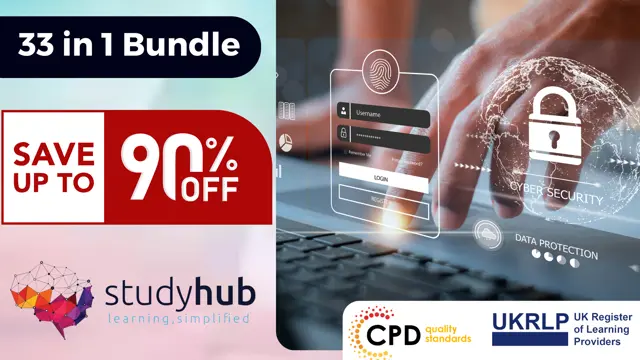
Think Like a Winner - Entrepreneurial Mindset
By Compete High
ð Unlock Your Success Potential with 'Think Like a Winner - Entrepreneurial Mindset' Course! ð ð¯ Ready to supercharge your entrepreneurial journey and unleash your inner winner? Look no further than our cutting-edge online course designed to transform your mindset and amplify your success in the world of entrepreneurship! ð§ Develop the Mindset of a Champion: Discover the key principles and strategies employed by successful entrepreneurs worldwide. Learn to navigate challenges, seize opportunities, and cultivate the winning mindset that sets you apart from the crowd. ð What You'll Gain: Proven techniques to foster a resilient and adaptable mindset Strategies to overcome setbacks and turn obstacles into opportunities Insider insights from industry-leading entrepreneurs Tools to enhance creativity, innovation, and problem-solving skills Actionable steps to maximize productivity and goal achievement ð Course Highlights: Engaging video modules led by seasoned entrepreneurs and experts Interactive exercises to reinforce learning and practical application Access to a supportive community of like-minded individuals Exclusive resources, worksheets, and bonus materials ð¡ Who Is This Course For? Whether you're a budding entrepreneur, a seasoned business owner, or someone hungry to unlock their full potential in the business world, this course is tailor-made for you. It's for anyone eager to adopt the mindset that propels winners to success! ð Join Thousands of Successful Entrepreneurs: Our course has empowered countless individuals to think, act, and succeed like winners. Now, it's your turn to step into your full potential and achieve your entrepreneurial goals! ð Limited-Time Offer: Enroll now and take advantage of our special offer! Invest in yourself and your future success today! Don't wait to start thinking like a winner! Seize this opportunity and enroll in 'Think Like a Winner - Entrepreneurial Mindset' now! Course Curriculum Module- 1 00:00 Module- 2 00:00 Module- 3 00:00 Module- 4 00:00 Module- 5 00:00 Module- 6 00:00 Module- 7 00:00 Module- 8 00:00 Module- 9 00:00 Module- 10 00:00

Self Discipline - The Only Path Towards Improving Yourself
By Compete High
ð Unlock Your Potential with 'Self Discipline - The Only Path Towards Improving Yourself' Online Course! ð Are you ready to transform your life and achieve your biggest goals? Discover the ultimate key to success with our groundbreaking online course: 'Self Discipline - The Only Path Towards Improving Yourself.' ð¯ Take Control of Your Life: Learn how to harness the power of self-discipline to break free from procrastination, achieve your ambitions, and become the best version of yourself. ð Achieve Your Goals: Master the art of setting and reaching your goals by developing the self-discipline necessary to stay focused, motivated, and consistent. ð¡ Unleash Your Potential: Gain invaluable insights and practical strategies to overcome distractions, build habits, and cultivate the mindset needed to succeed in all areas of your life. ð Key Course Highlights: Proven techniques to strengthen your willpower and self-control. Strategies to create effective routines and stick to them effortlessly. Overcoming obstacles and turning setbacks into opportunities for growth. Practical tips for boosting productivity and maintaining a balanced lifestyle. Tools to build unwavering confidence and resilience. ð Why Choose Our Course? Expert Guidance: Learn from seasoned professionals and experts in the field of personal development. Actionable Insights: Practical exercises and real-life examples to help you apply what you learn immediately. Flexible Learning: Access the course content anytime, anywhere, at your own pace. Supportive Community: Connect with like-minded individuals, share experiences, and stay motivated throughout your journey. ð Special Offer: Enroll now and gain exclusive access to bonus materials and resources designed to accelerate your progress! ð Join countless individuals who have transformed their lives through the power of self-discipline. Seize this opportunity to take charge of your future and become the best version of yourself! Course Curriculum Module- 1 00:00 Module- 2 00:00 Module- 3 00:00 Module- 4 00:00 Module- 5 00:00 Module- 6 00:00 Module- 7 00:00 Module- 8 00:00 Module- 9 00:00 Module- 10 00:00

Personal Development - Strategies and Tricks
By Compete High
ð Unlock Your Full Potential with 'Personal Development - Strategies and Tricks' Online Course! ð Are you ready to transform your life and achieve your highest potential? Dive into our comprehensive online course, 'Personal Development - Strategies and Tricks,' designed to empower you with the tools and strategies needed to succeed in every aspect of your life! ð¯ What You'll Gain from this Course: Master Key Life Skills: Learn proven techniques to enhance your productivity, boost your confidence, and improve your time management. Self-Discovery & Growth: Uncover your strengths, conquer your weaknesses, and pave the way for personal growth and fulfillment. Effective Goal Setting: Develop a roadmap for success by setting clear, achievable goals and learn how to surpass them effortlessly. Mindset Mastery: Cultivate a positive mindset, overcome limiting beliefs, and harness the power of a winning attitude. Communication & Relationships: Elevate your communication skills and foster meaningful relationships both personally and professionally. ð What Sets Us Apart: Expert Guidance: Led by industry experts, this course provides practical insights and real-life strategies that yield tangible results. Interactive Learning: Engage in dynamic video modules, interactive quizzes, and practical exercises for a truly immersive learning experience. Lifetime Access: Enjoy unlimited access to the course materials, enabling you to revisit and reinforce your newfound knowledge at your own pace. ð Who Can Benefit: Professionals seeking personal and career growth Students aiming for academic excellence Individuals eager to unleash their full potential ð Limited Time Offer: Enroll now and gain exclusive access to bonus materials and resources! ð Don't miss this chance to invest in yourself and take charge of your future! Join the 'Personal Development - Strategies and Tricks' course today! Course Curriculum Module - 1 00:00 Module - 2 00:00 Module - 3 00:00 Module - 4 00:00 Module - 5 00:00 Module - 6 00:00 Module - 7 00:00 Module - 8 00:00 Module - 9 00:00 Module - 10 00:00

Cognitive Assessment
By inGeniusly
Prioritising and creating order is the first step towards your success. There may be some skills that are fundamental to your results, while others are not something you should focus your efforts on. The Inner Genius Assessment is the perfect tool for you to identify your own personal roadmap.

Conflict Management, Psychology, Self Esteem, Mindfulness, Mentoring & Career Development - 20 Courses Bundle
By NextGen Learning
Get ready for an exceptional online learning experience with the Conflict Management, Psychology, Self Esteem, Mindfulness, Mentoring & Career Development bundle! This carefully curated collection of 20 premium courses is designed to cater to a variety of interests and disciplines. Dive into a sea of knowledge and skills, tailoring your learning journey to suit your unique aspirations. The Conflict Management, Psychology, Self Esteem, Mindfulness, Mentoring & Career Development is a dynamic package, blends the expertise of industry professionals with the flexibility of digital learning. It offers the perfect balance of foundational understanding and advanced insights. Whether you're looking to break into a new field or deepen your existing knowledge, the Conflict Management, Psychology & Self Esteem package has something for everyone. As part of the Conflict Management, Psychology, Self Esteem, Mindfulness, Mentoring & Career Development package, you will receive complimentary PDF certificates for all courses in this bundle at no extra cost. Equip yourself with the Conflict Management, Psychology & Self Esteem bundle to confidently navigate your career path or personal development journey. Enrol today and start your career growth! This Conflict Management Bundle Comprises the Following CPD Accredited Courses: Anger Management and Conflict Resolution Program Self Confidence & Self Esteem Self-Help Psychology: Mental Freedom Positive Psychology Masterclass Using Mindfulness at Work for Productivity Organizational Behaviour, HR and Leadership Level 3 Coaching & Mentoring Course Master Emotional Intelligence for Crucial Moments Rational Emotive Behaviour Therapy (REBT) Certificate Influencing and Negotiating Personal and Networking Skills Career Development and Passion Goal Setting, Motivation, and Resilience for Life Effective Communication Skills Problem-Solving and Decision Making Career Development Plan Fundamentals CV Writing and Job Searching Learn to Level Up Your Leadership Networking Skills for Personal Success Ace Your Presentations: Public Speaking Masterclass Learning Outcome: Gain comprehensive insights into multiple fields. Foster critical thinking and problem-solving skills across various disciplines. Understand industry trends and best practices through the Conflict Management, Psychology & Self Esteem Bundle. Develop practical skills applicable to real-world situations. Enhance personal and professional growth with Conflict Management, Psychology & Self Esteem. Build a strong knowledge base in your chosen course via Conflict Management, Psychology & Self Esteem. Benefit from the flexibility and convenience of online learning. With the Conflict Management, Psychology & Self Esteem package, validate your learning with a CPD certificate. Each course in this bundle holds a prestigious CPD accreditation, symbolising exceptional quality. The materials, brimming with knowledge, are regularly updated, ensuring their relevance. This bundle promises not just education but an evolving learning experience. Engage with this extraordinary collection, and prepare to enrich your personal and professional development. Embrace the future of learning with Conflict Management, Psychology, Self Esteem, Mindfulness, Mentoring & Career Development, a rich anthology of 15 diverse courses. Each course in the Conflict Management, Psychology & Self Esteem bundle is handpicked by our experts to ensure a wide spectrum of learning opportunities. This Conflict Management, Psychology, Self Esteem, Mindfulness, Mentoring & Career Development bundle will take you on a unique and enriching educational journey. TheConflict Management bundle encapsulates our mission to provide quality, accessible education for all. Whether you are just starting your career, looking to switch industries, or hoping to enhance your professional skill set, the Conflict Management, Psychology, Self Esteem, Mindfulness, Mentoring & Career Development bundle offers you the flexibility and convenience to learn at your own pace. Make the Conflict Management, Psychology & Self Esteem package your trusted companion in your lifelong learning journey. CPD 200 CPD hours / points Accredited by CPD Quality Standards Who is this course for? The Conflict Management, Psychology, Self Esteem, Mindfulness, Mentoring & Career Development bundle is perfect for: Lifelong learners looking to expand their knowledge and skills. Professionals seeking to enhance their career with CPD certification. Individuals wanting to explore new fields and disciplines. Anyone who values flexible, self-paced learning from the comfort of home. Career path Unleash your potential with the Conflict Management, Psychology, Self Esteem, Mindfulness, Mentoring & Career Development bundle. Acquire versatile skills across multiple fields, foster problem-solving abilities, and stay ahead of industry trend. Ideal for those seeking career advancement, a new professional path, or personal growth. Embrace the journey with the Conflict Management bundle package. Certificates Certificate Of Completion Digital certificate - Included Certificate Of Completion Hard copy certificate - Included You will get a complimentary Hard Copy Certificate.
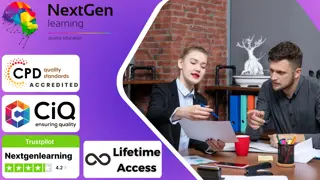
HR Management, Recruitment, Interview, Payroll & Performance Management - 20 Courses Bundle
By NextGen Learning
Get ready for an exceptional online learning experience with the HR Management, Recruitment, Interview, Payroll & Performance Management bundle! This carefully curated collection of 20 premium courses is designed to cater to a variety of interests and disciplines. Dive into a sea of knowledge and skills, tailoring your learning journey to suit your unique aspirations. The HR Management, Recruitment, Interview, Payroll & Performance Management is a dynamic package, blending the expertise of industry professionals with the flexibility of digital learning. It offers the perfect balance of foundational understanding and advanced insights. Whether you're looking to break into a new field or deepen your existing knowledge, the HR Management package has something for everyone. As part of the HR Management, Recruitment, Interview, Payroll & Performance Management package, you will receive complimentary PDF certificates for all courses in this HR Management bundle at no extra cost. Equip yourself with the HR Management bundle to confidently navigate your career path or personal development journey. Enrol today and start your career growth! This HR Management Bundle Comprises the Following CPD Accredited Courses: HR Management Training Recruitment Consultant Diploma Payroll Management Course Virtual Interviewing for HR UK Employment Law Diploma in Office Administration Online Meeting Management Online Equality, Diversity and Discrimination Cross-Cultural Awareness Training GDPR UK Training Conflict Resolution in the Workplace Crisis Communication for HR Workplace Performance Management Workplace Productivity Training Effective Communication Skills Career Development Plan Fundamentals CV Writing and Job Searching Learn to Level Up Your Leadership Networking Skills for Personal Success Ace Your Presentations: Public Speaking Masterclass Learning Outcome: Gain comprehensive insights into multiple fields. Foster critical thinking and problem-solving skills across various disciplines. Understand industry trends and best practices through the HR Management Bundle. Develop practical skills applicable to real-world situations. Enhance personal and professional growth with HR Management. Build a strong knowledge base in your chosen course via HR Management. Benefit from the flexibility and convenience of online learning. With the HR Management package, validate your learning with a CPD certificate. Each courses in this HR Management bundle holds a prestigious CPD accreditation, symbolising exceptional quality. The materials, brimming with knowledge, are regularly updated, ensuring their relevance. This bundle promises not just education but an evolving learning experience. Engage with this extraordinary collection, and prepare to enrich your personal and professional development. Embrace the future of learning with HR Management, Recruitment, Interview, Payroll & Performance Management, a rich anthology of 15 diverse courses. Each course in the HR Management bundle is handpicked by our experts to ensure a wide spectrum of learning opportunities. This HR Management, Recruitment, Interview, Payroll & Performance Management bundle will take you on a unique and enriching educational journey. The HR Management bundle encapsulates our mission to provide quality, accessible education for all. Whether you are just starting your career, looking to switch industries, or hoping to enhance your professional skill set, the HR Management, Recruitment, Interview, Payroll & Performance Management bundle offers you the flexibility and convenience to learn at your own pace. Make the HR Management package your trusted companion in your lifelong learning journey. CPD 200 CPD hours / points Accredited by CPD Quality Standards Who is this course for? The HR Management, Recruitment, Interview, Payroll & Performance Management bundle is perfect for: Lifelong learners looking to expand their knowledge and skills. Professionals seeking to enhance their career with CPD certification. Individuals wanting to explore new fields and disciplines. Anyone who values flexible, self-paced learning from the comfort of home. Requirements Without any formal requirements, you can delightfully enrol in this HR Management, Recruitment, Interview, Payroll & Performance Management course. Career path Unleash your potential with the HR Management, Recruitment, Interview, Payroll & Performance Management bundle. Acquire versatile skills across multiple fields, foster problem-solving abilities, and stay ahead of industry trends. Ideal for those seeking career advancement, a new professional path, or personal growth. Embrace the journey with the HR Management bundle package. Certificates Certificate Of Completion Digital certificate - Included Certificate Of Completion Hard copy certificate - Included You will get a complimentary Hard Copy Certificate.

Search By Location
- #productivity Courses in London
- #productivity Courses in Birmingham
- #productivity Courses in Glasgow
- #productivity Courses in Liverpool
- #productivity Courses in Bristol
- #productivity Courses in Manchester
- #productivity Courses in Sheffield
- #productivity Courses in Leeds
- #productivity Courses in Edinburgh
- #productivity Courses in Leicester
- #productivity Courses in Coventry
- #productivity Courses in Bradford
- #productivity Courses in Cardiff
- #productivity Courses in Belfast
- #productivity Courses in Nottingham