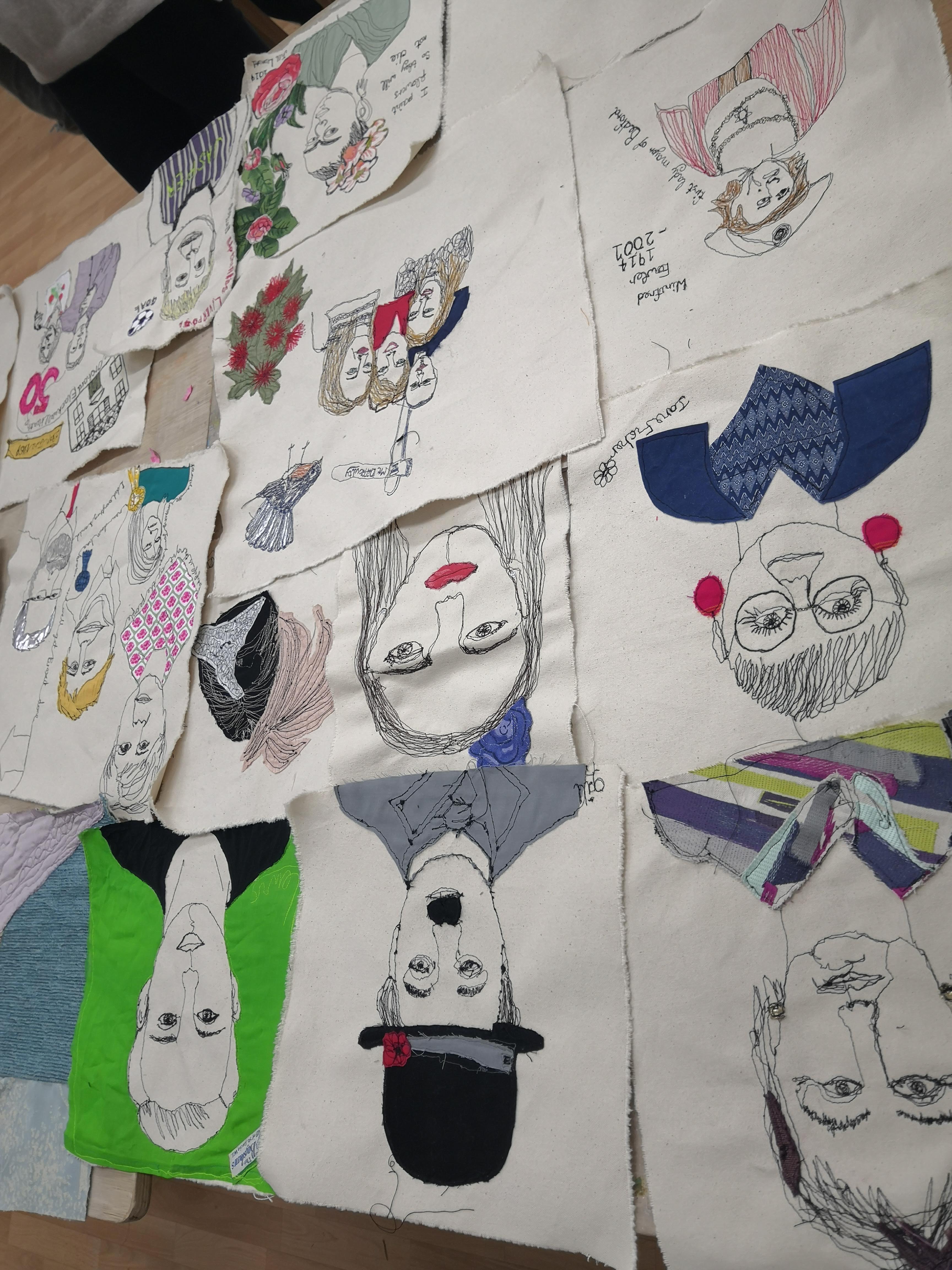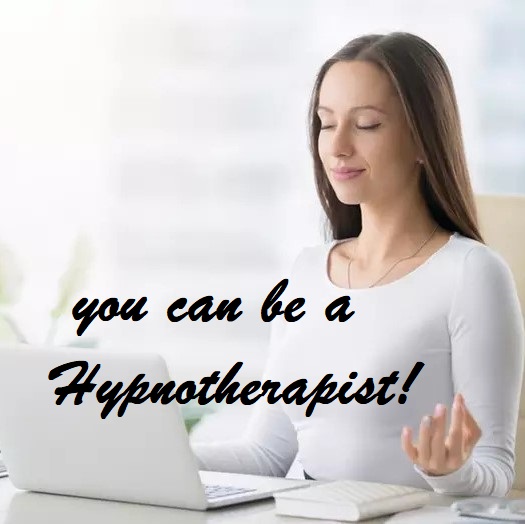- Professional Development
- Medicine & Nursing
- Arts & Crafts
- Health & Wellbeing
- Personal Development
7926 Courses
ISO 45001 Lead Implementer
By Training Centre
ISO 45001 is the first global Occupational Health and Safety Management System standard that replaces OHSAS 18001. The ISO 45001 Lead Implementer training enables you to develop the necessary expertise to support an organization in establishing, implementing, managing and maintaining an Occupational Health and Safety Management System (OH&S MS) based on ISO 45001. About This Course During this training course, you will also gain a thorough understanding of the best practices of an OH&S MS and be able to apply them to continually improve the organization's OH&S performance and ensure the well-being of employees by providing a safe and healthy workplace. After mastering all the necessary concepts of Occupational Health and Safety Management Systems, you can sit for the exam and gain the "Certified ISO 45001 Lead Implementer' credential. By holding this Certificate, you will be able to demonstrate that you have the practical skills and professional knowledge to implement ISO 45001 in an organization. Learning objectives Acknowledge the correlation between ISO 45001 and other standards and regulatory frameworks Master the concepts, approaches, methods and techniques used for the implementation and effective management of an OH&S management system Learn how to interpret the ISO 45001 requirements in the specific context of an organization Learn how to support an organization to effectively plan, implement, manage, monitor and maintain an OH&S management system Acquire the expertise to advise an organization in implementing OH&S management system best practices Educational approach This training is based on both theory and best practices used in the implementation of an OH&S MS Lecture sessions are illustrated with questions and examples that help translate theory into practice Practical exercises include examples and discussions Practice tests are similar to the Certification Exam Prerequisites A foundational understanding of ISO 45001 and knowledge of implementation principles. Who Should Attend? Managers or consultants involved and concerned with Occupational Health and Safety Management Expert advisors seeking to master the implementation of an Occupational Health and Safety Management System Individuals responsible for maintaining conformance with OH&S MS requirements OH&S MS team members What's Included? Refreshments & Lunch * Course Slide Deck Official Study Guides Official Exam Q&A The Exam * Classroom courses only Accreditation Assessment Course delegates will sit a combination of in-course quizzes and exercises, as well as a final 12 question, essay type exam on Day 4 of the course. Overall pass mark is 70%, to be completed within the 150 minute time window. Provided by This course is Accredited by NACS and Administered by the IECB.

Arnold for 3dsMax Basic to Advanced Training Course
By ATL Autocad Training London
Learn 3ds Max + Arnold Photo Realistic Rendering Workflow. Enhance your skills with our Arnold renderer training for 3ds Max users. Learn to create lifelike 3D scenes and animations, mastering accurate light simulation. Explore essential Arnold features in lighting, materials, and rendering. Click here for more info: Website Training duration: 10 hrs. Method: 1-on-1 and Personalized attention. Schedule: Choose a convenient time from Monday to Saturday, 9 am to 7 pm, and book your slot. Course Duration: 10 hours Course Outline: Session 1: Introduction to Arnold Renderer (1 hour) Unveiling Arnold Renderer's features and capabilities Understanding the benefits of Arnold in 3ds Max Setting up Arnold renderer and exploring its interface Mastering the workflow for exceptional results Session 2: Basic Arnold Shading (1 hour) Navigating the Arnold shading network Creating essential materials with Arnold shaders Working with diverse shader types (standard, Lambert, etc.) Elevating visuals with maps and textures in Arnold's materials Session 3: Arnold Lighting Techniques (1.5 hours) Embracing the art of lighting with Arnold Lights Implementing various light types (area lights, spotlights, etc.) Creating ambiance with Arnold skydome and environment lighting Illuminating scenes using physical sky and image-based lighting Session 4: Arnold Cameras and Rendering Settings (1.5 hours) Mastering Arnold cameras and their settings Achieving depth of field and motion blur effects in Arnold Configuring optimal rendering settings for superior results Fine-tuning rendering with the Arnold Render Setup dialog Session 5: Advanced Arnold Shading (1.5 hours) Creating intricate materials with advanced Arnold shaders Realistic surfaces with Arnold's procedural textures Harnessing the power of advanced shading nodes (bump, displacement, etc.) Unleashing specialized effects with Arnold shaders (subsurface scattering, hair, etc.) Session 6: Arnold Rendering Optimization (1 hour) Streamlining rendering settings for enhanced efficiency Leveraging Arnold features like adaptive sampling and denoising Noise reduction techniques for smoother Arnold renders Troubleshooting common rendering issues and their solutions Session 7: Advanced Lighting Techniques (1 hour) Crafting lifelike lighting setups with Arnold's prowess Exploring advanced lighting properties (exposure, color temperature, etc.) Enhancing lighting with Arnold light filters and modifiers Implementing captivating effects like volumetric lighting and caustics Session 8: Arnold AOVs and Compositing (1 hour) Understanding Arnold AOVs (Arbitrary Output Variables) Configuring and rendering AOVs for post-production control Compositing AOVs for artistic adjustments in post-production Leveraging AOVs for fine-tuning the final image Session 9: Arnold for Animation and Motion Graphics (1 hour) Integrating Arnold seamlessly into animation and motion graphics projects Rendering animation sequences with finesse Managing motion blur and time-based effects with Arnold Unveiling Arnold's potential for particle rendering and dynamic effects Session 10: Arnold Tips, Tricks, and Best Practices (1 hour) Exploring advanced techniques and workflows for exceptional results Optimizing scene setup for enhanced rendering performance Troubleshooting tips for common issues and errors in Arnold Q&A session and final review to consolidate knowledge Upon completing this course, you will: Gain a solid understanding of Arnold, its rendering concepts, and its integration into 3D projects. Master the setup of Arnold renderer, optimizing performance, and ensuring compatibility with various platforms. Effectively create and manage materials for Arnold, enabling you to produce realistic and visually appealing scenes. Demonstrate proficiency in working with different shapes, lighting techniques, cameras, and shaders to enhance the visual quality of your 3D projects. Harness the power of textures to add depth and realism to your rendered scenes. Utilize Arnold scene sources efficiently, empowering you to streamline your workflow and achieve desired results in a faster and more organized manner. Overall, this course equips you with the necessary skills to confidently utilize Arnold in your projects and achieve exceptional rendering outcomes. Arnold is an advanced Monte Carlo ray tracing renderer designed for feature-length animation and visual effects. This comprehensive course equips you with the skills to produce photo-realistic 3D rendered scenes and animations. Learn accurate light simulation, artistic style techniques, and more. Our 3ds Max - Rendering with Arnold training is customizable, offering one-to-one sessions. Whether in-class or live online, our Autodesk Certified Instructors with vast rendering experience will guide you through hands-on exercises and provide a training guide for future reference. Upon completing the course, you'll receive an e-certificate and liftime email support from your Arnold trainer. Prior experience with 3ds Max is recommended, but no prior Arnold knowledge is required. Choose the Arnold version that suits your needs for this training course. Lifetime email support provided. Comprehensive handouts and useful documents included. Flexible financial support options available, including installment packages and funding through job center plus and DWP (Contact us for details). Money-back guarantee: Unsatisfied after your first session? We address your concerns and offer a refund if needed (Terms and conditions may apply). Assistance with computer optimization for improved software performance in Autocad, 3ds Max, and Photoshop on both MAC and PC platforms. Industry connections for portfolio promotion and job opportunities.

Screen Acting Essentials
By Actors Studio
Looking refresh and advance your technical screen acting skills? This 5 Day Screen Acting Essentials course held at the World Famous Pinewood Studios has been crafted for those who are committed to improving and developing their knowledge in a practical setting on camera. Over the week you will build camera awareness, understand shot sizes and how they impact performance, hitting marks, script analysis and audition tips. Filming footage throughout the week you will receive immediate feedback from the experienced Directors and see progression to a confidence that can be applied both in self-tapes and on set. Course Outline Screen Acting Essentials Your Week On Camera The course aims to help actors leave feeling prepared and confident in their new skills enabling them to deliver better performances on screen. Day 1: The Technicals Learn and Practice the basic technical skills an actor needs to master to perform successfully in front of the camera. Understand the differences between acting for stage and screen. Topics include: shot sizes, continuity, eye-lines, vocal control, physicality and hitting marks. Day 2: Understanding The Script & Character Development Learn techniques and methods to successfully analyse a script in order to create inspirational and authentic characters. Developing characters you will identify their arc, and find contrast even within a page of script underpinned by voice, diction, physicality and improvisation skills. Day 3: Working on a Film Set To raise your awareness on a film set, you will participate in filming as members of the crew including sound, script supervising and Directing to really understand the challenges of each role and it you should communicate as an actor. You will also film a scene as part of this role-play process. Day 4: Audition Technique Understand how you should prepare for a screen audition. Experience the casting process most commonly in use today and how to avoid the pitfalls of interview ‘overkill’, preparing you for your next audition. Day 5: Lights, Camera, Action Implementing everything you have learned throughout the week, you will film a scene with a crew. Additional Information Features Suitable for anyone (17 yrs+) committed to improving their screen acting skills Learn the art of screen performance Practical and intensive training on camera Attracts a varied age range from 17 yrs + Led by Award-Winning Industry Professionals This course is taught in English so it is important that you have proficient English language skills Learning Outcomes Increase your chances of securing acting roles Improved knowledge and confidence in front of camera Learn rehearsal techniques and processes Develop natural immersive acting skills Experience with a professional crew and Director Course Location Actors Studio, Pinewood Studios, Pinewood Road, Iver Heath, Buckinghamshire, SL0 0NH Free parking available at Pinewood Studios Free frequent shuttle bus service from London Uxbridge Tube Station, Slough & Gerrards Cross. Transfer from station to Pinewood Studios – 10 minutes Canteen & Coffee shops on site

AN31 IBM Power Systems for AIX - Virtualization II - Advanced PowerVM and Performance
By Nexus Human
Duration 5 Days 30 CPD hours This course is intended for This advanced course is for anyone responsible for implementing and managing virtualization features on a System p server including: AIX technical support individuals System administrators Systems engineers System Architects Overview Upon successful completion of this course, students will be able to: Describe the effect of the IBM PowerVM virtualization features on performance and monitoring, such as: Simultaneous multithreading (SMT), shared processors, multiple shared processor pools (MSPP), shared dedicated capacity, Active Memory Sharing (AMS), Active Memory Expansion (AME), Live Partition Mobility (LPM), and other virtualization features Interpret the outputs of AIX performance monitoring and tuning tools used to view the impact of features such as SMT, shared processors, additional shared processor pool activations, and device virtualization. Perform a Live Partition Mobility between two Power Systems servers Configure and monitor Active Memory Expansion Configure the Suspend and Resume and Active Memory Sharing features available with the Virtual I/O Server Implement the deduplication feature of Active Memory Sharing Students will learn how to implement advanced IBM PowerVM features, such as Active Memory Sharing, Active Memory Expansion, shared dedicated processors, multiple shared processor pools, and Live Partition Mobility. Students will learn how to implement advanced IBM PowerVM features, such as Active Memory Sharing, Active Memory Expansion, shared dedicated processors, multiple shared processor pools, and Live Partition Mobility. Additional course details: Nexus Humans AN31 IBM Power Systems for AIX - Virtualization II - Advanced PowerVM and Performance training program is a workshop that presents an invigorating mix of sessions, lessons, and masterclasses meticulously crafted to propel your learning expedition forward. This immersive bootcamp-style experience boasts interactive lectures, hands-on labs, and collaborative hackathons, all strategically designed to fortify fundamental concepts. Guided by seasoned coaches, each session offers priceless insights and practical skills crucial for honing your expertise. Whether you're stepping into the realm of professional skills or a seasoned professional, this comprehensive course ensures you're equipped with the knowledge and prowess necessary for success. While we feel this is the best course for the AN31 IBM Power Systems for AIX - Virtualization II - Advanced PowerVM and Performance course and one of our Top 10 we encourage you to read the course outline to make sure it is the right content for you. Additionally, private sessions, closed classes or dedicated events are available both live online and at our training centres in Dublin and London, as well as at your offices anywhere in the UK, Ireland or across EMEA.

CSR and Public Relations - QLS Level 3 & 4
By Imperial Academy
2 QLS Endorsed Courses | FREE 2 CPD Courses + PDF Certificates | Free QLS Hardcopy Certificates | Lifetime Access

M.D.D EMOTIONAL INTELLIGENCE PACKAGE (SELF IMPROVEMENT)
4.9(27)By Miss Date Doctor Dating Coach London, Couples Therapy
Miss Date Doctor’s Emotional Intelligence coaching is designed to help you develop the skills and knowledge needed to understand and manage your emotions effectively. Emotional intelligence is a critical factor in building strong, healthy relationships, and our coaching can provide you with the tools needed to enhance your emotional intelligence and improve your relationships. Our Emotional Intelligence coaching includes a range of techniques and strategies, such as self-awareness, self-regulation, empathy, and social skills. We can help you learn to identify and manage your emotions, as well as to understand and respond effectively to the emotions of others. With our Emotional Intelligence coaching, you can learn to build stronger, more fulfilling relationships by improving your ability to communicate effectively, resolve conflicts, and understand the needs of your partner or potential partner. Whether you’re looking to enhance your personal relationships or to improve your professional performance, our Emotional Intelligence coaching can help you achieve your goals. Have 3 one hour sessions with a certified qualified experienced professional The Miss Date Doctor Emotional Intelligence package includes the following: Relationship Emotional Intelligence, Emotional Intelligence Coaching, Self-Awareness, Self-Regulation, Empathy, Social Skills, Emotion Management, Emotion Understanding, Emotional Intelligence Training, Communication, Conflict Resolution, Relationship Building, Emotional Intelligence Techniques. https://relationshipsmdd.com/product/emotional-intelligence-package/

Search By Location
- performance Courses in London
- performance Courses in Birmingham
- performance Courses in Glasgow
- performance Courses in Liverpool
- performance Courses in Bristol
- performance Courses in Manchester
- performance Courses in Sheffield
- performance Courses in Leeds
- performance Courses in Edinburgh
- performance Courses in Leicester
- performance Courses in Coventry
- performance Courses in Bradford
- performance Courses in Cardiff
- performance Courses in Belfast
- performance Courses in Nottingham