- Professional Development
- Medicine & Nursing
- Arts & Crafts
- Health & Wellbeing
- Personal Development
225 Courses
Course Overview: The demand for User Experience (UX) and User Interface (UI) designers is skyrocketing. Our Advanced Diploma in User Experience UI/UX Design is a comprehensive program that equips you with the knowledge and skills to craft seamless and user-centric designs that leave a lasting impact.Through a series of thoughtfully designed modules, learners will not only gain an understanding of UX/UI but also the dynamics of the Web Industry, Graphic Design implications, and the intricate details of UX Design, followed by an extensive dive into UI Design and Optimization techniques. Ultimately, the course incorporates a holistic understanding of the Careers in UX/UI, empowering students to venture confidently into this promising field.Enrol in this Advanced Diploma in User Experience UI/UX Design course today and start your journey to a successful career in UX or UI design! Key Features of the Course: CPD Certification 24/7 Learning Assistance Interesting Learning Materials Who is This Course For? This Advanced Diploma in User Experience UI/UX Design course is ideal for aspiring UX/UI designers, web developers, graphic designers, product managers, and professionals looking to enhance their design skills. Whether you are a beginner or have some experience in design, this course will help you develop a solid foundation and master the intricacies of UX/UI design. What You Will Learn: In the first part of the Advanced Diploma in User Experience UI/UX Design course, you will dive into the fundamentals, including the difference between UX and UI, the roles and responsibilities of designers in a team, and an overview of the web development process. You will also explore the psychology of colour, working with fonts and icons, and the essential tools and techniques used in graphic design. Moving forward, you will uncover the core principles of UX design, learn how to analyse user profiles, identify pain points, and create user personas. You will gain insights into customer journeys, sales funnels, and the principles of influence. Through hands-on projects, you will develop skills in creating storyboards, mood boards, and information architecture. In the latter part of the course, you will focus on wireframing, prototyping, and testing, ensuring your designs are user-friendly and intuitive. You will learn about usability reports, the "Above the Fold" rule, and optimisation using analytics and heat maps. The course also provides valuable guidance on launching a UX/UI design career, including freelancing, personal branding, and building a professional website. Why Enrol in This Course: Join thousands of satisfied learners who highly rated this Advanced Diploma in User Experience UI/UX Design course for its comprehensive curriculum and effective approach. Benefit from up-to-date industry insights and the latest design trends, ensuring you stay ahead of the curve. UX/UI design is one of the fastest-growing fields, offering abundant job opportunities and career growth potential. Develop your design thinking and problem-solving skills, unleashing your creative potential to craft extraordinary user experiences. Requirements: Enrolling in this Advanced Diploma in User Experience UI/UX Design course requires a basic understanding of design concepts and access to a computer with an internet connection. No prior coding or design experience is required. Career Path: Upon completing this Advanced Diploma in User Experience UI/UX Design course, you will be well-prepared for a range of exciting career opportunities, including: UX/UI Designer (£35,000 - £55,000 per annum) Web Developer (£30,000 - £45,000 per annum) Graphic Designer (£25,000 - £40,000 per annum) Product Manager (£40,000 - £70,000 per annum) UX Researcher (£35,000 - £50,000 per annum) Interaction Designer (£35,000 - £60,000 per annum) User Experience Architect (£45,000 - £75,000 per annum) Certification: Upon completing the Advanced Diploma in User Experience UI/UX Design course, you will receive a CPD certificate, widely recognised as a mark of excellence in the professional development of individuals. Enrol today and join the ranks of successful designers who have harnessed the power of user-centric design to create remarkable digital experiences. Course Curriculum 9 sections • 112 lectures • 12:52:00 total length •Learn UX/UI Course Overview: 00:05:00 •Section Overview: 00:04:00 •UX vs UI: 00:04:00 •UX/UI Designer Marketplace: 00:05:00 •Overview of UX Roles: 00:06:00 •Web Industry Section Overview: 00:03:00 •The Phases of Web Development: 00:13:00 •Designer Responsibilities (working in a team): 00:09:00 •Roles & Descriptions (working in a team): 00:05:00 •Agile Approach To Project Management: 00:12:00 •Scrum - Flexible Framework: 00:06:00 •Project Management Apps: 00:13:00 •XD Lesson - Introduction: 00:13:00 •Graphic Design Section Overview: 00:02:00 •The Psychology of Color: 00:13:00 •Color Wheel & Color Schemes: 00:06:00 •Working with Fonts: 00:10:00 •Working With Icons: 00:04:00 •XD Lesson - Tools, Object Manipulation and Components: 00:13:00 •XD Lesson - Font Styles and Artboard Settings: 00:07:00 •Graphic Design Software Tools: 00:03:00 •Adobe XD lesson 4 - Icons & Vector Graphics: 00:14:00 •UX Design Section Overview: 00:04:00 •What is User Experience Design? (UX): 00:09:00 •UX Design Process: 00:03:00 •The UX Analysis Process: 00:08:00 •Working with User Profiles: 00:03:00 •Understanding User Pain Points: 00:03:00 •XD Lesson 5 Class Project: Сompetitive Analysis: 00:10:00 •Developing a Persona Part 1: 00:05:00 •Developing a Persona Part 2: 00:05:00 •Customer Journey: 00:04:00 •Customer Journey vs Sales Funnel: 00:04:00 •3 Phases of a Sales Funnel: 00:07:00 •4 Stages of a Sales Funnel: 00:06:00 •Macro/Micro Conversions: 00:05:00 •Stages of Market Sophistication: 00:06:00 •Lead Generation Funnel: 00:06:00 •Digital Product Sales Funnel: 00:05:00 •7 Principles of Influence: 00:12:00 •Age Based Influence Triggers: 00:06:00 •Gender Influence Triggers: 00:06:00 •Interest Based Marketing: 00:04:00 •Understanding User Flow: 00:08:00 •XD Lesson 6 Class Project: Userflow - Your first UX deliverable: 00:07:00 •Working with Story Boards: 00:05:00 •XD Lesson 7 Class Project: Crafting a Story board: 00:09:00 •Working with Moodboards: 00:04:00 •XD Lesson 8 Class Project: Creating Moodboard: 00:11:00 •Sitemap & Information Architecture: 00:07:00 •XD Lesson - Class Project: App Architecture: 00:09:00 •Low and Hi Fidelity Wireframes: 00:03:00 •XD Lesson - Class Project: Login Screen Wireframe Using Material Design: 00:08:00 •Working with Prototypes: 00:04:00 •XD Lesson - Class Project: Home Screen Wireframe and Linking: 00:07:00 •XD Lesson - Class Project: Adding Interaction to Wireframes: 00:10:00 •Testing and Evaluating: 00:11:00 •UX Deliverables: 00:03:00 •UX Design Conclusion: 00:01:00 •UI Design Section Overview: 00:03:00 •UI Design Overview: 00:03:00 •Types of Interfaces: 00:10:00 •Landing Pages Overview: 00:10:00 •XD Lesson - Using Grids in XD: 00:08:00 •XD Lesson - Single Card design: 00:13:00 •UI Controls: 00:07:00 •UI Components: 00:12:00 •Navigational Components: 00:12:00 •Header Design Overview: 00:07:00 •XD Lesson - Mobile & Desktop: Header Design: 00:10:00 •XD Lesson - Mobile & Desktop: Dropdown Design: 00:06:00 •Common Layouts Overview: 00:08:00 •XD Lesson - Common Layouts: 00:07:00 •Mobile & Desktop Footer Design Overview: 00:07:00 •XD Lesson - Mobile & Desktop: Footer Design: 00:06:00 •Mobile & Desktop Button Design Overview: 00:05:00 •XD Lesson - Mobile & Desktop: Button Design: 00:10:00 •XD Lesson - Mobile & Desktop: Input Design: 00:07:00 •Mobile & Desktop Filter Search Bar Design Overview: 00:06:00 •Adobe XD Lesson - Mobile & Desktop: Filter Design: 00:07:00 •Adobe XD Lesson - Mobile & Desktop: Search Design: 00:03:00 •UI Kit Overview: 00:05:00 •Adobe XD Lesson - Desktop and Mobile: UI Kit: 00:06:00 •Microinteractions Overview: 00:05:00 •Adobe XD lesson - Microinteractions: 00:07:00 •Optimization Section Overview: 00:02:00 •Feedback Review & Getting Referrals: 00:04:00 •'Above the Fold' Rule: 00:04:00 •Adobe XD lesson - Designing a Powerful Above the Fold: 00:08:00 •Using Analytics For Optimization: 00:05:00 •Heat Maps & Element Placements: 00:04:00 •Crafting A Usability Report Overview: 00:08:00 •Adobe XD lesson - Crafting Reports in XD: 00:20:00 •Careers in UX/UI Section Overview: 00:06:00 •Your Daily Productivity Hub: 00:14:00 •How To Start Freelancing: 00:08:00 •Client Consulting: 00:04:00 •Building a Brand: 00:10:00 •Personal Branding: 00:06:00 •The Importance of Having a Website: 00:08:00 •Creating a Logo: 00:05:00 •Step by Step Website Setup: 00:17:00 •UI Templates: 00:06:00 •Logo Templates: 00:04:00 •Creating a Business Email: 00:06:00 •Networking Do's and Don'ts: 00:04:00 •Top Freelance Websites: 00:10:00 •UX/UI Project Scope Questions: 00:10:00 •Laser Focus & Productivity Tools: 00:06:00 •The Places to Find UX Jobs: 00:05:00 •Resources - Advanced Diploma in User Experience UI/UX Design: 00:00:00 •Assignment - Advanced Diploma in User Experience UI/UX Design: 00:00:00

Register on the Basic to Advanced UX Design today and build the experience, skills and knowledge you need to enhance your professional development and work towards your dream job. Study this course through online learning and take the first steps towards a long-term career. The course consists of a number of easy to digest, in-depth modules, designed to provide you with a detailed, expert level of knowledge. Learn through a mixture of instructional video lessons and online study materials. Receive online tutor support as you study the course, to ensure you are supported every step of the way. Get a digital certificate as a proof of your course completion. The Basic to Advanced UX Design course is incredibly great value and allows you to study at your own pace. Access the course modules from any internet-enabled device, including computers, tablet, and smartphones. The course is designed to increase your employability and equip you with everything you need to be a success. Enrol on the now and start learning instantly! What You Get With This Course Receive a digital certificate upon successful completion of the course Get taught by experienced, professional instructors Study at a time and pace that suits your learning style Get instant feedback on assessments 24/7 help and advice via email or live chat Get full tutor support on weekdays (Monday to Friday) Course Design The course is delivered through our online learning platform, accessible through any internet-connected device. There are no formal deadlines or teaching schedules, meaning you are free to study the course at your own pace. You are taught through a combination of- Video lessons Online study supplies Assignment Certificate of Achievement After the successful completion of the final assessment, you will receive a CPD-accredited certificate of achievement. The PDF certificate is for 9.99, and it will be sent to you immediately after through e-mail. You can get the hard copy for 15.99, which will reach your doorsteps by post. Method of Assessment In order to ensure the Quality Licensing scheme endorsed and CPD acknowledged certificate, learners need to score at least 60% pass marks on the assessment process. After submitting assignments, our expert tutors will evaluate the assignments and give feedback based on the performance. After passing the assessment, one can apply for a certificate. Who is this course for? The course is ideal for those who already work in this sector or are aspiring professionals. This course is designed to enhance your expertise and boost your CV. Learn key skills and gain a professional qualification to prove your newly-acquired knowledge. Course Content Unit 01: UX/UI Course Introduction Learn UX/UI Course Overview 00:05:00 Section Overview 00:04:00 UX vs UI 00:04:00 UX/UI Designer Marketplace 00:05:00 Overview of UX Roles 00:06:00 Unit 02: Introduction to the Web Industry Web Industry Section Overview 00:03:00 The Phases of Web Development 00:13:00 Designer Responsibilities (working in a team) 00:09:00 Roles & Descriptions (working in a team) 00:05:00 Agile Approach To Project Management 00:12:00 Scrum - Flexible Framework 00:06:00 Project Management Apps 00:13:00 XD Lesson - Introduction 00:13:00 Unit 03: Foundations of Graphic Design Graphic Design Section Overview 00:02:00 The Psychology of Color 00:13:00 Color Wheel & Color Schemes 00:06:00 Working with Fonts 00:10:00 Working With Icons 00:04:00 XD Lesson - Tools, Object Manipulation and Components 00:13:00 XD Lesson - Font Styles and Artboard Settings 00:07:00 Graphic Design Software Tools 00:03:00 Adobe XD lesson 4 - Icons & Vector Graphics 00:14:00 Unit 04: UX Design (User Experience Design) UX Design Section Overview 00:04:00 What is User Experience Design? (UX) 00:09:00 UX Design Process 00:03:00 The UX Analysis Process 00:08:00 Working with User Profiles 00:03:00 Understanding User Pain Points 00:03:00 XD Lesson 5 Class Project: Сompetitive Analysis 00:10:00 Developing a Persona Part 1 00:05:00 Developing a Persona Part 2 00:05:00 Customer Journey 00:04:00 Customer Journey vs Sales Funnel 00:04:00 3 Phases of a Sales Funnel 00:07:00 4 Stages of a Sales Funnel 00:06:00 Macro/Micro Conversions 00:05:00 Stages of Market Sophistication 00:06:00 Lead Generation Funnel 00:06:00 Digital Product Sales Funnel 00:05:00 7 Principles of Influence 00:12:00 Age Based Influence Triggers 00:06:00 Gender Influence Triggers 00:06:00 Interest Based Marketing 00:04:00 Understanding User Flow 00:08:00 XD Lesson 6 Class Project: Userflow - Your first UX deliverable 00:07:00 Working with Story Boards 00:05:00 XD Lesson 7 Class Project: Crafting a Story board 00:09:00 Working with Moodboards 00:04:00 XD Lesson 8 Class Project: Creating Moodboard 00:11:00 Sitemap & Information Architecture 00:07:00 XD Lesson - Class Project: App Architecture 00:09:00 Low and Hi Fidelity Wireframes 00:03:00 XD Lesson - Class Project: Login Screen Wireframe Using Material Design 00:08:00 Working with Prototypes 00:04:00 XD Lesson - Class Project: Home Screen Wireframe and Linking 00:07:00 XD Lesson - Class Project: Adding Interaction to Wireframes 00:10:00 Testing and Evaluating 00:11:00 UX Deliverables 00:03:00 UX Design Conclusion 00:01:00 Unit 05: UI Design (User Interface Design) UI Design Section Overview 00:03:00 UI Design Overview 00:03:00 Types of Interfaces 00:10:00 Landing Pages Overview 00:10:00 XD Lesson - Using Grids in XD 00:08:00 XD Lesson - Single Card design 00:13:00 UI Controls 00:07:00 UI Navigational Components 00:12:00 Header Design Overview 00:07:00 XD Lesson - Mobile & Desktop: Header Design 00:10:00 XD Lesson - Mobile & Desktop: Dropdown Design 00:06:00 Common Layouts Overview 00:08:00 XD Lesson - Common Layouts 00:07:00 Mobile & Desktop Footer Design Overview 00:07:00 XD Lesson - Mobile & Desktop: Footer Design 00:06:00 Mobile & Desktop Button Design Overview 00:05:00 XD Lesson - Mobile & Desktop: Button Design 00:10:00 XD Lesson - Mobile & Desktop: Input Design 00:07:00 Mobile & Desktop Filter Search Bar Design Overview 00:06:00 Adobe XD Lesson - Mobile & Desktop: Filter Design 00:07:00 Adobe XD Lesson - Mobile & Desktop: Search Design 00:03:00 UI Kit Overview 00:05:00 Adobe XD Lesson - Desktop and Mobile: UI Kit 00:06:00 Microinteractions Overview 00:05:00 Adobe XD lesson - Microinteractions 00:07:00 Unit 06: Optimization Optimization Section Overview 00:02:00 Feedback Review & Getting Referrals 00:04:00 'Above the Fold' Rule 00:04:00 Adobe XD lesson - Designing a Powerful Above the Fold 00:08:00 Using Analytics For Optimization 00:05:00 Heat Maps & Element Placements 00:04:00 Crafting A Usability Report Overview 00:08:00 Adobe XD lesson - Crafting Reports in XD 00:20:00 Unit 07: Starting a Career in UX/UI Design Careers in UX/UI Section Overview 00:06:00 Your Daily Productivity Hub 00:14:00 How To Start Freelancing 00:08:00 Client Consulting 00:04:00 Building a Brand 00:10:00 Personal Branding 00:07:00 The Importance of Having a Website 00:08:00 Creating a Logo 00:05:00 Step by Step Website Setup 00:17:00 UI Templates 00:06:00 Logo Templates 00:04:00 Creating a Business Email 00:06:00 Networking Do's and Don'ts 00:04:00 Top Freelance Websites 00:05:00 UX/UI Project Scope Questions 00:10:00 Laser Focus & Productivity Tools 00:06:00 The Places to Find UX Jobs 00:05:00

Master SQL for Data Analysis
By Packt
This complete training program comprising levels 1 and 2 is divided into multi-sequential sections to let you gain comprehensive knowledge and understanding of SQL and data analysis. This two-level course is designed to kickstart your SQL knowledge and perform various data analysis tasks and implement SQL in projects independently and efficiently.
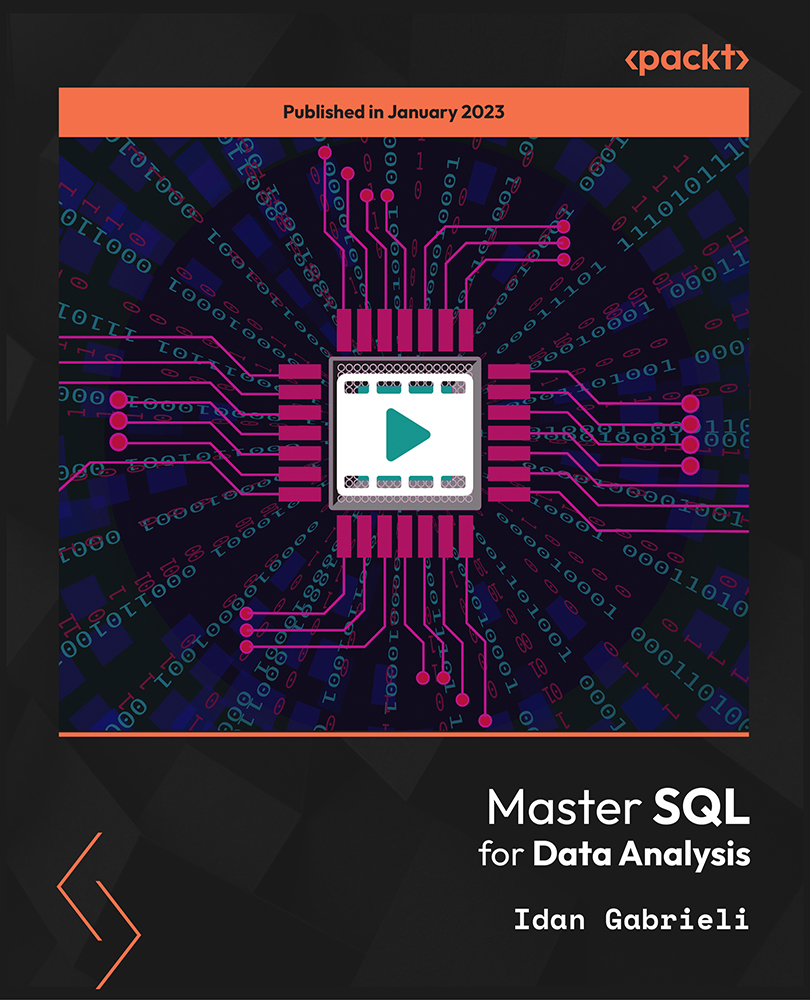
Digital Marketing Masterclass
By Course Cloud
Digital Marketing Masterclass Course Overview The Digital Marketing Masterclass is designed to provide learners with a thorough understanding of the core principles and practical tools needed to thrive in the fast-paced world of digital marketing. This comprehensive programme explores the entire digital marketing landscape—from building a brand identity to mastering high-impact strategies across content marketing, SEO, social media, email campaigns, and paid advertising. Learners will develop hands-on expertise in using platforms like Facebook, Instagram, Twitter, LinkedIn, YouTube, Pinterest, and more. In addition, the course dives into advanced techniques such as retargeting, local marketing, video marketing, podcasting, and Google Ads - ensuring you’re fully equipped to engage modern consumers across multiple channels. As mobile usage, content creation, and analytics continue to shape the digital world, this course embraces the latest trends and tools to ensure learners stay relevant and competitive. Whether you're a budding marketer, entrepreneur, or career switcher, the skills taught in this course are highly sought after by employers and clients alike, opening doors to a wide range of digital marketing career opportunities. Extra Included: Free Accredited Certificate Included Lifetime Access Free Student ID Card Learning Outcome Define and refine your business goals and digital marketing strategy Build and grow a brand identity that stands out Set up a professional, conversion-friendly website Master email marketing and effective copywriting techniques Optimise content for SEO and blog like a pro Run high-performing Facebook and Google Ads campaigns Boost engagement on platforms like Instagram, Twitter, LinkedIn & more Understand analytics to track, tweak, and improve your results Create impactful video and podcast content Explore retargeting, local marketing, and influencer strategies Who is this Digital Marketing Masterclass Course for? Anyone with a knack for learning new skills can take this Digital Marketing. While this comprehensive training is popular for preparing people for job opportunities in the relevant fields, it also helps to advance your career for promotions. Entry Requirements No previous experience needed - just a willingness to learn. Accredited Certification After successfully completing the course, you can get a UK and internationally accepted certificate to share your achievement with potential employers or include it in your CV. For the PDF certificate, you’ll need to pay £9.99. You can get the hard copy for 15.99, which will reach your doorstep by post.

Oracle 12c SQL Fundamentals
By Nexus Human
Duration 5 Days 30 CPD hours This course is intended for The target audience for this textbook is all Oracle professionals, both business and systems professionals. Among the specific groups for whom this textbook will be helpful are: ? Business and non-IT professionals ? Application designers and database developers ? Business Intelligence (BI) analysts and consumers ? Database administrators ? Web server administrators Overview The first portion of this textbook considers the logical models upon which a relational database is based and the various configurations and environments in which you may work with the Oracle database. The next segment focuses on the actual SQL syntax for writing database queries. You will begin with the simplest of queries and then proceed onto moderately complex query scenarios. Finally, this textbook covers the DDL, DML and transaction control portions of the SQL language that allow one to create, maintain and manipulate application database objects and application data. This textbook takes a unique approach to SQL training in that it incorporates data modeling theory, relational database theory, graphical depictions of theoretical concepts and numerous examples of actual SQL syntax into one learning vehicle. Relational Databases & Data Models About Data Models About the Relational Model The Electronics Data Model About the Relational DBMS Selection & Setup of the Database Interface Considering Available Tools Selecting the Appropriate Tool Oracle Net Database Connections Oracle PAAS Database Connections Setup SQL Developer Setup SQL*Plus Setup Jdeveloper Using the Database Interface About Bind & Substitution Variables Using SQL Developer Using SQL*Plus Introduction to the SQL Language About the SQL Language Characteristics of SQL Introducing SQL Using Select SQL Rules The Select Statement The Select Statement Distinct/Unique Keyword Using Alias Names Restricting Results with the Where Clause About Logical Operators Equality Operator Boolean Operators REGEXP_LIKE() In Operator Sorting Data with the Order By Clause About the Order by Clause Multiple Column Sorts Specify the Sort Sequence About Null Values within Sorts Using Column Aliases Pseudo Columns, Functions & Top-N Queries Rowid Pseudo Column ORA_ROWSCN PSEUDO Column ROWNUM Pseudo Column About the Built-In Functions SYSDATE User & UID SESSIONTIMEZONE Function Using the Dual Table Row Limiting & Top-N Queries FETCH First x Rows Only Clause OFFSET x Rows Clause FETCH?PERCENT Clause The WITH TIES Option Joining Tables About Joins Inner Joins Reflexive Join Non-Key Join Outer Join Using the Set Operators About the Set Operators SQL Set Operator Examples UNION Example INTERECT Example MINUS Example UNION All Summary Functions Using Sub-Queries Finding Data with Sub-Queries Standard Sub-Queries Correlated Sub-Queries The EXISTS Operator Aggregating Data within Groups About Summary Groups Find Groups within the Tables Select Data From the Base Tables Select Groups from the Results Use DDL to Create & Manage Tables Create Table Statement Column Data Types Not Null Default Describe Alter Table Statement Drop Table Statement Table DDL Using SQL Developer Alter User Statement Alter Session Statement NLS_Language NLS_Date Use DML to Manipulate Data The Insert Statement The Delete Statement The Update Statement About Transactions Transaction Rollback Transaction Commit Transaction Savepoint The Set Transaction Statement Set Transaction Read Only Statement Rules Understanding the Data Models The Company Data Model The Electronics Data Model About the SQL-99 Standard SQL-92 & SQL-99 Cross Joins Natural Joins Inner Joins Implicit Inner Join Outer Joins Anti Joins Named Sub-Queries Enhancing Groups with Rollup & Cube Using Rollup The Grouping() Function Using Cube SQL Functions: Character Handling What are the SQL Functions? String Formatting Functions UPPER(), LOWER() Example INITCAP() Example Character Codes Functions CHR((), ASCII() Examples PAD & TRIM Functions RPAD() Example RTRIM() Example TRIM() Example String Manipulation Functions DECODE () Example SUBSTR() Example INSTR() Example TRANSLATE() Example REPLACE() Example String Comparison Functions LEAST() Example Phonetic Search Function SOUNDEX() Example SQL Functions: Numeric Handling About the Numeric Data Functions GREATEST() Example ABS() Example ROUND() Example TRUNC() Example SIGN() Example TO_NUMBER() Example & Data ype Conversions NULL VALUES FUNCTIONS NVL() & NVL2() Function NVL() Example (Character) NVL() Example (Numeric Loss of Data) NVL() Example (Numeric Output) NVL2() Example COALESCE() Function NULLIF() Function SQL Functions: Date Handling Date Formatting Functions TO_CHAR() & TO_DATE() Format Patterns TO_CHAR() Examples TO_DATE() Examples EXTRACT() Example Date Arithmetic Functions MONTHS_BETWEEN() Example ADD_MONTHS() Example LAST_DAY() Example NEXT_DAY() Example TRUNC(), ROUND() Dates Example NEW_ TIME() Example About V$TIMEZONE_NAMES CAST() FUNCTION & TIME ZONES Database Objects: About Database Objects About Database Objects About Schemas Making Object References Database Objects: Relational Views About Relations Views The Create View Statement Why Use Views? Accessing Views with DML Maintaining View Definitions Alter View Drop View DDL Using SQL Developer Database Objects: Indexes About Indexes Create & Drop Index Statements Indexes & Performance Data Dictionary Storage Database Objects: Creating Other Objects About Sequences Referencing NEXTVAL Referencing CURRVAL Within the DEFAULT Clause Alter Sequence & Drop Sequence ALTER SEQUENCE DROP SEQUENCE About Identity Columns CREATE TABLE?GENERATED AS IDENTITY ALTER TABLE?GENERATED AS IDENTITY Start With Limit Value ALTER TABLE...DROP IDENTITY About Synonyms CREATE & DROP SYNONYM Statements CREATE SYNONYM DROP SYNONYM Public Vs Private Synonyms CREATE SCHEMA AUTHORIZATION Database Objects: Object Management Using DDL The RENAME Statement TABLESPACE Placement CREATE TABLE?TABLESPACE The Comment Statement The TRUNCATE TABLE Statement Database Objects: Security About Object Security Grant Object Privileges Revoke Object Privileges Object Privileges & SQL Developer Data Integrity Using Constraints About Constraints NOT NULL Constraint NOT NULL Example CHECK Constraint UNIQUE Constraint PRIMARY KEY Constraint REFERENCES Constraint ON DELETE CASCADE Example ON DELETE SET NULL Example Constraints on Existing Tables Constraints & SQL Developer Managing Constraint Definitions RENAMING & DROPPING Constraints ENABLING & DISABLING Constraints DEFERRED Constraint Enforcement SET CONSTRAINTS Handling Constraint Exceptions Constraints with Views DATA Dictionary Storage The Data Dictionary Structure More About the Data Dictionary OBJECT-SPECIFIC Dictionary Views USER_UPDATABLE_COLUMNS The Dictionary Structure METADATA & SQL Developer Additional course details: Nexus Humans Oracle 12c SQL Fundamentals training program is a workshop that presents an invigorating mix of sessions, lessons, and masterclasses meticulously crafted to propel your learning expedition forward. This immersive bootcamp-style experience boasts interactive lectures, hands-on labs, and collaborative hackathons, all strategically designed to fortify fundamental concepts. Guided by seasoned coaches, each session offers priceless insights and practical skills crucial for honing your expertise. Whether you're stepping into the realm of professional skills or a seasoned professional, this comprehensive course ensures you're equipped with the knowledge and prowess necessary for success. While we feel this is the best course for the Oracle 12c SQL Fundamentals course and one of our Top 10 we encourage you to read the course outline to make sure it is the right content for you. Additionally, private sessions, closed classes or dedicated events are available both live online and at our training centres in Dublin and London, as well as at your offices anywhere in the UK, Ireland or across EMEA.

Advanced Diploma in UI/UX Design
By iStudy UK
Are you interested in learning more about UI/UX but don't know where to begin? This course will enable you to add UX designer to your resume and begin earning money for your new abilities. This course is for those who want to learn about UI/UX design. It begins from the very beginning and progresses in a step-by-step manner. In this course, you will get clear instruction on all steps of the UI/UX development process, from user research to establishing a project's strategy, scope, and information architecture, to building sitemaps and wireframes, in this course. You will study current UX design best practices and standards and use them to create effective and appealing screen-based experiences for websites or applications. By the end of the course, you'll have a diverse set of abilities that will allow you to work in the UI/UX design sector. The valuable certificate that comes with the course will enhance your value and make you stand out in the job market. This is the perfect course to kick start your career in the UI/UX design industry. So, enrol now and fast track your career ladder. Course Highlights Advanced Diploma in UI/UX Design is an award winning and the best selling course that has been given the CPD Qualification Standards & IAO accreditation. It is the most suitable course anyone looking to work in this or relevant sector. It is considered one of the perfect courses in the UK that can help students/learners to get familiar with the topic and gain necessary skills to perform well in this field. We have packed Advanced Diploma in UI/UX Design into 110 modules for teaching you everything you need to become successful in this profession. To provide you ease of access, this course is designed for both part-time and full-time students. You can become accredited in just 12 hours, 52 minutes hours and it is also possible to study at your own pace. We have experienced tutors who will help you throughout the comprehensive syllabus of this course and answer all your queries through email. For further clarification, you will be able to recognize your qualification by checking the validity from our dedicated website. Why You Should Choose Advanced Diploma in UI/UX Design Lifetime access to the course No hidden fees or exam charges CPD Qualification Standards certification on successful completion Full Tutor support on weekdays (Monday - Friday) Efficient exam system, assessment and instant results Download Printable PDF certificate immediately after completion Obtain the original print copy of your certificate, dispatch the next working day for as little as £9. Improve your chance of gaining professional skills and better earning potential. Who is this Course for? Advanced Diploma in UI/UX Design is CPD Qualification Standards and IAO accredited. This makes it perfect for anyone trying to learn potential professional skills. As there is no experience and qualification required for this course, it is available for all students from any academic backgrounds. Requirements Our Advanced Diploma in UI/UX Design is fully compatible with any kind of device. Whether you are using Windows computer, Mac, smartphones or tablets, you will get the same experience while learning. Besides that, you will be able to access the course with any kind of internet connection from anywhere at any time without any kind of limitation. Career Path You will be ready to enter the relevant job market after completing this course. You will be able to gain necessary knowledge and skills required to succeed in this sector. All our Diplomas' are CPD Qualification Standards and IAO accredited so you will be able to stand out in the crowd by adding our qualifications to your CV and Resume. UX/UI Course Introduction Learn UX/UI Course Overview 00:05:00 Section Overview 00:04:00 UX vs UI 00:04:00 UX/UI Designer Marketplace 00:05:00 Overview of UX Roles 00:06:00 Introduction To The Web Industry Web Industry Section Overview 00:03:00 The Phases of Web Development 00:13:00 Designer Responsibilities (working in a team) 00:09:00 Roles & Descriptions (working in a team) 00:05:00 Agile Approach To Project Management 00:12:00 Scrum - Flexible Framework 00:06:00 Project Management Apps 00:13:00 XD Lesson - Introduction 00:13:00 Foundations of Graphic Design Graphic Design Section Overview 00:02:00 The Psychology of Color 00:13:00 Color Wheel & Color Schemes 00:06:00 Working with Fonts 00:10:00 Working With Icons 00:04:00 XD Lesson - Tools, Object Manipulation and Components 00:13:00 XD Lesson - Font Styles and Artboard Settings 00:07:00 Graphic Design Software Tools 00:03:00 Adobe XD lesson 4 - Icons & Vector Graphics 00:14:00 UX Design (User Experience Design) UX Design Section Overview 00:04:00 What is User Experience Design? (UX) 00:09:00 UX Design Process 00:03:00 The UX Analysis Process 00:08:00 Working with User Profiles 00:03:00 Understanding User Pain Points 00:03:00 XD Lesson 5 Class Project: Сompetitive Analysis 00:10:00 Developing a Persona Part 1 00:05:00 Developing a Persona Part 2 00:05:00 Customer Journey 00:04:00 Customer Journey vs Sales Funnel 00:04:00 3 Phases of a Sales Funnel 00:07:00 4 Stages of a Sales Funnel 00:06:00 Macro/Micro Conversions 00:05:00 Stages of Market Sophistication 00:06:00 Lead Generation Funnel 00:06:00 Digital Product Sales Funnel 00:05:00 7 Principles of Influence 00:12:00 Age Based Influence Triggers 00:06:00 Gender Influence Triggers 00:06:00 Interest Based Marketing 00:04:00 Understanding User Flow 00:08:00 XD Lesson 6 Class Project: Userflow - Your first UX deliverable 00:07:00 Working with Story Boards 00:05:00 XD Lesson 7 Class Project: Crafting a Story board 00:09:00 Working with Moodboards 00:04:00 XD Lesson 8 Class Project: Creating Moodboard 00:11:00 Sitemap & Information Architecture 00:07:00 XD Lesson - Class Project: App Architecture 00:09:00 Low and Hi Fidelity Wireframes 00:03:00 XD Lesson - Class Project: Login Screen Wireframe Using Material Design 00:08:00 Working with Prototypes 00:04:00 XD Lesson - Class Project: Home Screen Wireframe and Linking 00:07:00 XD Lesson - Class Project: Adding Interaction to Wireframes 00:10:00 Testing and Evaluating 00:11:00 UX Deliverables 00:03:00 UX Design Conclusion 00:01:00 UI Design (User Interface Design) UI Design Section Overview 00:03:00 UI Design Overview 00:03:00 Types of Interfaces 00:10:00 Landing Pages Overview 00:10:00 XD Lesson - Using Grids in XD 00:08:00 XD Lesson - Single Card design 00:13:00 UI Controls 00:07:00 UI Components 00:12:00 Navigational Components 00:12:00 Header Design Overview 00:07:00 XD Lesson - Mobile & Desktop: Header Design 00:10:00 XD Lesson - Mobile & Desktop: Dropdown Design 00:06:00 Common Layouts Overview 00:08:00 XD Lesson - Common Layouts 00:07:00 Mobile & Desktop Footer Design Overview 00:07:00 XD Lesson - Mobile & Desktop: Footer Design 00:06:00 Mobile & Desktop Button Design Overview 00:05:00 XD Lesson - Mobile & Desktop: Button Design 00:10:00 XD Lesson - Mobile & Desktop: Input Design 00:07:00 Mobile & Desktop Filter Search Bar Design Overview 00:06:00 Adobe XD Lesson - Mobile & Desktop: Filter Design 00:07:00 Adobe XD Lesson - Mobile & Desktop: Search Design 00:03:00 UI Kit Overview 00:05:00 Adobe XD Lesson - Desktop and Mobile: UI Kit 00:06:00 Microinteractions Overview 00:05:00 Adobe XD lesson - Microinteractions 00:07:00 Optimization Optimization Section Overview 00:02:00 Feedback Review & Getting Referrals 00:04:00 'Above the Fold' Rule 00:04:00 Adobe XD lesson - Designing a Powerful Above the Fold 00:08:00 Using Analytics For Optimization 00:05:00 Heat Maps & Element Placements 00:04:00 Crafting A Usability Report Overview 00:08:00 Adobe XD lesson - Crafting Reports in XD 00:20:00 Starting a Career in UX/UI Design Careers in UX/UI Section Overview 00:06:00 Your Daily Productivity Hub 00:14:00 How To Start Freelancing 00:08:00 Client Consulting 00:04:00 Building a Brand 00:10:00 Personal Branding 00:06:00 The Importance of Having a Website 00:08:00 Creating a Logo 00:05:00 Step by Step Website Setup 00:17:00 UI Templates 00:06:00 Logo Templates 00:04:00 Creating a Business Email 00:06:00 Networking Do's and Don'ts 00:04:00 Top Freelance Websites 00:10:00 UX/UI Project Scope Questions 00:10:00 Laser Focus & Productivity Tools 00:06:00 The Places to Find UX Jobs 00:05:00

Mastering Online & In-Person Communication
By Dexter Moscow
The secrets of selling through a computer screen Defining the key elements of how to win more business when presenting to an online or in-person live audience. To gain more impact, be seen, heard, and perceived as the expert in your field of activity. It teaches you the essentials of presenting to convey the right message and image for your Zoom calls, Presentations and business conversations. based on my experience selling £ millions of pounds of products for major brands and high-street names on QVC and The Shopping Channel
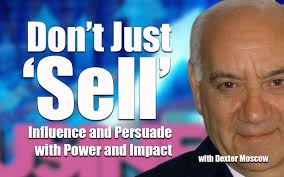
Utilize Facebook Ads for Marketing Mastery
By Compete High
ð Unlock the Power of Facebook Ads for Unstoppable Marketing Success! ð¯ Are you ready to take your marketing strategies to the next level and harness the immense potential of Facebook Ads? Look no further! Introducing our comprehensive online course: 'Utilize Facebook Ads for Marketing Mastery.' ð¥ Why Choose This Course? With over 2.8 billion active users, Facebook offers an unparalleled platform for reaching your target audience. This course is your definitive guide to leveraging Facebook Ads effectively, whether you're a novice or an experienced marketer looking to refine your skills. ð¡ What You'll Learn: â Step-by-step guidance on setting up and optimizing Facebook Ad campaigns. â Strategies to identify and target your ideal audience for maximum engagement and conversions. â Advanced tactics to create compelling ad creatives that captivate and convert. â Techniques to analyze metrics and fine-tune your ads for exceptional ROI. â Proven methods to scale your campaigns and skyrocket your business growth. ð Course Highlights: ð Expert-led modules designed for all levels of expertise. ð Real-world case studies and practical examples for hands-on learning. ð¬ Interactive Q&A sessions to address your specific queries. ð Insider tips and industry secrets shared by seasoned marketing professionals. ð Certification upon completion to showcase your expertise. ð Join thousands of successful marketers who have transformed their businesses using our actionable strategies and unparalleled insights. ð¢ Limited Time Offer: Enroll now to secure your spot and embark on your journey toward mastering Facebook Ads for unparalleled marketing success! ð Don't miss out! Seize this opportunity to dominate the digital landscape with targeted, high-converting Facebook Ads. Enroll today and watch your business soar to new heights! [Enroll Now Button] ð Visit our website for more information and testimonials from our thriving community of successful marketers. Let's elevate your marketing game together! Course Curriculum Module 1-Thank You For Enrolling! How Is The Class Setup For Your Maximum Return Thank You For Enrolling! How Is The Class Setup For Your Maximum Return 00:00 Module 2-Best Facebook Marketing Strategy For 2017 Best Facebook Marketing Strategy For 2017 00:00 Module 3-Best Easy Facebook Marketing Strategy For 2017 Best Easy Facebook Marketing Strategy For 2017 00:00 Module 4-Best Facebook Messaging Strategy For 2017 Best Facebook Messaging Strategy For 2017 00:00 module 5-Within 5 Minutes, Positive Replies Come Back Within 5 Minutes, Positive Replies Come Back 00:00 Module 6-The Best Facebook Marketing Happens With My Profile The Best Facebook Marketing Happens With My Profile 00:00 Module 7-Facebook Groups Are Powerful For Networking And Learning Facebook Groups Are Powerful For Networking And Learning 00:00 Module 8-What Works Best For Marketing With Facebook Pages What Works Best For Marketing With Facebook Pages 00:00 Module 9-Facebook Page Insights Tutorial Facebook Page Insights Tutorial 00:00 Module 10-Facebook Page Post Creation Tutorial Facebook Page Post Creation Tutorial 00:00 Module 11-Facebook Page Profile Picture And Cover Photo Creation Facebook Page Profile Picture And Cover Photo Creation 00:00 Module 12-Facebook Page Profile Picture And Cover Photo Creation Facebook Page Profile Picture And Cover Photo Creation 00:00 Module 13-Start Learning About Facebook Ads Here Start Learning About Facebook Ads Here 00:00 Module 14-The Best Facebook Ad I Ever Created On 10,000 Tested The Best Facebook Ad I Ever Created On 10,000 Tested 00:00 Module 15-Scaling Up The Best Facebook Ad I Ever Created Scaling Up The Best Facebook Ad I Ever Created 00:00 Module 16-How I Analyze And Improve My Ads Over Time How I Analyze And Improve My Ads Over Time 00:00 Module 17-Getting A Facebook Ad Mainstream And Expanding Targeting Getting A Facebook Ad Mainstream And Expanding Targeting 00:00 Module 18-Making An Ideal Offer For Facebook Ads Making An Ideal Offer For Facebook Ads 00:00 Module 19-Facebook Ads Tutorial From August 2016 Facebook Ads Tutorial From August 2016 00:00 Module 20-Facebook Ads Power Editor Tutorial Draft Lesson 00:00 Module-21 Boosting A Post With A Page Post Engagement Ad Boosting A Post With A Page Post Engagement Ad 00:00 Module 22-Why I Took A Month Off Of Advertising On Facebook Why I Took A Month Off Of Advertising On Facebook 00:00 Module 23-The Benefits Of Taking A Break From Facebook Ads The Benefits Of Taking A Break From Facebook Ads 00:00 Module 24-The Best I Can Do Is Make A Business I Would Enjoy Working With As A Customer The Best I Can Do Is Make A Business I Would Enjoy Working With As A Customer 00:00 Module 25-7.2 Million Views On My Most Viral Video On Facebook 7.2 Million Views On My Most Viral Video On Facebook 00:00 Module 26-Give And Take On Facebook Give And Take On Facebook 00:00 Module 27-Live Questions And Answers About Facebook, Youtube, And Working Online Live Questions And Answers About Facebook, Youtube, And Working Online 00:00 Module 28-Start Listening To My Facebook Marketing And Advertising Audio Lectures Here Start Listening To My Facebook Marketing And Advertising Audio Lectures Here 00:00 Module 29-Starting With Why! Starting With Why! 00:00 Module 30-Understand How You Act As A User And You Will See What You Can Do As A Giver! Understand How You Act As A User And You Will See What You Can Do As A Giver! 00:00 Module-31 All Feedback Received Is Helpful! All Feedback Received Is Helpful! 00:00 Module 32-What Works On You Might Work On Others! What Works On You Might Work On Others! 00:00 Module 33-What Is Working The Very Best Today For Me On Facebook What Is Working The Very Best Today For Me On Facebook 00:00 Module 34-Lipstick On A Pig! Lipstick On A Pig! 00:00 Module 35-Case Study With A Shop Owner Case Study With A Shop Owner 00:00 Module 36-What Is The Most Powerful Way To Use Facebook For Getting Organic Reach What Is The Most Powerful Way To Use Facebook For Getting Organic Reach 00:00 Module 37-Video Is The Most Powerful Form Of Communication Online Today Video Is The Most Powerful Form Of Communication Online Today 00:00 Module 38-How To Make Magnificent Videos On Facebook! How To Make Magnificent Videos On Facebook! 00:00 Module 39-The Power Of Producing Videos Daily! The Power Of Producing Videos Daily! 00:00 Module 40-How Easy Is It To Start Making Videos On Facebook How Easy Is It To Start Making Videos On Facebook 00:00 Module 41-Branding On Facebook Branding On Facebook 00:00 Home 42-The Importance Of Knowing Exactly Who The Potential Client Is The Importance Of Knowing Exactly Who The Potential Client Is 00:00 Module 43-Personal Facebook Profiles Have Amazing Power! Personal Facebook Profiles Have Amazing Power! 00:00 Module 44-My Personal Profile Helped Me Start And Grow My Business First My Personal Profile Helped Me Start And Grow My Business First 00:00 Module 45-Working At The Right Pace Working At The Right Pace 00:00 M0dule 46-How To Know If I Am Working On The Right Pace! How To Know If I Am Working On The Right Pace! 00:00 Module 47-Facebook Groups Are The Easiest Way To Reach The Newsfeed Facebook Groups Are The Easiest Way To Reach The Newsfeed 00:00 Module 48-Facebook Groups Help Make Personal Connections And Are Great For Learning! Facebook Groups Help Make Personal Connections And Are Great For Learning! 00:00 Module 49-Facebook Pages And Advertising Explained Facebook Pages And Advertising Explained 00:00 Module 50-Your First Facebook Page Likes Should Be Friends And Family Your First Facebook Page Likes Should Be Friends And Family 00:00 Module 51-My Ideal Facebook Marketing And Advertising Strategy My Ideal Facebook Marketing And Advertising Strategy 00:00 Module 52-Daily Progress Rather Than Perfection! Daily Progress Rather Than Perfection! 00:00 Module 53-Alternatives To Making Videos Alternatives To Making Videos 00:00 Module 54-The Best Tips And Tricks I Know For Facebook The Best Tips And Tricks I Know For Facebook 00:00

In this Advanced Diploma in User Experience UI/UX Design course, you will learn everything you need to know to become an expert UI/UX designer. We will start by teaching you the basics of UX and UI design and then move on to more advanced topics like wireframing prototyping, and usability testing. We will also teach you how to use Adobe XD, a powerful design tool professionals use worldwide. UI/UX design is the process of creating products that are user-centred. It is all about understanding user demands and building goods to fulfil those goals. This User Experience Design course will begin with an overview of the web industry, with an emphasis on essential concepts and trends. You will then learn about the fundamentals of graphic design, understanding the principles and techniques that underpin visually appealing designs. You will explore the exciting world of UX design with a solid foundation, concentrating on building user-centred experiences that meet users' requirements and aspirations. The course will also teach you how to integrate your UX design thoughts into aesthetically appealing user interfaces. To bring your ideas to life, you will use Adobe XD, a sophisticated design tool. You will find optimisation tactics along the way to improve the performance and usability of your designs. Furthermore, this course offers useful insights on how to begin a career in UI/UX design, as well as resources and support to help you excel in the sector. Practical assignments will allow you to put your newly learned abilities to use and receive feedback, ensuring that you obtain experience throughout your learning journey. Join us in the User Experience Design from A-Z: Adobe XD UI/UX Design course to realise your full potential as a UI/UX designer. Begin by developing memorable and user-friendly digital experiences that engage users and create a lasting impression. Enrol now and start your path to a successful career in UI/UX design! Learning Outcomes: Upon completion of the User Experience Design course, you will be able to: Understand the main concepts and trends in the web industry. Apply the principles of graphic design to create visually appealing designs. Properly design user-centred experiences that meet users' needs and goals. Translate UX design concepts into visually engaging user interfaces. Utilise Adobe XD to bring your designs to life with interactive prototypes. Optimise designs for improved performance and usability. Gain valuable insights and resources for starting a career in UX/UI design. Who is this course for? This User Experience Design course is ideal for: Beginners interested in entering the UX/UI design field. Graphic designers looking to expand their skill set into UX/UI design. Web designers seeking to enhance their understanding of user experience. Product managers and developers aiming to collaborate effectively with designers. Individuals passionate about creating intuitive and impactful digital experiences. Career Path Our course will prepare you for a range of careers, including: Junior UX/UI Designer: £25,000 - £40,000 per year. UX/UI Designer: £35,000 - £70,000 per year. Senior UX/UI Designer: £50,000 - £100,000 per year. UX/UI Design Lead: £80,000 - £90,000 per year. UX/UI Design Manager: £95,000 - £120,000 per year. UX/UI Design Director: £120,000+ per year. Certification After studying the course materials of the Advanced Diploma in User Experience UI/UX Design there will be a written assignment test which you can take either during or at the end of the course. After successfully passing the test you will be able to claim the pdf certificate for £5.99. Original Hard Copy certificates need to be ordered at an additional cost of £9.60. Prerequisites This Advanced Diploma in User Experience UI/UX Design does not require you to have any prior qualifications or experience. You can just enrol and start learning.This Advanced Diploma in User Experience UI/UX Design was made by professionals and it is compatible with all PC's, Mac's, tablets and smartphones. You will be able to access the course from anywhere at any time as long as you have a good enough internet connection. Course Curriculum UX/UI Course Introduction Learn UX/UI Course Overview 00:05:00 Section Overview 00:04:00 UX vs UI 00:04:00 UX/UI Designer Marketplace 00:05:00 Overview of UX Roles 00:06:00 Introduction To The Web Industry Web Industry Section Overview 00:03:00 The Phases of Web Development 00:13:00 Designer Responsibilities (working in a team) 00:09:00 Roles & Descriptions (working in a team) 00:05:00 Agile Approach To Project Management 00:12:00 Scrum - Flexible Framework 00:06:00 Project Management Apps 00:13:00 XD Lesson - Introduction 00:13:00 Foundations of Graphic Design Graphic Design Section Overview 00:02:00 The Psychology of Color 00:13:00 Color Wheel & Color Schemes 00:06:00 Working with Fonts 00:10:00 Working With Icons 00:04:00 XD Lesson - Tools, Object Manipulation and Components 00:13:00 XD Lesson - Font Styles and Artboard Settings 00:07:00 Graphic Design Software Tools 00:03:00 Adobe XD lesson 4 - Icons & Vector Graphics 00:14:00 UX Design (User Experience Design) UX Design Section Overview 00:04:00 What is User Experience Design? (UX) 00:09:00 UX Design Process 00:03:00 The UX Analysis Process 00:08:00 Working with User Profiles 00:03:00 Understanding User Pain Points 00:03:00 XD Lesson 5 Class Project: Сompetitive Analysis 00:10:00 Developing a Persona Part 1 00:05:00 Developing a Persona Part 2 00:05:00 Customer Journey 00:04:00 Customer Journey vs Sales Funnel 00:04:00 3 Phases of a Sales Funnel 00:07:00 4 Stages of a Sales Funnel 00:06:00 Macro/Micro Conversions 00:05:00 Stages of Market Sophistication 00:06:00 Lead Generation Funnel 00:06:00 Digital Product Sales Funnel 00:05:00 7 Principles of Influence 00:12:00 Age Based Influence Triggers 00:06:00 Gender Influence Triggers 00:06:00 Interest Based Marketing 00:04:00 Understanding User Flow 00:08:00 XD Lesson 6 Class Project: Userflow - Your first UX deliverable 00:07:00 Working with Story Boards 00:05:00 XD Lesson 7 Class Project: Crafting a Story board 00:09:00 Working with Moodboards 00:04:00 XD Lesson 8 Class Project: Creating Moodboard 00:11:00 Sitemap & Information Architecture 00:07:00 XD Lesson - Class Project: App Architecture 00:09:00 Low and Hi Fidelity Wireframes 00:03:00 XD Lesson - Class Project: Login Screen Wireframe Using Material Design 00:08:00 Working with Prototypes 00:04:00 XD Lesson - Class Project: Home Screen Wireframe and Linking 00:07:00 XD Lesson - Class Project: Adding Interaction to Wireframes 00:10:00 Testing and Evaluating 00:11:00 UX Deliverables 00:03:00 UX Design Conclusion 00:01:00 UI Design (User Interface Design) UI Design Section Overview 00:03:00 UI Design Overview 00:03:00 Types of Interfaces 00:10:00 Landing Pages Overview 00:10:00 XD Lesson - Using Grids in XD 00:08:00 XD Lesson - Single Card design 00:13:00 UI Controls 00:07:00 UI Navigational Components 00:12:00 Header Design Overview 00:07:00 XD Lesson - Mobile & Desktop: Header Design 00:10:00 XD Lesson - Mobile & Desktop: Dropdown Design 00:06:00 Common Layouts Overview 00:08:00 XD Lesson - Common Layouts 00:07:00 Mobile & Desktop Footer Design Overview 00:07:00 XD Lesson - Mobile & Desktop: Footer Design 00:06:00 Mobile & Desktop Button Design Overview 00:05:00 XD Lesson - Mobile & Desktop: Button Design 00:10:00 XD Lesson - Mobile & Desktop: Input Design 00:07:00 Mobile & Desktop Filter Search Bar Design Overview 00:06:00 Adobe XD Lesson - Mobile & Desktop: Filter Design 00:07:00 Adobe XD Lesson - Mobile & Desktop: Search Design 00:03:00 UI Kit Overview 00:05:00 Adobe XD Lesson - Desktop and Mobile: UI Kit 00:06:00 Microinteractions Overview 00:05:00 Adobe XD lesson - Microinteractions 00:07:00 Optimization Optimization Section Overview 00:02:00 Feedback Review & Getting Referrals 00:04:00 'Above the Fold' Rule 00:04:00 Adobe XD lesson - Designing a Powerful Above the Fold 00:08:00 Using Analytics For Optimization 00:05:00 Heat Maps & Element Placements 00:04:00 Crafting A Usability Report Overview 00:08:00 Adobe XD lesson - Crafting Reports in XD 00:20:00 Starting a Career in UX/UI Design Careers in UX/UI Section Overview 00:06:00 Your Daily Productivity Hub 00:14:00 How To Start Freelancing 00:08:00 Client Consulting 00:04:00 Building a Brand 00:10:00 Personal Branding 00:06:00 The Importance of Having a Website 00:08:00 Creating a Logo 00:05:00 Step by Step Website Setup 00:17:00 UI Templates 00:06:00 Logo Templates 00:04:00 Creating a Business Email 00:06:00 Networking Do's and Don'ts 00:04:00 Top Freelance Websites 00:10:00 UX/UI Project Scope Questions 00:10:00 Laser Focus & Productivity Tools 00:06:00 The Places to Find UX Jobs 00:05:00 Resources Resources - Advanced Diploma in User Experience UI/UX Design 00:00:00 Assignment Assignment - Advanced Diploma in User Experience UI/UX Design 00:00:00

Search By Location
- conversions Courses in London
- conversions Courses in Birmingham
- conversions Courses in Glasgow
- conversions Courses in Liverpool
- conversions Courses in Bristol
- conversions Courses in Manchester
- conversions Courses in Sheffield
- conversions Courses in Leeds
- conversions Courses in Edinburgh
- conversions Courses in Leicester
- conversions Courses in Coventry
- conversions Courses in Bradford
- conversions Courses in Cardiff
- conversions Courses in Belfast
- conversions Courses in Nottingham
