- Professional Development
- Medicine & Nursing
- Arts & Crafts
- Health & Wellbeing
- Personal Development
17566 Courses
UNDERSTANDING RULES OF ORIGIN
By Export Unlocked Limited
This course will explain all aspects of the rules of origin and trade agreements and how to understand and comply with them to help companies be more competitive in export markets.

Level 3 Certificate in Barbering
By Alan d Hairdressing Education
This course is great for those looking to enter the world of Barbering whilst fitting training around their existing work schedule. You’ll learn to cut & style utilising the 5 Alan d foundation haircuts before moving onto all the latest Barbering techniques using scissors, scissor-over-comb, beard and moustache trimming, clipper work, shampooing and much more.

55321 SQL Server Integration Services
By Nexus Human
Duration 5 Days 30 CPD hours This course is intended for The primary audience for this course is database professionals who need to fulfil a Business Intelligence Developer role. They will need to focus on hands-on work creating BI solutions including Data Warehouse implementation, ETL, and data cleansing. Overview Create sophisticated SSIS packages for extracting, transforming, and loading data Use containers to efficiently control repetitive tasks and transactions Configure packages to dynamically adapt to environment changes Use Data Quality Services to cleanse data Successfully troubleshoot packages Create and Manage the SSIS Catalog Deploy, configure, and schedule packages Secure the SSIS Catalog SQL Server Integration Services is the Community Courseware version of 20767CC Implementing a SQL Data Warehouse. This five-day instructor-led course is intended for IT professionals who need to learn how to use SSIS to build, deploy, maintain, and secure Integration Services projects and packages, and to use SSIS to extract, transform, and load data to and from SQL Server. This course is similar to the retired Course 20767-C: Implementing a SQL Data Warehouse but focuses more on building packages, rather than the entire data warehouse design and implementation. Prerequisites Working knowledge of T-SQL and SQL Server Agent jobs is helpful, but not required. Basic knowledge of the Microsoft Windows operating system and its core functionality. Working knowledge of relational databases. Some experience with database design. 1 - SSIS Overview Import/Export Wizard Exporting Data with the Wizard Common Import Concerns Quality Checking Imported/Exported Data 2 - Working with Solutions and Projects Working with SQL Server Data Tools Understanding Solutions and Projects Working with the Visual Studio Interface 3 - Basic Control Flow Working with Tasks Understanding Precedence Constraints Annotating Packages Grouping Tasks Package and Task Properties Connection Managers Favorite Tasks 4 - Common Tasks Analysis Services Processing Data Profiling Task Execute Package Task Execute Process Task Expression Task File System Task FTP Task Hadoop Task Script Task Introduction Send Mail Task Web Service Task XML Task 5 - Data Flow Sources and Destinations The Data Flow Task The Data Flow SSIS Toolbox Working with Data Sources SSIS Data Sources Working with Data Destinations SSIS Data Destinations 6 - Data Flow Transformations Transformations Configuring Transformations 7 - Making Packages Dynamic Features for Making Packages Dynamic Package Parameters Project Parameters Variables SQL Parameters Expressions in Tasks Expressions in Connection Managers After Deployment How It All Fits Together 8 - Containers Sequence Containers For Loop Containers Foreach Loop Containers 9 - Troubleshooting and Package Reliability Understanding MaximumErrorCount Breakpoints Redirecting Error Rows Logging Event Handlers Using Checkpoints Transactions 10 - Deploying to the SSIS Catalog The SSIS Catalog Deploying Projects Working with Environments Executing Packages in SSMS Executing Packages from the Command Line Deployment Model Differences 11 - Installing and Administering SSIS Installing SSIS Upgrading SSIS Managing the SSIS Catalog Viewing Built-in SSIS Reports Managing SSIS Logging and Operation Histories Automating Package Execution 12 - Securing the SSIS Catalog Principals Securables Grantable Permissions Granting Permissions Configuring Proxy Accounts Additional course details: Nexus Humans 55321 SQL Server Integration Services training program is a workshop that presents an invigorating mix of sessions, lessons, and masterclasses meticulously crafted to propel your learning expedition forward. This immersive bootcamp-style experience boasts interactive lectures, hands-on labs, and collaborative hackathons, all strategically designed to fortify fundamental concepts. Guided by seasoned coaches, each session offers priceless insights and practical skills crucial for honing your expertise. Whether you're stepping into the realm of professional skills or a seasoned professional, this comprehensive course ensures you're equipped with the knowledge and prowess necessary for success. While we feel this is the best course for the 55321 SQL Server Integration Services course and one of our Top 10 we encourage you to read the course outline to make sure it is the right content for you. Additionally, private sessions, closed classes or dedicated events are available both live online and at our training centres in Dublin and London, as well as at your offices anywhere in the UK, Ireland or across EMEA.

Foundation & Practitioner Diploma in Clinical Hypnotherapy
5.0(27)By The Northern College Of Clinical Hypnotherapy
Our Practitioner Diploma in Clinical Hypnotherapy is a blend of eLearning at your own pace, weekly video conferencing, Masterclasses, and Peer Supervision sessions with interactive and synchronised learning.

55354 Administering Office 365
By Nexus Human
Duration 5 Days 30 CPD hours This course is intended for This course is intended for IT professionals who are responsible for planning, configuring, and managing an Office 365 environment. Students who attend this course are expected to have a fairly broad understanding of several on-premises technologies such as Domain Name System (DNS) and Active Directory Domain Services (AD DS). In addition, they should have a general understanding of Microsoft Exchange Server, Microsoft Teams, and Microsoft SharePoint. Overview Plan and provision Office 365 Manage Users and Groups in Office 365 Deploy and Configure Tools and Applications for Office 365 Plan and Manage Exchange Online Plan and Manage SharePoint Online Plan and Manage Microsoft Teams Plan and Manage other Office 365 Services Implement Security and Compliance in Office 365 Report, Monitor and Troubleshoot Office 365 This five-day course describes how to set up, configure and manage an Office 365 tenant including identities, and the core services of Microsoft 365. In this five-day course, you will learn how to plan the configuration of an Office 365 tenant including integration with existing user identities; plan, configure and manage core services; and report on key metrics. Although this course and the associated labs are written for Office 365 with Windows 11, the skills taught will also be backwards compatible with Windows 10. This course is based on the features available in the Office 365 E3 license as these are the core features in Office 365 and Microsoft 365 plans. 1 - Planning and Provisioning Office 365 Overview of Office 365 Core Services of Office 365 Requirements for an Office 365 Tenant Planning a Pilot and Deployment Creating an Office 365 Tenant Adding Custom Domains and Managing DNS Settings Lab: Provisioning Office 365 2 - Managing Users and Groups in Office 365 Managing User Accounts and Licences Managing Passwords and Authentication Create and Managing the Different Types of Groups in Office 365 Managing Users and Groups with PowerShell Managing Users and Groups in the Azure AD Admin Center Role Based Access and Administrative Roles Planning and Configuring Directory Synchronization Lab: Managing Users and Groups in Office 365 Lab: Planning and Configuring Directory Synchronisation 3 - Deploying and Configuring Tools and Applications for Office 365 Planning Network Configuration for Office 365 Tools and Applications Using the Office Configuration Tool Click to Run Installation Use and Control Managing Centralized Deployment of Tools, Applications and Add-ins Reporting Lab: Deploying and Configuring Tools and Applications for Office 365 4 - Planning and Managing Exchange Online What is Exchange Online Managing Exchange Online Mailboxes Managing Office 365 Groups in Exchange Online Configuring Exchange Online Permissions Managing Exchange Online using PowerShell Plan and Configure Mail Flow Plan and Configure Email Protection Lab: Planning and Managing Exchange Online 5 - Planning and Managing SharePoint Online What is SharePoint Online Understanding the relationship between SharePoint, OneDrive, Teams, and Office 365 Groups SharePoint Online Architecture Configure SharePoint Online Configure and Control External Sharing Managing SharePoint Online Site Collections Managing SharePoint Online using PowerShell Lab: Planning and Managing SharePoint Online 6 - Planning and Managing Microsoft Teams What is Microsoft Teams How Microsoft Teams integrates with other Office 365 Services Create and Manage Organization Wide Settings Create, Manage and Assign Microsoft Teams Policies Plan and Configure External and Guest Access Managing Microsoft Teams using PowerShell Lab: Planning and Managing Microsoft Teams 7 - Planning and Managing Other Office 365 Services Yammer Planner Visio Bookings Delve Forms Power Platform Stream Sway Viva Scheduler Add-ins, including Find Time and Junk Reporter Lab: Planning and Managing Office 365 Services 8 - Security and Compliance in Office 365 Overview of Security and Compliance Features in Office 365 Extending Security and compliance Features with Additional Licences Using the Microsoft Defender Portal and Secure Score Using the Office 365 Compliance Portal and Compliance Score Plan and Configure Retention Labels and Policies Plan and Configure Data Loss Prevention Policies Create and Assign Sensitivity Labels Configure Safe Attachments and Safe Links Policies Plan and Configure Multi Factor Authentication Lab: Configure Security and Compliance in Office 365 9 - Reporting, Monitoring and Troubleshooting Office 365 Monitoring Office 365 Service Health Troubleshooting Administrative Access in Office 365 Troubleshoot Directory Synchronization Troubleshooting Exchange Online Troubleshooting SharePoint Online Troubleshooting Microsoft Teams Troubleshooting Office 365 Security and Compliance Lab: Reporting, Monitoring and Troubleshooting in Office 365

Improver Balboa Workshop with Simon Selmon Join Simon and increase your vocabulary, frame and connection skills. Class will include getting comfortable with the basics, small variations to spice up your footwork, underarm turns, free spins, paddles etc. Suitable for those who have danced Balboa before and want to move up to the next level.
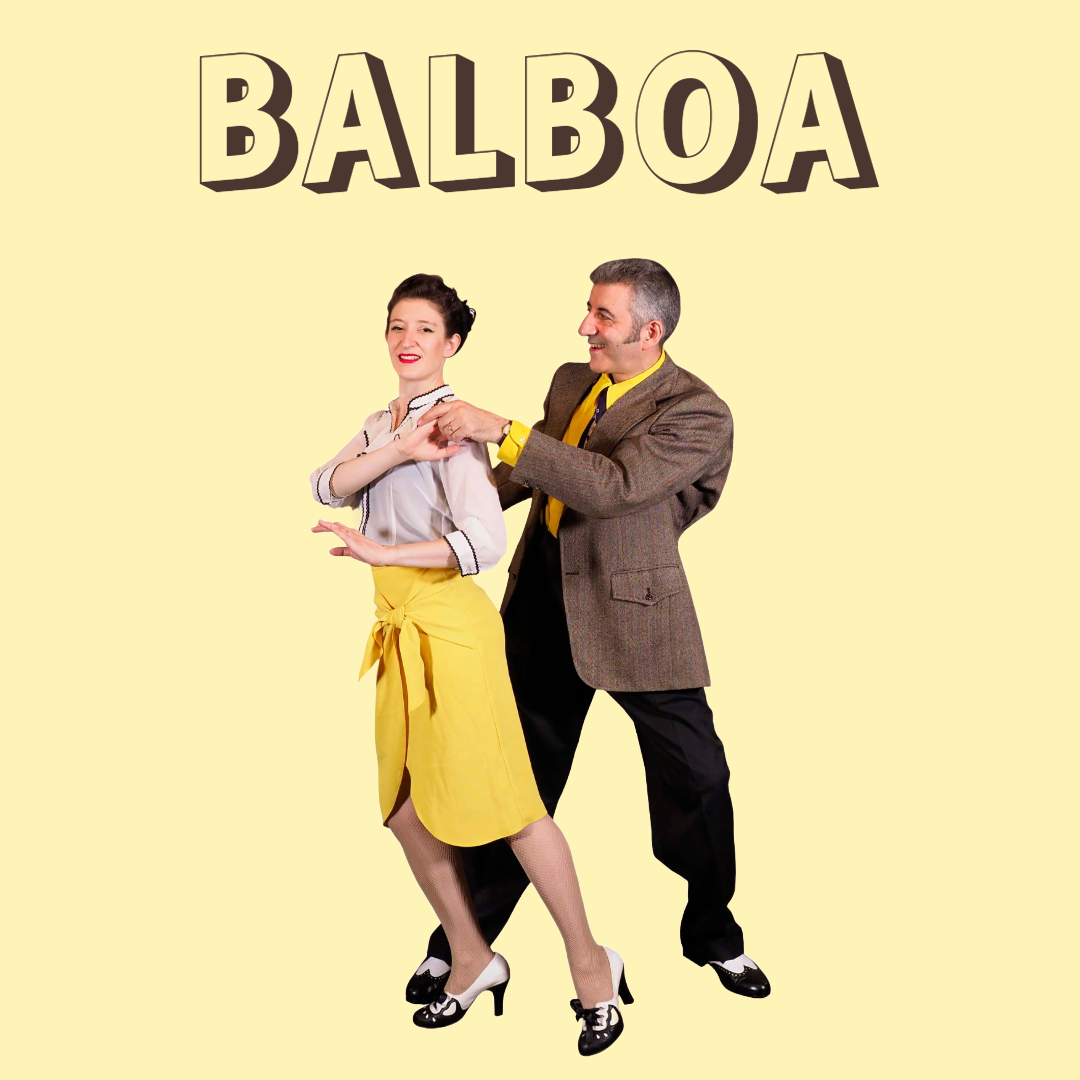
Security Engineering on AWS
By Nexus Human
Duration 3 Days 18 CPD hours This course is intended for This course is intended for security engineers, security architects, and information security professionals. Overview Identify security benefits and responsibilities of using the AWS Cloud Build secure application infrastructures Protect applications and data from common security threats Perform and automate security checks Configure authentication and permissions for applications and resources Monitor AWS resources and respond to incidents Capture and process logs Create and configure automated and repeatable deployments with tools such as AMIs and AWS CloudFormation This course demonstrates how to efficiently use AWS security services to stay secure in the AWS Cloud. The course focuses on the security practices that AWS recommends for enhancing the security of your data and systems in the cloud. The course highlights the security features of AWS key services including compute, storage, networking, and database services. You will also learn how to leverage AWS services and tools for automation, continuous monitoring and logging, and responding to security incidents. Prerequisites We recommend that attendees of this course have: Working knowledge of IT security practices and infrastructure concepts Familiarity with cloud computing concepts Completed AWS Security Essentials and Architecting on AWS courses 1 - Security on AWS Security in the AWS cloud AWS Shared Responsibility Model Incident response overview DevOps with Security Engineering 2 - Identifying Entry Points on AWS Identify the different ways to access the AWS platform Understanding IAM policies IAM Permissions Boundary IAM Access Analyzer Multi-factor authentication AWS CloudTrail 3 - Security Considerations: Web Application Environments Threats in a three-tier architecture Common threats: user access Common threats: data access AWS Trusted Advisor 4 - Application Security Amazon Machine Images Amazon Inspector AWS Systems Manager 5 - Data Security Data protection strategies Encryption on AWS Protecting data at rest with Amazon S3, Amazon RDS, Amazon DynamoDB Protecting archived data with Amazon S3 Glacier Amazon S3 Access Analyzer Amazon S3 Access Points 6 - Securing Network Communications Amazon VPC security considerations Amazon VPC Traffic Mirroring Responding to compromised instances Elastic Load Balancing AWS Certificate Manager 7 - Monitoring and Collecting Logs on AWS Amazon CloudWatch and CloudWatch Logs AWS Config Amazon Macie Amazon VPC Flow Logs Amazon S3 Server Access Logs ELB Access Logs 8 - Processing Logs on AWS Amazon Kinesis Amazon Athena 9 - Security Considerations: Hybrid Environments AWS Site-to-Site and Client VPN connections AWS Direct Connect AWS Transit Gateway 10 - Out-Of-Region Protection Amazon Route 53 AWS WAF Amazon CloudFront AWS Shield AWS Firewall Manager DDoS mitigation on AWS 11 - Security Considerations: Serverless Environments Amazon Cognito Amazon API Gateway AWS Lambda 12 - Threat Detection and Investigation Amazon GuardDuty AWS Security Hub Amazon Detective 13 - Secrets Management on AWS AWS KMS AWS CloudHSM AWS Secrets Manager 14 - Automation and Security by Design AWS CloudFormation AWS Service Catalog 15 - Account Management and Provisioning on AWS AWS Organizations AWS Control Tower AWS SSO AWS Directory Service

Jamf 370 Course
By Influential Training
Jamf training course, Jamf 370

The NCCH Convention 2025 – Elevate Your Hypnotherapy Practice! Date: Saturday, November 8th & Sunday, November 9th 📍 Location: Crown Hotel, Harrogate – Bronte Room 🎟 Admission: FREE for Students and Trance Tribe Members Join us for the Northern College of Clinical Hypnotherapy Convention, a dynamic two-day event designed to enhance your skills, expand your network, and inspire your practice. Featuring expert-led workshops, hands-on learning, and guest speakers, this is the perfect opportunity to deepen your knowledge and connect with like-minded professionals. 🔹 Convention Highlights ✅ Live demonstrations of hypnotic inductions, deepening techniques, and ideomotor signaling ✅ Practical workshops on Parts Therapy, Compassionate Inquiry, and experiential learning ✅ Guest speakers covering hypnotherapy business strategies and audio production for hypnotherapists ✅ Hands-on training to refine your techniques and boost client engagement ✅ Networking opportunities with fellow hypnotherapists, trainers, and industry experts Note: All sessions include refreshments. Attendees are encouraged to bring business cards for networking opportunities. The Northern College of Clinical Hypnotherapy Convention Schedule. Saturday, November 8th 10:00 AM - 10:30 AM Registration & Welcome Check-in and networking with fellow attendees. Refreshments available. 10:30 AM - 11:30 AM Session 1: Hypnotic Inductions Explore various hypnotic induction and rapid induction techniques to enhance client engagement. 11:30 AM - 12:30 PM Session 2: Deepening Techniques Learn effective methods to deepen the hypnotic state for optimal results. 12:30 PM - 1:30 PM Lunch Break Enjoy refreshments and network with other practitioners. 1:30 PM - 2:30 PM Session 3: Ideo-Motor Signaling and EAM demo with Nicola Barragry. Discover the art of ideomotor signalling for subconscious communication. 2:30 PM - 3:30 PM Guest Speaker: Zoe from Build It Brilliant Topic: Hypno Business Strategy Masterclass Gain insights on building a successful hypnotherapy practice. 3:30 PM - 4:00 PM Q&A Session with Zoe Open floor for questions and discussion with the guest speaker. The Northern College of Clinical Hypnotherapy Convention Schedule Sunday, November 9th 10:00 AM - 10:30 AM Welcome Back & Refreshments Gather for the second day of learning and networking. 10:30 AM - 11:30 AM Session 1: Advanced Techniques - Compasionate enquiry & Parts Therapy Delve into parts therapy and its application in hypnotherapy. 11:30 AM - 12:30 PM Session 2: Practical Application of Compassionate Inquiry and Parts Therapy Hands-on practice in small groups to implement techniques learned. 12:30 PM - 1:30 PM Lunch Break Refreshments provided; continue networking. 1:30 PM - 2:30 PM Session 3: Experiential Learning Engage in experiential exercises to deepen understanding of advanced techniques. 2:30 PM - 3:30 PM Guest Speaker: Unlock your audio potential with a special session featuring hypnotherapist trainer and audio expert Louise Frank! Learn the basics of Audacity, from setup and interface navigation to capturing high-quality audio and editing techniques, take your audio skills to the next level with 3:30 PM - 4:00 PM Closing Remarks & Networking Opportunity Wrap up the convention with final thoughts and a chance to connect with peers.

55344 Identity with Windows Server
By Nexus Human
Duration 5 Days 30 CPD hours This course is intended for This course is primarily intended for existing IT professionals who have some AD DS knowledge and experience and who aim to develop knowledge about identity and access technologies in Windows Server. This would typically include: ?AD DS administrators who are looking to train in identity and access technologies with Windows Server 2016, Windows Server 2019 or Windows Server 2022. ?System or infrastructure administrators with general AD DS experience and knowledge who are looking to cross-train in core and advanced identity and access technologies in Windows Server 2016, Windows Server 2019 or Windows Server 2022. Overview Install and configure domain controllers. Manage objects in AD DS by using graphical tools and Windows PowerShell. Implement AD DS in complex environments. Implement and administer Active Directory Rights Management Services (AD RMS). Implement AD DS sites, and configure and manage replication. Implement and manage Group Policy Objects (GPOs). Manage user settings by using GPOs. Secure AD DS and user accounts. Implement and manage a certificate authority (CA) hierarchy with AD CS. Deploy and manage certificates. Implement and administer AD FS. Implement synchronization between AD DS and Azure AD. Some exposure to and experience with Active Directory concepts and technologies in Windows Server. Experience working with and configuring Windows Server. Experience and an understanding of core networking technologies such as IP addressing, name resolution, and Dynamic Host Configuration Protocol (DHCP) Experience working with and an understanding basic server virtualization concepts. Monitor, troubleshoot, and establish business continuity for AD DS services. This five-day instructor-led course teaches IT professionals how to deploy and configure Active Directory Domain Services (AD DS) in a distributed environment, how to implement Group Policy, how to perform backup and restore, and how to monitor and troubleshoot Active Directory - related issues with Windows Server. Additionally, this course teaches students how to deploy other Active Directory server roles, such as Active Directory Federation Services (AD FS) and Active Directory Certificate Services (AD CS). Although this course and the associated labs are written for Windows Server 2022, the skills taught will also be backwards compatible for Server 2016 and Server 2019. The course and labs also focus on how to administer Windows Server using not only the traditional tools such as PowerShell and Server manager, but also Windows Admin Center. Prerequisites Some exposure to and experience with Active Directory concepts and technologies in Windows Server. Experience working with and configuring Windows Server. Experience and an understanding of core networking technologies such as IP addressing, name resolution, and Dynamic Host Configuration Protocol (DHCP) Experience working with and an understanding basic server virtualization concepts. 1 - Installing and configuring domain controllers Overview of AD DS Overview of AD DS domain controllers Deploying a domain controller 2 - Managing objects in AD DS Managing user accounts Managing groups in AD DS Managing computer objects in AD DS Using Windows PowerShell for AD DS administration Implementing and managing OUs 3 - Advanced AD DS infrastructure management Overview of advanced AD DS deployments Deploying a distributed AD DS environment Configuring AD DS trusts 4 - Implementing and administering AD DS sites and replication Overview of AD DS replication Configuring AD DS sites Configuring and monitoring AD DS replication 5 - Implementing Group Policy Introducing Group Policy Implementing and administering GPOs Group Policy scope and Group Policy processing Troubleshooting the application of GPOs 6 - Managing user settings with Group Policy Implementing administrative templates Configuring Folder Redirection, software installation, and scripts Configuring Group Policy preferences 7 - Securing Active Directory Domain Services Securing domain controllers Implementing account security Implementing audit authentication Configuring managed service accounts 8 - Deploying and managing AD CS Deploying CAs Administering CAs Troubleshooting and maintaining CAs 9 - Deploying and managing certificates Deploying and managing certificate templates Managing certificate deployment, revocation, and recovery Using certificates in a business environment Implementing and managing smart cards 10 - Implementing and administering AD FS Overview of AD FS AD FS requirements and planning Deploying and configuring AD FS Web Application Proxy Overview 11 - Implementing and administering AD RMS Overview of AD RMS Deploying and managing an AD RMS infrastructure Configuring AD RMS content protection 12 - Implementing AD DS synchronization with Microsoft Azure AD Planning and preparing for directory synchronization Implementing directory synchronization by using Azure AD Connect Managing identities with directory synchronization 13 - Monitoring, managing, and recovering AD DS Monitoring AD DS Managing the Active Directory database Active Directory backup and recovery options for AD DS and other identity and access solutions

Search By Location
- 11+ Courses in London
- 11+ Courses in Birmingham
- 11+ Courses in Glasgow
- 11+ Courses in Liverpool
- 11+ Courses in Bristol
- 11+ Courses in Manchester
- 11+ Courses in Sheffield
- 11+ Courses in Leeds
- 11+ Courses in Edinburgh
- 11+ Courses in Leicester
- 11+ Courses in Coventry
- 11+ Courses in Bradford
- 11+ Courses in Cardiff
- 11+ Courses in Belfast
- 11+ Courses in Nottingham