- Professional Development
- Medicine & Nursing
- Arts & Crafts
- Health & Wellbeing
- Personal Development
6128 Courses
Docker, Dockerfile, and Docker-Compose (Beginner Friendly!)
By Packt
Get to grips with Docker, containers versus images, and more by learning through a hands-on approach
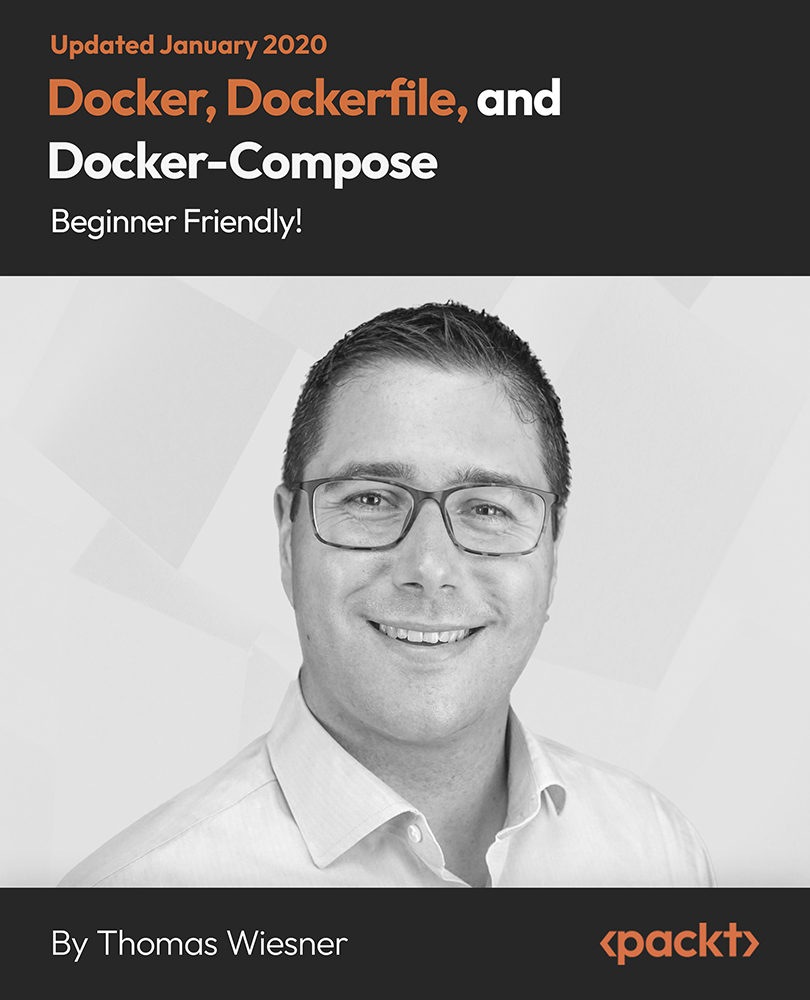
The course 'Learn AutoCAD Programming using VB.NET - Hands On!' provides comprehensive training in using VB.NET to program and automate tasks in AutoCAD. It covers essential concepts, components of the AutoCAD .NET API, creating and manipulating AutoCAD objects, exploring AutoCAD dictionaries, user interactions, selection sets, and developing practical projects. Participants will gain the necessary skills to efficiently create custom plugins and enhance their productivity in AutoCAD. Learning Outcomes: Understand the fundamentals of VB.NET programming and its relevance to AutoCAD. Explore the AutoCAD .NET API components and learn to work with the AutoCAD object hierarchy. Create and manipulate various AutoCAD objects such as lines, circles, polylines, and more using VB.NET. Implement AutoCAD dictionaries to manage layers, line types, text styles, and other entities. Utilize user interactions for input and output in VB.NET, enhancing the user experience. Work with selection sets and filters to efficiently select and process AutoCAD objects. Develop hands-on projects, including a BlocksCounter plugin and an ObjectExtractor plugin, to reinforce learning and practical application. Why buy this Learn AutoCAD Programming using VB.NET - Hands On!? Unlimited access to the course for forever Digital Certificate, Transcript, student ID all included in the price Absolutely no hidden fees Directly receive CPD accredited qualifications after course completion Receive one to one assistance on every weekday from professionals Immediately receive the PDF certificate after passing Receive the original copies of your certificate and transcript on the next working day Easily learn the skills and knowledge from the comfort of your home Certification After studying the course materials of the Learn AutoCAD Programming using VB.NET - Hands On! there will be a written assignment test which you can take either during or at the end of the course. After successfully passing the test you will be able to claim the pdf certificate for £5.99. Original Hard Copy certificates need to be ordered at an additional cost of £9.60. Who is this course for? This Learn AutoCAD Programming using VB.NET - Hands On! does not require you to have any prior qualifications or experience. You can just enrol and start learning. Prerequisites This Learn AutoCAD Programming using VB.NET - Hands On! was made by professionals and it is compatible with all PC's, Mac's, tablets and smartphones. You will be able to access the course from anywhere at any time as long as you have a good enough internet connection. Career path As this course comes with multiple courses included as bonus, you will be able to pursue multiple occupations. This Learn AutoCAD Programming using VB.NET - Hands On! is a great way for you to gain multiple skills from the comfort of your home. Course Curriculum Unit 01: Introduction Module 01: Course Outline 00:05:00 Module 02: Introduction 00:01:00 Module 03: Who is this Course for? 00:01:00 Module 04: What will I learn from this Course? 00:01:00 Module 05: What is VB.NET? 00:01:00 Module 06: What is AutoCAD .NET API? 00:01:00 Module 07: What are the advantages of programming in AutoCAD .NET API? 00:01:00 Module 08: Hands-on Projects overview 00:06:00 Unit 02: Exploring AutoCAD .NET API Components Module 01: AutoCAD .NET API Components Overview 00:01:00 Module 02: AutoCAD .NET API Assemblies 00:02:00 Module 03: Understanding AutoCAD Object Hierarchy 00:03:00 Module 04: AutoCAD .NET API Application Object 00:02:00 Module 05: AutoCAD .NET API Document Object 00:02:00 Module 06: AutoCAD .NET API Database Object 00:04:00 Unit 03: Hello AutoCAD from VB.NET Module 01: Section Overview 00:04:00 Module 02: Installing Visual Studio 2019 00:05:00 Module 03: Setting up Visual Studio 2019 Integrated Development Environment (IDE) 00:04:00 Module 04: Creating First VB.NET Plugin (Hello AutoCAD) 00:12:00 Module 05: Different ways to communicate with the User 00:04:00 Module 06: Configuring VS2019 Target Processor 00:10:00 Unit 04: Creating AutoCAD Objects using VB.NET Module 01: Creating AutoCAD Object using VB.NET Overview 00:01:00 Module 02: Creating DrawObjects Project 00:04:00 Module 03: Creating a Line Object using VB.NET 00:15:00 Module 04: Creating a MText Object using VB.NET 00:12:00 Module 05: Creating a Circle Object using VB.NET 00:09:00 Module 06: Creating an Arc Object using VB.NET 00:07:00 Module 07: Creating a Polyline Object using VB.NET 00:08:00 Module 08: Creating Multiple Circles Vertically 00:09:00 Module 09: Creating Multiple Circles Horizontally 00:05:00 Unit 05: Manipulating AutoCAD Objects using VB.NET Module 01: Manipulating AutoCAD Objects Overview 00:01:00 Module 02: Creating the Project ManipulateObjects 00:04:00 Module 03: Creating the SingleCopy Method 00:13:00 Module 04: Creating the MultipleCopy Method 00:11:00 Module 05: Creating the EraseObject Method 00:12:00 Module 06: Creating the MoveObject method 00:07:00 Module 07: Creating the MirrorObject method 00:10:00 Module 08: Creating the RotateObject method 00:07:00 Module 09: Creating the ScaleObject method 00:05:00 Module 10: Creating the OffsetObject method 00:05:00 Unit 06: Exploring AutoCAD Dictionaries using VB.NET Module 01: Exploring AutoCAD Dictionaries - Overview 00:02:00 Module 02: Creating LayersLineTypesAndStyles Project 00:06:00 Module 03: Creating the ListLayers Method 00:11:00 Module 04: Creating the CreateLayer Method 00:10:00 Module 05: Creating the UpdateLayer Method 00:12:00 Module 06: Creating the SetLayerOnOff Method 00:08:00 Module 07: Creating the SetLayerFrozenOrThaw Method 00:04:00 Module 08: Creating the DeleteLayer Method 00:05:00 Module 09: Creating the LockUnlockLayer Method 00:04:00 Module 10: Creating the SetLayerToObject Method 00:08:00 Module 11: Creating the ListLineTypes Method 00:09:00 Module 12: Creating the LoadLineType Method 00:07:00 Module 13: Creating the SetCurrentLineType Method 00:05:00 Module 14: Creating the DeleteLineType Method 00:09:00 Module 15: Creating the SetLineTypeToObject Method 00:05:00 Module 16: Exploring TextStyles - Overview 00:01:00 Module 17: Creating the ListStyles Method 00:08:00 Module 18: Creating the UpdateCurrentTextStyleFont Method 00:12:00 Module 19: Creating the SetCurrentTextStyle Method 00:08:00 Module 20: Creating the SetTextStyleToObject Method 00:08:00 Unit 07: User Interactions in VB.NET Module 01: User Input Functions - Overview 00:02:00 Module 02: Creating the UserInteractions Project 00:03:00 Module 03: Creating the GetName Method 00:11:00 Module 04: Creating the SetLayer Method using the GetString function 00:12:00 Module 05: Creating the CreateLineUsingGetpoint Method 00:11:00 Module 06: Creating the CalculateDefinedArea Method 00:17:00 Module 07: Creating the DrawObjectsUsingGetKeywords Method 00:14:00 Module 08: Creating the GetDistanceBetweenTwoPoints Method 00:05:00 Module 09: Creating the CountObjects Method 00:15:00 Unit 08: Selection Sets and Filters Module 01: Selection Sets and Filters - Overview 00:13:00 Module 02: Creating the SelectionSets Project 00:05:00 Module 03: Creating the SelectAllAndChangeLayer Method 00:12:00 Module 04: Creating the SelectObjectOnScreen Method 00:08:00 Module 05: Creating the SelectWindowAndChangeColor Method 00:06:00 Module 06: Creating the SelectCrossingAndDelete Method 00:05:00 Module 07: Creating the SelectFenceAndChangeLayer Method 00:06:00 Module 08: Creating the CountPickFirstSelection Method 00:07:00 Module 09: Creating the SelectLines Method 00:13:00 Module 10: Creating the SelectMTexts Method 00:05:00 Module 11: Creating the SelectPlines Method 00:04:00 Module 12: Creating the SelectWalls Method 00:07:00 Module 13: Creating the SelectStairs Method 00:03:00 Module 14: Creating the SelectFrenchDoors Method 00:04:00 Module 15: Creating the SelectBifoldDoors Method 00:03:00 Module 16: Creating CountReceptacles Method 00:04:00 Module 17: Creating the CountLightingFixtures Method 00:10:00 Unit 09: Developing Projects - Hands On Module 01: Developing Projects - Hands on Overview 00:02:00 Module 02: BlocksCounter Plugin Demo 00:03:00 Module 03: Creating the BlocksCounter Project 00:04:00 Module 04: Creating the CountBlocksToTable Method 00:08:00 Module 05: Creating the PromptUser Function 00:08:00 Module 06: Creating the GatherBlocksAndDrawTable Method 00:12:00 Module 07: Continuation of GatherBlocksAndDrawTable Method 00:17:00 Module 08: Running and Debugging the BlocksCounter Project - Part 1 00:15:00 Module 09: Running and Debugging the BlocksCounter Project - Part 2 00:11:00 Module 10: Running and Debugging the BlocksCounter Project - Part 3 00:01:00 Module 11: Creating the ObjectExtractor Plugin Project 00:04:00 Module 12: Creating the ExtractObjects Method 00:07:00 Module 13: Creating the ExtractLine Method 00:16:00 Module 14: Running and Debugging the ExtractLine Method 00:05:00 Module 15: Creating the ExtractCircle Method 00:11:00 Module 16: Creating the ExtractMText Method 00:13:00 Module 17: Creating the ExtractPolyline Method 00:19:00 Module 18: Creating the ExtractBlock Method 00:10:00 Unit 10: Conclusion Module 01: Congratulations and Thank you very much! 00:01:00 Assignment Assignment - Learn AutoCAD Programming using VB.NET - Hands On! 00:00:00

Food safety combines a number of practices to reduce health hazards. These include premises hygiene, personal hygiene, risk control, pest control and waste management. This level 1 course is about minimising the level of potential hazards in a food manufacturing setting.

Food safety combines a number of practices to reduce health hazards. These include premises hygiene, personal hygiene, risk control, pest control and waste management. This level 2 course is about minimising the level of potential hazards in a food retail setting.

Food safety combines a number of practices to reduce health hazards. These include premises hygiene, personal hygiene, risk control, pest control and waste management. This level 1 course is about minimising the level of potential hazards in a food manufacturing setting.

Dive deep into the nuances of workplace dynamics with our course titled 'Addressing Absenteeism and Tardiness in the Workplace'. This comprehensive curriculum enlightens you on the intricacies of attendance challenges, their root causes, and their implications on business performance. Delve into the myriad strategies to manage, measure, and evaluate these issues whilst being mindful of legal and ethical considerations. Further, equip yourself with cutting-edge technology and tools to simplify your approach. By the culmination, you'll be adept at fostering a culture that prioritises accountability and well-being, ensuring a harmonious and productive workspace for all. Learning Outcomes Understand the fundamentals of absenteeism and tardiness in a professional setting. Analyse the primary reasons leading to these challenges and their subsequent impact on business. Formulate and apply measures to effectively manage and assess attendance issues. Familiarise with legal guidelines and ethical standpoints related to employee attendance. Incorporate technology to streamline processes, reinforcing a culture of responsibility and holistic well-being. Why buy this Addressing Absenteeism and Tardiness in the Workplace? Unlimited access to the course for forever Digital Certificate, Transcript, student ID all included in the price Absolutely no hidden fees Directly receive CPD accredited qualifications after course completion Receive one to one assistance on every weekday from professionals Immediately receive the PDF certificate after passing Receive the original copies of your certificate and transcript on the next working day Easily learn the skills and knowledge from the comfort of your home Certification After studying the course materials of the Addressing Absenteeism and Tardiness in the Workplace there will be a written assignment test which you can take either during or at the end of the course. After successfully passing the test you will be able to claim the pdf certificate for £5.99. Original Hard Copy certificates need to be ordered at an additional cost of £9.60. Who is this Addressing Absenteeism and Tardiness in the Workplace course for? Human Resources managers aiming to enhance workplace productivity. Team leaders or supervisors focusing on team harmony and accountability. Business owners desiring a proactive approach to staff attendance. Consultants or advisers specialising in workplace culture and behaviour. Professionals keen on understanding the role of technology in attendance management. Prerequisites This Addressing Absenteeism and Tardiness in the Workplace does not require you to have any prior qualifications or experience. You can just enrol and start learning.This Addressing Absenteeism and Tardiness in the Workplace was made by professionals and it is compatible with all PC's, Mac's, tablets and smartphones. You will be able to access the course from anywhere at any time as long as you have a good enough internet connection. Career path HR Manager: £40,000 - £60,000 Annually Team Supervisor: £30,000 - £45,000 Annually Business Owner: Salaries vary depending on business scale and success. Workplace Culture Consultant: £45,000 - £65,000 Annually Attendance Systems Analyst: £35,000 - £50,000 Annually Organisational Behaviour Specialist: £40,000 - £55,000 Annually Course Curriculum Module 01: Introduction to Absenteeism and Tardiness Introduction to Absenteeism and Tardiness 00:11:00 Module 02: Causes of Absenteeism and Tardiness Causes of Absenteeism and Tardiness 00:11:00 Module 03: Effects of Absenteeism and Tardiness on the Workplace Effects of Absenteeism and Tardiness on the Workplace 00:12:00 Module 04: Strategies for Managing Absenteeism and Tardiness Strategies for Managing Absenteeism and Tardiness 00:15:00 Module 05: Measurement and Evaluation of Absenteeism and Tardiness Measurement and Evaluation of Absenteeism and Tardiness 00:12:00 Module 06: Legal and Ethical Considerations Legal and Ethical Considerations 00:15:00 Module 07: Proactive Strategies for Prevention Proactive Strategies for Prevention 00:19:00 Module 08: Technology and Tools Technology and Tools 00:21:00 Module 09: Building a Culture of Accountability and Well-being Building a Culture of Accountability and Well-being 00:14:00

Microsoft Word Intermediate (live online classes)
By Microsoft Office Training
Course Objectives At the end of this course you will be able to: Customise tables and charts Customise formatting with styles and themes Modify pictures in a document Create customised graphic elements Insert content using Quick Parts Control text flow Use templates to automate document creation Perform mail merges Use macros to automate common tasks '1 year email support service Take a look at the consistent excellent feedback from our corporate clients visiting our site ms-officetraining co uk Customer Feedback Excelent enviroment for training. Tahnk you. Jenny Price - ACER ' With more than 20 years experience, we deliver courses on all levels of the Desktop version of Microsoft Office and Office 365; ranging from Beginner, Intermediate, Advanced to the VBA level. Our trainers are Microsoft certified professionals with a proven track record with several years experience in delivering public, one to one, tailored and bespoke courses. Tailored in company training courses: You can choose to run the course exactly as they are outlined by us or we can customise it so that it meets your specific needs. A tailored or bespoke course will follow the standard outline but may be adapted to your specific organisational needs. Working with Tables and Charts Sort Table Data Control Cell Layout Perform Calculations in a Table Create a Chart Customising Formats Using Styles and Themes Create and Modify Text Styles Create Custom List or Table Styles Apply Document Themes Using Images in a Document Resize an Image Adjust Image Appearance Integrate Pictures and Text Insert and Format Screenshots Use the Snipping tool Creating Custom Graphic Elements Create Text Boxes and Pull Quotes Draw Shapes Add WordArt and Other Text Effects Create Complex Illustrations with SmartArt Inserting Content Using Quick Parts Insert Building Blocks Create and Modify Building Blocks Insert Fields Using Quick Parts Controlling Text Flow Control Paragraph Flow Insert Section Breaks Insert Columns Link Text Boxes to Control Text Flow Using Templates Create a Document Using a Template Create a Template Using Mail Merge The Mail Merge Features Merge Envelopes and Labels Create a Data Source Using Word Using Macros Automate Tasks Using Macros Create a Macro Who is this course for? Who is this course for? This course is designed for users who to create or modify complex business documents as well as customised Word efficiency tools Requirements Requirements Preferably, delegates should have attended the Word Introduction course. Career path Career path Microsoft Office know-how can instantly increase your job prospects as well as your salary. 80 percent of job openings require spreadsheet and word-processing software skills

Personal Development - Strategies and Tricks
By Compete High
ð Unlock Your Full Potential with 'Personal Development - Strategies and Tricks' Online Course! ð Are you ready to transform your life and achieve your highest potential? Dive into our comprehensive online course, 'Personal Development - Strategies and Tricks,' designed to empower you with the tools and strategies needed to succeed in every aspect of your life! ð¯ What You'll Gain from this Course: Master Key Life Skills: Learn proven techniques to enhance your productivity, boost your confidence, and improve your time management. Self-Discovery & Growth: Uncover your strengths, conquer your weaknesses, and pave the way for personal growth and fulfillment. Effective Goal Setting: Develop a roadmap for success by setting clear, achievable goals and learn how to surpass them effortlessly. Mindset Mastery: Cultivate a positive mindset, overcome limiting beliefs, and harness the power of a winning attitude. Communication & Relationships: Elevate your communication skills and foster meaningful relationships both personally and professionally. ð What Sets Us Apart: Expert Guidance: Led by industry experts, this course provides practical insights and real-life strategies that yield tangible results. Interactive Learning: Engage in dynamic video modules, interactive quizzes, and practical exercises for a truly immersive learning experience. Lifetime Access: Enjoy unlimited access to the course materials, enabling you to revisit and reinforce your newfound knowledge at your own pace. ð Who Can Benefit: Professionals seeking personal and career growth Students aiming for academic excellence Individuals eager to unleash their full potential ð Limited Time Offer: Enroll now and gain exclusive access to bonus materials and resources! ð Don't miss this chance to invest in yourself and take charge of your future! Join the 'Personal Development - Strategies and Tricks' course today! Course Curriculum Module - 1 00:00 Module - 2 00:00 Module - 3 00:00 Module - 4 00:00 Module - 5 00:00 Module - 6 00:00 Module - 7 00:00 Module - 8 00:00 Module - 9 00:00 Module - 10 00:00

Think Like a Winner - Entrepreneurial Mindset
By Compete High
ð Unlock Your Success Potential with 'Think Like a Winner - Entrepreneurial Mindset' Course! ð ð¯ Ready to supercharge your entrepreneurial journey and unleash your inner winner? Look no further than our cutting-edge online course designed to transform your mindset and amplify your success in the world of entrepreneurship! ð§ Develop the Mindset of a Champion: Discover the key principles and strategies employed by successful entrepreneurs worldwide. Learn to navigate challenges, seize opportunities, and cultivate the winning mindset that sets you apart from the crowd. ð What You'll Gain: Proven techniques to foster a resilient and adaptable mindset Strategies to overcome setbacks and turn obstacles into opportunities Insider insights from industry-leading entrepreneurs Tools to enhance creativity, innovation, and problem-solving skills Actionable steps to maximize productivity and goal achievement ð Course Highlights: Engaging video modules led by seasoned entrepreneurs and experts Interactive exercises to reinforce learning and practical application Access to a supportive community of like-minded individuals Exclusive resources, worksheets, and bonus materials ð¡ Who Is This Course For? Whether you're a budding entrepreneur, a seasoned business owner, or someone hungry to unlock their full potential in the business world, this course is tailor-made for you. It's for anyone eager to adopt the mindset that propels winners to success! ð Join Thousands of Successful Entrepreneurs: Our course has empowered countless individuals to think, act, and succeed like winners. Now, it's your turn to step into your full potential and achieve your entrepreneurial goals! ð Limited-Time Offer: Enroll now and take advantage of our special offer! Invest in yourself and your future success today! Don't wait to start thinking like a winner! Seize this opportunity and enroll in 'Think Like a Winner - Entrepreneurial Mindset' now! Course Curriculum Module- 1 00:00 Module- 2 00:00 Module- 3 00:00 Module- 4 00:00 Module- 5 00:00 Module- 6 00:00 Module- 7 00:00 Module- 8 00:00 Module- 9 00:00 Module- 10 00:00

Search By Location
- #productivity Courses in London
- #productivity Courses in Birmingham
- #productivity Courses in Glasgow
- #productivity Courses in Liverpool
- #productivity Courses in Bristol
- #productivity Courses in Manchester
- #productivity Courses in Sheffield
- #productivity Courses in Leeds
- #productivity Courses in Edinburgh
- #productivity Courses in Leicester
- #productivity Courses in Coventry
- #productivity Courses in Bradford
- #productivity Courses in Cardiff
- #productivity Courses in Belfast
- #productivity Courses in Nottingham
