- Professional Development
- Medicine & Nursing
- Arts & Crafts
- Health & Wellbeing
- Personal Development
3735 Courses
Personal Trainer: Fitness Instructor, Gym Instructor - With Complete Career Guide Course
5.0(14)By Training Express
If you're aiming to turn your passion for fitness into a professional role, this course is designed to guide you through the essentials of becoming a Personal Trainer, Fitness Instructor, or Gym Instructor. Covering core areas like anatomy, exercise programming, nutrition, coaching, and fitness business know-how, it lays the groundwork for a well-rounded understanding of modern fitness instruction. Whether your interest lies in general health, tactical conditioning, or developing client-specific programmes, this course helps you explore it all in one structured journey. Each module is crafted to help you absorb key principles and apply them with confidence—whether you're guiding gym members, working with individual clients, or planning your own fitness business. From understanding how the body moves to learning how to manage a fitness setting professionally, the course offers a focused approach with a clear path forward. There's no fluff, just solid content tailored for those serious about entering the fitness industry with a purpose. Enrol today to delve into this dynamic sector and shape a prosperous future. ________________________________________________________________________ Key Features: CPD QS Certified Personal Trainer : Fitness Instructor, Gym Instructor - With Complete Career Guide 10 Instant e-certificate and hard copy dispatch by next working day Fully online, interactive Personal Trainer course with audio voiceover Developed by qualified professionals in the field Self-paced learning and laptop, tablet, smartphone-friendly 24/7 Learning Assistance Discounts on bulk purchases Course Curriculum: Personal Trainer Module 01: Introduction to Fitness Training Module 02: Anatomy and Physiology Module 03: Fundamentals of Exercise Programming Module 04: Nutrition Basics for Fitness Module 05: Coaching Skills and Communication Module 06: Professional Practice and Business Skills Module 07: Exercise Physiology and Kinesiology Module 08: Fitness Management, Tactical Strength and Conditioning ________________________________________________________________________ Complete Career Guide for Personal Trainer : Fitness Instructor, Gym Instructor (A to Z) This isn't just a course; it's your ticket to thriving in the sector and your roadmap to the Personal Trainer . In addition to mastering the essentials of Personal Trainer , you'll also gain valuable skills in CV writing, job searching, communication, leadership, and project management. These 9 complementary courses are designed to empower you at every stage of your journey. Stand out in your career, from crafting a winning CV to excelling in interviews. Develop the leadership skills to inspire your team and efficiently manage projects. This holistic approach ensures you're not just job-ready but career-ready. Enrol today, and let's build your success story together in Personal Trainer . Your dream career starts here! List of career guide courses included in Personal Trainer : Fitness Instructor, Gym Instructor - With Complete Career Guide: Course 01: Professional CV Writing and Job Searching Course 02: Communication Skills Training Course 03: Career Development Training Course 04: Time Management Course 05: Returning to Work Training Course 06: Level 3 Diploma in Project Management Course 07: Leadership Skills Course 08: Body Language Course 09: Interview and Recruitment ________________________________________________________________________ Learning Outcomes: Understand fundamental principles of fitness training and exercise programming. Demonstrate knowledge of human anatomy, physiology, and kinesiology. Apply nutrition basics to design effective fitness programs for clients. Develop coaching skills and effective communication in a fitness context. Acquire professional practice and business skills for a fitness career. Gain expertise in fitness management and tactical strength and conditioning. ________________________________________________________________________ Accreditation All of our courses are fully accredited, including this Personal Trainer : Fitness Instructor, Gym Instructor Course, providing you with up-to-date skills and knowledge and helping you to become more competent and effective in Personal Trainer. Certification Once you've successfully completed your Personal Trainer : Fitness Instructor, Gym Instructor Course, you will immediately be sent a digital certificate. Also, you can have your printed certificate delivered by post (shipping cost £3.99). Our Personal Trainer : Fitness Instructor, Gym Instructor Course certification has no expiry dates, although we do recommend that you renew them every 12 months. Assessment At the end of the courses, there will be an online assessment, which you will need to pass to complete the course. Answers are marked instantly and automatically, allowing you to know straight away whether you have passed. If you haven't, there's no limit on the number of times you can take the final exam. All this is included in the one-time fee you paid for the course itself. CPD 100 CPD hours / points Accredited by CPD Quality Standards Who is this course for? This Personal Trainer : Fitness Instructor, Gym Instructor Course can be taken by anyone who wants to understand more about the topic. With the aid of this Personal Trainer : Fitness Instructor, Gym Instructor course, you will be able to grasp the fundamental knowledge and ideas. Additionally, this Personal Trainer : Fitness Instructor, Gym Instructor Course is ideal for: Aspiring fitness instructors seeking comprehensive training. Individuals interested in pursuing a career in personal training. Gym enthusiasts aiming to turn their passion into a profession. Career changers looking to enter the thriving fitness industry. Requirements Learners do not require any prior qualifications to enrol on this Personal Trainer : Fitness Instructor, Gym Instructor Course. You just need to have an interest in Personal Trainer : Fitness Instructor, Gym Instructor Course. Career path After completing this Personal Trainer : Fitness Instructor Course you will have a variety of careers to choose from. The following job sectors of Personal Trainer : Fitness Instructor Course are: Fitness Instructor - £18K to 25K/year Personal Trainer - £20K to 35K/year Gym Manager - £25K to 40K/year Nutrition Advisor - £22K to 30K/year Tactical Strength and Conditioning Coach - £30K to 45K/year Certificates 10 CPD Accredited e-Certificates Digital certificate - Included 10 CPD Accredited Hard Copy Certificates Hard copy certificate - Included

Overview This comprehensive course on Oil and Gas Management will deepen your understanding on this topic. After successful completion of this course you can acquire the required skills in this sector. This Oil and Gas Management comes with accredited certification, which will enhance your CV and make you worthy in the job market. So enrol in this course today to fast track your career ladder. How will I get my certificate? You may have to take a quiz or a written test online during or after the course. After successfully completing the course, you will be eligible for the certificate. Who is This course for? There is no experience or previous qualifications required for enrolment on this Oil and Gas Management. It is available to all students, of all academic backgrounds. Requirements Our Oil and Gas Management is fully compatible with PC's, Mac's, Laptop, Tablet and Smartphone devices. This course has been designed to be fully compatible with tablets and smartphones so you can access your course on Wi-Fi, 3G or 4G. There is no time limit for completing this course, it can be studied in your own time at your own pace. Career Path Having these various qualifications will increase the value in your CV and open you up to multiple sectors such as Business & Management, Admin, Accountancy & Finance, Secretarial & PA, Teaching & Mentoring etc. Course Curriculum 1 sections • 7 lectures • 03:20:00 total length •Module 01: Introduction to Oil and Gas Management: 00:13:00 •Module 02: Energy, Economics and Finance in Oil and Gas: 00:26:00 •Module 03: Oil and Gas Project Management: 00:33:00 •Module 04: Managing Oil and Gas Pipelines: 00:33:00 •Module 05: Project Risk Analysis: 00:26:00 •Module 06: Managing Communication and Conflict: 00:36:00 •Module 07: Oil and Gas Health and Safety: 00:33:00

The PMO: Business Enabler and Change Agent
By IIL Europe Ltd
The PMO: Business Enabler and Change Agent Corporate entities and government agencies are in the midst of transformational change as a result of business imperatives, regulatory requirements, competitive necessity, mergers & acquisitions, and a plethora of modernizations. PMOs can no longer contribute or even survive under the mantra of Score Keeper and Methodology Advocate. Evolving, successful PMOs are Business Enablers and Change Agents. To remain relevant and continue to add value across the enterprise, PMOs must become part of the fabric of the overall organization. This presentation bridges the gap between the Administrative PMO and the Sustainable and Valued Business Integration PMO. This and other IIL Learning in Minutes presentations qualify for PDUs. Some titles, such as Agile-related topics may qualify for other continuing education credits such as SEUs, or CEUs. Each professional development activity yields one PDU for one hour spent engaged in the activity. Some limitations apply and can be found in the Ways to Earn PDUs section that discusses PDU activities and associated policies. Fractions of PDUs may also be reported. The smallest increment of a PDU that can be reported is 0.25. This means that if you spent 15 minutes participating in a qualifying PDU activity, you may report 0.25 PDU. If you spend 30 minutes in a qualifying PDU activity, you may report 0.50 PDU.

The PMO: Business Enabler and Change Agent
By IIL Europe Ltd
The PMO: Business Enabler and Change Agent Corporate entities and government agencies are in the midst of transformational change as a result of business imperatives, regulatory requirements, competitive necessity, mergers & acquisitions, and a plethora of modernizations. PMOs can no longer contribute or even survive under the mantra of Score Keeper and Methodology Advocate. Evolving, successful PMOs are Business Enablers and Change Agents. To remain relevant and continue to add value across the enterprise, PMOs must become part of the fabric of the overall organization. This presentation bridges the gap between the Administrative PMO and the Sustainable and Valued Business Integration PMO. This and other IIL Learning in Minutes presentations qualify for PDUs. Some titles, such as Agile-related topics may qualify for other continuing education credits such as SEUs, or CEUs. Each professional development activity yields one PDU for one hour spent engaged in the activity. Some limitations apply and can be found in the Ways to Earn PDUs section that discusses PDU activities and associated policies. Fractions of PDUs may also be reported. The smallest increment of a PDU that can be reported is 0.25. This means that if you spent 15 minutes participating in a qualifying PDU activity, you may report 0.25 PDU. If you spend 30 minutes in a qualifying PDU activity, you may report 0.50 PDU.

Register on the Home Office Essentials During Pandemic today and build the experience, skills and knowledge you need to enhance your expert development and work towards your dream job. Study this course through online learning and take the first steps towards a long-term career. The course consists of a number of easy to digest, in-depth modules, designed to provide you with a detailed, expert level of knowledge. Learn through a mixture of instructional video lessons and online study materials. Receive online tutor support as you study the course, to ensure you are supported every step of the way. Get a digital certificate as a proof of your course completion. The Home Office Essentials During Pandemic is incredibly great value and allows you to study at your own pace. Access the course modules from any internet-enabled device, including computers, tablet, and smartphones. The course is designed to increase your employability and equip you with everything you need to be a success. Enrol on the now and start learning instantly! What You Get With The Home Office Essentials During Pandemic Receive a e-certificate upon successful completion of the course Get taught by experienced, expert instructors Study at a time and pace that suits your learning style Get instant feedback on assessments 24/7 help and advice via email or live chat Get full tutor support on weekdays (Monday to Friday) Course Design The course is delivered through our online learning platform, accessible through any internet-connected device. There are no formal deadlines or teaching schedules, meaning you are free to study the course at your own pace. You are taught through a combination of Video lessons Online study materials Certificate of Achievement Endorsed Certificate of Achievement from the Quality Licence Scheme Once the course has been completed and the assessment has been passed, all students are entitled to receive an endorsed certificate. This will provide proof that you have completed your training objectives, and each endorsed certificate can be ordered and delivered to your address for only £69. Please note that overseas students may be charged an additional £10 for postage. CPD Certificate of Achievement from Janets Upon successful completion of the course, you will be able to obtain your course completion e-certificate free of cost. Print copy by post is also available at an additional cost of £9.99 and PDF Certificate at £4.99. Endorsement This course and/or training programme has been endorsed by the Quality Licence Scheme for its high-quality, non-regulated provision and training programmes. This course and/or training programme is not regulated by Ofqual and is not an accredited qualification. Your training provider will be able to advise you on any further recognition, for example progression routes into further and/or higher education. For further information please visit the Learner FAQs on the Quality Licence Scheme website. Method of Assessment In order to ensure the Quality Licensing scheme endorsed and CPD acknowledged certificate, learners need to score at least 60% pass marks on the assessment process. After submitting assignments, our expert tutors will evaluate the assignments and give feedback based on the performance. After passing the assessment, one can apply for a certificate. Who Is This Course For: The course is ideal for those who already work in this sector or are an aspiring expert. This course is designed to enhance your expertise and boost your CV. Learn key skills and gain a Certificate of Achievement to prove your newly-acquired knowledge. Requirements: The online training is open to all students and has no formal entry requirements. To study the Home Office Essentials During Pandemic, all your need is a passion for learning, a good understanding of English, numeracy, and IT skills. You must also be over the age of 16. Course Content Module 01: Introduction to Work from Home Introduction to Work from Home 00:22:00 Module 02: Online Meeting Tools Online Meeting Tools Part - 1 01:06:00 Online Meeting Tools Part - 2 00:46:00 Module 03: Project Management Tools Project Management Tools 00:41:00 Module 04: Project Planning Tools Project Planning Tools 00:35:00 Module 05: Communication Tools Communication Tools 00:16:00 Assignment Assignment - Home Office Essentials During Pandemic 4 days, 20 hours Order Your Certificate Order your Certificate QLS 00:00:00 Frequently Asked Questions Are there any prerequisites for taking the course? There are no specific prerequisites for this course, nor are there any formal entry requirements. All you need is an internet connection, a good understanding of English and a passion for learning for this course. Can I access the course at any time, or is there a set schedule? You have the flexibility to access the course at any time that suits your schedule. Our courses are self-paced, allowing you to study at your own pace and convenience. How long will I have access to the course? For this course, you will have access to the course materials for 1 year only. This means you can review the content as often as you like within the year, even after you've completed the course. However, if you buy Lifetime Access for the course, you will be able to access the course for a lifetime. Is there a certificate of completion provided after completing the course? Yes, upon successfully completing the course, you will receive a certificate of completion. This certificate can be a valuable addition to your professional portfolio and can be shared on your various social networks. Can I switch courses or get a refund if I'm not satisfied with the course? We want you to have a positive learning experience. If you're not satisfied with the course, you can request a course transfer or refund within 14 days of the initial purchase. How do I track my progress in the course? Our platform provides tracking tools and progress indicators for each course. You can monitor your progress, completed lessons, and assessments through your learner dashboard for the course. What if I have technical issues or difficulties with the course? If you encounter technical issues or content-related difficulties with the course, our support team is available to assist you. You can reach out to them for prompt resolution.

Property Manager Course
By Training Tale
Property Manager Online Training This Property Manager course will help you get started in the property industry. This Property Manager course will teach you how to make a good first impression on tenants and keep them on board for the long term. This Property Manager course goes into great detail about the property market in the United Kingdom. The Property Manager course will also teach you how to list and market a property, rent out a property, process applications, and much more. If you are new to this field or want to advance your career, this Property Manager course will help you achieve your goals. Learning Outcomes After completing this Property Manager course you will be able to: Find out more about land management. Recognize the ethical obligations of a property manager. Recognize the position and duties of a property manager. List and sell assets. Get cutting-edge guidance on the entire property management process. Keep long-term tenants. Look at the land management regulations in the United Kingdom. Free Courses Course 01: Level 7 Project Management Property Manager Training Course Curriculum of Property Manager Module 1: A Brief Overview Property Management Module 2: Functions of a Property Manager Module 3: Listing Marketing and Properties Module 4: The Leasing and Tenancy Agreement Module 5: UK Property Market Changes: An Opportunity Certificate of Completion You will receive a course completion certificate for free as soon as you complete the Property Manager course. Property Management 51:00 1: Property Management 51:00 PDF Level 7 Construction Management 3:00:00 2: Level 7 Construction Management 3:00:00 PDF Who is this course for? Property Manager Online Training Property Manager is a great course to take if you want to become an expert in the field. This Property Manager course is open to those interested in property management, including property owners and managers. Requirements Property Manager Online Training There are no specific requirements for Property Manager course because it does not require any advanced knowledge or skills. Certificates Reed Courses Certificate of Completion Digital certificate - Included Will be downloadable when all lectures have been completed.

Real Estate, Construction, Infrastructures, Engineering - CPD Certified
4.7(47)By Academy for Health and Fitness
***24 Hour Limited Time Flash Sale*** Real Estate, Construction, Infrastructures, Engineering Admission Gifts FREE PDF & Hard Copy Certificate| PDF Transcripts| FREE Student ID| Assessment| Lifetime Access| Enrolment Letter Are you a professional feeling stuck in your career, struggling to keep up with the ever-changing demands of the industry? Or perhaps you're a beginner, unsure of where to start or how to break into your desired field. Whichever stage you're in, our exclusive Real Estate, Construction, Infrastructures, Engineering Bundle provides unique insights and tools that can help you achieve your goals. Designed to cater to the needs of both seasoned professionals and aspiring newcomers, our Real Estate, Construction, Infrastructures, Engineering bundle is a comprehensive program that will equip you with the essential skills and knowledge you need to succeed. Whether you're looking to advance in your current role or embark on a new career journey, this bundle has everything you need to take your professional life to the next level. But that's not all. When you enrol in Real Estate, Construction, Infrastructures, Engineering Online Training, you'll receive 30 CPD-Accredited PDF Certificates, Hard Copy Certificates, and our exclusive student ID card, all absolutely free. Courses Are Included In this Real Estate, Construction, Infrastructures, Engineering Career Bundle: Course 01: Read Construction & Structural Drawing Like Expert Course 02: Diploma in Construction Management Course 03: Quantity Surveyor Diploma Course 04: Building Surveyor Course 05: Land Surveying Course 06: Bricklaying Course 07: Solidworks Foundation Training Course 08: Fire Safety | Online Course Course 09: Construction Cost Estimation Diploma Course 10: WELL Building Standard Course 11: AutoCAD Programming using C# with Windows Forms Course 12: Construction Cost Estimation Using Xactimate Course 13: Interior Design Professional Diploma Course 14: CAD Design Course: Assemblies, Modelling And Civil Drawings Course 15: Rendering AutoCAD Drawings in Photoshop Course 16: Construction Estimation using RSMeans Course 17: LEED V4: Building Design and Construction Course 18: Professional Interior Design & Construction Course 19: Construction Safety Course 20: LEED V4 - Building Design and Construction Course 21: Architectural Studies Course 22: Cost Estimation for Multiplex Building Using Xactimate Course 23: Autocad Electrical Design Course 24: Property Law and Legislation Course 25: Construction Industry Scheme (CIS) Course 26: Estimation with RSMeans: Construction Estimation Course 27: Construction Project Management Course 28: Construction Estimation using RSMeans Course Course 29: Construction Site Management Course 30: Real Estate Investor Level 3 With Real Estate, Construction, Infrastructures, Engineering, you'll embark on an immersive learning experience that combines interactive lessons with voice-over audio, ensuring that you can learn from anywhere in the world, at your own pace. And with 24/7 tutor support, you'll never feel alone in your journey, whether you're a seasoned professional or a beginner. Don't let this opportunity pass you by. Enrol in Real Estate, Construction, Infrastructures, Engineering today and take the first step towards achieving your goals and dreams. Why buy this Real Estate, Construction, Infrastructures, Engineering? Free CPD Accredited Certificate upon completion of Real Estate, Construction, Infrastructures, Engineering Get a free student ID card with Real Estate, Construction, Infrastructures, Engineering Lifetime access to the Real Estate, Construction, Infrastructures, Engineering course materials Get instant access to this Real Estate, Construction, Infrastructures, Engineering course Learn Real Estate, Construction, Infrastructures, Engineering from anywhere in the world 24/7 tutor support with the Real Estate, Construction, Infrastructures, Engineering course. Start your learning journey straightaway with our Real Estate, Construction, Infrastructures, Engineering Training! Real Estate, Construction, Infrastructures, Engineering premium bundle consists of 30 precisely chosen courses on a wide range of topics essential for anyone looking to excel in this field. Each segment of Real Estate, Construction, Infrastructures, Engineering is meticulously designed to maximise learning and engagement, blending interactive content and audio-visual modules for a truly immersive experience. Certification You have to complete the assignment given at the end of the Real Estate, Construction, Infrastructures, Engineering course. After passing the Real Estate, Construction, Infrastructures, Engineering exam You will be entitled to claim a PDF & Hardcopy certificate accredited by CPD Quality standards completely free. CPD 300 CPD hours / points Accredited by CPD Quality Standards Who is this course for? This Real Estate, Construction, Infrastructures, Engineering course is ideal for: Students seeking mastery in Real Estate, Construction, Infrastructures, Engineering Professionals seeking to enhance Real Estate, Construction, Infrastructures, Engineering skills Individuals looking for a Real Estate, Construction, Infrastructures, Engineering-related career. Anyone passionate about Real Estate, Construction, Infrastructures, Engineering Requirements This Real Estate, Construction, Infrastructures, Engineering doesn't require prior experience and is suitable for diverse learners. Career path This Real Estate, Construction, Infrastructures, Engineering bundle will allow you to kickstart or take your career in the related sector to the next stage. Certificates CPD Accredited Digital certificate Digital certificate - Included CPD Accredited Hard copy certificate Hard copy certificate - Included If you are an international student, then you have to pay an additional 10 GBP for each certificate as an international delivery charge.
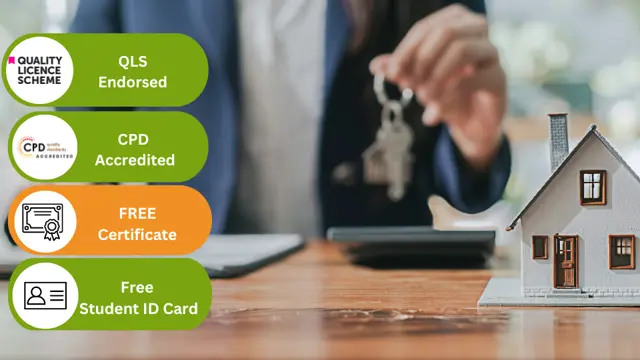
Construction Engineering, Architecture, Civil Engineering & Structural Engineering
4.7(47)By Academy for Health and Fitness
***24 Hour Limited Time Flash Sale*** Construction Engineering, Architecture, Civil Engineering & Structural Engineering Admission Gifts FREE PDF & Hard Copy Certificate| PDF Transcripts| FREE Student ID| Assessment| Lifetime Access| Enrolment Letter Are you a professional feeling stuck in your career, struggling to keep up with the ever-changing demands of the industry? Or perhaps you're a beginner, unsure of where to start or how to break into your desired field. Whichever stage you're in, our exclusive Construction Engineering, Architecture, Civil Engineering & Structural Engineering Bundle provides unique insights and tools that can help you achieve your goals. Designed to cater to the needs of both seasoned professionals and aspiring newcomers, our Construction Engineering, Architecture, Civil Engineering & Structural Engineering bundle is a comprehensive program that will equip you with the essential skills and knowledge you need to succeed. Whether you're looking to advance in your current role or embark on a new career journey, this bundle has everything you need to take your professional life to the next level. But that's not all. When you enrol in Construction Engineering, Architecture, Civil Engineering & Structural Engineering Online Training, you'll receive 30 CPD-Accredited PDF Certificates, Hard Copy Certificates, and our exclusive student ID card, all absolutely free. Courses Are Included In this Construction Engineering, Architecture, Civil Engineering & Structural Engineering Career Bundle: Course 01: Construction Management Course 02: LEED V4 - Building Design and Construction Course 03: Read Construction & Structural Drawing Like Expert Course 04: Construction Industry Scheme (CIS) Course 05: CDM - Construction Design and Management Course 06: Construction Site Management Course 07: Construction Project Management Course 08: Construction Cost Estimation Course 09: Architecture Course 10: Landscape Architecture Course 11: Revit Architecture Advanced Interior Design Training Course 12: Revit Architecture Advanced Exterior Design Course Course 13: WELL Building Standard Course 14: Civil Engineering Level 3 Course 15: Solidworks Foundation Training Course 16: CAD Design Course: Assemblies, Modelling And Civil Drawings Course 17: AutoCAD VBA Programming Course 18: AutoCAD Plugin Development Using VB.NET and Windows Forms Course 19: Autocad Electrical Design Course 20: Interior Design Professional Diploma Course 21: Bricklaying Course 22: Land Surveying Course 23: Building Surveyor Training Course 24: Quantity Surveyor Diploma Course 25: Property Law and Legislation Course 26: COSHH (Control of Substances Hazardous to Health) Training Course 27: Asbestos Awareness & Safety Course 28: Construction Site Safety Training Course 29: Fire Safety Training Course Course 30: Advanced Electrical Safety With Construction Engineering, Architecture, Civil Engineering & Structural Engineering, you'll embark on an immersive learning experience that combines interactive lessons with voice-over audio, ensuring that you can learn from anywhere in the world, at your own pace. And with 24/7 tutor support, you'll never feel alone in your journey, whether you're a seasoned professional or a beginner. Don't let this opportunity pass you by. Enrol in Construction Engineering, Architecture, Civil Engineering & Structural Engineering today and take the first step towards achieving your goals and dreams. Why buy this Construction Engineering, Architecture, Civil Engineering & Structural Engineering? Free CPD Accredited Certificate upon completion of Construction Engineering, Architecture, Civil Engineering & Structural Engineering Get a free student ID card with Construction Engineering, Architecture, Civil Engineering & Structural Engineering Lifetime access to the Construction Engineering, Architecture, Civil Engineering & Structural Engineering course materials Get instant access to this Construction Engineering, Architecture, Civil Engineering & Structural Engineering course Learn Construction Engineering, Architecture, Civil Engineering & Structural Engineering from anywhere in the world 24/7 tutor support with the Construction Engineering, Architecture, Civil Engineering & Structural Engineering course. Start your learning journey straightaway with our Construction Engineering, Architecture, Civil Engineering & Structural Engineering Training! Construction Engineering, Architecture, Civil Engineering & Structural Engineering premium bundle consists of 30 precisely chosen courses on a wide range of topics essential for anyone looking to excel in this field. Each segment of Construction Engineering, Architecture, Civil Engineering & Structural Engineering is meticulously designed to maximise learning and engagement, blending interactive content and audio-visual modules for a truly immersive experience. Certification You have to complete the assignment given at the end of the Construction Engineering, Architecture, Civil Engineering & Structural Engineering course. After passing the Construction Engineering, Architecture, Civil Engineering & Structural Engineering exam You will be entitled to claim a PDF & Hardcopy certificate accredited by CPD Quality standards completely free. CPD 300 CPD hours / points Accredited by CPD Quality Standards Who is this course for? This Construction Engineering, Architecture, Civil Engineering & Structural Engineering course is ideal for: Students seeking mastery in Construction Engineering, Architecture, Civil Engineering & Structural Engineering Professionals seeking to enhance Construction Engineering, Architecture, Civil Engineering & Structural Engineering skills Individuals looking for a Construction Engineering, Architecture, Civil Engineering & Structural Engineering-related career. Anyone passionate about Construction Engineering, Architecture, Civil Engineering & Structural Engineering Requirements This Construction Engineering, Architecture, Civil Engineering & Structural Engineering doesn't require prior experience and is suitable for diverse learners. Career path This Construction Engineering, Architecture, Civil Engineering & Structural Engineering bundle will allow you to kickstart or take your career in the related sector to the next stage. Certificates CPD Accredited Digital certificate Digital certificate - Included CPD Accredited Hard copy certificate Hard copy certificate - Included If you are an international student, then you have to pay an additional 10 GBP for each certificate as an international delivery charge.

Level 7 Advanced Diploma in Strategic Learning and Development
4.7(47)By Academy for Health and Fitness
***24 Hour Limited Time Flash Sale*** Level 7 Advanced Diploma in Strategic Learning and Development Admission Gifts FREE PDF & Hard Copy Certificate| PDF Transcripts| FREE Student ID| Assessment| Lifetime Access| Enrolment Letter Feeling stuck in your career? Struggling to keep up with the ever-changing demands of the industry? You're not alone. But there's good news: Level 7 Advanced Diploma in Strategic Learning and Development career bundle is here to equip you with the essential skills and knowledge you need to break free and achieve your goals. With this Level 7 Advanced Diploma in Strategic Learning and Development course you will get 25 CPD Accredited PDF Certificates, Hard Copy Certificate of Level 7 Advanced Diploma in Strategic Learning and Development and our exclusive student ID card absolutely free. Courses Are Included In This Level 7 Advanced Diploma in Strategic Learning and Development Bundle: Course 01: Level 7 Advanced Diploma in Strategic Learning and Development Course 02: Strategic Management and Leadership Development Course 03: Lean Organisation Management Technique (Level 2) Course 04: Agile Project Management Course 05: Talent Management Level 3 Course 06: Level 3 Performance Management Course 07: Change Management Course 08: Team Building & Management Diploma Course 09: Diploma in Employee Management Course 10: Diploma in Performance Management Course 11: Business Environment Course 12: Workplace Productivity Course Course 13: Diploma in Operations Management Course 14: Diploma In UK Employment Law Course 15: Equality & Diversity Course 16: Conflict Management Training Course 17: Decision Making and Critical Thinking Training Course 18: Engagement Manager Course 19: Effective Communication Training Level-3 Course 20: Emotional Intelligence and Human Behaviour Course 21: Negotiation Skills Certificate Course 22: Customer service Course 23: Compliance Risk and Management Course 24: Delegation Skills Training Course 25: Time Management Embarking on Level 7 Advanced Diploma in Strategic Learning and Development is more than just taking an online course; it's an investment in your future. By completing this Level 7 Advanced Diploma in Strategic Learning and Development bundle, you'll not only gain invaluable skills but also open doors to new career opportunities and advancements, boosting your earning potential. Don't miss this chance to elevate your career and skillset. Enrol in Level 7 Advanced Diploma in Strategic Learning and Development today and take the first step towards achieving your goals and dreams. Why buy this Level 7 Advanced Diploma in Strategic Learning and Development? Free CPD Accredited Certificate upon completion of Level 7 Advanced Diploma in Strategic Learning and Development Get a free student ID card with Level 7 Advanced Diploma in Strategic Learning and Development Lifetime access to the Level 7 Advanced Diploma in Strategic Learning and Development course materials Get instant access to this Level 7 Advanced Diploma in Strategic Learning and Development course Learn Level 7 Advanced Diploma in Strategic Learning and Development from anywhere in the world 24/7 tutor support with the Level 7 Advanced Diploma in Strategic Learning and Development course. Level 7 Advanced Diploma in Strategic Learning and Development is an entirely online, interactive lesson with voice-over audio. Start your learning journey straightaway with our Level 7 Advanced Diploma in Strategic Learning and Development Training! Level 7 Advanced Diploma in Strategic Learning and Development premium bundle consists of 25 precisely chosen courses on a wide range of topics essential for anyone looking to excel in this field. Each segment of Level 7 Advanced Diploma in Strategic Learning and Development is meticulously designed to maximise learning and engagement, blending interactive content and audio-visual modules for a truly immersive experience. Certification You have to complete the assignment given at the end of the Level 7 Advanced Diploma in Strategic Learning and Development course and score a minimum of 60% to pass each exam. Our expert trainers will assess your assignment and give you feedback after you submit the assignment. After passing the Level 7 Advanced Diploma in Strategic Learning and Development exam You will be entitled to claim a PDF & Hardcopy certificate accredited by CPD Quality standards completely free. CPD 250 CPD hours / points Accredited by CPD Quality Standards Who is this course for? This Level 7 Advanced Diploma in Strategic Learning and Development course is ideal for: Students seeking mastery in Level 7 Advanced Diploma in Strategic Learning and Development Professionals seeking to enhance Level 7 Advanced Diploma in Strategic Learning and Development skills Individuals looking for a Level 7 Advanced Diploma in Strategic Learning and Development-related career. Anyone passionate about Level 7 Advanced Diploma in Strategic Learning and Development Requirements This Level 7 Advanced Diploma in Strategic Learning and Development doesn't require prior experience and is suitable for diverse learners. Career path This Level 7 Advanced Diploma in Strategic Learning and Development bundle will allow you to kickstart or take your career in the related sector to the next stage. Certificates CPD Accredited Digital certificate Digital certificate - Included CPD Accredited Hard copy certificate Hard copy certificate - Included

Structural Engineering: Construction Cost Estimation & Management - CPD Certified
4.7(47)By Academy for Health and Fitness
***24 Hour Limited Time Flash Sale*** Structural Engineering: Construction Cost Estimation & Management Admission Gifts FREE PDF & Hard Copy Certificate| PDF Transcripts| FREE Student ID| Assessment| Lifetime Access| Enrolment Letter The construction sector is a significant contributor to the Uk economy, yet it is also one of the most hazardous industries for workplace injuries and fatalities. With rigorous standards and regulations, such as the Construction Industry Scheme (CIS) and Site Safety Management, professionals are required to navigate complex compliance and safety protocols effectively. Are you prepared to meet these challenges head-on and contribute to a safer, more efficient construction industry? Designed to cater to the needs of both seasoned professionals and aspiring newcomers, our Structural Engineering: Construction Cost Estimation & Management bundle is a comprehensive program that will equip you with the essential skills and knowledge you need to succeed. Whether you're looking to advance in your current role or embark on a new career journey, this bundle has everything you need to take your professional life to the next level. But that's not all. When you enrol in Structural Engineering: Construction Cost Estimation & Management Online Training, you'll receive 30 CPD-Accredited PDF Certificates, Hard Copy Certificates, and our exclusive student ID card, all absolutely free. Courses Are Included In this Career Bundle: Course 01: Read Construction & Structural Drawing Like Expert Course 02: Diploma in Construction Management Course 03: Quantity Surveyor Diploma Course 04: Building Surveyor Course 05: Solidworks Foundation Training Course 06: AutoCAD Programming using C# with Windows Forms Course 07: Property Law and Legislation Course 08: Emergency First Aid and Incident Management at Work Course 09: Construction Industry Scheme (CIS) Course 10: Construction Cost Estimation Using Xactimate Course 11: Fire Safety | Online Course Course 12: LOLER Training Course 13: COSHH Training and Safety - Level 2 Course 14: Construction Estimation using RSMeans Course 15: WELL Building Standard Course 16: Interior Design Professional Diploma Course 17: Architectural Studies Course 18: Construction Cost Estimation Diploma Course 19: Land Surveying Course 20: Construction Safety Course 21: CAD Design Course: Assemblies, Modelling, And Civil Drawings Course 22: Bricklaying Course 23: Portfolio Building for Property Course 24: RIDDOR Training Course 25: DSEAR Training Course 26: Professional Interior Design & Construction Course 27: LEED V4: Building Design and Construction Course 28: Autocad Electrical Design Course 29: Intermediate Solidworks Course Course 30: Cost Estimation for Multiplex Building Using Xactimate With Structural Engineering: Construction Cost Estimation & Management, you'll embark on an immersive learning experience that combines interactive lessons with voice-over audio, ensuring that you can learn from anywhere in the world, at your own pace. And with 24/7 tutor support, you'll never feel alone in your journey, whether you're a seasoned professional or a beginner. Learning Outcomes of this Bundle Master CIS regulations and financial management in construction. Gain expertise in quantity surveying and cost estimation. Develop comprehensive safety knowledge and best practices. Enhance your project management and leadership skills. Understand legal compliance and environmental regulations. Explore specialized areas of construction for career diversification. Don't let this opportunity pass you by. Enrol in Structural Engineering: Construction Cost Estimation & Management today and take the first step towards achieving your goals and dreams. Why buy this Bundle? Free CPD Accredited Certificate upon completion of this Bundle. Get a free student ID card with this Bundle. Lifetime access to the course materials Get instant access to this Bundle course Learn from anywhere in the world 24/7 tutor support with this Bundle course. Start your learning journey straightaway! Structural Engineering: Construction Cost Estimation & Management premium bundle consists of 30 precisely chosen courses on a wide range of topics essential for anyone looking to excel in this field. Each segment of Structural Engineering: Construction Cost Estimation & Management is meticulously designed to maximise learning and engagement, blending interactive content and audio-visual modules for a truly immersive experience. Certification You have to complete the assignment given at the end of the Structural Engineering: Construction Cost Estimation & Management course. After passing the Structural Engineering: Construction Cost Estimation & Management exam You will be entitled to claim a PDF & Hardcopy certificate accredited by CPD Quality standards completely free. CPD 300 CPD hours / points Accredited by CPD Quality Standards Who is this course for? This bundle is ideal for: Students seeking mastery in this field Professionals seeking to enhance their skills Anyone who is passionate about this topic Requirements This Structural Engineering: Construction Cost Estimation & Management doesn't require prior experience and is suitable for diverse learners. Career path This Structural Engineering: Construction Cost Estimation & Management bundle will allow you to kickstart or take your career in the related sector to the next stage. Site manager Quantity surveyor Project manager Building surveyor Safety officer Environmental consultant Certificates CPD Accredited Digital certificate Digital certificate - Included CPD Accredited Hard copy certificate Hard copy certificate - Included If you are an international student, then you have to pay an additional 10 GBP for each certificate as an international delivery charge.

Search By Location
- Project Management Courses in London
- Project Management Courses in Birmingham
- Project Management Courses in Glasgow
- Project Management Courses in Liverpool
- Project Management Courses in Bristol
- Project Management Courses in Manchester
- Project Management Courses in Sheffield
- Project Management Courses in Leeds
- Project Management Courses in Edinburgh
- Project Management Courses in Leicester
- Project Management Courses in Coventry
- Project Management Courses in Bradford
- Project Management Courses in Cardiff
- Project Management Courses in Belfast
- Project Management Courses in Nottingham