- Professional Development
- Medicine & Nursing
- Arts & Crafts
- Health & Wellbeing
- Personal Development
9524 Courses
InDesign Basic to Advance training One to One
By Real Animation Works
InDesign face to face training customised and bespoke.

Energy Insurance and Risk Management
By EnergyEdge - Training for a Sustainable Energy Future
About this Training Energy insurance is a type of insurance designed to protect businesses that work in the energy industry. This type of insurance covers a wide range of risks that are unique to the energy industry, such as damage to oil rigs, power plants, pipelines, or other energy infrastructure, as well as accidents, explosions, fires, and environmental damage. Energy insurance can also provide coverage for business interruption caused by unforeseen events that can disrupt energy production or supply, such as natural disasters, equipment breakdown, and cyber-attacks. It may also include coverage for liability and loss of income resulting from lawsuits and legal claims. Training Objectives Upon completion of this course, participants will be able to: Understand the risk sharing between oil companies and contractors Know how this is dealt within the insurance products available Understand insurer's perception of risk Create awareness of how market insurance products meet industry needs Be familiar with insurer's pricing methodologies Better understanding of the broker interface Understand technical evaluation of the coverage wordings Putting technical knowledge into practice with claims workshop Target Audience The course is intended for individuals who work in the energy industry, particularly those who are involved in managing risk or making decisions related to insurance coverage. The following personnel will benefit from the knowledge shared in this course: Insurers Brokers Adjusters Lawyers Risk Managers Treasury Contracts Legals Contract Adjustor Project Managers Course Level Basic or Foundation Trainer Your expert course leader has worked in the insurance sector for 59 years. He has worked as a broker for reputable firms, such as Marsh, where he served as the managing director of Energy Construction. He has also participated in peer review for different Lloyds Syndicates. He also served as a broker for Sedgwick, AAA, and Miller in the offshore energy sector. He has helped businesses including Shell, BP, Chevron, ConocoPhillips, Petrofina, Woodside, ENI, and Brunei Shell for their policy reviews during his career. POST TRAINING COACHING SUPPORT (OPTIONAL) To further optimise your learning experience from our courses, we also offer individualized 'One to One' coaching support for 2 hours post training. We can help improve your competence in your chosen area of interest, based on your learning needs and available hours. This is a great opportunity to improve your capability and confidence in a particular area of expertise. It will be delivered over a secure video conference call by one of our senior trainers. They will work with you to create a tailor-made coaching program that will help you achieve your goals faster. Request for further information post training support and fees applicable Accreditions And Affliations

Looking to master the art of organising unforgettable events? Our CPD Accredited Event Management and Planning course offers a clear path to understanding the essentials behind every successful gathering. From intimate corporate meetings to grand celebrations, this course walks you through the core concepts of event design, budgeting, supplier coordination, and guest management. You'll discover how to craft memorable experiences that impress clients and guests alike, all while keeping an eye on efficiency and smooth execution. This course is designed with busy professionals in mind, offering flexible learning that fits around your schedule without the need for physical attendance. It’s perfect for those eager to refine their organisational flair and project management know-how, whether you’re aiming to boost your CV or explore a new career direction. Delivered online with engaging content and insightful guidance, it strikes the perfect balance between informative and enjoyable—making event planning approachable, even if you’re not the party type. Course Curriculum: Module 1: Types of Events Module 2: Brainstorming Module 3: Support Staff Module 4: Technical Staff Module 5: Vendors Module 6: Get Organized Module 7: Post Event Activities Module 8: Introduction to Hospitality Management Module 9: An Overview of Hotel Industry Module 10: Management of Front Office Operations Module 11: Management of Food and Beverage Operations Module 12: Customer Satisfaction Module 13: E-Hospitality and Technology Course Assessment You will immediately be given access to a specifically crafted MCQ test upon completing an online module. For each test, the pass mark will be set to 60%. Accredited Certificate After successfully completing this Event Management and Planning - CPD Accredited course, you will qualify for the CPD Quality Standards (CPD QS) certified certificate from Training Express. CPD 10 CPD hours / points Accredited by The CPD Quality Standards (CPD QS) Who is this course for? The Event Management and Planning - CPD Accredited training is ideal for highly motivated individuals or teams who want to enhance their skills and efficiently skilled employees. Requirements There are no formal entry requirements for the course, with enrollment open to anyone! Career path Learn the essential skills and knowledge you need to excel in your professional life with the help & guidance from our Event Management and Planning - CPD Accredited training.

Python Machine Learning algorithms can derive trends (learn) from data and make predictions on data by extrapolating on existing trends. Companies can take advantage of this to gain insights and ultimately improve business. Using Python Machine Learning scikit-learn, practice how to use Python Machine Learning algorithms to perform predictions on data. Learn the below listed algorithms, a small collection of available Python Machine Learning algorithms.

The Complete jQuery Course - Beginner to Professional
By Packt
Learn about the jQuery library from scratch and stretch your journey from a beginner-level to advanced-level professional with a step-by-step and comprehensive course. A basic understanding of the JavaScript Document Object Model and CSS is suggested as a prerequisite to this course.
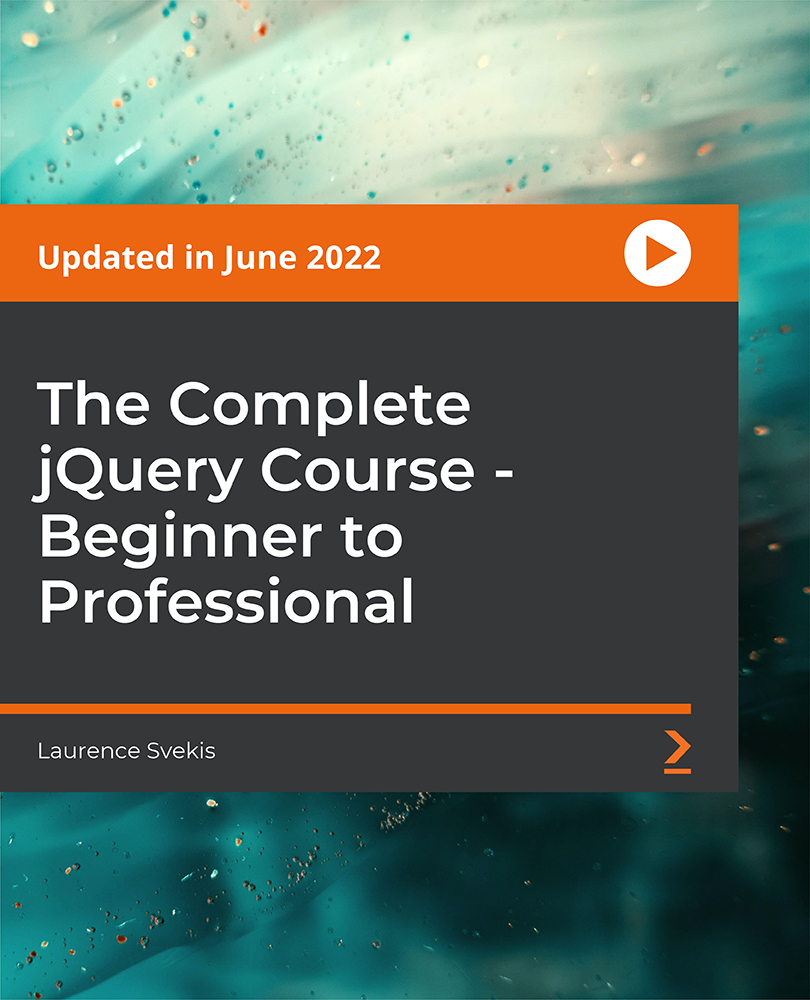
Scrum Master - 8 Courses Bundle
By NextGen Learning
Are you ready to embark on an enlightening journey of wisdom with the Scrum Master bundle and pave your way to an enriched personal and professional future? If so, then Step into a world of knowledge with our course bundle - Scrum Master Bundle. Delve into eight immersive CPD Accredited courses, each a standalone course: Course 1: Agile Scrum Master Certification Course 2: Scrum Master Training Course Course 3: Project Management Training Course 4: Project Management: How to Build a Project Charter Course 5: Leadership and Management Course Course 6: Financial Analysis: Finance Reports Course 7: Stakeholder Management Course 8: Xero Projects & Job Costing Traverse the vast landscapes of theory, unlocking new dimensions of understanding at every turn. Let the Scrum Master Bundle bundle illuminate your path to wisdom. The Scrum Master Bundle bundle offers a comprehensive exploration into a rich tapestry of vast knowledge across eight carefully curated courses. The journey is designed to enhance your understanding and critical thinking skills. Each course within the bundle provides a deep dive into complex theories, principles, and frameworks, allowing you to delve into the nuances of the subject matter at your own pace. In the framework of the Scrum Master Bundle package, you are bestowed with complimentary PDF certificates for all the courses included in this bundle, all without any additional charge. Adorn yourself with the Scrum Master bundle, empowering you to traverse your career trajectory or personal growth journey with self-assurance. Register today and ignite the spark of your professional advancement! So, don't wait further and join the Scrum Master Bundle community today and let your voyage of discovery begin! Learning Outcomes: Attain a holistic understanding of the designated areas of study with the Scrum Master bundle. Establish robust bases across each course nestled within the Scrum Master bundle. Decipher intricate concepts through the articulate content of the Scrum Master bundle. Amplify your prowess in interpreting, scrutinising, and implementing theories. Procure the capacity to engage with the course material on an intellectual and profound level. Become proficient in the art of problem-solving across various disciplines. Stepping into the Scrum Master bundle is akin to entering a world overflowing with deep theoretical wisdom. Each course within this distinctive bundle is an individual journey, meticulously crafted to untangle the complex web of theories, principles, and frameworks. Learners are inspired to explore, question, and absorb, thus enhancing their understanding and honing their critical thinking skills. Each course invites a personal and profoundly enlightening interaction with knowledge. The Scrum Master bundle shines in its capacity to cater to a wide range of learning needs and lifestyles. It gives learners the freedom to learn at their own pace, forging a unique path of discovery. More than just an educational journey, the Scrum Master bundle fosters personal growth, enabling learners to skillfully navigate the complexities of the world. The Scrum Master bundle also illuminates the route to a rewarding career. The theoretical insight acquired through this bundle forms a strong foundation for various career opportunities, from academia and research to consultancy and programme management. The profound understanding fostered by the Scrum Master bundle allows learners to make meaningful contributions to their chosen fields. Embark on the Scrum Master journey and let knowledge guide you towards a brighter future. CPD 80 CPD hours / points Accredited by CPD Quality Standards Who is this course for? Individuals keen on deepening their firm understanding in the respective fields. Students pursuing higher education looking for comprehensive theory modules. Professionals seeking to refresh or enhance their knowledge. Anyone with a thirst for knowledge and a passion for continuous learning. Career path Armed with the Scrum Master bundle, your professional journey can reach new heights. The comprehensive theoretical knowledge from this bundle can unlock diverse career opportunities across several fields. Whether it's academic research, consultancy, or programme management, the Scrum Master bundle lays a solid groundwork. Certificates CPD Certificate Of Completion Digital certificate - Included 8 Digital Certificates Are Included With This Bundle CPD Quality Standard Hardcopy Certificate (FREE UK Delivery) Hard copy certificate - £9.99 Hardcopy Transcript - £9.99
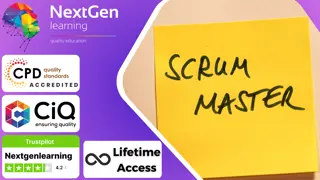
Use Cases for Business Analysis: Virtual In-House Training
By IIL Europe Ltd
Use Cases for Business Analysis: Virtual In-House Training The use case is a method for documenting the interactions between the user of a system and the system itself. Use cases have been in the software development lexicon for over twenty years, ever since it was introduced by Ivar Jacobson in the late 1980s. They were originally intended as aids to software design in object-oriented approaches. However, the method is now used throughout the Solution Development Life Cycle from elicitation through to specifying test cases, and is even applied to software development that is not object oriented. This course identifies how business analysts can apply use cases to the processes of defining the problem domain through elicitation, analyzing the problem, defining the solution, and confirming the validity and usability of the solution. What you will Learn You'll learn how to: Apply the use case method to define the problem domain and discover the conditions that need improvement in a business process Employ use cases in the analysis of requirements and information to create a solution to the business problem Translate use cases into requirements Getting Started Introductions Course structure Course goals and objectives Foundation Concepts Overview of use case modeling What is a use case model? The 'how and why' of use cases When to perform use case modeling Where use cases fit into the solution life cycle Use cases in the problem domain Use cases in the solution domain Use case strengths and weaknesses Use case variations Use case driven development Use case lexicon Use cases Actors and roles Associations Goals Boundaries Use cases though the life cycle Use cases in the life cycle Managing requirements with use cases The life cycle is use case driven Elicitation with Use Cases Overview of the basic mechanics and vocabulary of use cases Apply methods of use case elicitation to define the problem domain, or 'as is' process Use case diagrams Why diagram? Partitioning the domain Use case diagramming guidelines How to employ use case diagrams in elicitation Guidelines for use case elicitation sessions Eliciting the problem domain Use case descriptions Use case generic description template Alternative templates Elements Pre and post conditions Main Success Scenario The conversation Alternate paths Exception paths Writing good use case descriptions Eliciting the detailed workflow with use case descriptions Additional information about use cases Analyzing Requirements with Use Cases Use case analysis on existing requirements Confirming and validating requirements with use cases Confirming and validating information with use cases Defining the actors and use cases in a set of requirements Creating the scenarios Essential (requirements) use case Use case level of detail Use Case Analysis Techniques Generalization and Specialization When to use generalization or specialization Generalization and specialization of actors Generalization and specialization of use cases Examples Associating generalizations Subtleties and guidelines Use Case Extensions The <> association The <> association Applying the extensions Incorporating extension points into use case descriptions Why use these extensions? Extensions or separate use cases Guidelines for extensions Applying use case extensions Patterns and anomalies o Redundant actors Linking hierarchies Granularity issues Non-user interface use cases Quality considerations Use case modeling errors to avoid Evaluating use case descriptions Use case quality checklist Relationship between Use Cases and Business Requirements Creating a Requirements Specification from Use Cases Flowing the conversation into requirements Mapping to functional specifications Adding non-functional requirements Relating use cases to other artifacts Wire diagrams and user interface specifications Tying use cases to test cases and scenarios Project plans and project schedules Relationship between Use Cases and Functional Specifications System use cases Reviewing business use cases Balancing use cases Use case realizations Expanding and explaining complexity Activity diagrams State Machine diagrams Sequence diagrams Activity Diagrams Applying what we know Extension points Use case chaining Identifying decision points Use Case Good Practices The documentation trail for use cases Use case re-use Use case checklist Summary What did we learn, and how can we implement this in our work environment?

IASSC Lean Six Sigma Green Belt (Exam Included) – 6 Months Access
By Hudson
IASSC lean six sigma green belt course. Online, 24/7 access to content and exam. Fee includes learning content, live webinars, tutor support, and official IASSC exam.

Frontend Web Development Bootcamp - Build a Twitter Clone
By Packt
Master frontend web development using HTML, CSS, CSS Flexbox, CSS Grid, and JavaScript
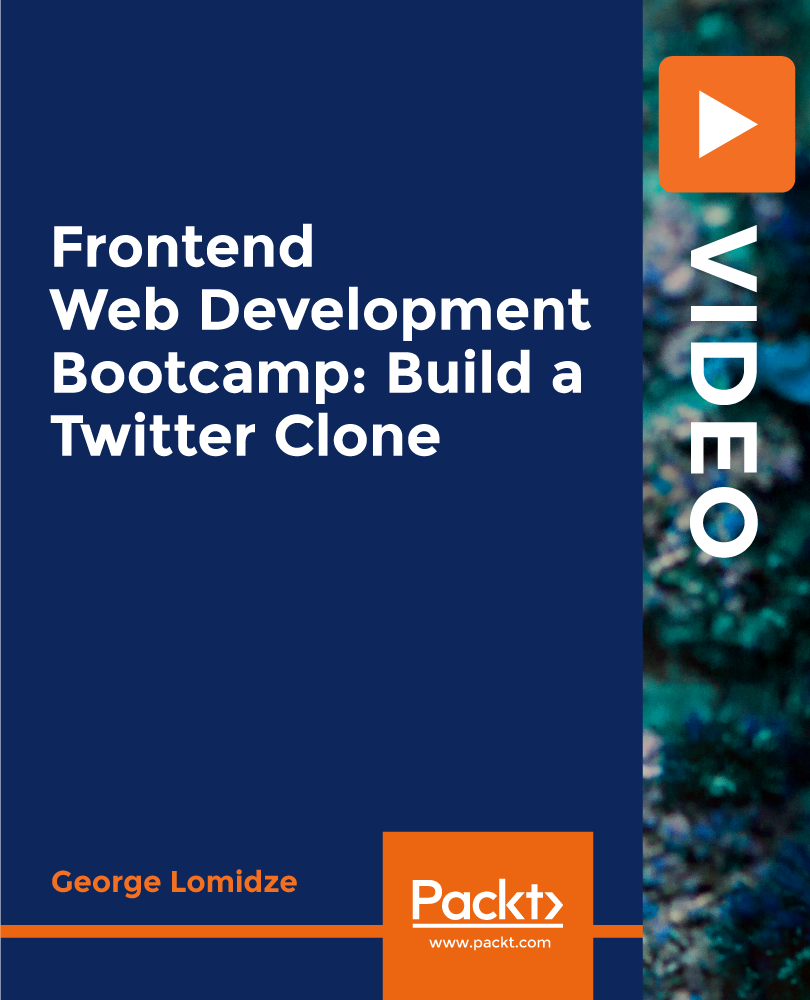
CRISC Certified in Risk and Information Systems Control
By Nexus Human
Duration 3 Days 18 CPD hours This course is intended for This course is ideal for Professionals preparing to become CRISC certified. Risk practitioners Students or recent graduates Overview At course completions, students will understand the essential concepts in the 4 ISACA CRISC domains: Governance IT Risk Assessment Risk Response and Reporting Information Technology and Security This 3 Day CRISC course is geared towards preparing students to pass the ISACA Certified in Risk and Information Systems Control examination. The course covers all four of the CRISC domains, and each section corresponds directly to the CRISC job practice. CRISC validates your experience in building a well-defined, agile risk-management program, based on best practices to identify, analyze, evaluate, assess, prioritize and respond to risks. This enhances benefits realization and delivers optimal value to stakeholders. GOVERNANCE - a. Organizational Governance Organizational Strategy, Goals, and Objectives Organizational Structure, Roles, and Responsibilities Organizational Culture Policies and Standards Business Processes Organizational Assets GOVERNANCE - b. Risk Governance Enterprise Risk Management and Risk Management Framework Three Lines of Defense Risk Profile Risk Appetite and Risk Tolerance Legal, Regulatory, and Contractual Requirements Professional Ethics of Risk Management IT RISK ASSESSMENT - a. IT Risk Identification Risk Events (e.g., contributing conditions, loss result) Threat Modelling and Threat Landscape Vulnerability and Control Deficiency Analysis (e.g., root cause analysis) Risk Scenario Development IT RISK ASSESSMENT - b. IT Risk Analysis and Evaluation Risk Assessment Concepts, Standards, and Frameworks Risk Register Risk Analysis Methodologies Business Impact Analysis Inherent and Residual Risk RISK RESPONSE AND REPORTING - a. Risk Response Risk Treatment / Risk Response Options Risk and Control Ownership Third-Party Risk Management Issue, Finding, and Exception Management Management of Emerging Risk RISK RESPONSE AND REPORTING - b. Control Design and Implementation Control Types, Standards, and Frameworks Control Design, Selection, and Analysis Control Implementation Control Testing and Effectiveness Evaluation RISK RESPONSE AND REPORTING - c. Risk Monitoring and Reporting Risk Treatment Plans Data Collection, Aggregation, Analysis, and Validation Risk and Control Monitoring Techniques Risk and Control Reporting Techniques (heatmap, scorecards, dashboards) Key Performance Indicators Key Risk Indicators (KRIs) Key Control Indicators (KCIs) INFORMATION TECHNOLOGY AND SECURITY - a. Information Technology Principles Enterprise Architecture IT Operations Management (e.g., change management, IT assets, problems, incidents) Project Management Disaster Recovery Management (DRM) Data Lifecycle Management System Development Life Cycle (SDLC) Emerging Technologies INFORMATION TECHNOLOGY AND SECURITY - b. Information Security Principles Information Security Concepts, Frameworks, and Standards Information Security Awareness Training Business Continuity Management Data Privacy and Data Protection Principles

Search By Location
- project Courses in London
- project Courses in Birmingham
- project Courses in Glasgow
- project Courses in Liverpool
- project Courses in Bristol
- project Courses in Manchester
- project Courses in Sheffield
- project Courses in Leeds
- project Courses in Edinburgh
- project Courses in Leicester
- project Courses in Coventry
- project Courses in Bradford
- project Courses in Cardiff
- project Courses in Belfast
- project Courses in Nottingham