- Professional Development
- Medicine & Nursing
- Arts & Crafts
- Health & Wellbeing
- Personal Development
21565 Courses
Electricity has become part and parcel of our daily lives over the last century. Knowledge of the basics of electricity and its application is increasing rapidly, not only for those who work in the electric power field but also for the general public. Basic Electricity and First Aid Training is a wonderful learning opportunity for anyone who has a passion for this topic and is interested in enjoying a long career in the relevant industry. It's also for anyone who is already working in this field and looking to brush up their knowledge and boost their career with a recognised certification. The Basic Electricity and First Aid Training consists of several modules that take around 6 hours to complete. The course is accompanied by online instructional materials, helpful illustrations, how-to instructions and advice. Learning Outcomes Learn about the basics electricity training Get familiar with electrical units and ohm's law You'll also get a clear knowledge about Direct Current (DC) and Alternating Current (AC) Understand the voltage and resistance Learn about the capacitance and capacitors Get a proper knowledge about magnetism and safety precautions You'll also learn basic first aid training regarding this field Why choose this course Earn a digital Certificate upon successful completion. Accessible, informative modules taught by expert instructors Study in your own time, at your own pace, through your computer tablet or mobile device Benefit from instant feedback through mock exams and multiple-choice assessments Get 24/7 help or advice from our email and live chat teams Full tutor support on weekdays Course Design This Basic Electricity and First Aid course is delivered through our online learning platform, accessible through any internet-connected device. No formal deadlines or teaching schedules are included, that aids a flexible study plan. We broke down the course into several manageable modules which we believe will assist you to grasp each concept more efficiently - from the fundamentals to the most advanced aspects of the course. The experts will teach you through a combination of: Online study materials Mock exams Multiple-choice assessment Certification Upon successful completion of the course, you will be able to obtain your course completion e-certificate. A print copy by post is also available at an additional cost of £9.99 and a PDF Certificate at £4.99. Why study this course You will learn everything that is needed regarding basic electricity and first aid. This is an excellent opportunity for anyone from any academic backgrounds to learn more and advance their learning, launch a new career or reinvigorate an existing one. Who is this course for? This is the best online electricity and first aid training course and suitable for anyone who wants to gain extensive knowledge, potential experience, and professional skills in the related field. Industry experts designed this course, so you don't have to worry about the quality. Requirements This course is open to all, with no formal entry requirements. All you need is a passion for learning, a good understanding of the English language, numeracy and IT, and to be over the age of 16. Career Path Training offered by this course could potentially benefit a range of roles, but would particularly enhance careers in- Electrician Maintenance Repair works Other related professional roles
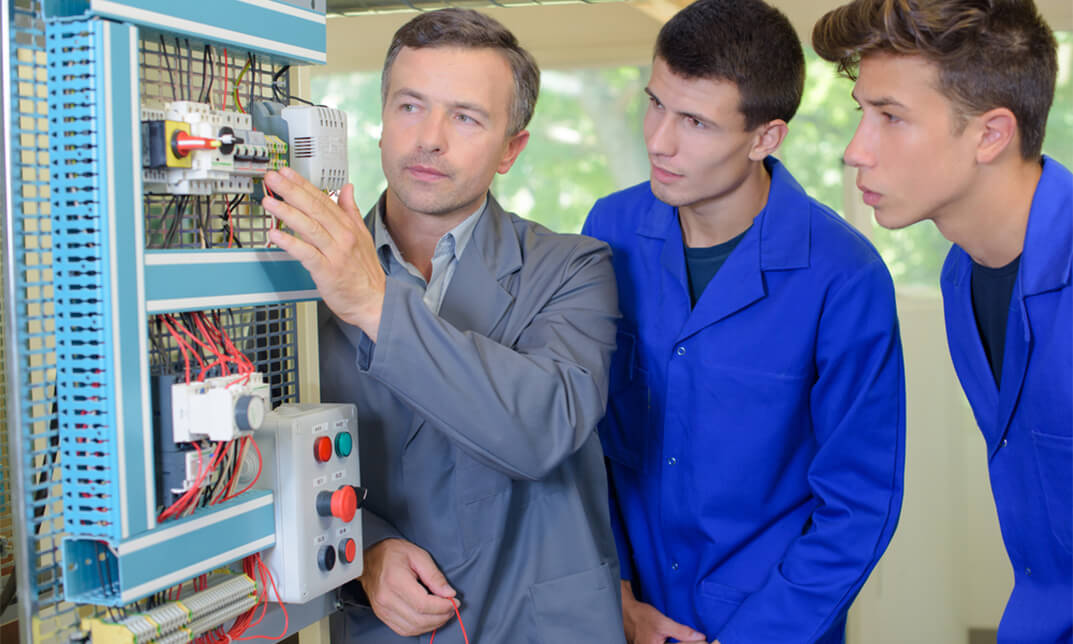
Over 200 million people work in the tourism and travel industry worldwide. The Travel Agent and Consultant Training is a wonderful learning opportunity for anyone who has a passion for this topic and is interested in developing skills and knowledge to maximize career opportunities in this rapidly growing industry. This course provides a wealth of knowledge in identifying travellers' needs and helps you to develop communication skills. Traveller agents increase their service value when they provide the right support service to their customers and maintain a good relationship with them. This comprehensive travel agent training covers everything you need to know from tourism products and services to transportation and crisis management. This course consists of several modules that take only 4 hours to complete and accompanied by helpful illustrations and how-to instructions to get you well equipped with skills regarding this field. Learning Outcomes Learn about tourism products and services Understand the tour operating and retailing system You'll also get a broad knowledge about marketing in travel and tourism Develop your communication skills Learn about customer service and customer relationship management (CRM) Get a proper knowledge of crisis and visitor attraction management Also, learn about transport management procedure and public awareness campaigns Course Design This Travel Agent and Consultant course is delivered through our online learning platform, accessible through any internet-connected device. No formal deadlines or teaching schedules are included, that aids a flexible study plan. We broke down the course into several manageable modules which we believe will assist you to grasp each concept more efficiently - from the fundamentals to the most advanced aspects of the course. The experts will teach you through a combination of Online study materials Mock exams Multiple-choice assessment Who is this course for This is one of the best travel agent courses online and suitable for anyone who wants to gain extensive knowledge, potential experience, and professional skills in the related field. Industry experts designed this course, so you don't have to worry about the quality. Why Choose this Course? Earn a digital Certificate upon successful completion. Accessible, informative modules taught by expert instructors Study in your own time, at your own pace, through your computer tablet or mobile device Benefit from instant feedback through mock exams and multiple-choice assessments Get 24/7 help or advice from our email and live chat teams Full tutor support on weekdays Certification Upon successful completion of the course, you will be able to obtain your course completion e-certificate. A print copy by post is also available at an additional cost of £9.99 and a PDF Certificate at £4.99. Why study this course Our travel agent training course will help you to learn everything that is needed regarding this field. This is an excellent opportunity for anyone from any academic backgrounds to learn more and advance their learning, launch a new career or reinvigorate an existing one. Requirements This course is open to all, with no formal entry requirements. All you need is a passion for learning, a good understanding of the English language, numeracy and IT, and to be over the age of 16. Career Path Training offered by this outstanding course could potentially benefit a range of roles, but would particularly enhance careers in- Travel Agent Travel Consultant Customer Relationship Management (CRM) Customer Service Provider Other related professional roles

Dressmaking and Fashion Design Course - CPD Certified
By Wise Campus
Dressmaking and Fashion Design Do you want to learn about fashion design? If so, this Dressmaking and Fashion Design course might be just the thing for you. This Dressmaking and Fashion Design course is an excellent place where you may learn how to build amazing outfits and accessories. This Dressmaking and Fashion Design course includes fashion history, sketching, and pattern production. Also. this Dressmaking and Fashion Design course teaches you how to sew, choose fabric, and create patterns. Moreover, the Dressmaking and Fashion Design course also discusses the procedure of selling fashionable works. This Dressmaking and Fashion Design course is all about producing beautiful things and sharing them with others. Enrol this Dressmaking and Fashion Design course to give a wing to your passion! Special Offers of this Dressmaking and Fashion Design Course This Dressmaking and Fashion Design Course includes a FREE PDF Certificate Lifetime access to this Dressmaking and Fashion Design Course Instant access to this Dressmaking and Fashion Design Course Get FREE Tutor Support to this Dressmaking and Fashion Design Course Dressmaking and Fashion Design Discover your creative potential with our Dressmaking and Fashion Design course, designed to help you craft stunning outfits and accessories. This Dressmaking and Fashion Design course covers everything from the rich history of fashion to mastering sketching and pattern production. Gain practical skills in sewing, fabric selection, and pattern creation through our Dressmaking and Fashion Design program. Additionally, the Dressmaking and Fashion Design course explores selling your fashionable works, turning your passion into profit. Elevate your style, refine your talent, and make your mark in the industry with our Dressmaking and Fashion Design training! Who is this course for? Dressmaking and Fashion Design This Dressmaking and Fashion Design course is intended for those who enjoy fashion and want to learn how to manufacture fashionable outfits and accessories. Requirements Dressmaking and Fashion Design To enrol in this Dressmaking and Fashion Design Course, students must fulfil the following requirements. To join in our Dressmaking and Fashion Design Course, you must have a strong command of the English language. To successfully complete our Dressmaking and Fashion Design Course, you must be vivacious and self driven. To complete our Dressmaking and Fashion Design Course, you must have a basic understanding of computers. A minimum age limit of 15 is required to enrol in this Dressmaking and Fashion Design Course. Career path Dressmaking and Fashion Design After completing this Dressmaking and Fashion Design course, you can pursue a variety of fascinating career choices in the fashion industry, such as fashion designer, fashion illustrator, garment technician, fashion merchandiser, stylist, or other similar occupations.

Airport Management Course
By Wise Campus
Airport Management: Airport Management Course Would you like to become a key part of the effective operation of airports? Our thorough Airport Management: Airport Management Course can help you advance your profession. Our Airport Management: Airport Management Course is intended to give a thorough grasp of airport services, ranging from passenger handling to airside operations. This Level 5 Diploma in Airport Management course will teach you about airport management practices from throughout the world. Enrol today in our Airport Management: Airport Management Course and watch your career take off! Main Course: Level 5 Diploma in Airport Management Course Free Courses are including with this Airport Management: Airport Management Course Along with The Airport Management: Airport Management Course, We Offer a free Level 5 Personal Development Course. Along with The Airport Management: Airport Management Course, We Offer a free Anger Management Course Special Offers of this Airport Management: Airport Management Course This Airport Management: Airport Management Course includes a FREE PDF Certificate. Lifetime access to this Airport Management: Airport Management Course. Instant access to this Airport Management: Airport Management Course. Get FREE Tutor Support to this Airport Management: Airport Management Course Airport Management: Airport Management Course This airport management course will teach you about the most recent national and international aviation laws and regulations. You will learn how to adapt to the particular and changing demands of the modern global airport management environment by taking the Airport Management: Airport Management Course. Along with learning how to use the passenger boarding system, you will also learn how to react swiftly and decisively in an emergency. Who is this course for? Airport Management: Airport Management Course This Airport Management: Airport Management Course is for anyone who is interested in a career as an aspiring airport manager, airport staff, or aviation enthusiast. Requirements Airport Management: Airport Management Course To enrol in this Airport Management: Airport Management Course, students must fulfil the following requirements. To join in our Airport Management: Airport Management Course, you must have a strong command of the English language. To successfully complete our Airport Management: Airport Management Course, you must be vivacious and self driven. To complete our Airport Management: Airport Management Course, you must have a basic understanding of computers. A minimum age limit of 15 is required to enrol in this Airport Management: Airport Management Course. Career path Airport Management: Airport Management Course Completing the Airport Management: Airport Management Course will allow you to work as an airport manager, airport operations manager, airport customer service manager or relevant airport jobs.

Aviation: Airport Management & Airport Operations Training
By Wise Campus
Aviation: Airport Management & Airport Operations Training Would you like to become a key part of the effective operation of airports? Our thorough Aviation: Airport Management Course can help you advance your profession. Our Aviation: Airport Management course is intended to give a thorough grasp of airport services, ranging from passenger handling to airside operations. This Aviation: Airport Management course will teach you about airport management practices from throughout the world. After completing the Aviation: Airport Management course, you will be an expert in aviation legislation, system planning, and performance, among other things. This Aviation: Airport Management course also contains courses on environmental consequences, mitigation, human resource management, and industrial relations. Enrol today in our Aviation: Airport Management course and watch your career take off! Special Offers of this Aviation: Airport Management Course This Aviation: Airport Management Course includes a FREE PDF Certificate Lifetime access to this Aviation: Airport Management Course Instant access to this Aviation: Airport Management Course Get FREE Tutor Support to this Aviation: Airport Management Course Aviation: Airport Management & Airport Operations Training Elevate your career in aviation with our Aviation: Airport Management course, offering an in-depth understanding of essential airport services, from passenger handling to airside operations. This program provides a global perspective on airport management practices, preparing you for success in a dynamic field. Through our Aviation: Airport Management, you’ll master aviation legislation, system planning, and operational performance. The course also covers critical topics like environmental impact, mitigation strategies, human resource management, and industrial relations. Join today to become a knowledgeable leader in the Aviation: Airport Management field and excel in a rewarding aviation career! Who is this course for? Aviation: Airport Management & Airport Operations Training This Aviation: Airport Management course is for anyone who is interested in a career as an aspiring airport manager, airport staff, or aviation enthusiast. Requirements Aviation: Airport Management & Airport Operations Training To enrol in this Aviation: Airport Management Course, students must fulfil the following requirements: Good Command over English language is mandatory to enrol in our Aviation: Airport Management Course. Be energetic and self-motivated to complete our Aviation: Airport Management Course. Basic computer Skill is required to complete our Aviation: Airport Management Course. If you want to enrol in our Aviation: Airport Management Course, you must be at least 15 years old. Career path Aviation: Airport Management & Airport Operations Training Completing the Aviation: Airport Management course will allow you to work as an airport manager, airport operations manager, airport customer service manager or relevant airport jobs.

Level 4 Transport Manager - CPD Certified
By Wise Campus
Transport Manager: Transport Manager Empower the Safety, quality, professionalism in the Transportation Industry with our Level 4 Transport Manager Online Course! Our Level 4 Transport Manager course gives you the flexibility to learn at your own speed and in the setting of your choice. You can handle ports and inland waterways once you've finished the Transport Manager course. Possess management skills for airlines' transportation are also part of this Level 4 Transport Manager course. Moreover, you will be an authority on health and safety management through this Transport Manager course. Throughout the Level 4 Transport Manager course, you will acquire relevant information because of the depth of expertise and real-world experience. Enrol today to reach your full potential in the transportation sector with our Level 4 Transport Manager Online Course! Main Course: Level 4 Transport Manager Free Courses are including with this Transport Manager: Transport Manager Course Along with The Transport Manager: Transport Manager Course, We Offer a free Level 4 Logistics Management Course Along with The Transport Manager: Transport Manager Course, We Offer a free Supply Chain Management Course Special Offers of this Transport Manager: Transport Manager Course This Transport Manager: Transport Manager Course includes a FREE PDF Certificate. Lifetime access to this Transport Manager: Transport Manager Course Instant access to this Transport Manager: Transport Manager Course Get FREE Tutor Support to this Transport Manager: Transport Manager Course Transport Manager: Transport Manager Gain a thorough understanding of managing passenger road transport and putting in place efficient passenger safety measures with the help of this Transport Manager: Transport Manager Course. Take this Transport Manager: Transport Manager Course and explore the world of Rail freight Management, Ports And Inland Water Ways Management. You will also learn about airline transport management with the help of this Transport Manager: Transport Manager Course. Who is this course for? Transport Manager: Transport Manager Anyone can enrol in this Transport Manager: Transport Manager course, regardless of background. Requirements Transport Manager: Transport Manager To enrol in this Transport Manager: Transport Manager Course, students must fulfil the following requirements. To join in our Transport Manager: Transport Manager Course, you must have a strong command of the English language. To successfully complete our Transport Manager: Transport Manager Course, you must be vivacious and self driven. To complete our Transport Manager: Transport Manager Course, you must have a basic understanding of computers. A minimum age limit of 15 is required to enrol in this Transport Manager: Transport Manager Course. Career path Transport Manager: Transport Manager The worth of your resume will grow and you'll be more employable if you have this Transport Manager: Transport Manager course certificate.

Nowadays, there's a great demand for CompTIA Network+ certified professionals worldwide. This CompTIA Network+ Certification Professional Training confirms the essential knowledge and skills needed to confidently design, configure, manage and troubleshoot any wired and wireless networks. The course also includes Network Theory including OSI layers, LANs and WANs, network types and transmissions. Moreover, understand the Network Security System, Remote Networking, Networking Management and more. To sum up, this course is designed to prepare you for the job related to networking career. Course Highlights The price is for the whole course including final exam - no hidden fees Accredited Certificate upon successful completion Efficient exam system with instant results Track progress within own personal learning portal 24/7 customer support via live chat This valuable course is suitable for anyone interested in working in this sector or who simply wants to learn more about the topic. If you're an individual looking to excel within this field then CompTIA Network+ Certification Professional Training is for you. We've taken this comprehensive course and broken it down into several manageable modules which we believe will assist you to easily grasp each concept - from the fundamental to the most advanced aspects of the course. It really is a sure pathway to success. All our courses offer 12 months access and are designed to be studied at your own pace so you can take as much or as little time as you need to complete and gain the accredited qualification. We pride ourselves on having friendly and experienced instructors who provide full weekday support and are ready to help with any of your queries. So, if you need help, just drop them an email and await a speedy response. Furthermore, you can check the validity of your qualification and verify your certification on our website at anytime. So, why not improve your chances of gaining professional skills and better earning potential. Assessment and Certification At the end of the course, you will be required to sit an online multiple-choice test. Your test will be assessed automatically and immediately so that you will instantly know whether you have been successful. After you have successfully passed the final exam, you will be able to order an Accredited Certificate of Achievement at an additional cost of £19 for a PDF copy and £29 for an original print copy sent to you by post or for both £39. Career Path Not only does our accredited course look good on your CV, setting you apart from the competition, it can be used as a stepping stone to greater things. Further advance your learning, launch a new career or reinvigorate an existing one. On successful completion of this course, you have the potential to achieve an estimated salary of £50,700. The sky really is the limit. Course Curriculum Network Theory OSI Layers 00:44:00 LANs and WANs 00:14:00 Network Types 00:07:00 Transmissions 00:36:00 Bounded Network Media Cables 00:41:00 Fiber Optics 00:16:00 Converters and Connectors 00:26:00 Unbounded Network Media 802.11 Standard 00:20:00 Wireless 00:11:00 Wireless Options 00:19:00 Network Implementations Topologies 00:39:00 Ethernet 00:50:00 Switches 01:48:00 VLANs 00:52:00 TCP/IP Addressing and Data Delivery Network Communication Protocols 00:37:00 IPv4 00:26:00 Special Addresses 00:13:00 CIDR 00:11:00 IPv6 00:31:00 Routing Routes 00:59:00 Routing Types 00:18:00 TCP/IP Services TCP and IP 00:40:00 FQDN and DNS 00:28:00 Transport-layer Protocols 00:05:00 UDP 00:06:00 WAN Infrastructure Wide Area Networks 00:18:00 QoS 00:39:00 Voice-over-Data Systems 00:06:00 Cloud and Virtualization Technologies Types of Server Virtualization 00:27:00 Fibre Channel 00:05:00 Cloud Concepts 00:24:00 Network Security Basics Wireless Security 00:15:00 Authentication 00:21:00 Wireless Security Threats 00:30:00 TACACS+ 00:10:00 Keys 00:26:00 Preventing Security Breaches Security Factors 00:15:00 Vulnerabilities 00:16:00 Attacks 00:58:00 Authentication 00:25:00 Honeypots 00:04:00 Education and Awareness 00:03:00 Responding to Security Incidents Response Policy 00:04:00 Remote Networking RADIUS 00:06:00 VPN Technologies 00:16:00 Tunneling Protocols 00:05:00 Network Management Acceptable Use 00:59:00 Troubleshooting Network Issues Common Problems 00:32:00 Troubleshooting 00:27:00 Network Technician Tools 00:46:00 Physical and Logical Issues 00:19:00 Open or Closed Ports 00:09:00 ARP Issues 00:13:00 Planning and Implementing a SOHO Network SOHO Network 00:15:00 Mock Exam Mock Exam - CompTIA Network+ Certification Professional Training 00:20:00 Final Exam Final Exam - CompTIA Network+ Certification Professional Training 00:20:00

Nowadays, there's a great demand for CompTIA Network+ certified professionals worldwide. This CompTIA Network+ Certification Professional Training confirms the essential knowledge and skills needed to confidently design, configure, manage and troubleshoot any wired and wireless networks. The course also includes Network Theory including OSI layers, LANs and WANs, network types and transmissions. Moreover, understand the Network Security System, Remote Networking, Networking Management and more. To sum up, this course is designed to prepare you for the job related to networking career. Course Highlights The price is for the whole course including final exam - no hidden fees Accredited Certificate upon successful completion Efficient exam system with instant results Track progress within own personal learning portal 24/7 customer support via live chat This valuable course is suitable for anyone interested in working in this sector or who simply wants to learn more about the topic. If you're an individual looking to excel within this field then CompTIA Network+ Certification Professional Training is for you. We've taken this comprehensive course and broken it down into several manageable modules which we believe will assist you to easily grasp each concept - from the fundamental to the most advanced aspects of the course. It really is a sure pathway to success. All our courses offer 12 months access and are designed to be studied at your own pace so you can take as much or as little time as you need to complete and gain the accredited qualification. We pride ourselves on having friendly and experienced instructors who provide full weekday support and are ready to help with any of your queries. So, if you need help, just drop them an email and await a speedy response. Furthermore, you can check the validity of your qualification and verify your certification on our website at anytime. So, why not improve your chances of gaining professional skills and better earning potential. Assessment and Certification At the end of the course, you will be required to sit an online multiple-choice test. Your test will be assessed automatically and immediately so that you will instantly know whether you have been successful. After you have successfully passed the final exam, you will be able to order an Accredited Certificate of Achievement at an additional cost of £19 for a PDF copy and £29 for an original print copy sent to you by post or for both £39. Career Path Not only does our accredited course look good on your CV, setting you apart from the competition, it can be used as a stepping stone to greater things. Further advance your learning, launch a new career or reinvigorate an existing one. On successful completion of this course, you have the potential to achieve an estimated salary of £50,700. The sky really is the limit. Course Curriculum Network Theory OSI Layers 00:44:00 LANs and WANs 00:14:00 Network Types 00:07:00 Transmissions 00:36:00 Bounded Network Media Cables 00:41:00 Fiber Optics 00:16:00 Converters and Connectors 00:26:00 Unbounded Network Media 802.11 Standard 00:20:00 Wireless 00:11:00 Wireless Options 00:19:00 Network Implementations Topologies 00:39:00 Ethernet 00:50:00 Switches 01:48:00 VLANs 00:52:00 TCP/IP Addressing and Data Delivery Network Communication Protocols 00:37:00 IPv4 00:26:00 Special Addresses 00:13:00 CIDR 00:11:00 IPv6 00:31:00 Routing Routes 00:59:00 Routing Types 00:18:00 TCP/IP Services TCP and IP 00:40:00 FQDN and DNS 00:28:00 Transport-layer Protocols 00:05:00 UDP 00:06:00 WAN Infrastructure Wide Area Networks 00:18:00 QoS 00:39:00 Voice-over-Data Systems 00:06:00 Cloud and Virtualization Technologies Types of Server Virtualization 00:27:00 Fibre Channel 00:05:00 Cloud Concepts 00:24:00 Network Security Basics Wireless Security 00:15:00 Authentication 00:21:00 Wireless Security Threats 00:30:00 TACACS+ 00:10:00 Keys 00:26:00 Preventing Security Breaches Security Factors 00:15:00 Vulnerabilities 00:16:00 Attacks 00:58:00 Authentication 00:25:00 Honeypots 00:04:00 Education and Awareness 00:03:00 Responding to Security Incidents Response Policy 00:04:00 Remote Networking RADIUS 00:06:00 VPN Technologies 00:16:00 Tunneling Protocols 00:05:00 Network Management Acceptable Use 00:59:00 Troubleshooting Network Issues Common Problems 00:32:00 Troubleshooting 00:27:00 Network Technician Tools 00:46:00 Physical and Logical Issues 00:19:00 Open or Closed Ports 00:09:00 ARP Issues 00:13:00 Planning and Implementing a SOHO Network SOHO Network 00:15:00 Mock Exam Mock Exam - CompTIA Network+ Certification Professional Training 00:20:00 Final Exam Final Exam - CompTIA Network+ Certification Professional Training 00:20:00

Railscape: Professional Rail Training
By Wise Campus
Rail Training: Rail Training Would you like to acquire the skills and information required to succeed in rail training essentials? Our rail training course is a full storage of information about the field. An overview of rail operations, safety, and regulations will be covered in this rail training course. The rail training course will provide you with the fundamental knowledge of rail infrastructure. Moreover, this extensive rail training course explains train controls and operations. You will learn how to offer customer care in trains by taking the rail training course. Additionally, the rail training course elaborates on passenger safety and emergency response. Our rail training course includes a lecture on maintaining environmental sustainability in rail. Join our rail training course if you want to notice a beneficial change for developing your rail profession! Learning outcome of rail training course This rail training course will teaches: The introduction to rail operations, rail safety and regulations. Through the rail training course, you will gather the basics of rail infrastructure. Train operations and control are explained in this comprehensive rail training course. Through the rail training course, you will be aware how to provide customer service in rail. Passenger safety and emergency response are elaborated in the rail training course. How to maintain environmental sustainability in rail is lesson part of our rail training course. Rail training course helps in career development in rail. Special Offers of this Rail Training: Rail Training Course This Rail Training: Rail Training Course includes a FREE PDF Certificate. Lifetime access to this Rail Training: Rail Training Course Instant access to this Rail Training: Rail Training Course Get FREE Tutor Support to this Rail Training: Rail Training Course Rail Training: Rail Training For those looking to work in the railway industry, the rail training course provides thorough education. Important subjects including safety procedures, track upkeep, signaling systems, and customer service are covered in the rail training course. Additionally, this rail training program gives learners the know-how and abilities required to succeed in a variety of railway professions. Students enrolled in the rail training course will learn how to operate machinery, troubleshoot problems, and follow industry standards. Who is this course for? Rail Training: Rail Training This rail training course aims to improve the knowledge and abilities of interested persons in Rail Training Essentials. Requirements Rail Training: Rail Training To enrol in this Rail Training: Rail Training Course, students must fulfil the following requirements. To join in our Rail Training: Rail Training Course, you must have a strong command of the English language. To successfully complete our Rail Training: Rail Training Course, you must be vivacious and self driven. To complete our Rail Training: Rail Training Course, you must have a basic understanding of computers. A minimum age limit of 15 is required to enrol in this Rail Training: Rail Training Course. Career path Rail Training: Rail Training The rail training course can lead to a variety of rewarding employment prospects in the rail training industry.

Body Massage Therapy Course
By Wise Campus
Body Massage Therapy: Body Massage Therapy Course Do you want to explore your knowledge of Body Massage Therapy: Body Massage Therapy Course, or are you searching for the perfect Body Massage Therapy course for your career? Then our Body Massage Therapy: Body Massage Therapy Course will be the best choice for you to get your dream job in the Body Massage Therapy industry. Our Body Massage Therapy: Body Massage Therapy Course program provides a well-structured and comprehensive curriculum that covers a wide range of massage methods as well as anatomy, physiology, ethics, and business elements of Body Massage Therapy. You'll learn a strong foundation as well as practical information in our Body Massage Therapy course to help you flourish in your massage therapy profession. Joining our Body Massage Therapy: Body Massage Therapy Course means becoming a member of a helpful and like-minded learning community. Don’t delay! Enrol in our Body Massage Therapy course now! Special Offers of this Body Massage Therapy: Body Massage Therapy Course Course This Massage Therapy: Massage Therapy Course includes a FREE PDF Certificate. Lifetime access to this Massage Therapy: Massage Therapy Course Instant access to this Massage Therapy: Massage Therapy Course Get FREE Tutor Support to this Massage Therapy: Massage Therapy Course Body Massage Therapy: Body Massage Therapy Course Our Massage Therapy: Massage Therapy course is led by experienced and highly trained massage therapy specialists who are passionate about sharing their knowledge. With Massage Therapy: Massage Therapy, you will benefit from their expertise and receive personalized guidance to help you succeed in your career. Throughout the Massage Therapy: Massage Therapy program, you'll have access to ongoing support, networking opportunities, and invaluable resources to enhance your learning experience. Take advantage of this unique opportunity and enroll in our Massage Therapy: Massage Therapy course today to unlock your potential in this rewarding field! Who is this course for? Body Massage Therapy: Body Massage Therapy Course The Body Massage Therapy: Body Massage Therapy Course is perfect for those who are interested in wellness, desire to help others, and have an interest in the healing power of touch. This Body Massage Therapy: Massage Therapy course is suitable for anyone who wants to make a career in this field. Requirements Body Massage Therapy: Body Massage Therapy Course To enrol in this Massage Therapy: Massage Therapy Course, students must fulfil the following requirements. To join in our Massage Therapy: Massage Therapy Course, you must have a strong command of the English language. To successfully complete our Massage Therapy: Massage Therapy Course, you must be vivacious and self driven. To complete our Massage Therapy: Massage Therapy Course, you must have a basic understanding of computers. A minimum age limit of 15 is required to enrol in this Massage Therapy: Massage Therapy Course. Career path A career in the field of Massage Therapy Course offers a wide range of opportunities for individuals who are passionate about wellness and helping others. Some of the common career options in this field include: Massage Therapist Spa or Wellness Center Manager Sports Massage Therapist Medical Massage Therapist Entrepreneurship Cruise Ship Massage Therapist Corporate Massage Therapist
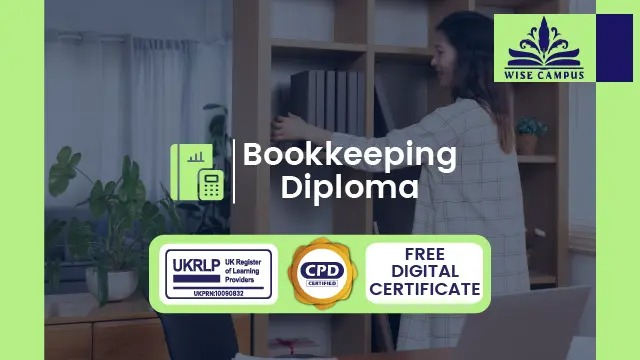
Search By Location
- pass Courses in London
- pass Courses in Birmingham
- pass Courses in Glasgow
- pass Courses in Liverpool
- pass Courses in Bristol
- pass Courses in Manchester
- pass Courses in Sheffield
- pass Courses in Leeds
- pass Courses in Edinburgh
- pass Courses in Leicester
- pass Courses in Coventry
- pass Courses in Bradford
- pass Courses in Cardiff
- pass Courses in Belfast
- pass Courses in Nottingham