- Professional Development
- Medicine & Nursing
- Arts & Crafts
- Health & Wellbeing
- Personal Development
21374 Courses
The Diploma in Event Management is a comprehensive online course designed to equip you with the essential skills and knowledge to excel in the fast-paced event industry. Whether you dream of organizing corporate conferences, weddings, music festivals, or sporting events, this course covers event planning, budgeting, marketing, logistics, and risk management. You’ll learn from industry experts through real-world case studies, interactive modules, and hands-on projects. This course blends theoretical knowledge with practical insights, ensuring you understand the latest trends, digital tools (like event management software), and sustainability practices in events. By the end, you’ll be able to plan, execute, and evaluate successful events while managing clients, vendors, and teams efficiently. Perfect for aspiring event planners, entrepreneurs, or professionals looking to switch careers, this diploma provides a globally recognized certification to boost your credibility in the industry. With flexible online learning, you can study at your own pace and gain access to exclusive resources, networking opportunities, and career support. Start your journey towards becoming a skilled event manager today! Learning Outcomes Master end-to-end event planning, from concept to execution. Develop budgeting and financial management skills for profitable events. Learn effective marketing strategies, including social media & branding. Understand venue selection, logistics, and vendor management. Gain expertise in risk assessment and crisis management. Utilise event technology & software (e.g., Eventbrite, Cvent). Enhance client communication and negotiation skills. Explore sustainable and eco-friendly event practices. Build a professional portfolio with real-world projects. Who is This Course For? This course is ideal for aspiring event planners, hospitality professionals, marketing executives, entrepreneurs, and career changers seeking entry into the event industry. It’s also beneficial for small business owners who want to organize their own events or corporate professionals handling company meetings and conferences. No prior experience is required—just a passion for creating unforgettable experiences! Career Path Event Coordinator – £22,000 - £30,000 Wedding Planner – £25,000 - £40,000 Corporate Event Manager – £30,000 - £50,000 Festival Organizer – £28,000 - £45,000 Conference Producer – £35,000 - £55,000 Exhibition Manager – £32,000 - £48,000 Why Enroll? Industry-recognised certification Flexible online learning Expert-led training & case studies Career support & job placement guidance Start your journey in event management today and turn your passion into a thriving career! 🎉

Register on the Tax Accounting Course today and build the experience, skills and knowledge you need to enhance your professional development and work towards your dream job. Study this course through online learning and take the first steps towards a long-term career. The course consists of a number of easy to digest, in-depth modules, designed to provide you with a detailed, expert level of knowledge. Learn through a mixture of instructional video lessons and online study materials. Receive online tutor support as you study the course, to ensure you are supported every step of the way. Get an e-certificate as proof of your course completion. The Tax Accounting Course is incredibly great value and allows you to study at your own pace. Access the course modules from any internet-enabled device, including computers, tablet, and smartphones. The course is designed to increase your employability and equip you with everything you need to be a success. Enrol on the now and start learning instantly! What You Get With The Tax Accounting Course Receive a e-certificate upon successful completion of the course Get taught by experienced, professional instructors Study at a time and pace that suits your learning style Get instant feedback on assessments 24/7 help and advice via email or live chat Get full tutor support on weekdays (Monday to Friday) Course Design The course is delivered through our online learning platform, accessible through any internet-connected device. There are no formal deadlines or teaching schedules, meaning you are free to study the course at your own pace. You are taught through a combination of Video lessons Online study materials Certification Upon successful completion of the course, you will be able to obtain your course completion e-certificate free of cost. Print copy by post is also available at an additional cost of £9.99 and PDF Certificate at £4.99. Who Is This Course For The course is ideal for those who already work in this sector or are an aspiring professional. This course is designed to enhance your expertise and boost your CV. Learn key skills and gain a professional qualification to prove your newly-acquired knowledge. Requirements The online training is open to all students and has no formal entry requirements. To study the Tax Accounting Course, all your need is a passion for learning, a good understanding of English, numeracy, and IT skills. You must also be over the age of 16. or prompt resolution.

This award winning Complete Beauty Care Training is a comprehensive best selling course, which is designed for those wishing to operate as a beauty therapist, salon or spa manager or salon owner. Whether you're learning purely for pleasure or wish to start or expand your own practice, our flexible, affordable home-study course will help you achieve the appropriate skills and qualifications. So discover your passion for beauty therapy by joining us today! This Complete Beauty Care Training covers a range of skills which you will need to become a successful beauty therapist. From nails to massage and everything in between, you will gain the skills and experience you need to pursue your new career as a beauty therapist. As well as the ability to provide clients with beauty advice, recommend beauty treatments and services, and sell retail skin-care and cosmetic products. Our course is designed to ensure that you are 'industry-ready' when you graduate. Why choose this course Earn an e-certificate upon successful completion. Accessible, informative modules taught by expert instructors Study in your own time, at your own pace, through your computer tablet or mobile device Benefit from instant feedback through mock exams and multiple-choice assessments Get 24/7 help or advice from our email and live chat teams Full Tutor Support on Weekdays Course Design The course is delivered through our online learning platform, accessible through any internet-connected device. There are no formal deadlines or teaching schedules, meaning you are free to study the course at your own pace. You are taught through a combination of Video lessons Online study materials Mock exams Multiple-choice assessment Certification After the successful completion of the final assessment, you will receive a CPD-accredited certificate of achievement. The PDF certificate is for £9.99, and it will be sent to you immediately after through e-mail. You can get the hard copy for £15.99, which will reach your doorsteps by post. Who is this course for? Complete Beauty Care Training is suitable for anyone who want to gain extensive knowledge, potential experience and professional skills in the related field. This course is designed by industry experts so you don't have to worry about the quality. Most importantly, this course does not require any experience or qualification to get enrolled. You will learn everything that is required from this course directly. This is a great opportunity for all student from any academic backgrounds to learn more on this subject.

The Teacher Training Diploma is a wonderful learning opportunity for anyone who has a passion for this topic and is interested in enjoying a long career in the relevant industry. It's also for anyone who is already working in this field and looking to brush up their knowledge and boost their career with a recognised certification. This Teacher Training Diploma consists of several modules that take around 53 hours to complete. The course is accompanied by instructional videos, helpful illustrations, how-to instructions and advice. The course is offered online at a very affordable price. That gives you the ability to study at your own pace in the comfort of your home. You can access the modules from anywhere and from any device. Why choose this course Earn an e-certificate upon successful completion. Accessible, informative modules taught by expert instructors Study in your own time, at your own pace, through your computer tablet or mobile device Benefit from instant feedback through mock exams and multiple-choice assessments Get 24/7 help or advice from our email and live chat teams Full Tutor Support on Weekdays Course Design The course is delivered through our online learning platform, accessible through any internet-connected device. There are no formal deadlines or teaching schedules, meaning you are free to study the course at your own pace. You are taught through a combination of Video lessons Online study materials Mock exams Multiple-choice assessment Certification After the successful completion of the final assessment, you will receive a CPD-accredited certificate of achievement. The PDF certificate is for £9.99, and it will be sent to you immediately after through e-mail. You can get the hard copy for £15.99, which will reach your doorsteps by post.

The French Course for Beginners is a wonderful learning opportunity for anyone who has a passion for this topic and is interested in enjoying a long career in the relevant industry. It's also for anyone who is already working in this field and looking to brush up their knowledge and boost their career with a recognised certification. This French Course for Beginners consists of several modules that take around 4 hours to complete. The course is accompanied by instructional videos, helpful illustrations, how-to instructions and advice. The course is offered online at a very affordable price. That gives you the ability to study at your own pace in the comfort of your home. You can access the modules from anywhere and from any device. Why choose this course Earn a e-certificate upon successful completion. Accessible, informative modules taught by expert instructors Study in your own time, at your own pace, through your computer tablet or mobile device Benefit from instant feedback through mock exams and multiple-choice assessments Get 24/7 help or advice from our email and live chat teams Full Tutor Support on Weekdays Course Design The course is delivered through our online learning platform, accessible through any internet-connected device. There are no formal deadlines or teaching schedules, meaning you are free to study the course at your own pace. You are taught through a combination of Video lessons Online study materials Mock exams Multiple-choice assessment Certification Upon successful completion of the course, you will be able to obtain your course completion PDF Certificate at £9.99. Print copy by post is also available at an additional cost of £15.99 and the same for PDF and printed transcripts.

Decorating cake is more enjoyable as well as profitable when you know how to do it properly. If you're into baking and decorating cakes and are looking for online cake decorating courses to improve your skills, you've come to the right place. The Cake Decorating Expert Course is well-organised, and one of the best online courses, which includes everything you need to become successful in this profession. In this course, you'll get a broad and explicit understanding of the whole process. From tips and techniques of baking and frosting, to working with different tools, and the secrets of running a successful Cake Decorating business, you'll get the whole picture before starting on your own. Why Choose this Course? Earn a digital Certificate upon successful completion. Accessible, informative modules taught by expert instructors Study in your own time, at your own pace, through your computer tablet or mobile device Benefit from instant feedback through mock exams and multiple-choice assessments Get 24/7 help or advice from our email and live chat teams Full Tutor Support on Weekdays Course Design The Cake Decorating Expert Course provides a wealth of knowledge in baking and decorating cakes as well as how to become successful in this business. This is one of the best accredited cake decorating courses delivered through our online learning platform, accessible through any internet-connected device. There are no formal deadlines or teaching schedules, meaning you are free to study the course at your own pace. We broke down the course into several manageable modules which we believe will assist you to grasp each concept more efficiently - from the fundamentals to the most advanced aspects of the course. We teach through a combination of: Video lessons Online study supplies Mock tests Multiple-choice evaluation Certification At the end of the course, you will be required to sit an online multiple-choice test. Your test will be assessed automatically and immediately so that you will instantly know whether you have been successful. After you have successfully passed the final exam, you will be able to obtain your E-Certificate of Achievement. A print copy by post is also available at an additional charge of £9.99 and PDF Certificate at £4.99. Who is this course for? This cake decorating diploma is suitable for anyone who wants to gain extensive knowledge, potential experience, and professional skills in the related field - industry experts design this course, so you don't have to worry about the quality. Most importantly, this course requires no experience or qualification to enrol. This complete cake decorating course will teach you everything you need to know. It is an excellent opportunity to advance your skills, launch a new career, or reinvigorate an existing one.

Register on the Copywriting Course Level 4 today and build the experience, skills and knowledge you need to enhance your professional development and work towards your dream job. Study this course through online learning and take the first steps towards a long-term career. The course consists of a number of easy to digest, in-depth modules, designed to provide you with a detailed, expert level of knowledge. Learn through a mixture of instructional video lessons and online study materials. Receive online tutor support as you study the course, to ensure you are supported every step of the way. Get a digital certificate as a proof of your course completion. The Copywriting Course Level 4 is incredibly great value and allows you to study at your own pace. Access the course modules from any internet-enabled device, including computers, tablet, and smartphones. The course is designed to increase your employability and equip you with everything you need to be a success. Enrol on the now and start learning instantly! What You Get With The Copywriting Course Level 4 Receive an e-certificate upon successful completion of the course Get taught by experienced, professional instructors Study at a time and pace that suits your learning style Get instant feedback on assessments 24/7 help and advice via email or live chat Get full tutor support on weekdays (Monday to Friday) Course Design The course is delivered through our online learning platform, accessible through any internet-connected device. There are no formal deadlines or teaching schedules, meaning you are free to study the course at your own pace. You are taught through a combination of Video lessons Online study materials Certification Upon successful completion of the course, you will be able to obtain your course completion e-certificate. Print copy by post is also available at an additional cost of £9.99 and PDF Certificate at £4.99. Who Is This Course For The course is ideal for those who already work in this sector or are an aspiring professional. This course is designed to enhance your expertise and boost your CV. Learn key skills and gain a professional qualification to prove your newly-acquired knowledge. Requirements The online training is open to all students and has no formal entry requirements. To study the Copywriting Course Level 4, all your need is a passion for learning, a good understanding of English, numeracy, and IT skills. You must also be over the age of 16.

Register on the GCSE English today and build the experience, skills and knowledge you need to enhance your professional development and work towards your dream job. Study this course through online learning and take the first steps towards a long-term career. The course consists of a number of easy to digest, in-depth modules, designed to provide you with a detailed, expert level of knowledge. Learn through a mixture of instructional video lessons and online study materials. Receive online tutor support as you study the course, to ensure you are supported every step of the way. Get a digital certificate as proof of your course completion. The GCSE English is incredibly great value and allows you to study at your own pace. Access the course modules from any internet-enabled device, including computers, tablet, and smartphones. The course is designed to increase your employability and equip you with everything you need to be a success. Enrol on the now and start learning instantly! What You Get With The Course Receive a e-certificate upon successful completion of the course Get taught by experienced, professional instructors Study at a time and pace that suits your learning style Get instant feedback on assessments 24/7 help and advice via email or live chat Get full tutor support on weekdays (Monday to Friday) Course Design The course is delivered through our online learning platform, accessible through any internet-connected device. There are no formal deadlines or teaching schedules, meaning you are free to study the course at your own pace. You are taught through a combination of Video lessons Online study materials Certificate of Achievement CPD Certificate of Achievement from Janets Upon successful completion of the course, you will be able to obtain your course completion e-certificate free of cost. Print copy by post is also available at an additional cost of £9.99 and PDF Certificate at £4.99. Who Is This Course For: The course is ideal for those who already work in this sector or are an aspiring professional. This course is designed to enhance your expertise and boost your CV. Learn key skills and gain a professional qualification to prove your newly-acquired knowledge. Requirements: The online training is open to all students and has no formal entry requirements. To study the GCSE English, all your need is a passion for learning, a good understanding of English, numeracy, and IT skills. You must also be over the age of 16.
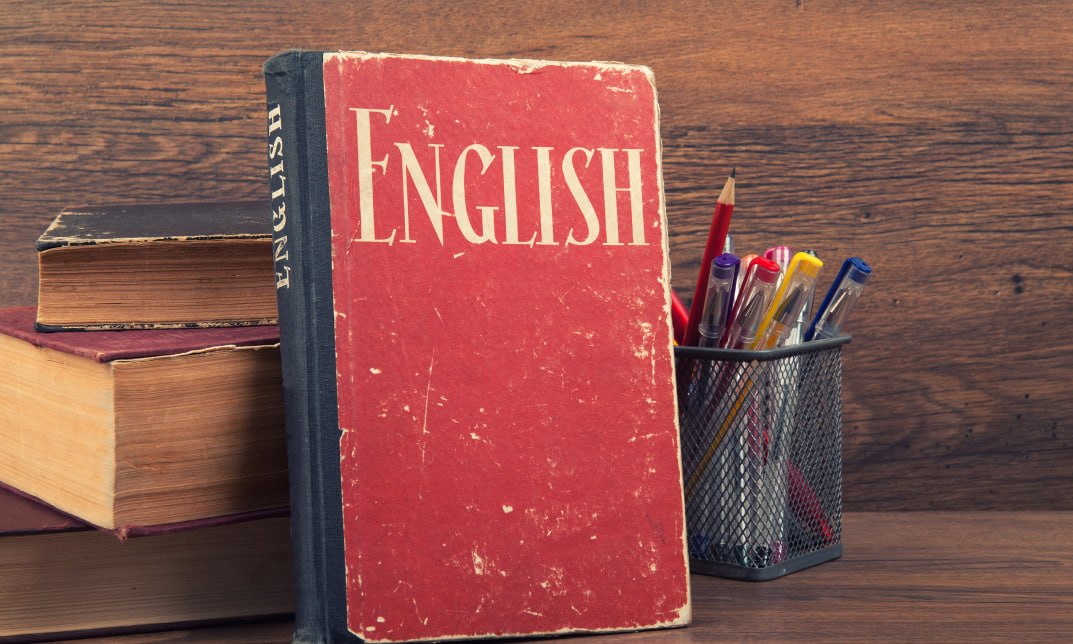
Learning Outcomes Learn how to work in the different healthcare settings Understand the legal, professional standards of practice and ethical aspects of healthcare Acquire knowledge about hygiene, infection control, health and safety in nursing Deepen your knowledge of medication administration in nursing Improve your sleep, rest and immune system management skills Know more about mobility and immobility issues of patients in nursing Enhance your understanding of nutrition, fluid and electrolyte balance in nursing Description Do you know nursing is considered to be one of the top 3 professions in the UK with the NMC register of 704,520 nurses, in 2022? This means nursing is one of the most promising careers in the United Kingdom. But it is also an undeniable fact that the nursing occupation needs an excellent knowledge of the field as well as the responsibilities which come with it. Therefore, join this Nursing: Nurse Training Course to develop your skills. After enrolling in this course, you will get to learn about the legal, professional standards of practice and ethical aspects of health. Furthermore, you will also learn to maintain and control personal hygiene and infection. Next, it will teach you about nutrition, fluid and electrolyte balance so that you can provide the patients with the perfect care they need. So, if you want to hunt for jobs in the medical area as a nurse, then acquire your knowledge about these mentioned topics and flourish in your career. After the end of this course, you will get a CPD- certificate of achievement, which will add value to your career. Certificate of Achievement After the successful completion of the final assessment, you will receive a CPD-accredited certificate of achievement. The PDF certificate is for 9.99, and it will be sent to you immediately after through e-mail. You can get the hard copy for 15.99, which will reach your doorsteps by post. Method of Assessment You need to attend an assessment right after the completion of this course to evaluate your progression. For passing the assessment you need to score at least 60%. After submitting your assessment, you will get feedback from our experts immediately. Career path After the successful completion of this course, you can explore a career in the mentioned fields: Nursing Assistant Patient Care Assistant Care worker Nurse Advisor

Register on the Level 2 Certificate in Working in the Health Sector today and build the experience, skills and knowledge you need to enhance your professional development and work towards your dream job. Study this course through online learning and take the first steps towards a long-term career. The course consists of a number of easy to digest, in-depth modules, designed to provide you with a detailed, expert level of knowledge. Learn through a mixture of instructional video lessons and online study materials. Receive online tutor support as you study the course, to ensure you are supported every step of the way. Get a certificate as proof of your course completion. The Level 2 Certificate in Working in the Health Sector course is incredibly great value and allows you to study at your own pace. Access the course modules from any internet-enabled device, including computers, tablets, and smartphones. The course is designed to increase your employability and equip you with everything you need to be a success. Enrol on the now and start learning instantly! What You Get With The Level 2 Certificate in Working in the Health Sector course Receive a digital certificate upon successful completion of the course Get taught by experienced, professional instructors Study at a time and pace that suits your learning style Get instant feedback on assessments 24/7 help and advice via email or live chat Get full tutor support on weekdays (Monday to Friday) Course Design The course is delivered through our online learning platform, accessible through any internet-connected device. There are no formal deadlines or teaching schedules, meaning you are free to study the course at your own pace. You are taught through a combination of Video lessons Online study materials Certification After the successful completion of the final assessment, you will receive a CPD-accredited certificate of achievement. The PDF certificate is for £9.99, and it will be sent to you immediately after through e-mail. You can get the hard copy for £15.99, which will reach your doorsteps by post. Who Is This Course For: The course is ideal for those who already work in this sector or are aspiring professionals. This course is designed to enhance your expertise and boost your CV. Learn key skills and gain a professional qualification to prove your newly-acquired knowledge. Requirements: The online training is open to all students and has no formal entry requirements. To study the Level 2 Certificate in Working in the Health Sector course, all you need is a passion for learning, A good understanding of English, numeracy, and IT skills. You must also be over the age of 16.

Search By Location
- pass Courses in London
- pass Courses in Birmingham
- pass Courses in Glasgow
- pass Courses in Liverpool
- pass Courses in Bristol
- pass Courses in Manchester
- pass Courses in Sheffield
- pass Courses in Leeds
- pass Courses in Edinburgh
- pass Courses in Leicester
- pass Courses in Coventry
- pass Courses in Bradford
- pass Courses in Cardiff
- pass Courses in Belfast
- pass Courses in Nottingham